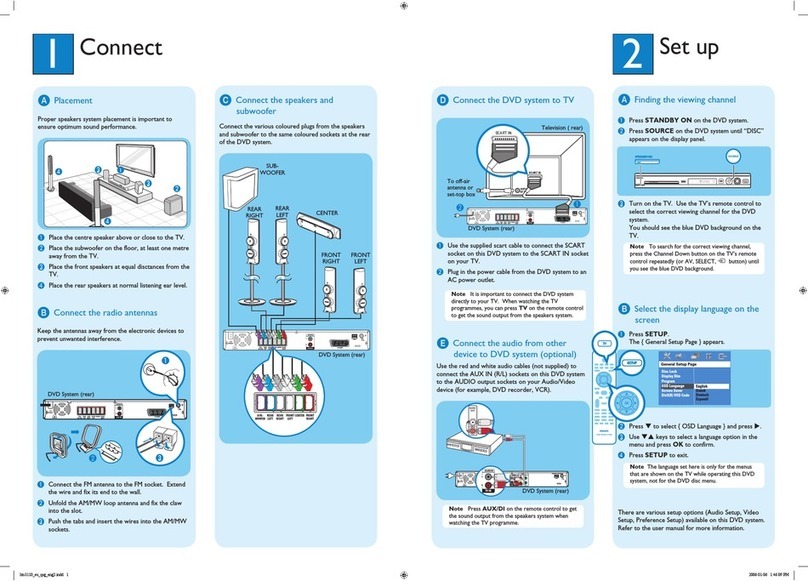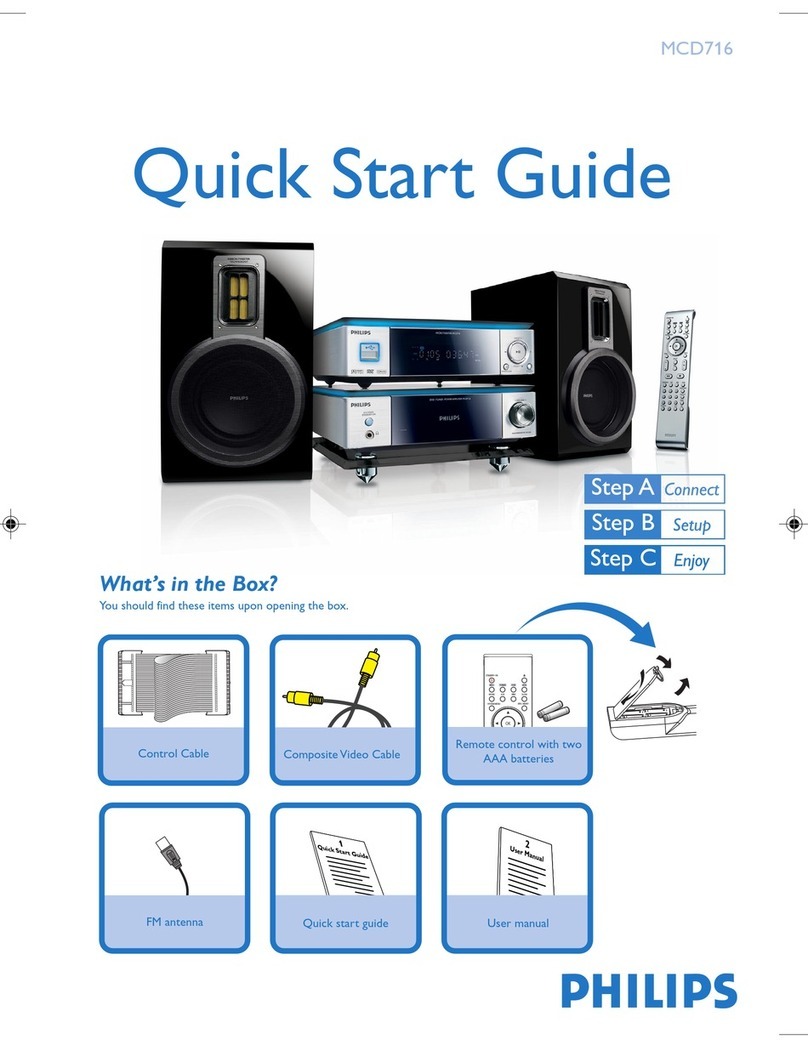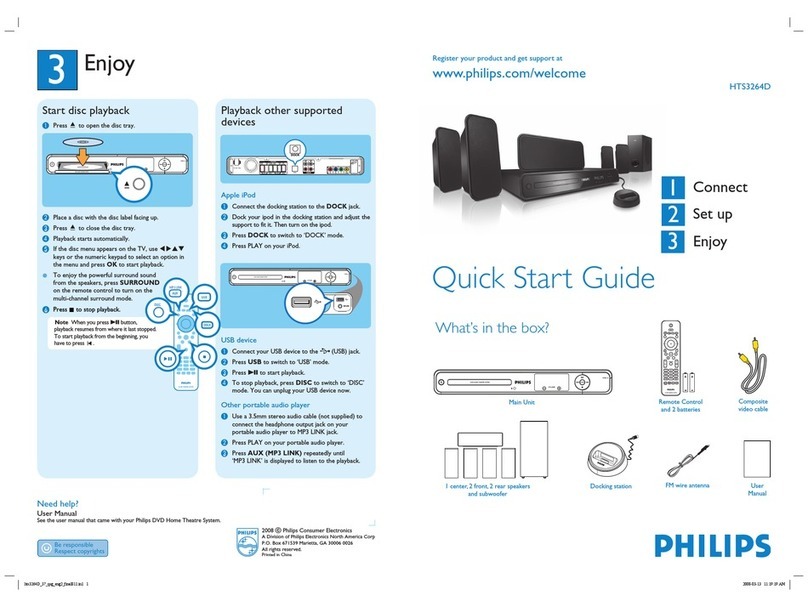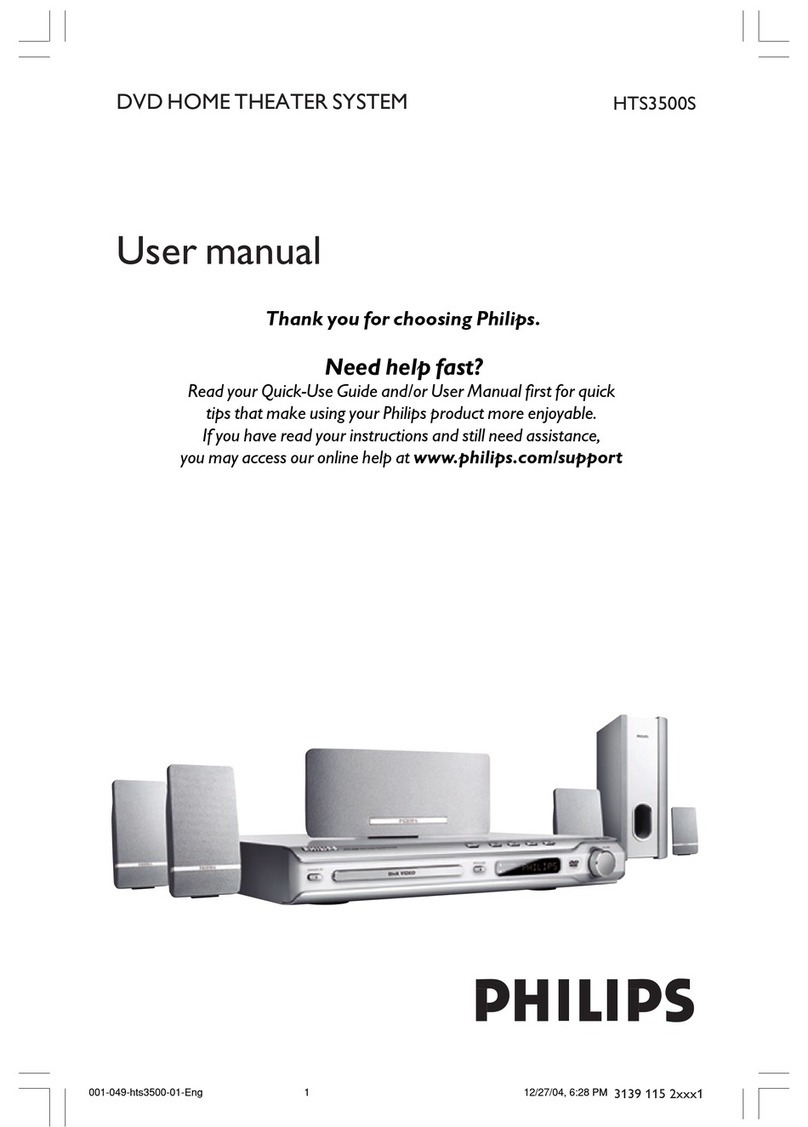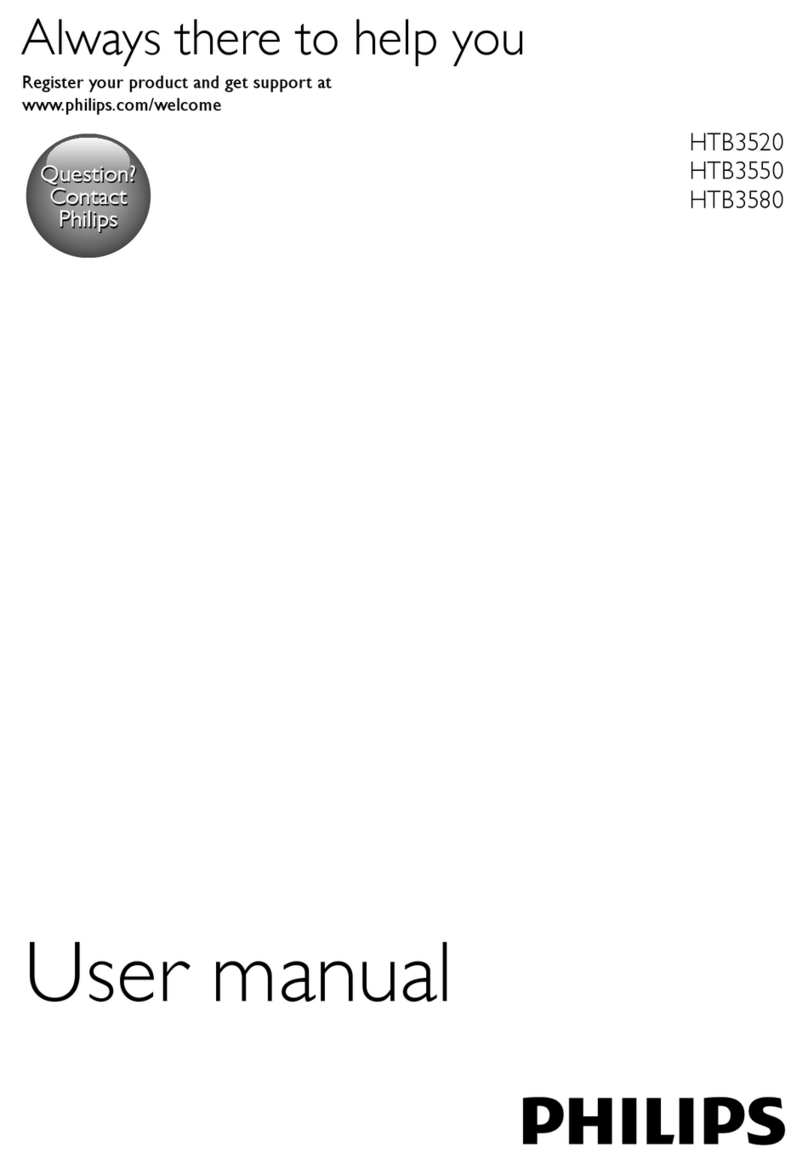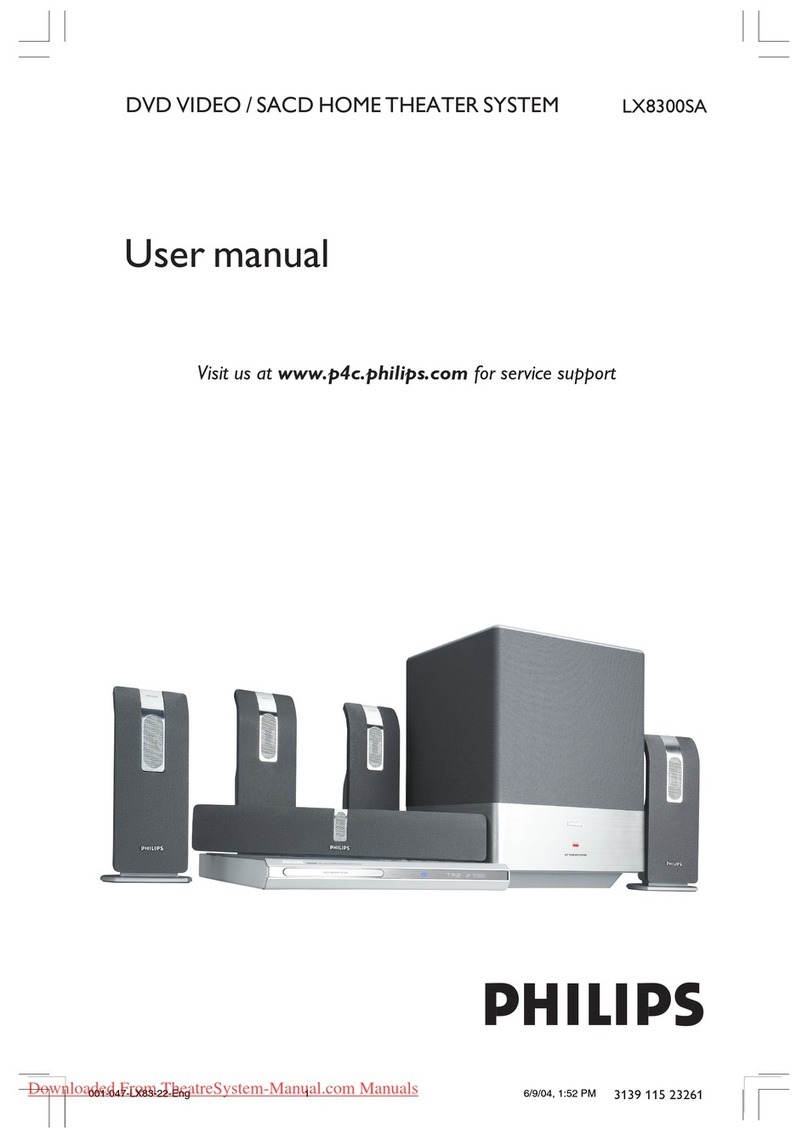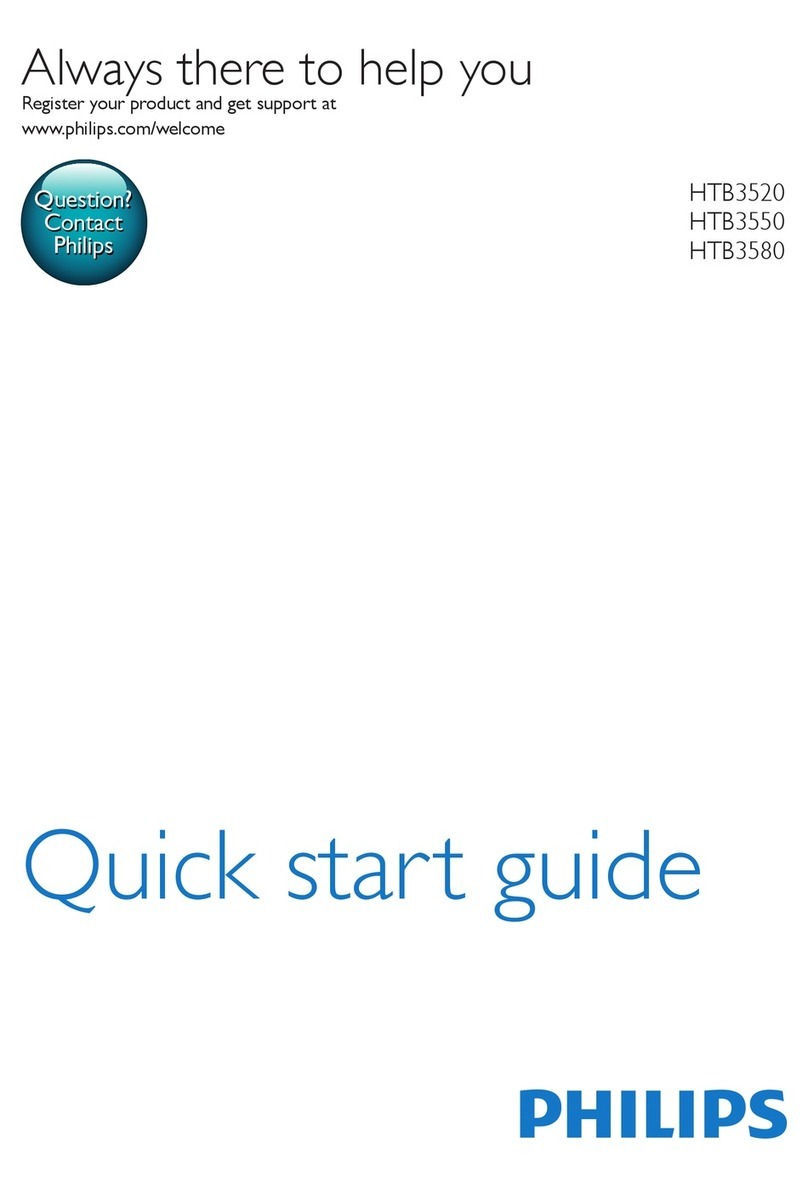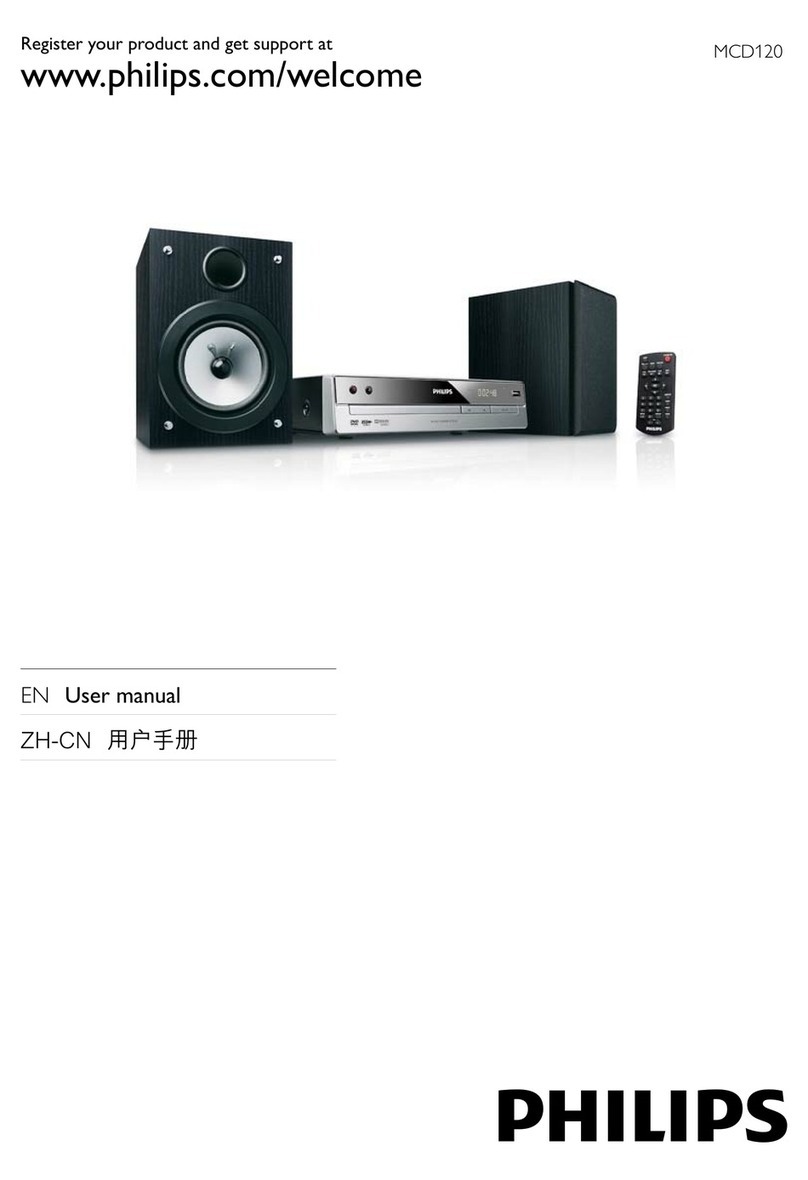1 -
SPECIFICATIONS
Playback media
DVD-Video, DVD+R/+RW, DVD-R/-RW,DVD+R DL, CD-R/CD-
RW,Audio CD, Video CD/SVCD, Picture CD,MP-CD, WMA-
CD, DivX-CD,USB ash drive.
Amplifier
Total output power .....................................................................
Home Theatre mode .............100 W RMS ( X 60 + 4 X 170)
Frequency response ......................................... 40 Hz ~ 0 kHz
Signal-to-noise ratio ..................................> 60 dB (A-weighted)
Input sensitivity ..........................................................................
AUX1 .......................................................................... 400 mV
AUX .......................................................................... 400 mV
MP LINK ................................................................... 50 mV
Disc
Laser Type ........................................................ Semiconductor
Disc diameter ........................................................ 1 cm / 8 cm
Video decording ................ MPEG1/ MPEG / DivX / DivX Ultra
Video DAC ..................................................... 1 bits, 108 MHz
Signal system ........................................................ PAL / NTSC
Video S/N ........................................................................ 56 dB
Audio DAC ........................................................ 4 bits / 96 kHz
Frequency response ..................................................................
............................................................. 4 Hz–0 kHz (44.1 kHz)
................................................................ 4 Hz– kHz (48 kHz)
................................................................ 4 Hz–44 kHz (96 kHz)
PCM ......................................................................... IEC 60958
Dolby Digital ......................................... IEC 60958, IEC 6197
DTS ...................................................... IEC 60958, IEC 6197
Radio
Tuning range .............................................................................
................................................. FM 87.5-108 MHz (50/100 kHz)
6 dB quieting sensitivity ...........................................FM dBf
IF rejection ratio ..........................................................FM 60 dB
Signal-to-noise ratio ....................................................FM 50 dB
Harmonic distortion ........................................................ FM %
Frequency response ........................ FM 180 Hz~10 kHz / ±6dB
Stereo separation ......................................... FM 6 dB (1 kHz)
Stereo Threshold ....................................................... FM 9 dB
USB
Compatibility ...........................................High Speed USB (.0)
Class support ......................... UMS (USB Mass Storage Class)
File system ............................................ FAT1, FAT16, FAT
Main Unit
Power supply .......110-17 V/0-40 V; ~50-60 Hz switchable
Power consumption ........................................................ 00 W
Standby power consumption ........................................... < 1 W
Dimensions (WxHxD) ............................... 45 x 57 x 65 (mm)
Weight ........................................................................... .6 kg
Speakers
System .......................................................... full range satellite
Speaker impedance ...................................................................
Front/Rear ...................................................................... 4 Ohm
Centre ............................................................................. Ohm
Speaker drivers .........................................................................
Centre ...................................... X .5” woofer + 1 X ” tweeter
Front/Rear .............................................................. ” full range
Frequency response ....................................... 150 Hz ~ 0 kHz
Dimensions (WxHxD) ................................................................
- Centre ................................................... 440 x 105 x 75 (mm)
- Front ..................................................... 10 x 0 x 71 (mm)
- Rear .................................................. 6 x 1199 x 64 (mm)
Weight .......................................................................................
- Centre ........................................................................ 1.4 kg
- Front .......................................................................... 0.58 kg
- Rear ........................................................................... .55 kg
Subwoofer
Impedance ...................................................................... ohm
Speaker drivers ......................................... 0 mm (8”) woofer
Frequency response ......................................... 40 Hz ~ 150 Hz
Dimensions (WxHxD) ............................. 4 x 5 x 60 (mm)
Weight ........................................................................... 5.76 kg
Laser specifi cation
Type .................................... Semiconductor laser GaAIAs (CD)
Wave length .................. 645–665 nm (DVD),770–800 nm (CD)
Output power ..............................6 mW (DVD),7 mW (VCD/CD)
Beam divergence ................................................... 60 degrees.
Specications subject to change without prior notice.