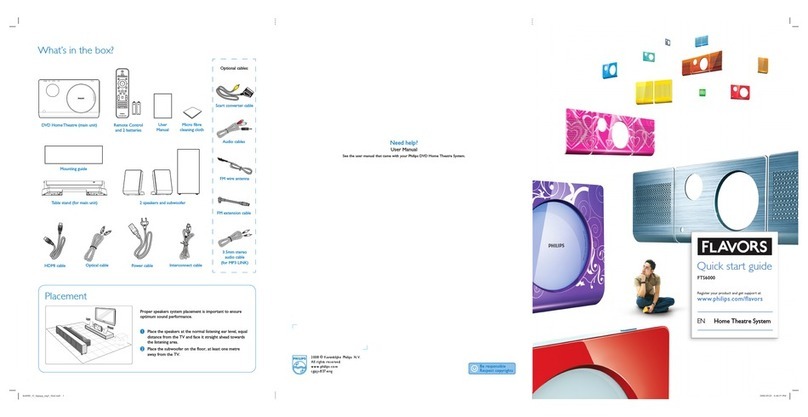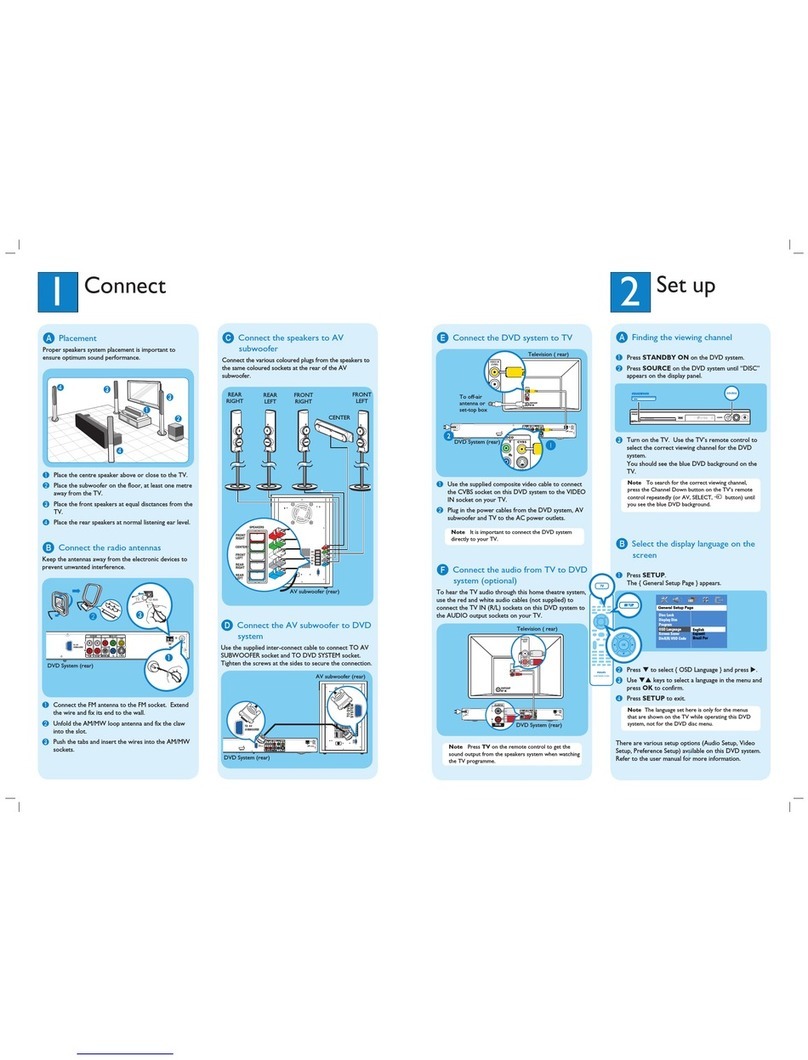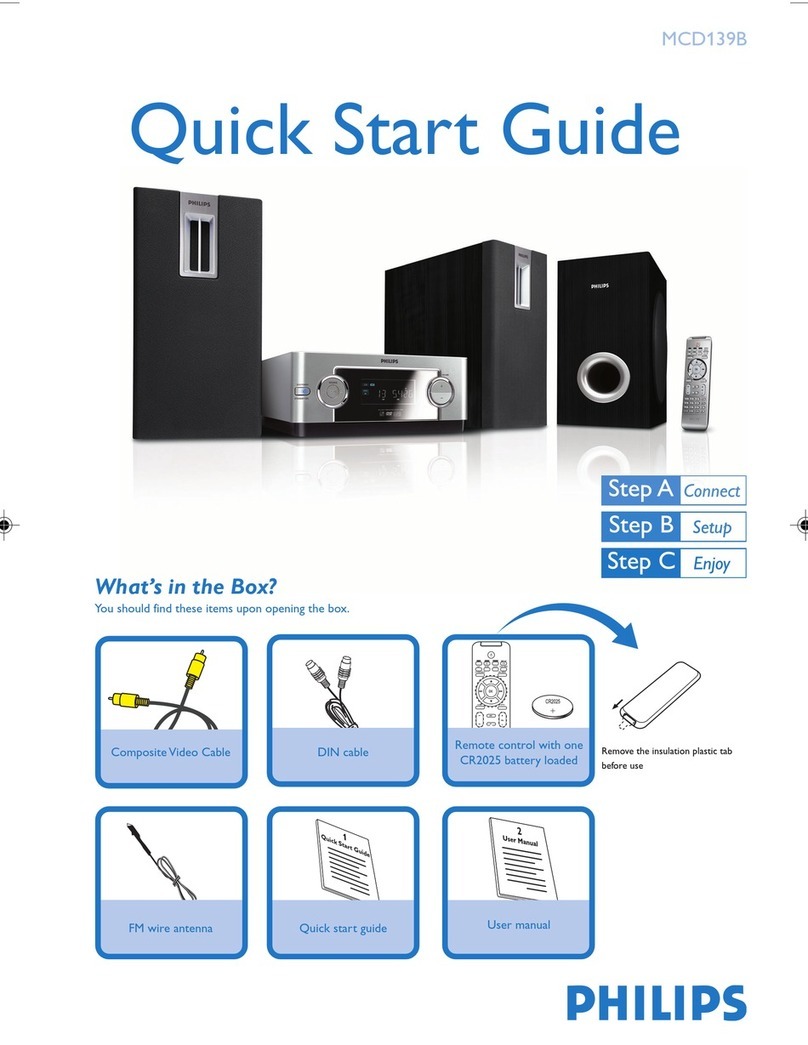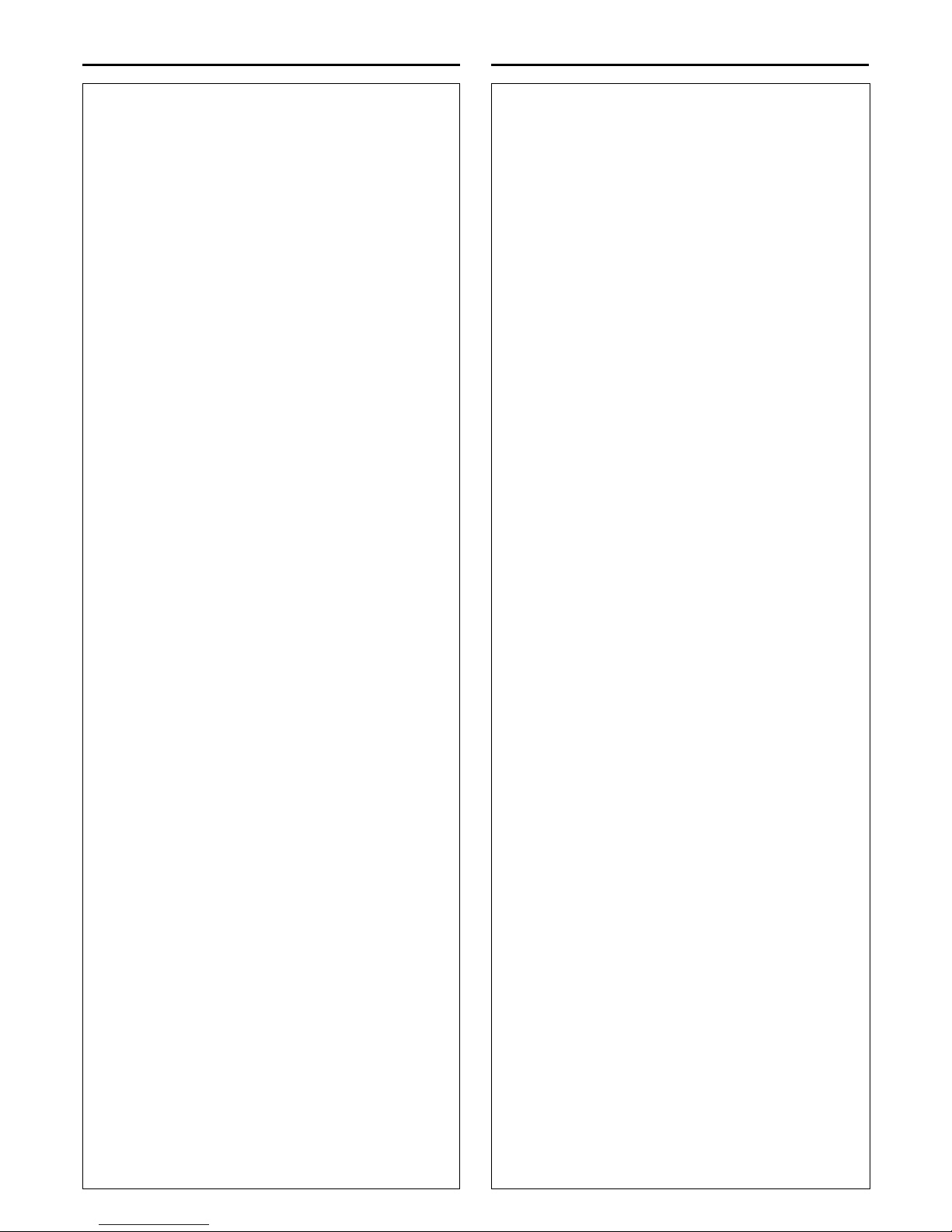1contenido del paquete
2conexión del televisor
Cable de vídeo y de S-Video no incluido
Cuando escuche programas de televisión, pulse el botón TV en el
control remoto para ajustar el sistema DVD al modo deTV para que se
oiga el sonido.
Nota: Para conectar a un televisor de exploración progresiva,consulte
el manual del usuario para obtener información sobre las conexiones
adecuadas y detalles de instalación.
3conexión del subwoofer,los altavoces y
las antenas
3a Ubicación de los altavoces.
3b Conecte los altavoces y el subwoofer al sistema de DVD.
3c Conecte las antenas FM yAM.
3d Conecte los cables de alimentación al suministro
eléctrico.
4reproducción de discos
4a Pulse DISC.
Dirija el control remoto hacia el sistema de DVD.
4b Introduzca un disco.
Pulse OPEN/CLOSE 0 para abrir y cerrar la bandeja de discos.
4c Seleccione el canal de entradaAV correcto.
Seleccione la fuente de entrada correcta por medio del control remoto
del televisor.
Otros ajustes y funciones
Consulte los capítulos de opciones del menú de instalación de
DVD del manual del usuario para obtener descripciones
detalladas.
OBTENER IMAGEN
• Compruebe que la conexión del sistema de DVD al televisor está
correctamente instalada (consulte la sección 2 Conexión del televisor).
• Compruebe el modoAV en el televisor.Es posible que se denomine
FRONT,A/V IN oVIDEO.Seleccione los diferentes modos por medio del
control remoto.
• También puede utilizar el control remoto del televisor para seleccionar
el canal 1 y,a continuación,pulsar el botón de disminución de canal hasta
que aparezca la imagen.
• Consulte el manual del televisor para obtener más información.
OBTENER SONIDO
Los altavoces posteriores no producen sonido.
Pulse SURROUND para seleccionar Multi-Channel.
Mejor calidad de sonido?
Pulse el botón SOUND para seleccionar un efecto de sonido
predefinido.
En el manual del usuario adjunto se describen
detalladamente las funciones adicionales y de reproducción.
5programación de emisoras de radio
5a Pulse TUNER.
5b Mantenga pulsado PROG hasta que aparezca“AUTO
PROG”.Se iniciará la programación de todas las emisoras
de radio disponibles.
5c Una vez finalizado el proceso,use 1/ 2para seleccionar
una presintonía de radio.
6opcional - conexión delVCR
Utilice la conexión de vídeo o S-Vídeo.
¿NECESITAAYUDA?
Visite nuestro sitioWeb www.philips.com/support
Guía de utilización rápida Español
1o que está na caixa
2ligar o televisor
Cabo de vídeo e S-Video não incluído.
Ao ouvir programas naTV, pressione o botão TV do controle
remoto para ajustar o sistema de DVD ao modoTV,para que o som seja
ouvido.
Nota: para a ligação a um televisor comVarrimento Progressivo,
consulte o manual do utilizador para conhecer as ligações adequadas e
os detalhes da configuração.
3ligar o subwooferAV,altifalantes e
antenas
3a Colocação dos altifalantes.
3b Ligue os altifalantes e o subwoofer ao sistema de DVD.
3c Ligue as antenas FM eAM.
3d Ligue o cabo de alimentação eléctrica à corrente
4reproduzir um disco
4a Prima DISC.
Aponte o telecomando para o sistema de DVD.
4b Carregar um disco
Prima OPEN/CLOSE 0para abrir e fechar o tabuleiro do disco.
4c Seleccione o canal de entradaAV correcto
Ligue a fonte de entrada correcta utilizando o telecomando do televisor.
Mais definições e funcionalidades
Consulte os capítulos“Opções do Menu de Configuração do
DVD” do manual do utilizador para obter as descrições
detalhadas.
OBTER IMAGEM
• Verifique se a ligação do sistema DVD ao televisor está correcta (ver 2
Ligar o televisor).
• Verifique o modoAV no televisor.Pode também chamar-se FRONT,
A/V IN,ouVIDEO.Escolha os diferentes modos,utilizando o
telecomando do televisor.
• Ou,utilize o telecomando do televisor para seleccionar o Canal 1 no
televisor,em seguida,prima o botão de reduzir canal até obter a imagem.
• Consulte o manual do seu televisor para obter mais detalhes.
OBTER SOM
Os altifalantes traseiros não emitem som?
Prima SURROUND para seleccionar Multi-Channel.
Melhorar a qualidade de som?
Prima SOUND para seleccionar um efeito sonoro digital
predefinido.
Todas as funcionalidades de reprodução e funções
adicionais estão descritas,em pormenor,no manual do
utilizador incluído.
5programar as estações de rádio
5a Prima TUNER.
5b Prima e mantenha premido PROG até“AUTO PROG”
aparecer.Começa a programar todas as estações de rádio
disponíveis.
5c Depois de concluir,utilize 1/ 2para seleccionar uma
estação de rádio pré-programada.
6opcional - ligar oVCR
Utilize a ligaçãoVideo ou S-Video
PRECISA DEAJUDA?
Visite o nossoWeb site em www.philips.com/support
Guia de Utilização Répida Português