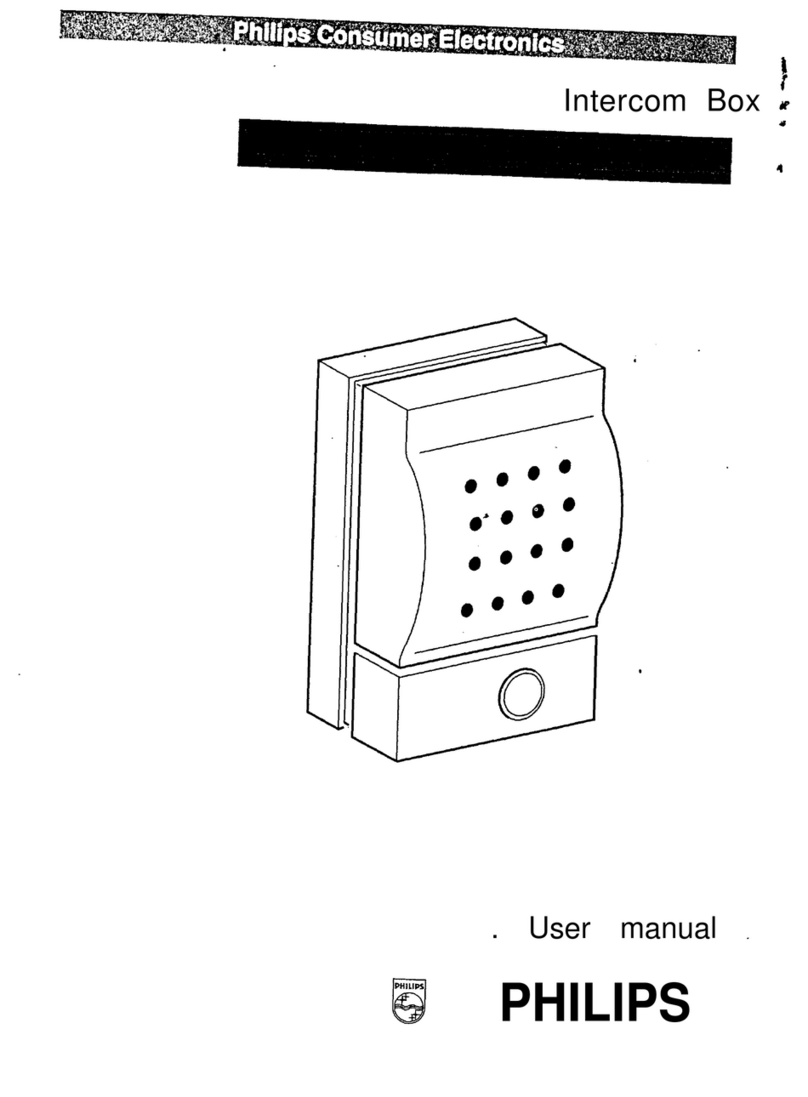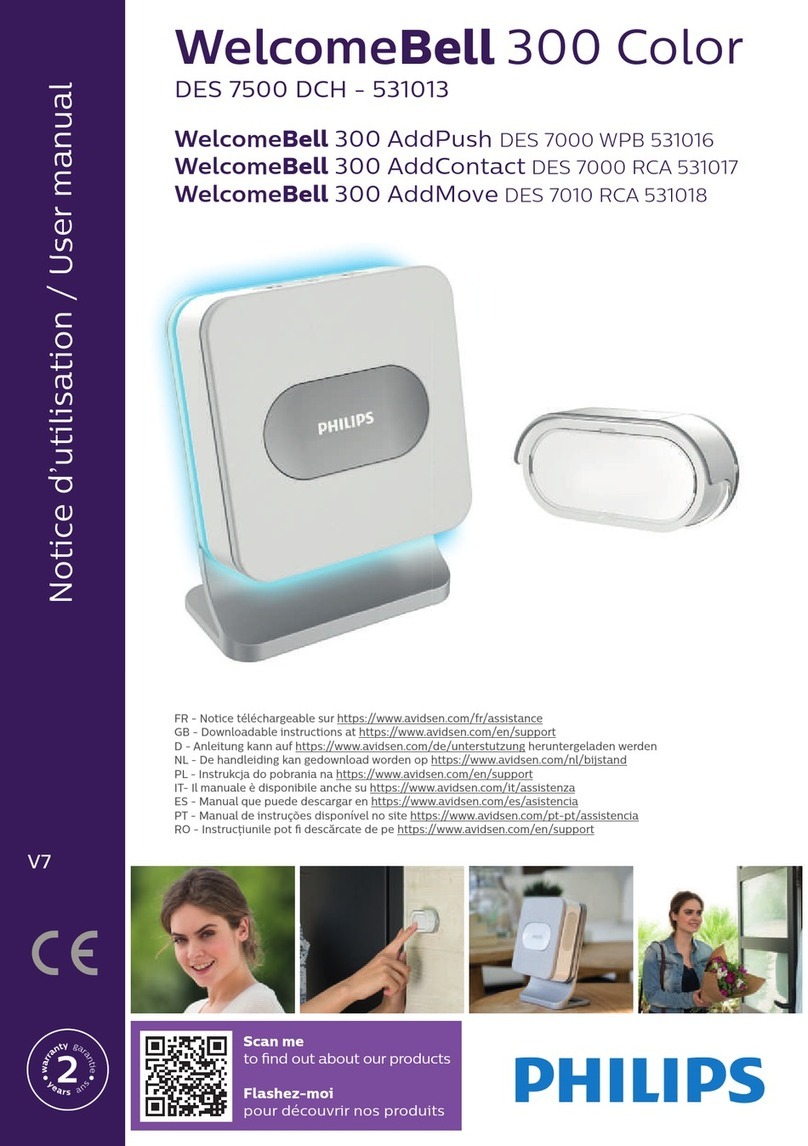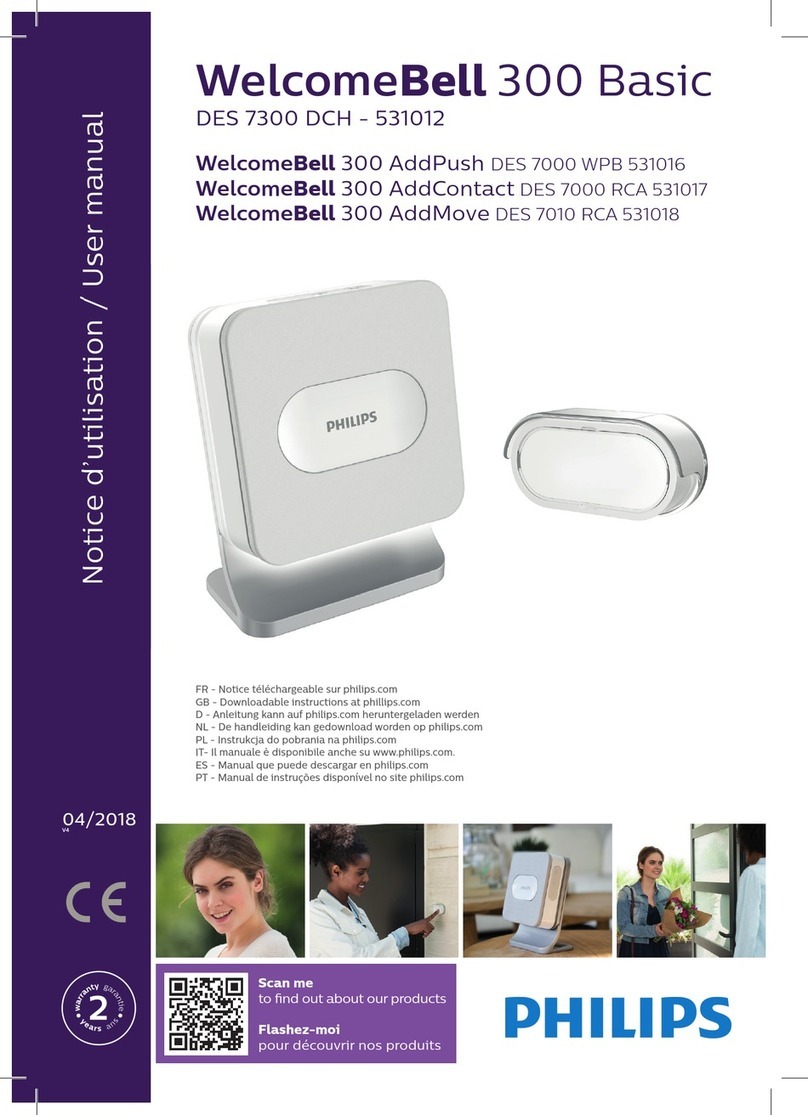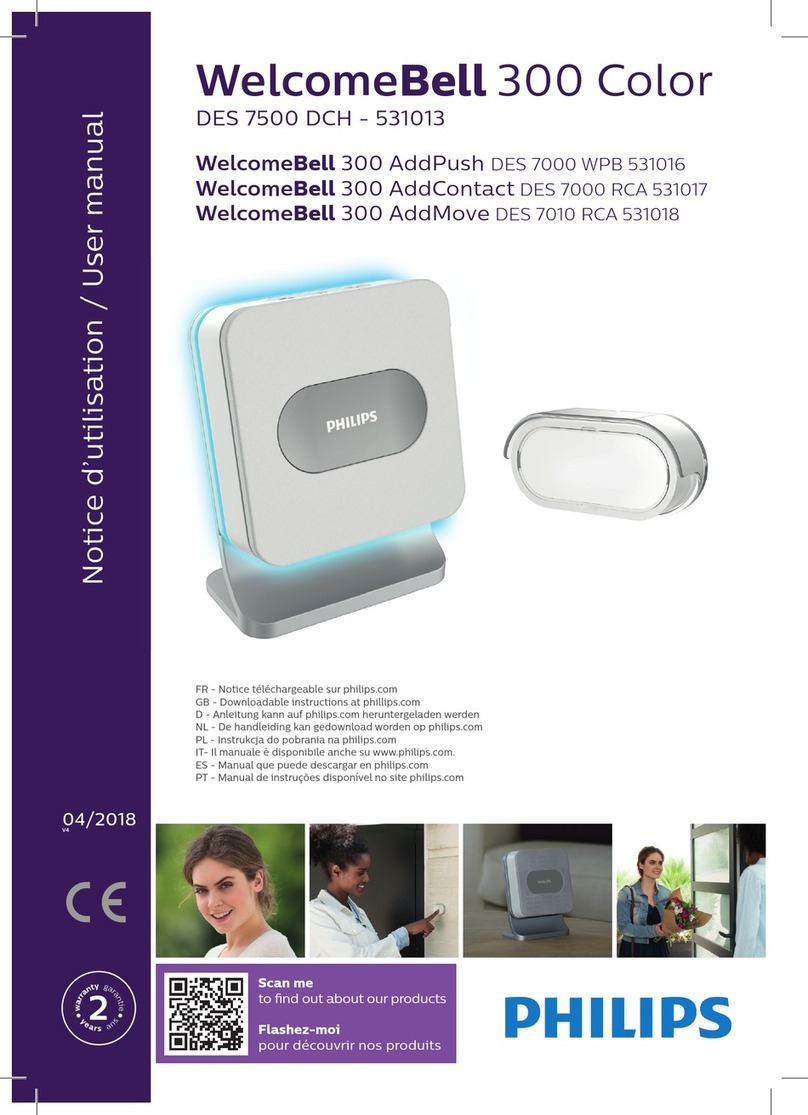EN6 WelcomeEye Connect 2 / Touch / V1
2. Conguring the intercom (see g. 1, g. 2 or g. 3)
a. Conguring the intercom number:
Place switch 2 on the left on intercom no. 1 and on the right on intercom no. 2.
b. Conguring the number of families:
Place switch 1 on the left for single family mode and on the right for two family mode.
Important: The switch positions must be changed before powering the intercom.
c. Intercom volume settings:
Turn the volume control with a Phillips head screwdriver to adjust the intercom volume.
d. Conguration of the RFID function:
The RFID function enables openings to be managed using badges.
1) Programming (or resetting) the administrator badges:
When switching on the device for the rst time, the badges must be congured in the
following order:
1. Press the reset button at the back of the intercom panel for ve seconds, the intercom
panel will emit six short beeps.
2. Swipe the yellow administrator badge, one short beep conrms the programming.
3. Swipe the blue badge, one short beep conrms the programming.
4. Swipe the red badge, one long beep conrms that the administration badges have been
programmed.
2) Add one or more user badges:
1. Swipe the blue badge, four long beeps conrm the activation of the programming mode.
2. Swipe all user badges (grey) to be activated; one short beep conrms the programming
of every badge presented.
3. Once all of the badges have been programmed, wait 10 seconds. One long beep conrms
the end of the programming process.
3) Remove one or more user badges:
1. Swipe the badge (red); 4 long beeps conrm the activation of the programming mode.
2. Swipe all user badges (grey) to be deactivated; one short beep conrms the deactivation
of every badge presented.
3. Once all badges have been deactivated, wait 10 seconds. One long beep conrms the
end of the programming process.
4) Remove all user badges:
1. Swipe the administrator badge (blue); 4 short beeps conrm the activation of the
administration mode.
2. Swipe 1 user badge (grey) that has already been added; one short beep indicates that all
user badges have been deactivated.
5) Using the badges:
To open the electric strike plate, quickly swipe your pre-programmed grey user badge on
the RFID reading eld. One short beep conrms the opening of the electric strike plate.
To open the gate motor, hold the badge in front of the RFID scan area for 3 seconds. Two
short beeps indicate that the gate is opening.
6) Replacing a badge
RFID badges do not have predened functions. It is the programming step that sets the