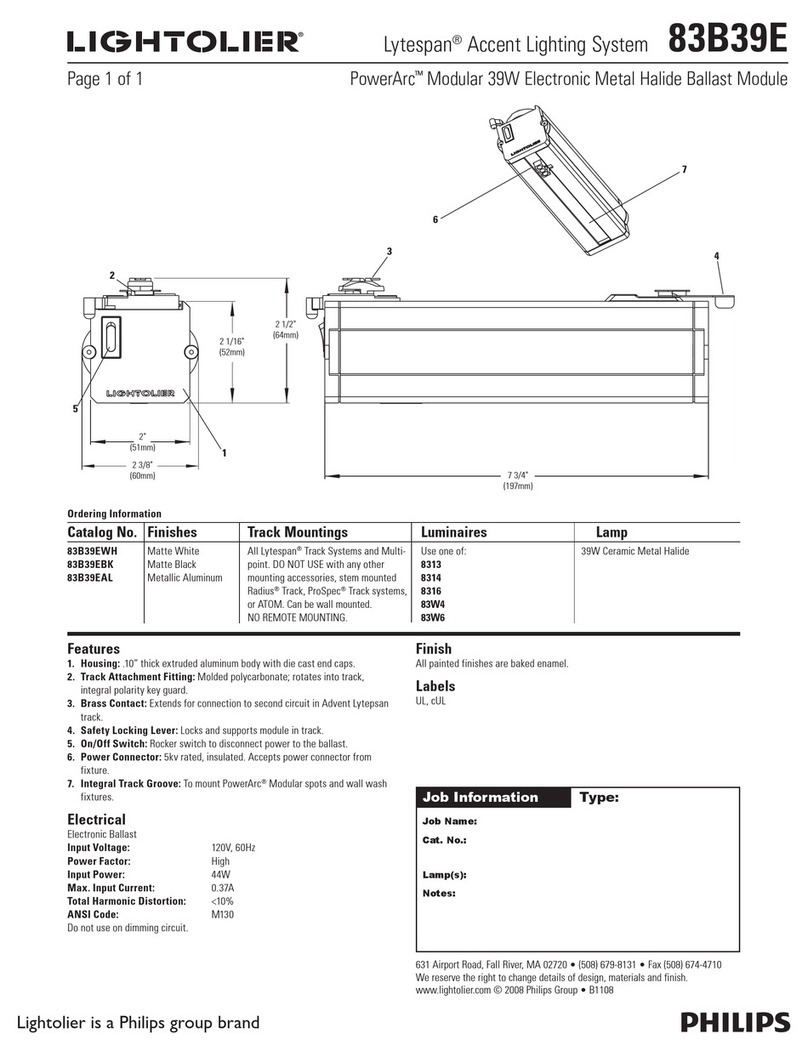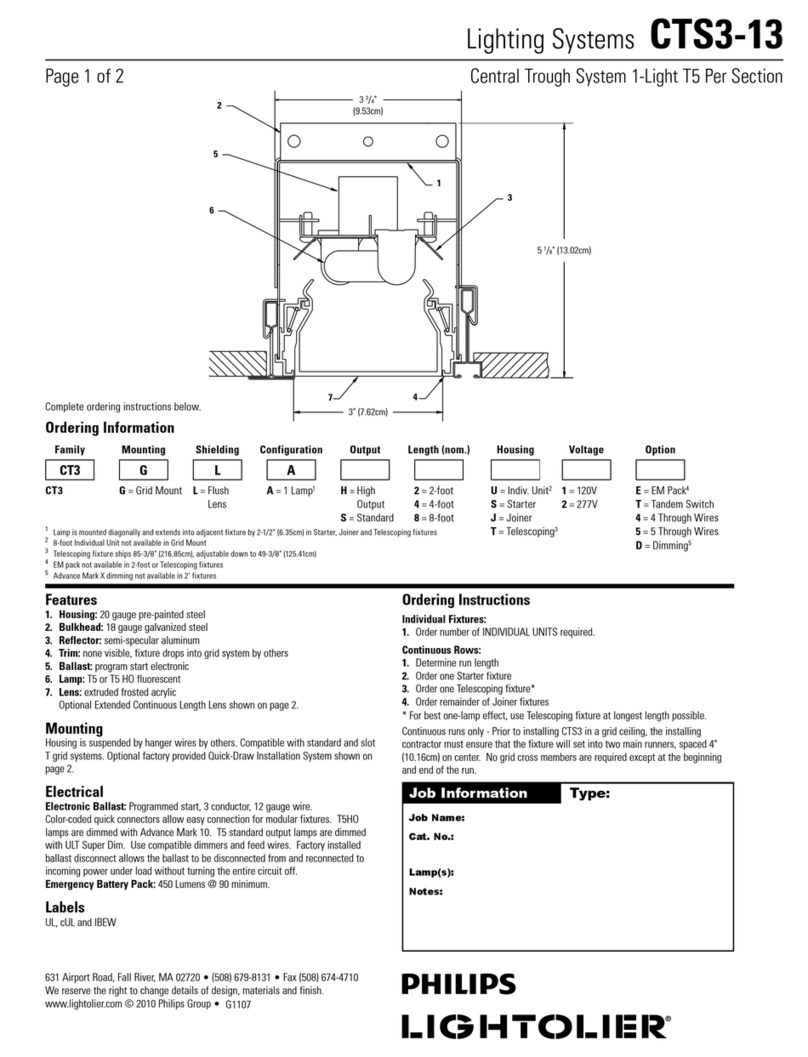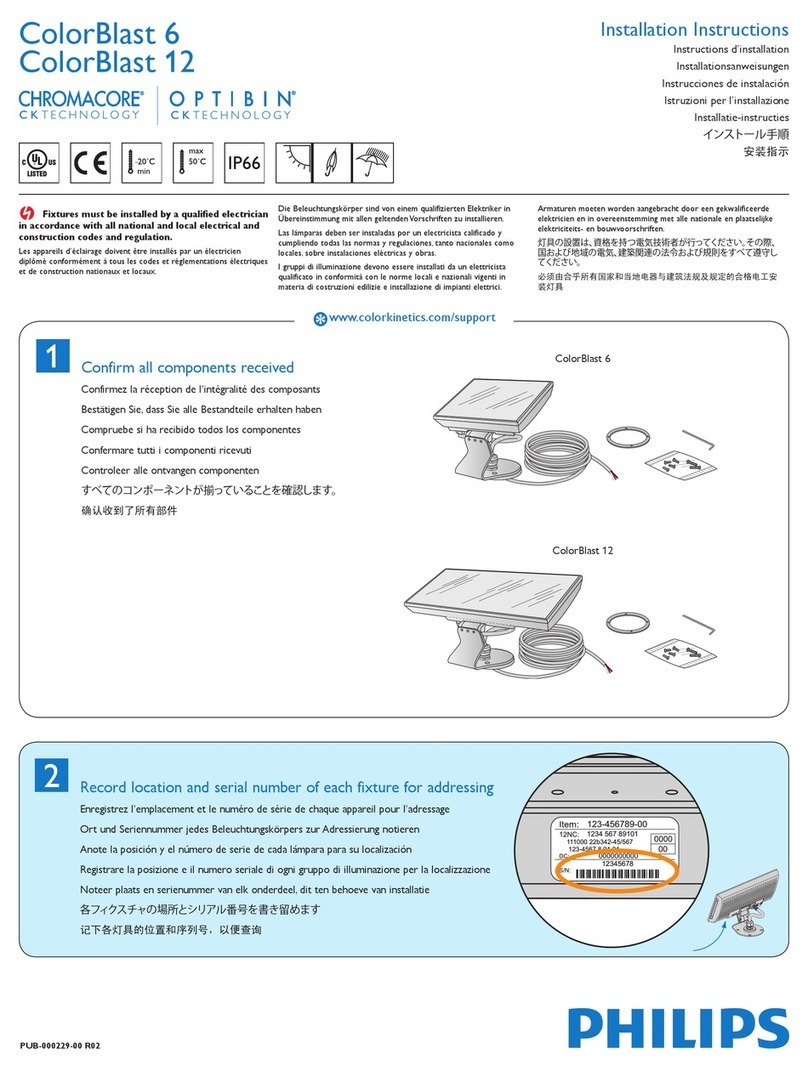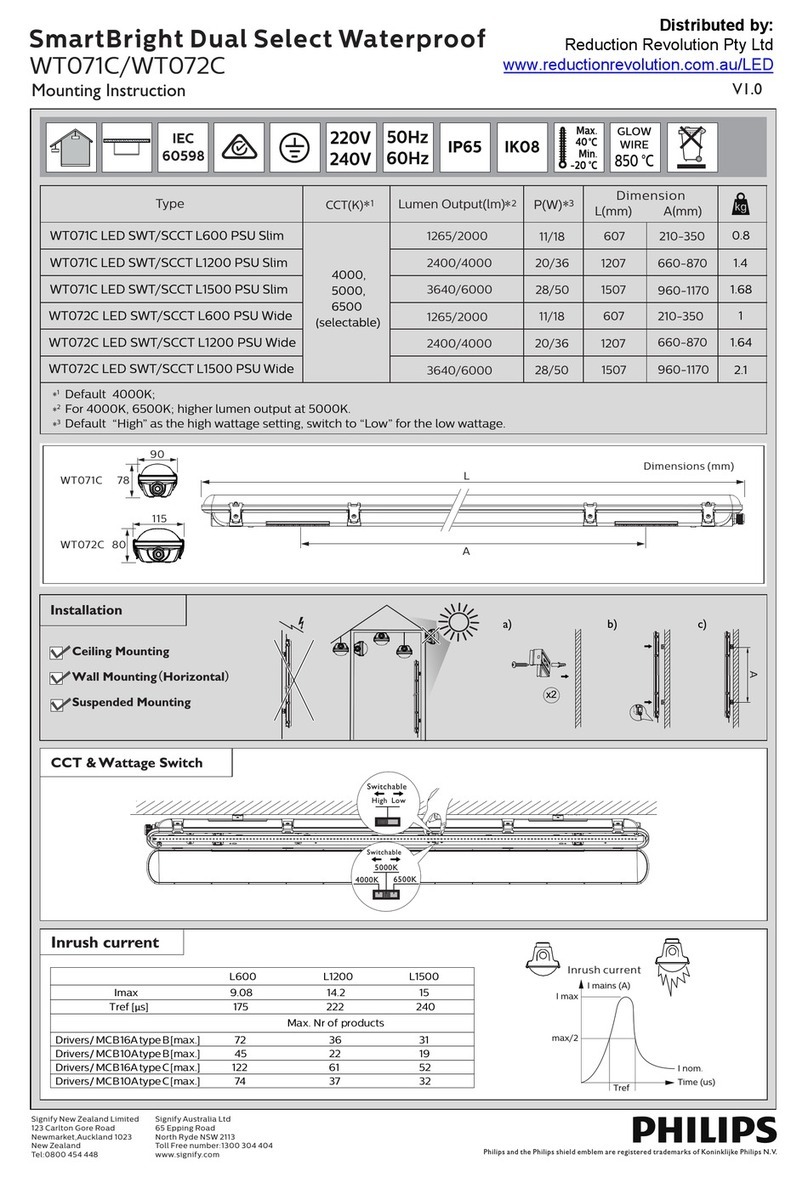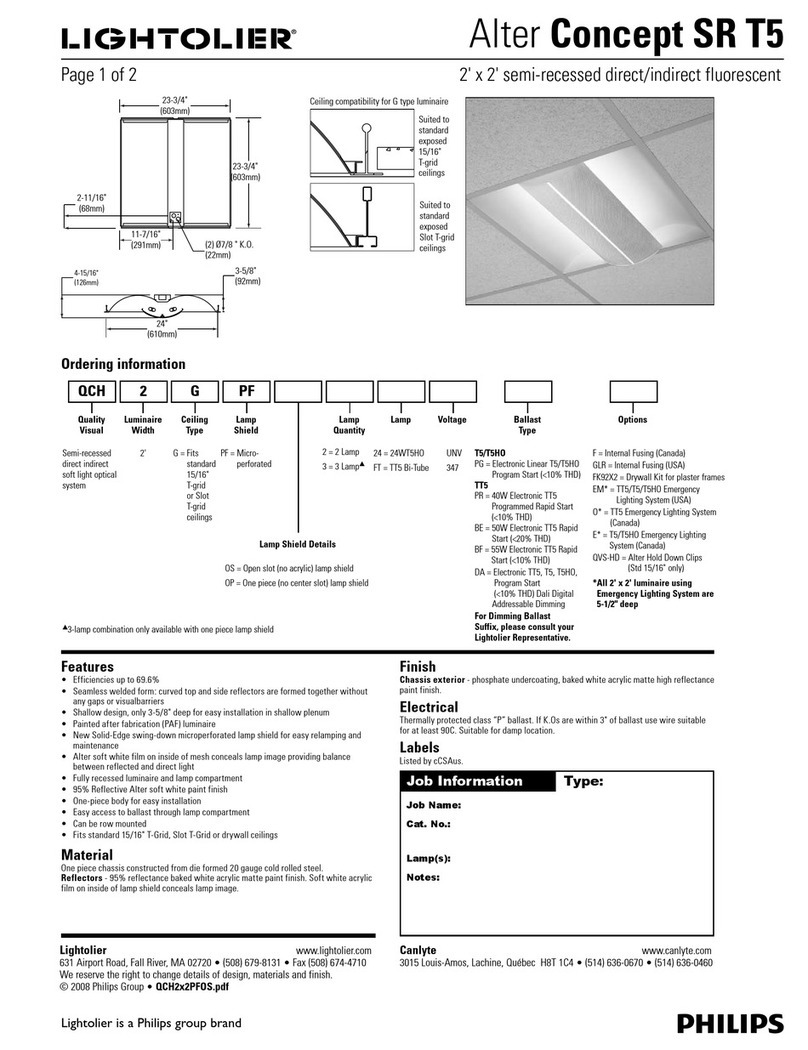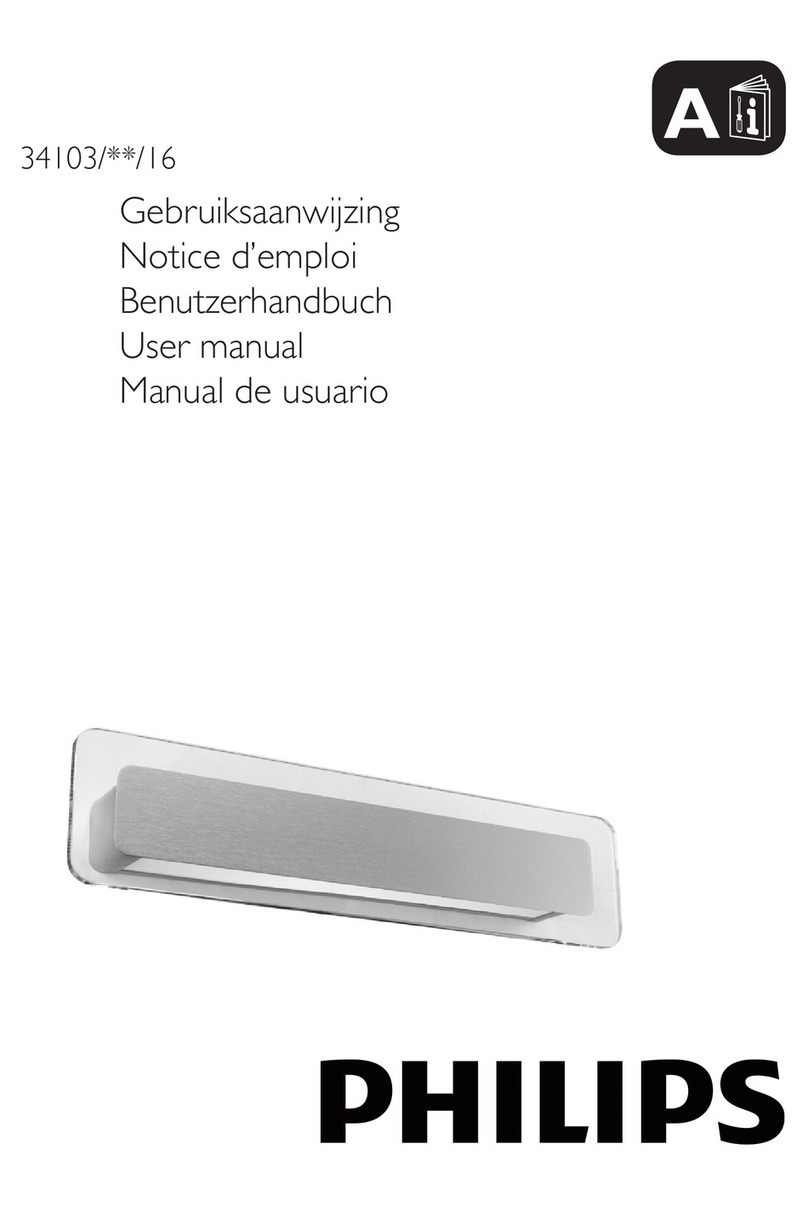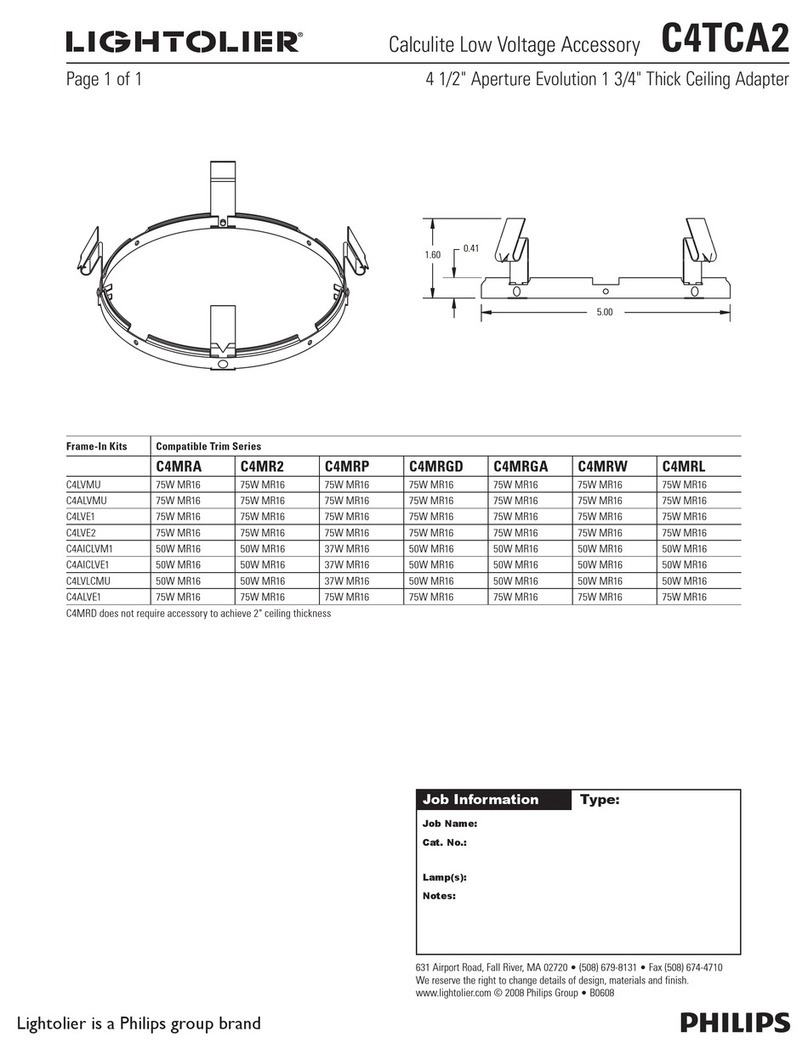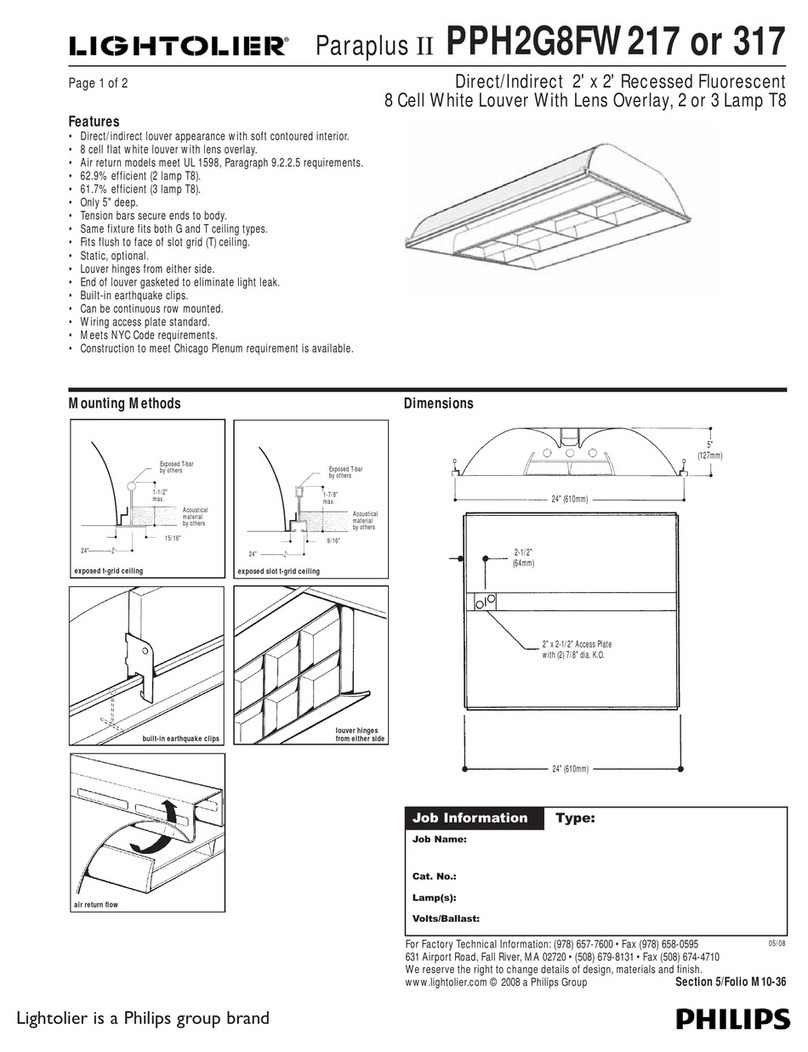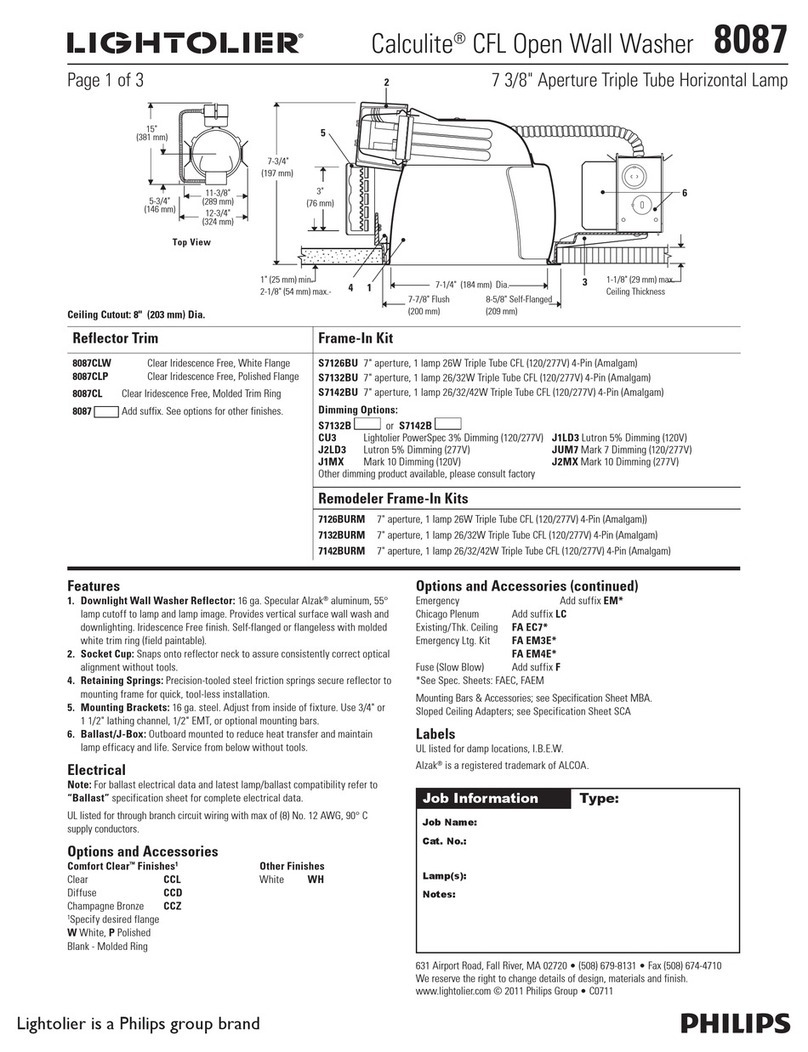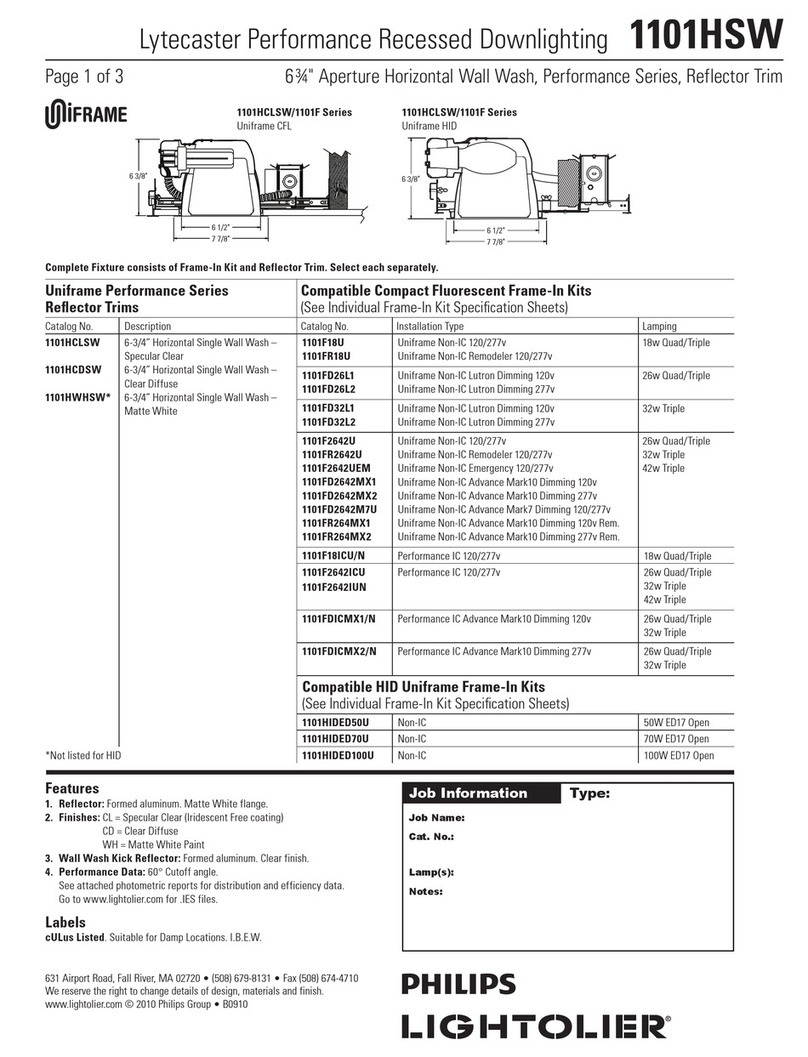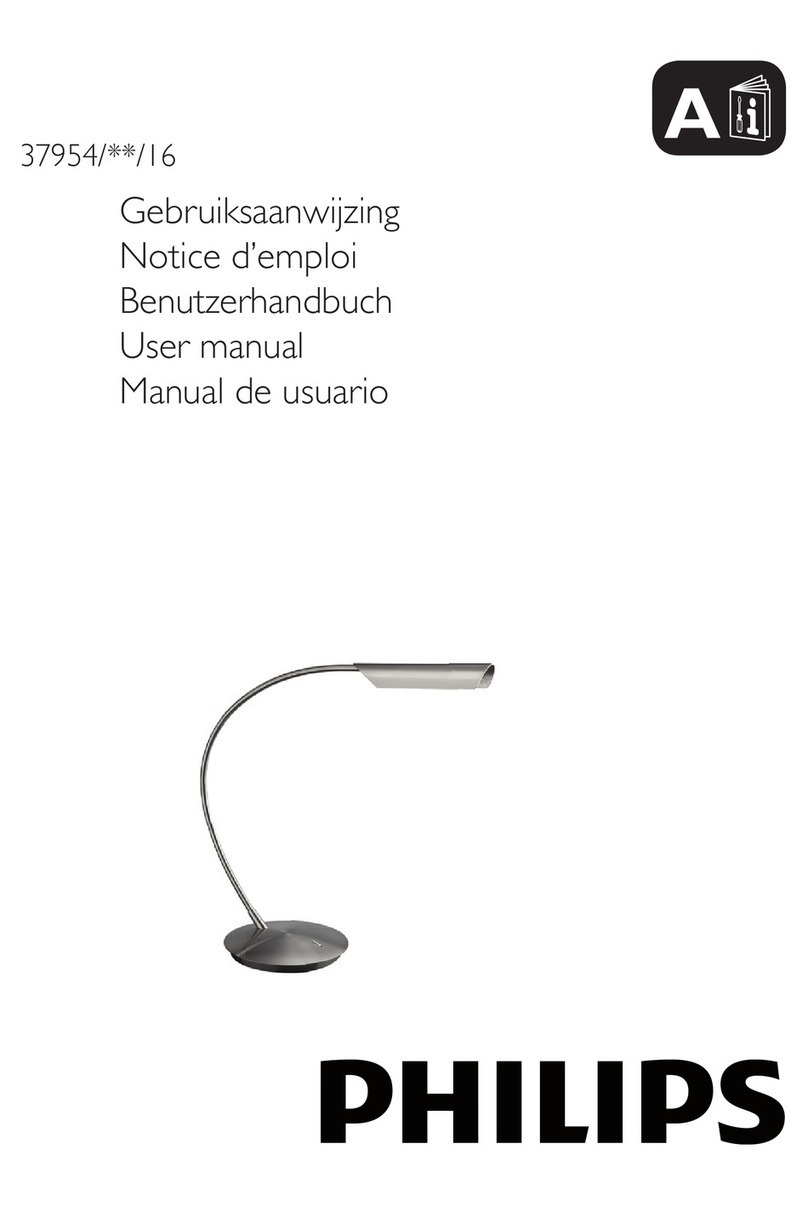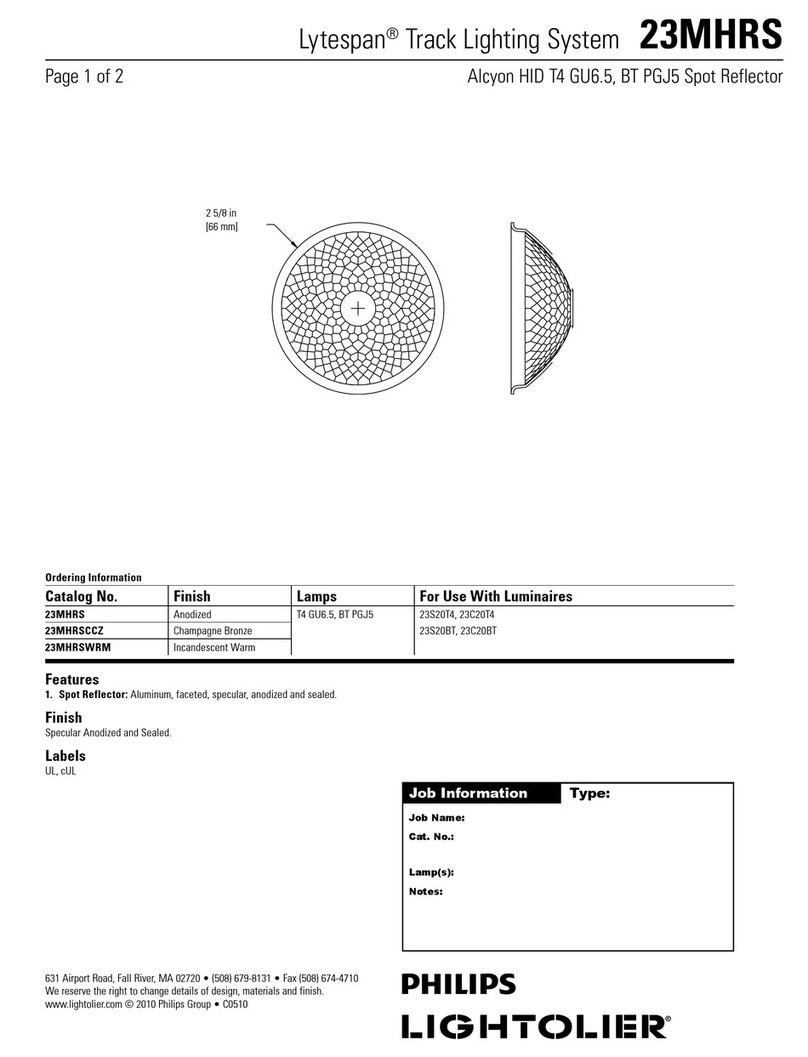Philips Lighting North America
Corporation
200 Franklin Square Drive
Somerset, NJ 08873, USA
Phone: 855-486-2216
www.philips.com/luminaires
Remote
Connector
(Optional)
NORMAL OPERATION/MANUAL TEST
OP-PANELINDICATORS/OPERATION:
Green Status: SolidindicatessystemnormalandAC powerison.
NOTE: To start the Manual test, simply press the Green Indicator (button) as indicated below. To Reset/Cancel a test press the Green Indicator
(button) once during any test. When Unit is in test mode the Green Indicator LED is flashing.
1 Press: perform a 5 sec brief lamp test, all Lamps operating from battery only.
2 Presses: perform a 1-min diagnostic test, all Lamps operating from battery
only.
3 Presses: perform a 90-min diagnostic test, all Lamps operating from battery
only.
6-Sec Continuous
Press: perform a RESET operation.
CONTINUOUS MONITORING: The system monitors the following continuously:
1) Battery, 2) Lamps, 3) Charger, 4) Transfer function.
The battery requires at least 72 hours of charge time to perform any extended diagnostic test. If the battery has not charged for 72 hours after
installation and a diagnostic test is requested, the charger light will come on and stay on for one minute indicating that the battery is not fully charged
for attempted test. (The 5-sec brief lamp test is always allowed.)
OPTIONAL FACTORYEQUIPPEDITEMS:
REMOTE: Unit will be supplied with pigtail connector cable required to control and operate a remote of up to rated MAX. wattage.
TIME DELAY (TD): After a power failure and power is restored, the lamps will remain lit for a 15-min period (provided battery capacity remains).
Flexible Conduit
Only
No Rigid Conduit
Emergency Lighting
COMPAC Thermoplastic Combos
CCAX/CCTX
Series
INSTRUCTION SHEET
Note: The Green power indicator LED will flash slowly during the 15-min. period.
LASER TEST (LX): To operate using a laser pen: use laser pen and point the laser beam over the remote sensor (see below), thereby duplicating the
manual button (1,2,3) pushes. The laser must impact the remote sensor for at least 0.2 seconds to be recognized.
FIRE ALARM INTERFACE (FI): Unit will be supplied with a connector at the FAFI location and an interface cable to connect to the building system (per
wiring diagram).
FLASHING EM (F): Unit will flash the EXIT sign when operation from the battery only. (Flash rate is 1 flash/sec with a 70”-on duty cycle.
BUZZER EM (B): Unit will buzz for approx. ½ -sec during power-up sequence or after a reset operation. Buzzer does not activate during either manual or
automatic testing. Buzzer will only activate when operating from the battery and only due to AC power loss.
LESS SELF-TEST (LS): Monthly automatic self-tests will not be performed. (Lamps will not energize on an automatic monthly schedule.)
TROUBLE INDIC
A
TORS/TROUBLESHOOTING
IMPORTANT SAFEGUARDS
READ AND FOLLOW ALL SAFETY INSTRUCTIONS
WARNING: Electrical Shock Potential!! Do not attempt to install, maintain or relamp without disconnecting all
power. Failure to disconnect power can result in electrocution, shock, or severe burns.
CAUTION: This fixture is designed for permanent installation in ordinary (NON-HAZARDOUS) locations in
accordance with the National Electrical Code and all applicable local codes. Do not use in areas of limited ventilation or
in high ambient enclosures. The lamp and fixture operate at high temperatures; contact with combustible material can
cause fire and personal contact can cause severe burns. When using electrical
TEST
Button
REMOTE SENSOR
(IF EQUIPPED)
Xtest DISPLAY PANEL INDICAT
OR:
GREEN - Status: solid indicates system normal and AC power is on and flashes during any manual/auto test
cycle.
RED CHARGER FLASHING: a charger failure requires the diagnostic charger board to be replaced.
RED BATTERY FLASHING: battery is disconnected or if it is connected, a replacement is needed.
RED LAMP FLASHING: Lamp(s) is disconnected or if it is connected, a replacement is needed. (If
4-pin remote pigtail is connected to diagnostic charger board and no remote lamp is attached, the
LAMPS indicator will flash. Connect a remote lamp or disconnect remote pigtail.)
ALL 3 RED FLASHING: bad transfer; battery and lamps are disconnected or if they are connected a
replacement diagnostic charger board is needed.
equipment, basic safety precautions should always be followed; including the following:
READ AND FOLLOW ALL SAFETY INSTRUCTIONS.
Do not use outdoors.
Do not let power supply cords touch hot surfaces.
Do not mount near gas or electric heaters.
Use caution when servicing batteries. Battery acid can cause burns to skin and eyes. If acid is spilled on
skin or in eyes, flush acid with fresh water and contact a physician immediately.
Equipment should be mounted in locations and at heights where it will not readily be
WIRING INFORM
A
TION
Transformer Inputs
BLACK - 120V
WHITE - Common or
Neutral
RED - 277V
FIRE-ALARM
(If
Equipped)
Factory Cable- Two
White wires; No
polarity required.
subjected to tampering by unauthorized personnel.
The use of accessory equipment not recommended by the manufacturer may cause an unsafe condition.
CAUTION: Halogen cycle lamp(s) are used in this equipment. To avoid shattering: Do not operate lamp in
excess of rated voltage, protect lamp against abrasion and scratches and against liquids when lamp is
operating, dispose of lamp with care.
Halogen cycle lamps operate at high temperatures. Do not store or place flammable materials near
lamp.
Battery Connector
Diagnostic Charger
Board
Do not use this equipment for other than intended use.
Servicing of this equipment should be performed by qualified personnel only.
SAVE THESE
INSTRUCTIONS
727854001
February 2016
February 2016
Philips Lighting Canada Ltd.
281 Markham Road,
Markham, ON, Canada L6C
2S3
Phone: 800-668-9008
www.philips.com/luminaires