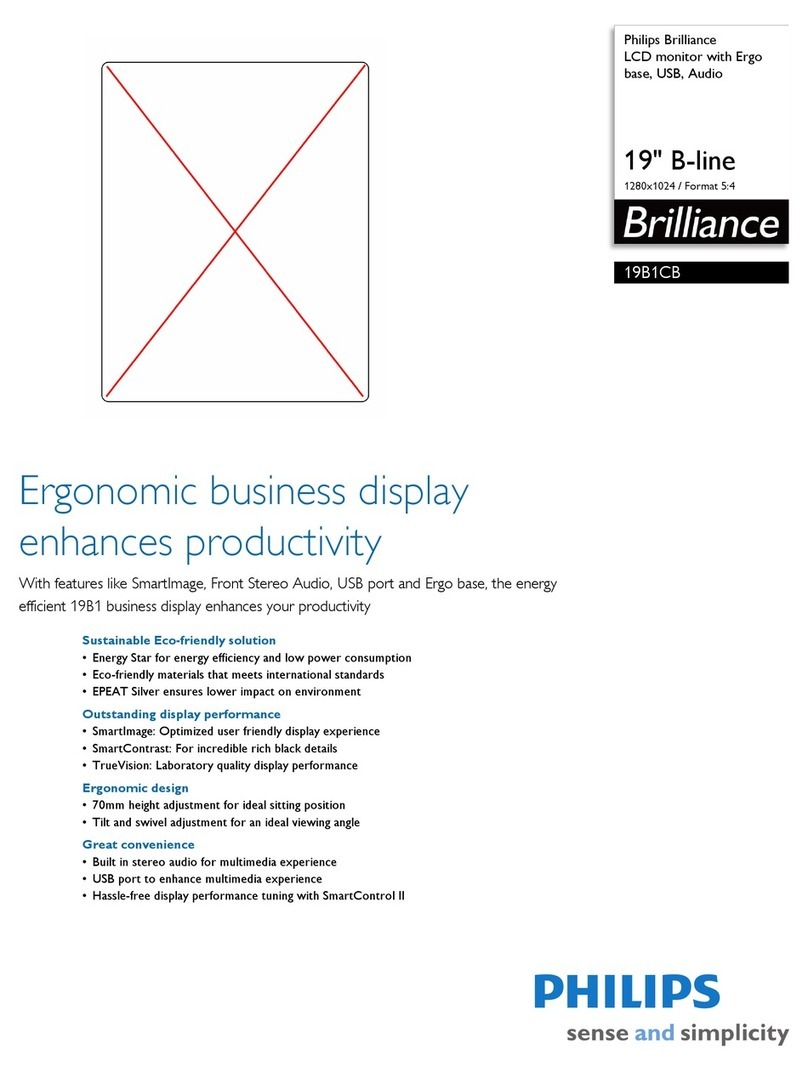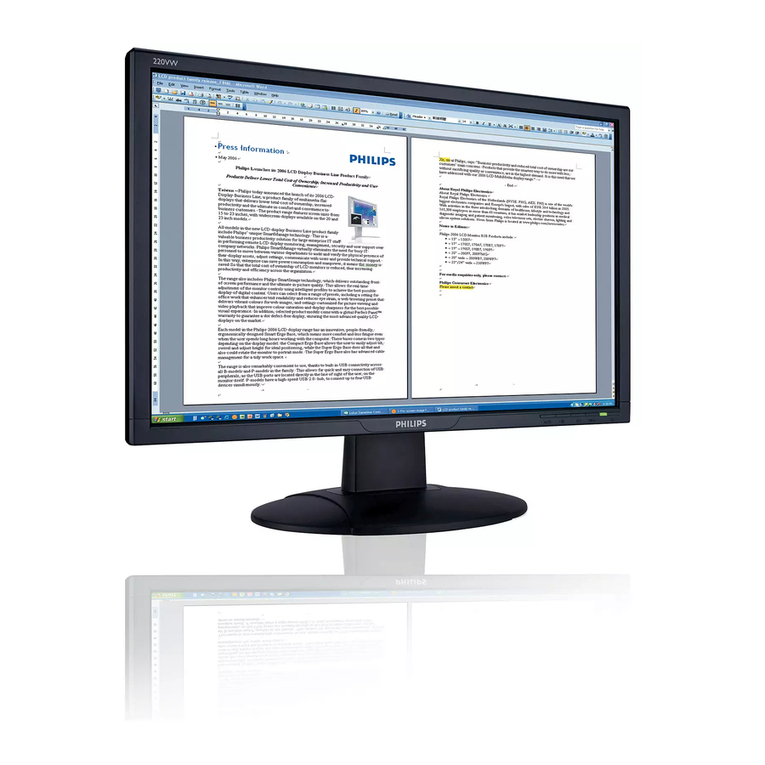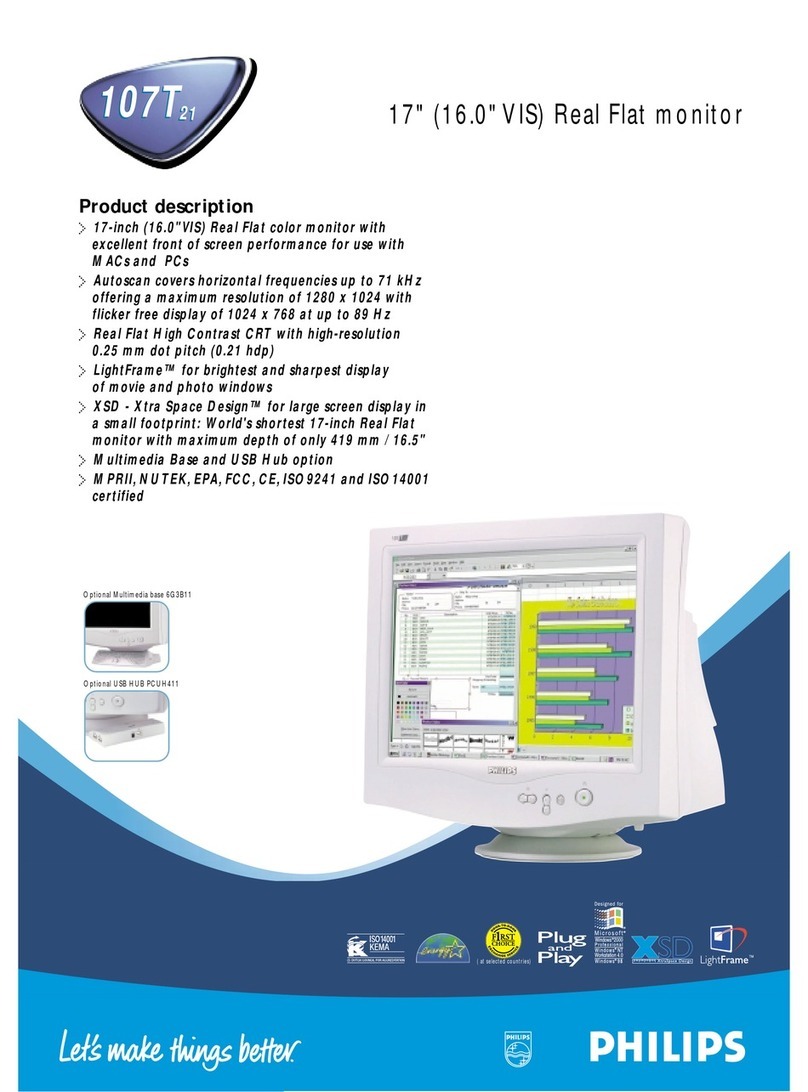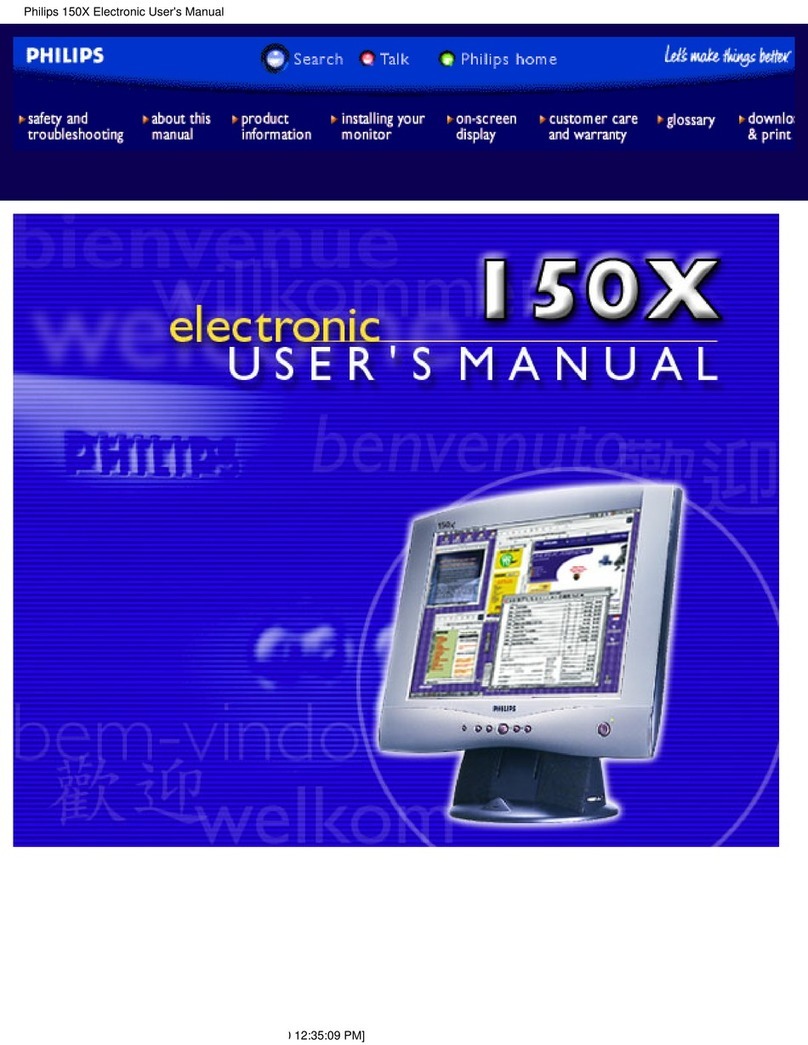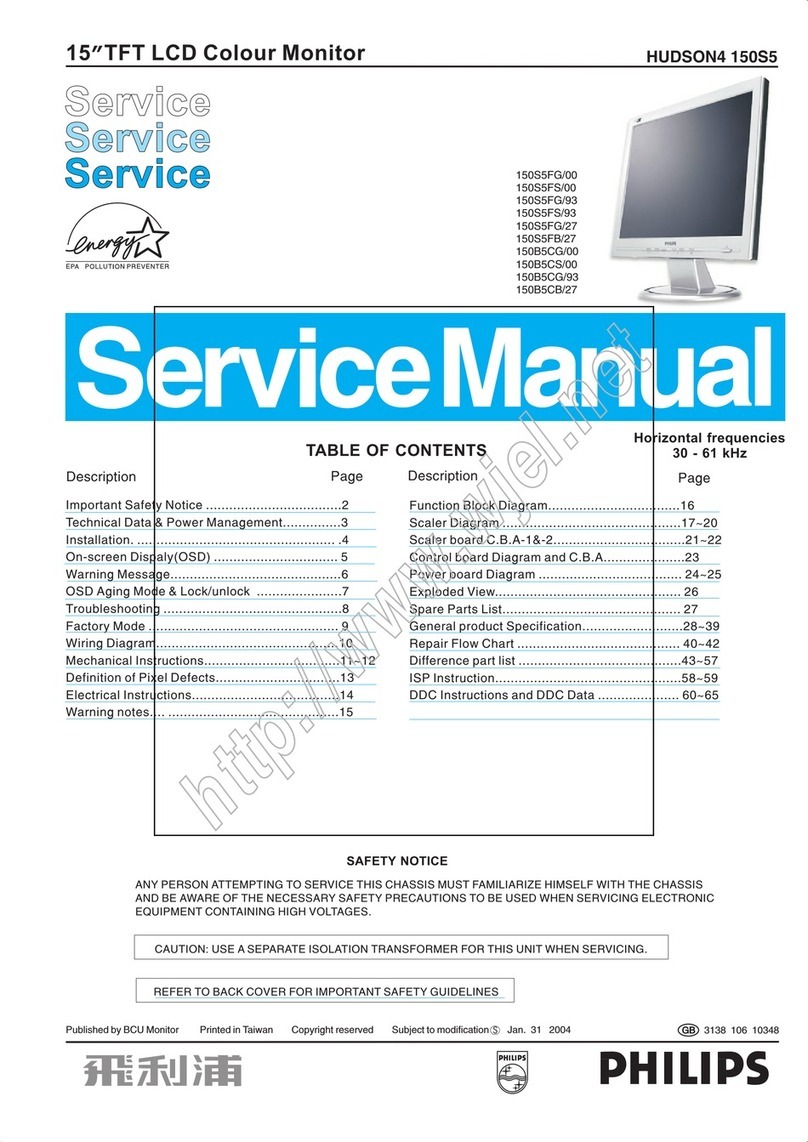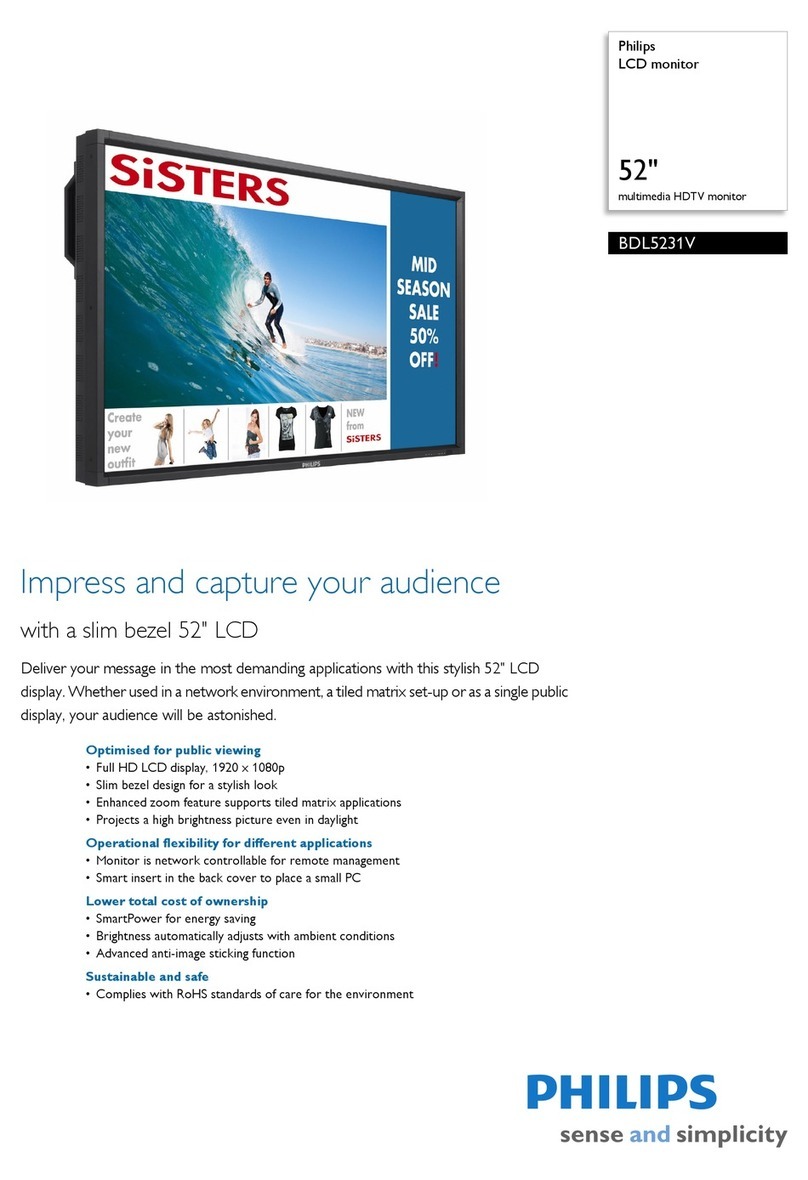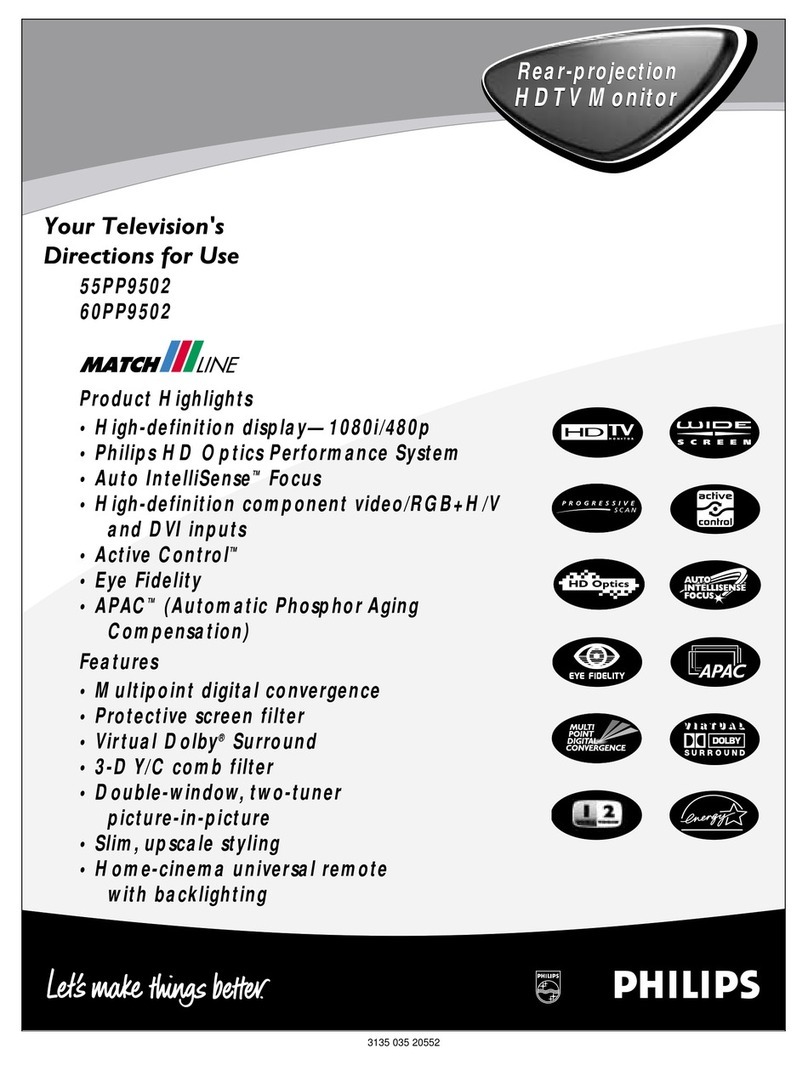BDS4231R/00
Plasma monitor with Pixel Plus
42" WVGA
Specifications Product highlights
Picture/Display
•Display screen type: WVGA plasma panel
•Panel Size: 42" / 106.7cm
•Aspect ratio: 16:9
•Diagonal screen size: 42 inch / 107 cm
•Panel resolution: 852 x 480p
•Pixel pitch: 1.08 x 1.08 mm
•Brightness: 1500 cd/m²
•Contrast ratio (typical): 10000:1
•Viewing angle: 160º (H) / 160º (V)
•Horisontal Scanning Frequency: 15 - 91 kHz
•Vertical Scanning Frequency: 50 - 85 Hz
•Screen enhancement: Anti ageing circuit, Anti
reflection coated screen
•Picture enhancement: Pixel Plus, 3/2 - 2/2 motion
pull down, Active Control + Light sensor, Comb
filter digital, Picture in Picture, Progressive scan,
Widescreen Plus
Supported Display Resolution
Connectivity
•Ext 1 Scart: CVBS in/out, RGB
•Ext 2 Scart: CVBS in/out, Y/C
•AV 3: S video Y/C, CVBS in, Audio L/R in
•Ext 4: DVI-I with HDCP, VGA PC-in, YPbPr,
Audio L/R in
•Other connections: Antenna IEC75
Convenience
•Picture in Picture: Twin page text
•OSD Languages: English, French, German, Italian,
Spanish
•Ease of Installation: Auto volume leveller, Auto
store, PLL Digital Tuning, Plug & Play
•Ease of Use: On Screen Display
•Remote Control: Multi-functional
•Remote control type: RC4333/01
•Screen Format Adjustments: 6 Widescreen
Modes, Auto Format, Subtitle and Heading Shift
•Teletext: 10 page Smart Text
Sound
•Output power (RMS): 2 x 7W
•Sound enhancement: Smart sound
•Sound System: Virtual dolby surround
Loudspeakers
•Built-in speakers: 2
Tuner/Reception/Transmission
•Aerial Input: 75 ohm coaxial (IEC75)
•Tuner bands: Hyperband, S-Channel, UHF, VHF
•TV system: PAL, SECAM
•Video Playback: NTSC, PAL, SECAM
Power
•Mains power: AC 220 - 240 V +/- 10%
•Power consumption: 195 Watts W
•Standby power consumption: < 2 W
Dimensions
•Height (w/o base & speakers): 660 mm
•Width (without base): 1075 mm
•Weight incl. Packaging: 47 kg
•Product weight: 42 kg
•Lifetime to 50% brightness: 60000 hr
•Temperature range (operation): 5°C to 40°C
•Relative Humidity: 20% - 80%
Accessories
•Included Accessories: Table top stand, Wall
mounting bracket, Audio Cable, DVI cable, DVI-I
to VGA adaptor, Scart/RCA video adapter, VGA
to YPbPr-Cinch cable, Remote control, Battery,
AC Power Cord
•Optional accessories: Ceiling mount
BM04111&BM01111, Flex wall mount
BM04111&BM02212
•User Manual: Eng, Ger, Dut, Fre, Spa, Ita, Pol, Tur,
Nordic
•
•Computer formats
Resolution Refresh rate
640 x 480 60, 72,75, 85 Hz
800 x 600 56, 60, 72, 75Hz
1024 x 768 60, 70, 75, 85Hz
•Video formats
Resolution Refresh rate
1080i 50, 60Hz
480i 60Hz
480p 60Hz
576i 50Hz
576p 50Hz
720p 50, 60Hz
Issue date 2007-11-09
Version: 2.0
12 NC: 8639 000 16717
EAN: 87 10895 93190 8
© 2007 Koninklijke Philips Electronics N.V.
All Rights reserved.
Specifications are subject to change without notice.
Trademarks are the property of Koninklijke Philips
Electronics N.V. or their respective owners.
www.philips.com
Pixel Plus
Pixel Plus is a digital picture processing technology that
increases the number of lines and the number of pixels.
The result is razor sharp pictures with incredible detail
and depth, every time from any source.
Progressive Scan
Progressive Scan doubles the vertical resolution of the
image resulting in a noticeably sharper picture. Instead of
sending a field comprising the odd lines to the screen first,
followed by the field with the even lines, both fields are
written at one time. A full image is created
instantaneously, using the maximum resolution. At such a
speed, your eye perceives a sharper picture with no line
structure.
3D Combfilter
The 3D comb filter separates brightness and colour
signals better in 3D domain to eliminate cross-colour,
cross-luminance and dot-crawl distortion - all of which
detract from your viewing pleasure. The 3D digital comb
filter performs field-by-field comparisons of the television
image to accurately separate the colour from the black-
and-white information and remove both horizontally and
vertically hanging dots, as well as dot crawl. The result is
a razor sharp image.
Built-in TV tuner
Some applications have the need for more than PC
inputs. The RF tuner for television signal reception and
the video connectors like s-video, scart and component
video, offer a wide choice of input possibilities for multiple
devices.
Advanced anti burn-in function
A protective function called "pixel shift" has been
implemented. When the protection mechanism is
activated the screen image automatically shifts its pixel
positions to prevent "image ghosting". Secondly, burn-in
recovery has been implemented. Depending on the
model, ghost images are removed by applying a full white
signal on the whole panel for a certain amount of time or
by reversing the image to achieve the same result.
Kensington lock compatible
Small apertures built into the display's frame for use with
a locking device that secures a display to a fixed object
for added protection against theft.
DVI-I input
A DVI-I input connects the non-compressed high-
bandwidth digital RGB signal from source to screen. By
eliminating the conversion of the digital signals to analog,
it delivers an unblemished and noisefree image, that is
clear and flickerfree. The DVI input supports HDCP copy
protection that allows viewing of copy protected
programs from Digital Settop boxes, DVD players and
HD recorders. DVI-I is future proof as it can be be
connected to all HDMI devices (a converter cable is
required). The DVI-I input also supports analog PC-VGA
signals.