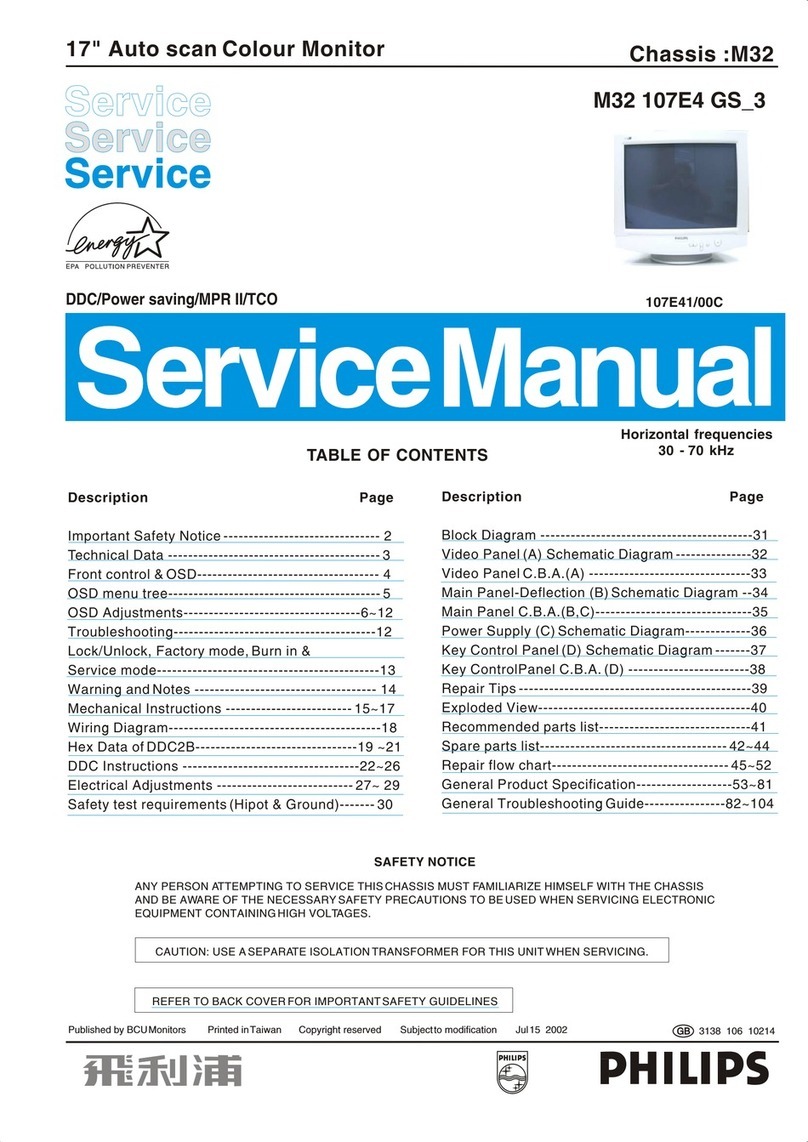Philips X Series User manual
Other Philips Monitor manuals

Philips
Philips 107T User manual

Philips
Philips 19B4QCB5/73 User manual
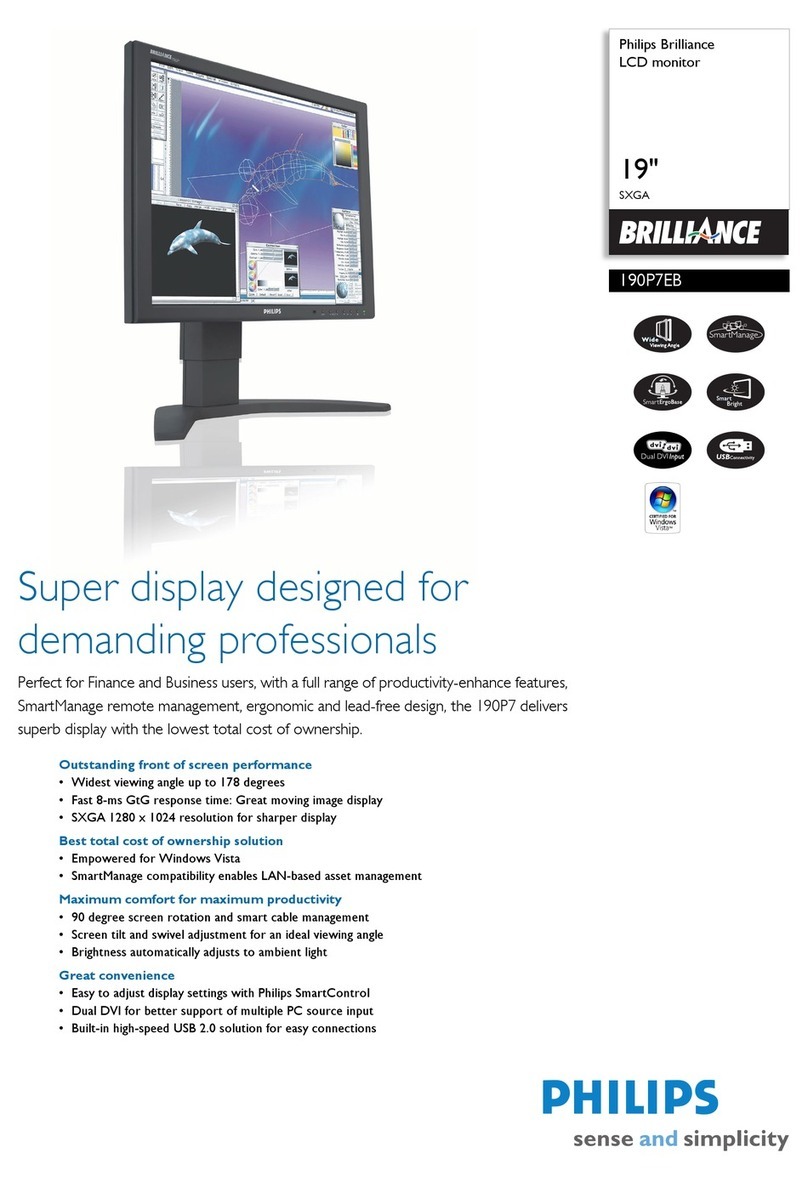
Philips
Philips Brilliance 190P7EB User manual
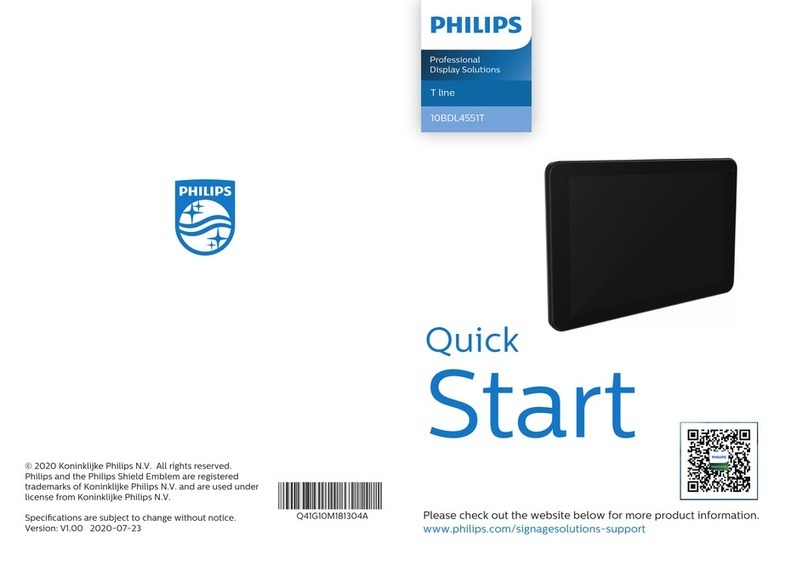
Philips
Philips 10BDL4551T User manual
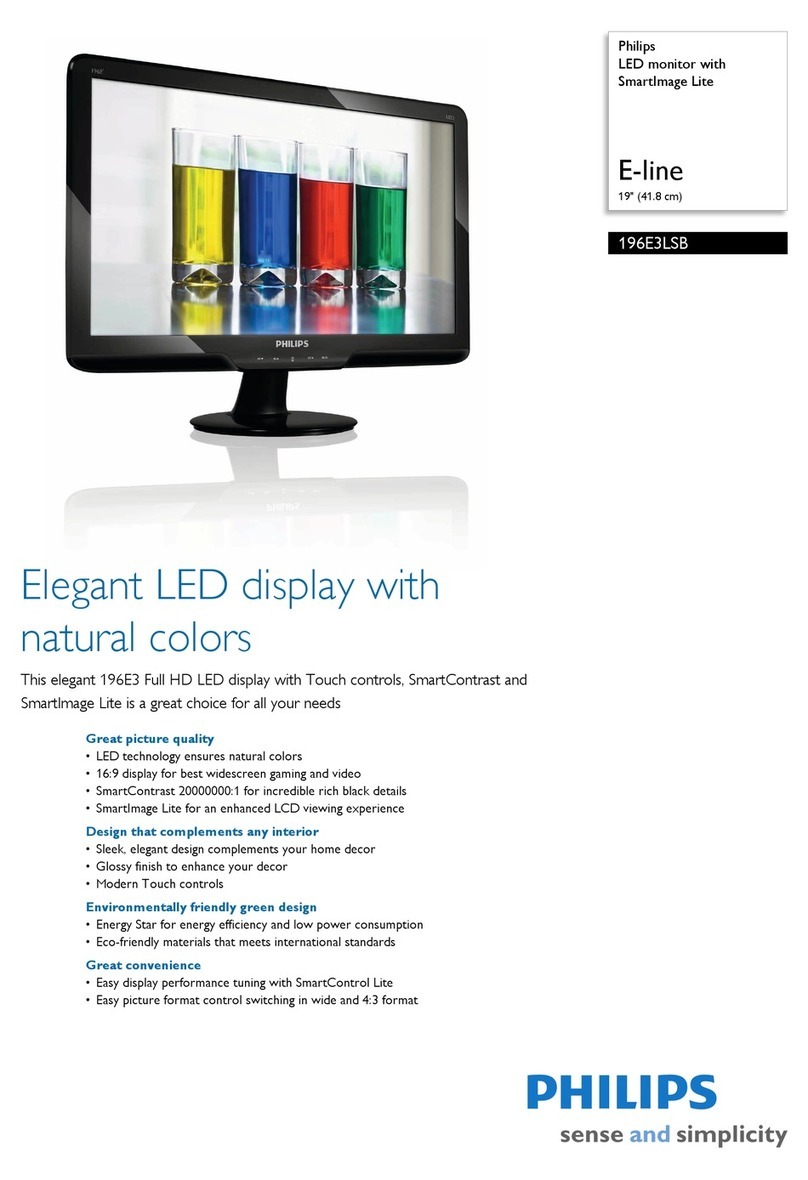
Philips
Philips 196E3LSB User manual

Philips
Philips 32BDL4550D User manual

Philips
Philips CM8833 User manual
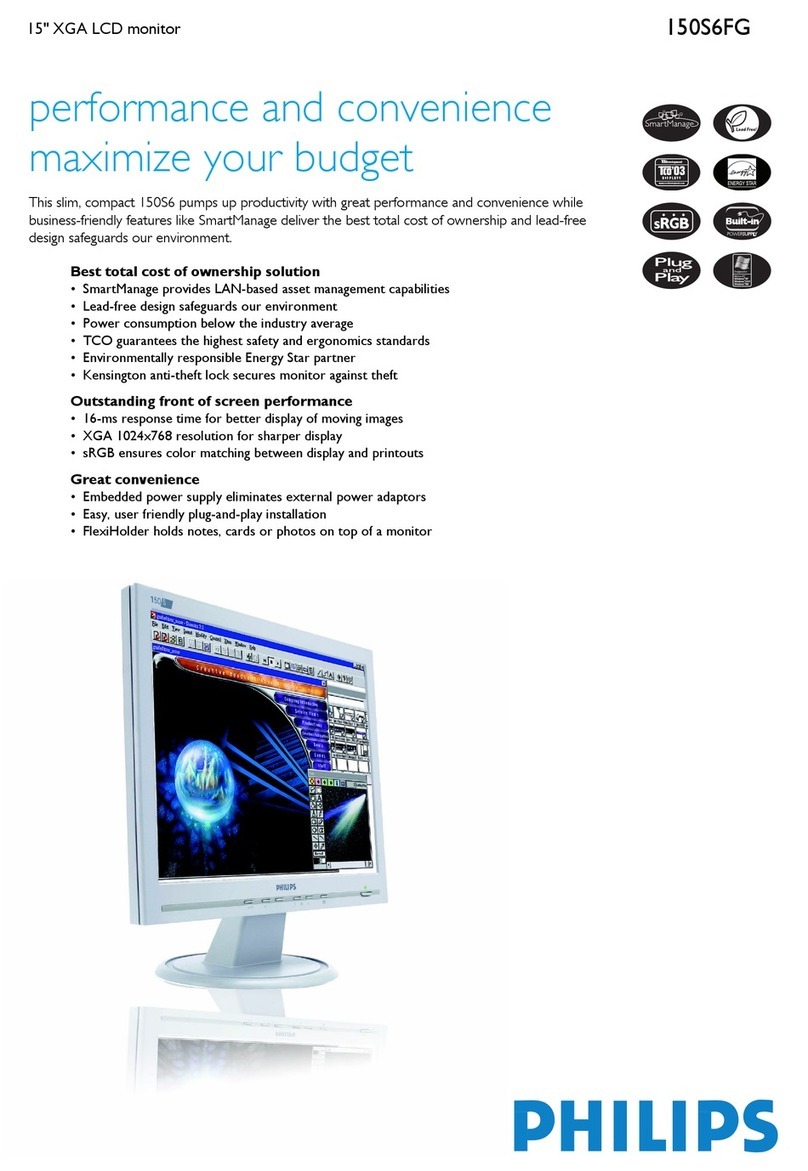
Philips
Philips 150S6FG User manual
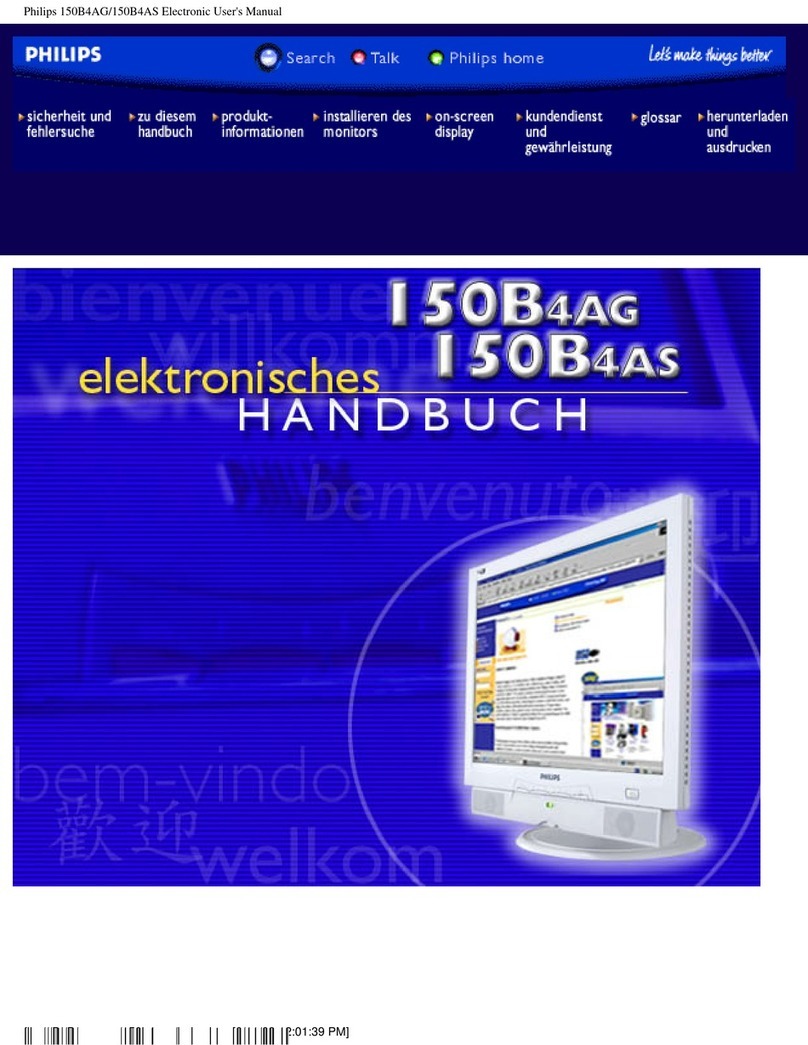
Philips
Philips 150B4AG User manual

Philips
Philips 107T71/05 Installation and operating instructions

Philips
Philips 170A7FS/00 Installation and operating instructions

Philips
Philips BDS4621 User manual

Philips
Philips 190B7 Reference guide

Philips
Philips 55BDL1007X User manual
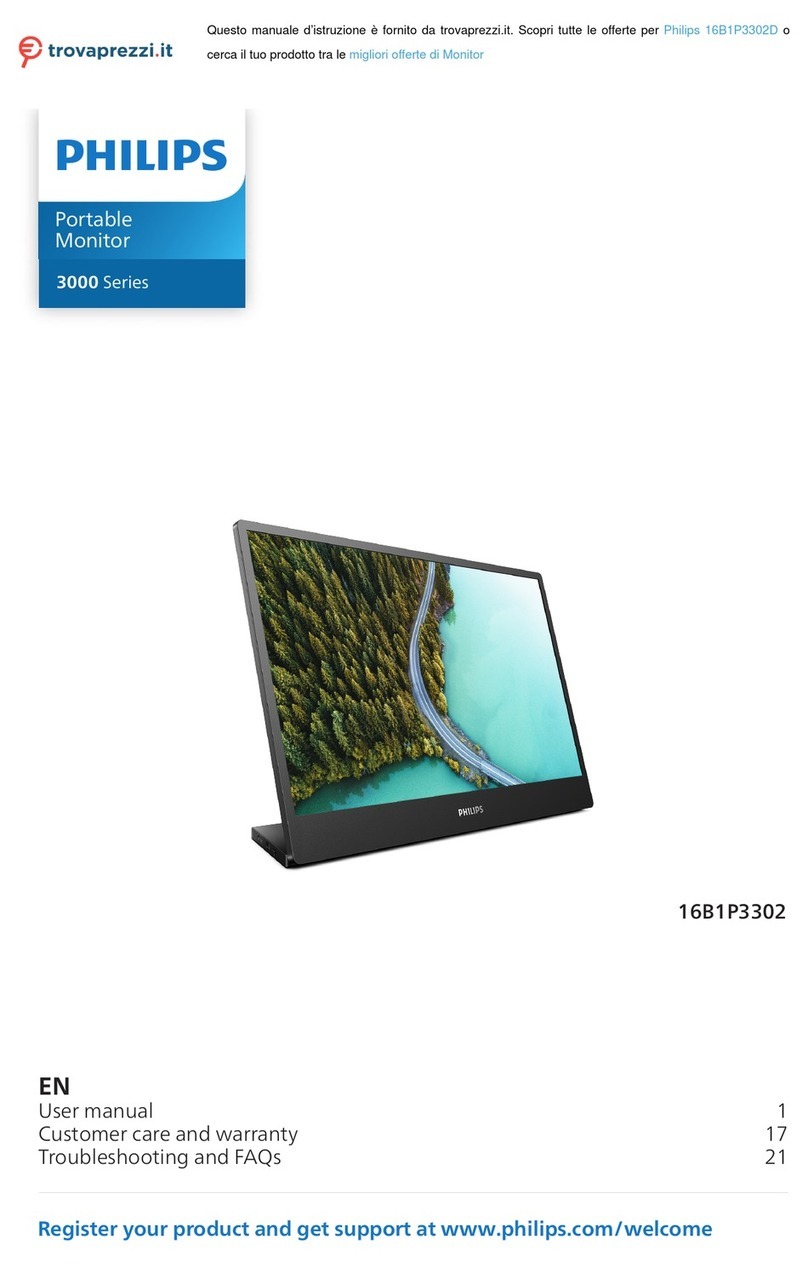
Philips
Philips 3000 series User manual

Philips
Philips Momentum 5000 User manual
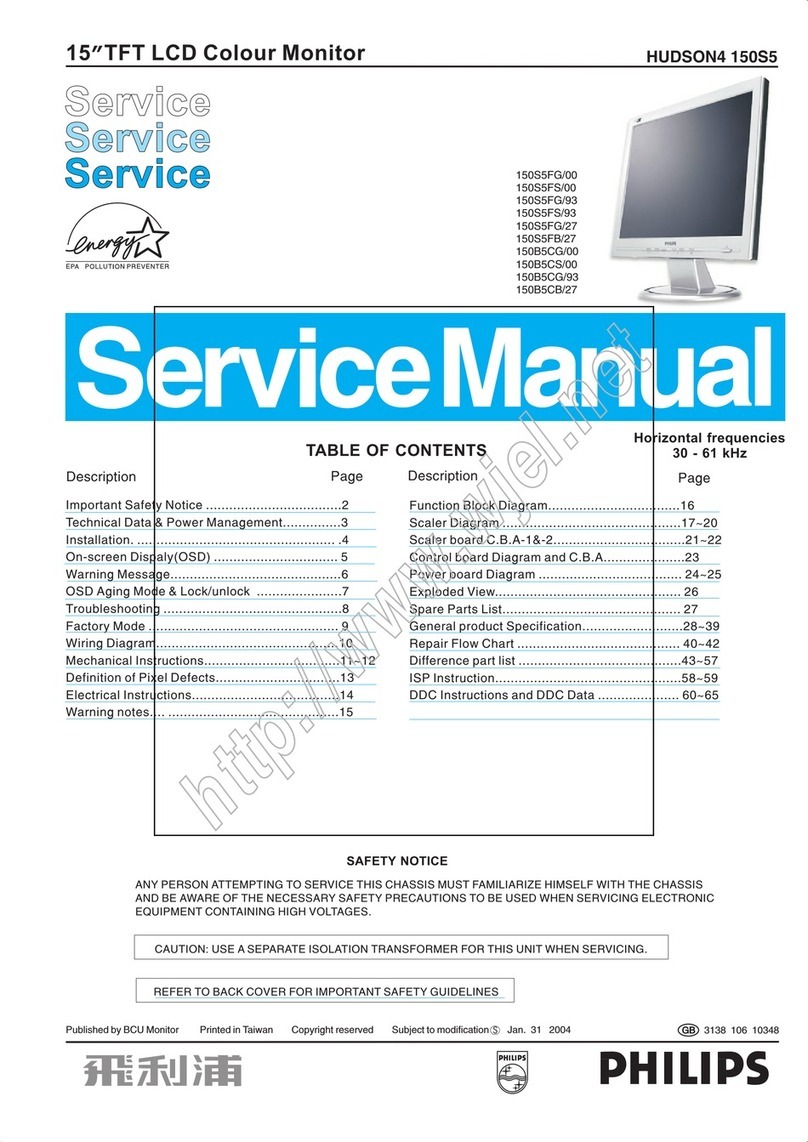
Philips
Philips HUDSON4 150S5 SERIES User manual

Philips
Philips Brilliance 19DP6 User manual

Philips
Philips BDL3210Q/00 User manual
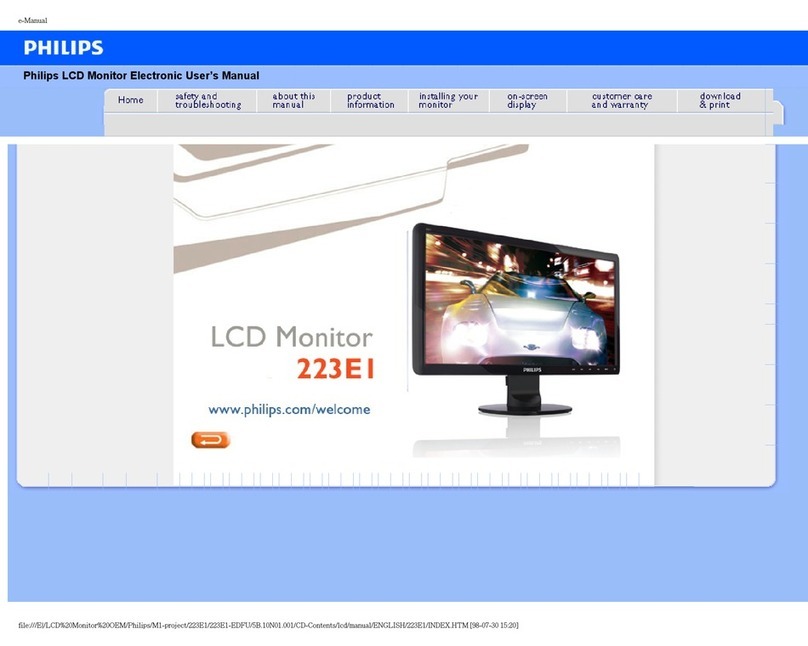
Philips
Philips 223EI User manual