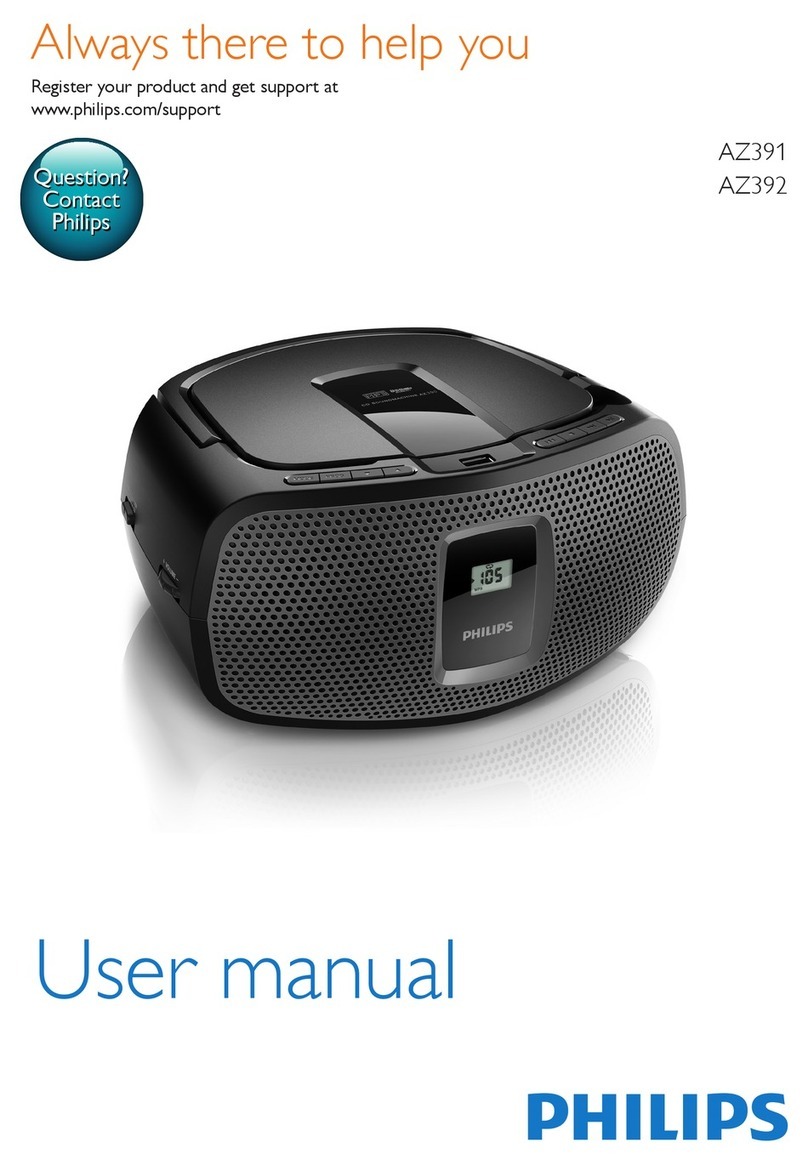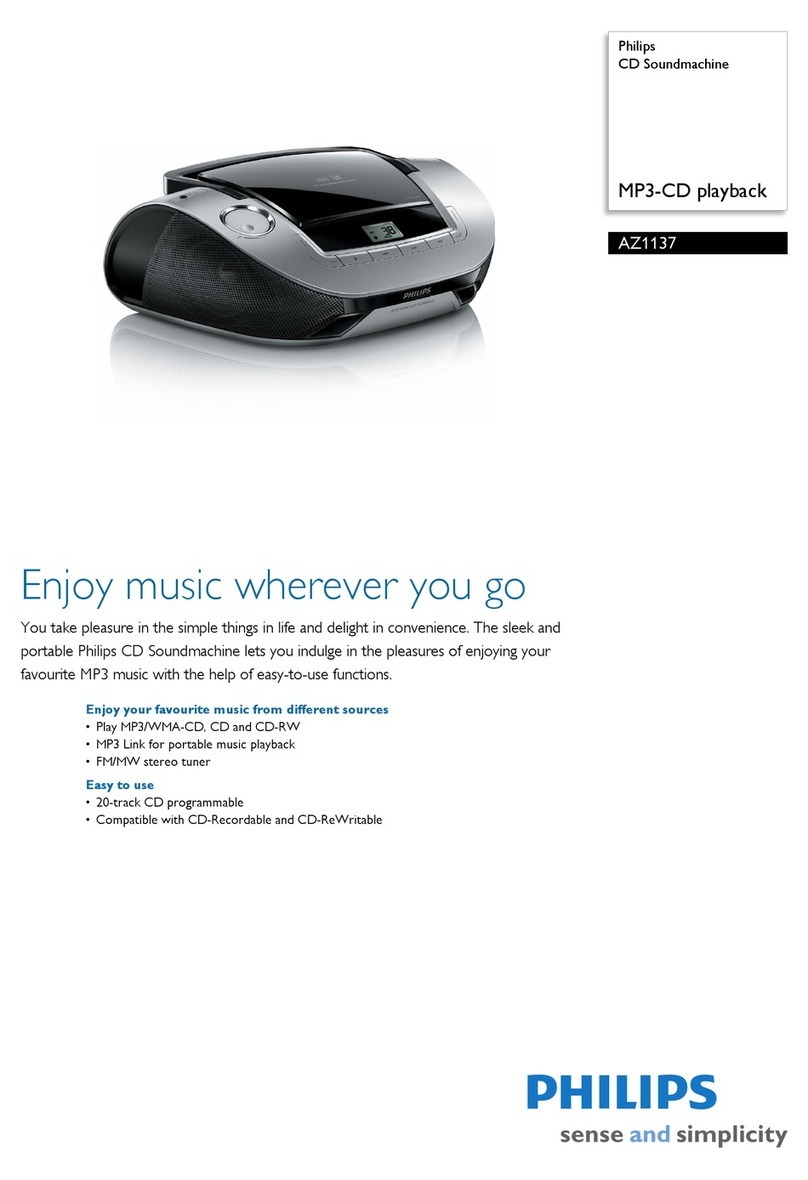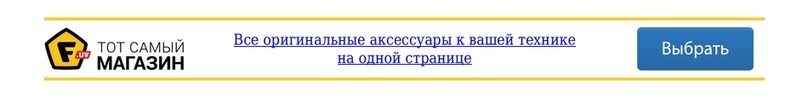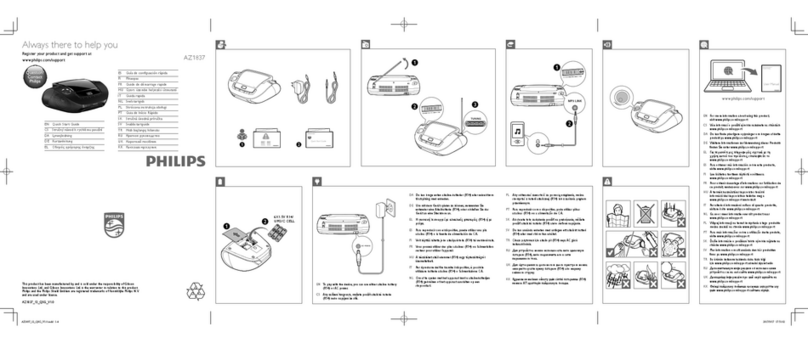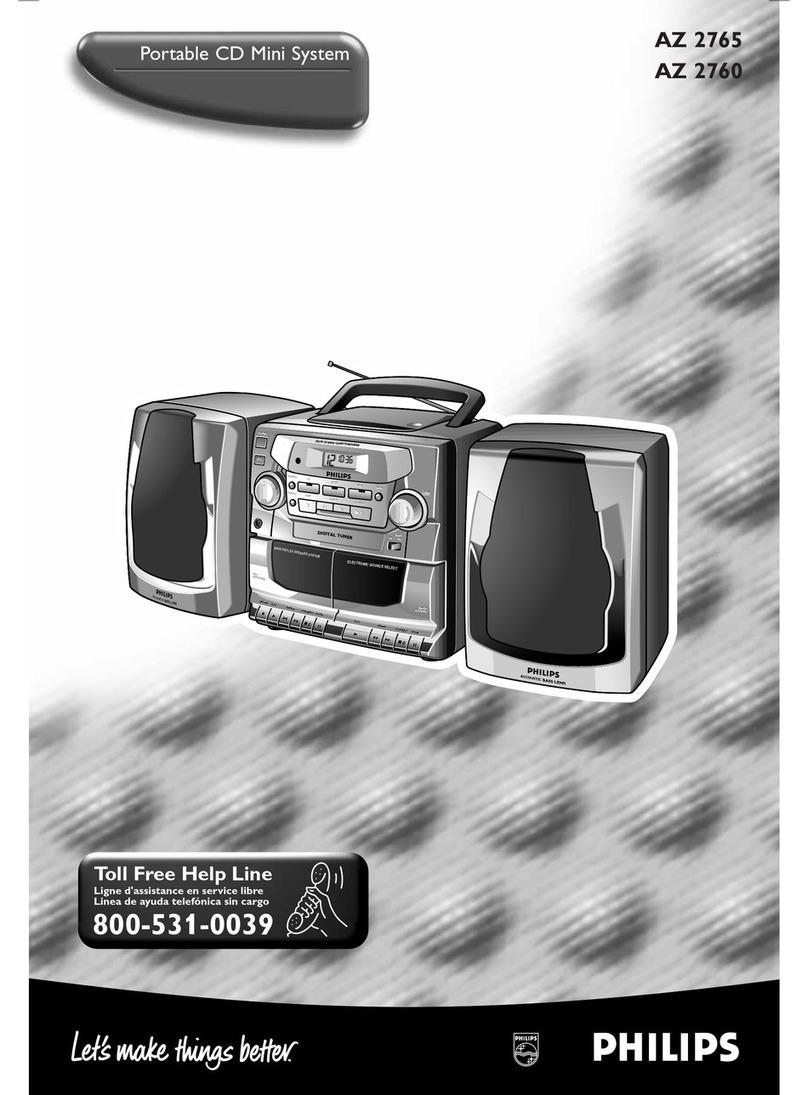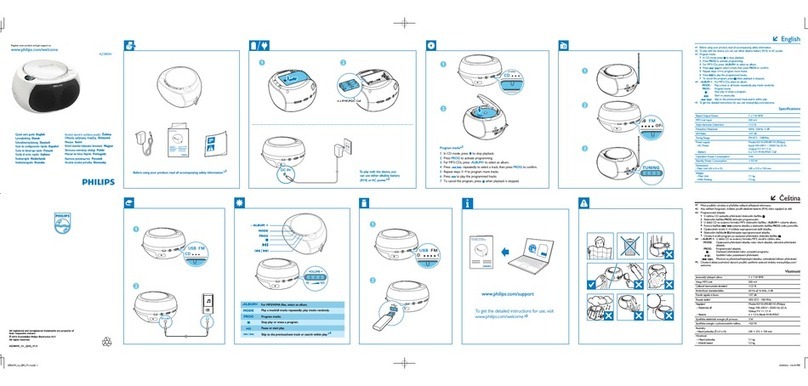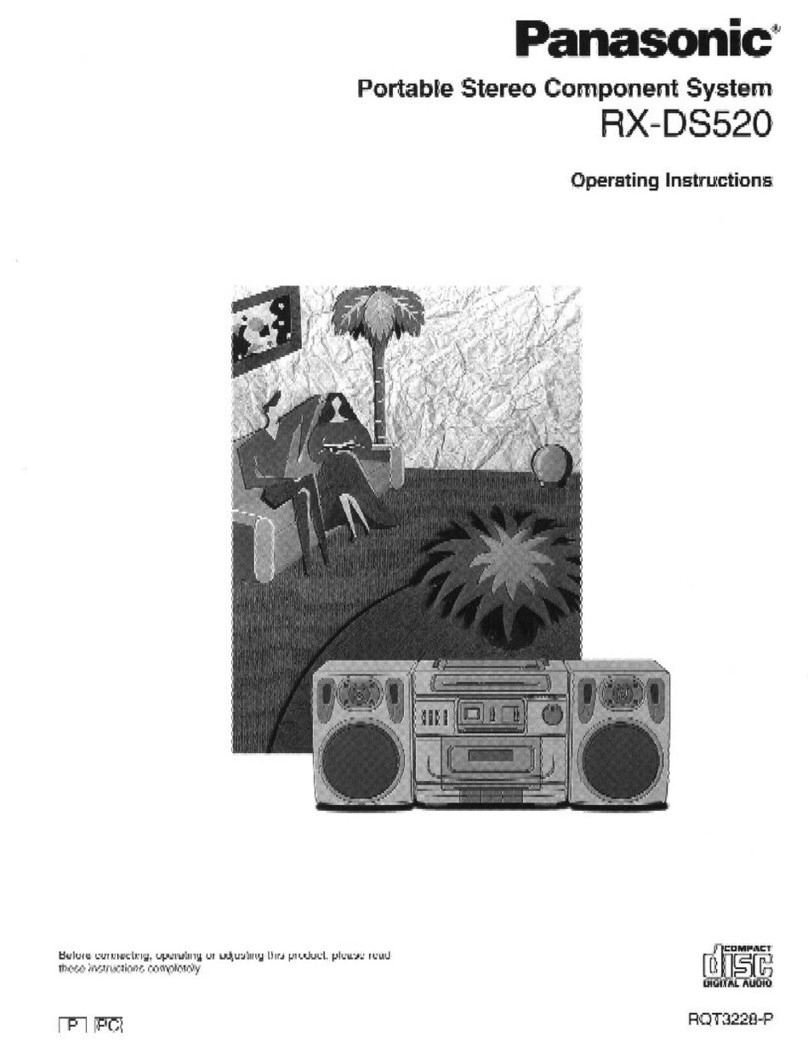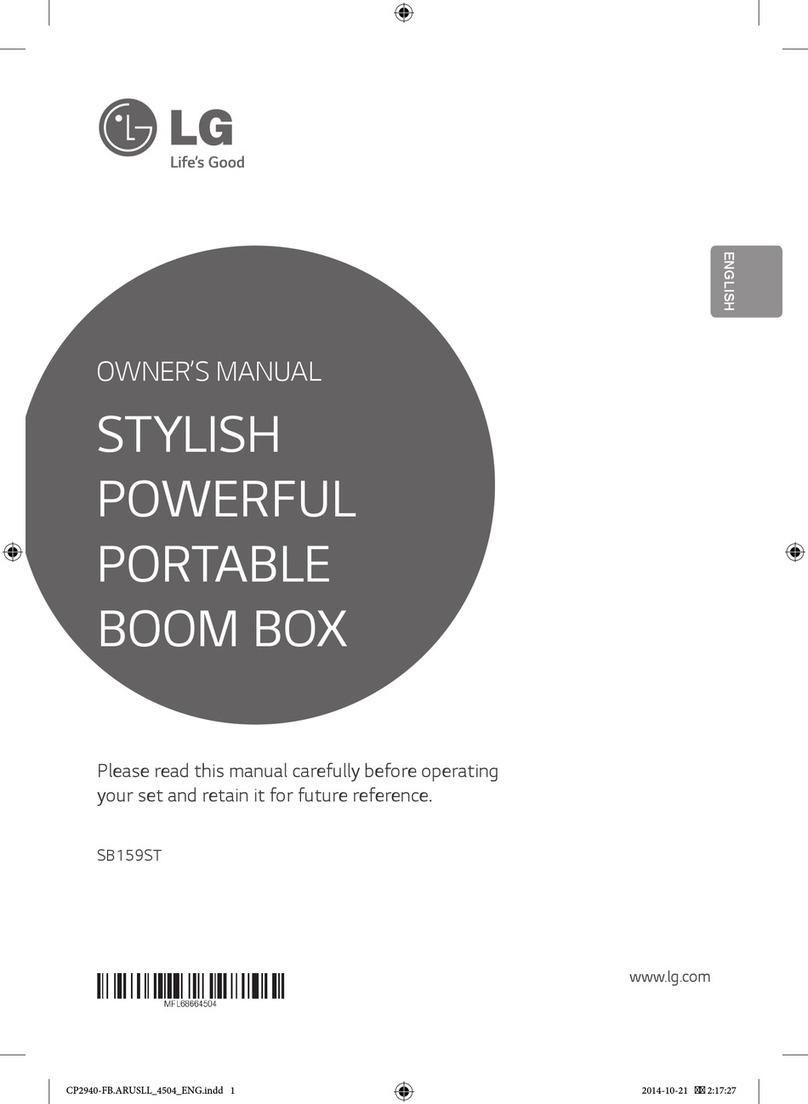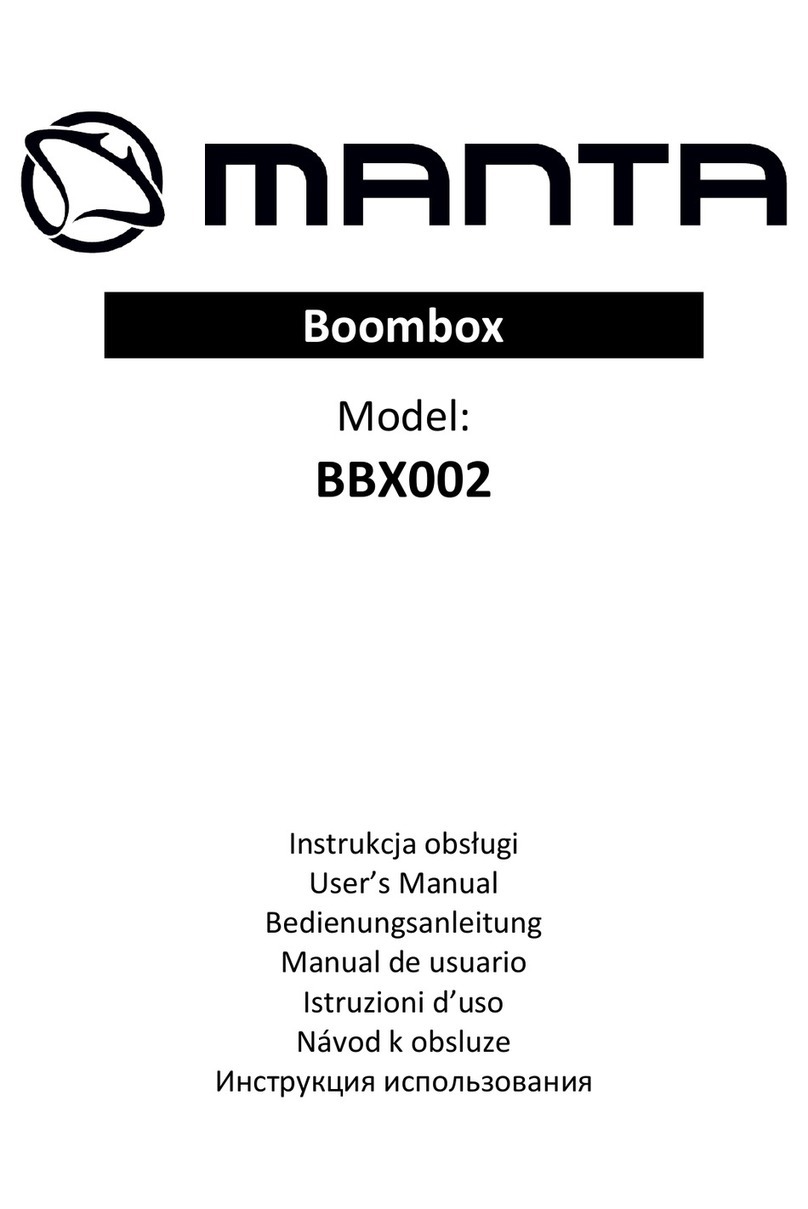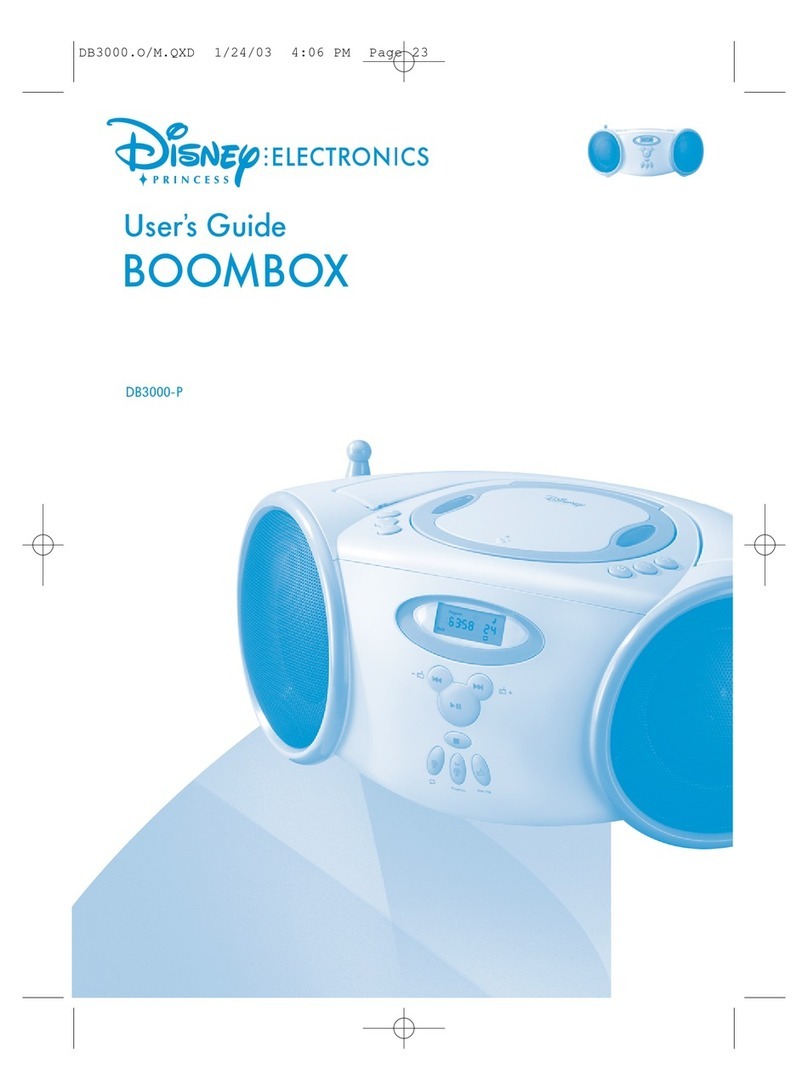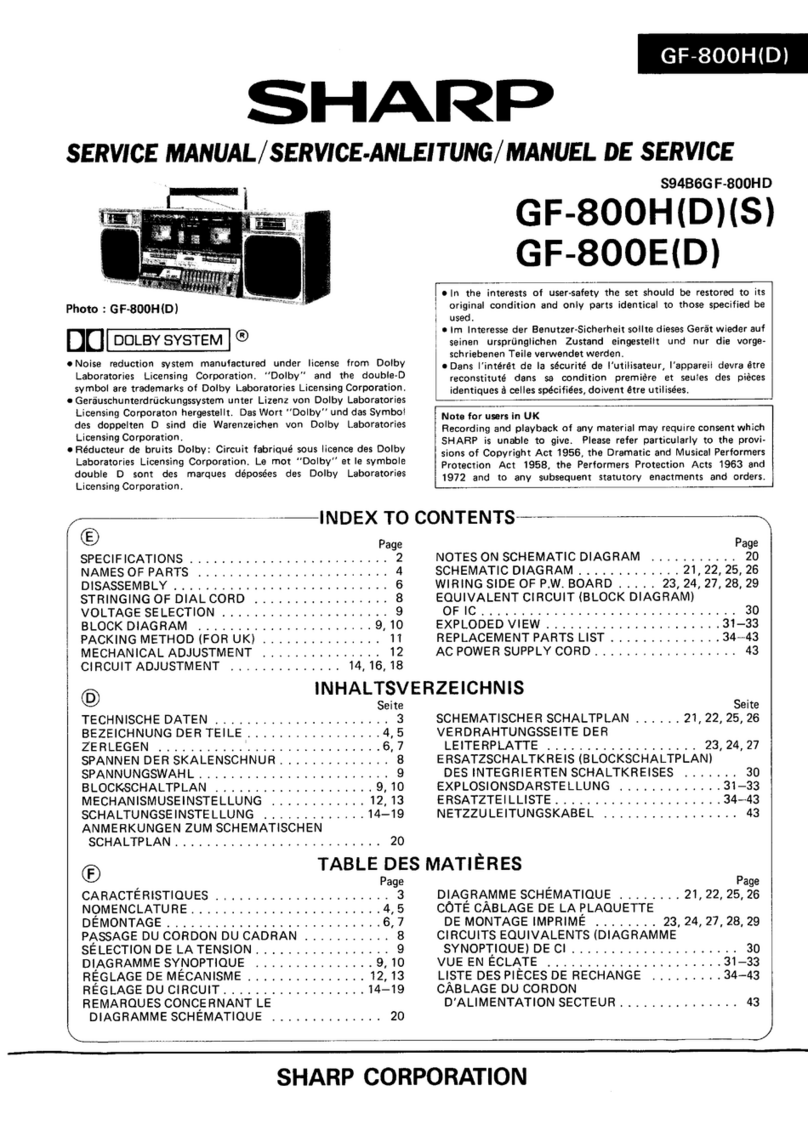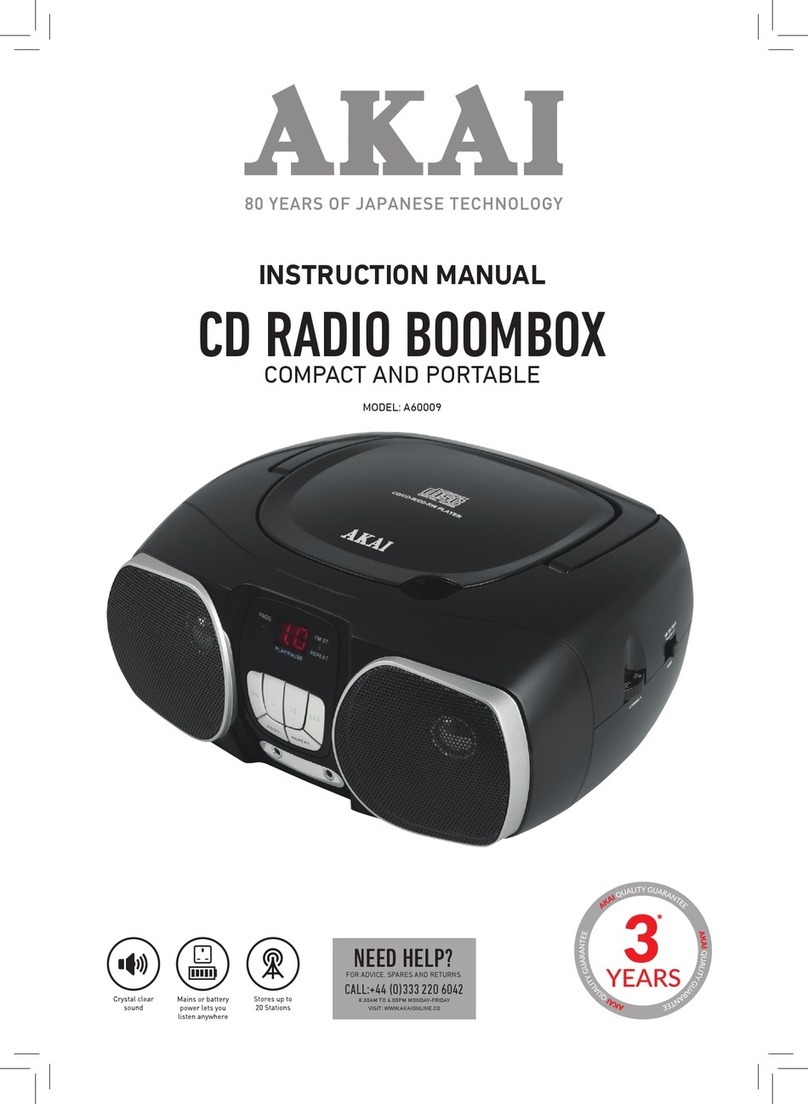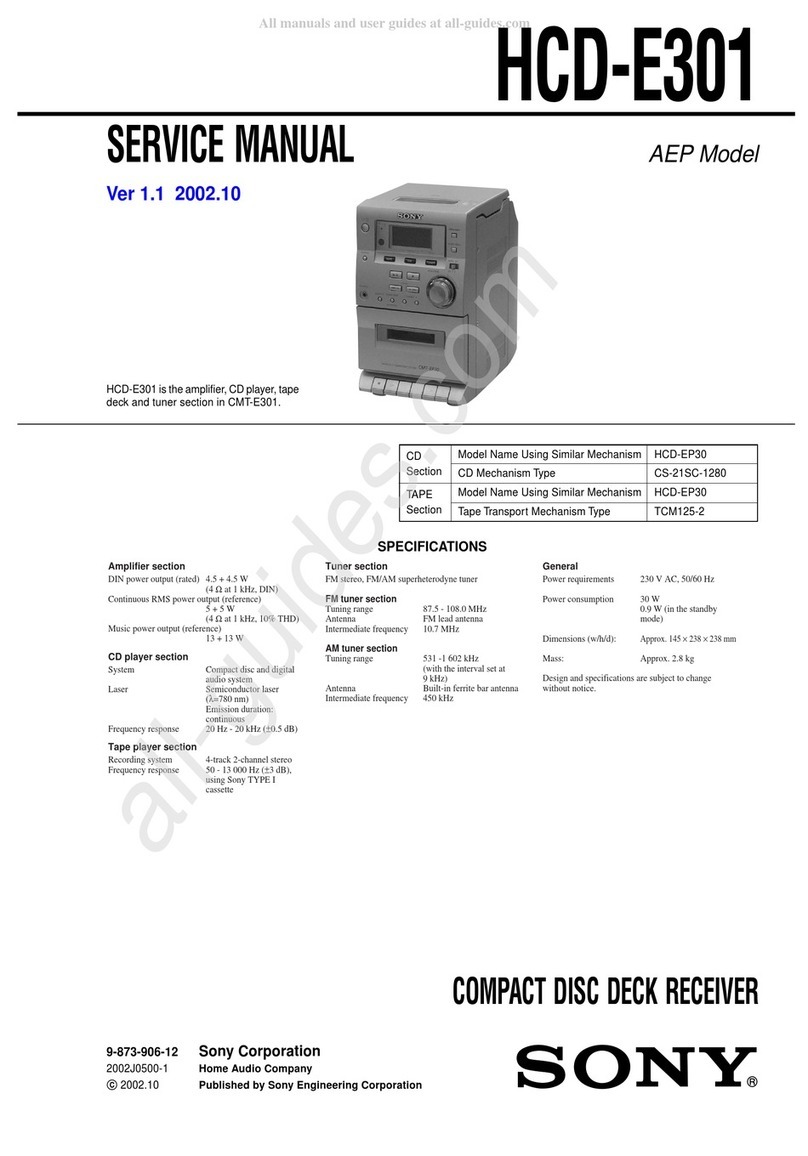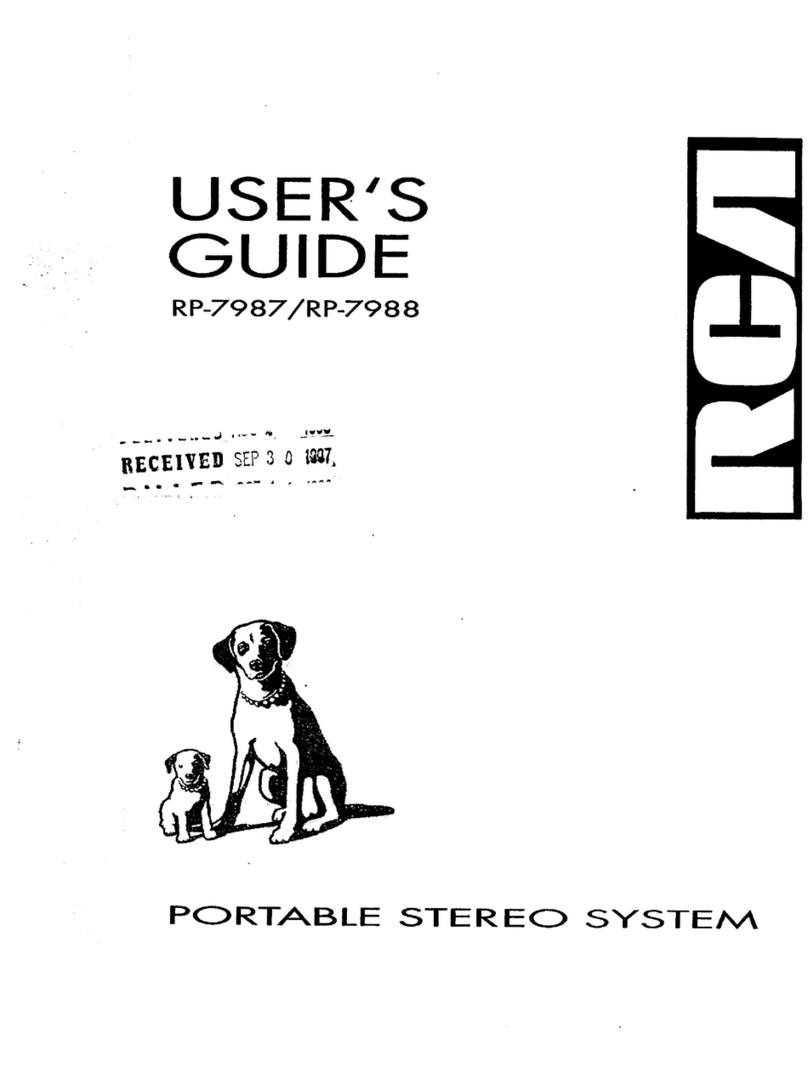Specications
Rated Output Power 2 x 1 W RMS
Frequency Response 125 -16000 Hz, -3 dB
Signal to Noise Ratio >55 dBA
Total Harmonic Distor tion <1 %
Audio-in Input 650 mV RMS
Tuning Range FM: 87.5 - 108MHz
Power supply - AC Power
- Battery
220 - 240V~, 50/60 Hz
9 V, 6 x 1.5V R14/UM2/C
CELL
Operation Power Consumption 10 W
Standby Power Consumption < 0.5 W
Dimensions - Main Unit
(W x H x D)
300 x 134 x 240 mm
Weight - Main Unit 1.5 kg
Safety
• Read these instructions.
• Follow all instructions.
• Do not block any ventilation openings. Install in
accordance with the manufacturer’s instructions.
• Do not install near any heat sources such as radiators,
heat registers, stoves, or other apparatus (including
ampliers)thatproduceheat.
• Protect the power cord from being walked on or
pinched, particularly at plugs, convenience receptacles,
and the point where they exit from the unit.
• Onlyuseattachments/accessoriesspeciedbythe
manufacturer.
• Unplug this unit during lightning storms or when unused
for long periods of time.
• Recording is permissible insofar as copyright or other
rights of third parties are not infringed upon.
• Referallservicingtoqualiedservicepersonnel.Ser vicing
is required when the unit has been damaged in any way,
such as power-supply cord or plug is damaged, liquid has
been spilled or objects have fallen into the apparatus,
the unit has been exposed to rain or moisture, does not
operate normally, or has been dropped.
• Battery usage CAUTION – To prevent battery leakage
which may result in bodily injury, property damage, or
damage to the unit:
• Install all batteries correctly, + and - as marked on
the unit.
• Do not mix batteries (old and new or carbon and
alkaline, etc.).
• Remove batteries when the unit is not used for a
long time.
• Batteries (battery pack or batteries installed) shall not
beexposedtoexcessiveheatsuchassunshine,reor
the like.
• CAUTION: Danger of explosion if battery is incorrectly
replaced. Replace only with the same or equivalent type.
• The unit shall not be exposed to dripping or splashing.
• Do not place any sources of danger on the unit (e.g. liquid
lledobjects,lightedcandles).
• Where the MAINS plug or an appliance coupler is used
as the disconnect device, the disconnect device shall
remain readily operable.
Warning
•Never remove the casing of this apparatus.
•Never place this apparatus on other electrical equipment.
•Never look into the laser beam inside this apparatus.
Caution
•Use of controls or adjustments or performance of
procedures other than herein may result in hazardous
radiation exposure or other unsafe operation.
Notice
This product complies with the radio interference requirements of
the European Community.
Anychangesormodicationsmadetothisdevicethatarenot
expressly approved byWOOX Innovations may void the user’s
authority to operate the equipment.
Your product is designed and manufactured with high quality
materials and components, which can be recycled and reused.
When this crossed-out wheeled bin symbol is attached to a
product it means that the product is covered by the European
Directive 2002/96/EC.
Please inform yourself about the local separate collection system for
electrical and electronic products.
Please act according to your local rules and do not dispose of
your old products with your normal household waste. Correct
disposal of your old product helps to prevent potential negative
consequences for the environment and human health.
Your product contains batteries covered by the European Directive
2006/66/EC, which cannot be disposed with normal household
waste.Please inform yourself about the local rules on separate
collection of batteries because correct disposal helps to prevent
negative consequences for the environmental and human health.
Environmental information
All unnecessary packaging has been omitted. We have tried to make
the packaging easy to separate into three materials: cardboard (box),
paper pulp (buffer) and polyethylene (bags,protective foam sheet.)
Your system consists of materials which can be recycled and reused
if disassembled by a specialized company. Please observe the local
regulations regarding the disposal of packaging materials, exhausted
batteries and old equipment.
This apparatus includes these labels:
Class II equipment symbol
This symbol indicates that the apparatus has a double insulation
system.
The making of unauthorized copies of copy-protected material,
includingcomputerprograms,les,broadcastsandsoundrecordings,
may be an infringement of copyrights and constitute a criminal
offence.This equipment should not be used for such purposes.
The USB-IF Logos are trademarks of Universal Serial Bus
Implementers Forum, Inc.
Note
•The type plate is located on the bottom of the apparatus.