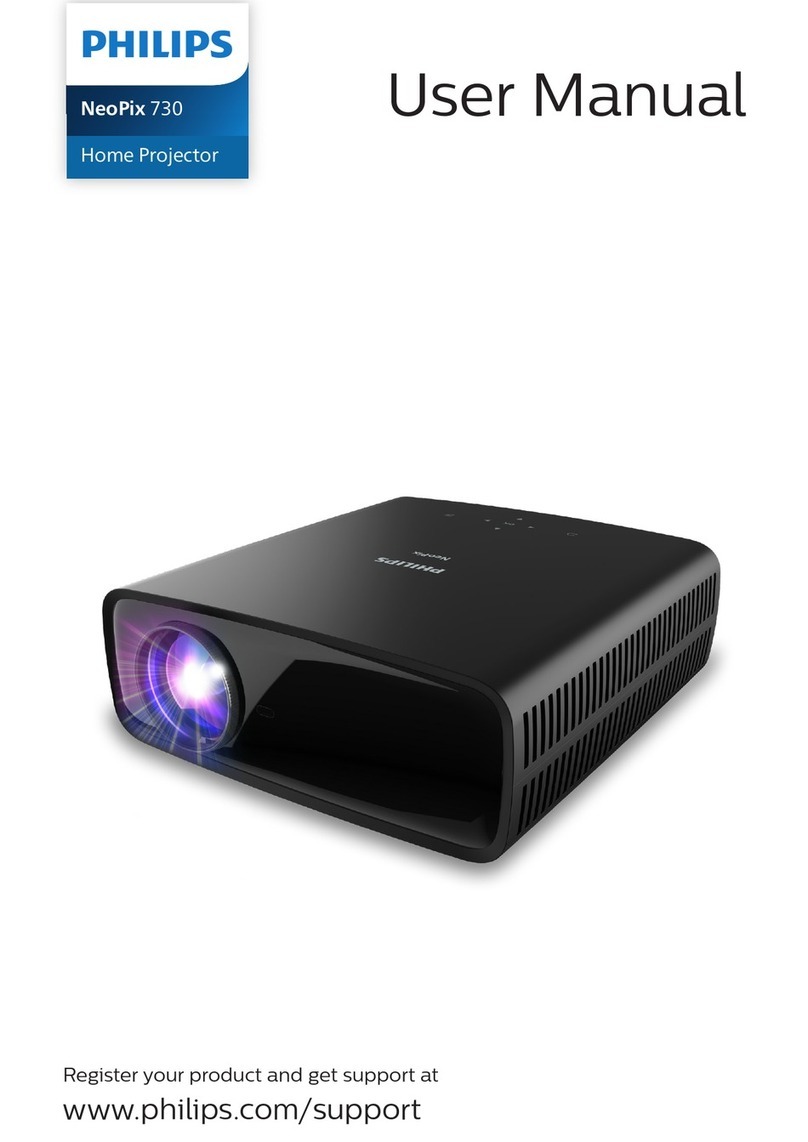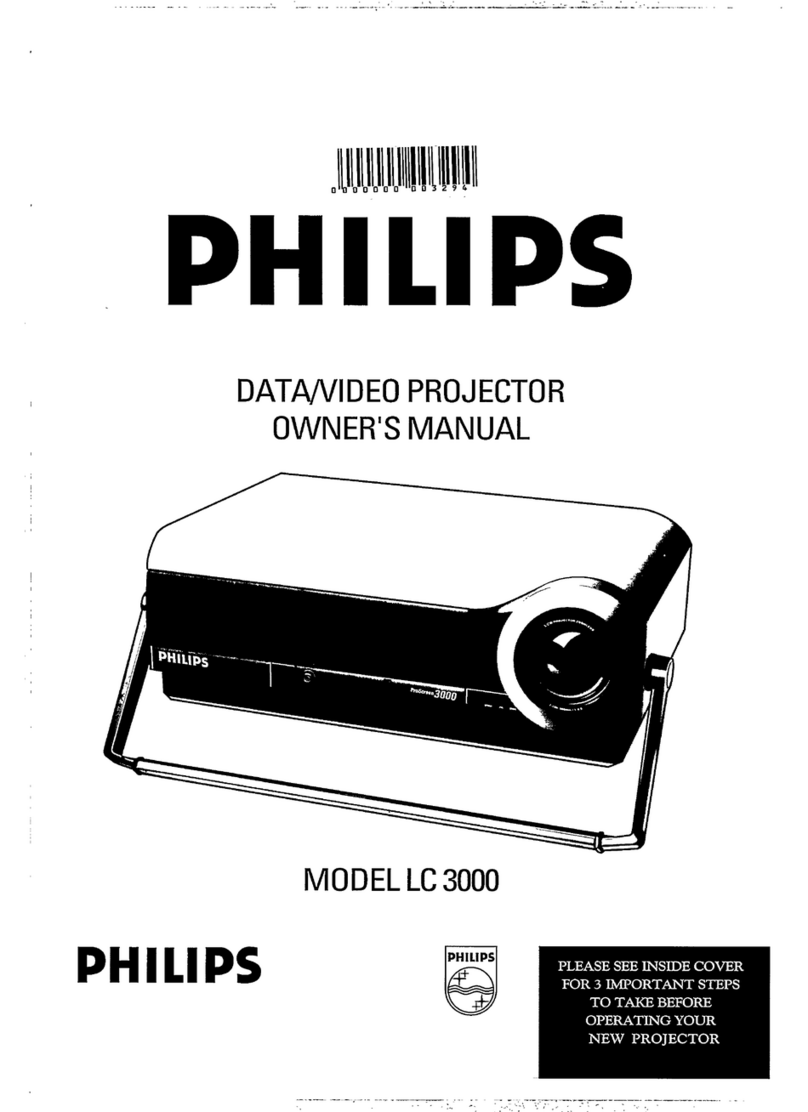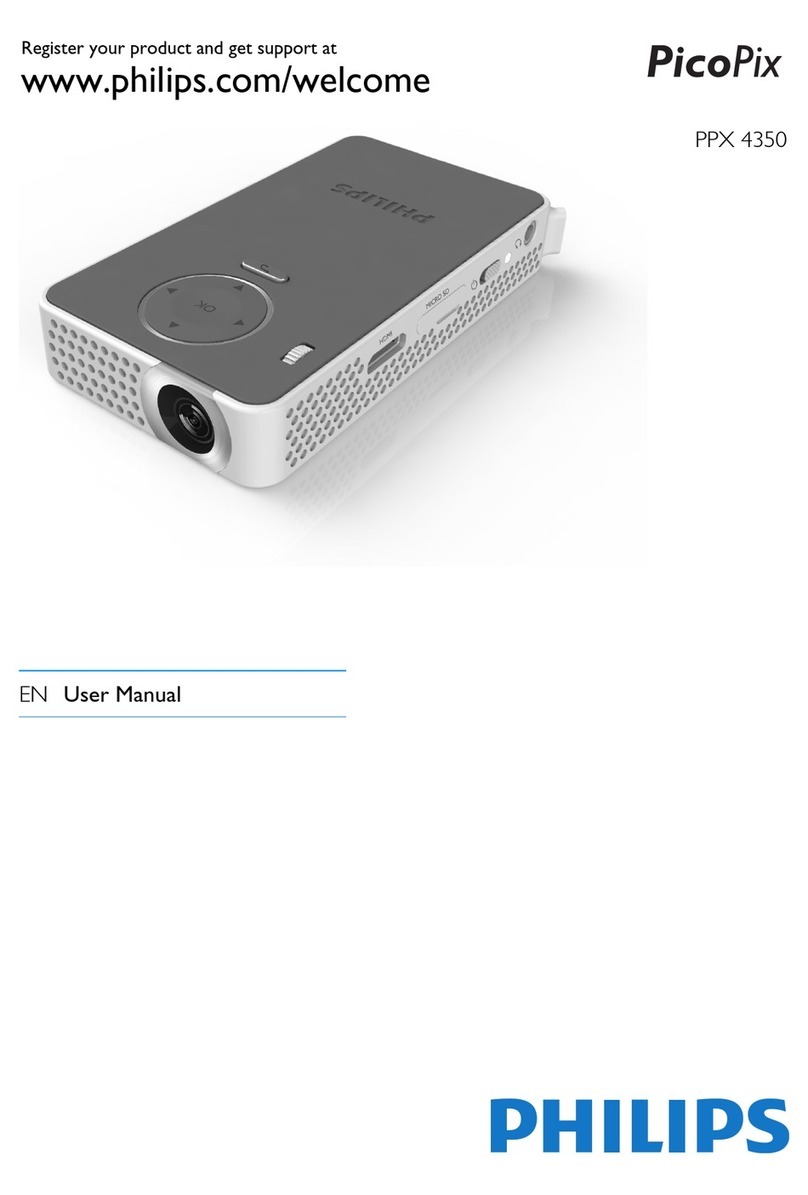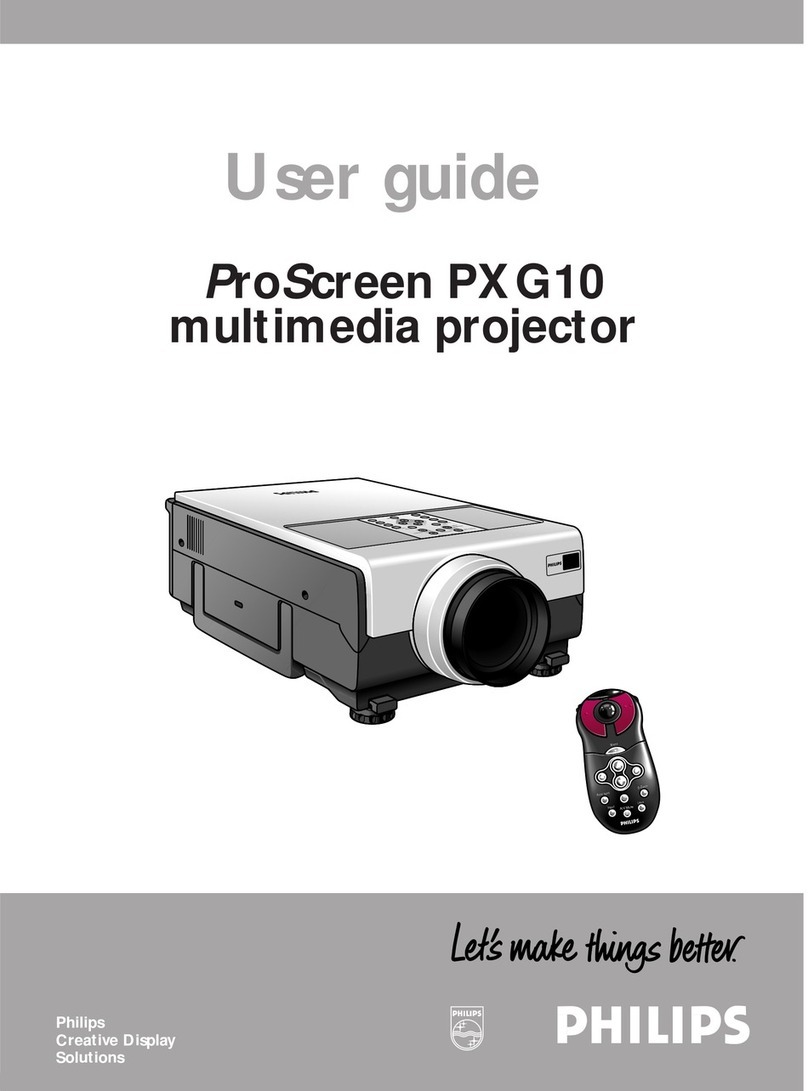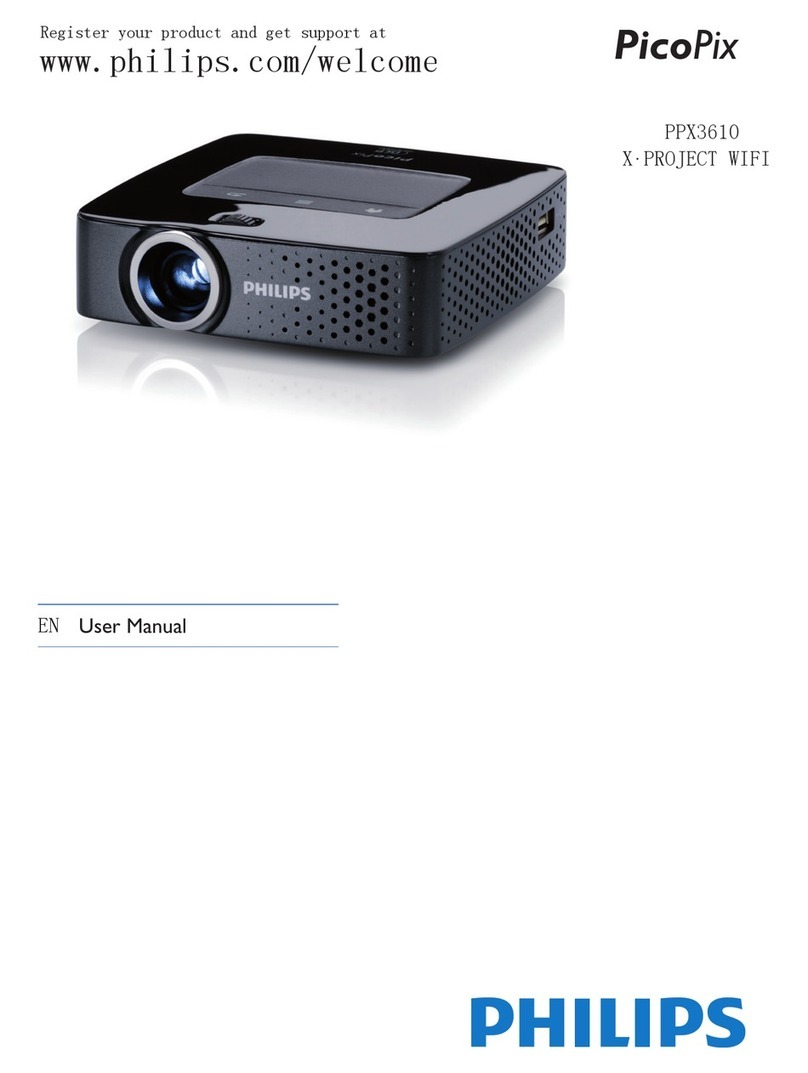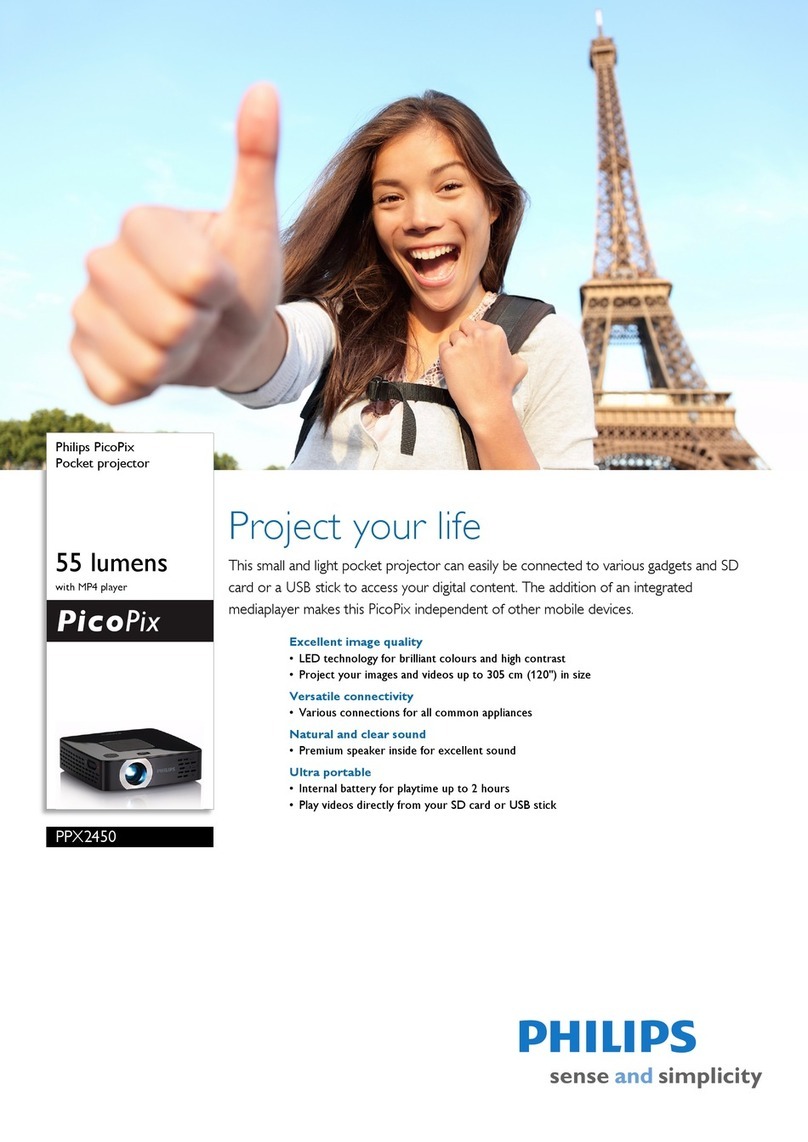XG2 Impact
• 1600 ANSI lumens
• XGA resolution
cBright2 Series
Lightweight (7.9 lbs)
SmartSet™ (Auto-image for trouble-free
operation and optimal image quality)
SmartSave™ (Auto standby mode to increase
effective lamp usage)
YourLogo™ (customisable start-up screen)
ProjectorMax Software (Projector control from PC)
•Digital Features: Zoom, Keystone correction,
and Freeze
•200W long-lasting UHP™ lamp for uniform
images, rich colours and brightness over time
•Advanced compatibility for both data and video
•37dB Philips Air System™ for silent operation
•USB (hot plug&play mouse control and USB audio)
•Kensington™ lock socket
•Ceiling mountable
•ColourTracking™:To influence the color tuning
of the projector
First Choice Warranty
• 3 years parts and labor, excluding lamp**
• Toll-free technical support
• 1 year, 48-hour roadside assistance
XG2
• 1200 ANSI lumens
• XGA resolution
XG2 Impact XG2
LCD 3x 0.9" high-temperature poly-silicon active matrix LCDs
Micro-lens array Yes No
Resolution XGA (1024x768)
Number of pixels 2.359.296
Brightness 1600 ANSI lumens 1200 ANSI lumens
Contrast 300:1
Lamp UHP™-compact 200W, end user replaceable
Average lifetime 1500 hours of use
Lens F/2.0 - 2.2 ; f = 36.5 - 46 mm
1.3x Manual Zoom; Manual Focus
Projection distance 1,1 - 12 m (image diagonal 20" - 300")
Input compatibility
Video NTSC 3.58, 4.43 ; PAL N, M, B/G ; SECAM
S-video/S-VHS (Y/C)
Component video input (RGB-Y,YUV/YCbCr,YPbPr)
HDTV video input (480p, 720p, 1080i)
Computer PC and MAC compatible, Multi scanVGA-SXGA
Horizontal scan rate: 50 - 108 kHz
Vertical refresh rate: 50 - 120 Hz
Bandwidth: 140 MHz
Plug and play Display Data Channel DDC 1/2B
Compatibility Microsoft® Windows®, 98/ME, IMAC & IMAC DV compatible
Input connectors
Video 1x CVBS Video (RCA)
1x S-Video (Y/C DIN)
Computer 1x Data in (15p D-sub)
Audio
Video 1x Stereo Audio (3.5 mm stereo jack)
Data 1x Stereo Audio (3.5 mm stereo jack)
1x Digital Audio (via USB)
Speaker
3 watts mono
Mouse USB type A
Output connectors
Data 1x Monitor-Out (15p D-sub)
Audio 1x Stereo Audio (3.5 mm stereo jack)
Features SmartSet automatic image quality optimisation
SmartSave auto-standby mode to increase effective lamp usage
YourLogo - express your corporate identity via the projector’s screen
ProjectorMax projector control software
Digital Keystone correction
Digital Zoom and Freeze
Connect an external monitor via the Monitor-Out connector
37dB Philips Air System for silent operation
Distinctive silver-look product styling
Dimensions 4.0" x 12.9" x 8.9" (102 x 328 x 226 mm) (HxWxD)
Net weight 7.9 lbs / 3.6 kg
Power consumption
Operating voltage 100 - 240V, 50/60 Hz
Operation / Standby 250W / 5W
Temperature range
Operational +41 to +95 °F (+5 to +35 °C)
Storage -13 to +158 °F (-25 to +70 °C)
FCC rating Class A
Package cBright XG2 Impact cBright XG2
Laser pointer remote control, Power cord, CombinedVGA-USB cable (2m),
Audio/Video cable (2m), S-video cable (2m),
Audio-Out converter plug (3.5mm stereo jack to 2x RCA)
Soft carrying bag, Lenscap
CD-ROM User Guide (UK, D, F, E, PT, NL I)
Quick Setup Card (UK, D, F, E, PT, NL, I)
Optional accessories UHP™ 200W replacement lamp (LCA3111)
RCA/VGA Component video cable (LCA5311)
RS-232 Mouse Receiver (LCA4119)
Ergonomic trackerball remote control (LCA4117)
Ceiling mount (LCA2210)
VGA extension cable, 15 metres (LCA5300)
Mouse extension cable, 15 metres (LCA5314)
Composite video extension cable, 15 metres (LCA5313)
EzyPad cable organiser (LCA9000)
Model Number LC4445 LC4441
cBright
cBright
XG1 Impact & XG1
XG2 Impact & XG2
Design and specifications are subject to change without notice.
* Available in the US,Western Europe. Check with your dealer for similar coverage in other regions.
**Warranty is for 3 years or 2500 hours, whichever comes first.Time kept by internal clock.
All trademarks are property of their respective owners.
Literature # LC4445/LC4441
features:
www.philips.com
More Information
Technical Support toll free 888-873-4672 (USA)
Sales Information 1-888-327-3636
Projection Chart
Values are estimates