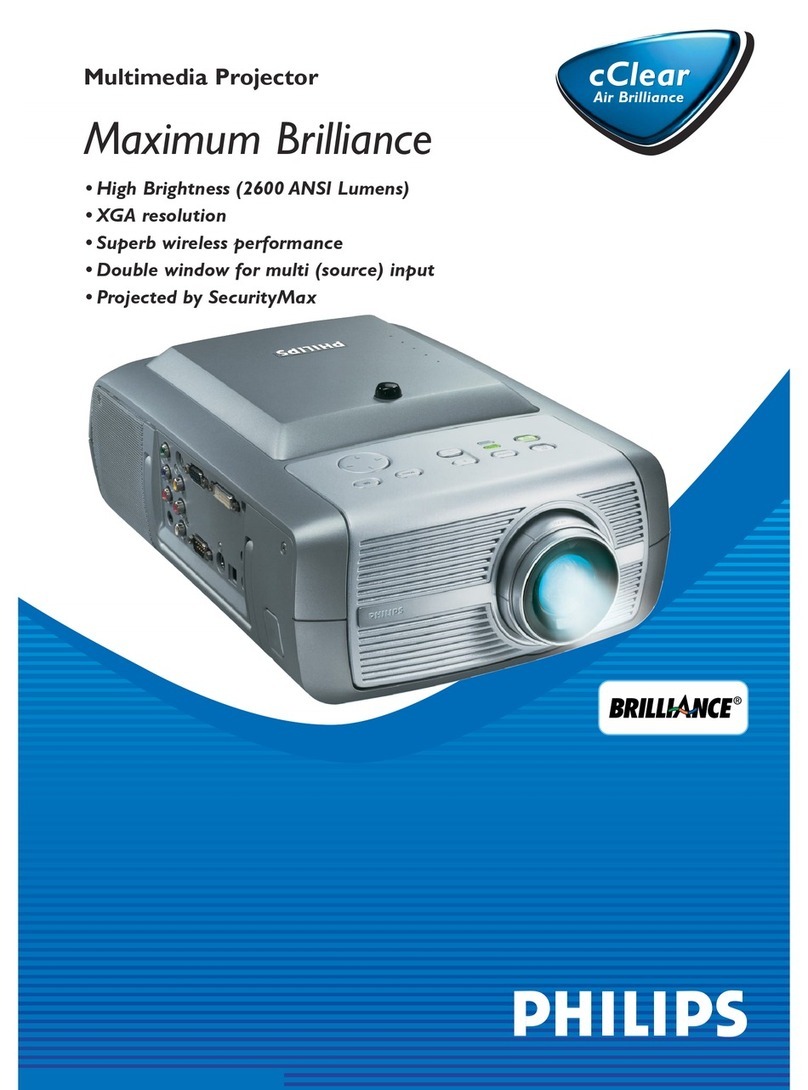Philips NeoPix Ultra 2+ User manual
Other Philips Projector manuals

Philips
Philips cBright I Series User manual
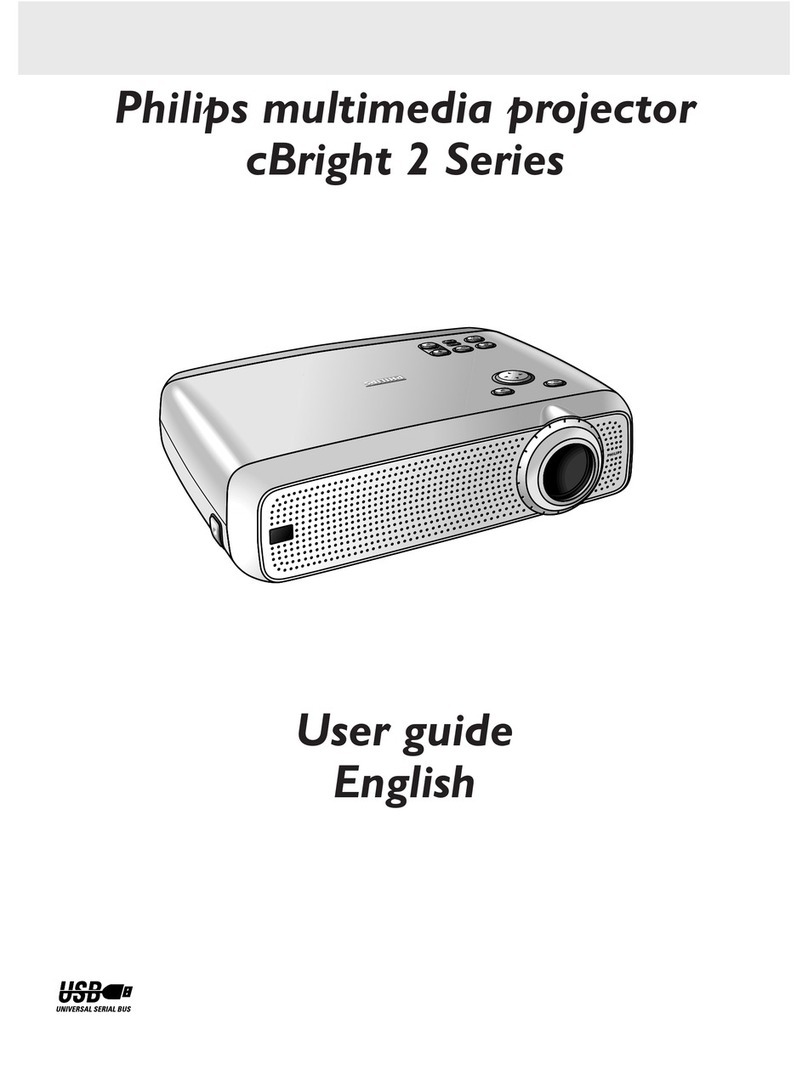
Philips
Philips 2 Series User manual
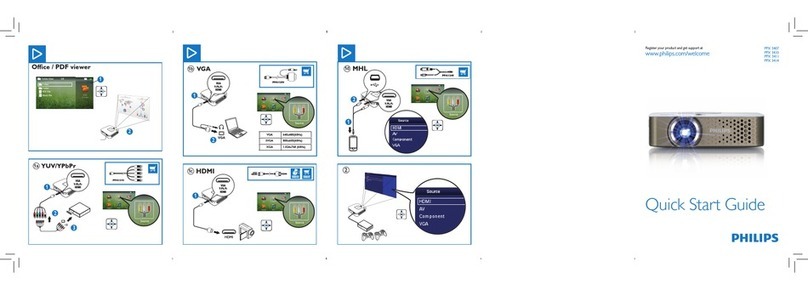
Philips
Philips PPX 3407 User manual

Philips
Philips 47PFL5704D User manual

Philips
Philips NeoPix Easy+ User manual
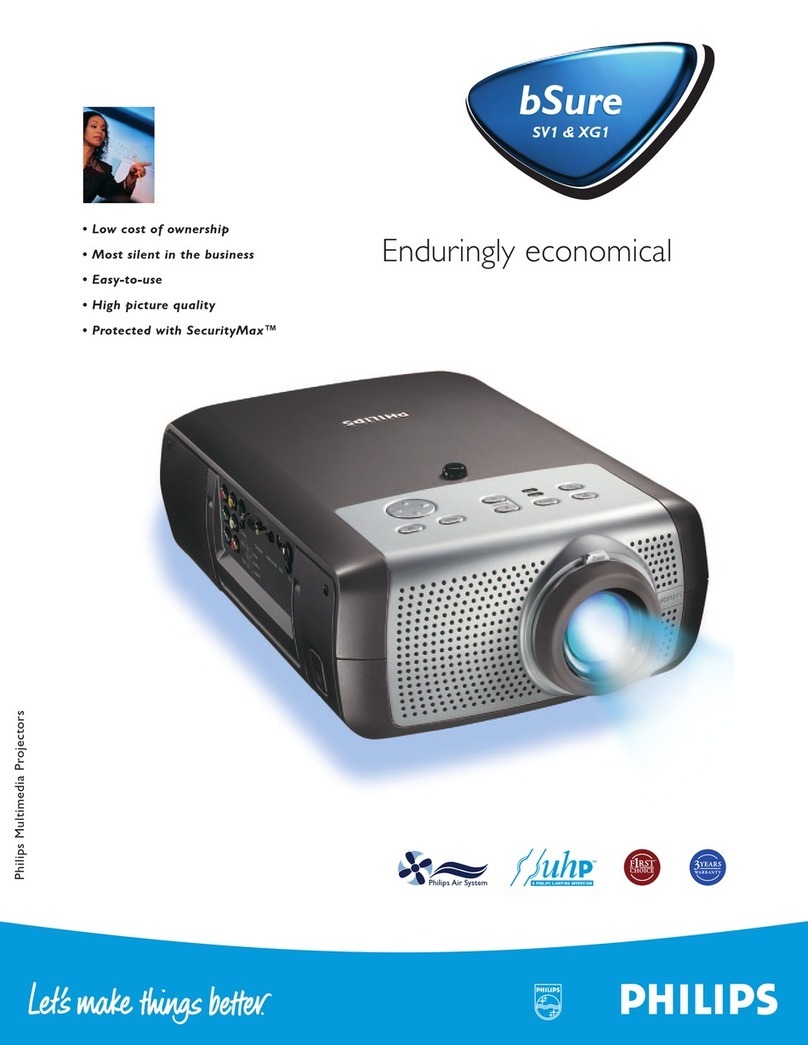
Philips
Philips LC3131 - bSure SV1 SVGA LCD Projector User manual

Philips
Philips Screeneo U3 User manual

Philips
Philips NeoPix Easy Play NPX442/INT User manual

Philips
Philips NeoPix Ultra One User manual
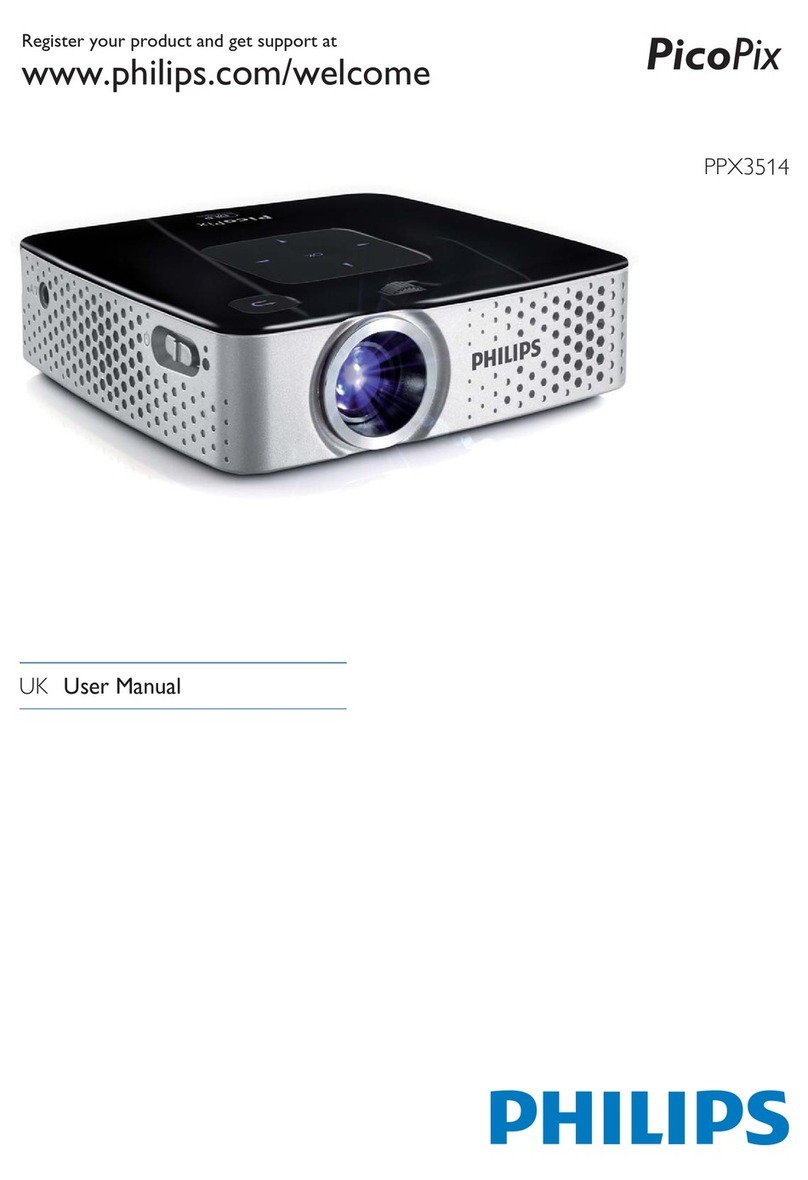
Philips
Philips PicoPix PPX3514 User manual

Philips
Philips NeoPix Ultra One+ User manual

Philips
Philips PPX 3411 User manual

Philips
Philips PicoPix Micro+ User manual

Philips
Philips bClever SV1 User manual

Philips
Philips PicoPix PPX 4835 User manual

Philips
Philips PicoPix Micro 2TV PPX360 User manual
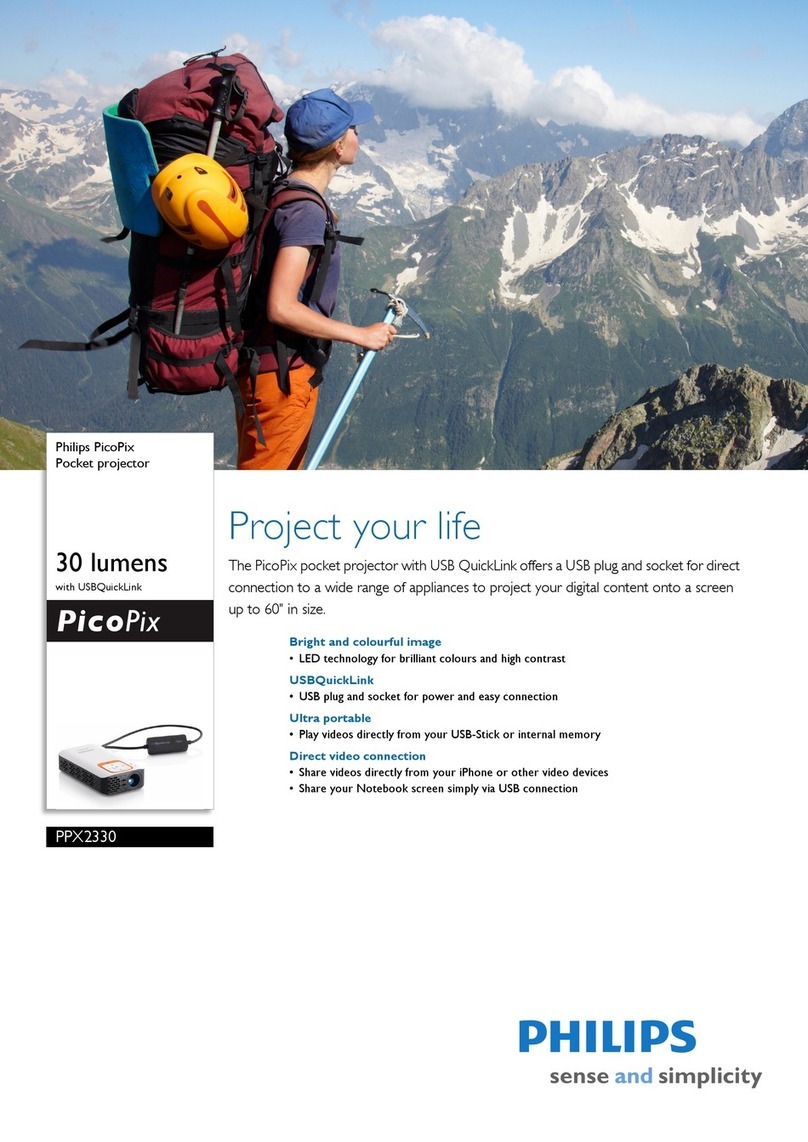
Philips
Philips PPX2330 User manual

Philips
Philips HDP1690 User manual
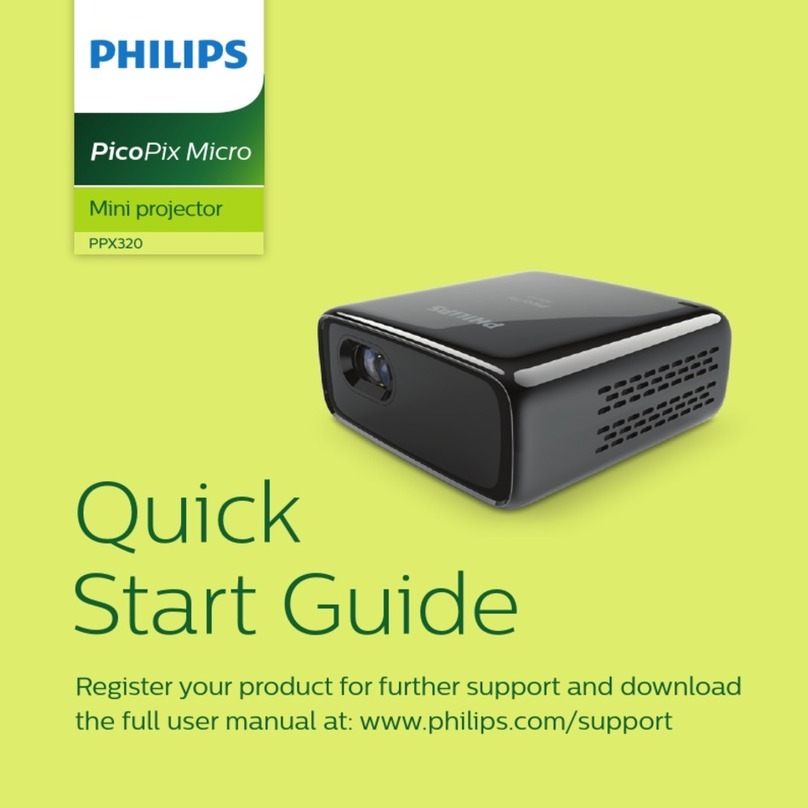
Philips
Philips PicoPix Micro User manual

Philips
Philips PicoPix PPX2480/EU User manual