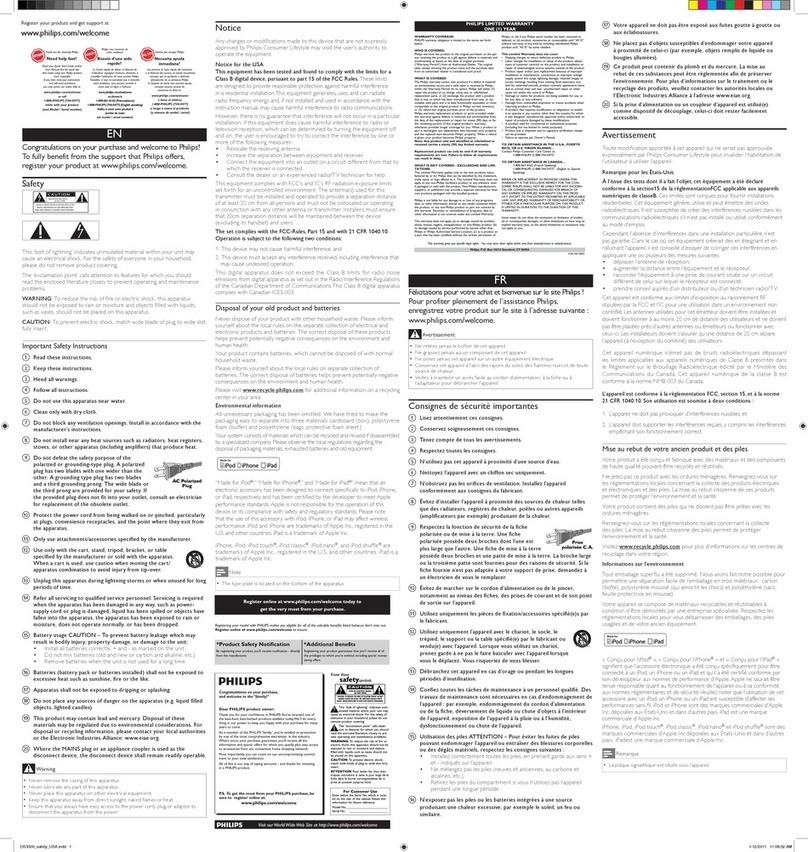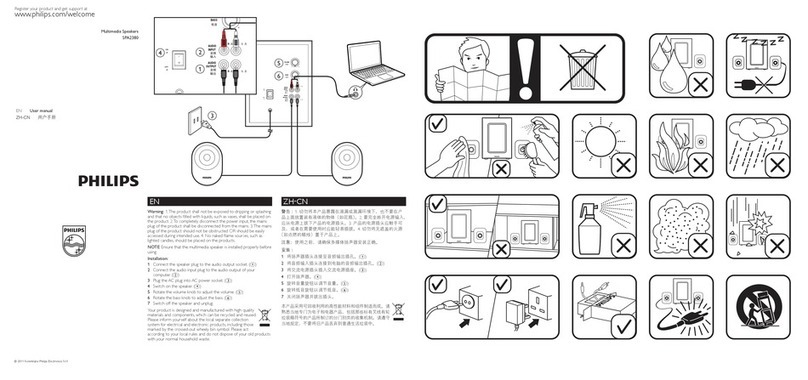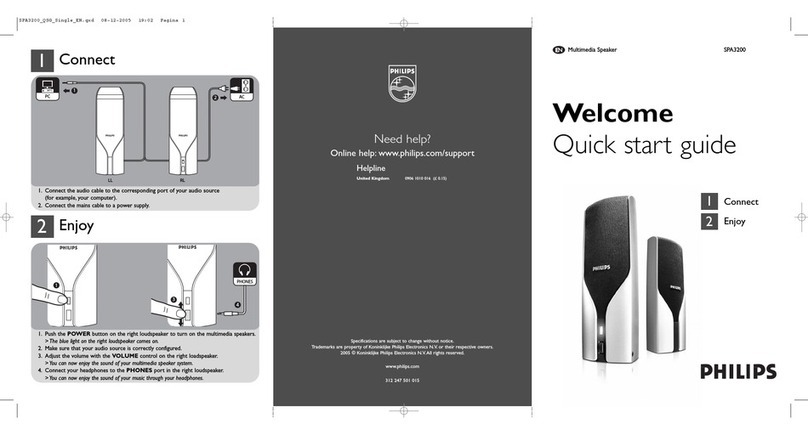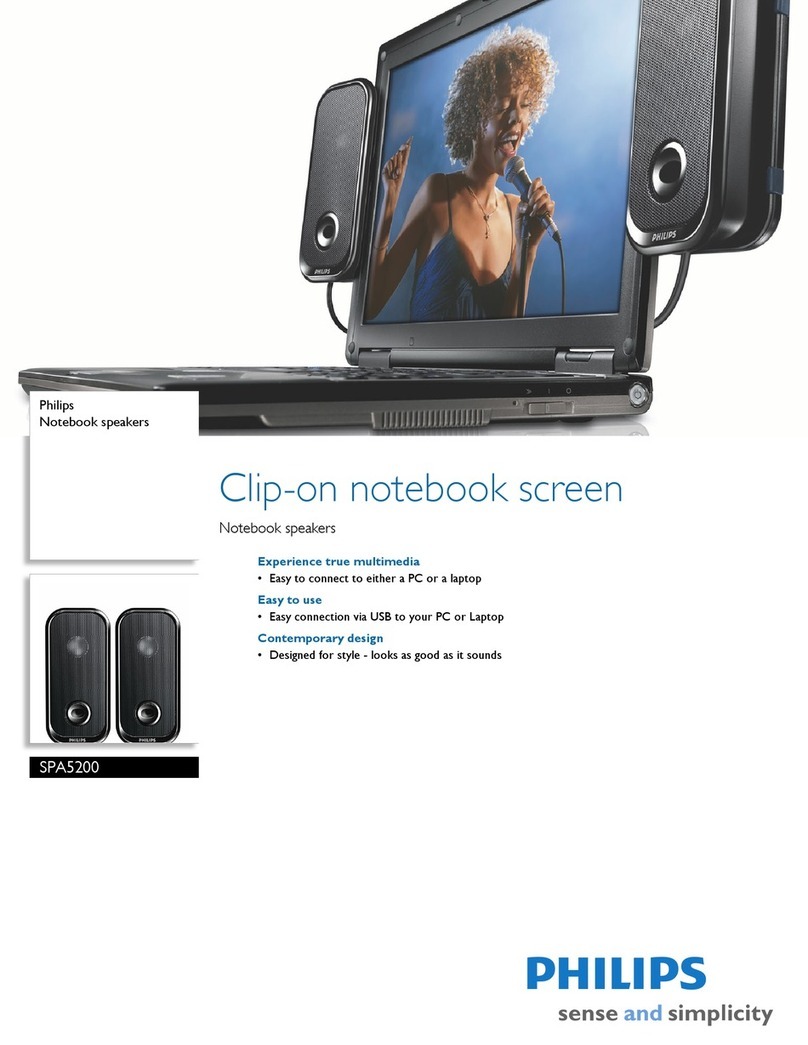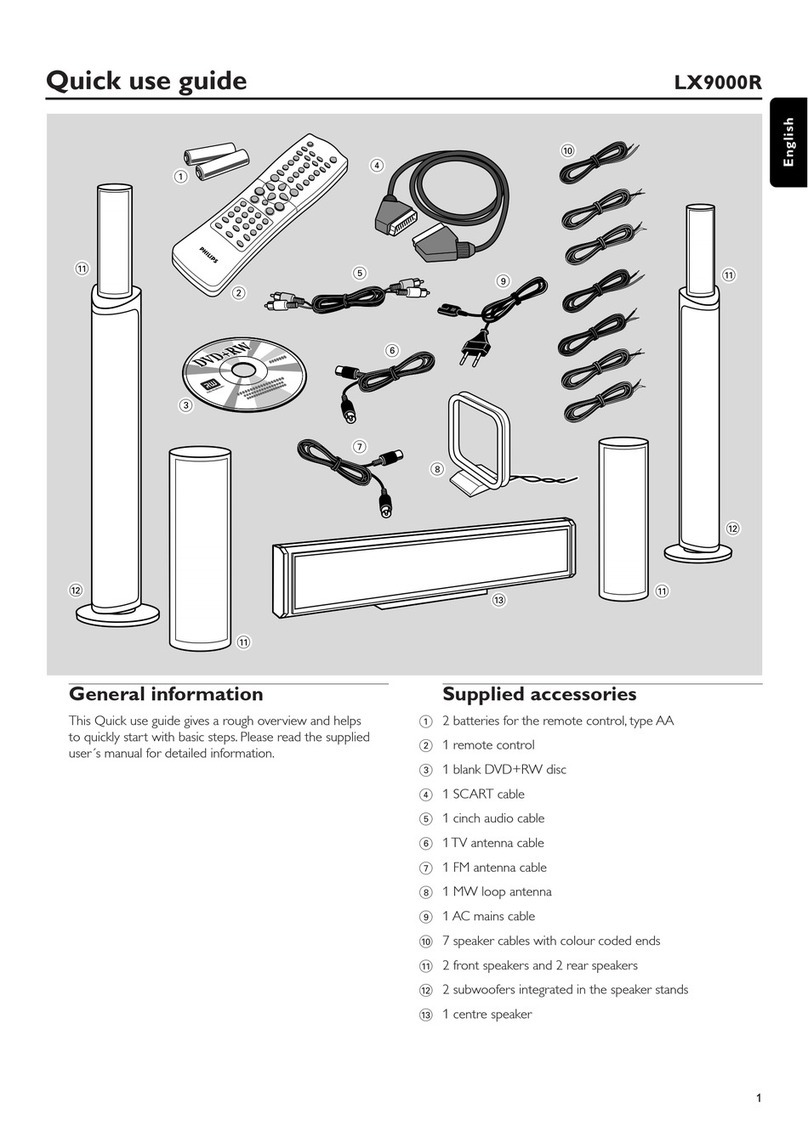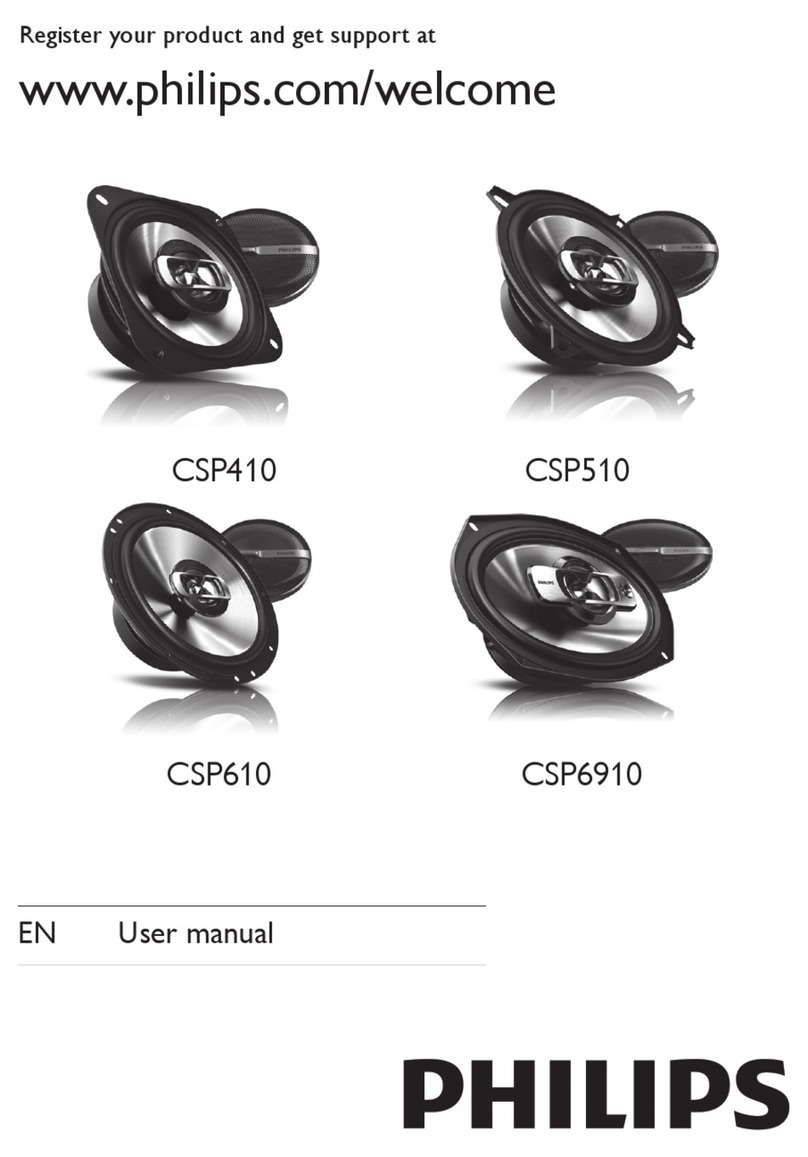EN
1 Important
• Readtheseinstructions.
• Heedallwarnings.
• Followallinstructions.
• Donotusethisapparatusnearwater.
• Donotinstallnearanyheatsourcessuchasradiators,heat
registers,stoves,orotherapparatus(includingampliers)that
produceheat.
• Onlyuseattachments/accessoriesspeciedbythemanufacturer.
• Referallservicingtoqualiedservicepersonnel.Servicingis
requiredwhentheapparatushasbeendamagedinanyway,
suchasliquidhasbeenspilledorobjectshavefalleninto
theapparatus,theapparatushasbeenexposedtorainor
moisture,doesnotoperatenormally,orhasbeendropped.
• Thebatteryshallnotbeexposedtoexcessiveheatsuchas
sunshine,reorthelike.
• Apparatusshallnotbeexposedtodrippingorsplashing.
• Donotplaceanysourcesofdangerontheapparatus(e.g.
liquidlledobjects,lightedcandles).
Warning
• Neverremovethecasingofthisapparatus.
• Neverplacethisapparatusonotherelectricalequipment.
Notice
Anychangesormodicationsmadetothisdevicethatarenot
expresslyapprovedbyPhilipsConsumerLifestylemayvoidthe
user’sauthoritytooperatetheequipment.
Select a source
Press repeatedlytoselectbetweenMicroSDcardmodeand
audioinmode.
4 Play
Play from Micro SD card
Note
• ThespeakeronlysupportsMicroSDcardsinFAT32/16/18format.
• ThespeakercanonlyplayaudiolesinMP3format.
1 InsertaMicroSDcardintothecardslot.(seeFigure)
2 Slide totherighttoturnthespeakeron.
» Playstartsautomatically.
• Topauseplayandswitchtoaudioinmode,press .
• Toenableanddisableshufemode,pressandhold .
• Toselectanaudiole,press / .
• Toadjustvolume,pressandhold / .
Play from an external device
Withthisspeaker,youcanalsoenjoymusicfromanexternaldevice.
1 Pulltheaudioinputplugoutofthespeaker.(seeFigure)
2 Slidethe switchtotherighttoturnthespeakeron.
3 Connectthespeakertoyourdevicewiththeaudioinputplug.
4 Playaudioonthedevice(seethedevice’susermanual).
5 Afteruse,disconnectyourdevicefromthespeakerandslide
the switchtothelefttoturnthespeakeroff.
5 Product information
Specications
Amplier
RatedOutputPower 2WRMS
SignaltoNoiseRatio >70dB
Distortions <1%
Aux-inLink 300mVRMS,10kohm
General information
DCpowerinput USB5V500mA
Built-inLi-Polymerbattery 3.7V500mAH
Batteryworkingtime 7hours
Dimensions-MainUnit(diameterx
height)
D65.8mm*H76.6mm
Weight-MainUnit 0.208kg
a
d
e
c
b
f
SBM110
www.philips.com/welcome
Always there to help you
Register your product and get support at
Short user manual
ࣇᄊࠞාԊ
SBM110
ᄡၟ༳ອᆺሃҬୡ֩Ӆѭࠊ֨ᆪӿ
www.philips.com/welcome
Always there to help you
ݰጯݓʪڔˑକΌ࣒ң
Register your product and get support at
All registered and unregistered trademarks are property
of their respective owners.
© 2013 Koninklijke Philips Electronics N.V.
All rights reserved.
SBM110_93_Short User Manual_V1.0
Short user manual
ࡩႬ߀൱Ҭ You can listen to music with the speaker while charging it.
ிসႽᅿၺඔ౸իتඪາოd
Pull the audio input plug out of the speaker.
ָၺඔ౸൪৺սოశෝനԎ໊d
If the speaker is in audio in mode, insert a Micro SD card,
and press to switch to Micro SD card mode.
തၺඔ౸ᄡოశෝന୨බĩೊԎന0LFUR6'গĩ
ࠌСಯ࠲ሢ0LFUR6'গ୨බd
To download the full user manual, visit
www.philips.com/support.
www.philips.com/support.。
SBM110
www.philips.com/welcome
Always there to help you
Register your product and get support at
User manual
ᄊࠞාԊ
Disposal of your old product and batteries
Yourproductisdesignedandmanufacturedwithhighquality
materialsandcomponents,whichcanberecycledandreused.
Neverdisposeofyourproductwithotherhouseholdwaste.Please
informyourselfaboutthelocalrulesontheseparatecollectionof
electricalandelectronicproductsandbatteries.Thecorrectdisposal
oftheseproductshelpspreventpotentiallynegativeconsequences
ontheenvironmentandhumanhealth.
Yourproductcontainsbatteries,whichcannotbedisposedofwith
normalhouseholdwaste.
Pleaseinformyourselfaboutthelocalrulesonseparatecollection
ofbatteries.Thecorrectdisposalofbatterieshelpsprevent
potentiallynegativeconsequencesontheenvironmentandhuman
health.
Pleasevisitwww.recycle.philips.comforadditionalinformationona
recyclingcenterinyourarea.
Caution
• Removalofthebuilt-inbatteryinvalidatesthewarrantyandmaydestroy
theproduct.
Alwaysbringyourproducttoaprofessionaltoremovethebuilt-in
battery.
Environmental information
Allunnecessarypackaginghasbeenomitted.Wehavetriedto
makethepackagingeasytoseparateintothreematerials:cardboard
(box),polystyrenefoam(buffer)andpolyethylene(bags,protective
foamsheet.)
Yoursystemconsistsofmaterialswhichcanberecycledandreused
ifdisassembledbyaspecializedcompany.Pleaseobservethelocal
regulationsregardingthedisposalofpackagingmaterials,exhausted
batteriesandoldequipment.
Note
• Thetypeplateislocatedonthebottomoftheapparatus.
2 Your Portable Speaker
Overview of the speaker (see Figure )
a
• Turnthespeakeronoroff.
b Charging socket
• Rechargethebuilt-inbattery.
c Audio input plug
• Connectanexternalaudioplayer.
d Micro SD card slot
• TheslotforaMicroSDcard.
e /
• InMicroSDcardmode,skiptotheprevious/nextaudiole.
• Pressandholdtoincrease/decreasevolume.
f
• Startorpauseplay.
• Switchbetweenplaymodes.
• InMicroSDcardmode,pressandholdfor3secondstoturn
onoroffshufefunction.
3 Get started
Power supply (see Figure )
Thespeakercanoperateonabuilt-inrechargeablebattery.
To recharge the built-in battery:
ConnectthesuppliedUSBcableto:
• thechargingportonthespeaker.
• theUSBsocketofyourcomputer.
» TheLEDindicatorlightsinred.
Turn on/off
1 Toturnthespeakeron,slide totheright.
» TheLEDindicatorlightsinwhite.
2 Toturnthespeakeroff,slide totheleft.