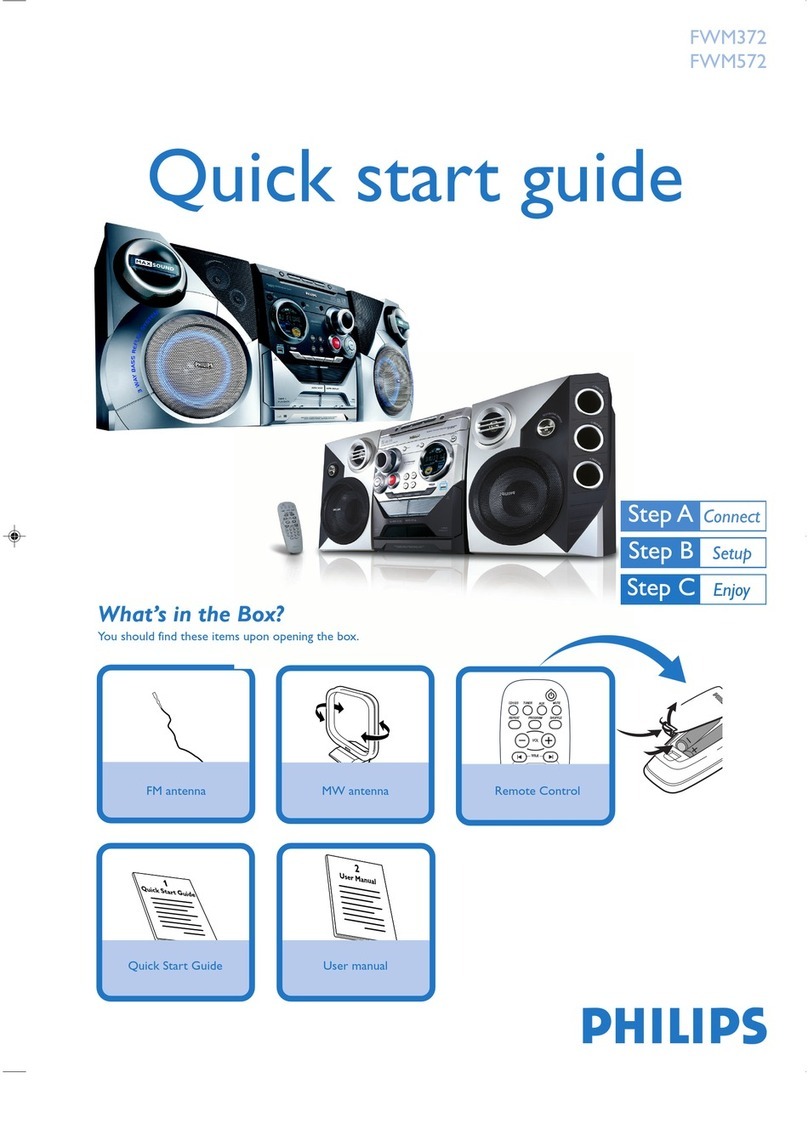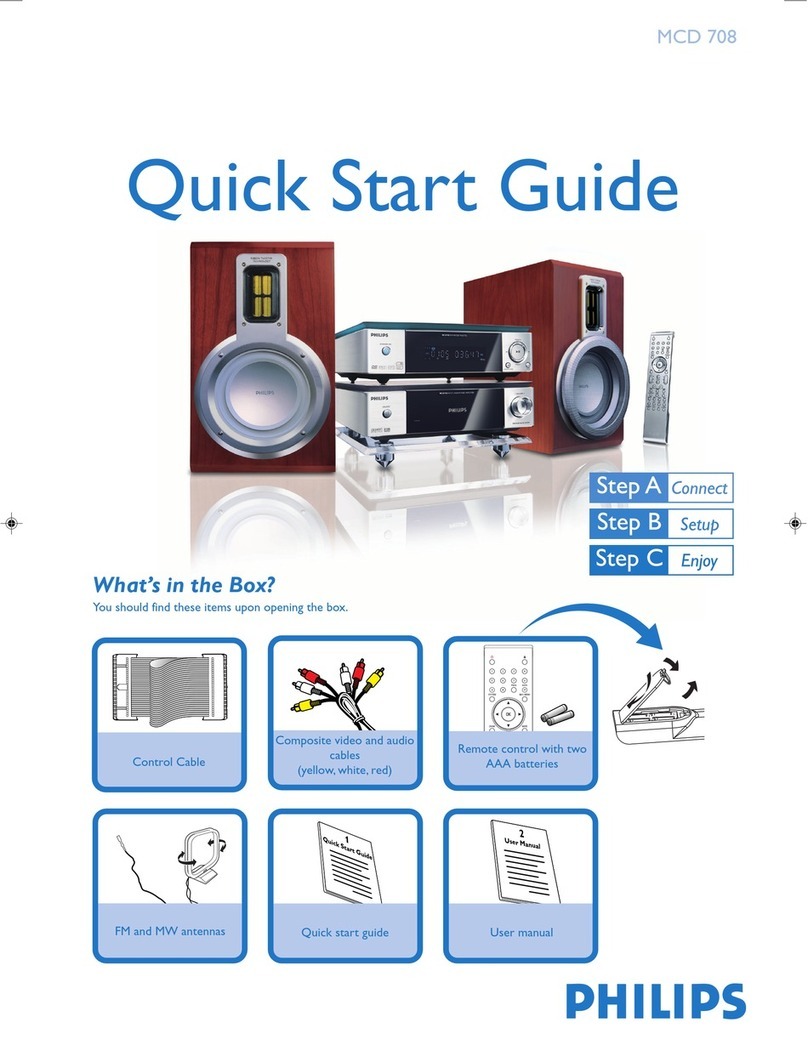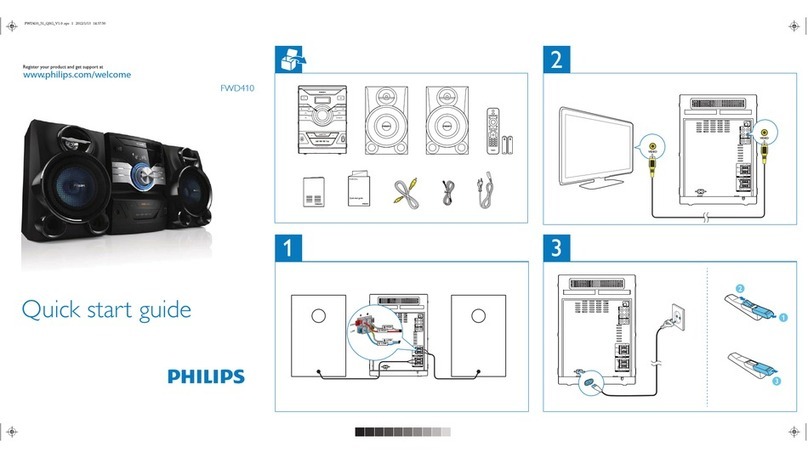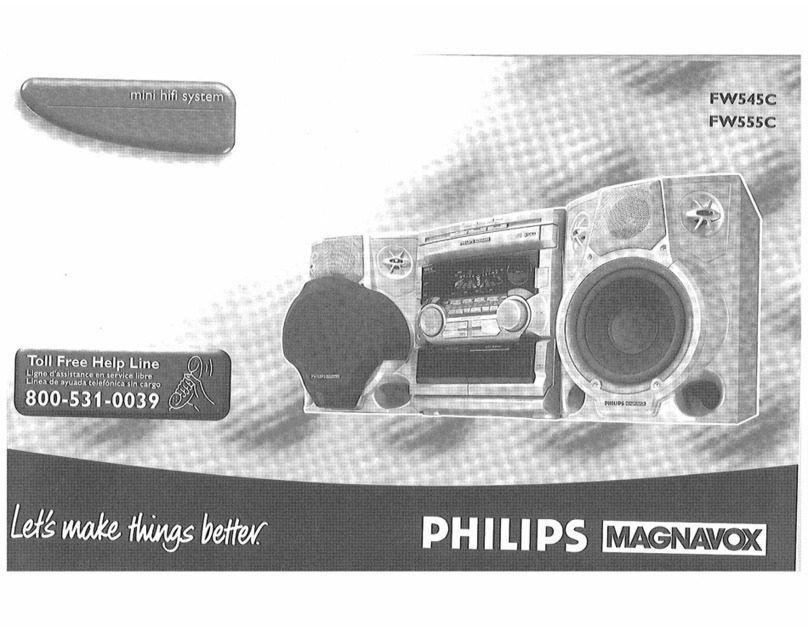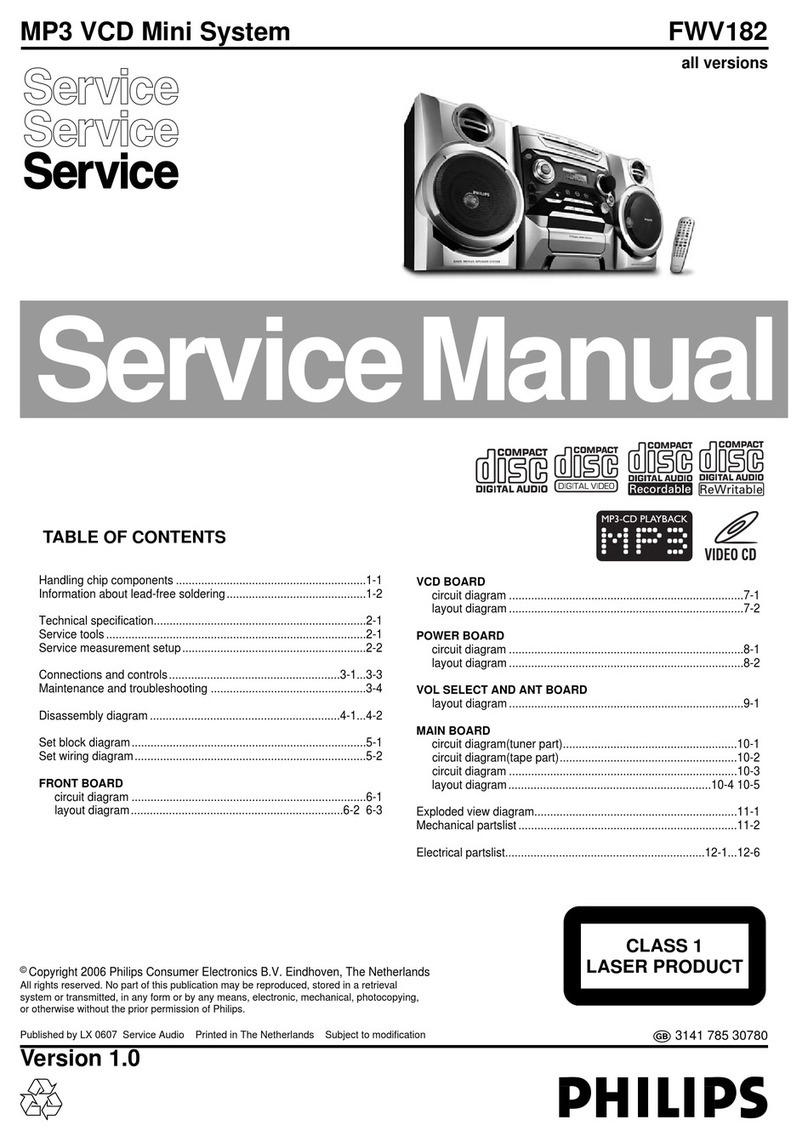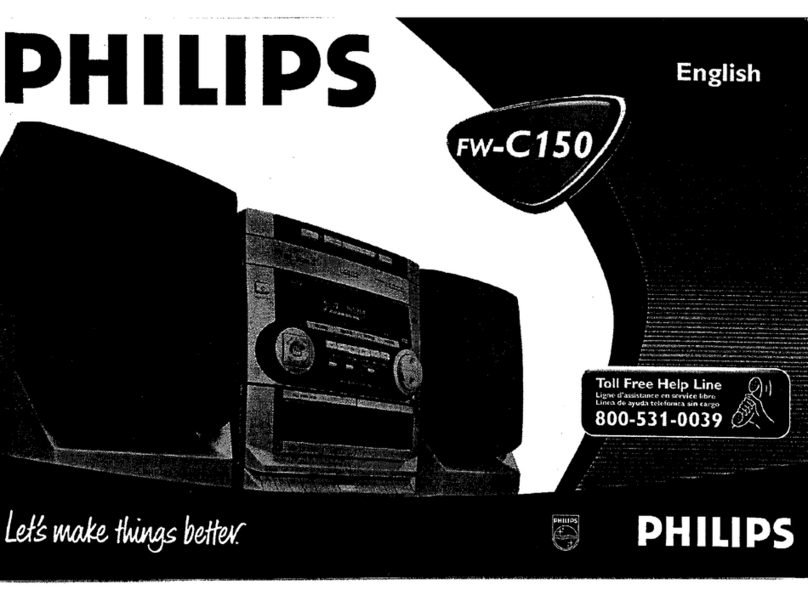Issue date 2010-12-21
Version: 1.0.5
12 NC: 8670 000 55606
EAN: 87 12581 50005 4
© 2010 Koninklijke Philips Electronics N.V.
All Rights reserved.
Specifications are subject to change without notice.
Trademarks are the property of Koninklijke Philips
Electronics N.V. or their respective owners.
www.philips.com
DCM276/05
Specifications
Micro Hi-Fi System
Sound
• Output power (RMS): 2 x 5 W
• Sound Enhancement: Digital Sound Control 4
modes, Dynamic Bass Boost
• Volume Control: Volume Control up/down
Loudspeakers
• Main Speaker: Bass Reflex Speaker System, 4"
woofer
• Built-in speakers: 2
Audio Playback
• Playback Media: CD, CD-R, CD-RW, MP3-CD,
WMA-CD, USB flash drive
• Disc Playback Modes: Repeat/one/all/programme,
Shuffle Play, 20-Track Programmable, Fast
Forward/Reverse, Next/Previous Track Search
• Loader Type: Motorised, Front
• ID3-tag support
• USB Direct Modes: Fast Reverse/Fast Forward,
Play/Pause, Previous/Next, Programme Play,
Repeat, Shuffle, Stop
• Cradle playback mode: Charging iPod, Fast
forward and reverse, Next and Previous track, Play
and Pause
Tuner/Reception/Transmission
• Tuner Bands: FM Stereo
• Auto digital tuning
• Tuner Enhancements: Auto Store
• RDS: Programme Type, Station Name, RDS Clock
Set
• Station presets: 20
Connectivity
• Headphones: 3.5 mm
• Other connections: FM Antenna
Convenience
• Alarms: CD Alarm, Radio Alarm, Sleep timer, USB
alarm, iPod Alarm
• Clock: On main display
• Display Type: LCD
• Eco Power Standby: 1 watt
Accessories
• Included accessories: Guarantee booklet
• Quick start guide: English, German, Dutch, French,
Spanish, Italian
• Remote control: 31-key remote
• User Manual: 16 languages
Dimensions
• Main speaker dimensions (W x H x D):
0 x 0 x 0 mm
• Set dimensions (W x H x D): 542 x 238 x 102 mm
• Packaging dimensions (W x H x D):
614x 310 x 159 mm
Power
• Power supply: 220-240 V, 50 Hz
iPod compatibility
• Compatible with: iPod, iPod 5th Generation, iPod
classic, iPod mini, iPod nano 1st Generation, iPod
nano 2nd Generation, iPod nano 3rd Generation,
iPod nano 4th Generation, iPod touch, iPod touch
2nd Generation, iPod with colour display
•