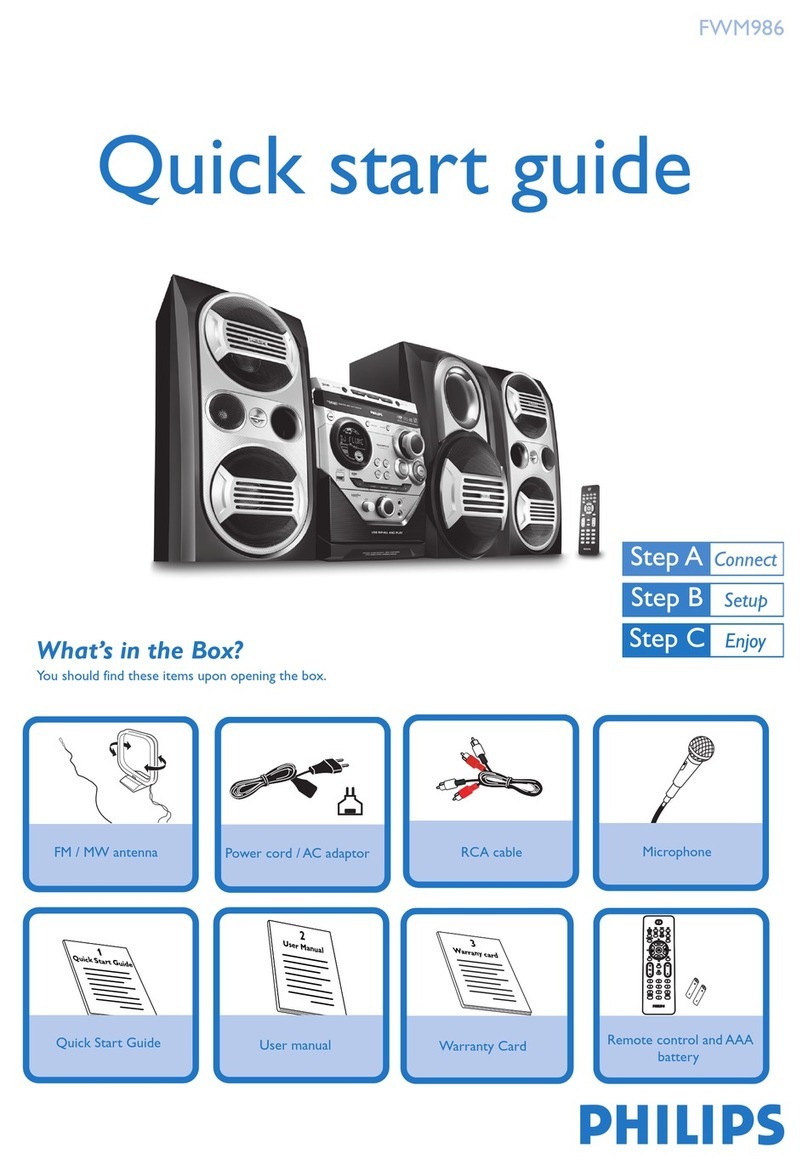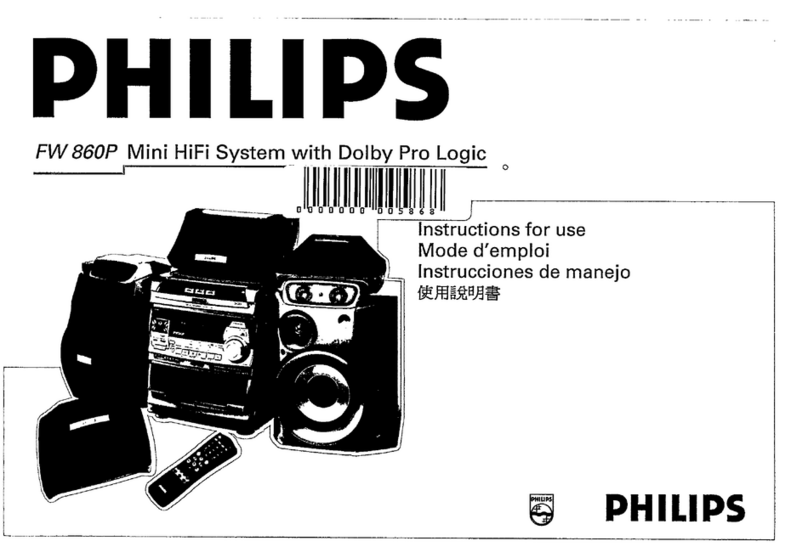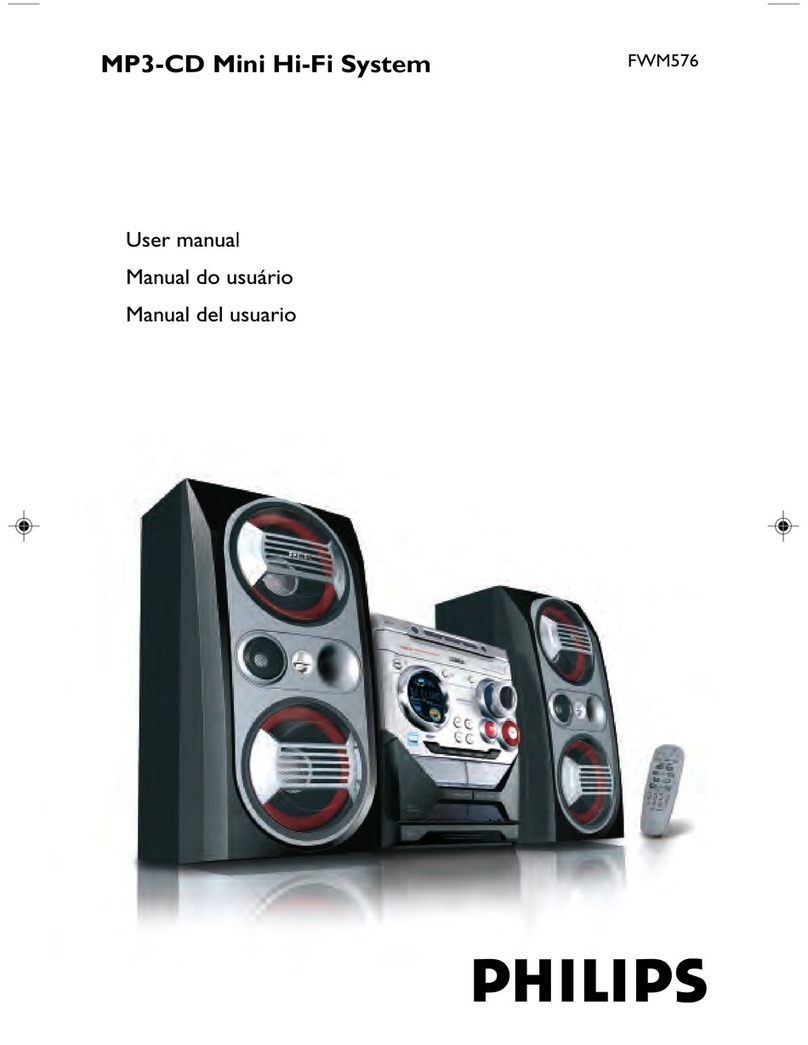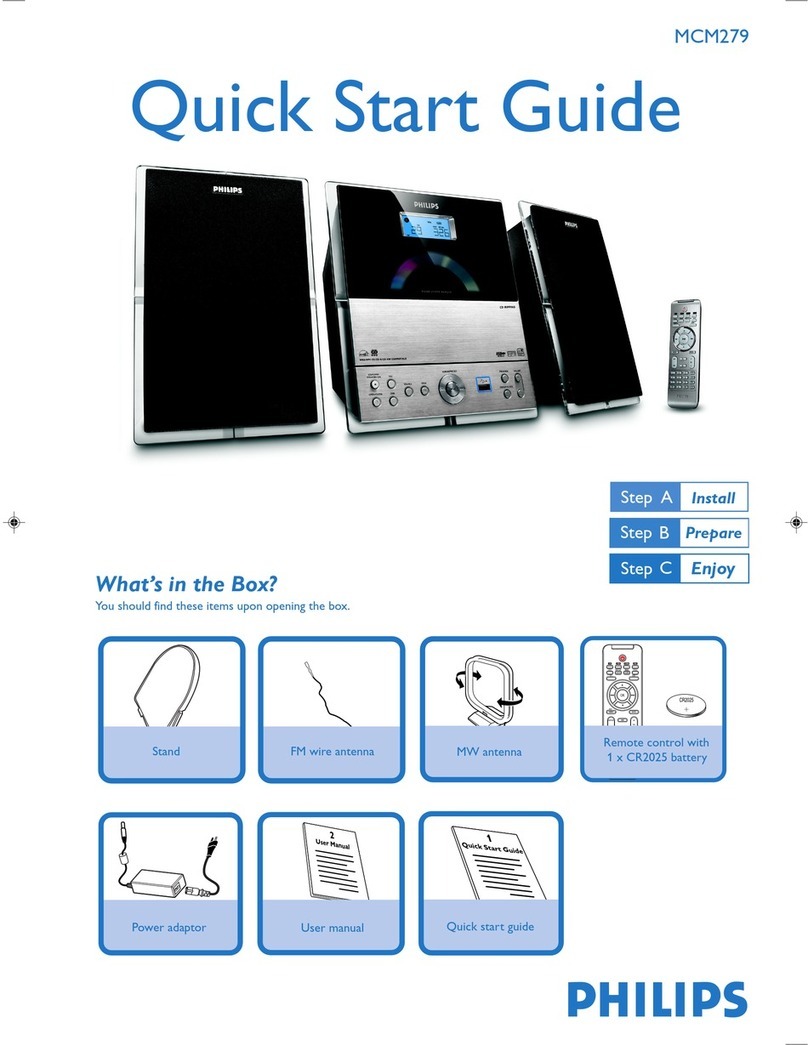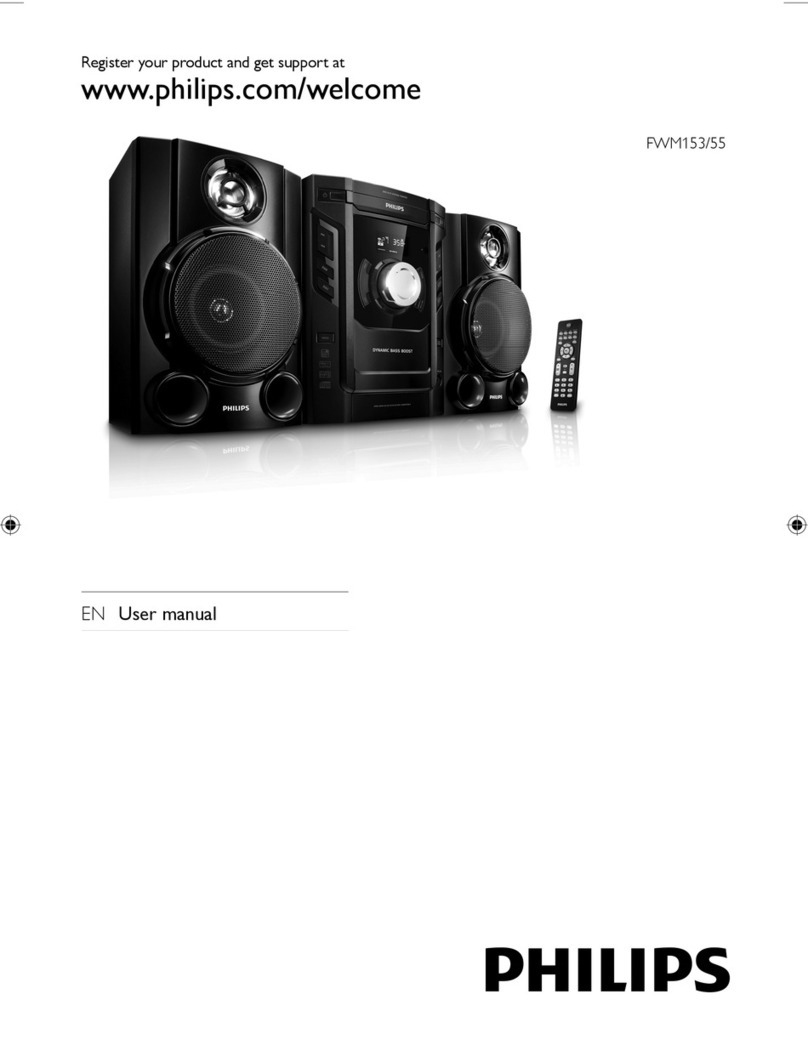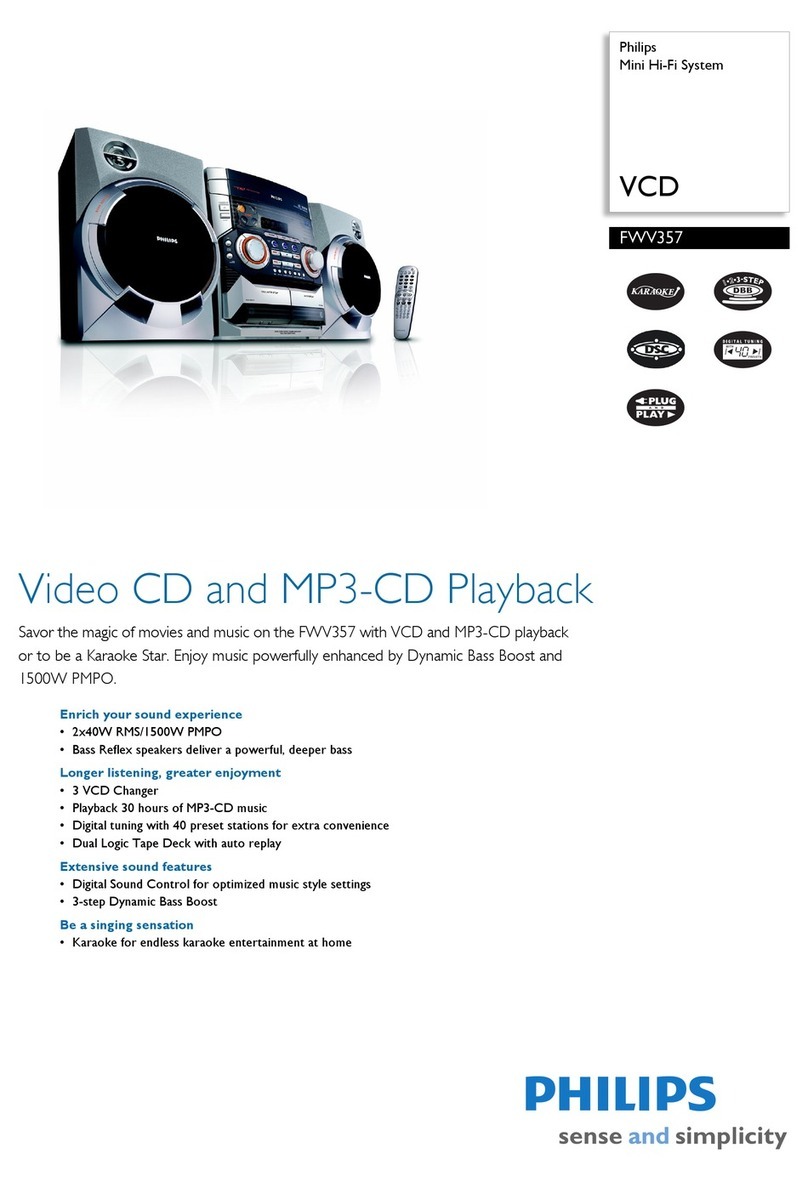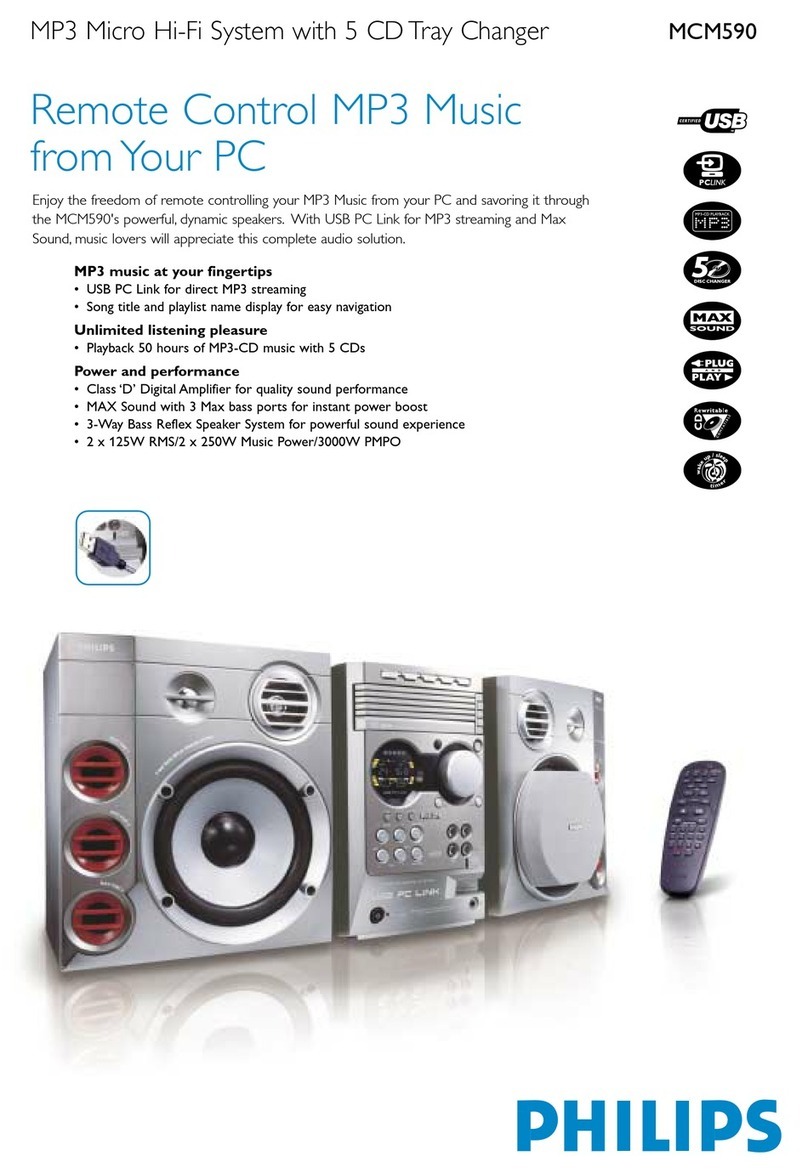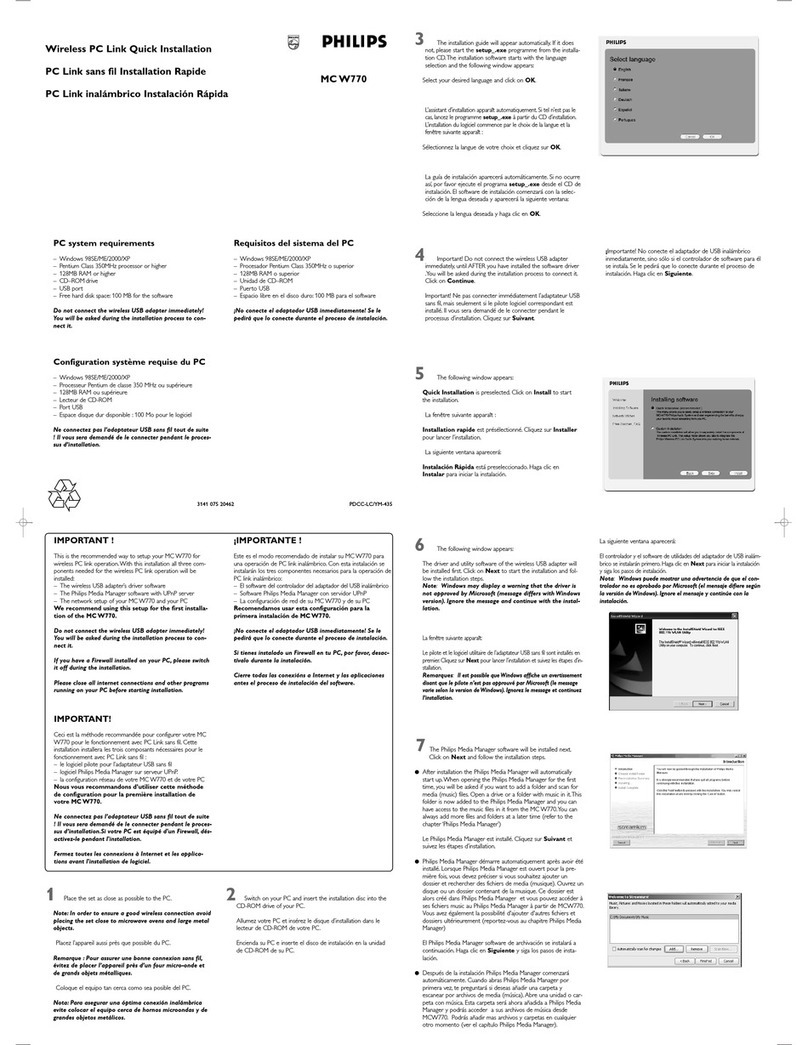UPC code : 0 3784993 2773
Product Dimensions:
10.4"W x 12.7" H x 15.4" D (center unit)
9.4"W x 12.7" H x 9.3" D (speakers)
Package Dimensions:
24.6"W x 16.7" H x 20.5" D
Product weight: 41.9 lbs
Carton contains: 5 CD Changer Mini System, Multi-Function
Remote Control,Operating instructions,Warranty Information
Printed in Singapore
Date Printed : Nov 2002
© 2002 Koninklijke Philips Electronics N.V.
All rights reserved.
Specifications subject to change without notice.
Incredible Surround™ is a Trademark of Philips Consumer Electronics
Company
http://www.philipsusa.com
remote control physical info
GAME
DIM SLEEP CLK/TIMER TIMER ON/OFF
REPEAT PROGRAM SHUFFLE DISPLAY
DSC VAC
GAME GAME
SOUND MIX-IT
MUTE MAX ON/OFF
Mini Hi-Fi System with 5 CD Tray Changer
standard product information
game port
•Front game port connection
•Game volume control
•3 game sound modes
(speed,punch & blast)
•MIX-IT
disc player
•5 CD Changer
•Plays CD,CD-R and CD-RW discs
•Programmable memory for 40 tracks
•Play modes (repeat/shuffle/program)
•CD repeat (track/disc/all)
tuner
• FM/AM DigitalTuning with 40 presets
• Autostore facility
• Plug & Play for easy installation of radio
stations
sound
• MAX Sound
• Digital Sound Control
(rock,pop,jazz,optimal)
• VirtualAmbience Control
(arcade,cyber,hall,cinema,concert)
• 3-step Dynamic Bass Boost
amplifier
• 2 x 140 watts RMS
• 280 wattsTotal Power
loudspeaker boxes
• 3 way Bass Reflex speaker system
• 6.5" woofer
• Detachable grilles
connections
• Audio InputAnalog :AUX (cinch) & Game
Port
• Video Input :composite cinch
• Video Output :composite cinch
• Stereo headphones :3.5mm stereo jack
• Antenna :FM click-fit,AM Loop
general
•FTD display
•Dim mode
• Clock,Alarm & Sleep timer
• 32 key Remote Control
• Eco power standby mode (<1 watt)
•Demo mode
•Interactive Dashboard display with dual
VU meter
FW C557
FW C557
Gameport
With the growing demand for game consoles, we will see a
similar increase in the need for a complete entertainment
system that can give enhancement to the sound quality of
games. Gameport allows users to connect their game
console to the Philips Mini Hi-Fi system to enjoy a total
game immersion experience by having powerful sound
output. Through the Game Sound Mode, the user can also
select the type of sound setting to best suit the game
currently on play;i.e.Blast for Explosive and Shooting games;
Punch for games with lots of kicks and punches and Speed
for games which involves high speed driving and flying. The
Game Mix function (MIX-IT) allows users to mix their game
sound to their favorite music from CD, Radio Stations or an
external source such as Portable CD,MP3 Player,etc.
MAX Sound for instant Power Boost
Consumers constantly want maximum performance from
their Audio System but most do not know how to achieve
this through their system's equalizer setting. They would like
to have a convenient sound feature that at the push of a
button enables them to obtain the maximum sound
performance from their Audio System. MAX Sound
technology produces instant boosting in bass, maximizes the
volume performance, and instantly creates the most
impressive listening experience with just the touch of the
MAX button.
Interactive Dashboard Display
An integrated Flourescent Tube Display (FTD) Volume Unit
(VU) Meter shows volume level and musical amplitude
during playback.