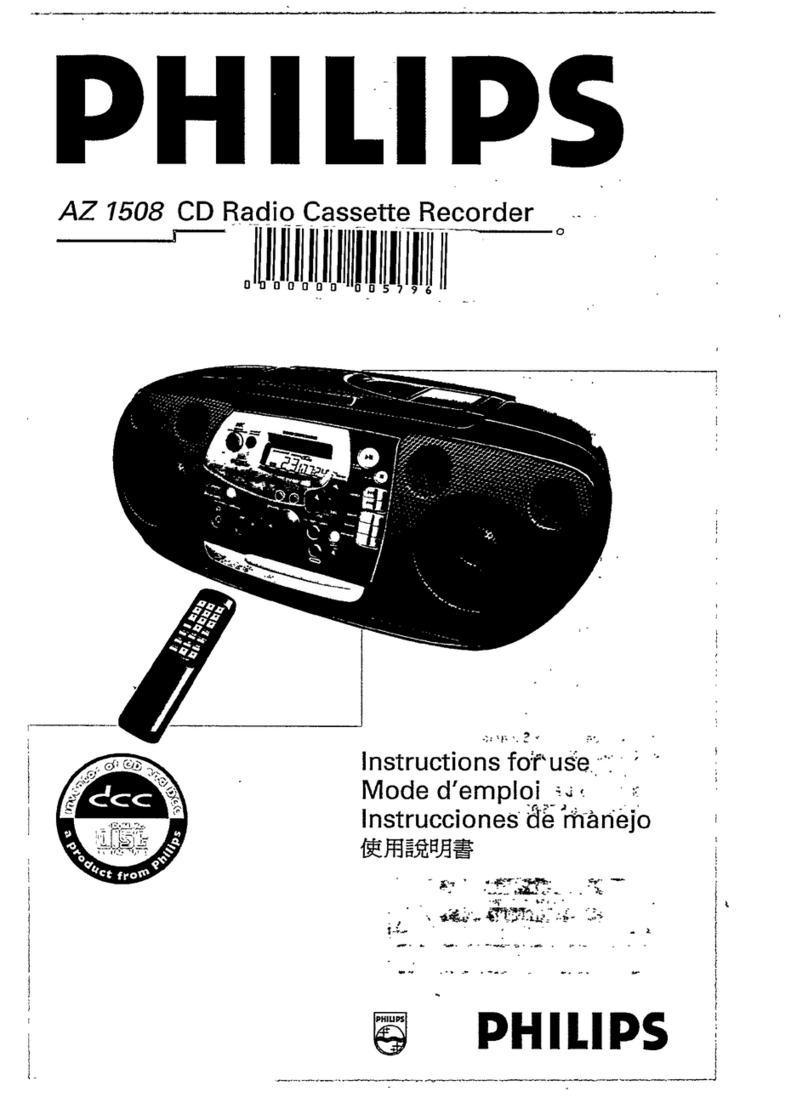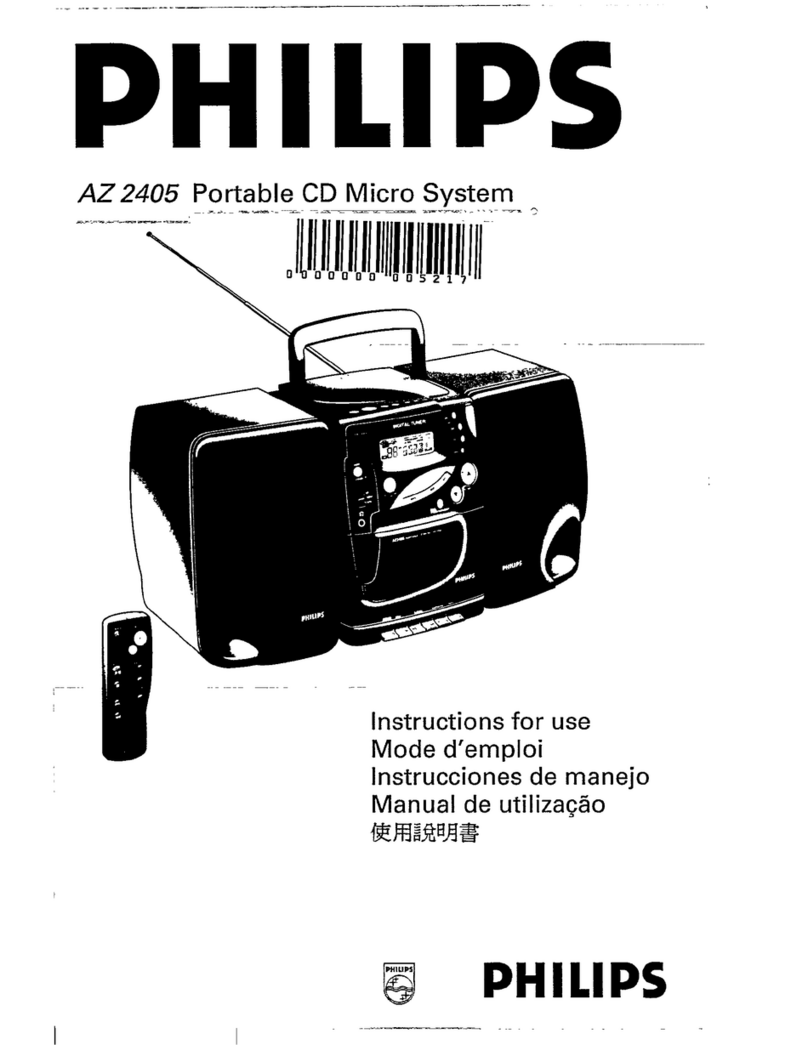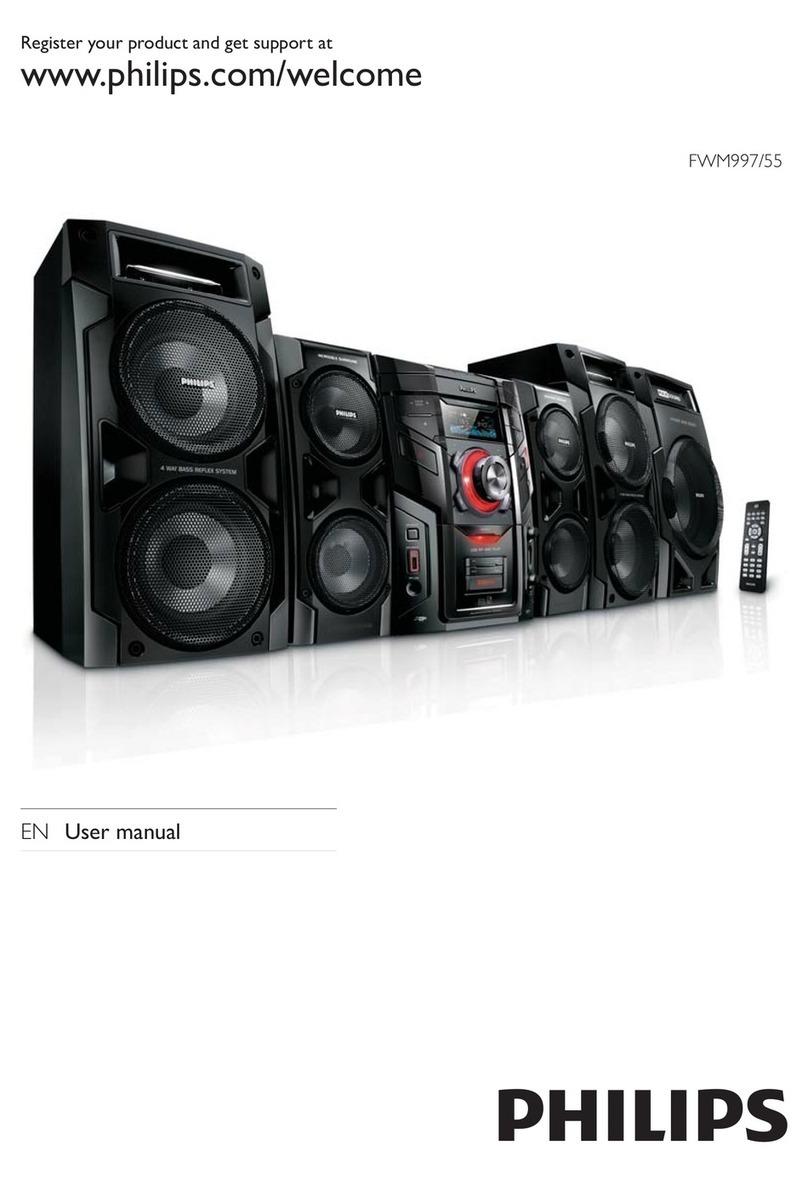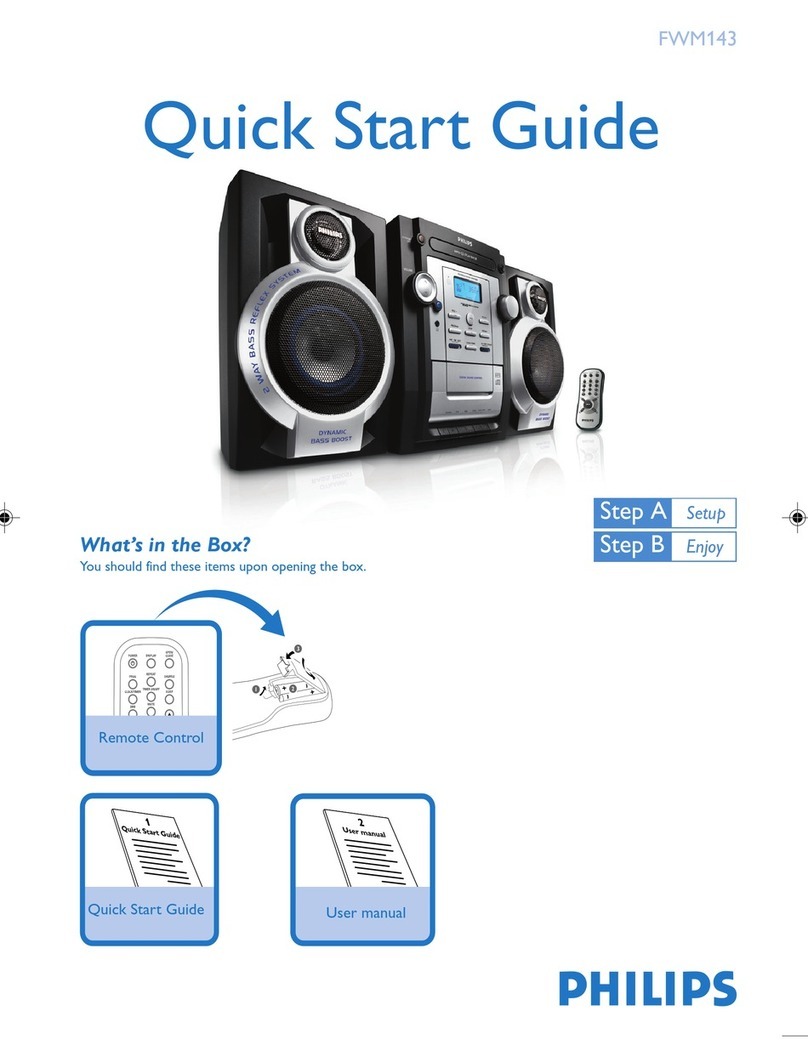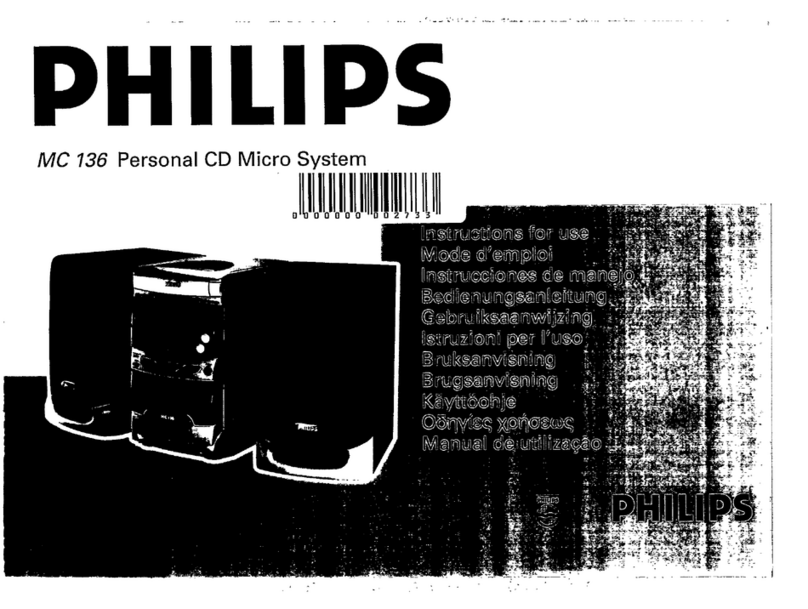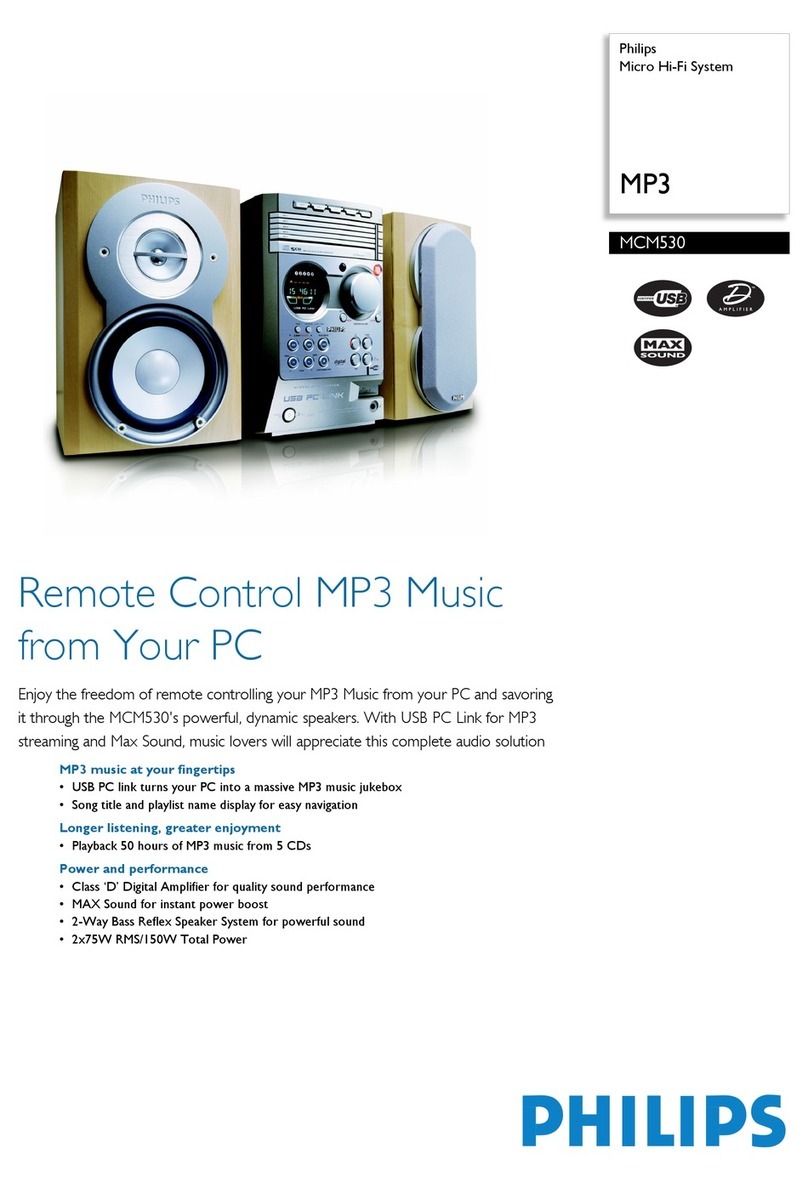EN
TR
EN
TR
EN
TR
EN
EN
TR
TR
TR
TR
EN
EN
EN EN
EN
EN
EN
TR
TR
TR
TR
TR
TR
TR
TR
EN
EN
EN
Philips DVD Component Hi-Fi System
MCD900
EN
TR
ABC
MCD900_12_QSG_EN-TR_
wk1130.2
Specifications are subject to change without notice.
1
www.philips.com
R
www.philips.com/welcome
1/2
Picture
Music
1/6
All Tracks
Artists
Albums
Genre
12
1
34
Set clock
Note
In the FM radio mode, ensure
you have completed [Auto
store], and
location under [Presets] an
FM RDS station that transmits
time signals.
1/2
Automatic (RDS)
Manual
Album art
Clicker sound
Clock settings
Language
1/3
Alarm
Sleep timer
Date and time
1/3
Current date and time
Time format
Date format
1/6
Alive
All Of Your Life
Argentina
Avril Lavigne
vril Lavigne
A
certain letter, on the button corresponding to
the letter, press once or repeatedly until the letter
appears.
next letter, press .
press .
Quickjump
Superscroll
Press and hold / to start
Superscroll.
Release / when you reach the
desired letter.
Presets
Manual tuning
Auto store
Manual tuning
Auto store
Presets
107.50
10:03AM
MHz
3
1
3
2
4
5
4
FM radio
2
Alphanumeric search To start alphanumeric search,
Press SEARCH on the remote control;
Enter characters by using the remote control;
Press .
Tip
To set clock manually,
select [Manual] in
Step 4.
C
TR
TR
TR TR
TR
TR
select [Auto store] to search for and store
available stations in [Presets].
Go to [Presets] to select a preset radio station.
Automatic setting
Saati manuel olarak
ayarlamak için 4.
/
/
[Presets]' [Auto
store].
[Presets]
Otomatik ayarlama
Not
FM radyo modunda
[Auto store]
[Presets]
konuma, saat sinyallerini
ileten bir FM RDS istasyonu
Ü
Saati ayarlama
.
.
Superscroll
SEARCH
Tarih ve saat
Otomatik (RDS)