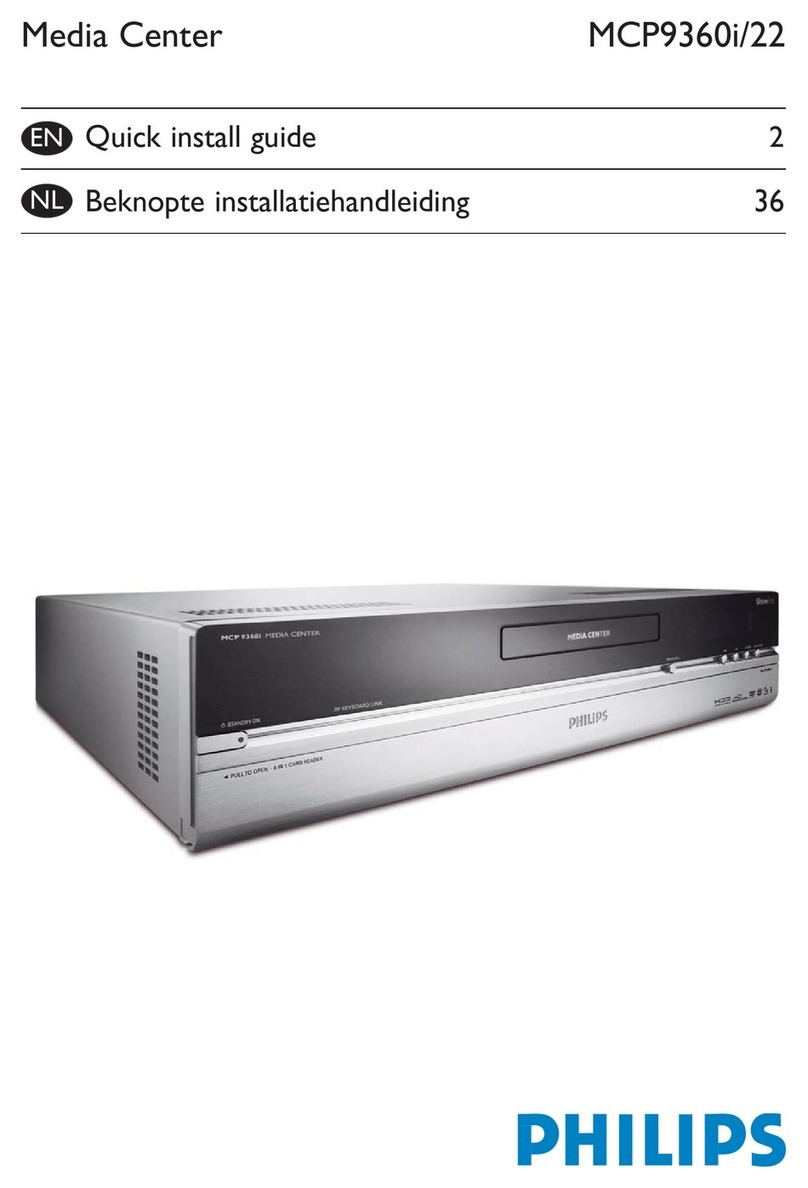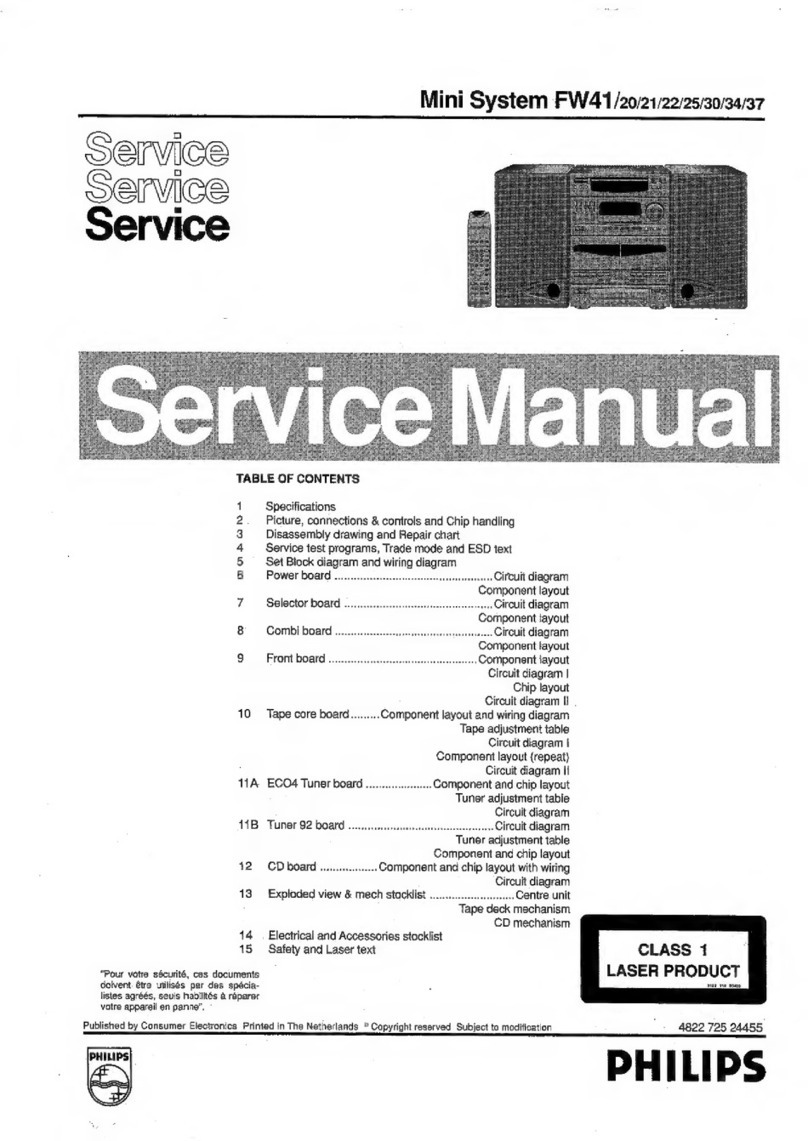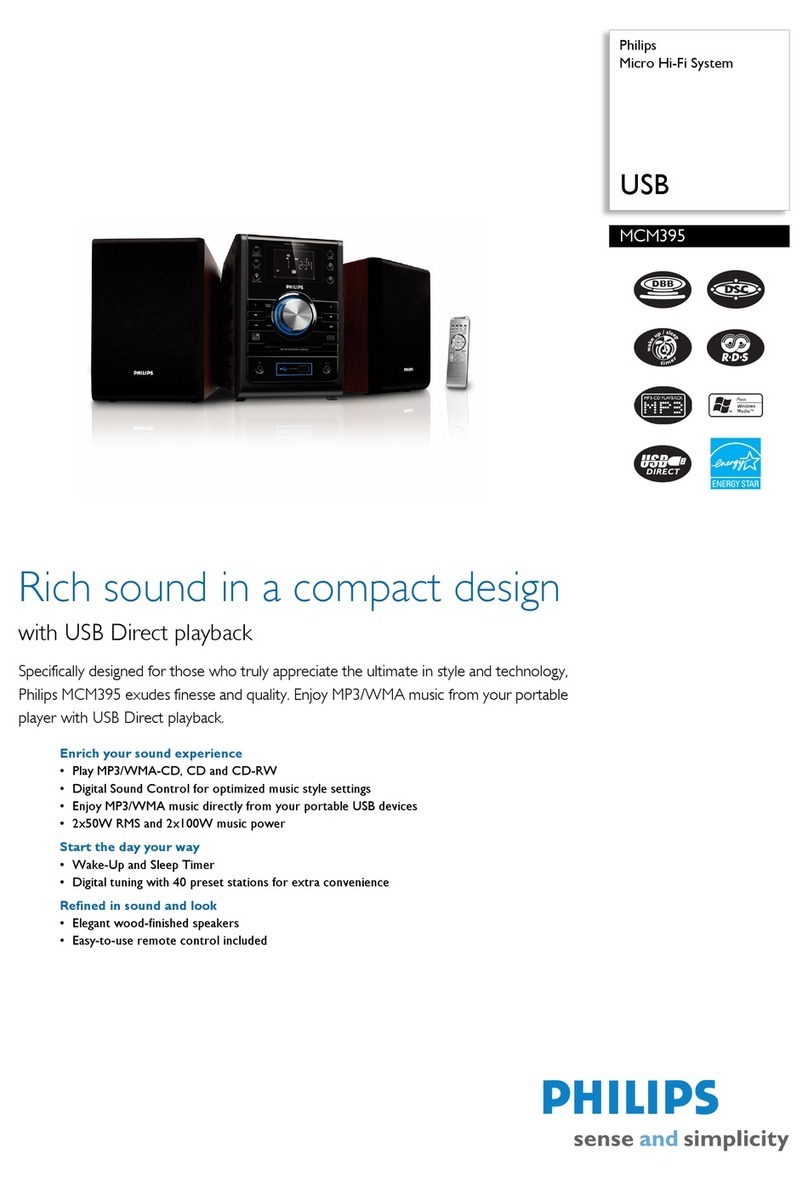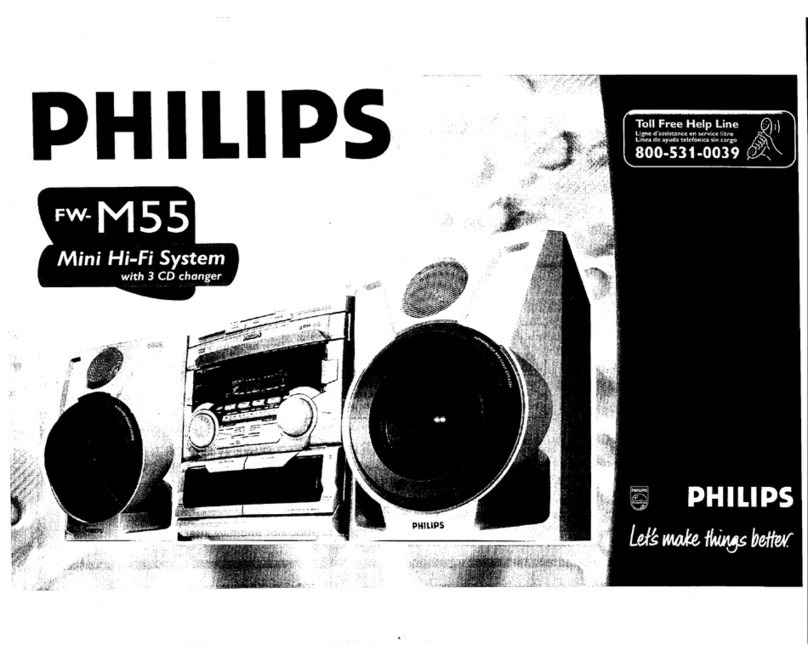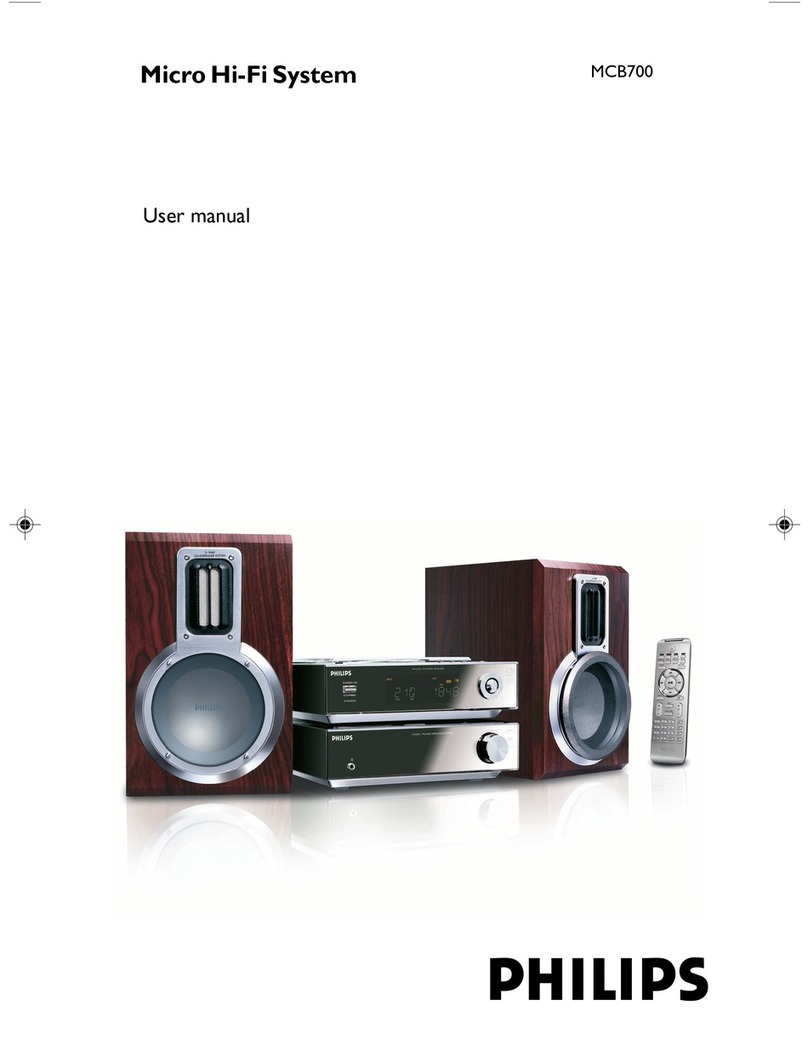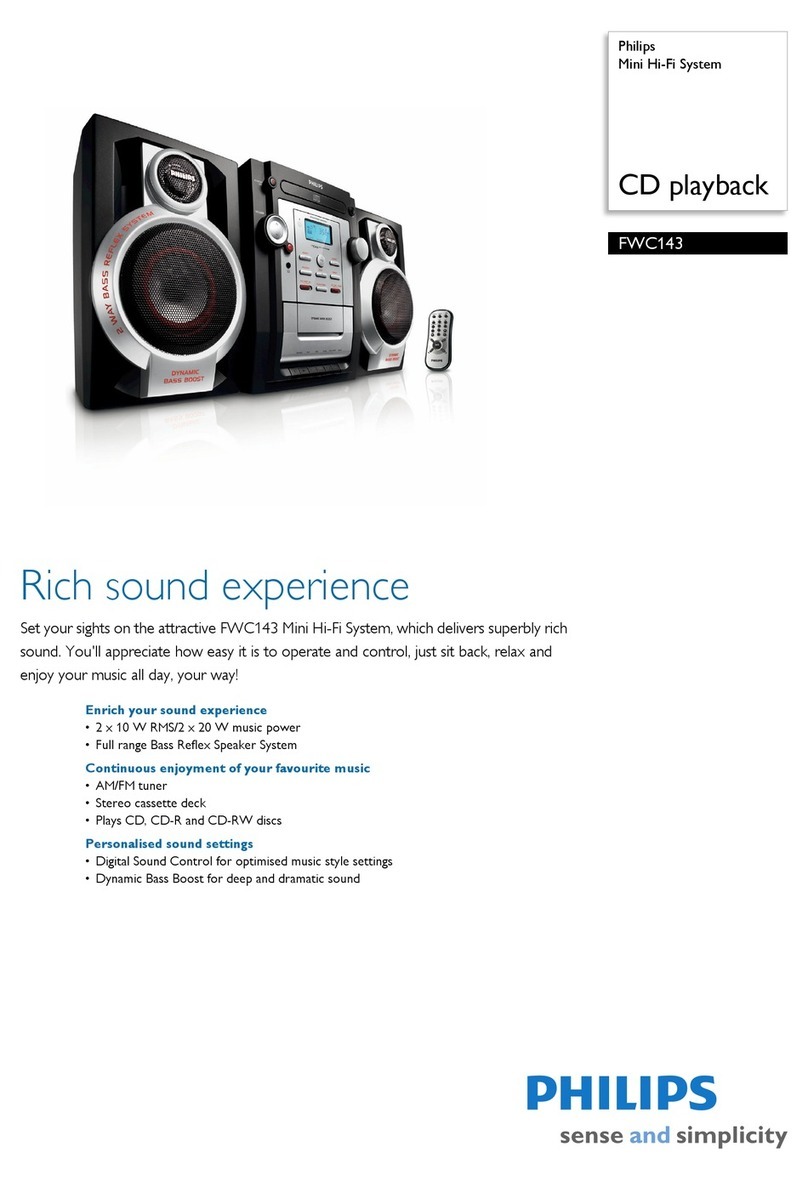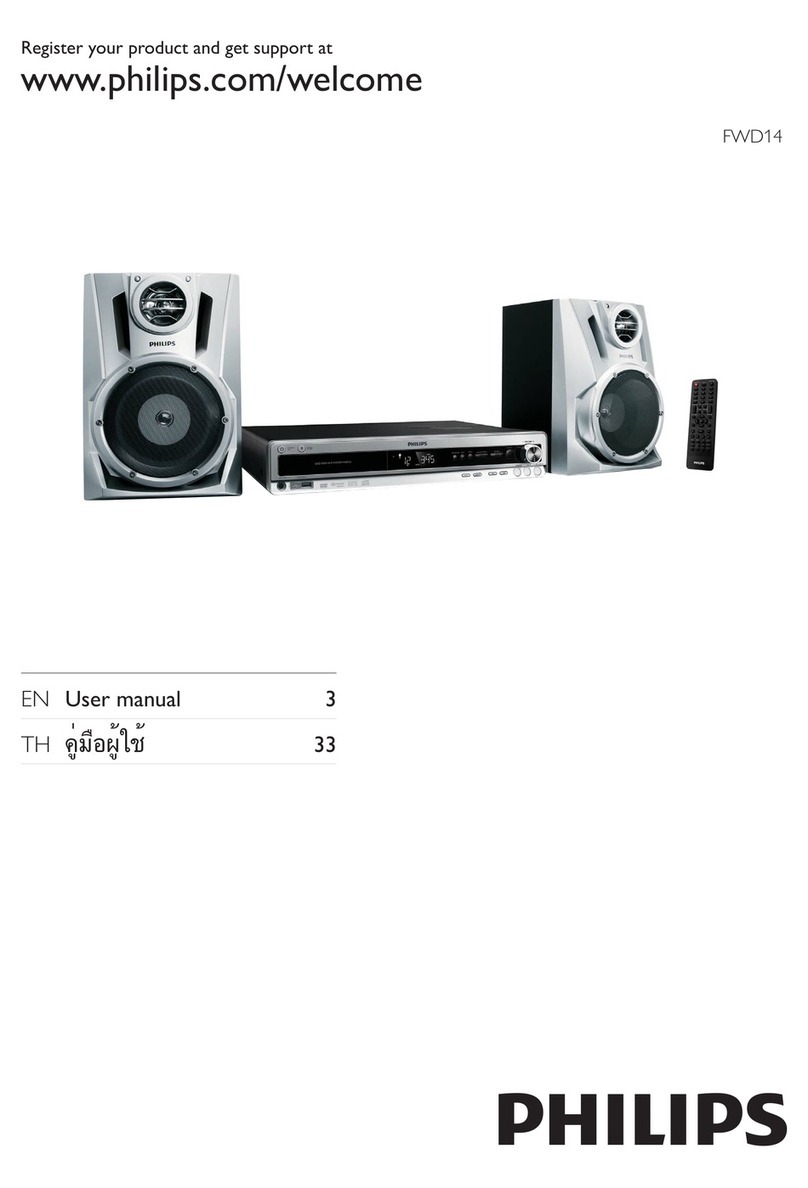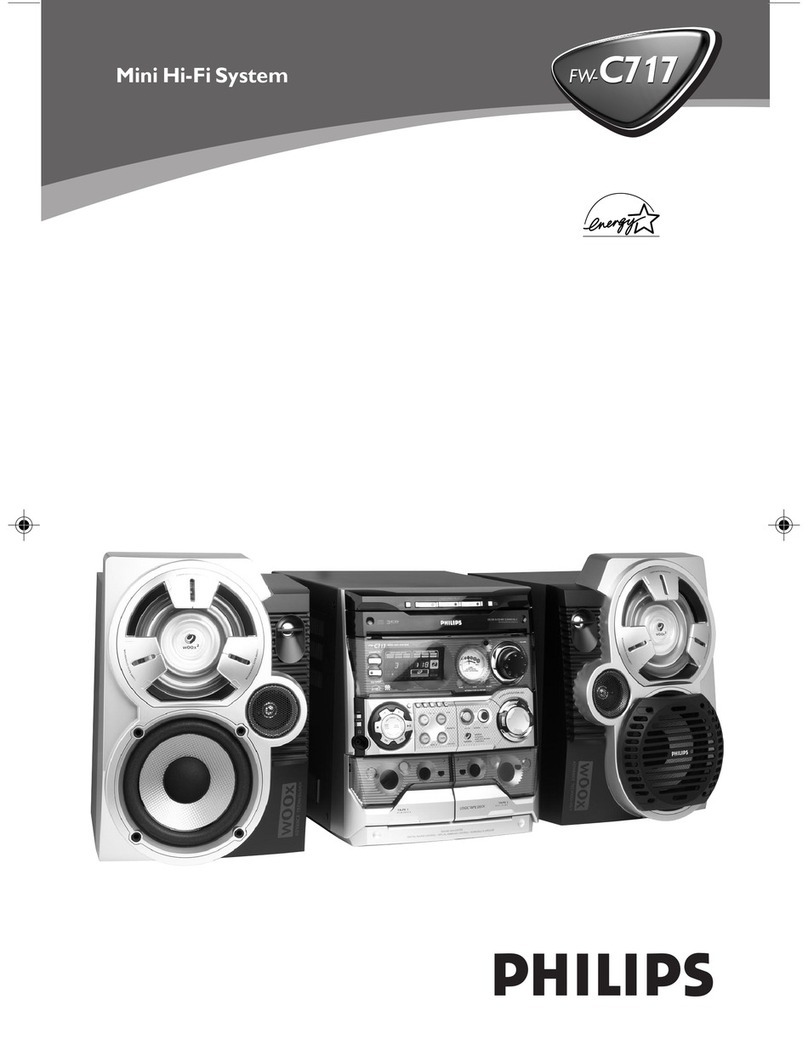~ EXPLANATION ~
➀ROTARY VOLUME CONTROL
TOADJUST THE VOLUME HIGHER OR LOWER
➁POWER ON/OFF
TOSWITCH ON OR OFF POWER (BLUE LED INDICATES THAT THE
POWER IS ON)
➂BASS CONTROL
TOADJUST BASS LEVEL TO DESIRED VOLUME
➃CONTROL IN
PLUG IN THE MINI DIN CONNECTOR
➄LINE IN
TOCONNECT THE LINE INCABLE FROM THE SOUND CARD/ SOUND
SOURCE
➅POWER IN
TOCONNECT THE ADAPTER
ÆSATELLITE OUT
TOCONNECT THE SATELLITE SPEAKERS
Installation
English
1. Connect green 3.5mm jack cable to Line In connector.
2. Connect L marked 3.5mm jack cable to Satellite Out
connector.
3. Connect black mini Din connector to Control In Din input.
4. Connect green 3.5mm jack cable to PC oundcard or other
ound ource.
5. Connect Power upply to Power In input.
6. Plug Power upply into main plug.
7. Switch On/Off the y tem by u ing the Power button on
the right atellite panel.
8. Tune y tem, u ing PC ound card or other ound ource.
9. Tune volume, u ing +/- on the right atellite control.
10. Subwoofer level can be tuned on Ba Control knob.
Note:
1. Do not in ert the power plug into AC outlet until all connection
are made.
2. Input are following PC 2002 colour coding (green for L/R
input).
Swedish
1. An lut kabeln med den gröna 3,5 mm-kontakten till Line
in-an lutningen
2. An lut kabeln med den L-märkta 3,5 mm-kontakten till
Satellite out-an lutningen
3. An lut den varta mini-DIN-kontakten till DIN-ingången
Control in
4. An lut kabeln med den gröna 3,5 mm-kontakten till PC-
ljudkort eller annan ljudkälla
5. An lut nätenheten till ingången Power in
6. An lut nätenheten till nätkontakten
7. Slå på/av y temet med Power-knappen på höger atellitpanel
8. Ju tera y temet genom att använda PC-ljudkort eller
annan ljudkälla
9. Ju tera volymen genom att använda +/- på
mitt atellitpanelen
10. Nivån på ubwoofern kan ju tera med ratten Ba control
Obs:
1. An lut inte nätkontakten till växel tröm uttaget förrän alla
an lutningar har gjort .
2. Ingång har följande PC 2002-färgmärkning (grön för L/R-
ingång)
Français
1. Branchez la pri e jack de 3,5mm verte au connecteur «Line in».
2. Branchez la pri e jack de 3,5mm L au connecteur «Satellite out».
3. Branchez le connecteur mini-DIN noir à lentrée DIN
«Control in».
4. Branchez la pri e jack de 3,5mm verte à la carte on du
PC ou à une ource audio.
5. Branchez le câble dalimentation à lentrée «Power in».
6. Branchez le câble dalimentation à une pri e ecteur.
7. Mettez le y tème ou ten ion en appuyant ur le bouton
«Power» du panneau de droite.
8. Réglez le y tème à partir de la carte on du PC ou dune
autre ource audio.
9. Réglez le volume à laide de la touche «+/-» du panneau
central.
10. Vou pouvez régler le volume du cai on de ba e en
appuyant ur le bouton «Ba control».
Remarque:
1. Ne branchez pa le câble dalimentation dan la pri e
ecteur tant que tou le branchement ne ont pa
effectué .
2. Re pectez le codage en couleur PC 2002 (vert pour lentrée L/R).
Deutsch
1. Verbinden Sie da grüne Kabel mit 3,5-mm-Klinken tecker
mit dem An chlu Line in.
2. Verbinden Sie da mit L gekennzeichnete Kabel mit 3,5-
mm-Klinken tecker mit dem An chlu Satellite out.
3. Verbinden Sie den chwarzen Mini-DIN-Steckverbinder mit
dem DIN-Eingang Control in.
4. Verbinden Sie da grüne Kabel mit 3,5-mm-Klinken tecker
mit der PC-Soundkarte oder einer anderen Ton ignalquelle.
5. Verbinden Sie den Eingang Power in mit der
Stromver orgung.
6. Stecken Sie den Netz tecker in die Steckdo e.
7. Schalten Sie da Sy tem mit der Ta te Power auf dem
rechten Satellitenfeld ein bzw. au .
8. Stimmen Sie da Sy tem mit Hilfe der PC-Soundkarte oder
einer anderen Ton ignalquelle ab.
9. Stellen Sie die Laut tärke mit Hilfe der Ta ten +/- auf dem
mittleren Satellitenfeld ein.
10. Der Subwoofer-Pegel kann mit dem Knopf Ba control
einge tellt werden.
Hinweis:
1. Schließen Sie da Gerät er t dann an die Stromver orgung
an, wenn alle anderen Verbindungen herge tellt wurden.
2. Die Eingänge ent prechen der folgenden PC 2002
Farbcodierung (grün für den L/R-Eingang).
Nederlands
1. Sluit de kabel met een groen plugje van 3,5 mm aan op de
connector Line in.
2. Sluit de met een L gemarkeerde plug van 3,5 mm aan
op de connector Satellite out.
3. Sluit de zwarte mini-DIN-plug aan op de mini-DIN-bu
Control in.
4. Sluit de kabel met een groen plugje van 3,5 mm aan op
de geluid kaart van de PC of op een andere
geluid bron.
5. Sluit de voeding adapter aan op de ingang Power in.
6. Steek de net tekker in een topcontact.
7. Schakel het y teem in of uit met de Power-knop op de
rechter- atellietluid preker.
8. Stel het y teem in met behulp van de geluid kaart of een
andere geluid bron.
9. Stel het volume in met +/- op de centrale
atellietluid preker.
10. Het volume van de ubwoofer i in telbaar met de knop
Ba control.
Opmerking:
1. Verbind de netkabel pa met een topcontact nadat u
alle verbinding kabeltje hebt aange loten.
2. De kleurcodering van connector voldoet aan de norm
PC 2002 (groen voor L/R-ingang).
ItalianoItaliano
ItalianoItaliano
Italiano
1. Collegate il cavo jack da 3,5 mm verde al connettore Line
in
2. Collegate il cavo jack da 3,5 mm marcato con L al connettore
Satellite out
3. Collegate il connettore mini Din nero allingre o Din
Control in
4. Collegate il cavo jack da 3,5 mm verde alla cheda audio
del PC o ad unaltra orgente audio
5. Collegate lalimentatore allingre o Power in
6. Collegate lalimentatore ad una pre a elettrica
7. Accendete/ pegnete il i tema tramite il pul ante di
alimentazione Power ul pannello atellite de tro
8. Sintonizzate il i tema, con la cheda audio del PC od unaltra
orgente audio
9. Regolate il volume, con +/- ul pannello atellite centrale
10. Il livello Subwoofer può e ere regolato con la manopola
per il controllo dei ba i Ba control.
Nota:
1. Non collegate la pina dalimentazione alla pre a CA prima
di aver realizzato tutte le conne ioni.
2. Gli ingre i eguono la codifica colore PC 2002 (verde per
lingre o L/R)
Polish
1. Pod³¹cz zielon¹ wtyczkê typu jack 3,5 mm do gniazda
line in ( ygna³ wejciowy).
2. Pod³¹cz wtyczkê typu jack 3,5 mm L market do gniazda
wyjciowego Satellite out ( atelitarny wyjcie).
3. Pod³¹cz czarn¹ wtyczkê mini Din do gniazda
wejciowego ygna³u terowania control in typu Din.
4. Pod³¹cz zielon¹ wtyczkê typu jack 3,5 mm do karty
dwiêkowej w komputerze PC lub innego ród³a
dwiêku.
5. Pod³¹cz za ilacz do gniazda power in.
6. Pod³¹cz za ilacz do gniazda ieciowego.
7. W³¹cz/wy³¹cz y tem naci kaj¹c przyci k za ilania na
panelu prawego g³onika atelitarnego.
8. Wyreguluj y tem za pomoc¹ karty dwiêkowej w
komputerze PC lub innego ród³a dwiêku.
9. Wyreguluj g³onoæ, korzy taj¹c z opcji +/- na panelu
centralnego g³onika atelitarnego.
10. Natê¿enie dwiêku w g³onikach ni kotonowych mo¿na
regulowaæ za pomoc¹ pokrêt³a Ba control (regulacja
tonów ni kich).
Uwaga:
1. Nie wk³adaj wtyczki do gniazda pr¹du zmiennego przed
pod³¹czeniem w zy tkich urz¹dzeñ.
2. Kolor wtyczek je t zgodny ze tandardem PC 2002
(zielony dla kana³u lewy/prawy).
ussianussian
ussianussian
ussian
1. Ïîäñîåäèíèòå êàáåëü ñ çåëåíûì ãíåçäîì äèàì. 3,5 ê
ñîåäèíèòåëþ Line in (Ëèíå íû âõîä)
2. Ïîäñîåäèíèòå ëåâû êàáåëü ñ ìàðêèðîâêî L ñ ãíåçäîì
äèàì. 3,5 ê ñîåäèíèòåëþ Satellite out (Äîïîëíèòåëüíû
âûõîä)
3. Ïîäñîåäèíèòå ÷åðíû ìàëîãàáàðèòíû ñîåäèíèòåëü Din êî
âõîäó Din Control in (Âõ. óïðàâëåíèÿ)
4. Ïîäñîåäèíèòå êàáåëü ñ çåëåíûì ãíåçäîì äèàì. 3,5 ê çâóêîâî
ïëàòå ÏÊ èëè ê äðóãîìó èñòî÷íèêó çâóêà
5. Ïîäñîåäèíèòå áëîê ýëåêòðîïèòàíèÿ êî âõîäó Power in (Âõ.
ïèòàíèÿ)
6. Ïîäñîåäèíèòå âèëêó ñåòåâîãî øíóðà ê áëîêó ýëåêòðîïèòàíèÿ
7. Âêëþ÷èòå/âûêëþ÷èòå ñèñòåìó êíîïêî Power (Ïèòàíèå)
íà ïðàâî âñïîìîãàòåëüíî ïàíåëè
8. Íàñòðî òå ñèñòåìó, èñïîëüçóÿ çâóêîâóþ ïëàòó ÏÊ èëè äðóãî
èñòî÷íèê çâóêà
9. Íàñòðî òå ãðîìêîñòü, èñïîëüçóÿ êíîïêè +/- íà öåíòðàëüíî
âñïîìîãàòåëüíî ïàíåëè
10. Óðîâåíü ãðîìêîñòè ñóá-Í× ãðîìêîãîâîðèòåëÿ ìîæíî
íàñòðîèòü ðó÷êî Bass control (Ðåãóëèðîâàíèå Í×).
Ïðèìå÷àíèå:
1. Íå âñòàâëÿ òå âèëêó øíóðà ïèòàíèÿ â ñåòåâóþ ðîçåòêó äî
òåõ ïîð, ïîêà íå áóäóò âûïîëíåíû âñå ñîåäèíåíèÿ.
2. Ââîä îñóùåñòâëÿåòñÿ â ñîîòâåòñòâèè ñ öâåòîâî êîäèðîâêî
ÏÊ 2002 (çåëåíû äëÿ ëåâîãî [L]/ïðàâîãî [R] âõîäà)
Español
1. Conecte el cable con clavija verde de 3,5 mm al conector
Line in.
2. Conecte el cable en L con clavija verde de 3,5 mm al conector
Satellite out.
3. Conecte el miniconector DIN negro a la entrada DIN Control
in.
4. Conecte el cable con clavija verde de 3,5 mm a la tarjeta de
onido del PC u otra fuente de onido.
5. Conecte la fuente de alimentación a la entrada Power in.
6. Conecte la fuente de alimentación a la red eléctrica.
7. Encienda/apague el i tema con el botón Power del panel
atélite derecho.
8. Aju te el i tema mediante la tarjeta de onido del PC u
otra fuente de onido.
9. Aju te el volumen mediante +/- del panel atélite central.
10.El nivel del ubwoofer e puede aju tar con el mando de
control de bajo Ba control.
Nota:
1. No conecte el cable de alimentación a un enchufe de CA
ha ta que e hayan realizado toda la conexione .
2. La entrada iguen lo código de color PC 2002 (verde para
entrada L/R).
Norwegian
1. Koble grønn 3,5 mm pluggkabel til Line in-kontakt
2. Koble L-merket 3,5mm pluggkabel til Satellite out-
kontakt
3. Koble vart MiniDin-kontakt til Control in Din-inngang
4. Koble grønn 3,5mm pluggkabel til PC-lydkort eller annen
lydkilde
5. Koble trømfor yning til Power in-inngang
6. Plugg trømfor yning inn i trømuttaket
7. Slå y temet på/av med Power-knappen på høyre
atellittpanel
8. Finju ter y temet ved bruk av PC-lydkort eller annen
lydkilde
9. Finju ter volum ved bruk av +/- på midtre atellittpanel
10.Ba høyttalernivå kan finju tere med knotten Ba
control.
Merk:
1. Sett ikke trøm tøp elet inn i vek el trømuttaket før alle
tilkoblinger er utført.
2. Inngang følger PC 2002 fargekoding (grønn for L/R-
inngang)
Finnish
1. Kytke vihreä 3,5 mm:n liitin Line in -liitäntään.
2. Kytke L-merkinnällä varu tettu 3,5 mm:n liitin Satellite
out -liitäntään.
3. Kytke mu ta Mini Din -liitin Control in -tuloliitäntään.
4. Kytke vihreä 3,5 mm:n liitin tietokoneen äänikorttiin tai
muuhun äänilähtee een.
5. Kytke virtalähde Power in -tuloliitäntään.
6. Kytke virtalähde pi tora iaan.
7. Voit kytkeä järje telmän päälle tai poi päältä
painamalla oikean atelliittipaneelin Power-painiketta.
8. Säädä järje telmä käyttämällä tietokoneen äänikorttia
tai muuta äänilähdettä.
9. Voit äätää äänenvoimakkuutta ke ki atelliittipaneelin
+/- äätimellä
10. Voit äätää ubwooferin ta oa Ba control - äätimellä.
Huomautus:
1. Älä kytke virtalähdettä pi tora iaan, ennen kuin kaikki
kytkennät on tehty.
2. Tuloliitännät on merkitty PC 2002 -värikoodijärje telmän
mukai e ti (V/O-tulo on vihreä).