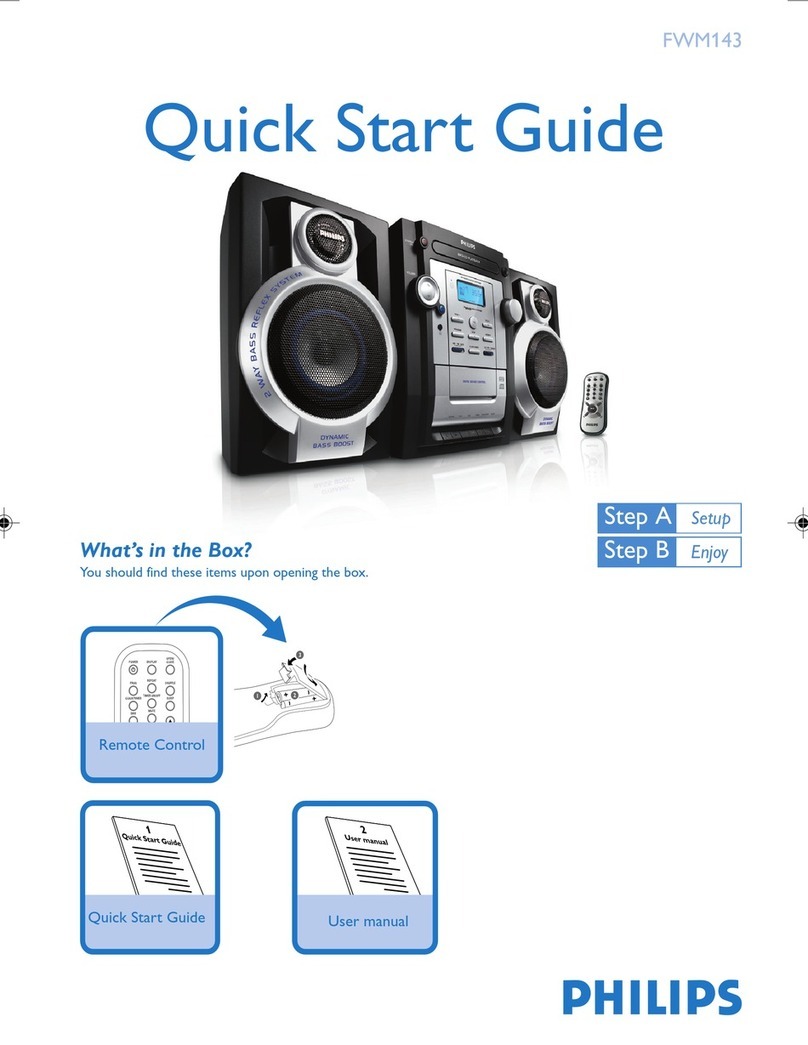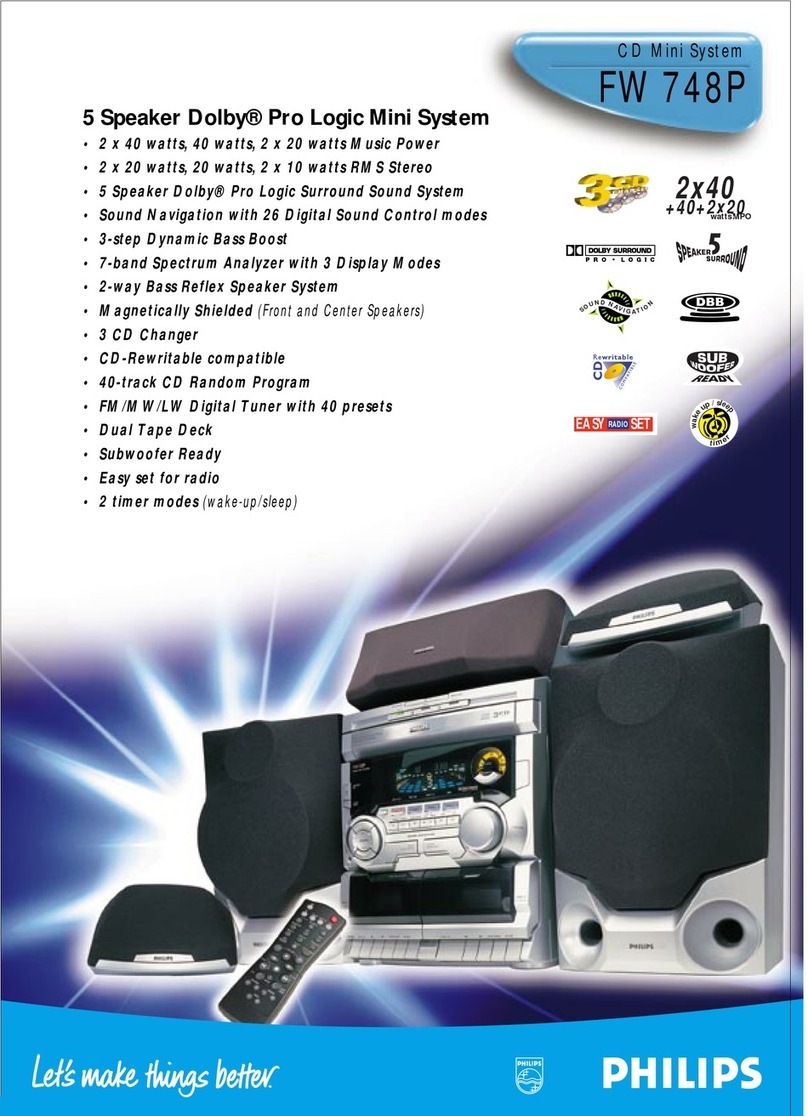Philips Streamium WACS700 Quick start guide
Other Philips Stereo System manuals
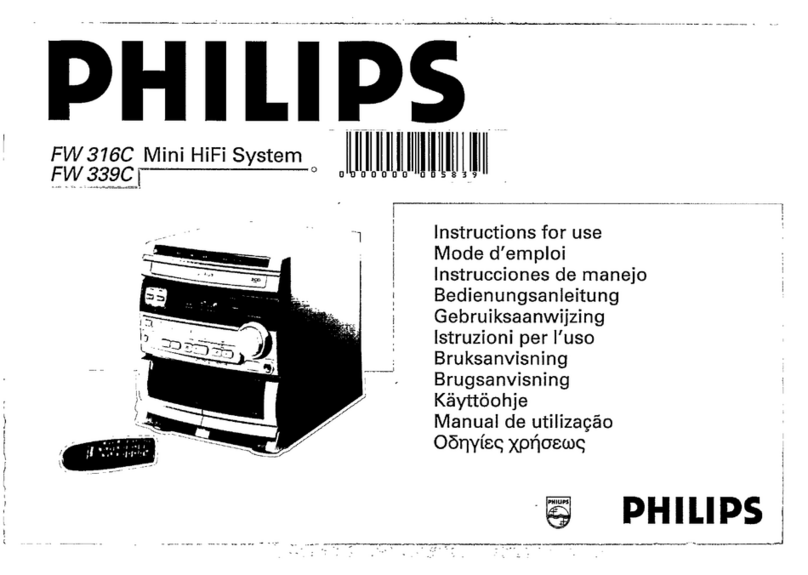
Philips
Philips FW 316C User manual

Philips
Philips AZ2402 User manual

Philips
Philips Magnavox FW 338C User manual
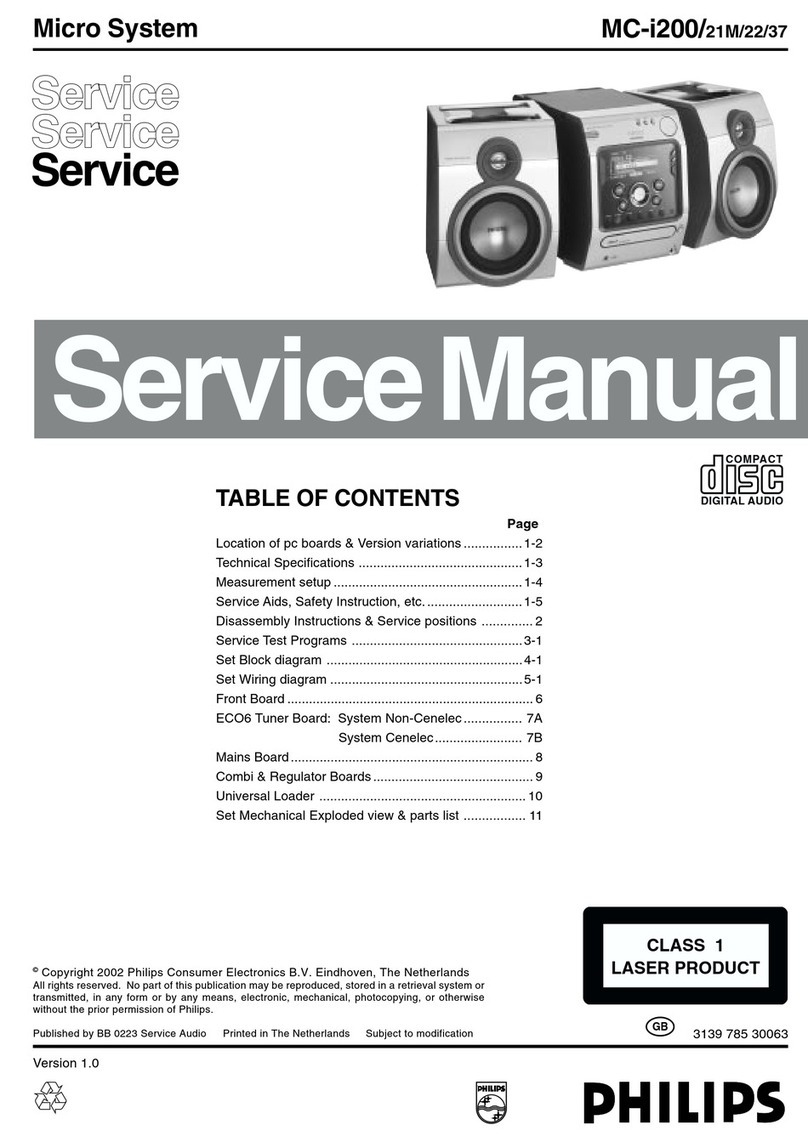
Philips
Philips MC-I200/37 User manual
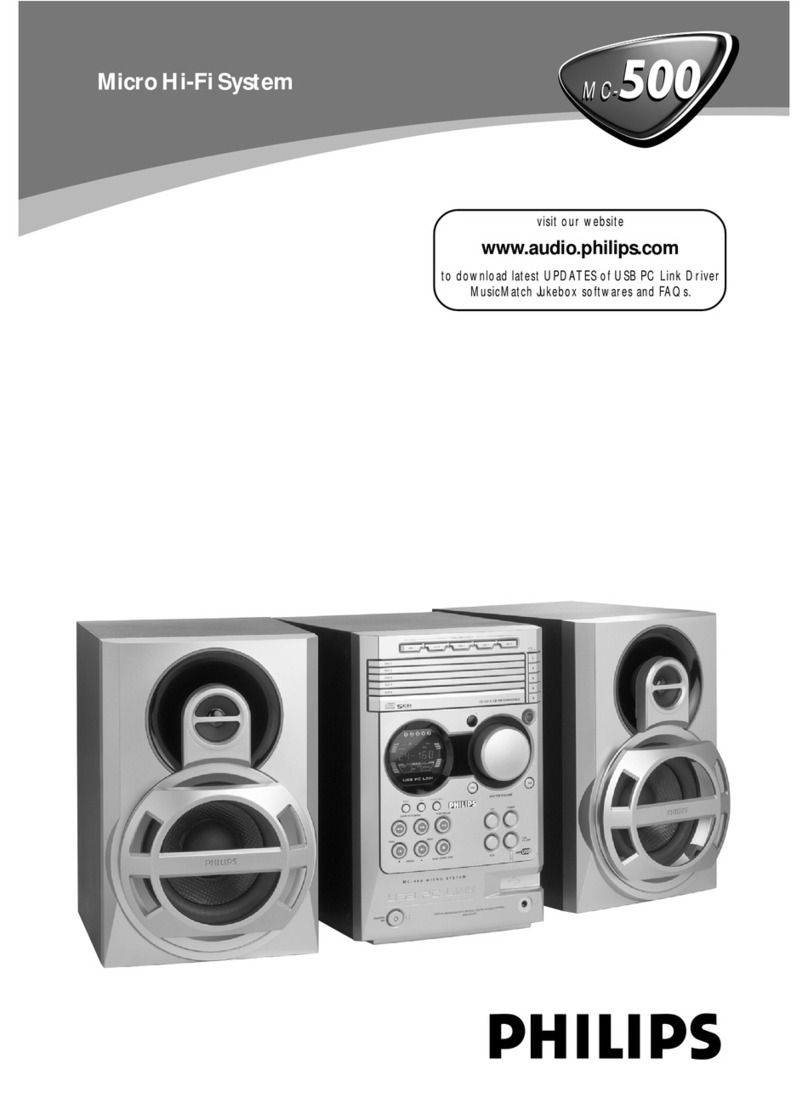
Philips
Philips MC-500 User manual

Philips
Philips MCM394/12 User manual

Philips
Philips MCM770 Building instructions

Philips
Philips FW-C58 User manual
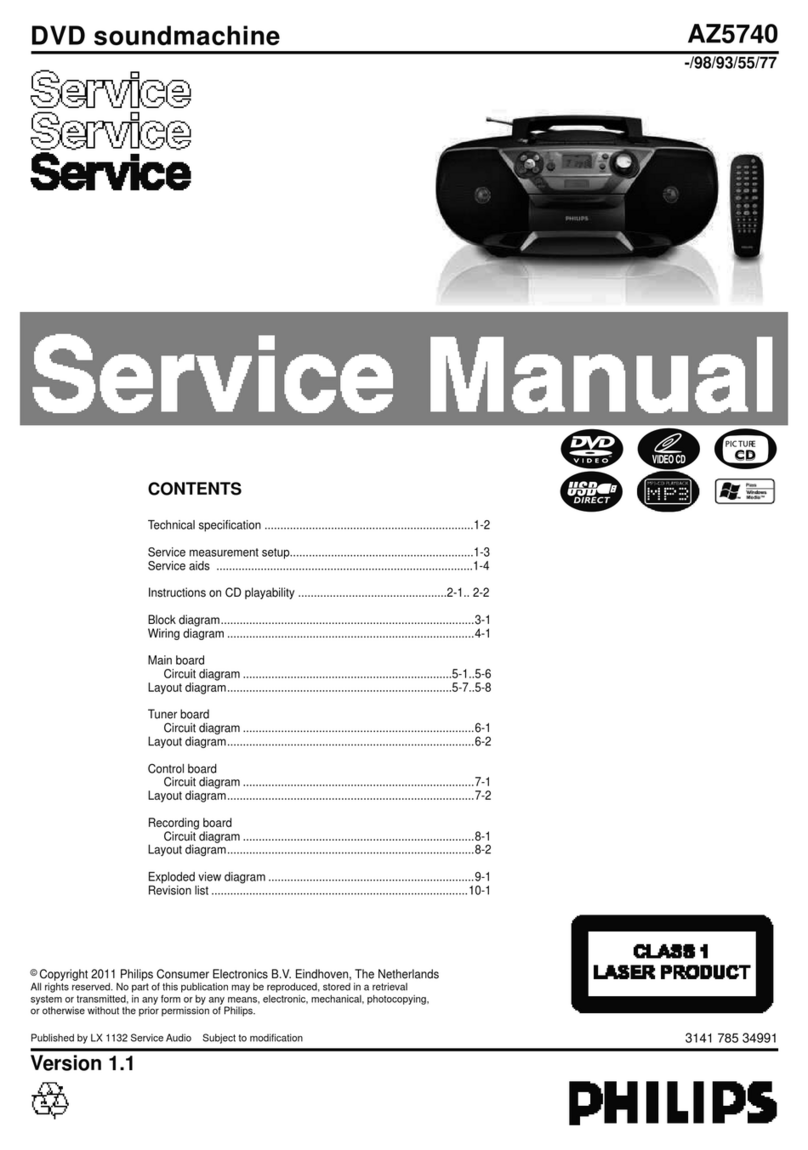
Philips
Philips AZ5740 User manual
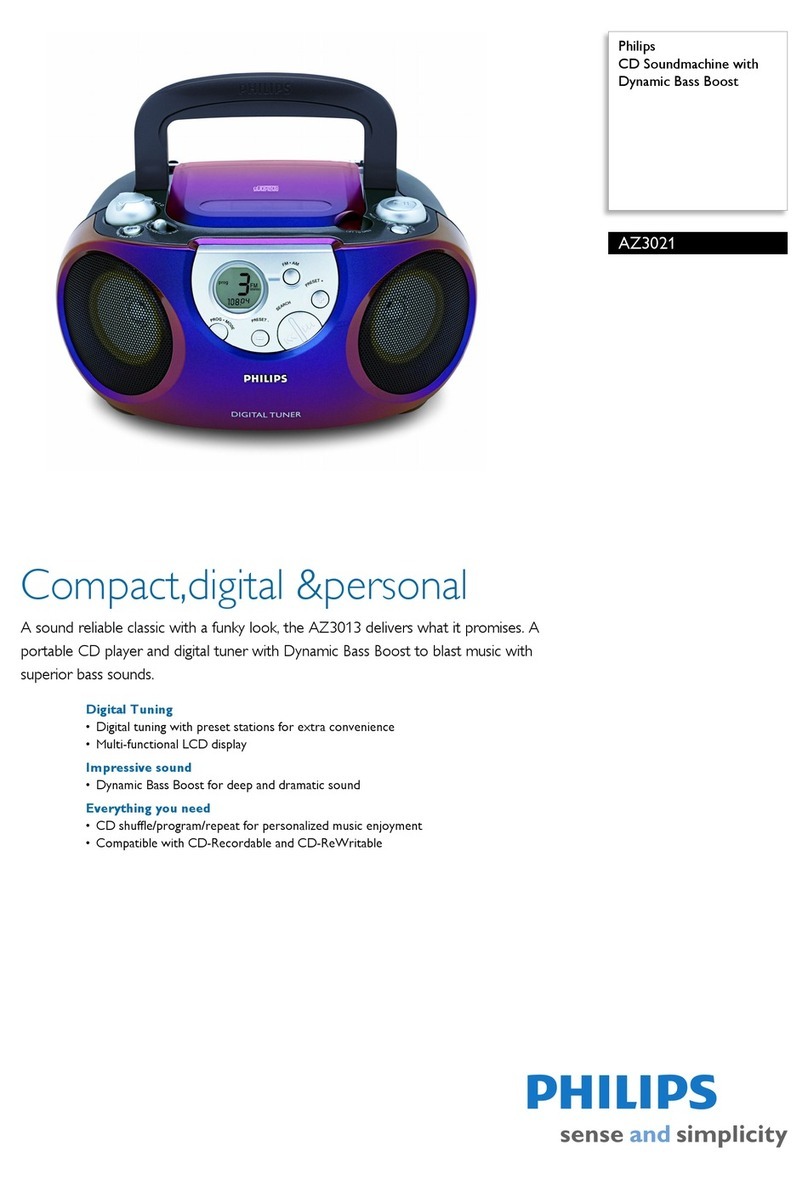
Philips
Philips AZ3021/17 User manual
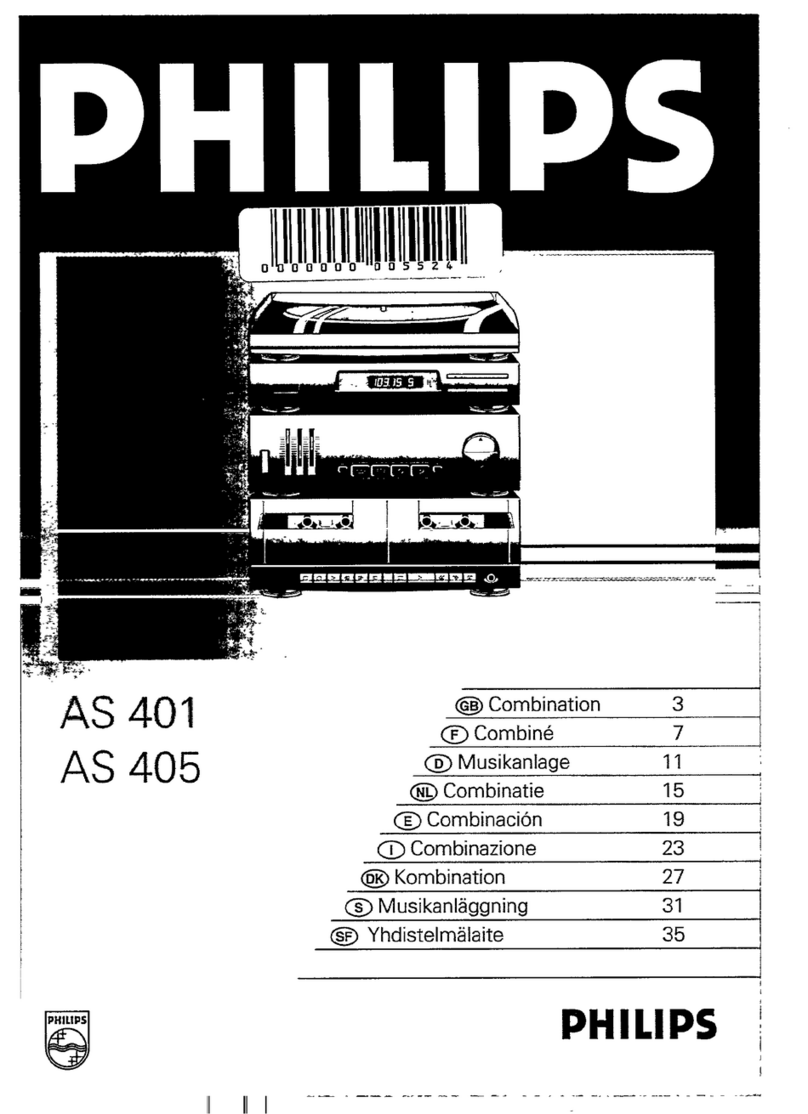
Philips
Philips eXpanium eXp 401 User manual

Philips
Philips MCM9/25 Operating manual

Philips
Philips FWD398/98 User manual

Philips
Philips FW-P750/22 User manual

Philips
Philips FW-C220 User manual

Philips
Philips MC-500 User manual
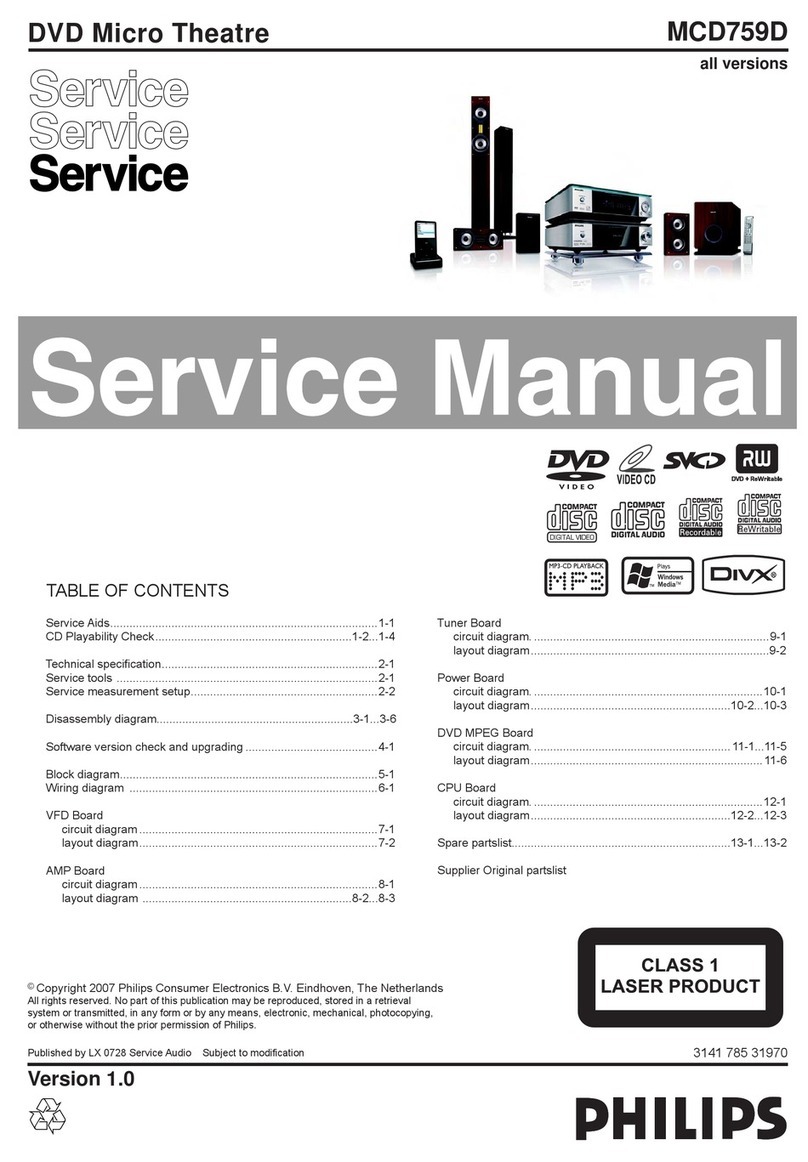
Philips
Philips MCD759D User manual

Philips
Philips BTD7170 User manual

Philips
Philips MC108/93 User manual

Philips
Philips FWD831 User manual