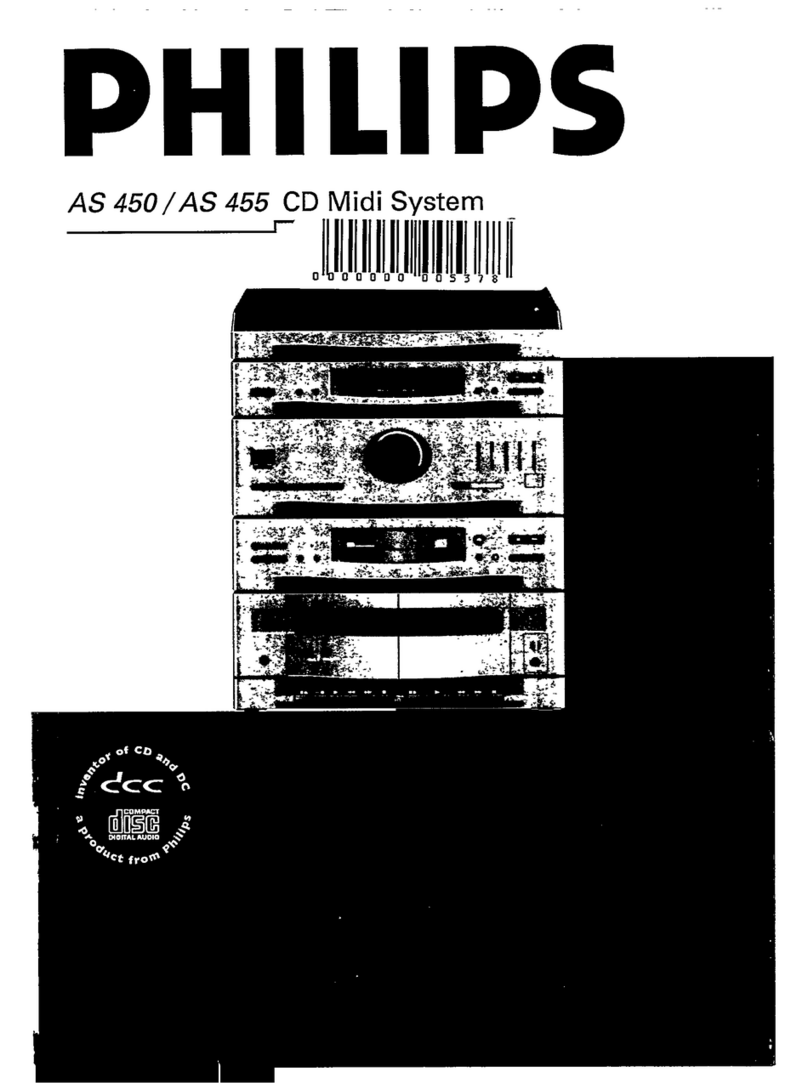Philips Streamium WACS700 Quick start guide
Other Philips Stereo System manuals
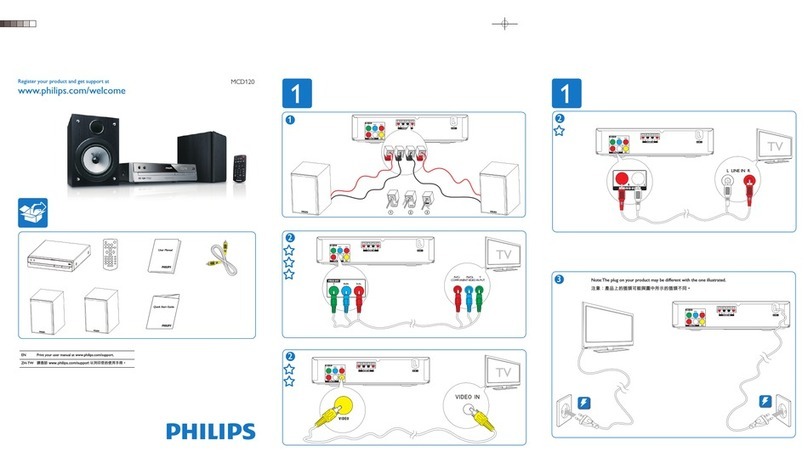
Philips
Philips MCD120/96 User manual
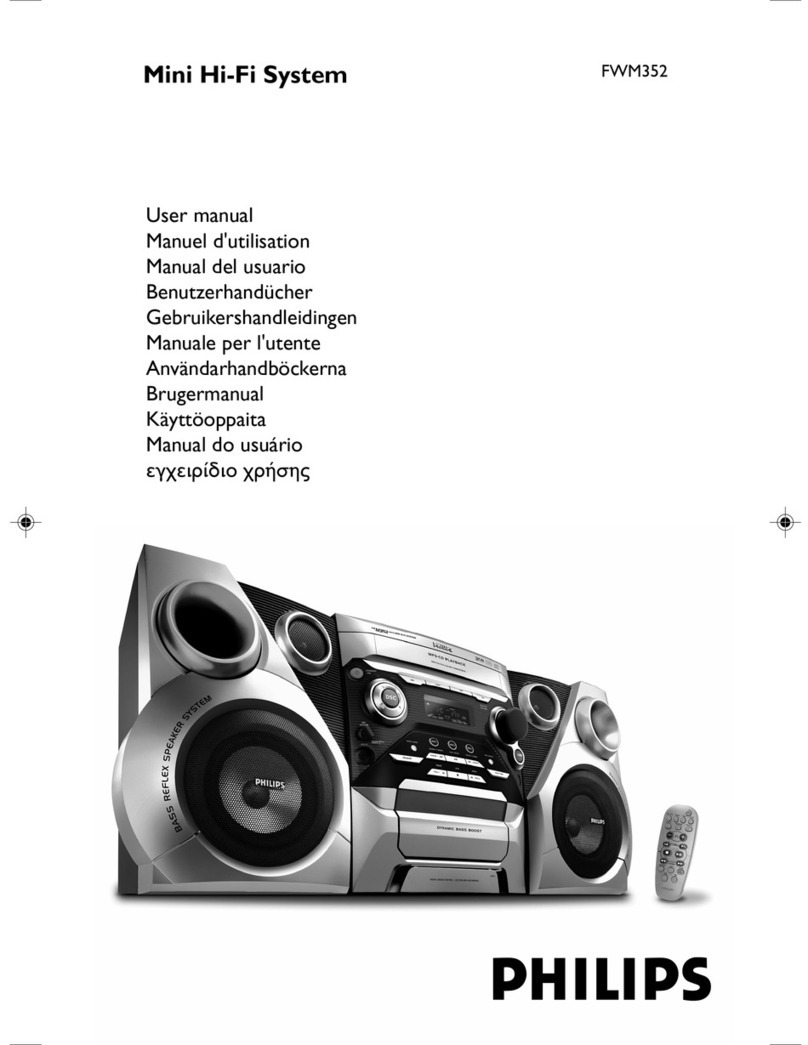
Philips
Philips FWM352/05 User manual

Philips
Philips FWM582/55 User manual
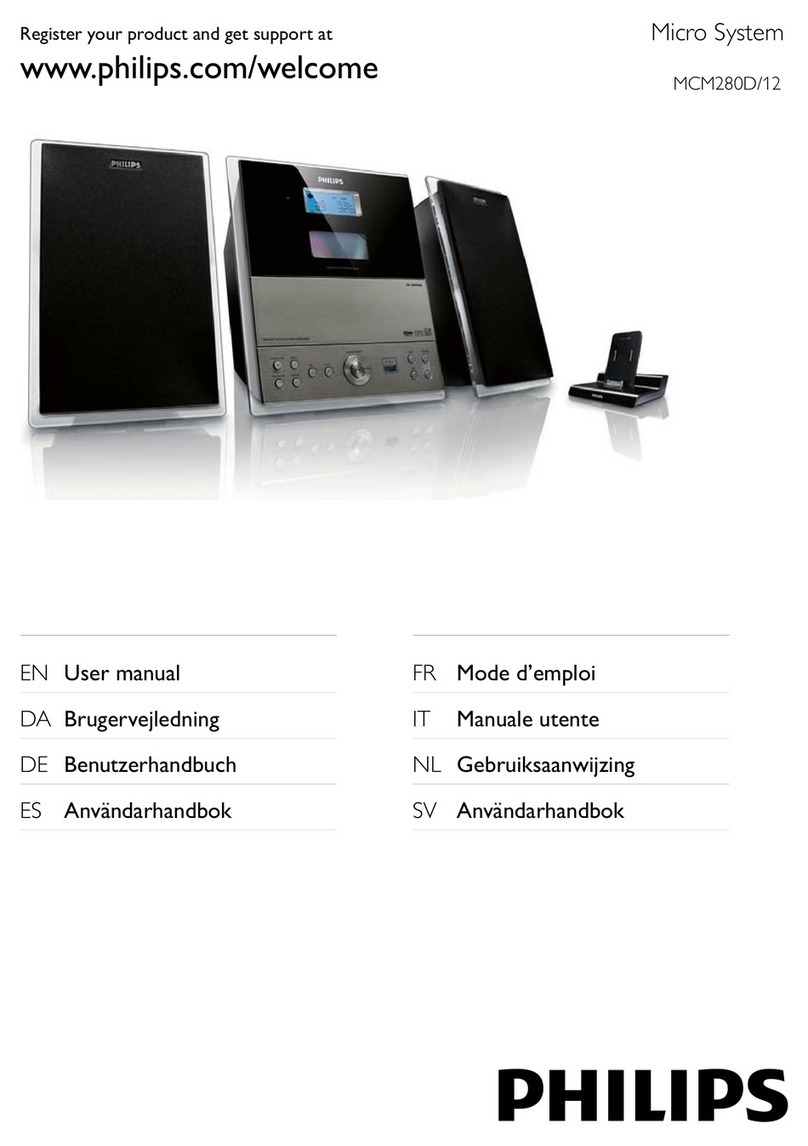
Philips
Philips MCM280D/12 User manual
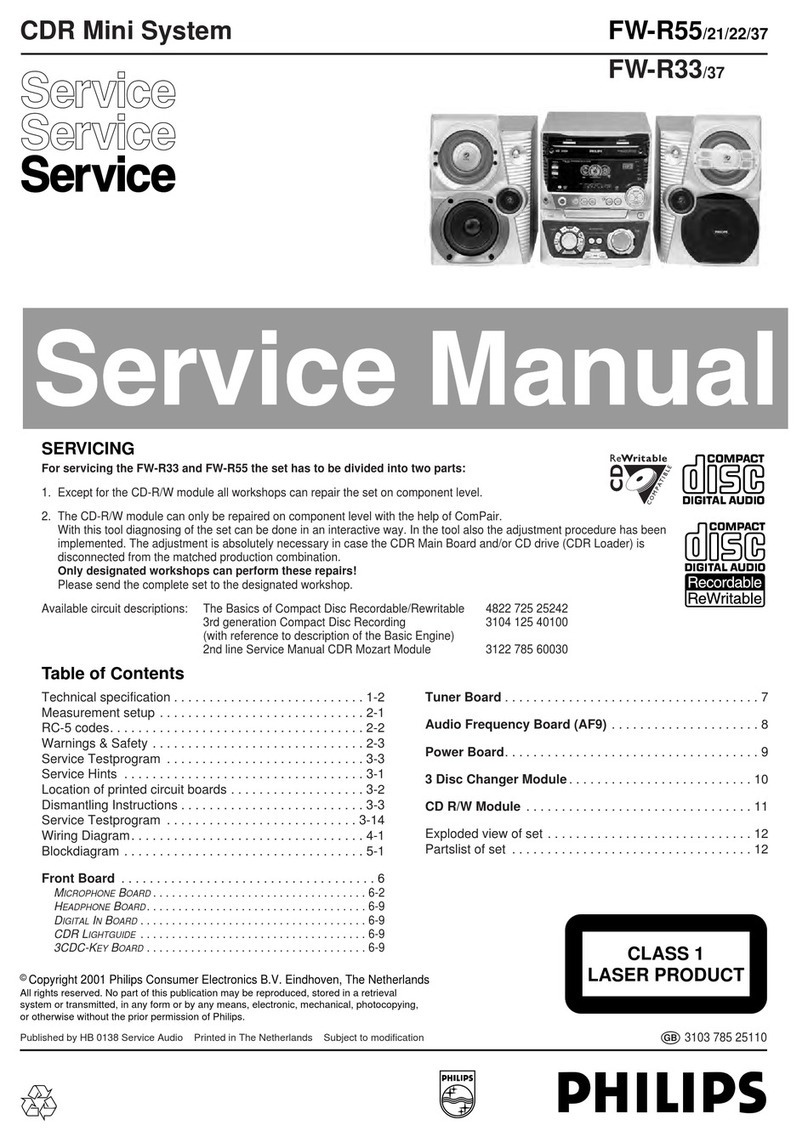
Philips
Philips FW-V320/21M User manual

Philips
Philips HTL3150B/37 User manual

Philips
Philips FWB-C85/00 User manual

Philips
Philips MCM285/79 User manual

Philips
Philips MC165 User manual
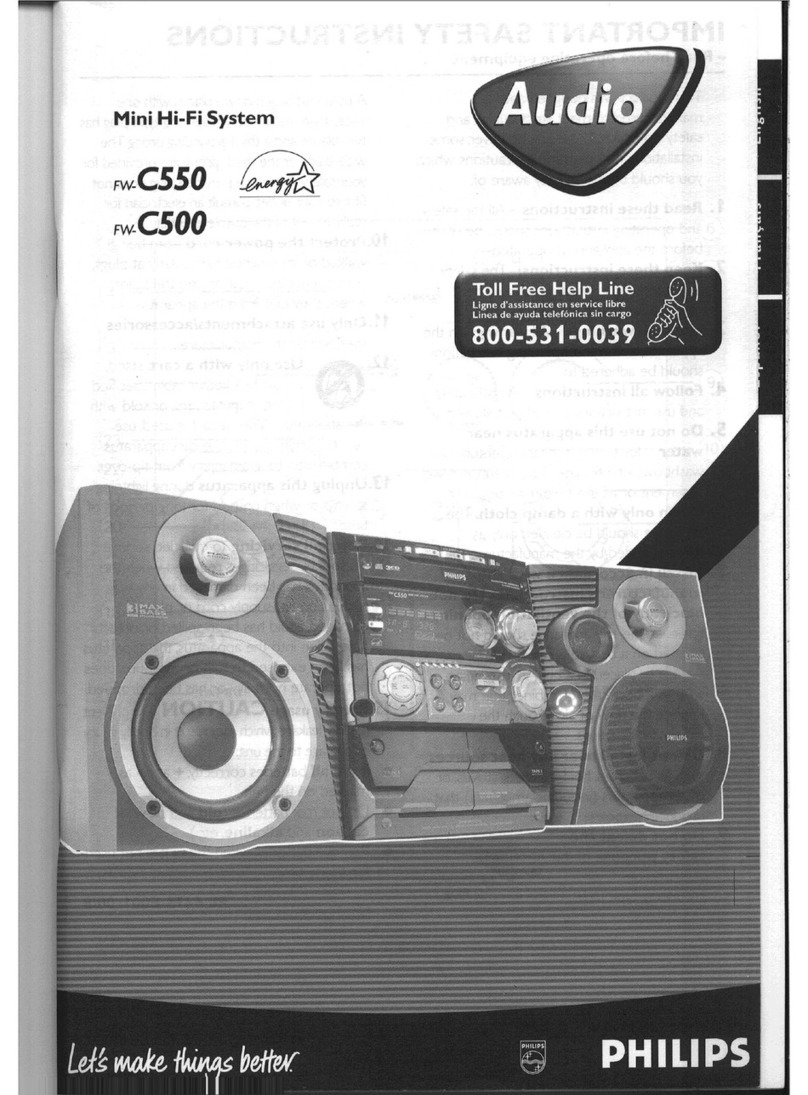
Philips
Philips FW-C500 User manual

Philips
Philips FW-C777 User manual

Philips
Philips MCM1006 User manual

Philips
Philips 6916360PH User manual
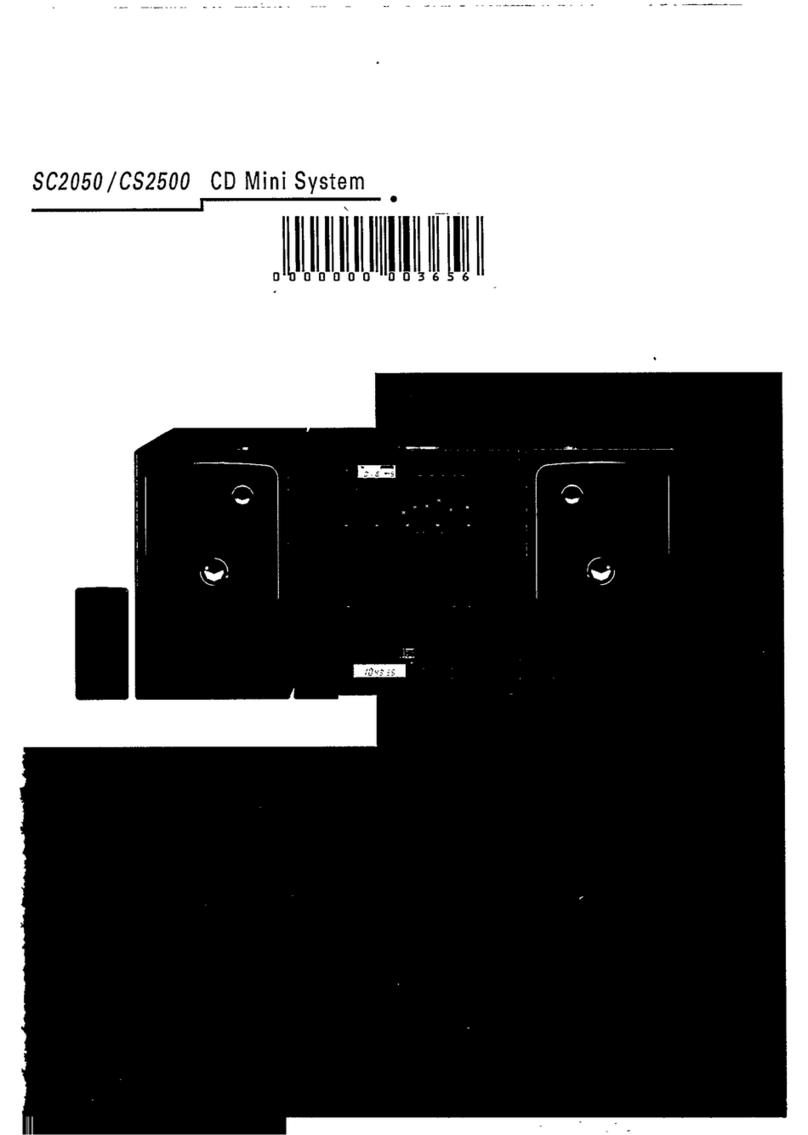
Philips
Philips SC2050 User manual
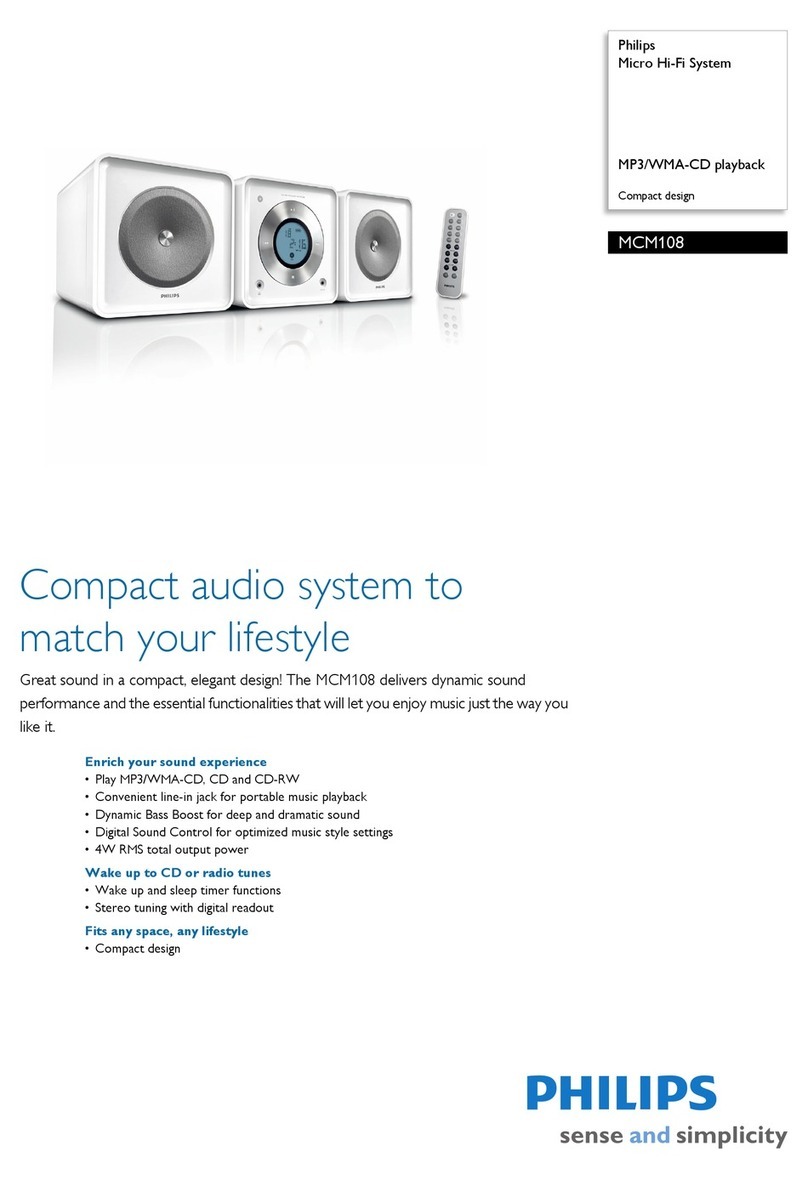
Philips
Philips MCM108 User manual

Philips
Philips FW-C870 User manual

Philips
Philips MCM530/37B User manual

Philips
Philips FWM2200/85 User manual
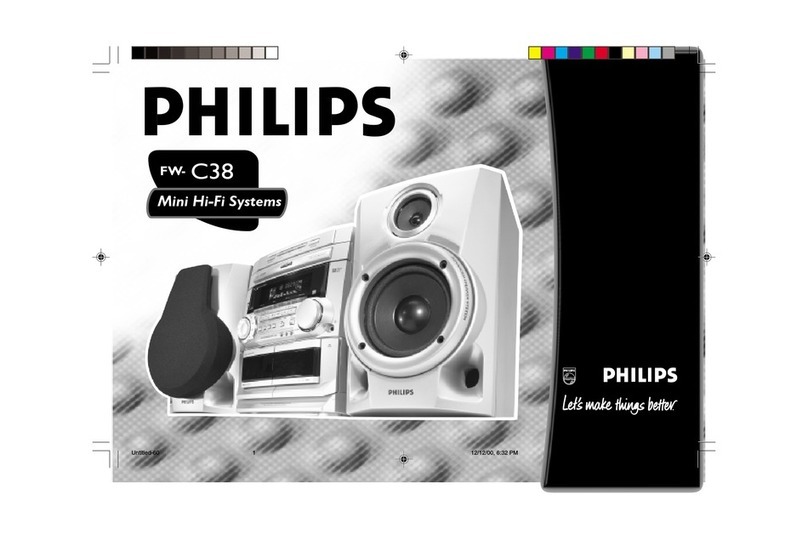
Philips
Philips FW-C38/25 User manual
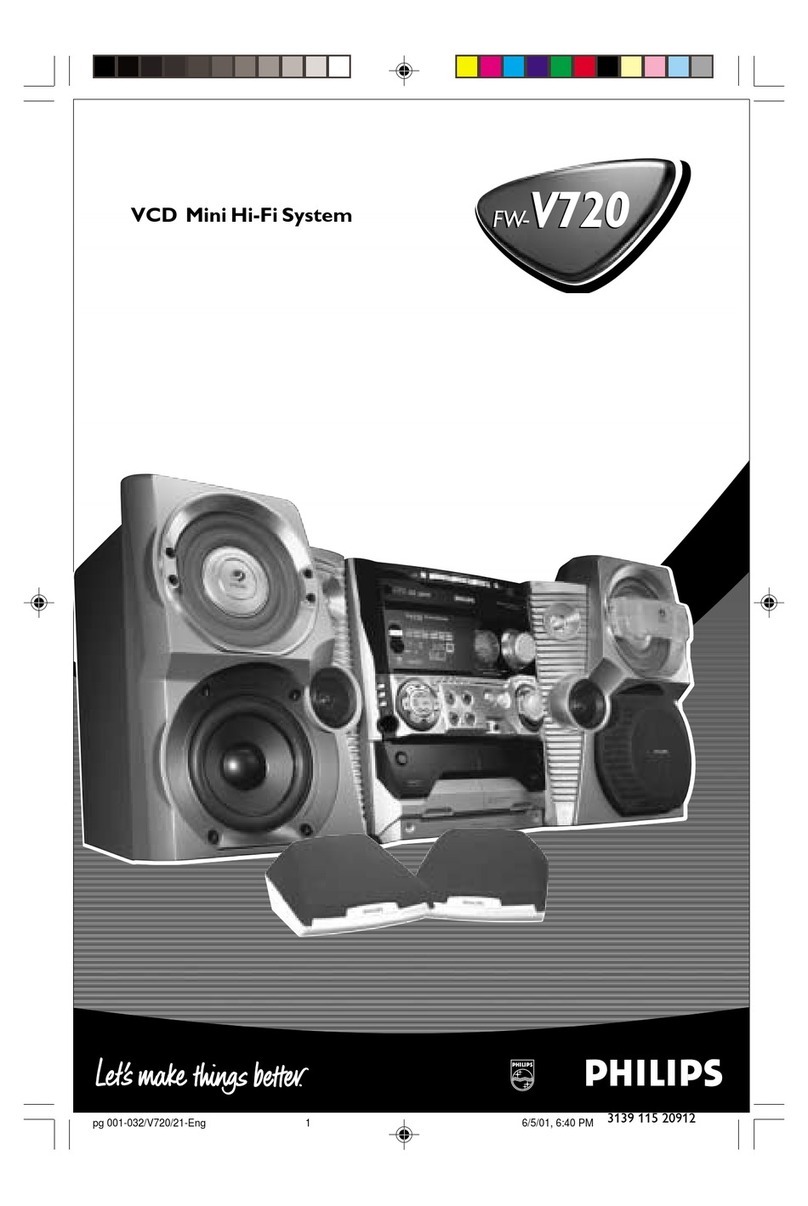
Philips
Philips FW-V720 User manual