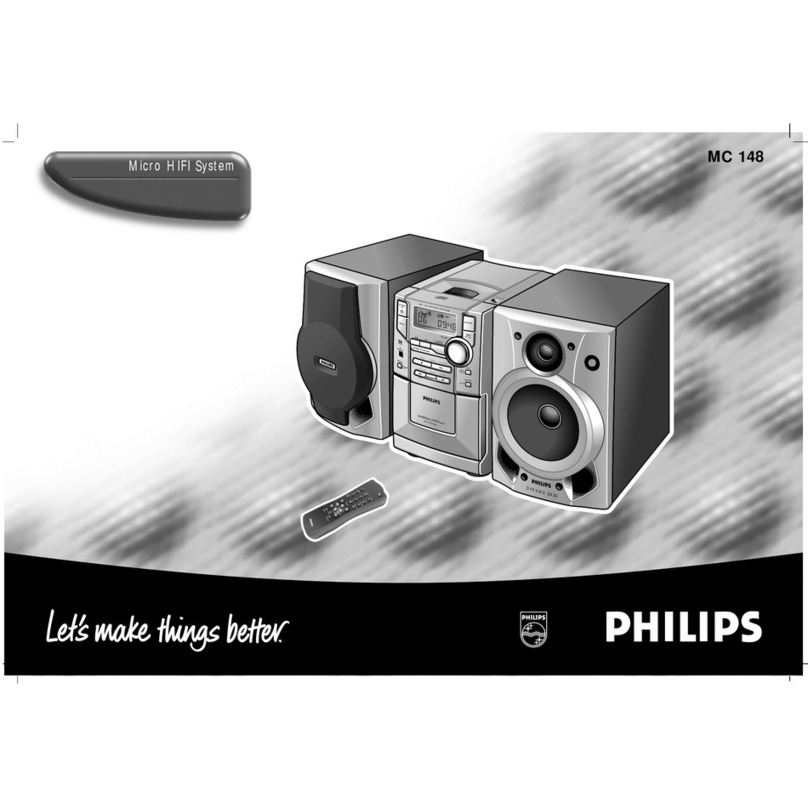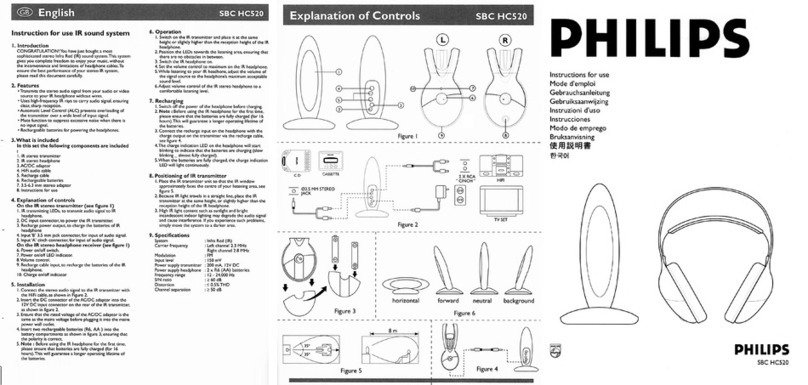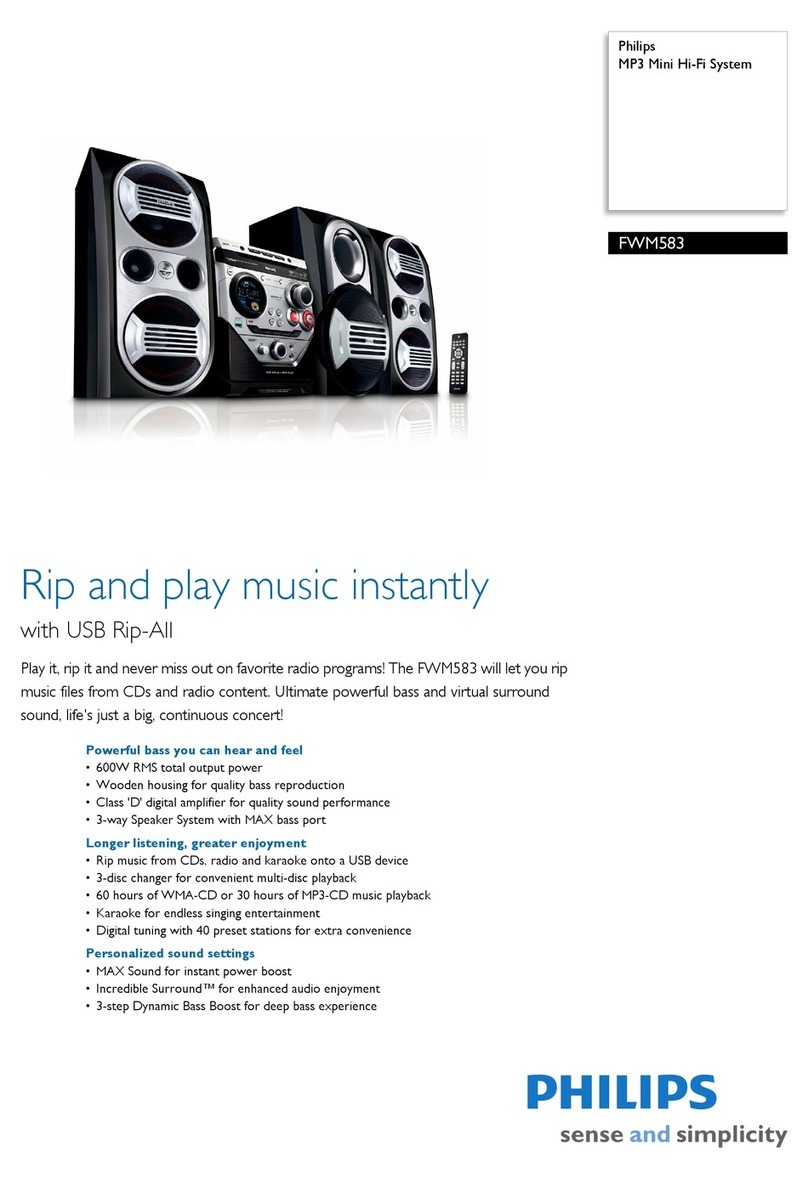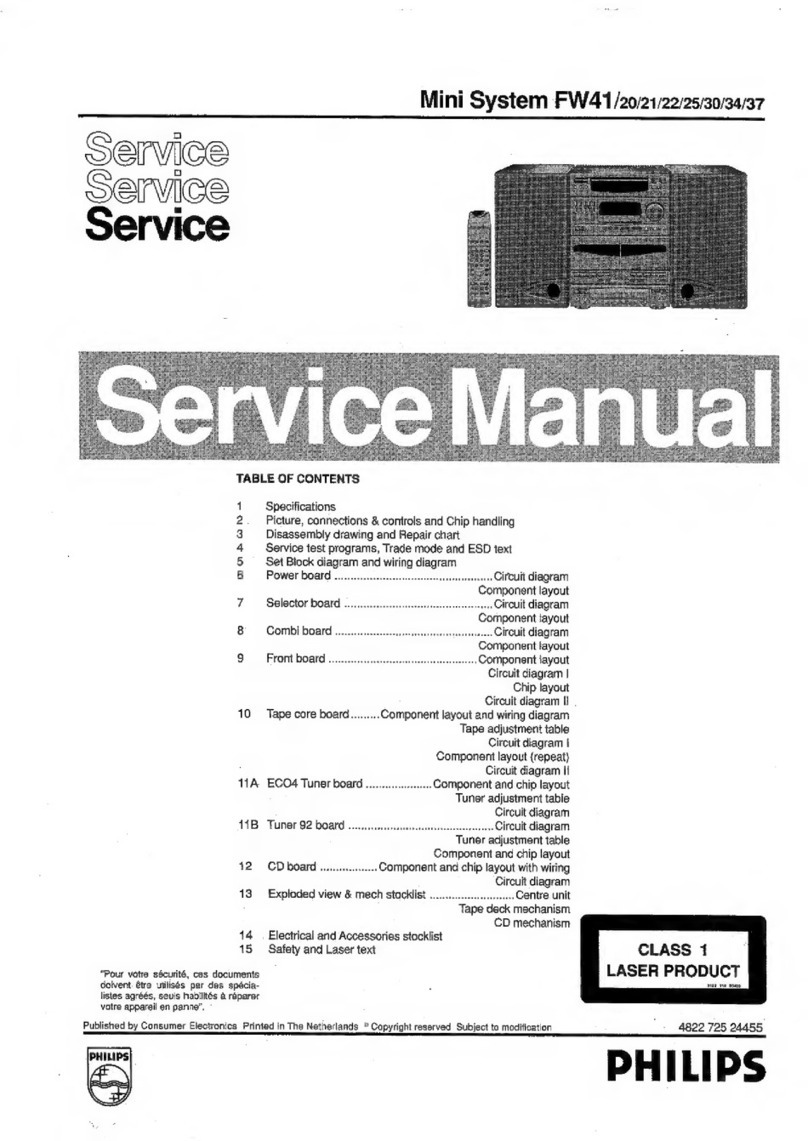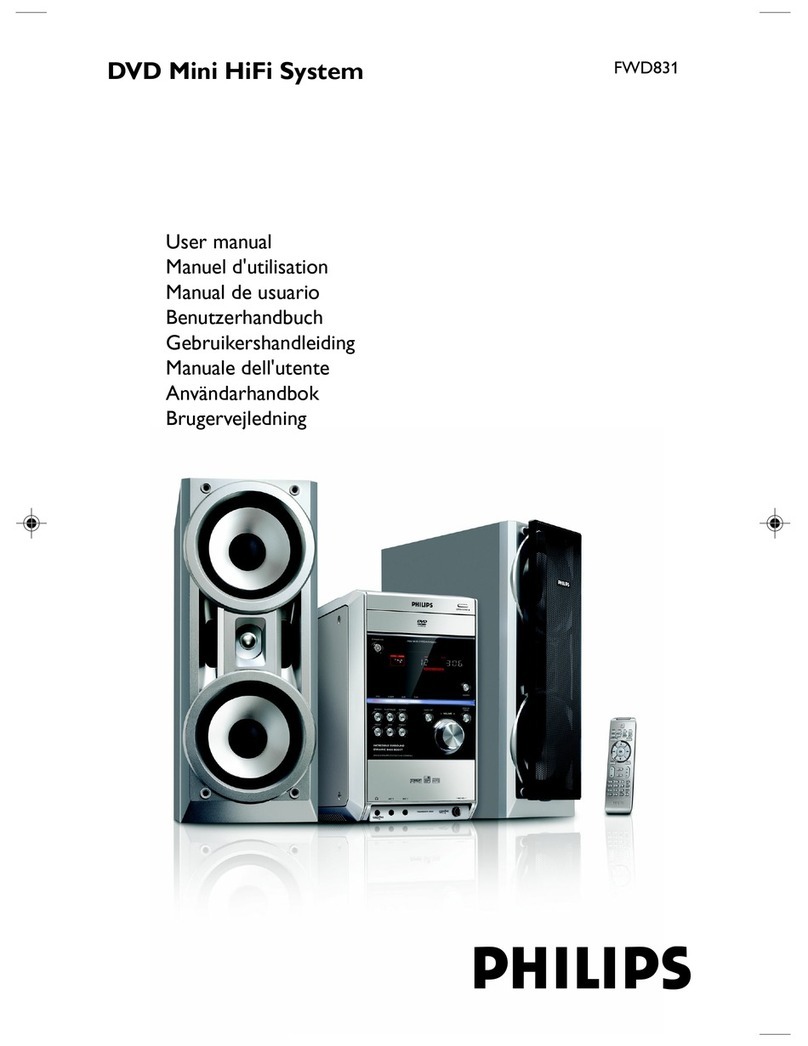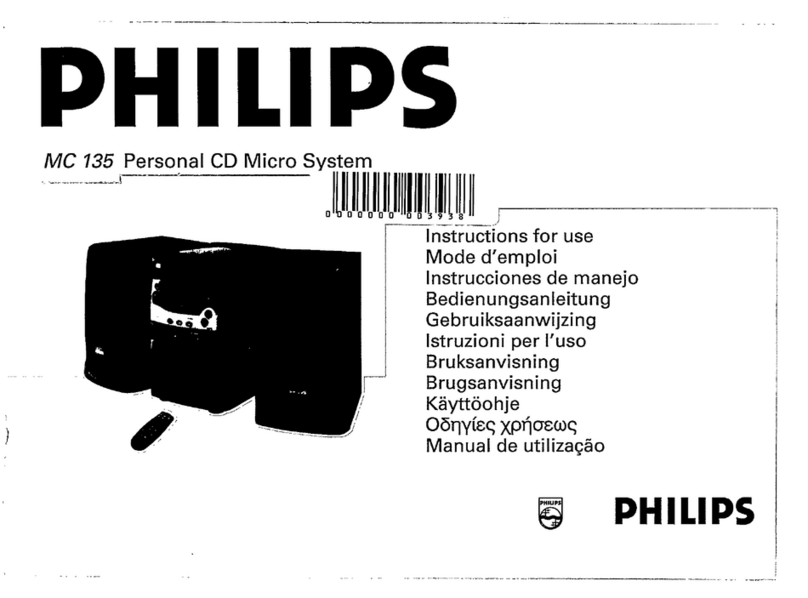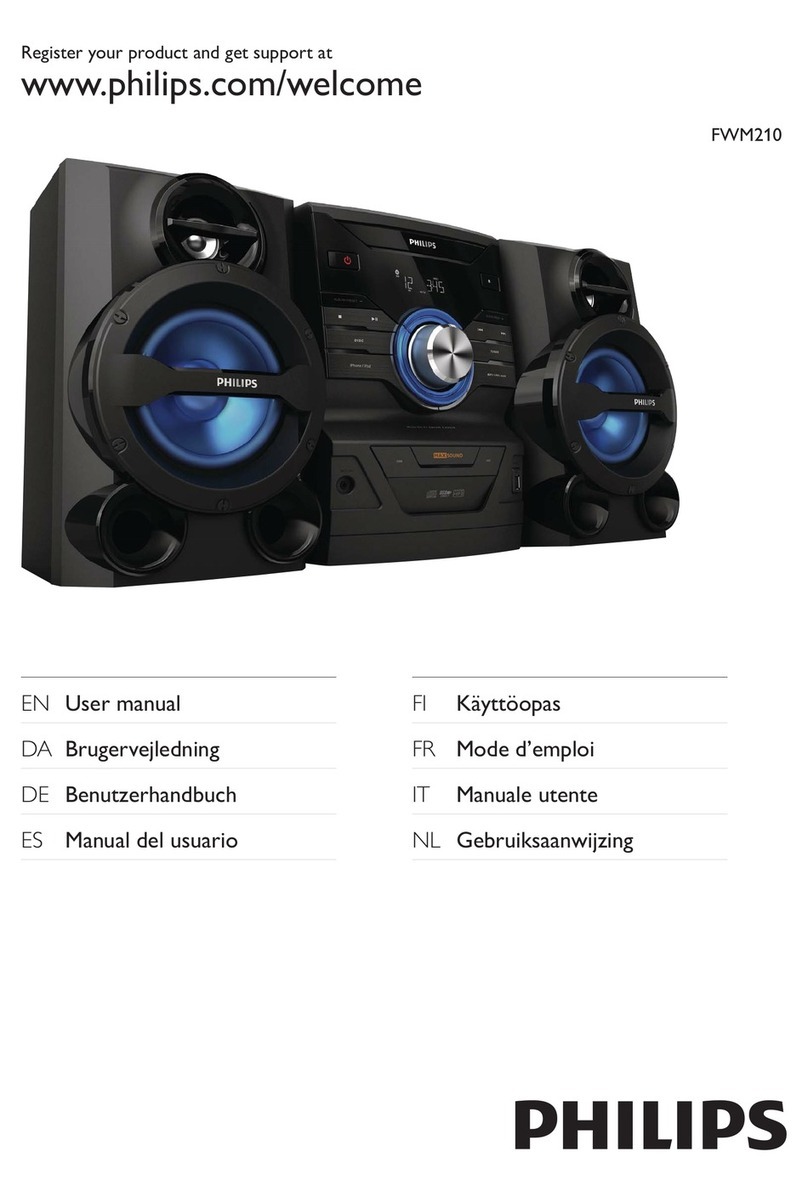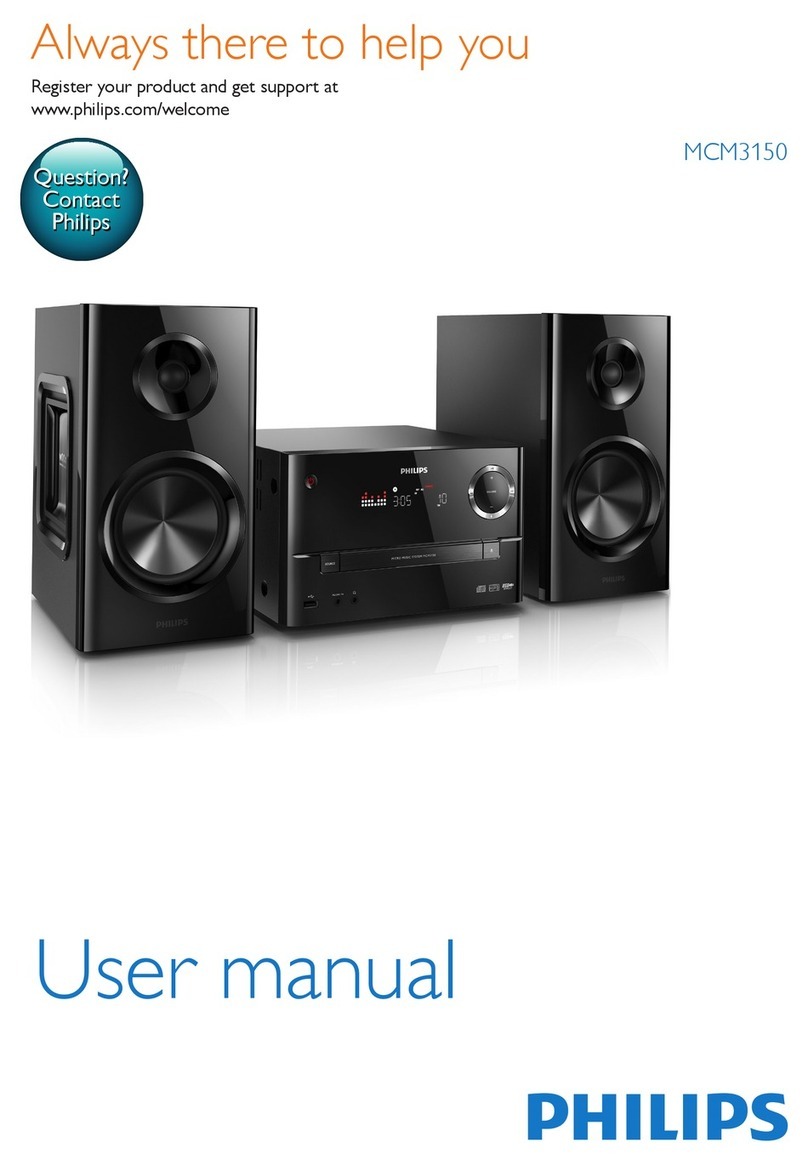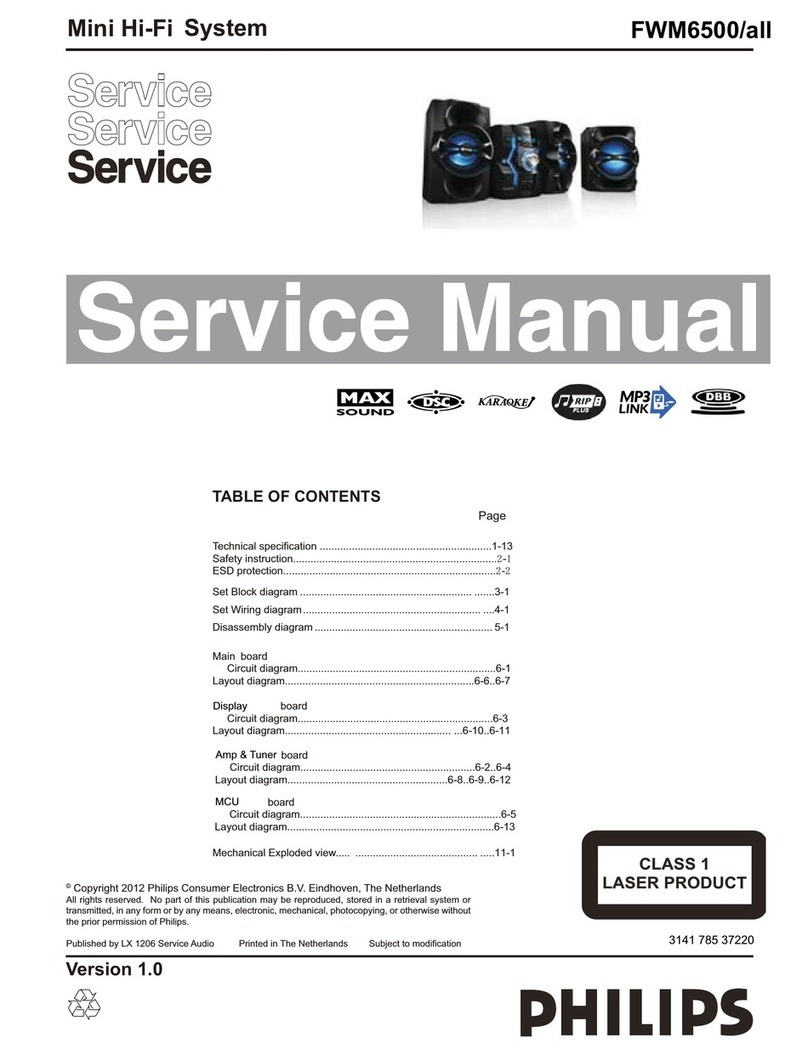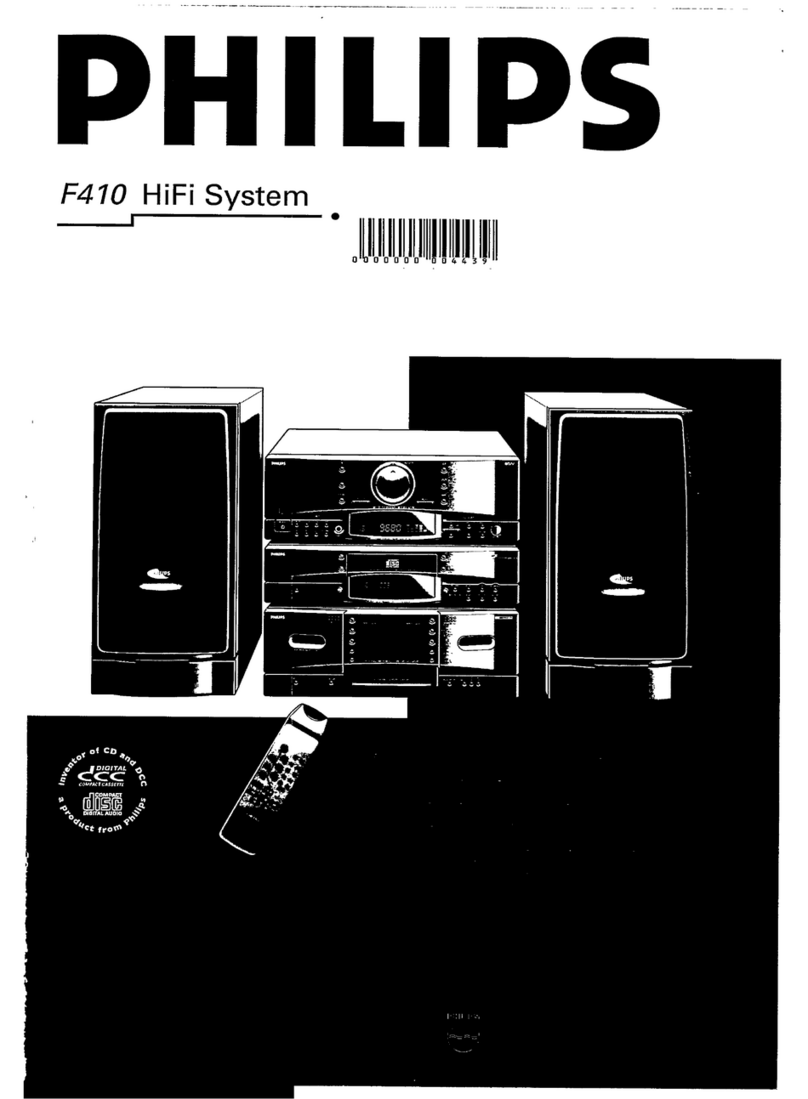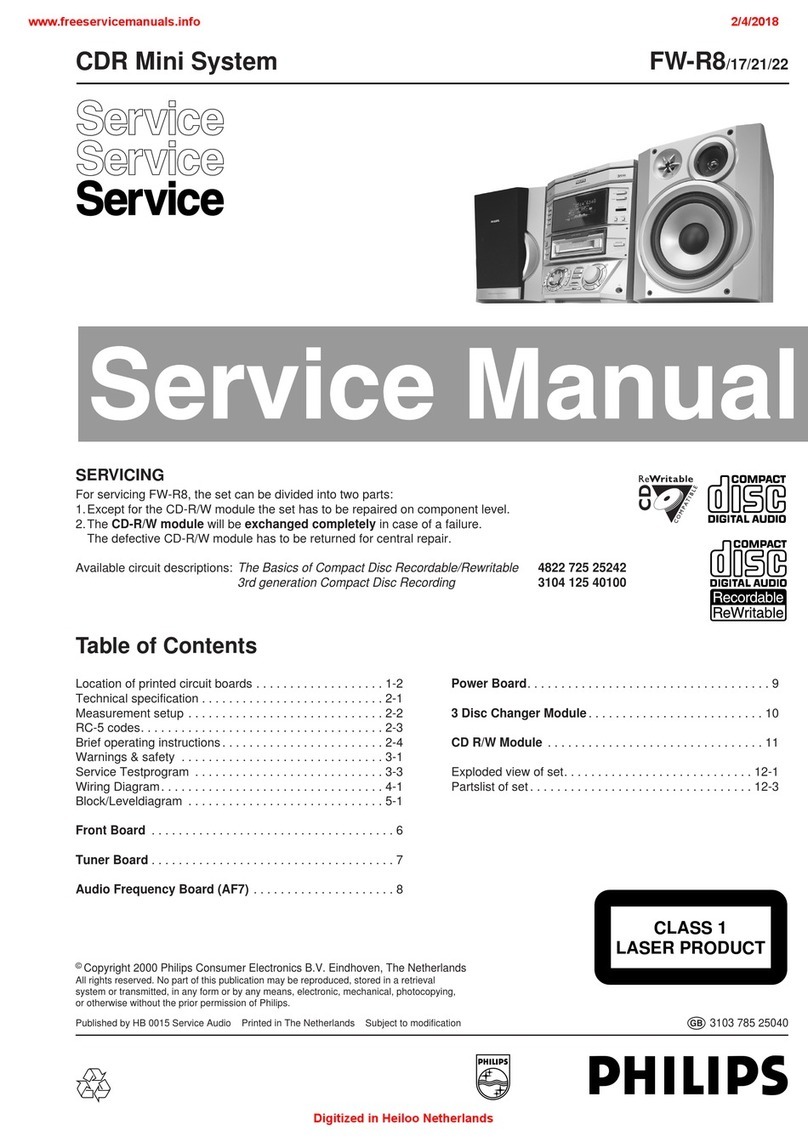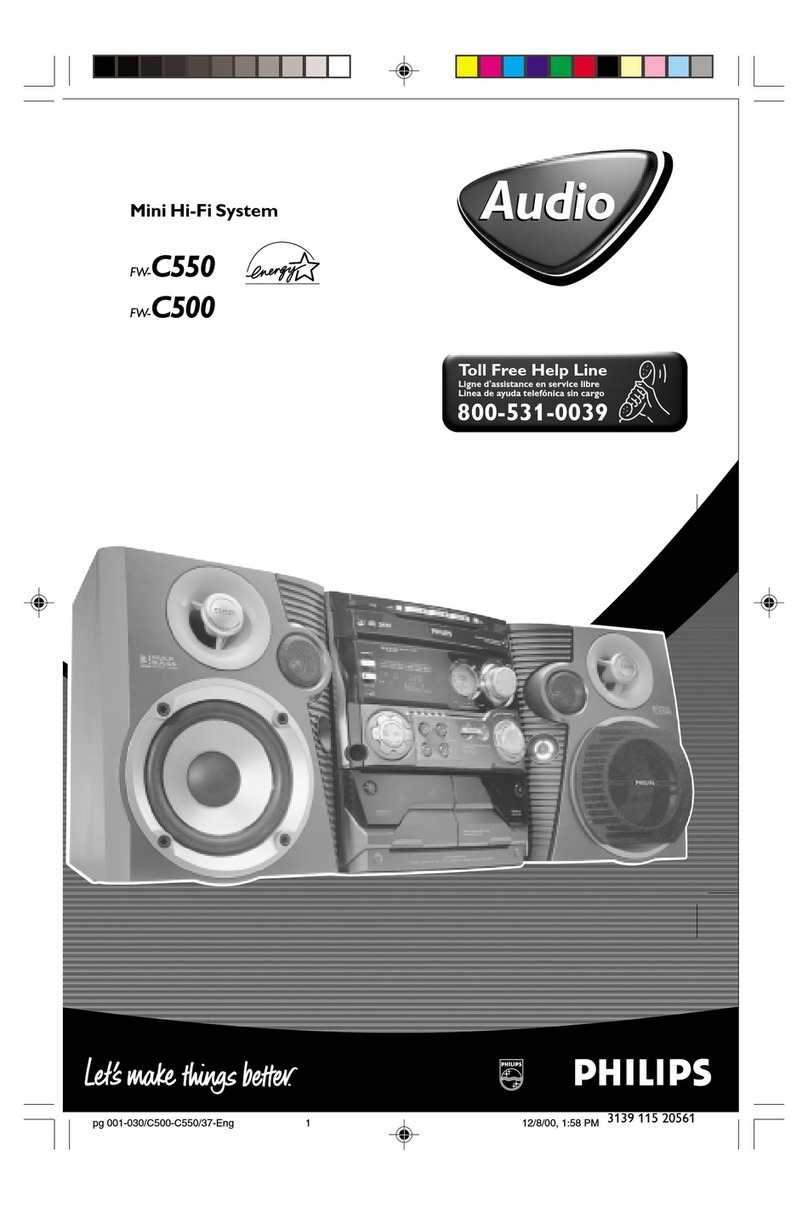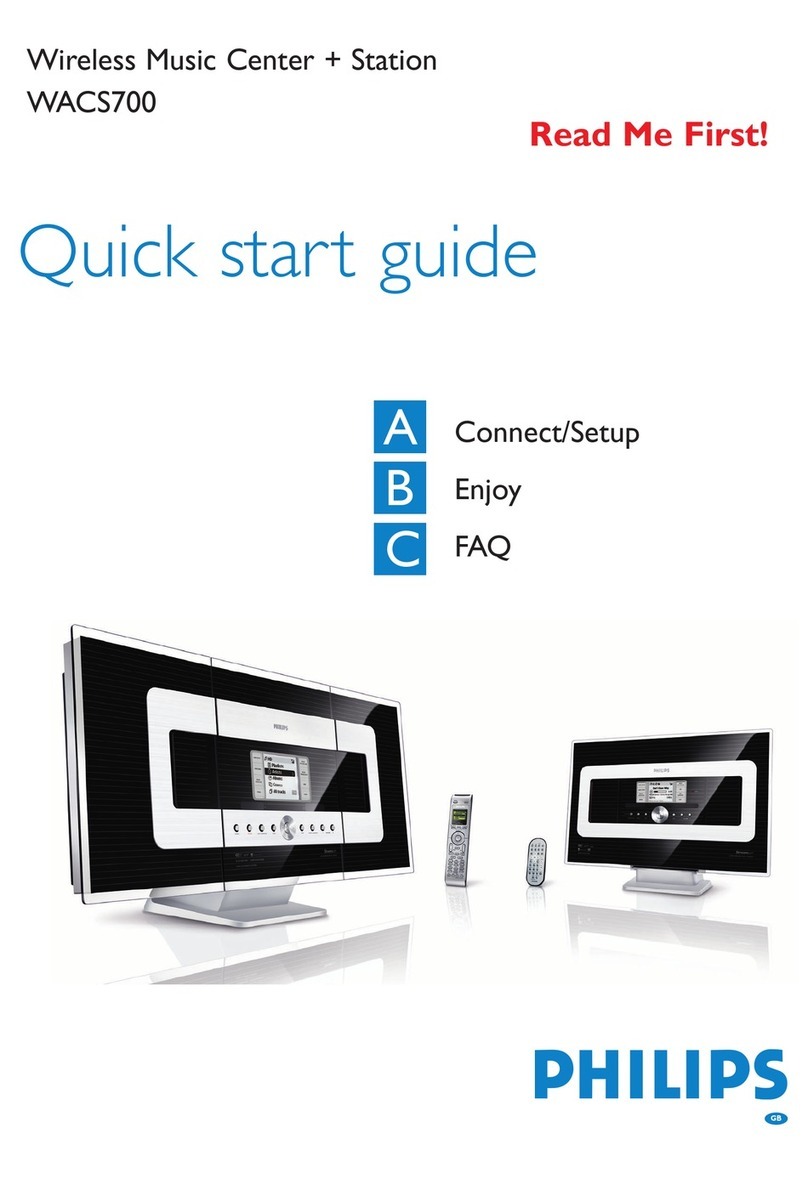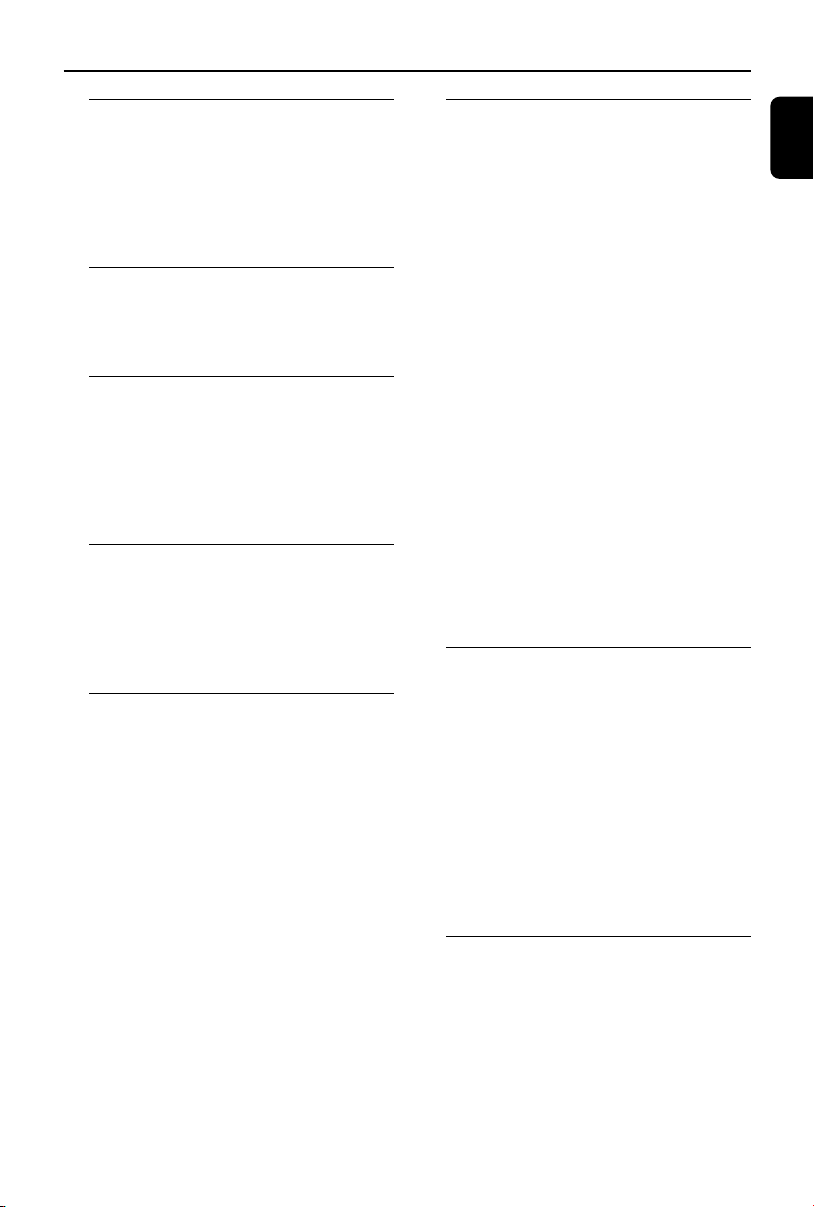5
English
1. General information
1.1 About WAC3500/WAC3500D ..........................7
1.2 Supplied accessories ..................................................7
1.3 Philips on-line support ............................................8
1.4 Environmental information ....................................9
1.5 Maintenance ..................................................................9
1.6 Safety information....................................................10
2. Controls
2.1 Controls on the Center................................11-12
2.2 Remote control..................................................13-15
2.3 Icons on LCD display ............................................16
3. Installation
3.1 Rear connections..............................................17–20
3.1.1 Connecting antennas
3.1.2 Connecting a USB device
3.1.3 Connecting the iPod dock
3.1.4 Connecting other additional devices
3.2 Connecting AC power ..........................................21
4. Preparation
4.1 Using the remote control ................................ 22
4.1.1 Inserting batteries into the remote
control
4.2 Using navigation controls .................................. 22
4.3 Using alphanumeric keys .......................... 22-23
5. Basic functions
5.1 Switching to standby/on and selecting
functions ...................................................................... 24
5.2 Switching to power-saving mode ....................24
5.3 Auto-standby ..............................................................25
5.4 Volume control ..........................................................25
5.5 MUTE ..............................................................................25
5.6 Sound control ....................................................25-26
5.6.1 Equalizer
5.6.2 Bass adjustment
5.6.3 Incredible surround
5.7 Display adjustment ................................................ 26
5.8 Selecting languages ................................................ 26
5.9 Clock ...................................................................... 26-27
5.9.1 Setting clock
5.9.2 Synchronizing clock
5.9.3 Viewing clock
5.10 Sleep............................................................................ 27
5.11 Alarm .................................................................. 27-28
5.11.1 Setting alarm time
5.11.2 Setting repeat mode
5.11.3 Activating/deactivating alarm
6. HD
6.1 Playing music from Hard Disk (HD) .......... 29
6.2 Selecting and searching ................................30-31
6.2.1 Selecting a different option
6.2.2 Searching by key words
6.2.3 Selecting tracks of a particular artist
6.2.4 Selecting tracks of a particular genre
6.2.5 Selecting a track in current album
during playback
6.2.6 Finding a passage within current track
during playback
6.3 Different play modes:
REPEAT, SHUFFLE....................................................31
6.4 SMART EQUALIZER ............................................31
6.5 Building music library on the Center ....32-34
6.5.1 Recording from CDs
6.5.2 Importing from PC
6.5.3 Recording from Radio or external
source
6.6 Creating Playlist: custom collection of your
favorite music..............................................................34
6.7 Deleting a playlist, album or track ..................35
6.8 Viewing track information....................................35
6.9 Backup music content on your PC................35
6.10 Viewing system information ............................36
6.11 Editing track information ..................................36
7. CD
7.1 Discs for playback .................................................. 37
7.2 Playing discs .............................................................. 37
7.3 Selecting and searching ........................................38
7.3.1 Selecting a different option
7.3.2 Searching by key words
7.3.3 Selecting a track in current album
during playback
7.3.4 Finding a passage within current track
during playback
7.4 Different play modes:
REPEAT, SHUFFLE....................................................38
7.5 Viewing track information....................................39
8. Radio
8.1 FM Radio .......................................................... 40-41
8.1.1 Tuning to radio stations
8.1.2 Storing preset radio stations
8.1.3 RDS
8.1.4 NEWS
Contents
p1-67-wac3500_ifu_UK 2007.6.20 5:49 PM Page 5