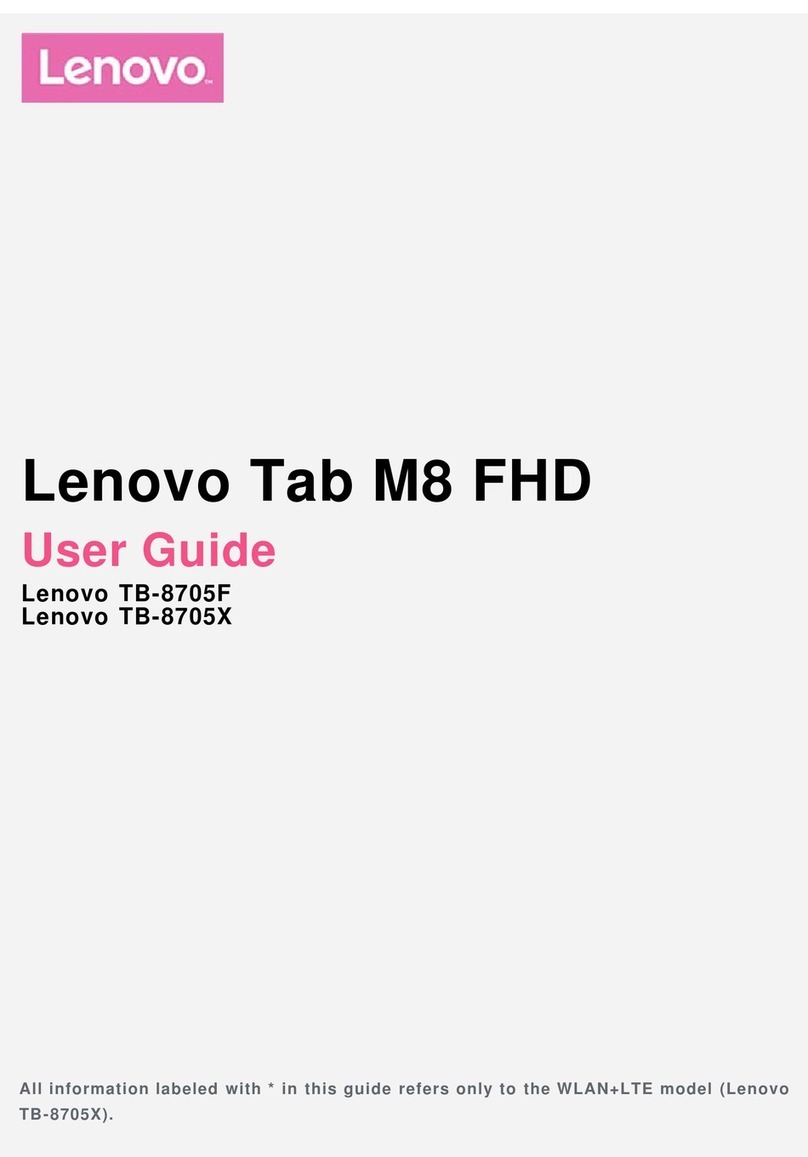Philips PI4010G User manual
Other Philips Tablet manuals
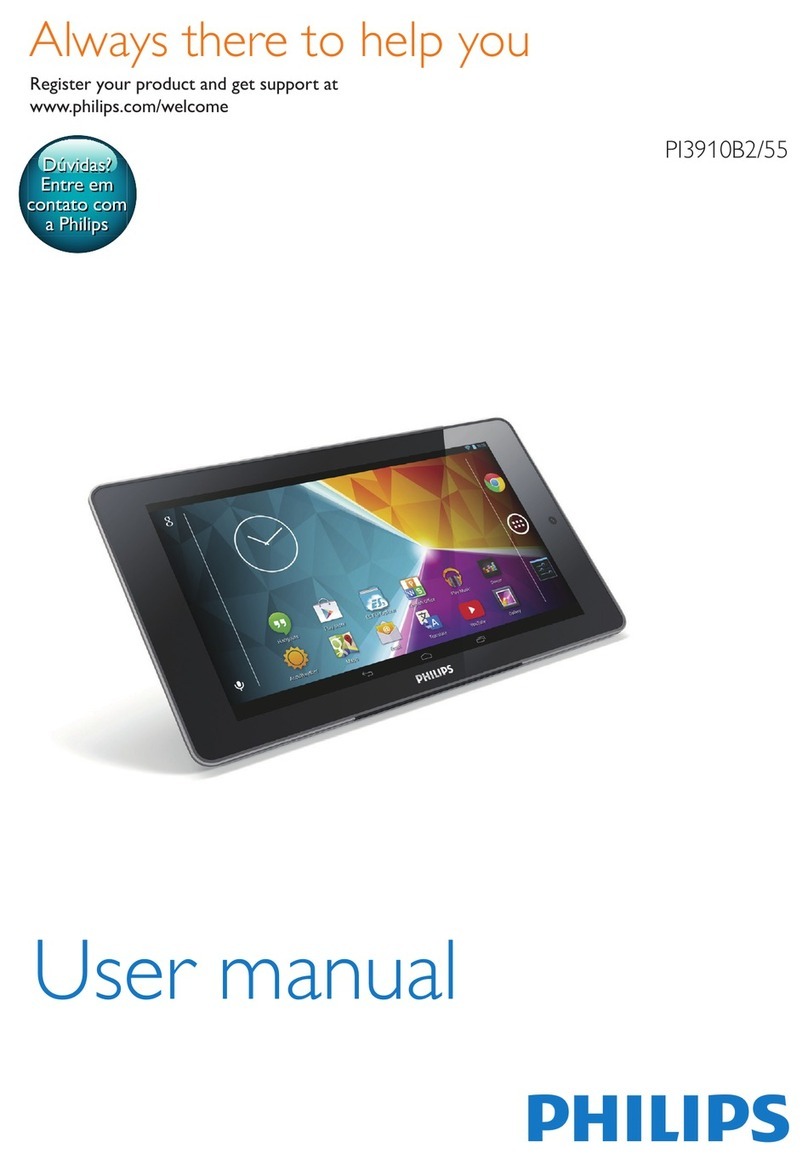
Philips
Philips PI3910B2/55 User manual
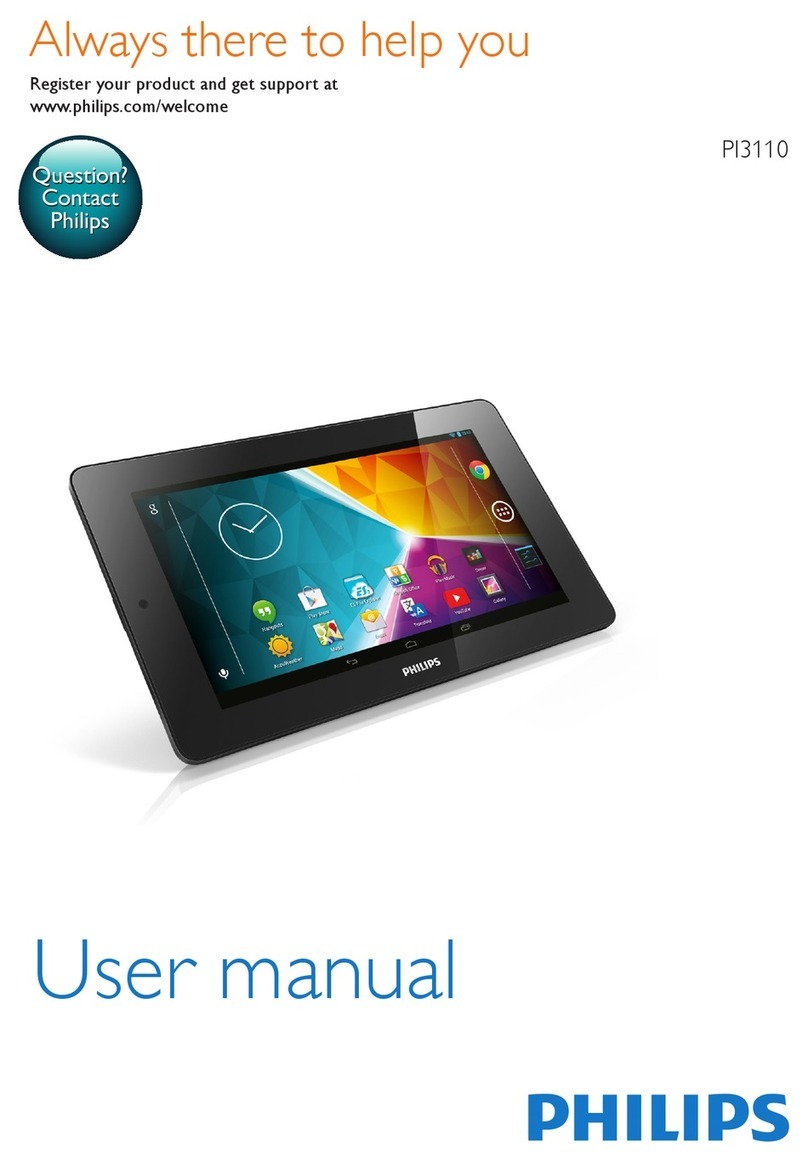
Philips
Philips PI3110B2/56 User manual

Philips
Philips PI3900B2 User manual

Philips
Philips Pi3100 User manual

Philips
Philips Pi3900 User manual

Philips
Philips PI3105 User manual

Philips
Philips PI3910 User manual

Philips
Philips PI3100W2 User manual

Philips
Philips Pi7000/93 User manual

Philips
Philips PI3110 User manual
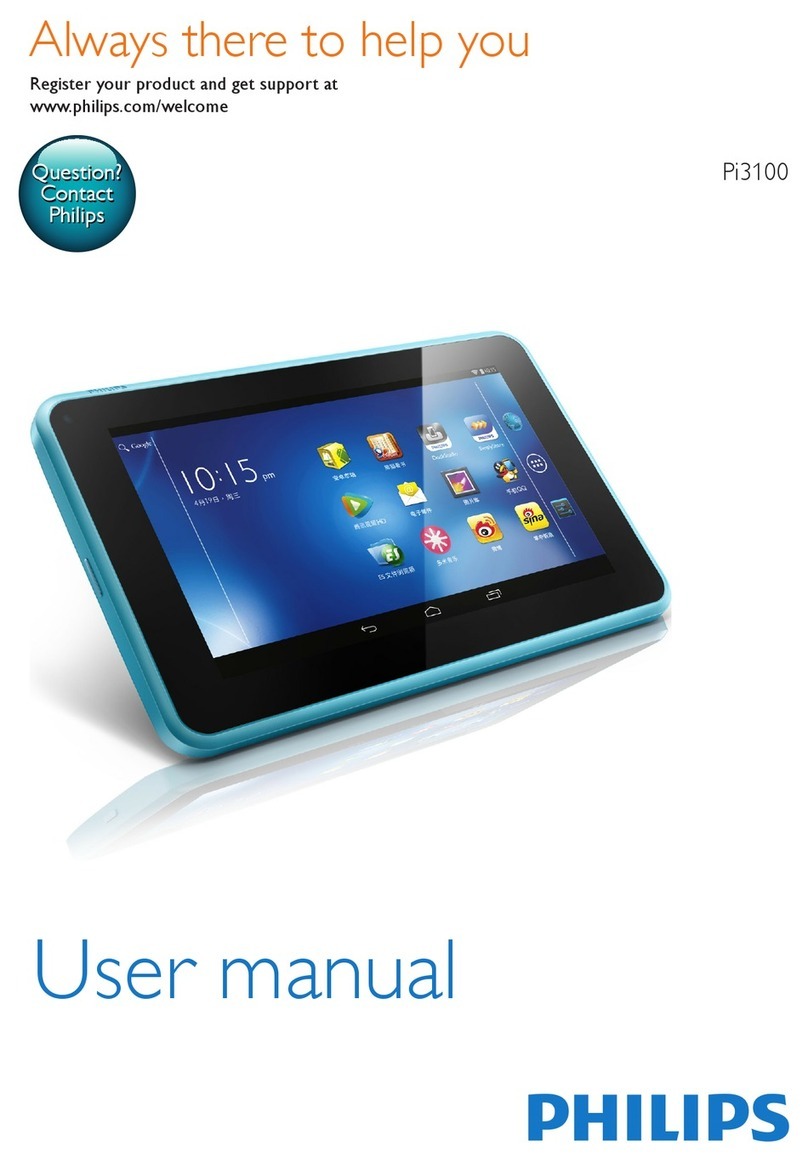
Philips
Philips PI3100V2 User manual

Philips
Philips PI3000/93 User manual

Philips
Philips CliniScape MCA 104 Series User manual
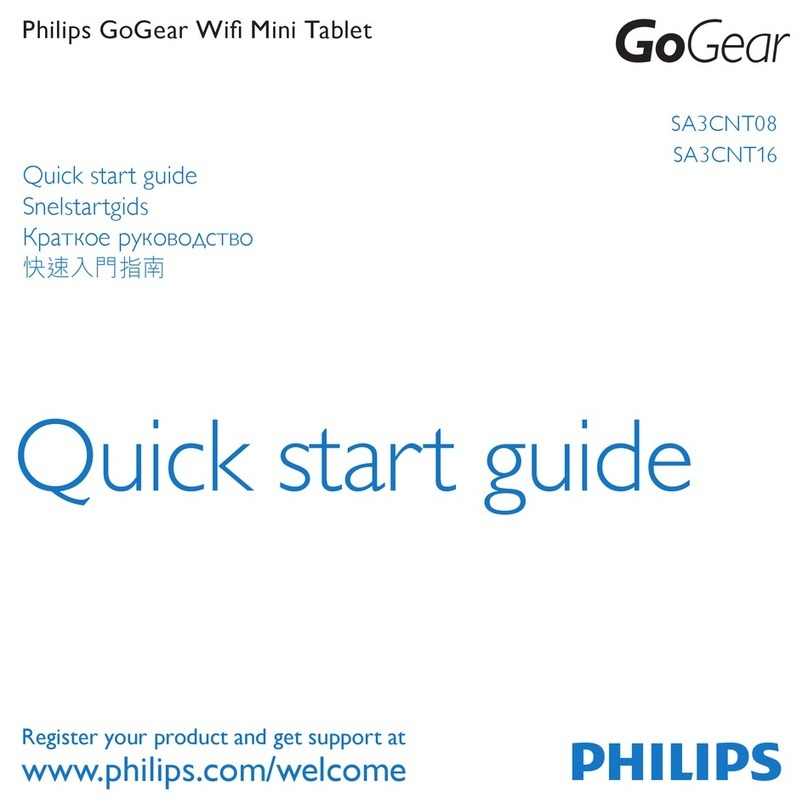
Philips
Philips GoGear SA3CNT08 User manual

Philips
Philips PI3210G/58 User manual

Philips
Philips PI7100 User manual

Philips
Philips Pi3100 User manual

Philips
Philips Pi3900 User manual

Philips
Philips Pi3900 User manual

Philips
Philips PI4010GB1/98 User manual