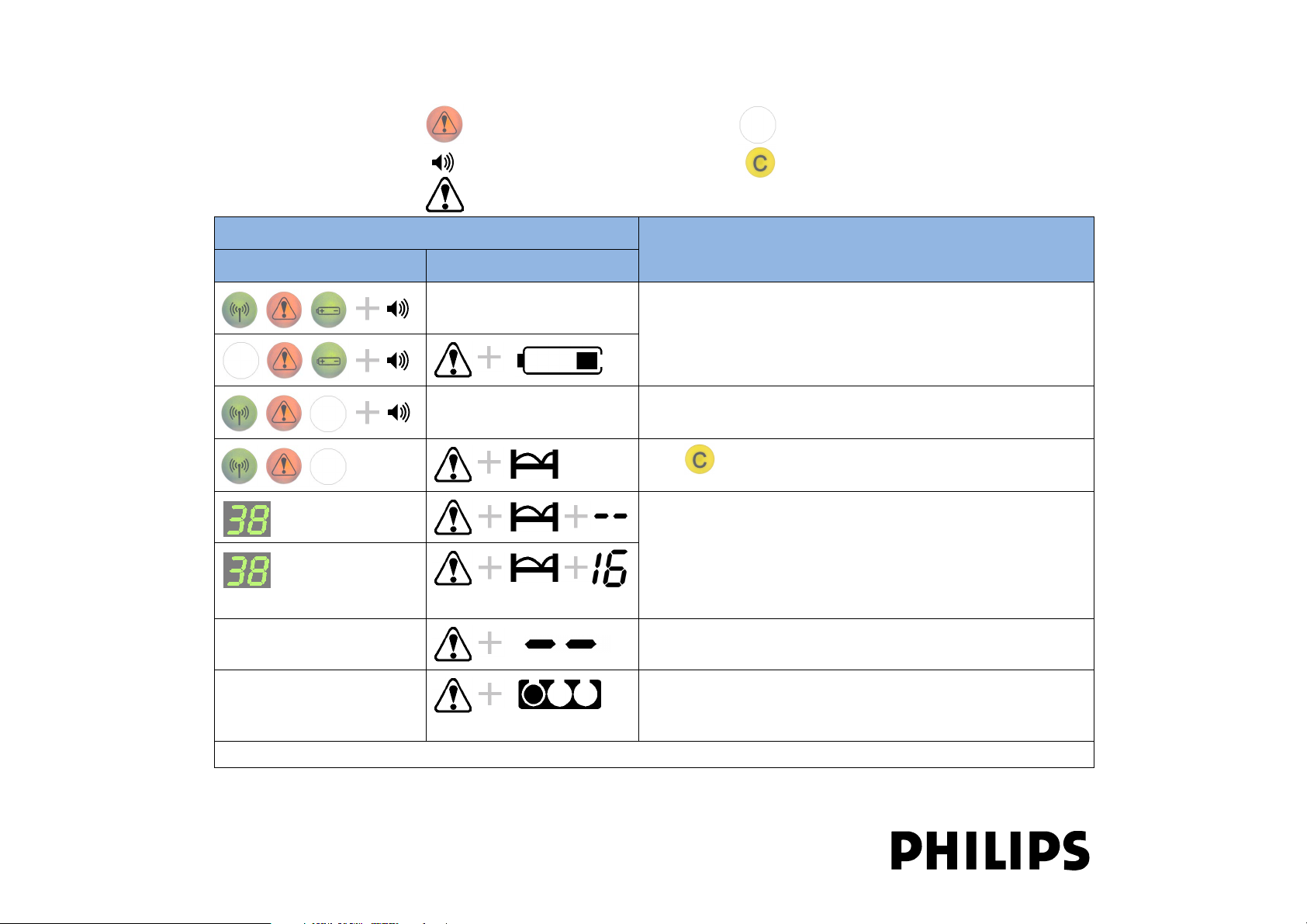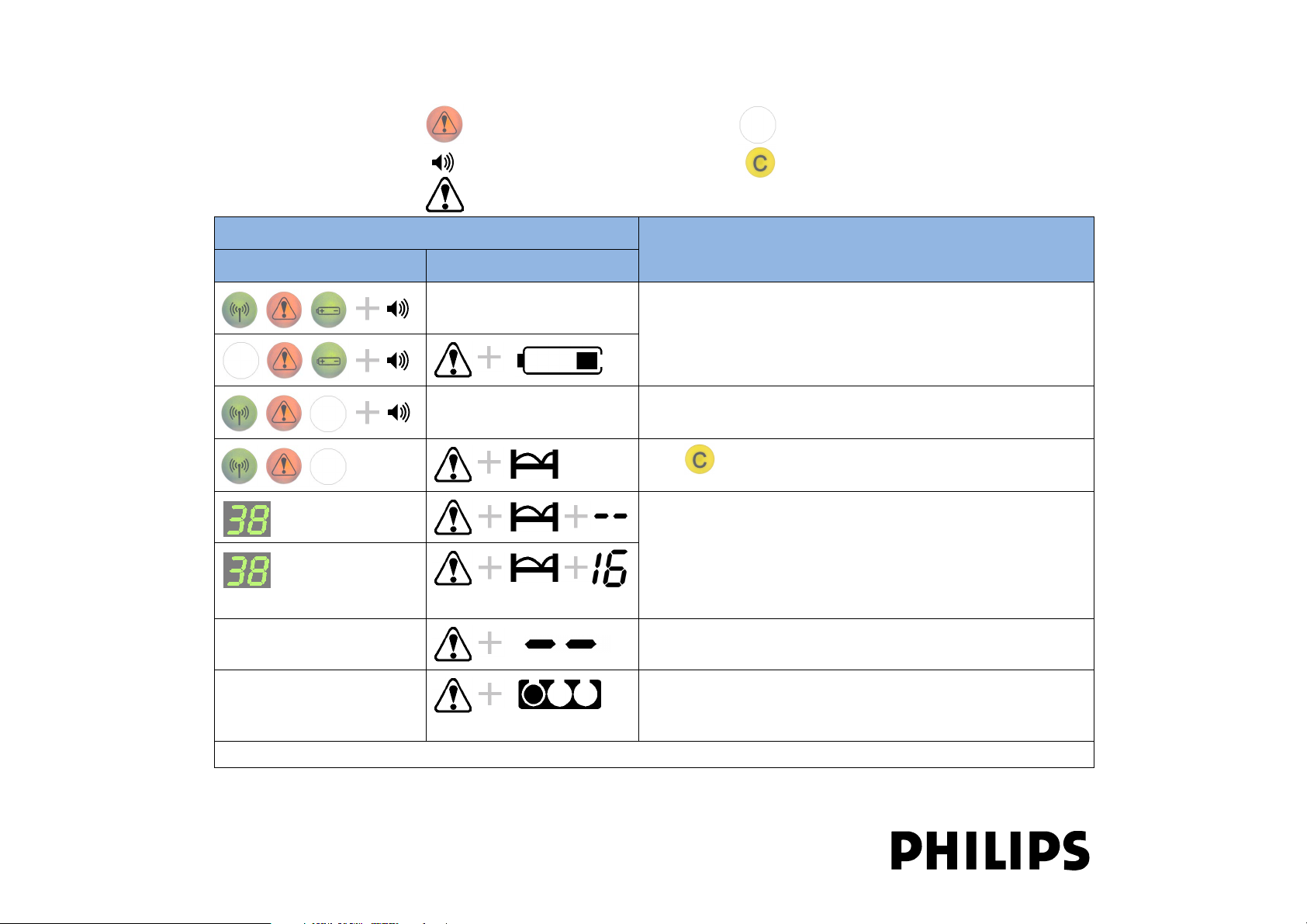
Warnings and What To Do About Them
Base Station Warnings: blinks, alone or with lamps on either side. means lamp is off/static on.
means you hear an audible alert, if set. Press to silence.
Transducer Warnings: blinks together with the symbol representing the problem source.
If you get this warning...
...Do this...
...On base station... ...On transducer...
Dock transducer to recharge battery, or replace transducer with a
charged transducer.
If problem persists after a charge period of 30 minutes, change
transducer battery. (See Service Guide.)
Check that transducer is active and within range.
Check antenna connection.
Press for two seconds, to release blocked slot.
Example bed label This slot already has an active transducer (showing bed label 38 in
this example). Either dock this one first to make the slot available
Or if the transducer shows a bed label (16 in this example), return it
to its own base station.
Example bed label
Example bed label
Call Support (transducer could not register).
If active ECG transducer, connect cable.
Place transducer in slot according to position indicated by the dot
(transducer in wrong slot).
Base station and transducer Error Messages (E0 to E9): See Instructions for Use
M2720A Avalon CTS Cordless Fetal Transducer System
'$(& '
© 2002 Philips Medizin Systeme Boeblingen GmbH
All rights reserved.
Printed in Germany, November 2002
Part Number M2720-9031A Philips Medizin Systeme Boeblingen GmbH
Cardiac and Monitoring Systems, Hewlett-Packard-Str.2
71034 Boeblingen, Germany