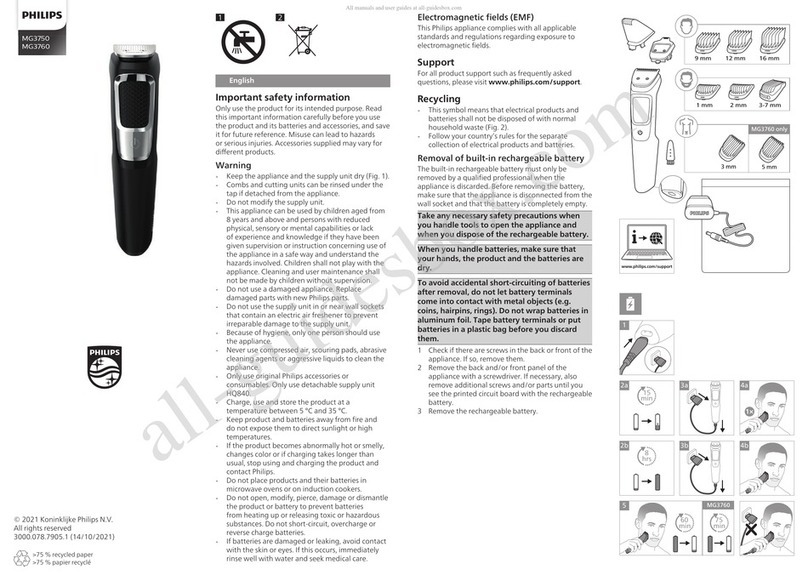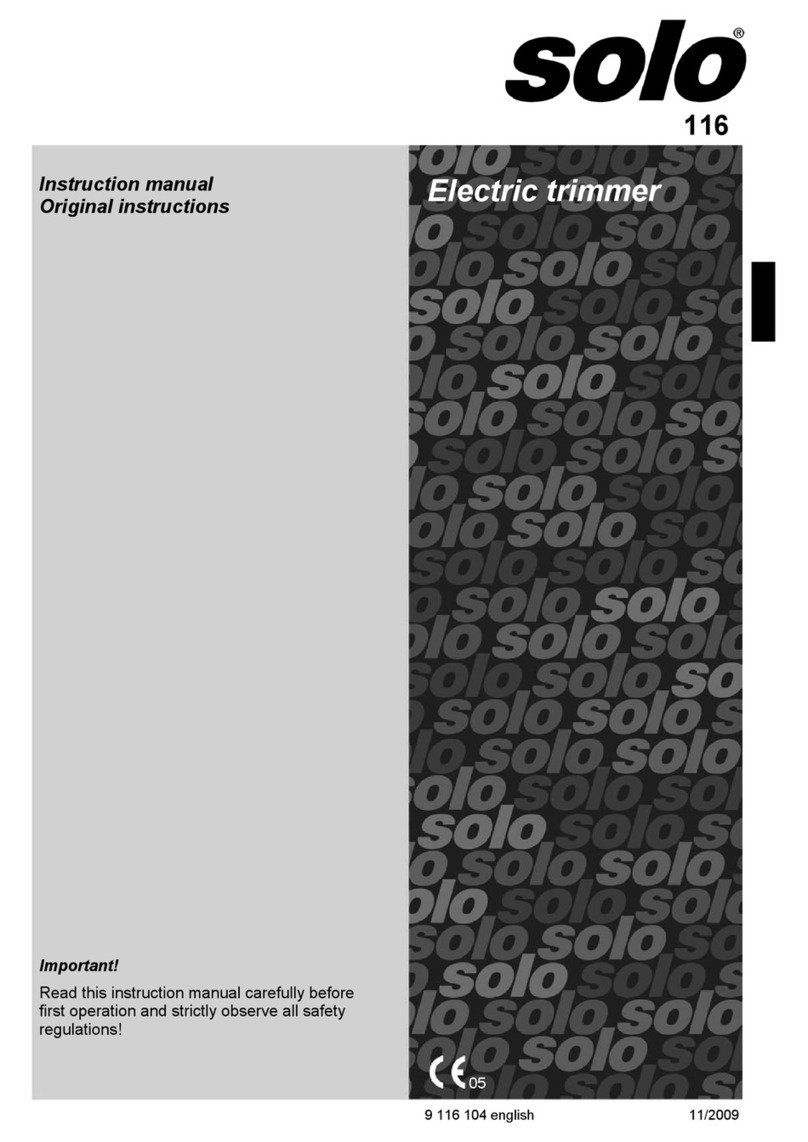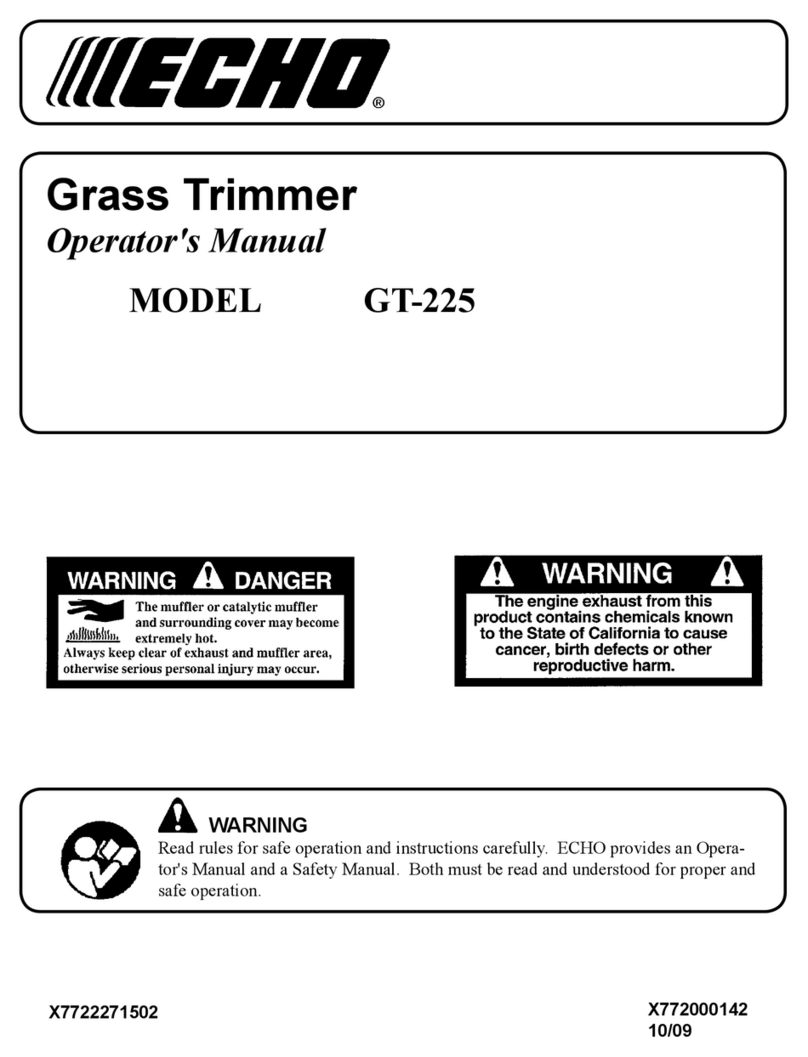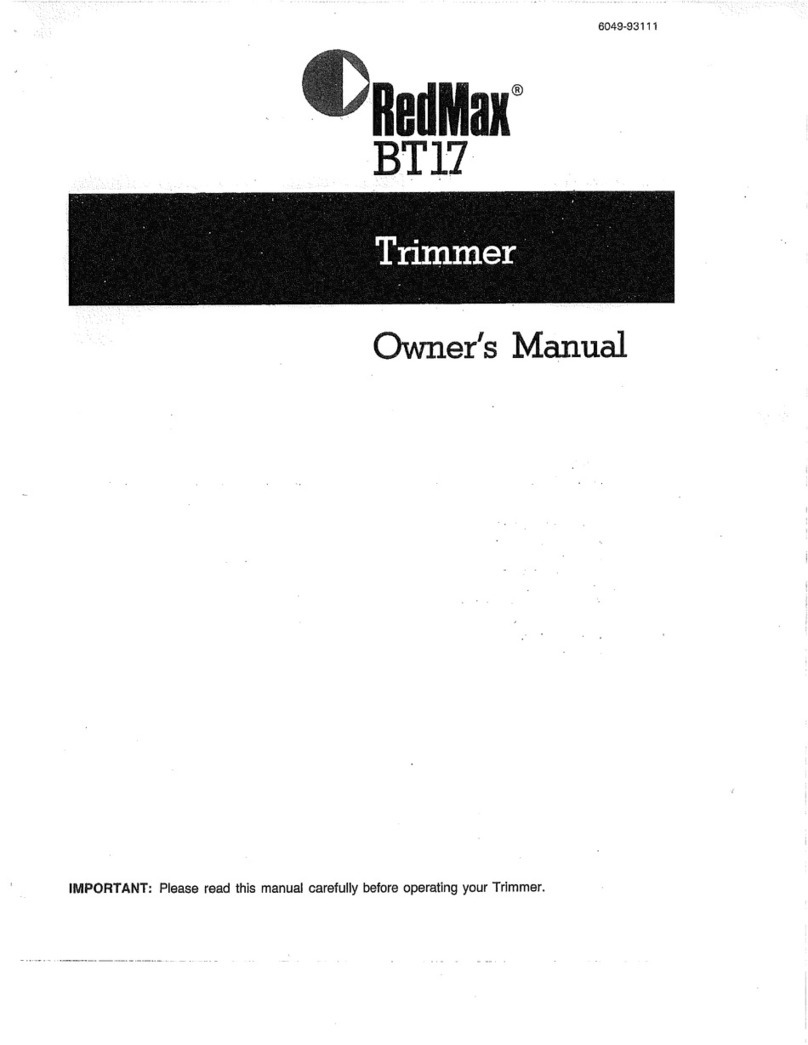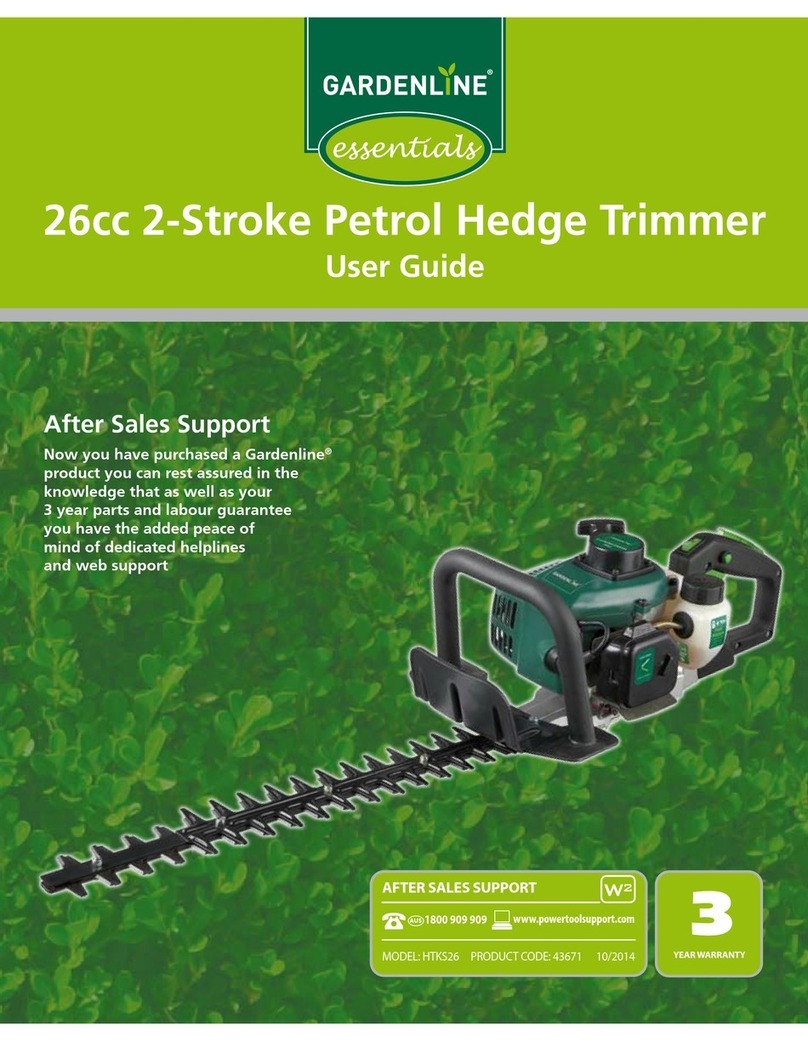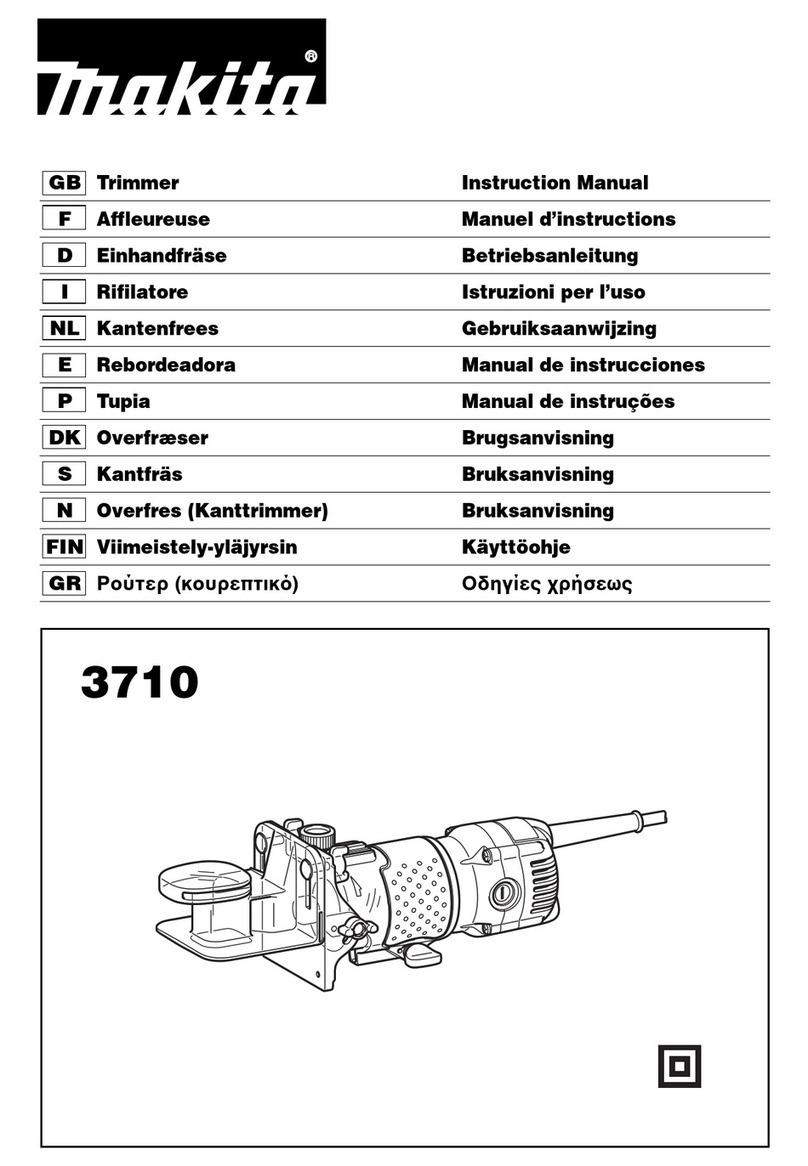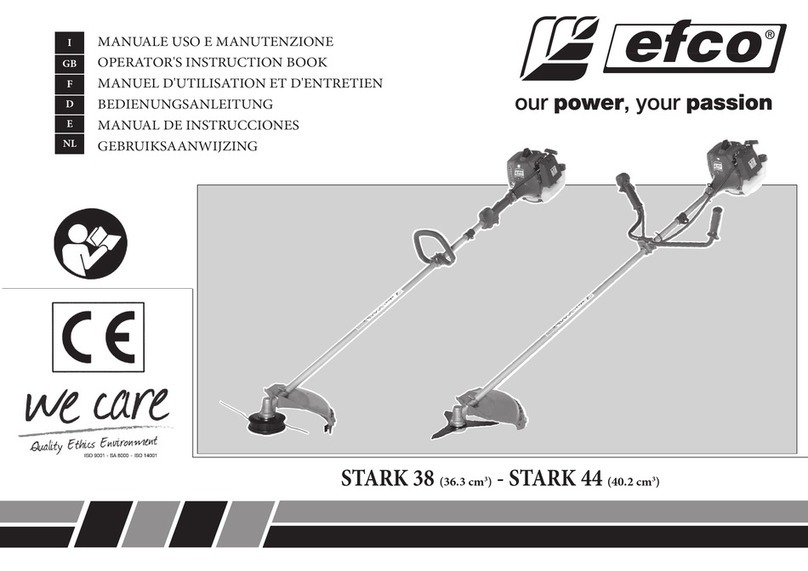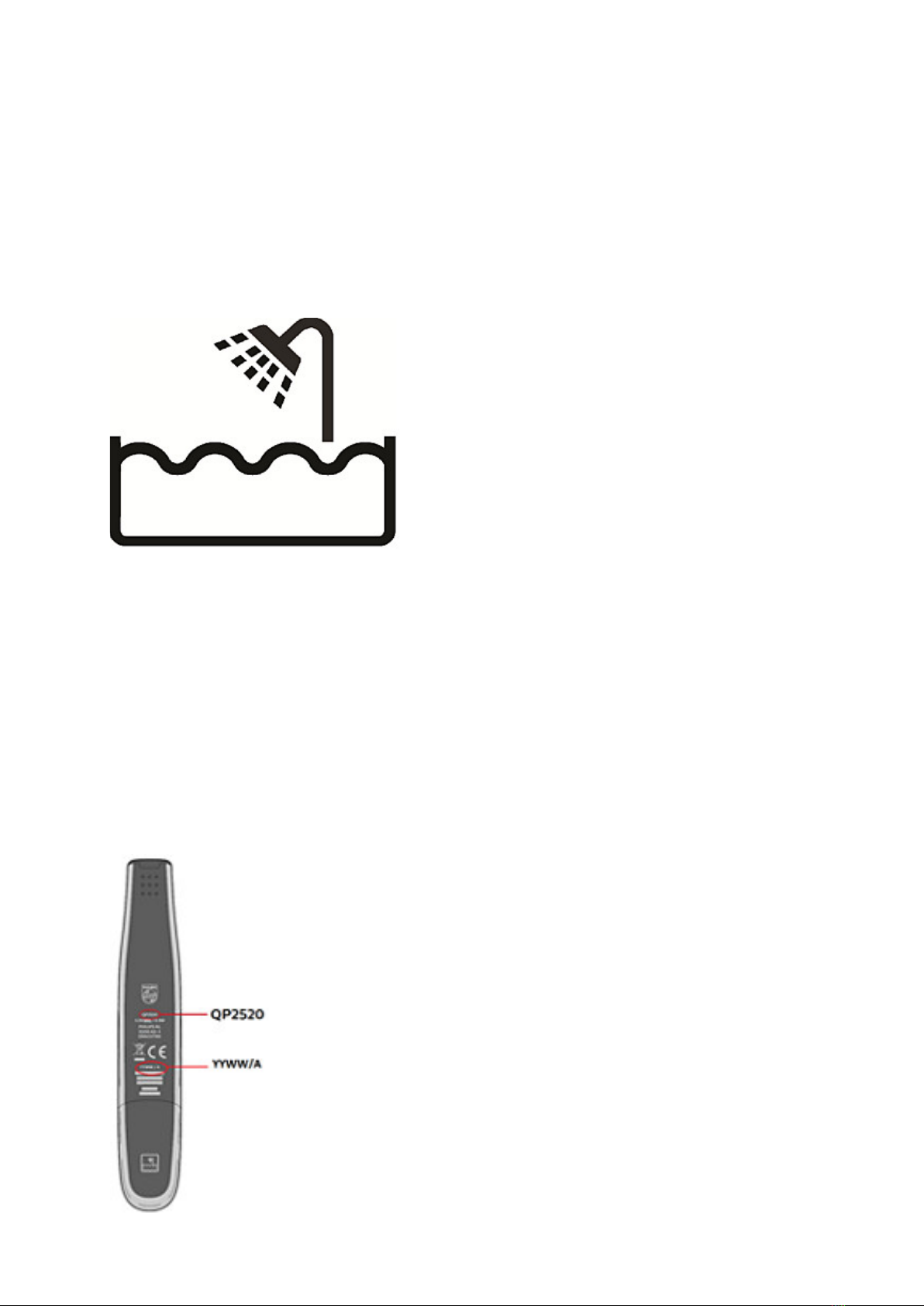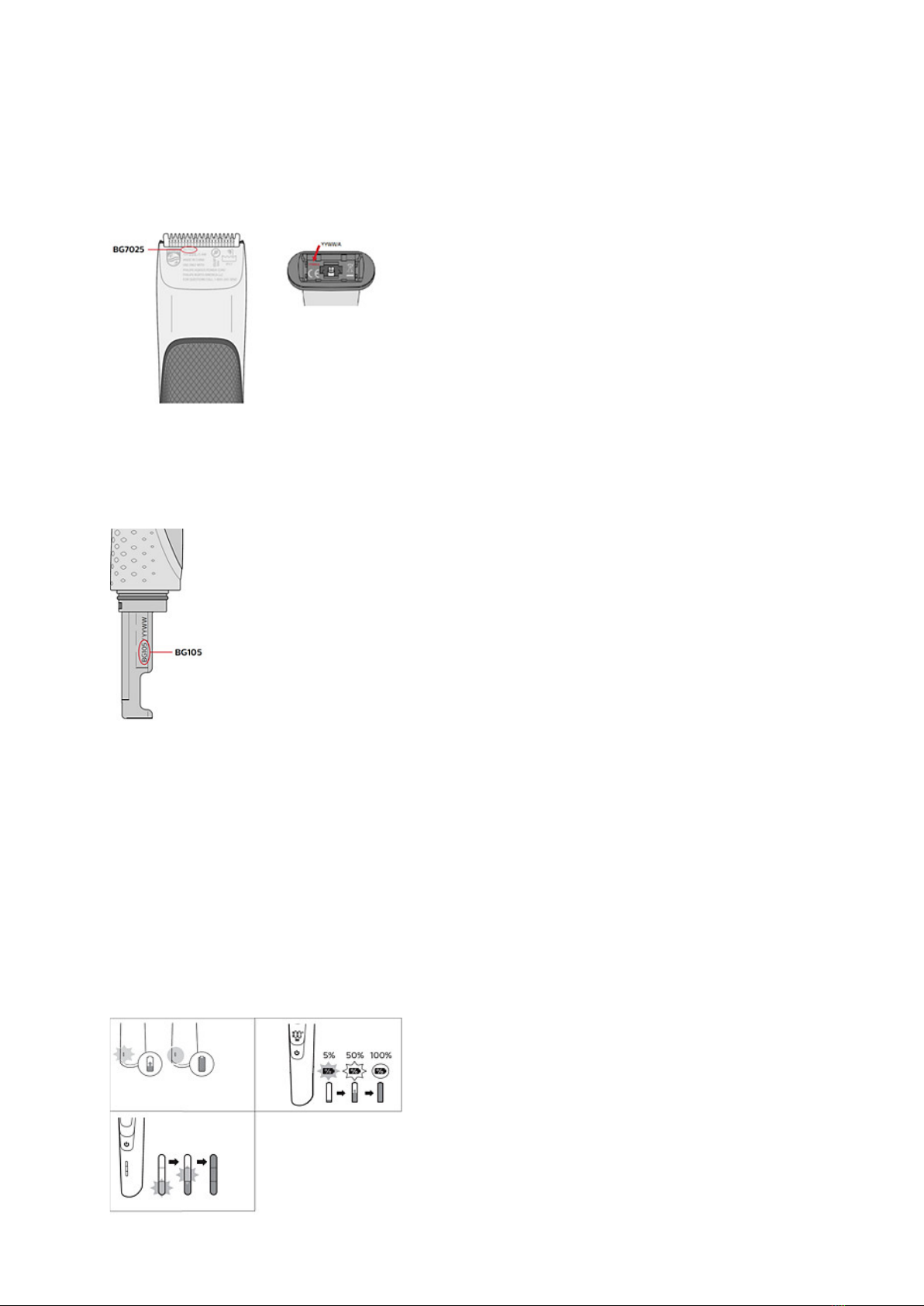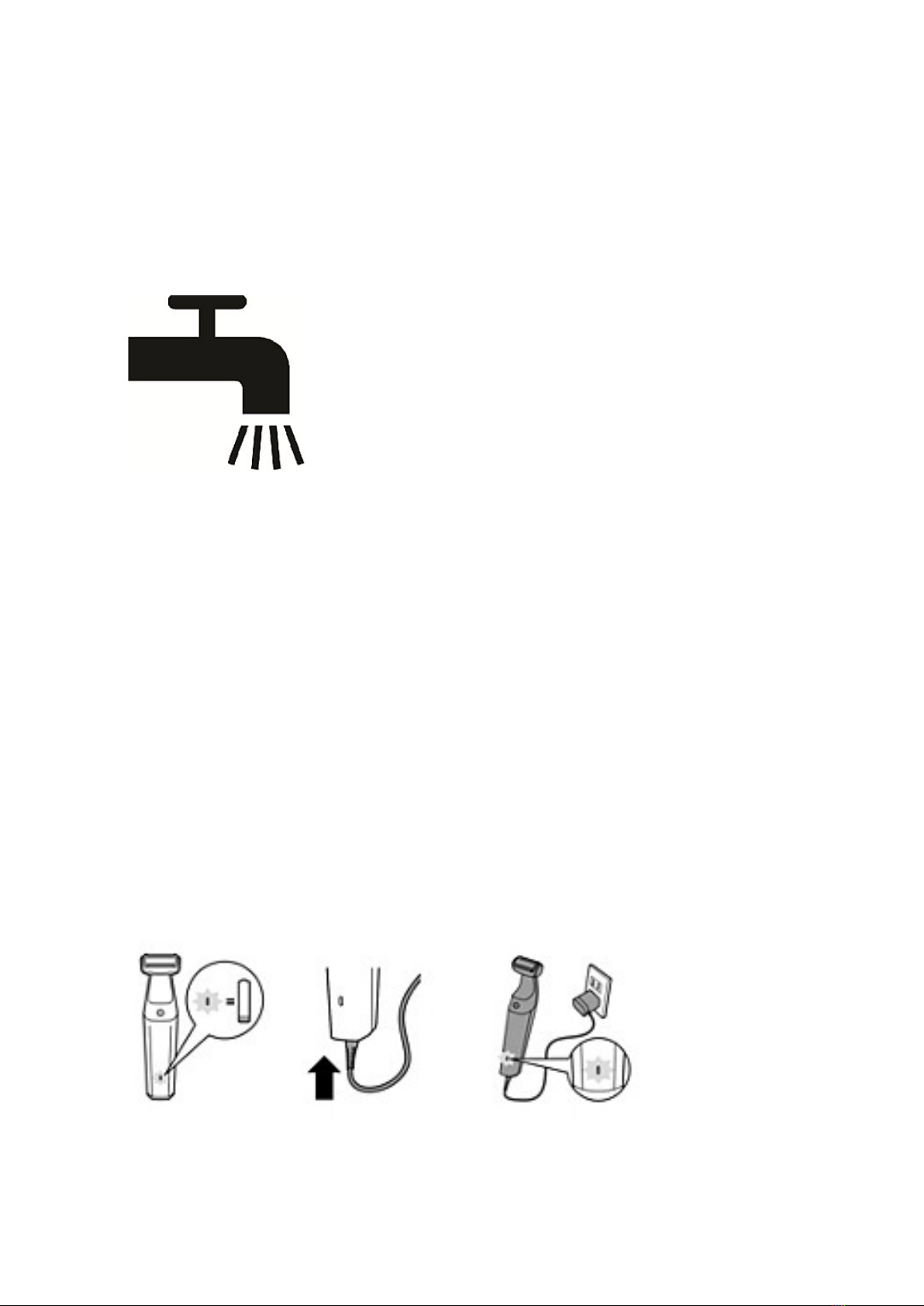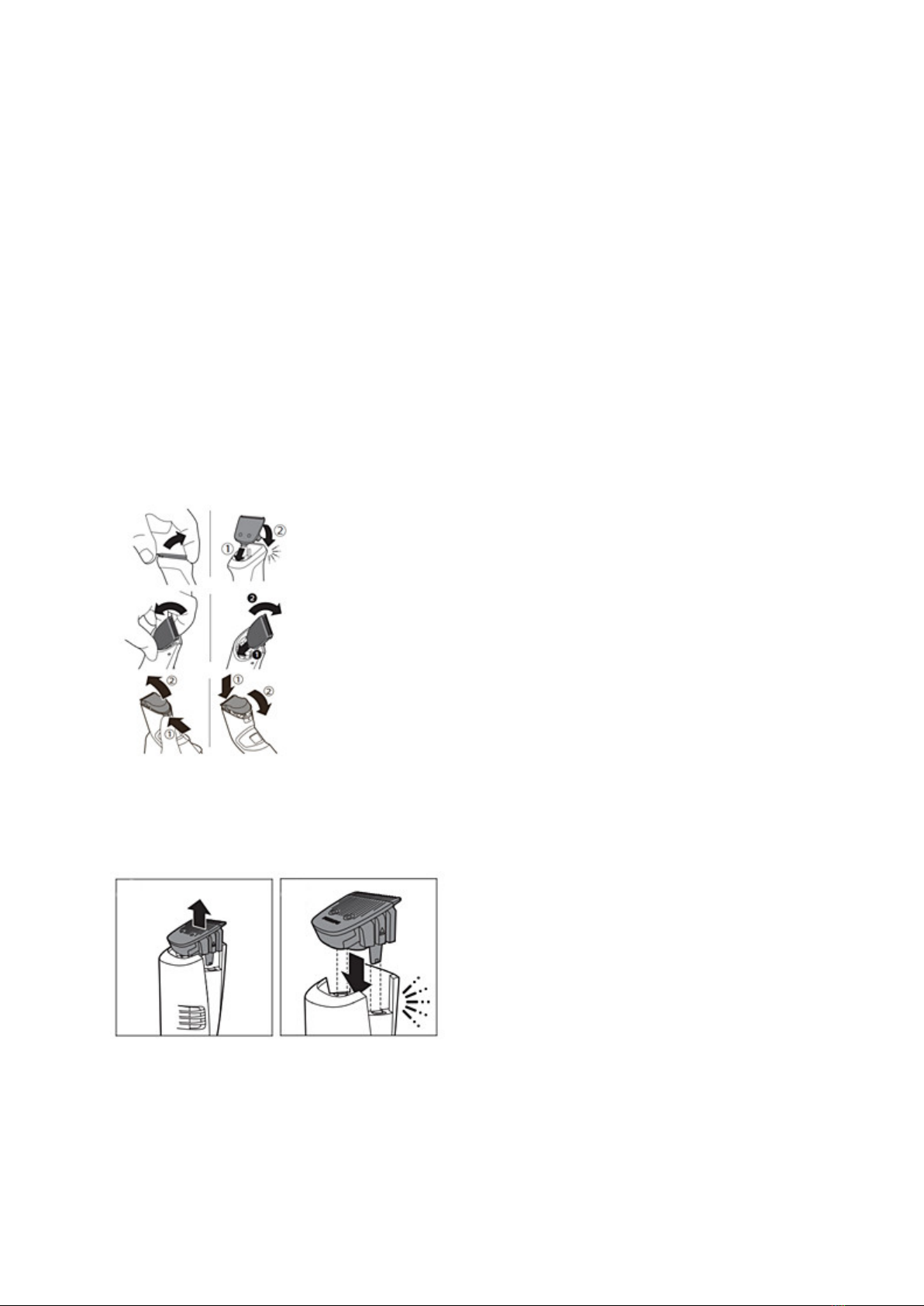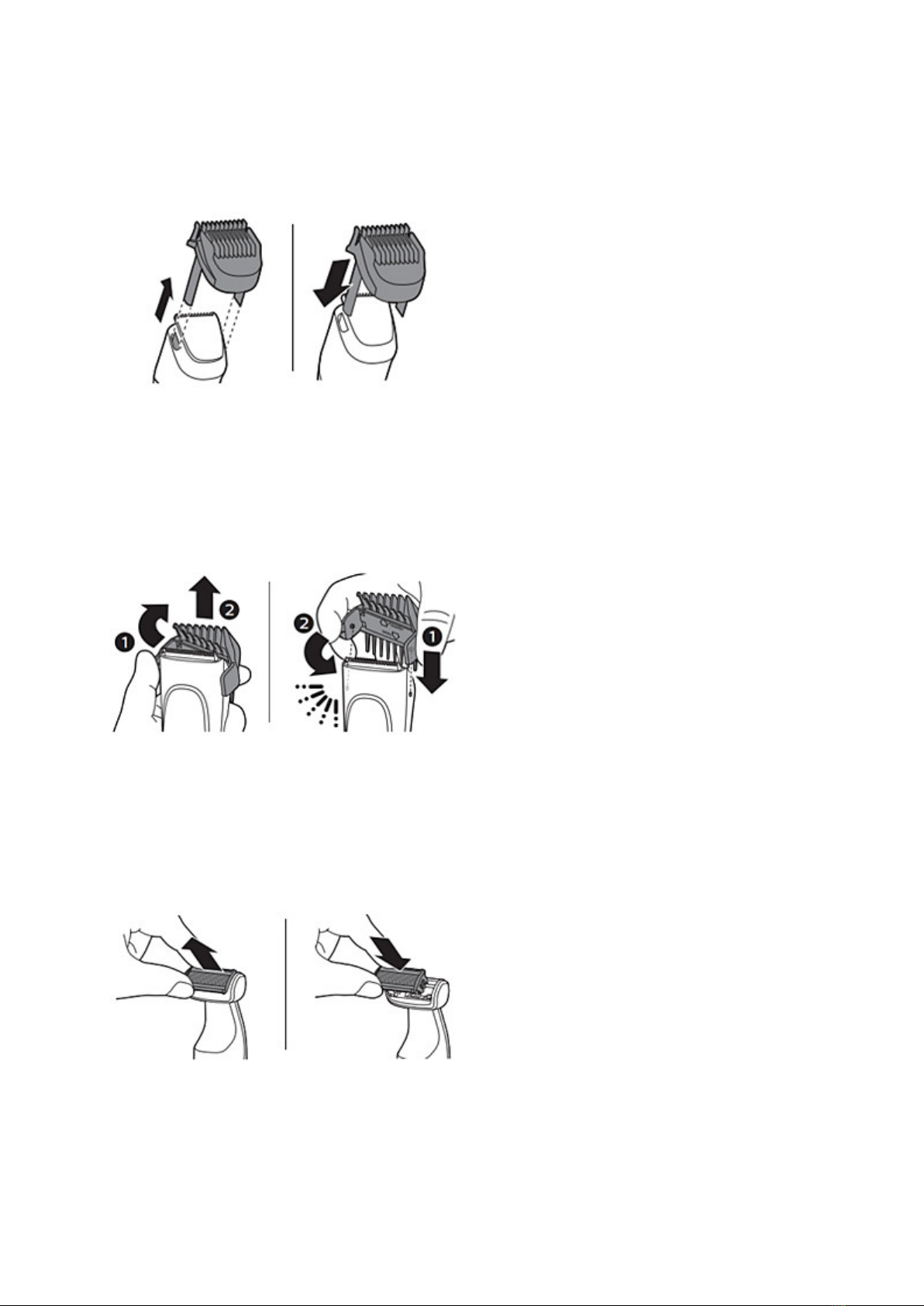Philips Norelco Multigroom 3000 Instruction Manual
Other Philips Trimmer manuals

Philips
Philips Norelco QP2630 User manual

Philips
Philips Bikini Perfect HP 6371 User manual
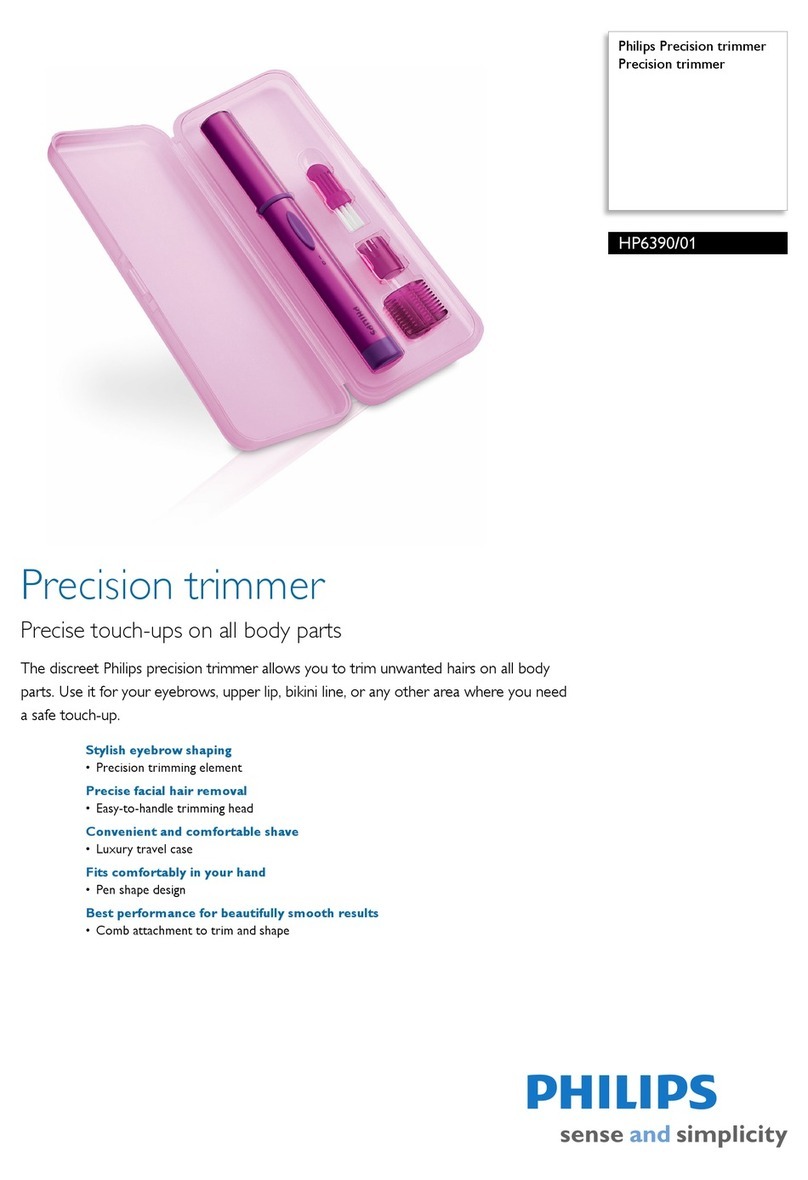
Philips
Philips Bikini Perfect HP6390 User manual
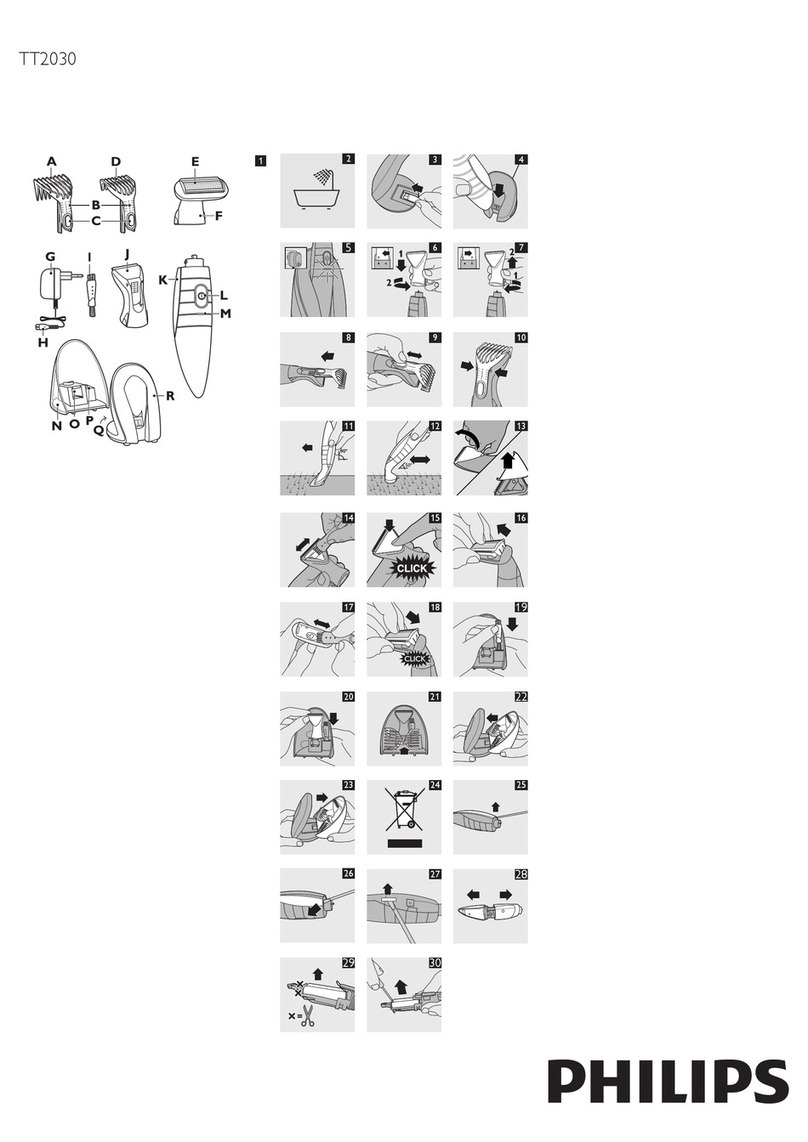
Philips
Philips TT2030 User manual

Philips
Philips Norelco MG3750 User manual

Philips
Philips NT5175 User manual

Philips
Philips BRT381 User manual

Philips
Philips BG7025 User manual

Philips
Philips QP2523 User manual

Philips
Philips MG5730/15 User manual

Philips
Philips NORELCO NT1605 User manual

Philips
Philips HP6391 User manual

Philips
Philips Norelco Bodygroom 1100 BG1026 User manual

Philips
Philips Nose & Ear Trimmer NT9110 User manual

Philips
Philips BT3216 User manual

Philips
Philips BT5200/15 User manual

Philips
Philips HC1091 User manual

Philips
Philips SBT720 User manual

Philips
Philips NT1152/10 User manual

Philips
Philips QT4005 User manual