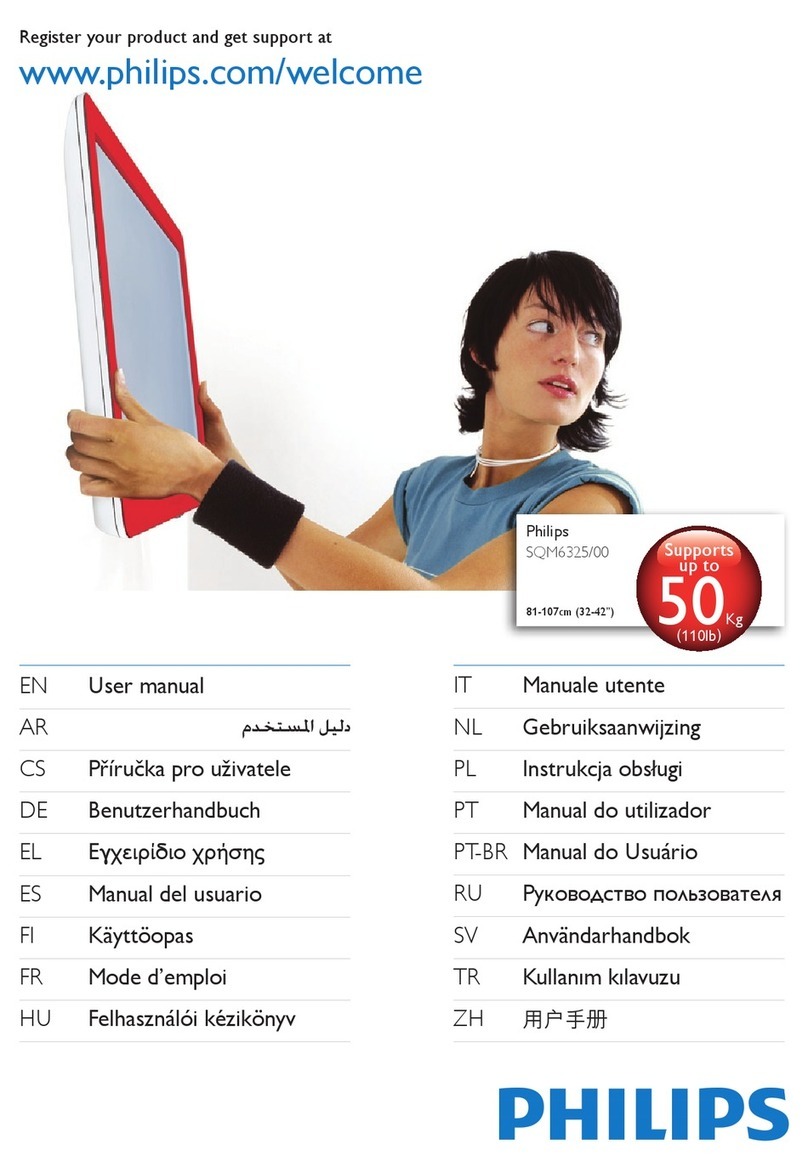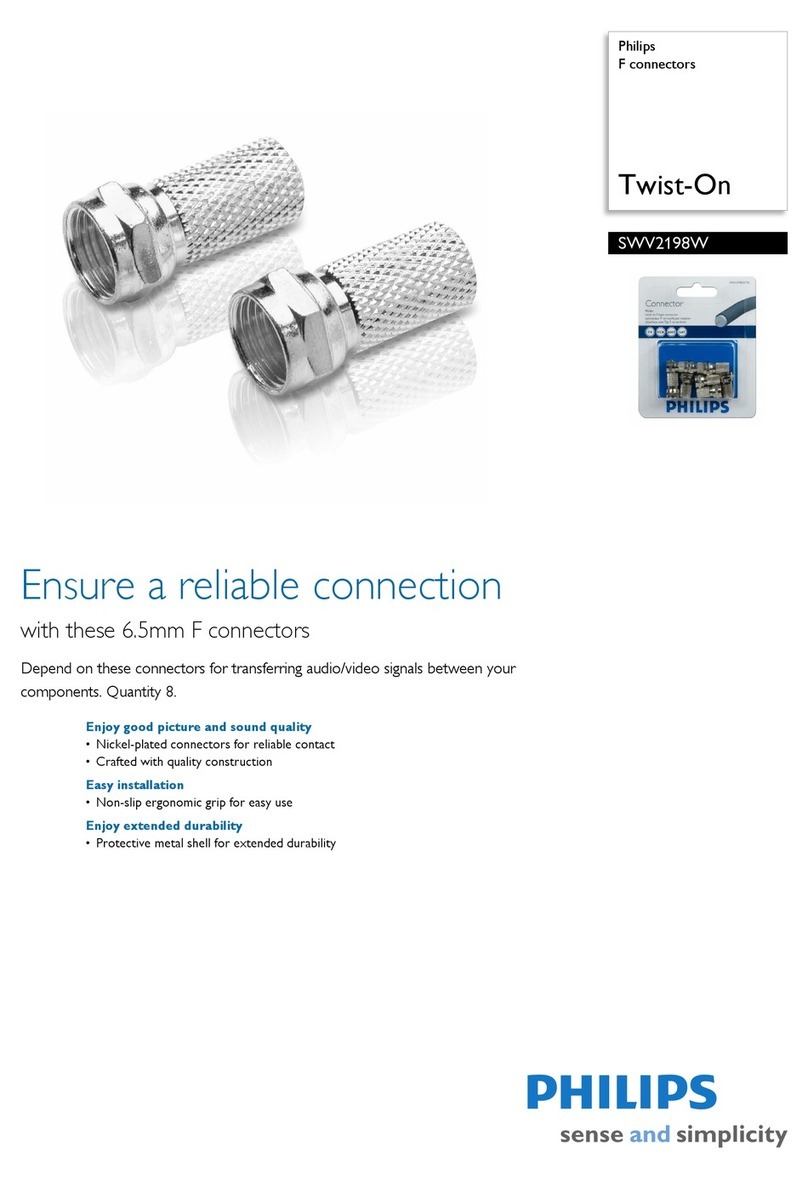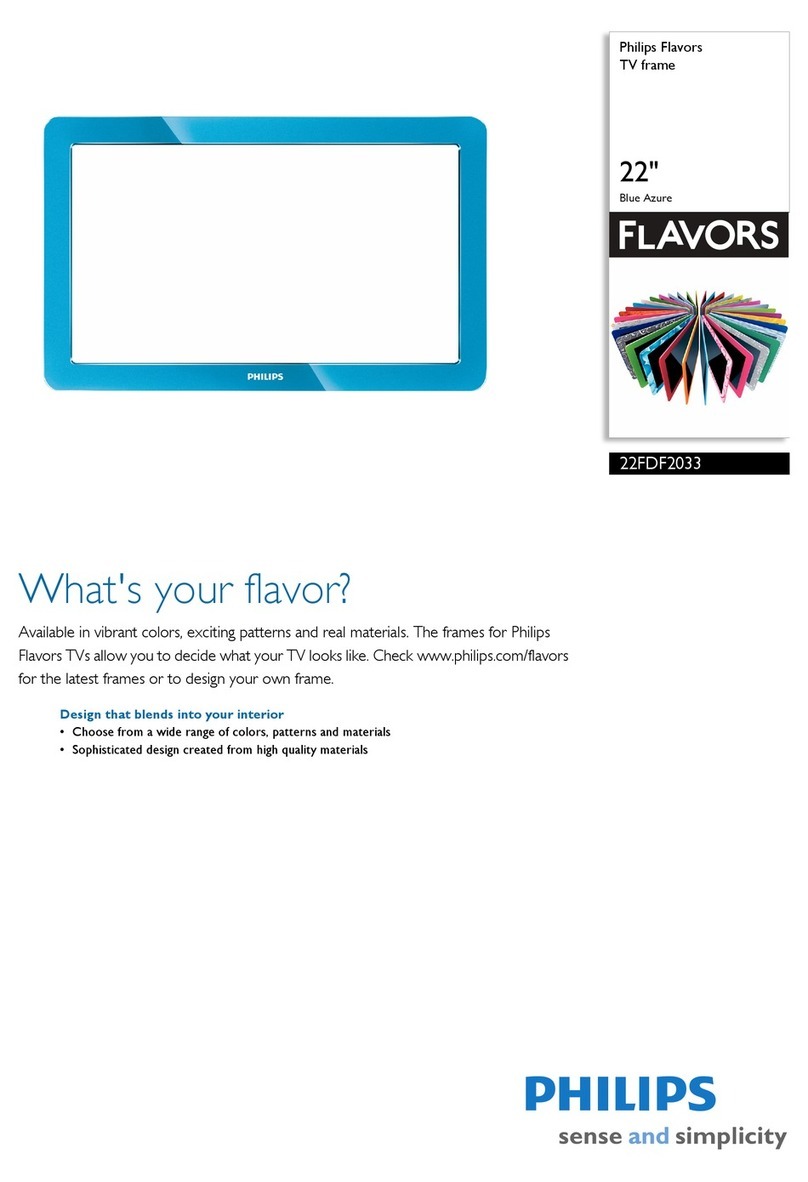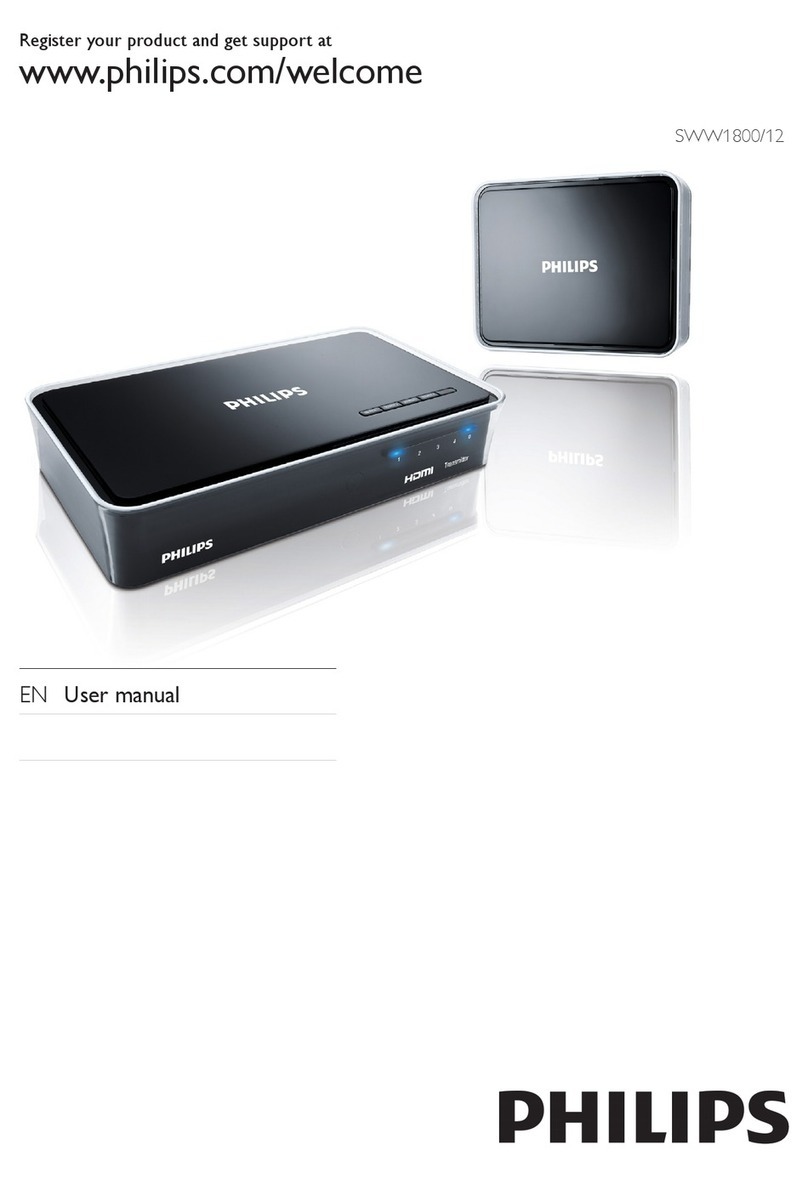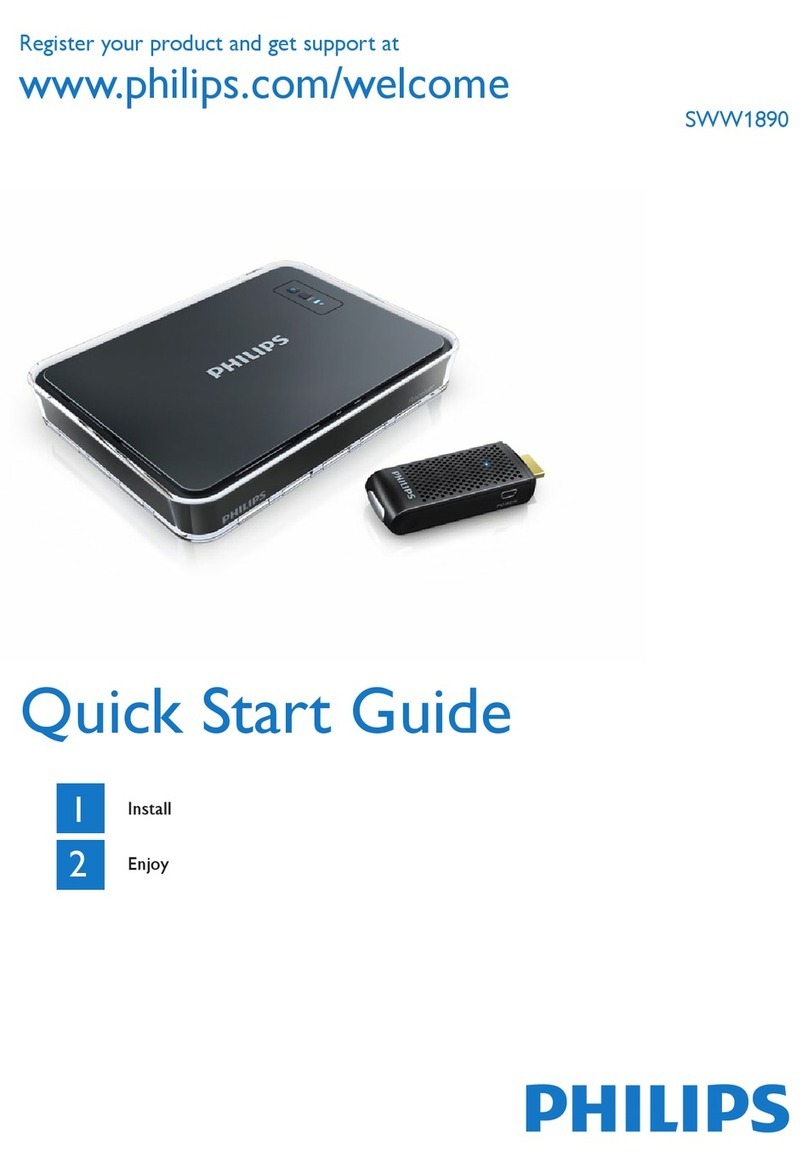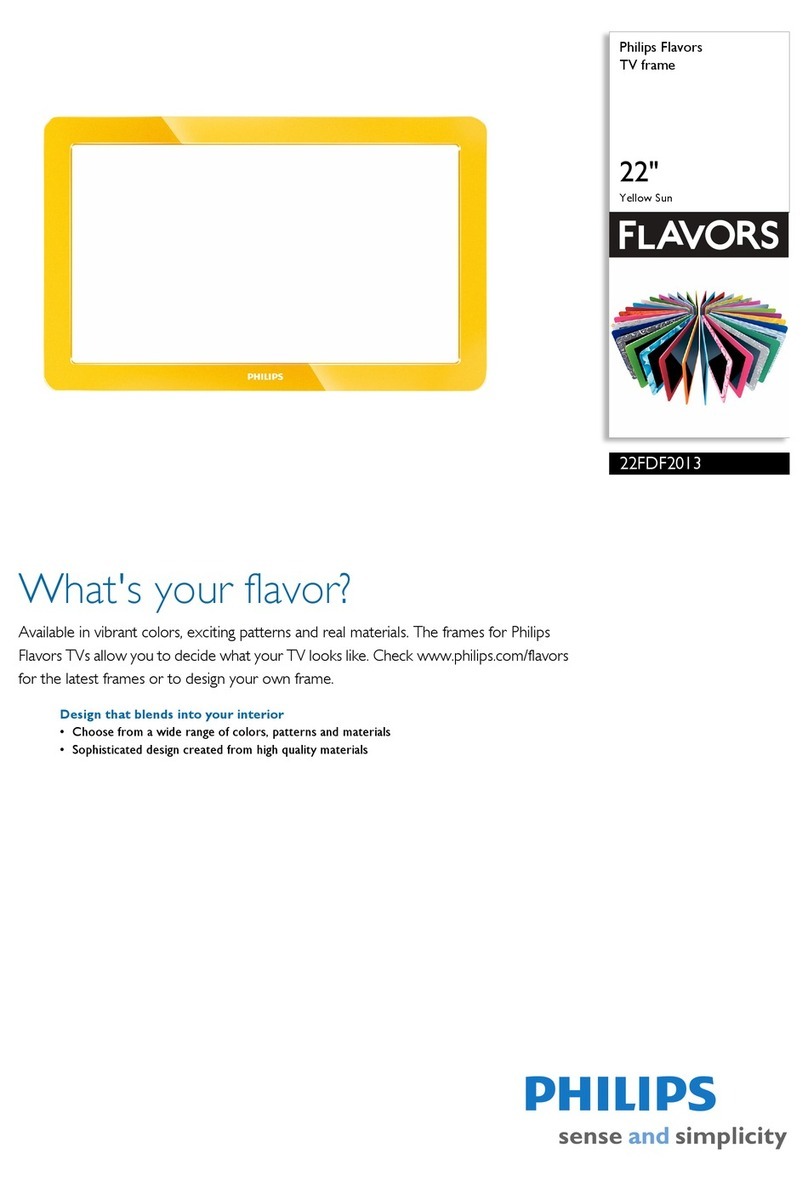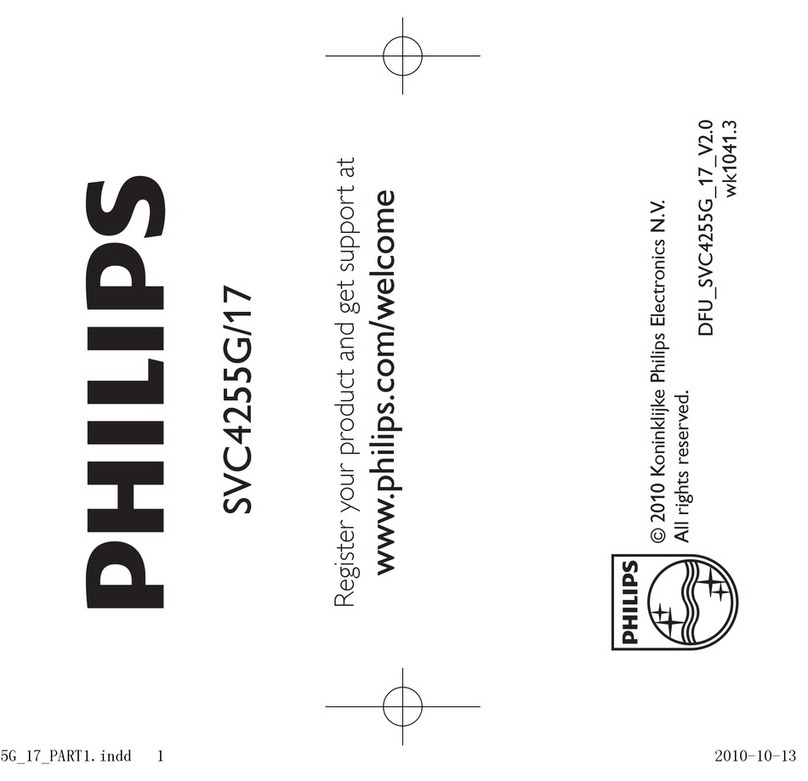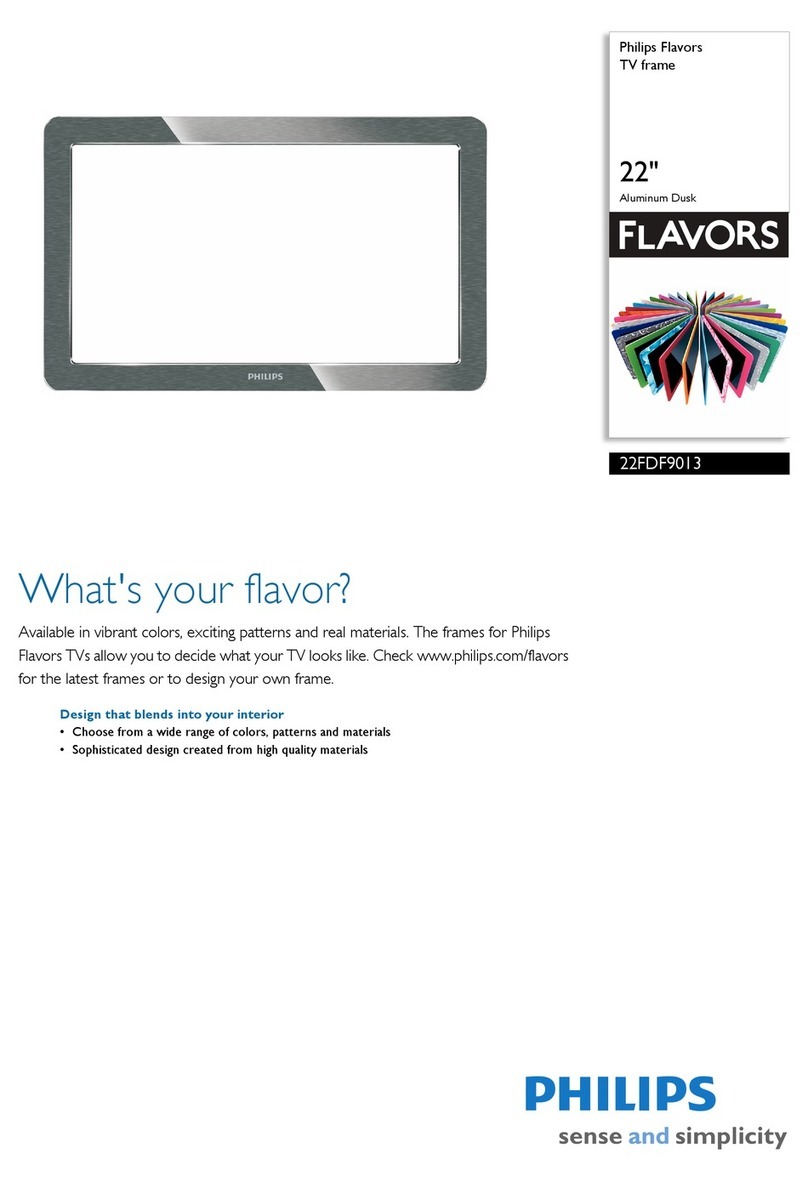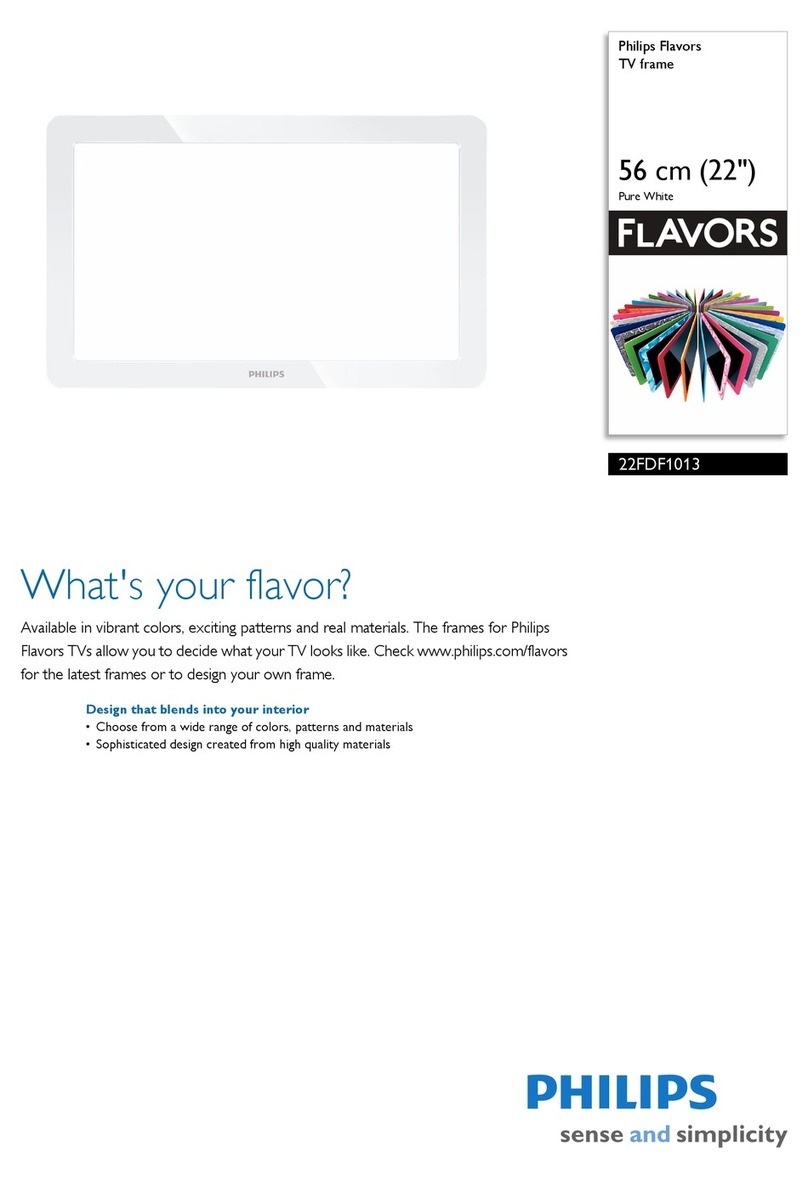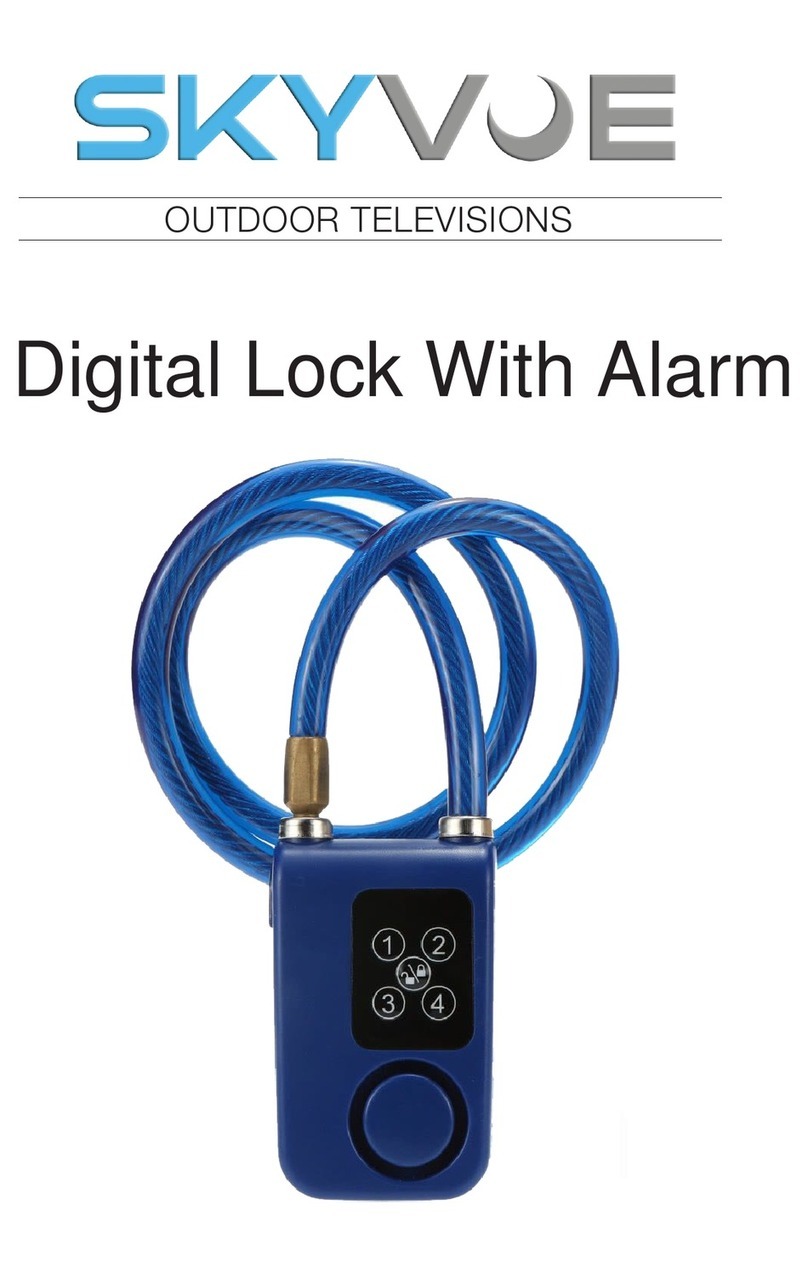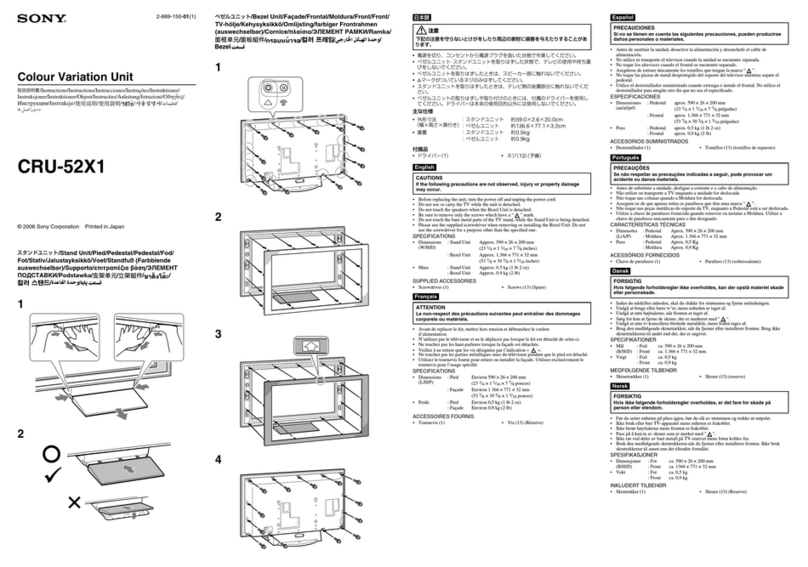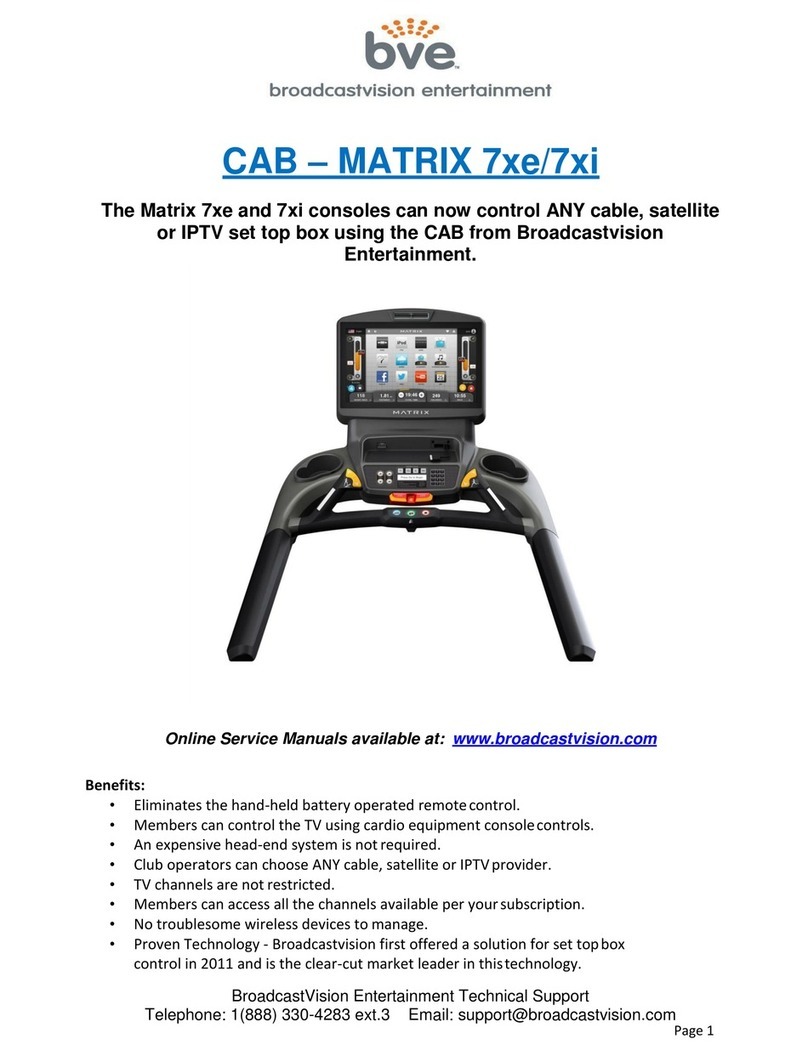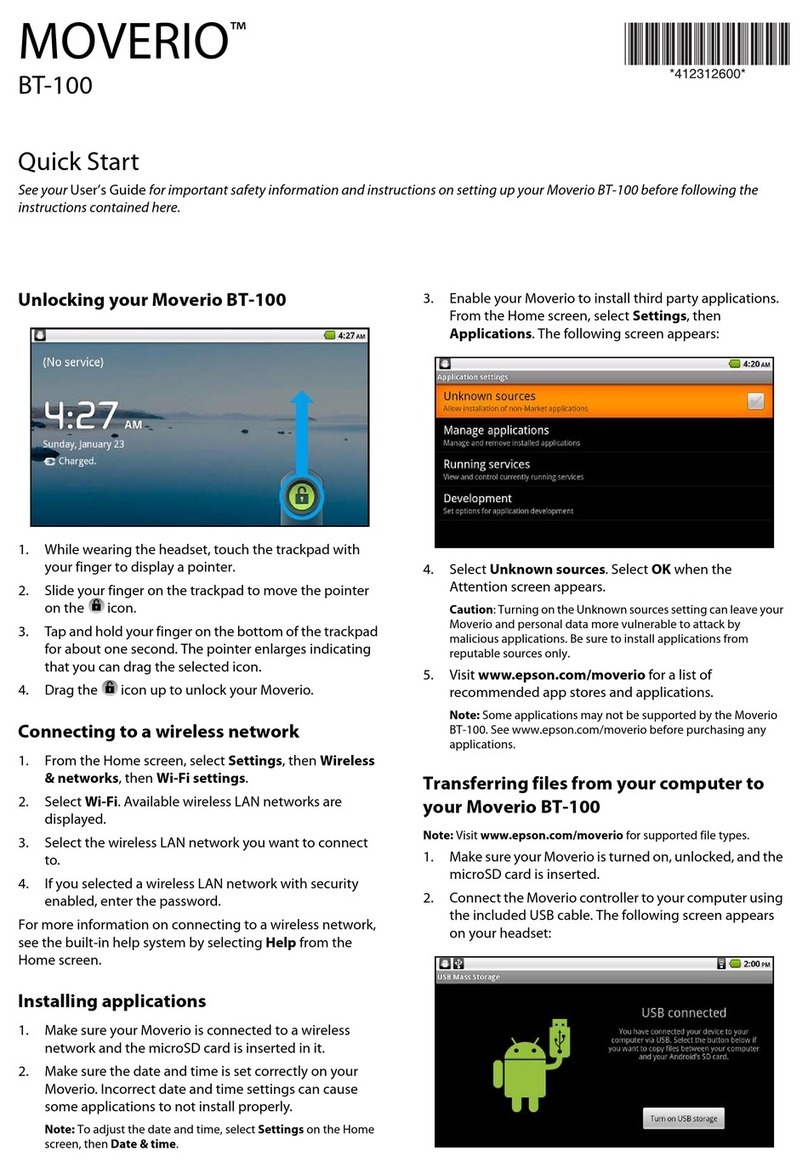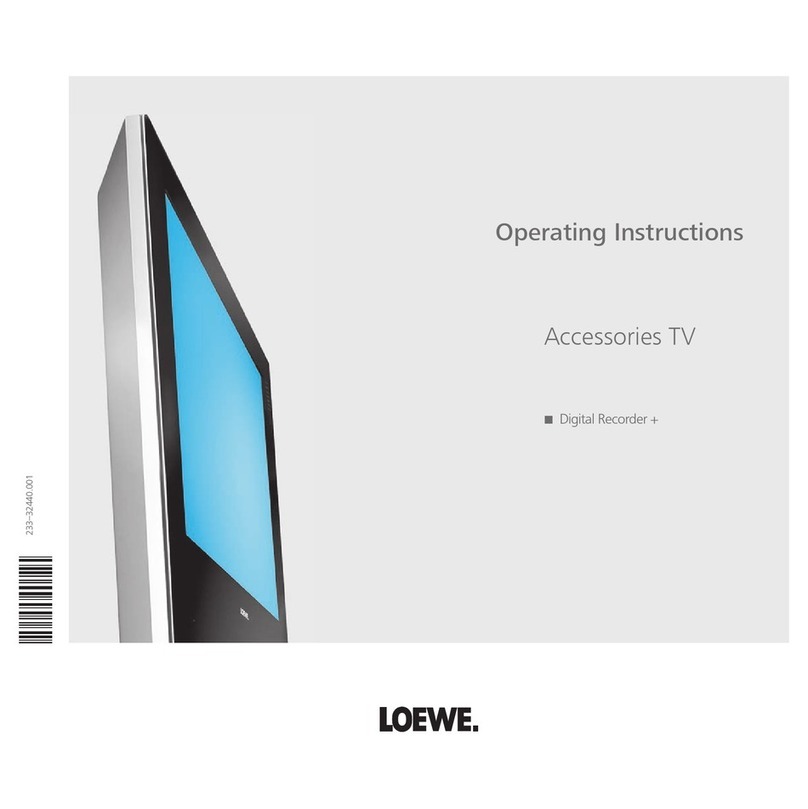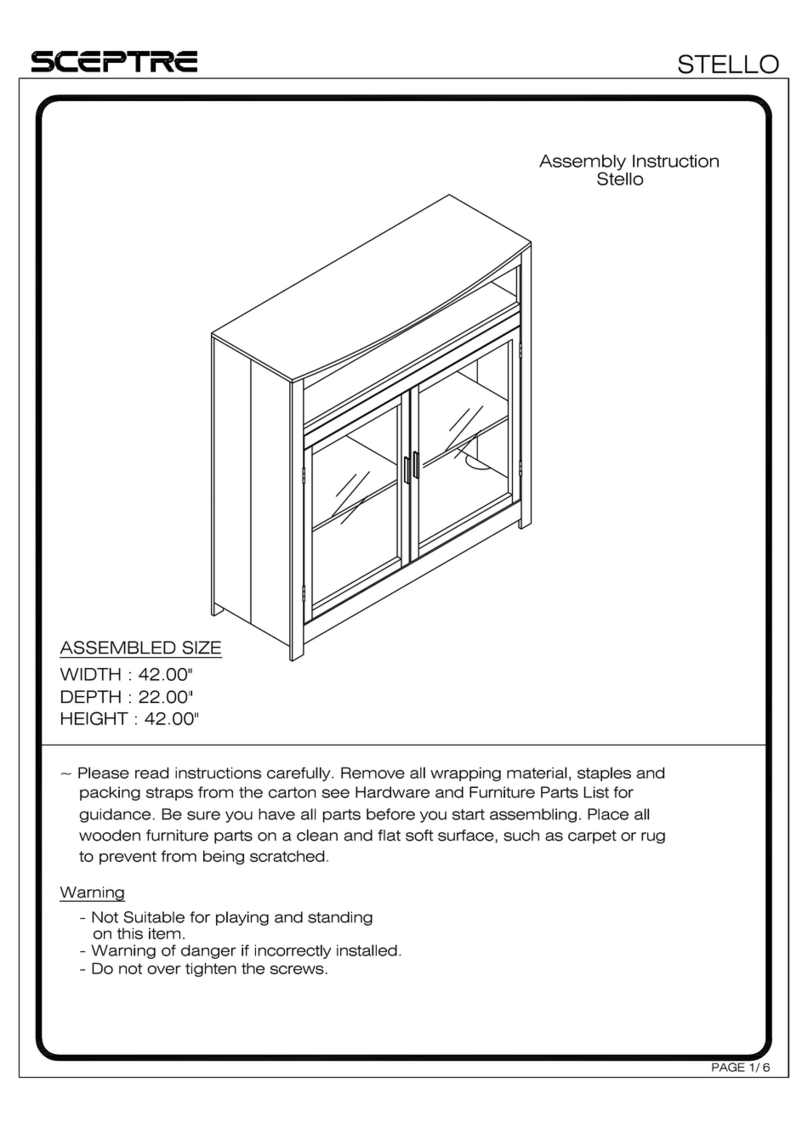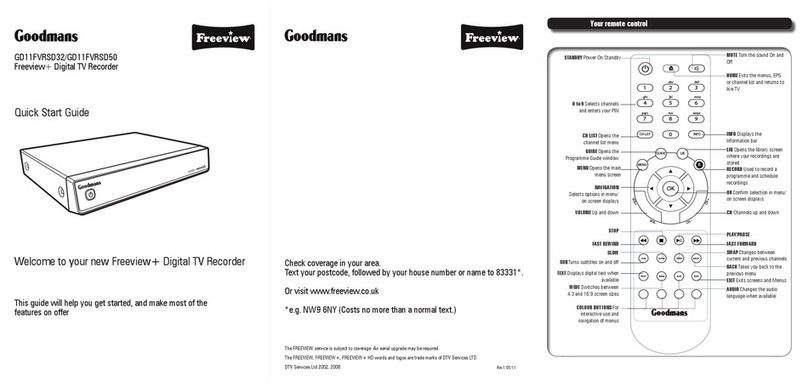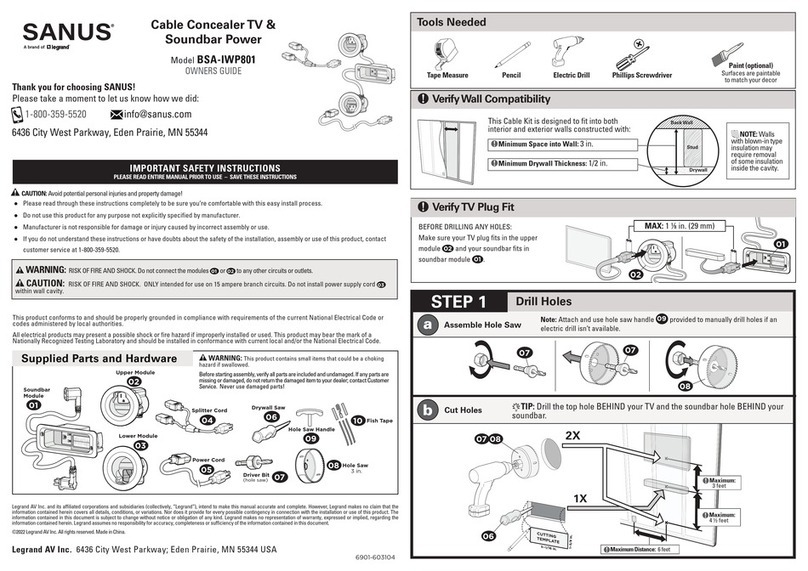Issue date 2009-12-21
Version: 2.0.6
12 NC: 8670 000 41103
EAN: 87 12581 43345 1
© 2009 Koninklijke Philips Electronics N.V.
All Rights reserved.
Specifications are subject to change without notice.
Trademarks are the property of Koninklijke Philips
Electronics N.V. or their respective owners.
www.philips.com
Specifications
22PP2152/10
Connectivity Panel
5 m cable
Highlights
iPod and MP3 audio listening
Guests can listen to music from the source of their
choice (iPod, other MP3 player or audio output from
their PC) through plug and play connection with 3.5
mm audio jack
Viewing of video media
Viewing of video media from PC, camcorder, DVD
player and various other devices is supported
through VGA, composite audio/video, S-Video and
HDMI connectors
Interactive entertainment
Game consoles can be connected to the TV through
composite audio/video or HDMI connectors.
USB charging
USB 5 V power socket allows guests to charge their
personal devices.
Auto detect audio/video input
Audio and video inputs are auto detecting, so the TV
will automatically switch to the right input when a
device is plugged in.
Push button control
Guests can switch between different inputs at the
touch of a single button.
Indicator lights
Indicator lights provide easy to understand feedback
to guests by showing which input is active.
System configurations
Connectivity Panel supports various interactive and
entertainment hotel TV system configurations
through industry standard Philips SmartPort
protocol.
Stand alone configurations
Seamless integration with Philips TVs in stand alone
configuration is supported; see compatibility list.
VGA-to-HDMI converter
With the built-in VGA-to-HDMI converter, this
Connectivity Panel is compatible with a wider range
of Philips Hospitality TVs, since a separate VGA input
on the TV is not required.
Multiple mounting options
Philips Convenience Panel can be mounted in various
ways, e.g. in the wall, on the desk or as a furniture
build-in. An optional desktop kit is required to
mount the panel on a desk.
Built for commercial use
Philips Connectivity Panel is a commercial product,
built with high-quality materials for intensive daily
use by hotel guests.
Connectivity
• Connectivity panel connectors: Audio L/R in (3.5
mm jack), Audio L/R in (cinch), CVBS in, S-Video in,
VGA PC in, HDMI in, USB (5 V power)
Dimensions
• Product dimensions (WxDxH): 214 x 84 x 55 mm
• Product weight: 2.49 kg
• Bezel colour: Black Front with Silver Bezel
Accessories
• Included accessories: External power adapter,
Cable pack (5 m), HDMI cable, RJ12 cable
(SmartPort), RS232 cable, VGA/audio cable, S-
video to CVBS adapter, CVBS to SCART adapter,
Scart adapter, Cable ties, Screws, Rubber feet,
User Manual, Warranty Leaflet
• Optional accessories: Desktop cover cap
22PP2019
Related Products
• Compatible with: 20HF5474, 23HF5474,
26HF5444, 26HF5445, 26HF7874, 26HF7875,
32HF5444, 32HF5445, 32HF7874, 32HF7875,
37HF7444, 42HF7845
•