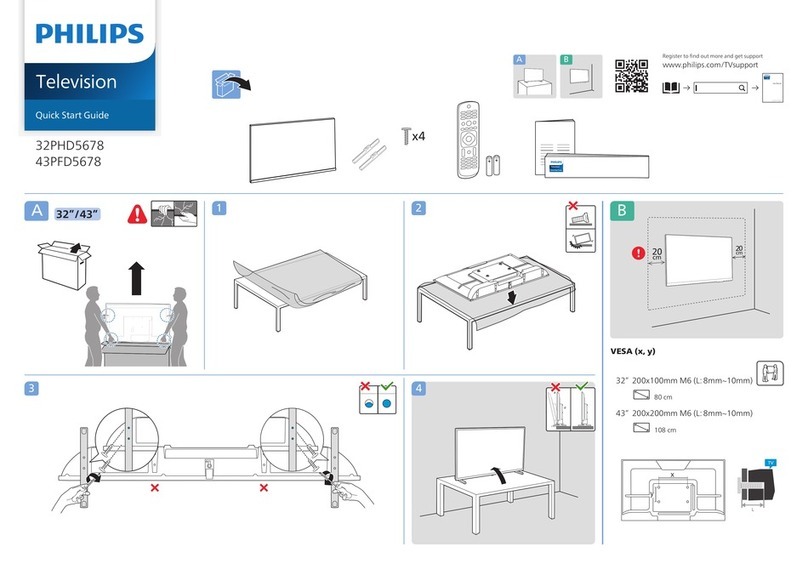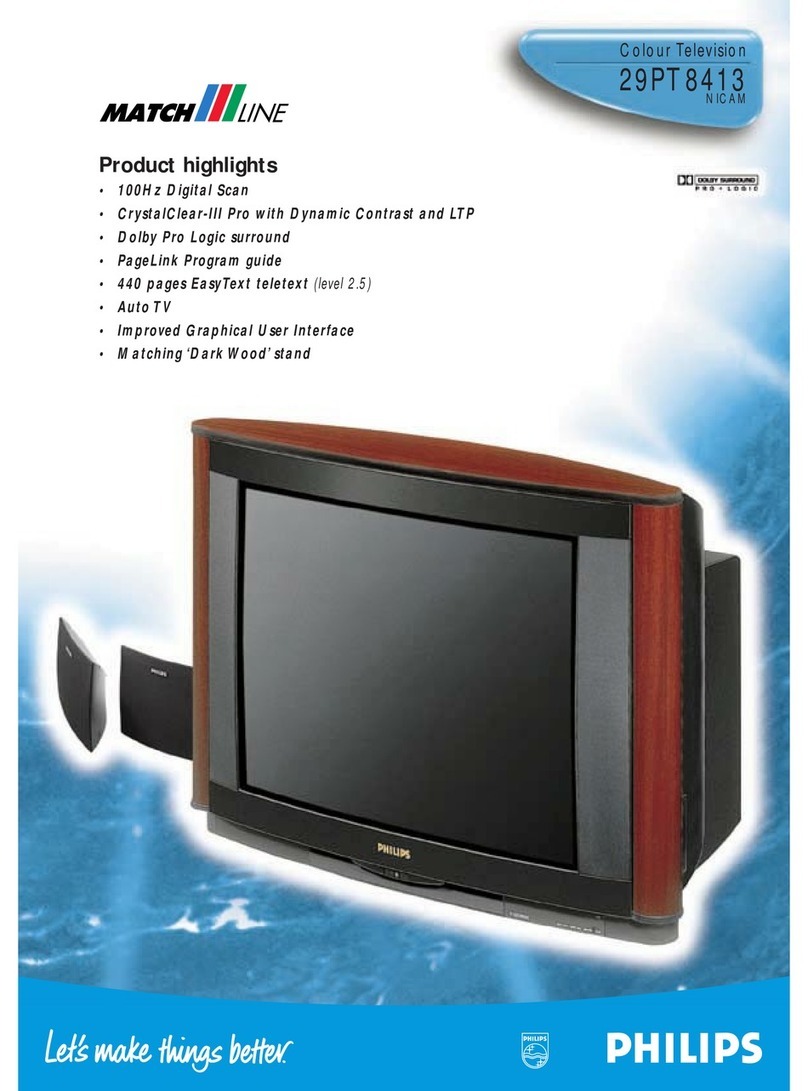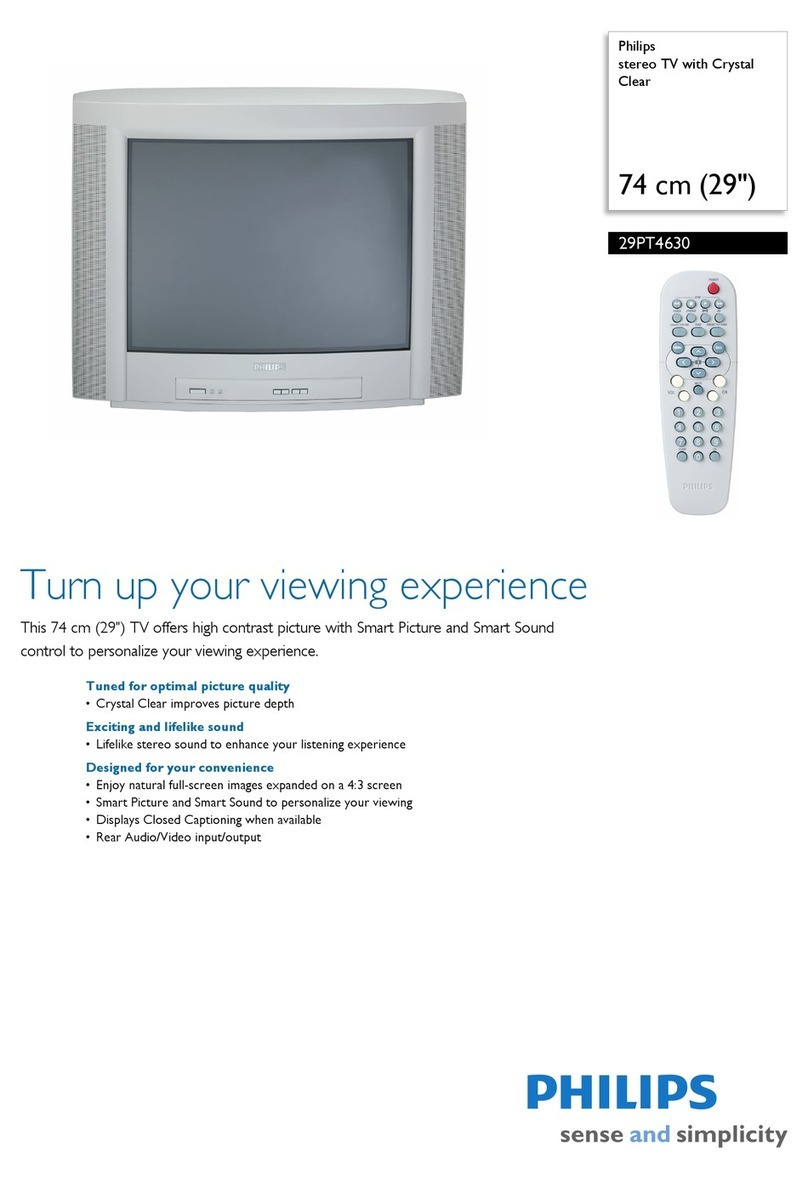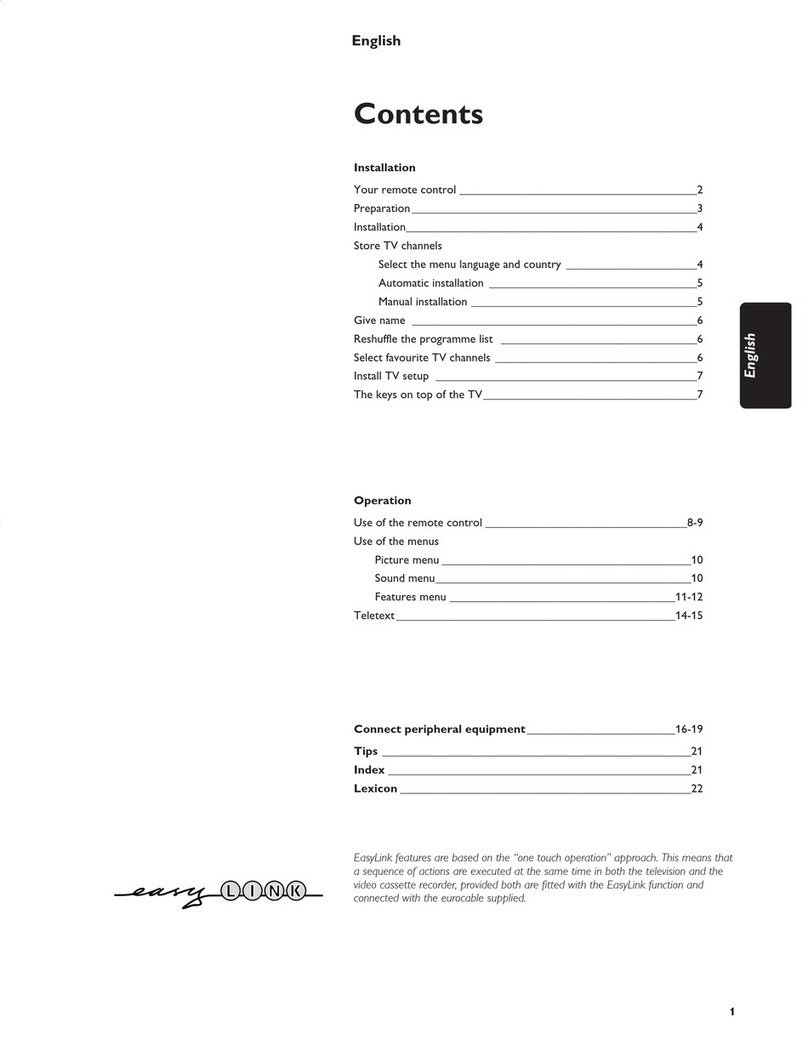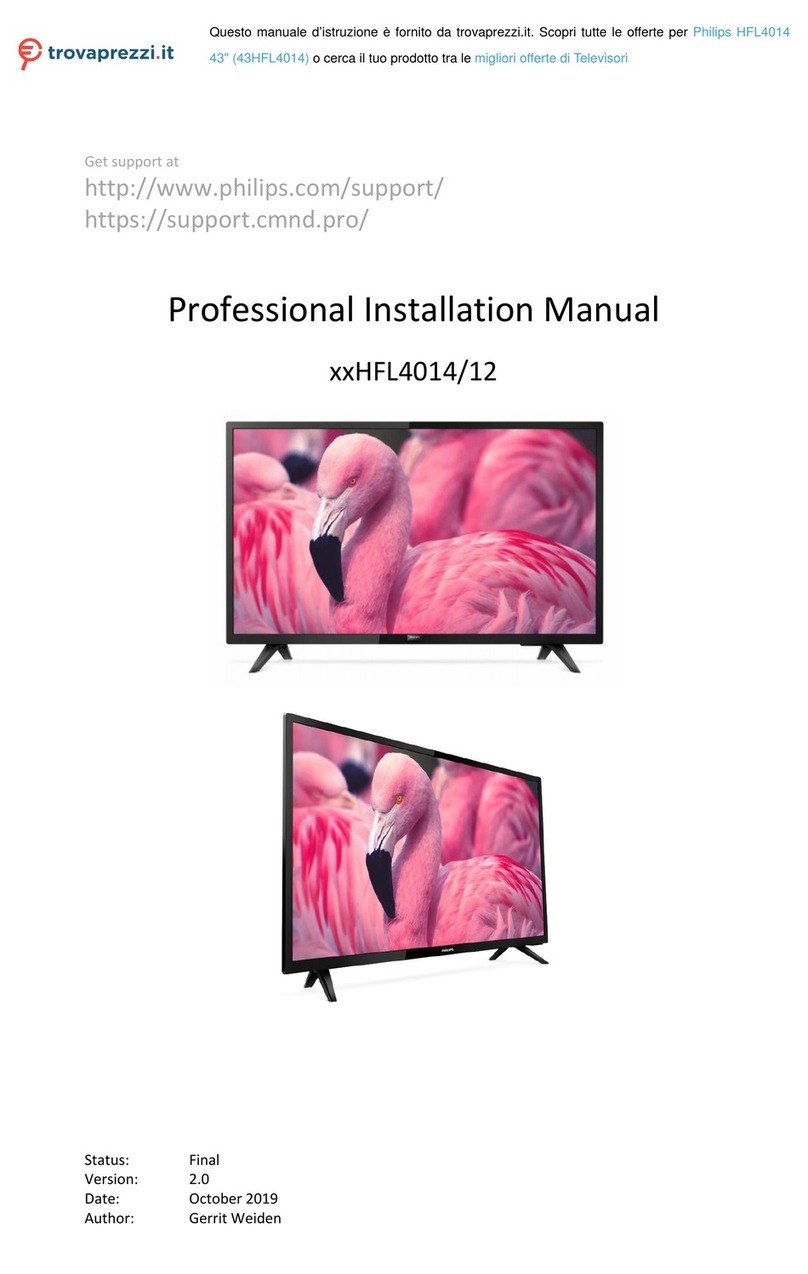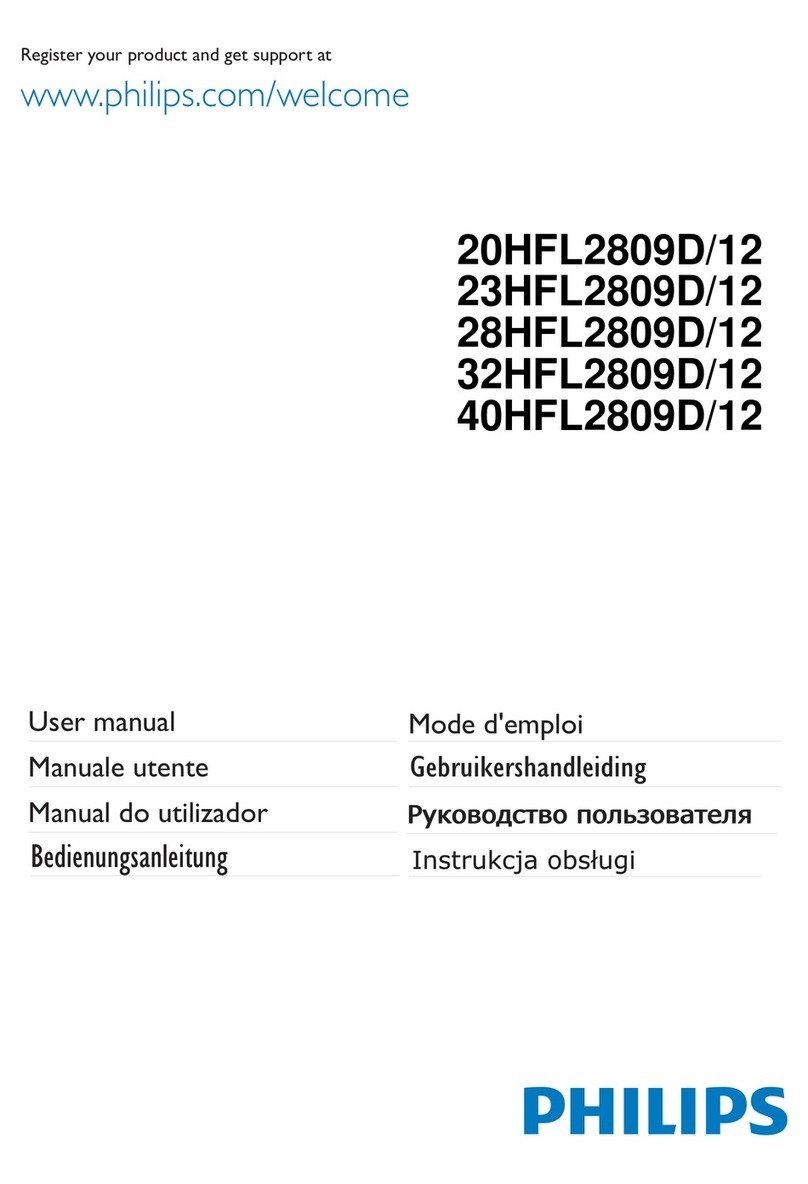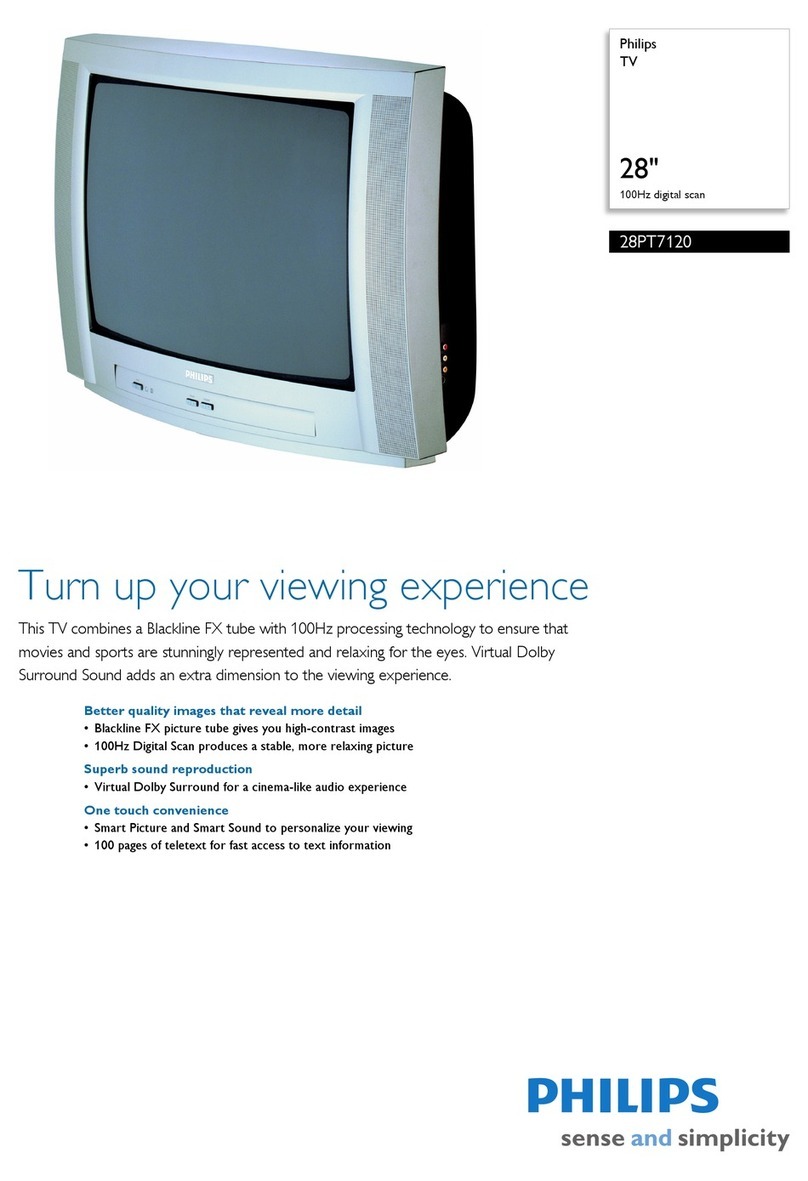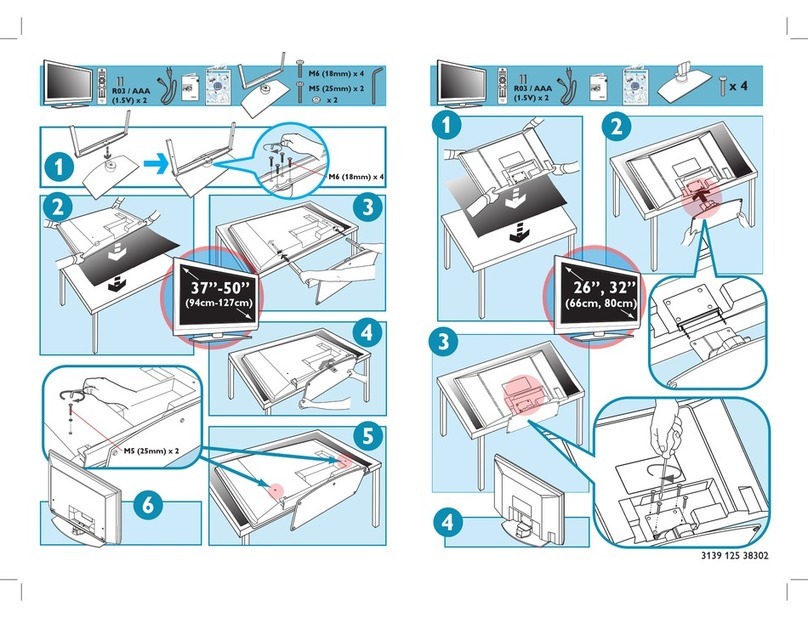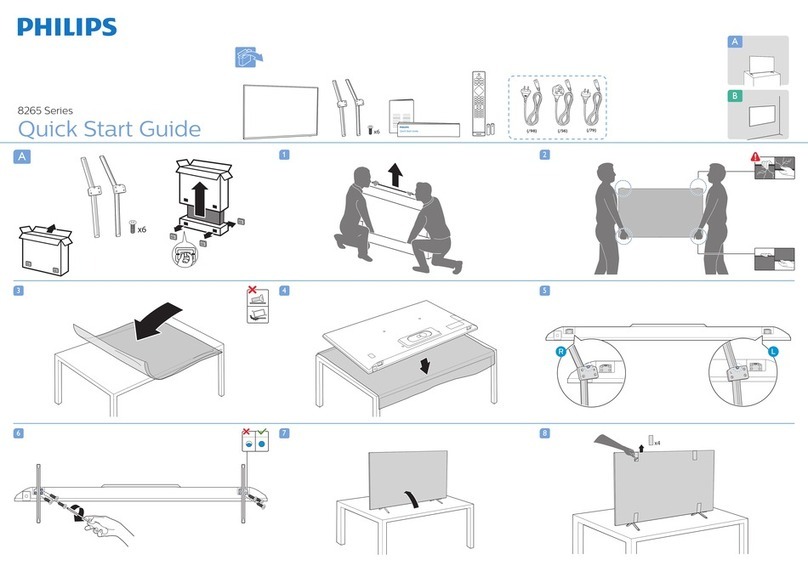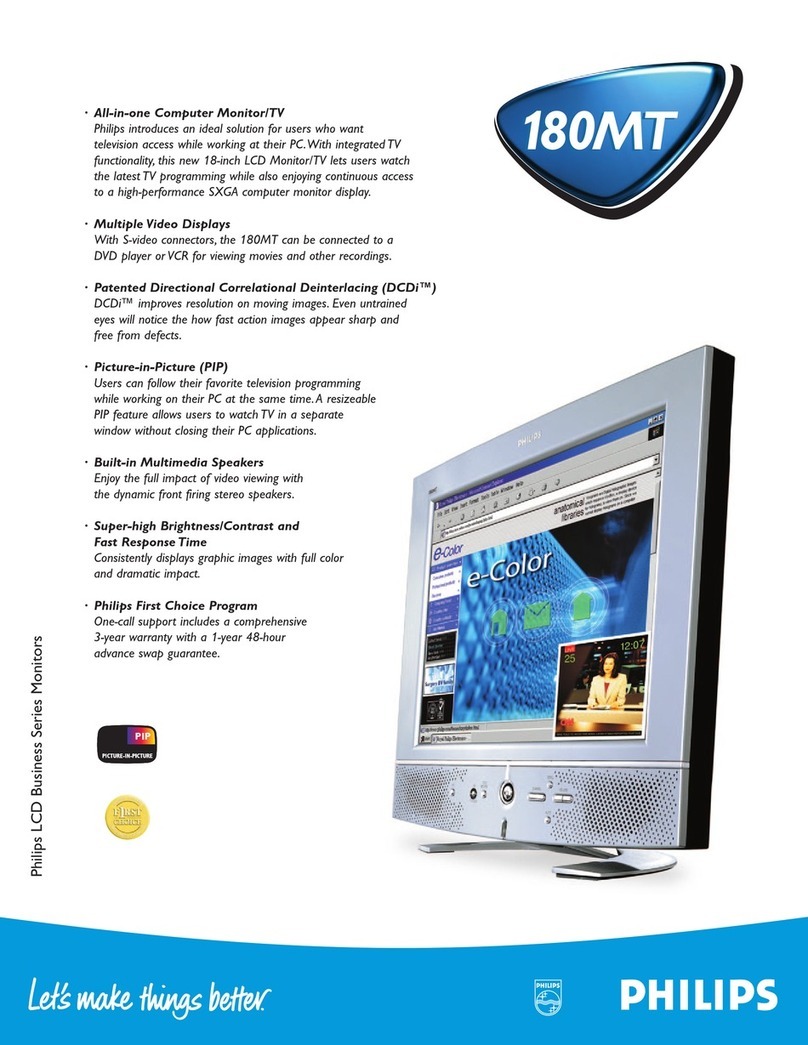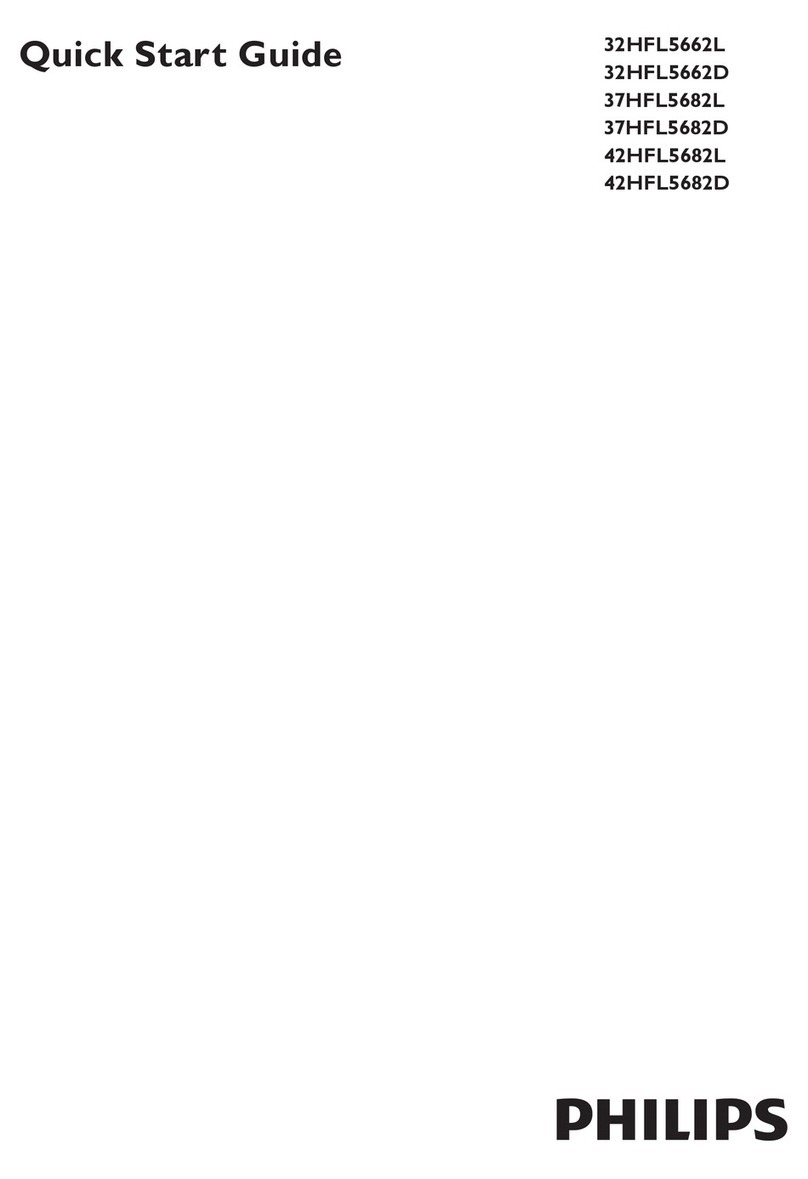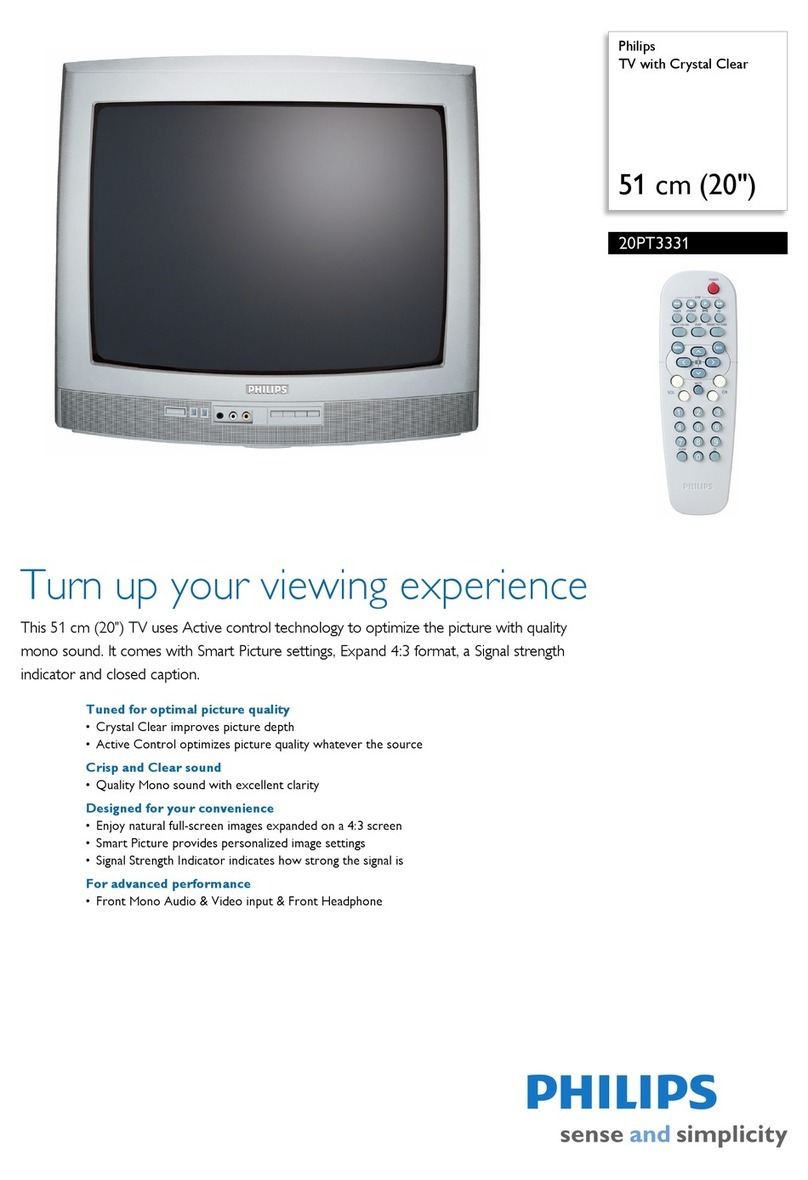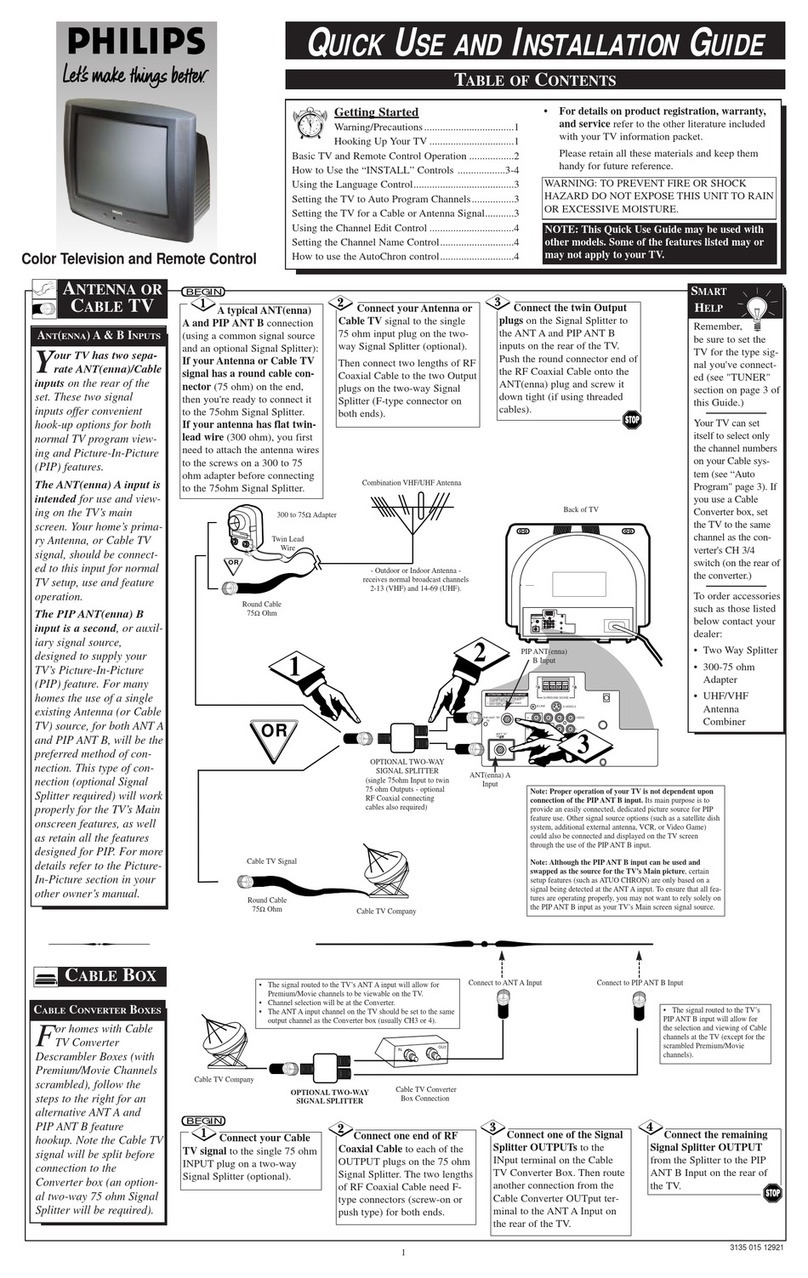WideScreenTelevision
36PW9525
NICAM
Technical specifications
Chassis
• Type:FL9a MG
Picture
• Screen diameter: 36"/92cm
• Visible screen size:86cm
• Picture tube:Real Flat 16:9
• DAF CRT-gun
• Invar CRT mask,Black-matrix design,
Bright phosphors
• Image stability:
100Hz Digital Scan - Digital Natural Motion
• S-Video display
• picture tilt control
• Smart Picture control (5 modes)
- Soft,Natural, Rich, Multi media, Personal
• Brightness,contrast, tint,sharpness, colour
control
Sound
• Sound system:9 speaker HiFi stereo
• Output (total):120W music output + 30W
surround
• NICAM stereo
• Frequency response:
20Hz-20kHz,+1/-3dB (ampl.)
• Loudspeakers:
- 2 x Midrange 3"
- 2x tweeter 12mm
- 2xTop Surround12mm tweeter
- 1x subwoofer 5"
- 1x centre speaker 3" + 12mm tweeter
• 5 band graphic equaliser
• Smart Sound control
- Movie, Speech, Music, Personal
• 'TV is center' setup (with ext.HiFi syst)
• Surround speakers not included
Operation
• Easy menu driven installation and operation.
Direct acces menu’s and cursor control.
• Selection of 22 menu languages
• 100 preselections
• Multi-function RC handset controlling
- TV,VCR, Sat, DVD,CD,CDR,Tape,Tuner
• On screen status display on programmes and
functions (OSD)
• Sleeptimer up to 180 minutes
• Electronic lock for parental control
• Favourite programme selection
• Programme title display
(transmitted byTXT)
• On screen menu display:
- Picture menu,Sound menu,Features
menu,Surround menu,Program list,Set-up
menu,Installation menu,Program name
giving,Language and country selection,
Active control demo menu indicating real
time picture settings
• TXT/NexTView DualScreen
• Dealer message and demo modes
• Dealer Link;wireless communication for
installation and service.
Reception
• Tuning system: 100 fold PLL
• Colour transmission systems
Off-air: /12, /58
/05,/19 PAL B/G/I +
SECAM B/G/L/L'
A/V connections:
PAL B/G
PAL I (UK only)
SECAM B/G
NTSC video play back
• Channel selections:120 channels
VHF, UHF, S-Channels, Hyperband
• Frequency range:(47.25-855.25MHz)
• Aerial input:75 Ohm (Coax)
• VCR preselections:0;50-99
• Frequency / Channel selection
(Germany,Austria and Benelux only)
Teletext /Nextview
• nexTView Program Guide (type 3)
Direct access of program info of all channels
(1week) and automatic programming ofVCR
• automatic page-link program guide when no
Nextview transmission.
• EasyText teletext (level 2.5):fast access to
preferred pages and subcode page scroll
• Recept.standards:WST /TOP / FLOF
• Page memory: 1200 pages A.I. used for
- Habit watch,preferred page and subcode
page lists
- favorite pages
• Program independent subtitles
Remote Control
• RC type:RC 2033
• high gloss cursor pad
• transparent 'high gloss' buttons and improved
button 'click'
• matchingTV colour
• system control for
- TV,VCR, Sat, DVD,CD,CDR,Tape,Tuner
• bi-color Led indicators
Connections
• Front
- S-Video in
- video CVBS-in (cinch)
- audio L/R-in (cinch) with automatic mono
switching
- headphone jack 3.5mm
• Rear
- EuroA/V connector blue
(RGB-in;CVBS-in/out) with auto image format
detection
- EuroA/V connector blue
(RGB-in;Y/C-in/out;CVBS-in/out) with
WYSIWYR select and image format detection
- EuroA/V connector black (CVBS-in)
- 2 audio-out (cinch) Constant/Variable level
- 1 surround sound out (cinch),
- clickfit out Surround speakers (speakers not
included)
Product highlights
• 100 Hz Digital Scan with Digital Natural
Motion offers a flickerfree picture with smooth
movement reproduction.
• Digital CrystalClear with Dynamic Contrast
Scavem,Comb filter 9-bit processing,luminance
enhancements and color enhancements. Offer a
crisp and natural picture
• WideScreenplus line interpolation for
enhanced resolution and picture quality.
• 3D surround offers full surround experience
without rear speakers (Dolby Pro logic capable)
Includes the integrated centre speaker
• nexTView Program Guide (type 3)
Direct access of program info of all channels
(1week) and automatic programming ofVCR
• TXT/NexTView DualScreen
picture +TXT or
picture + NexTView.
• 1200 Pages EasyText teletext (level 2.5)
• Active Control+,continuous picture analysis
and control
Automatic Digital Noise Reduction,
Auto Sharpness,Auto color,Auto dynamic contrast,
Ambient light sensor and Smart controls
Automatically offers the best picture setting in four
levels, off, min, med, max.
• Improved Graphical User interface
Easy menu control of all functions,
• Zoom 16x
• Active subwoofer and full digital sound processing
Supporting Features
• Real Flat picture tube
• Digital ColourTransient Improvement (CTI)
• Picture freeze
• Viewing modes:4:3, Movie Expand 14:9 & 16:9(scroll),
Subtitle zoom (scroll),Wide Screen,Auto format including
auto screen fit:automatic perfect fit by continuous zoom
in both directions .
• EasyTune (auto store,ACI and ATS)
• EasyLink + Nextviewlink
• Low power standby
• 120W music output + 30W surround
• Integrated centre speaker
• Dynamic Bass Enhancement
• 9 Loudspeakers
• Independent headphone volume control
Release date : oct‘99
Predecessor(s) : ---
Date of issue : jan‘00 Subject to modification without notice
Dolby Pro Logic
(surround speakers not included) 3D surround
Surround sound modes
Hall Off (Stereo)
RC 2033
any picture format auto continuous zoom
without visible distortion
Auto Screen Fit viewing
Miscellaneous
• Ambient temperature :+5/+45°C
• Mains :AC 220-240V ± 10%
• Power consumption:
<150W;Stand by: 0,34W
• Weight :80kg (excl. packaging)
• Dimensions (wxhxd):(excl. connections)
92.7x63.8x59,1