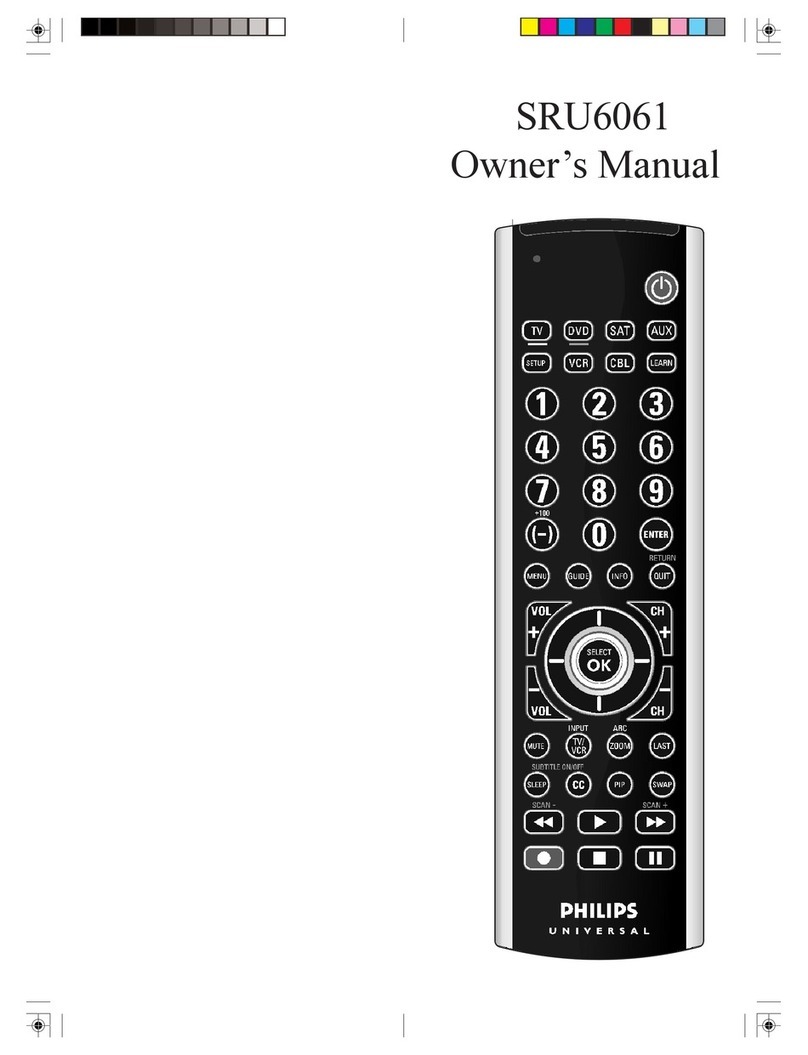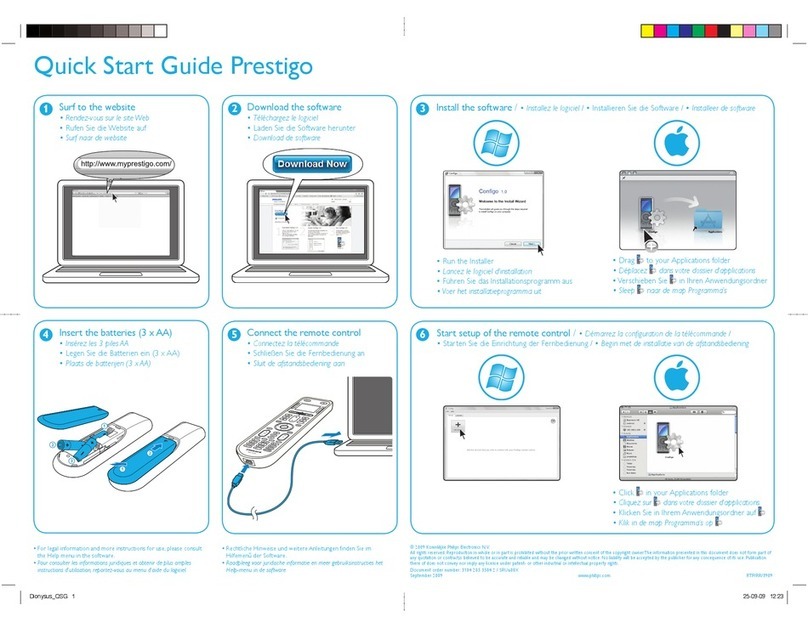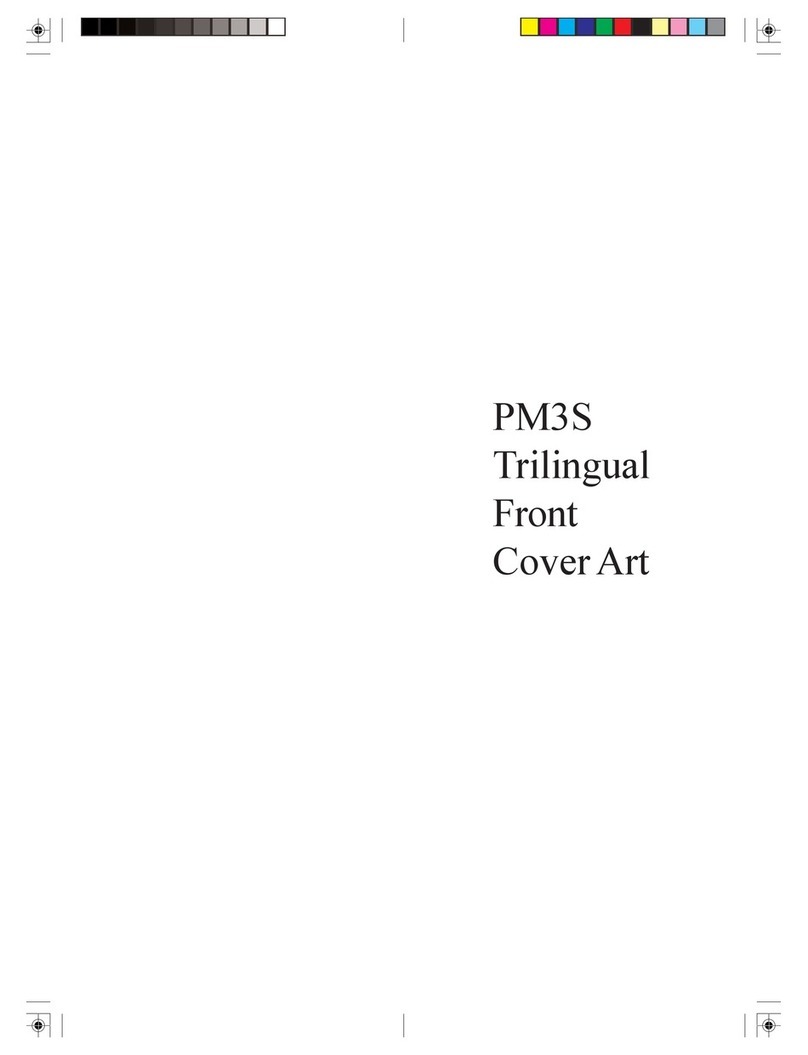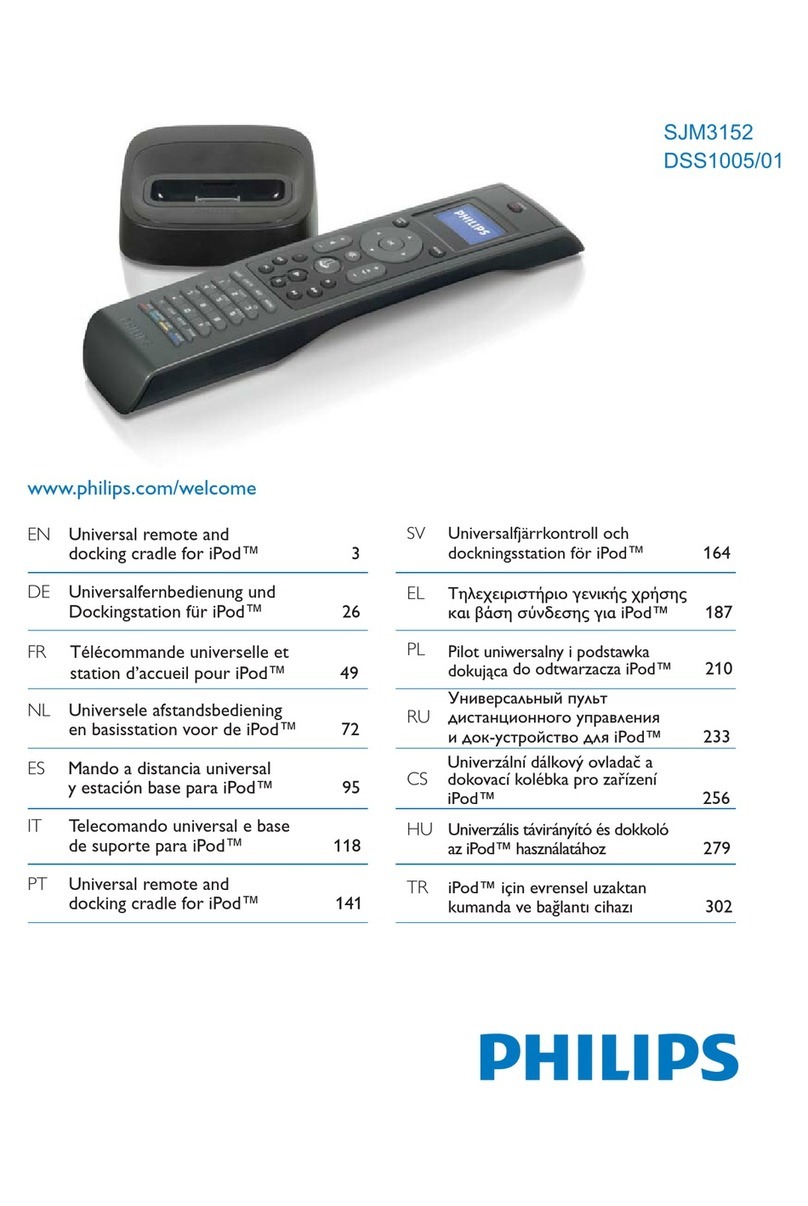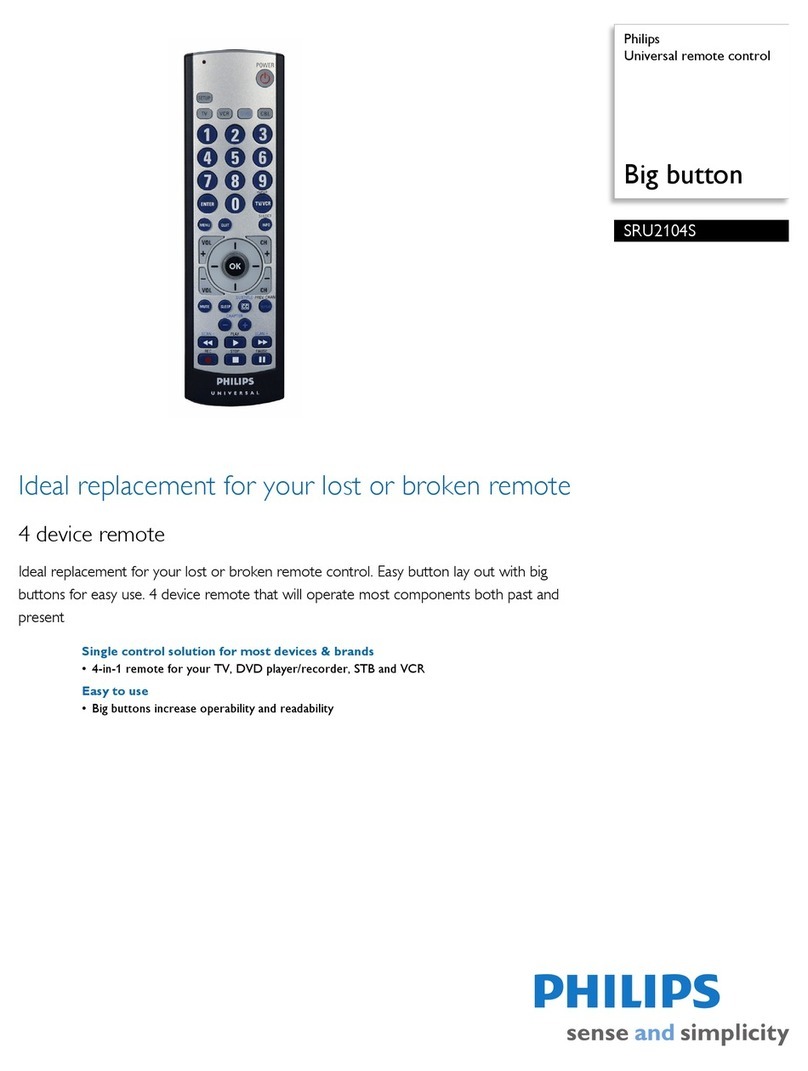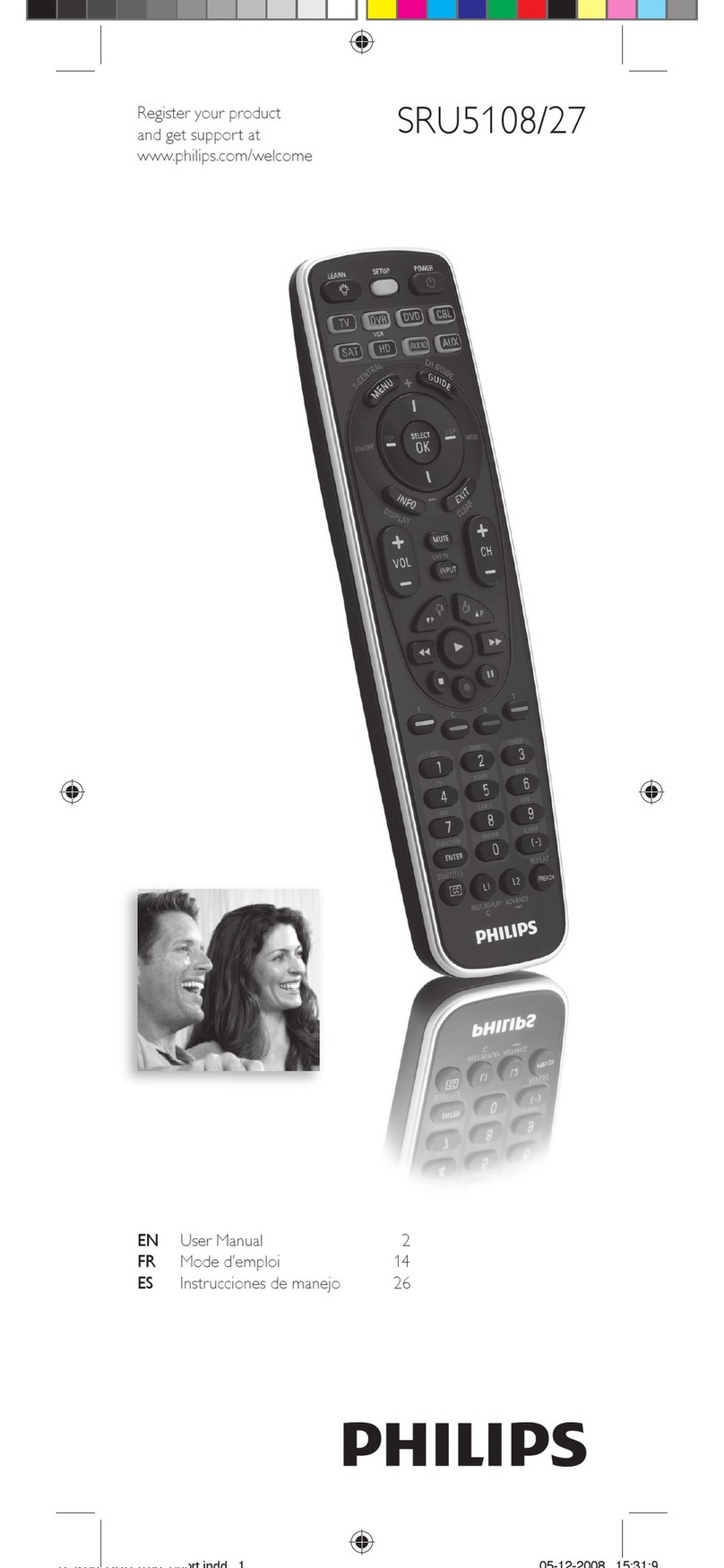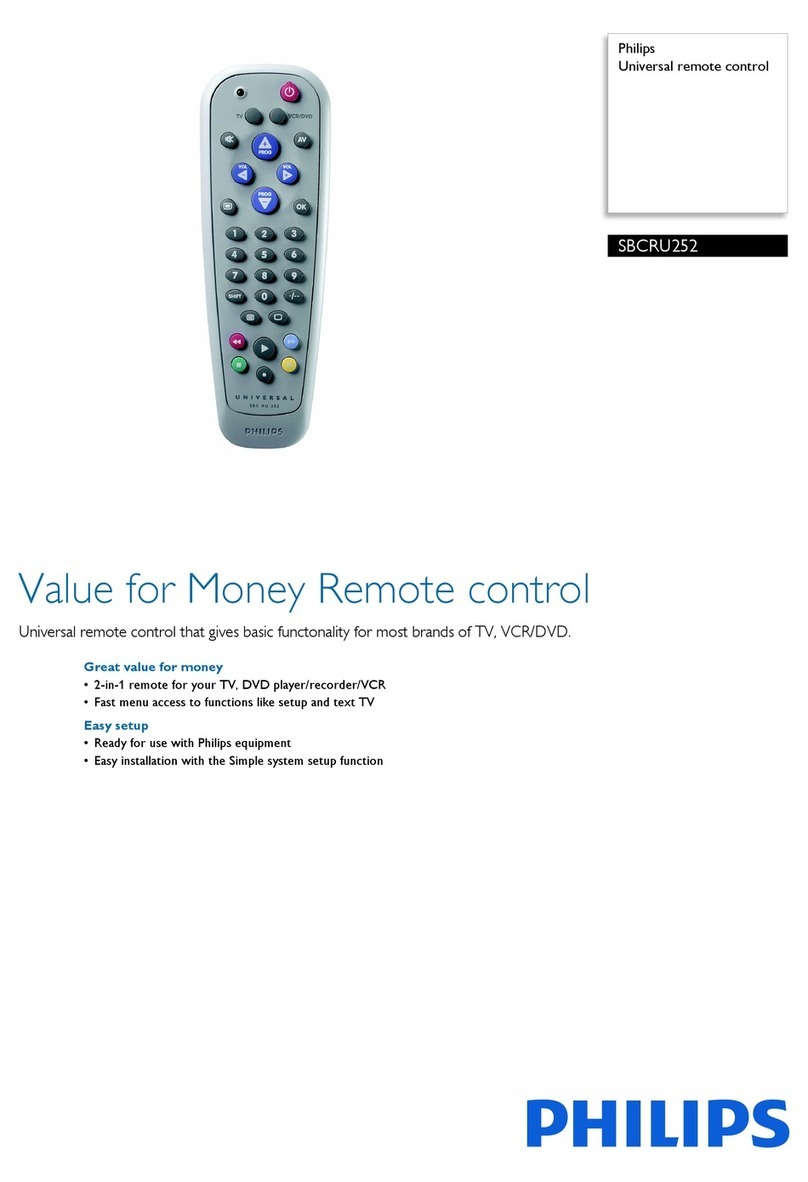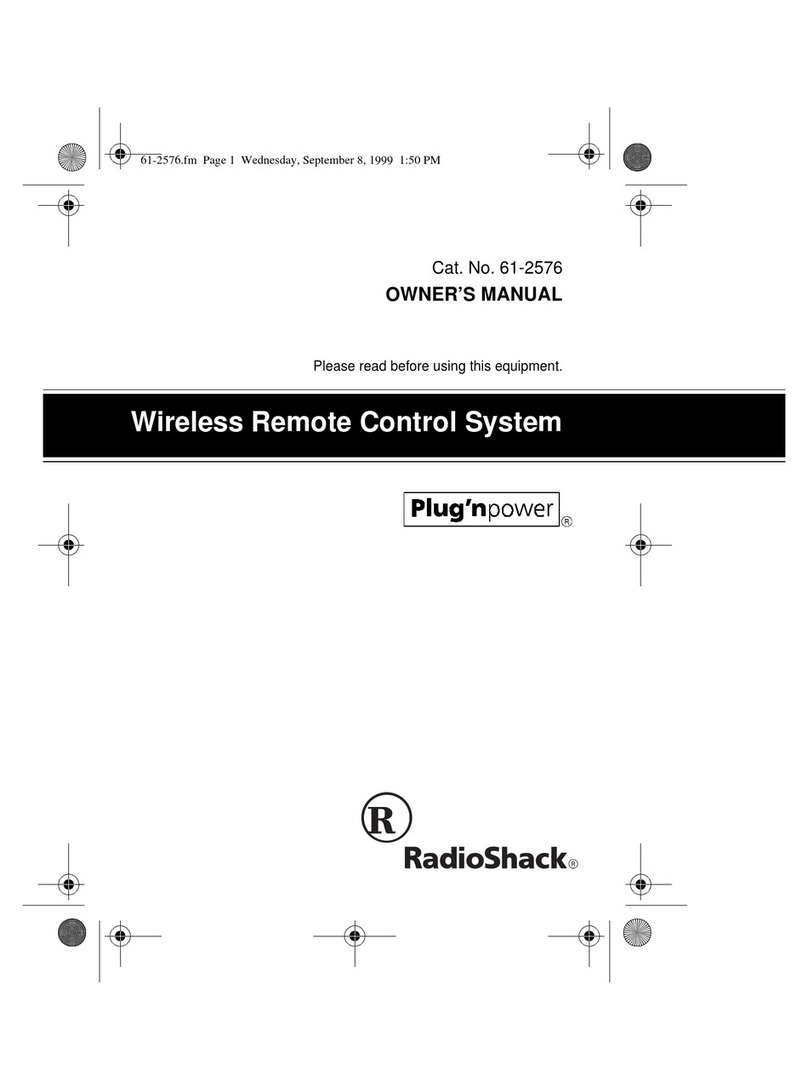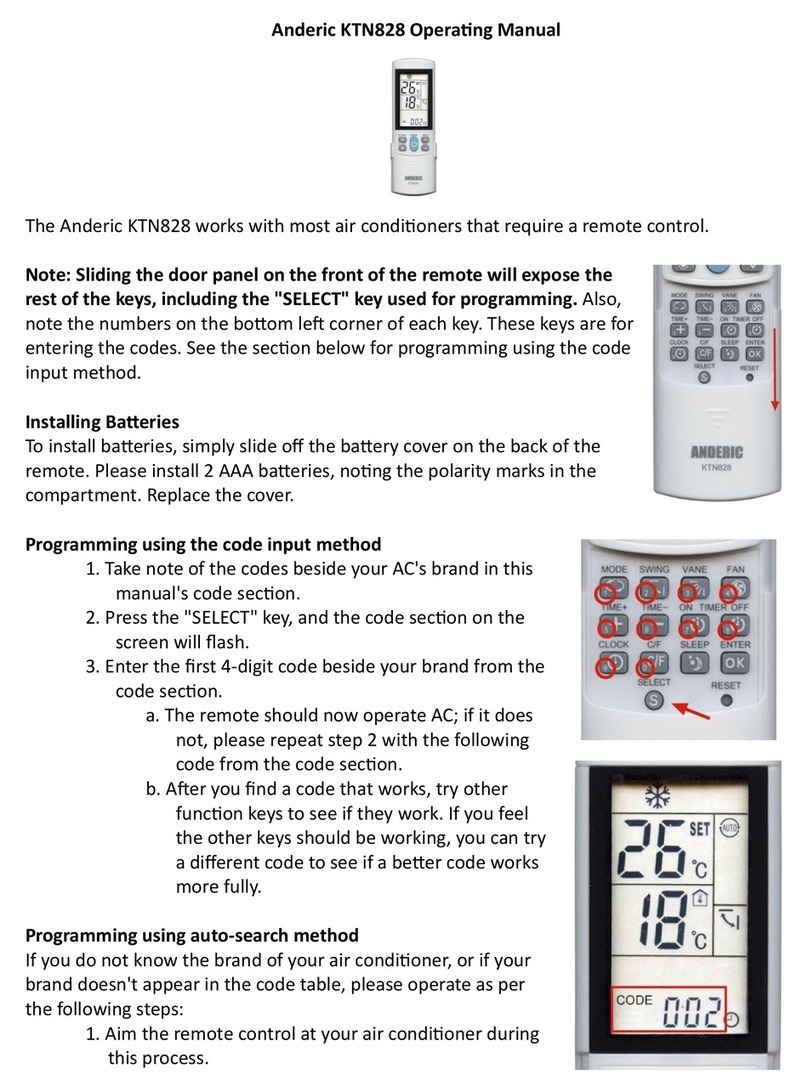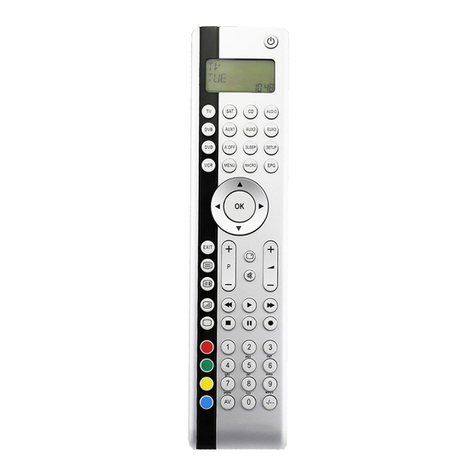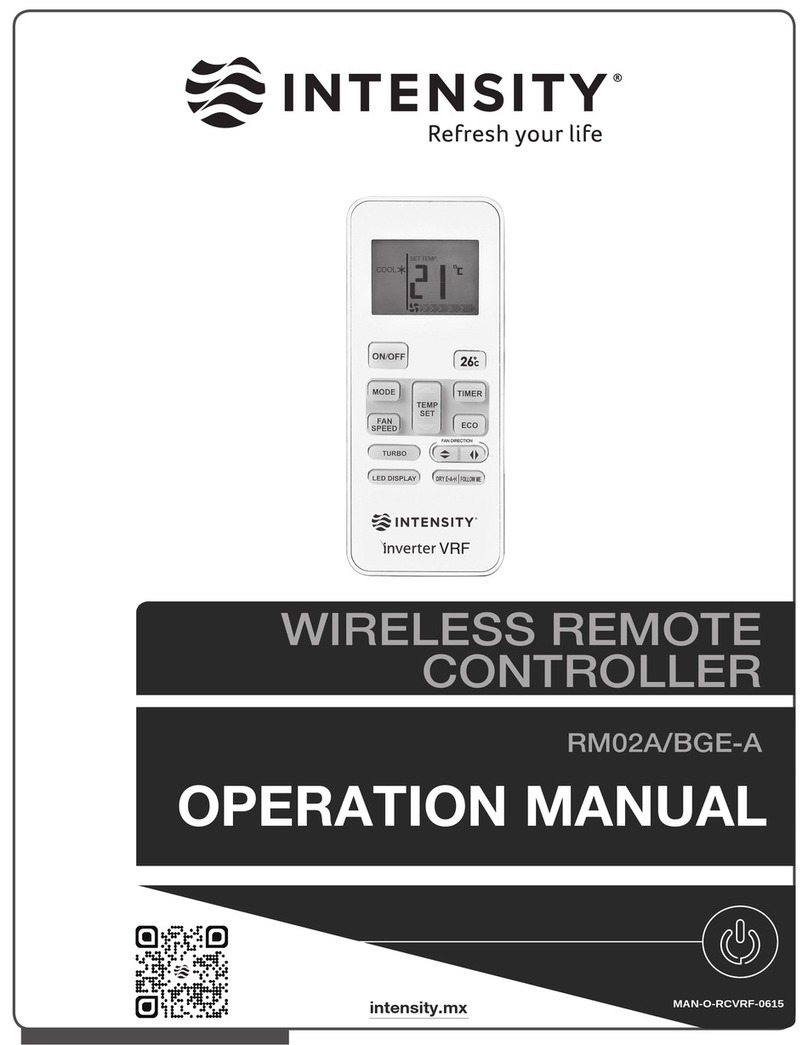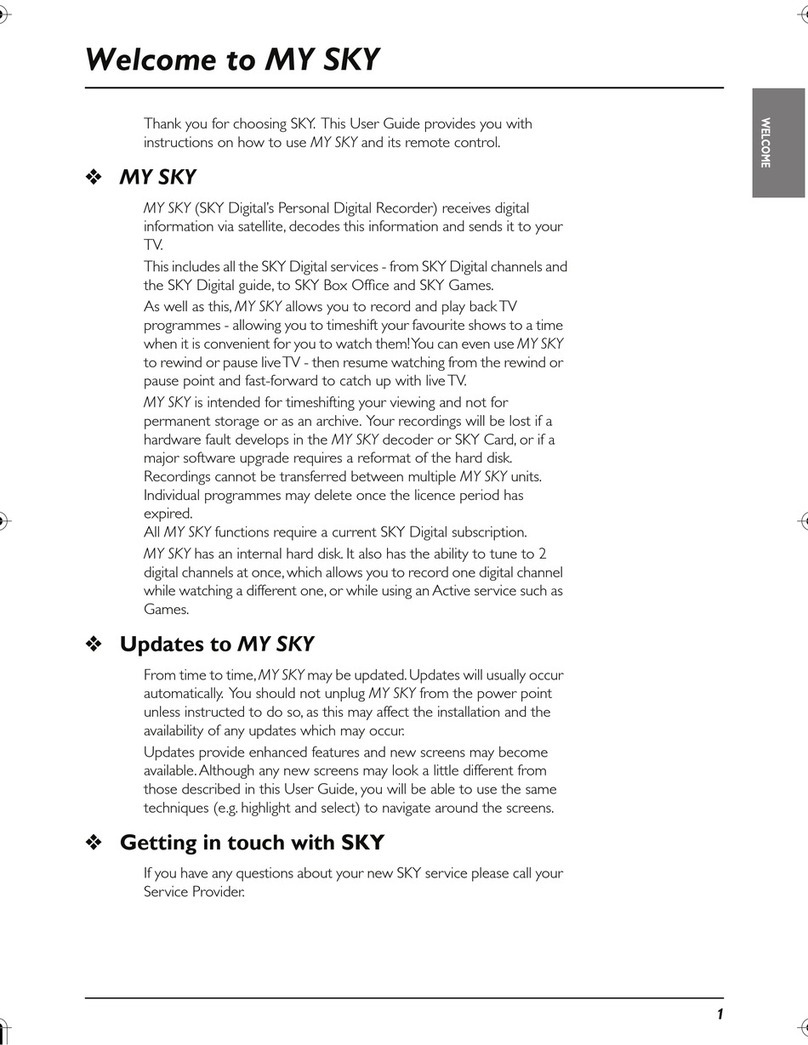EN Quick Start Guide
1 Switch ONyourdevice
(E.g.TV).
2 Press and hold thedevice
selectionbutton(e.g. )
for 5 secondsuntilthered
Setuplight blinks.
3 Lookupthe4-digitcodefor
yourbrandintheadjacent
‘Shortlistofbrands’.
Enterthe4-digitcodeusing
thedigitbuttons.
4 Press and holdthe
button.Releaseitimmediately
assoonasthedeviceswitches
off.
• Thisstepnormallytakes
between5and60seconds.
5 Switch ONthedevice.
Tryoutthebuttonsyouneed
foroperatingit.
Ifabuttondoesnotworkas
expected,press and holdthat
button.Releaseitimmediately assoonasitworks.
6 Pressthedeviceselection
buttontwicetofinishsetup.
Presstheappropriatedeviceselectionbuttontoselectthe
deviceyouwishtooperate: , or .
Important
Ifyoumadeamistake:
• Pressthedeviceselectionbuttontwicetoexitsetup.The
redSetuplight turnsoff.
•
Restartfromthebeginning.
Shortlist of brands
Brand ............................................4-digit code
BUSH
.....................................................................................................
......................................................................................
...................................................................................................
............................................................................................................
..........................................................................................
............................................................................................................
.............................................................................................................
.........................................................................................................
................................................................................................
...............................................................................
2153
PHILIPSMAGNAVOX.......................................................3715
PHILIPS
.................................................................................................
...........................................................................................
.........................................................................................................
......................................................................................
....................................................................................................
..................................................................................................
....................................................................................................
...........................................................................................
.....................................................................................................
..............................................................................................
3356
• If your brand is missing in
this shortlist,lookatthe
completeBRANDLISTat
theendoftheusermanual.
• Use‘9999’as4-digitcode
incaseyoucannotfind
yourbrandinthe
BRANDLISTinthe
usermanual.
Notethat‘9999’mayresult
inalongsetup(upto15minutes).
5 sec.
2 x
EN Quick Start Guide
5 - 60 sec.
15 min.
4 x
©2010KoninklijkePhilipsElectronicsN.V.
Allrightsreserved.Reproductioninwholeorinpartisprohibitedwithoutthepriorwritten
consentofthecopyrightowner.Theinformationpresentedinthisdocumentdoesnotform
partofanyquotationorcontract,isbelievedtobeaccurateandreliableandmaybechanged
withoutnotice.Noliabilitywillbeacceptedbythepublisherforanyconsequenceofitsuse.
Publicationthereofdoesnotconveynorimplyanylicenseunderpatent-orotherindustrial
orintellectualpropertyrights.
Documentordernumber: 313923553361/SRP1103/55
October2010
www.philips.com RTP/RR/4010