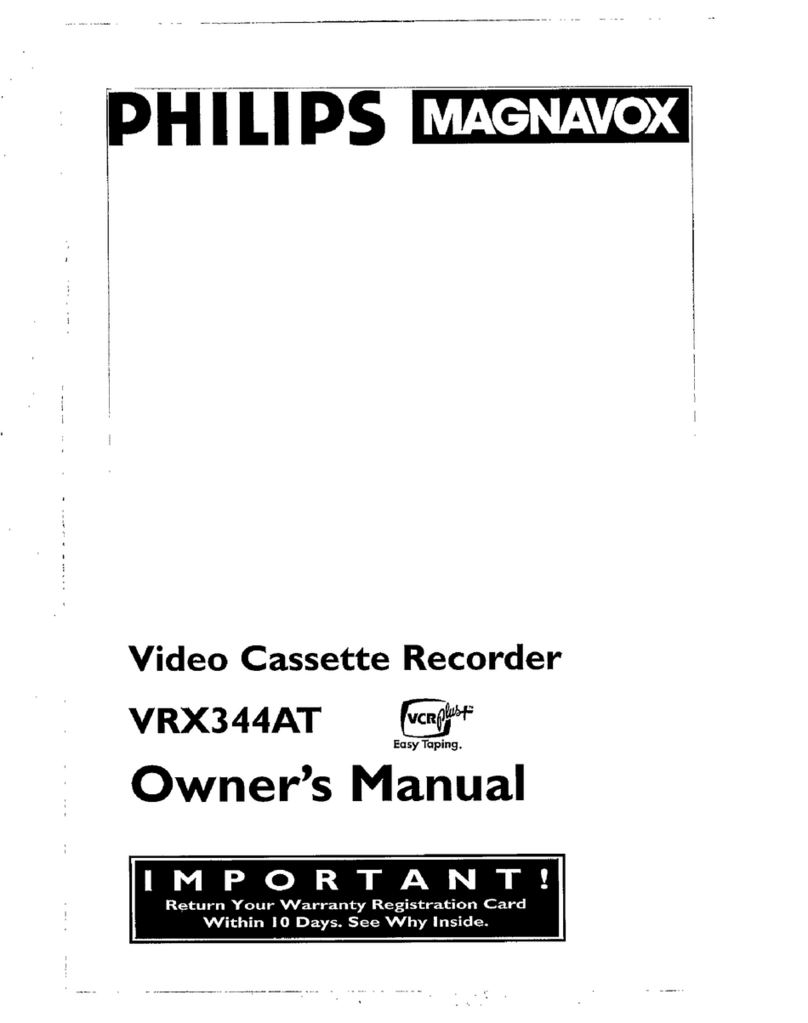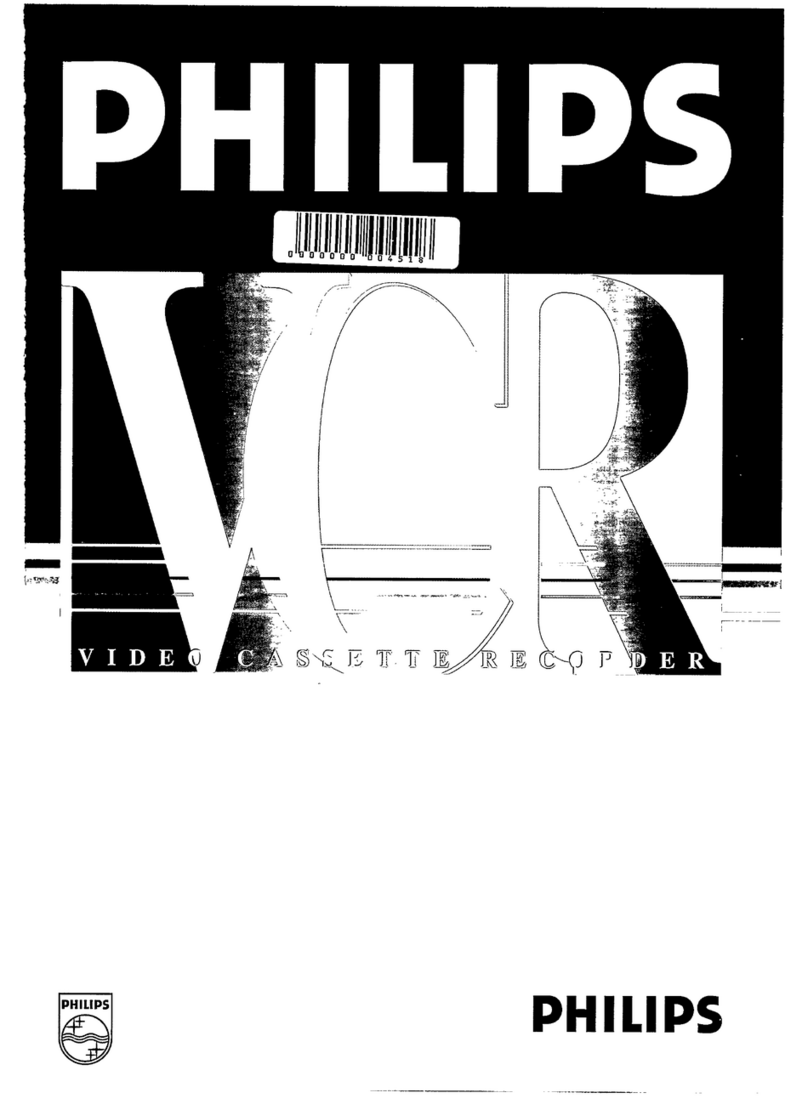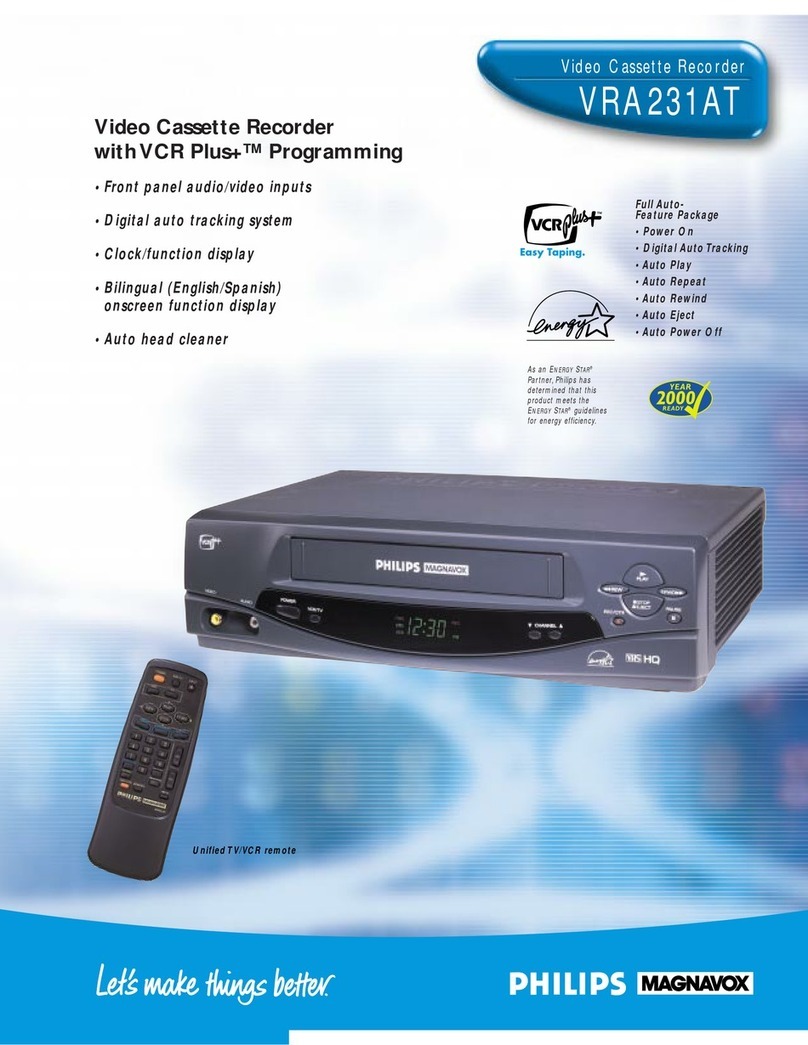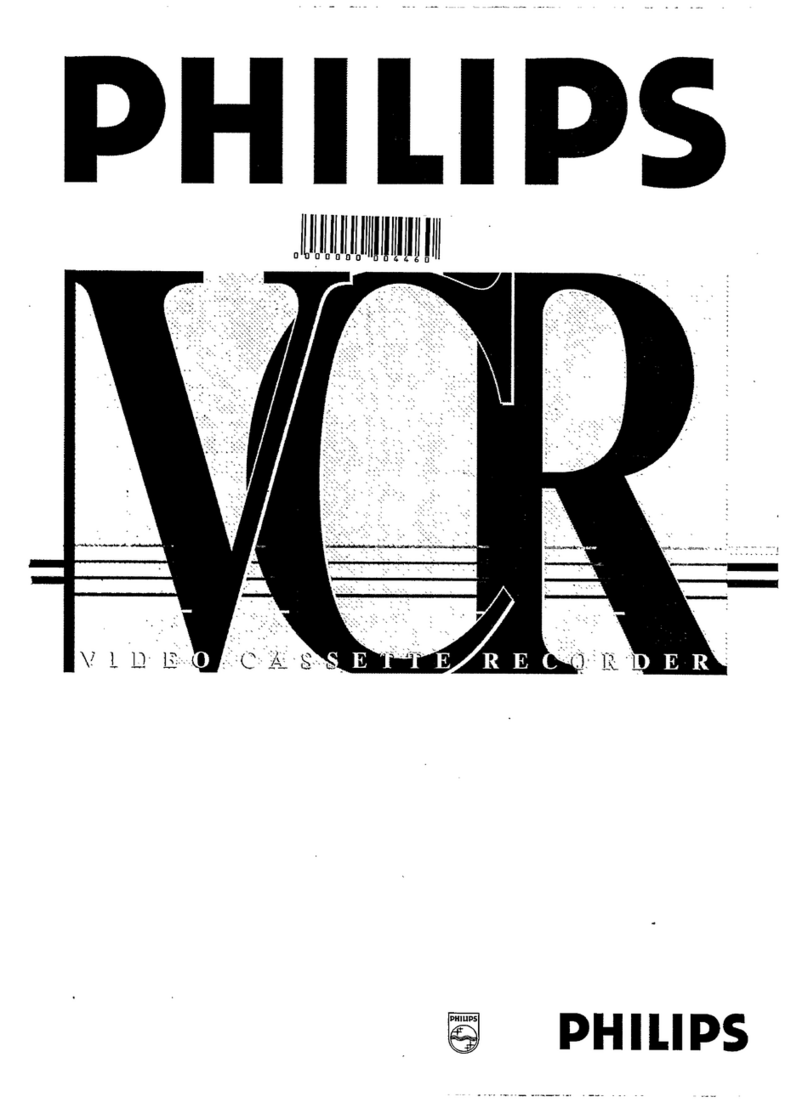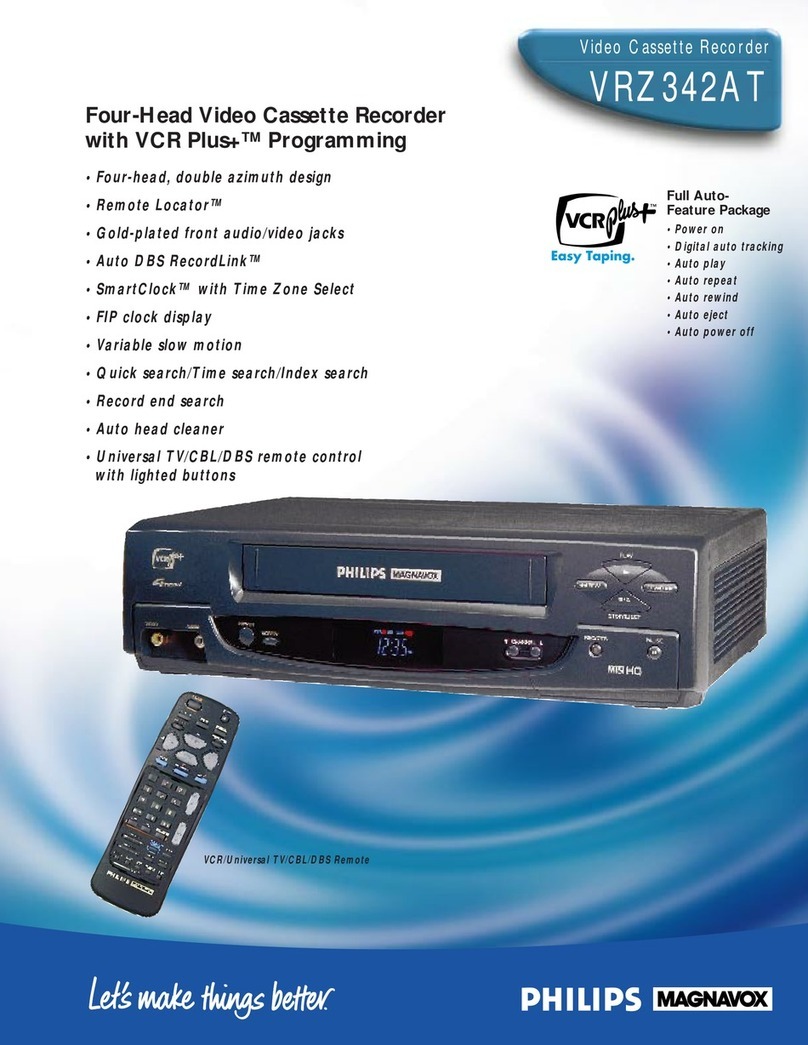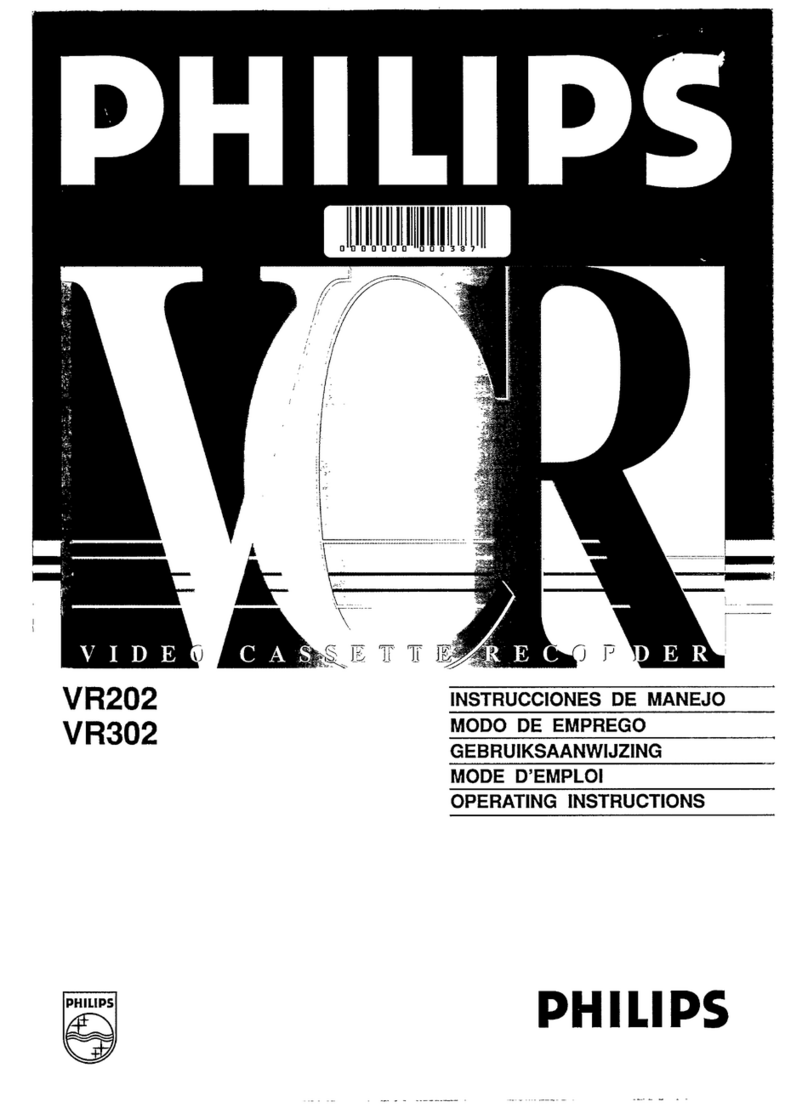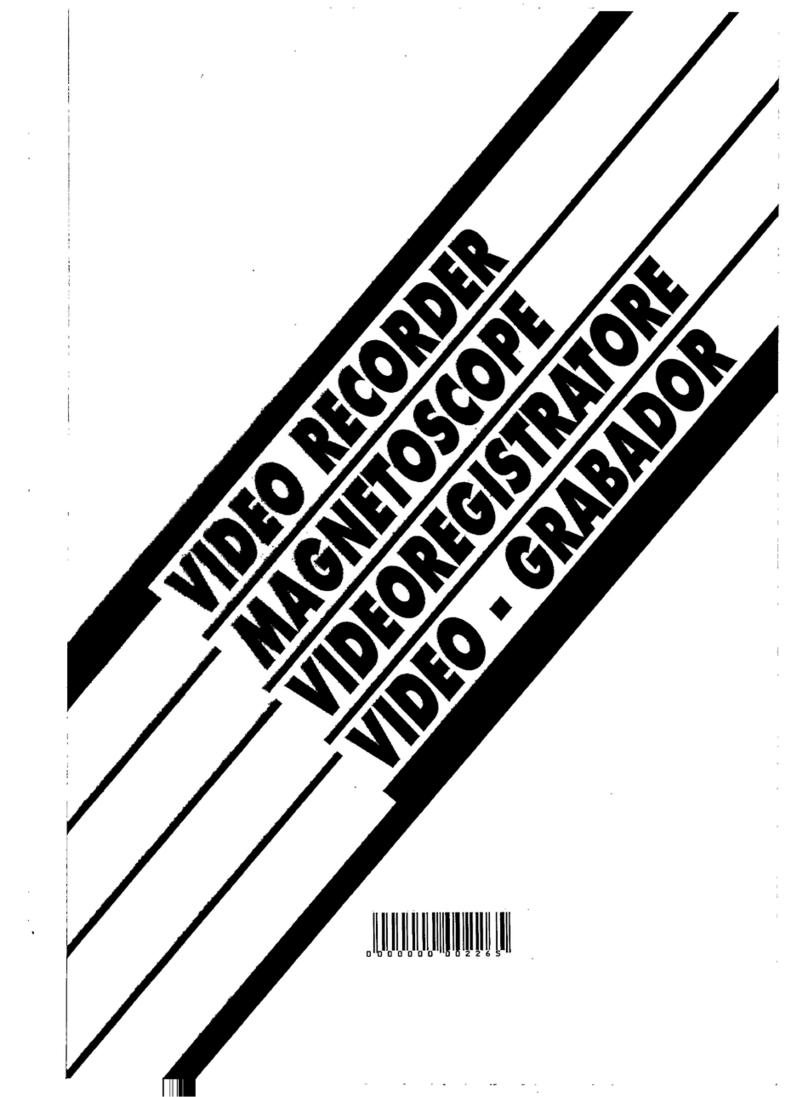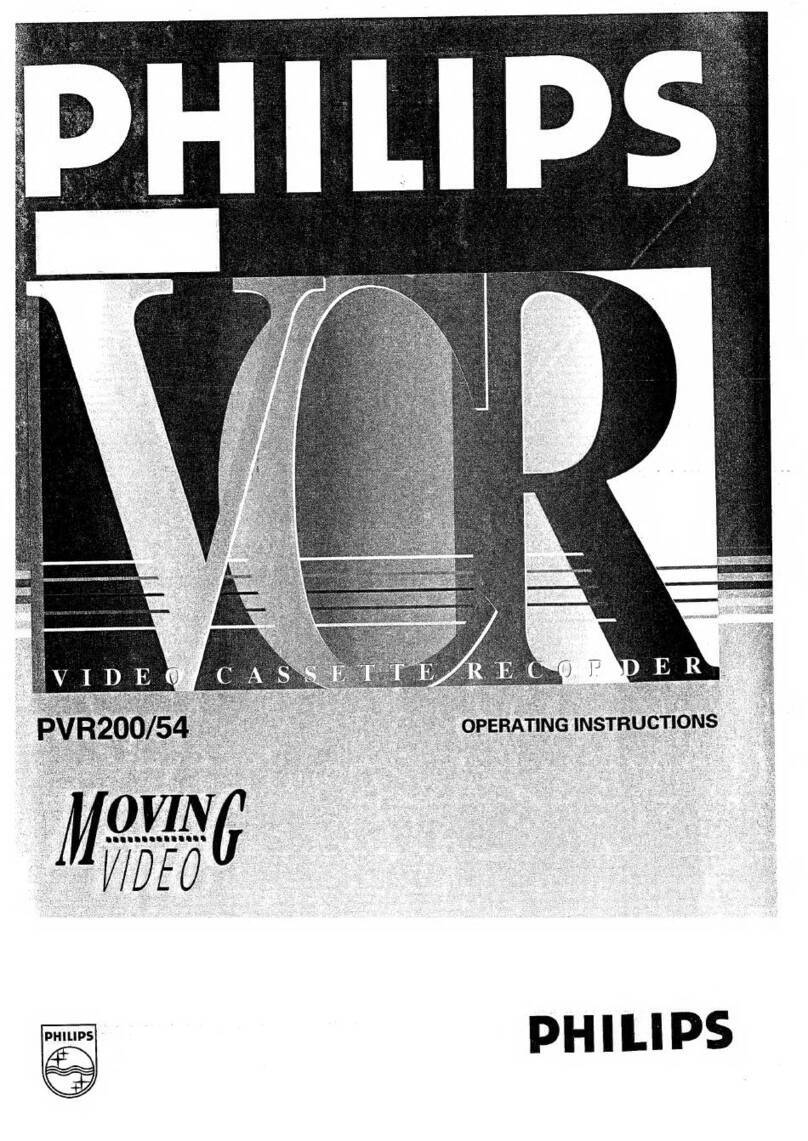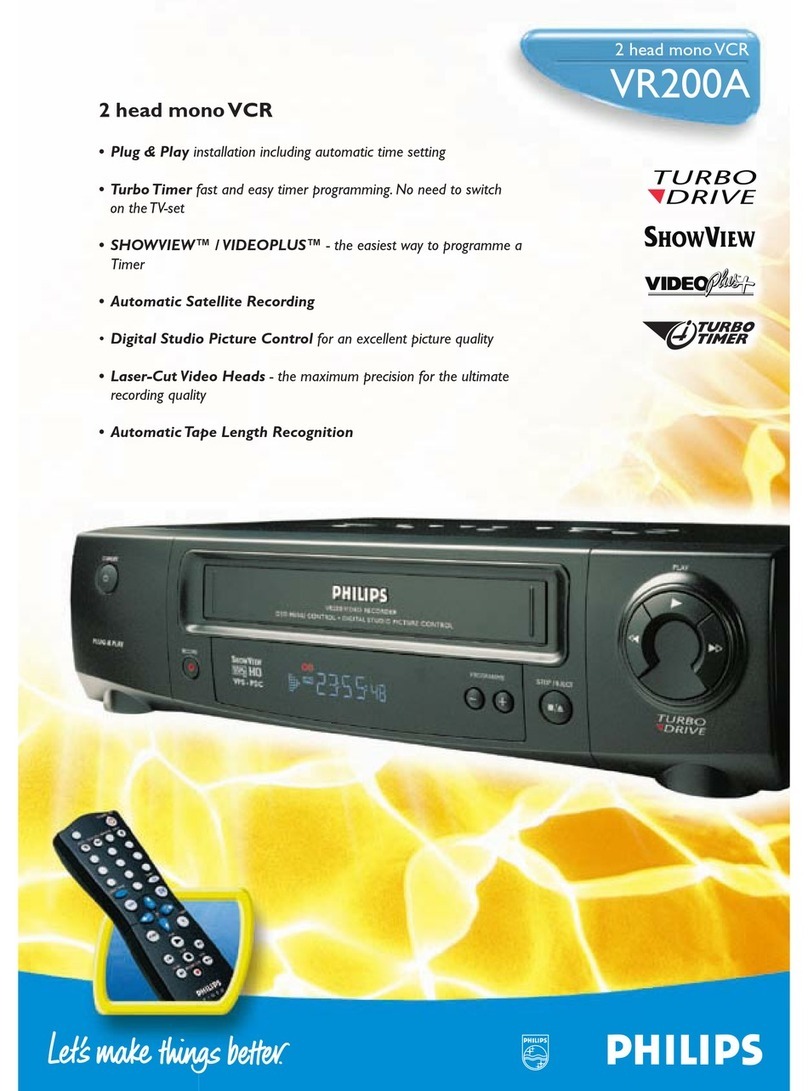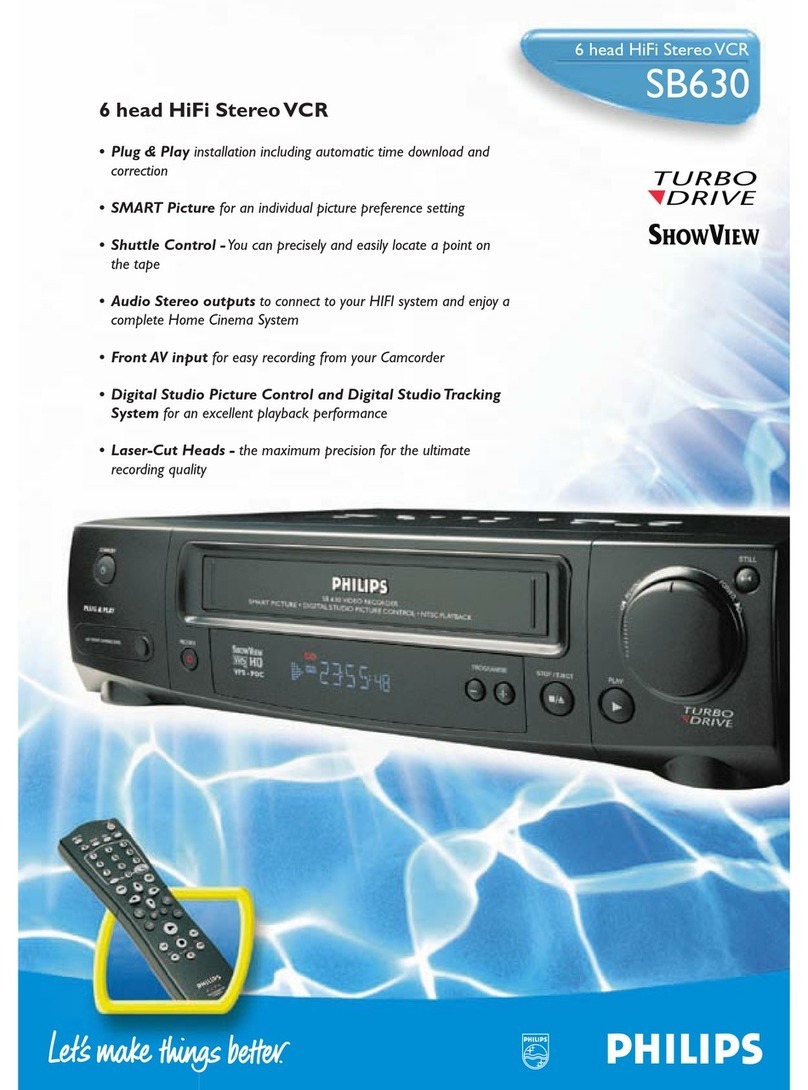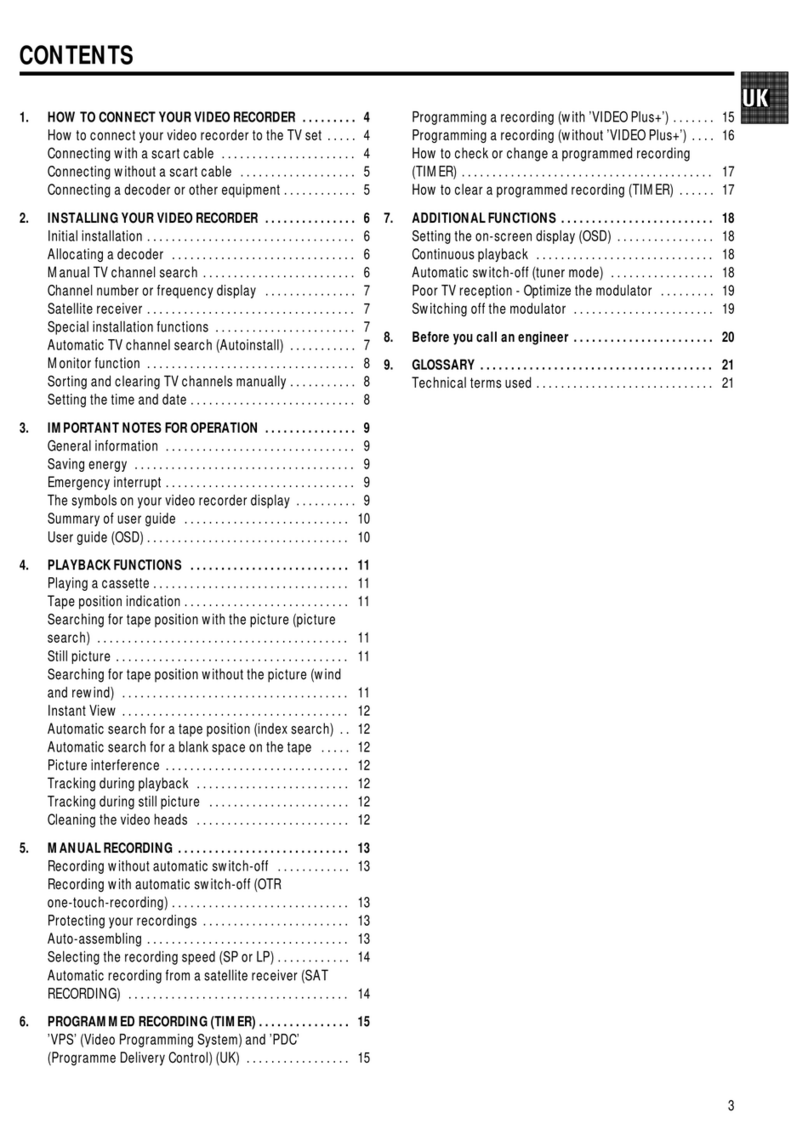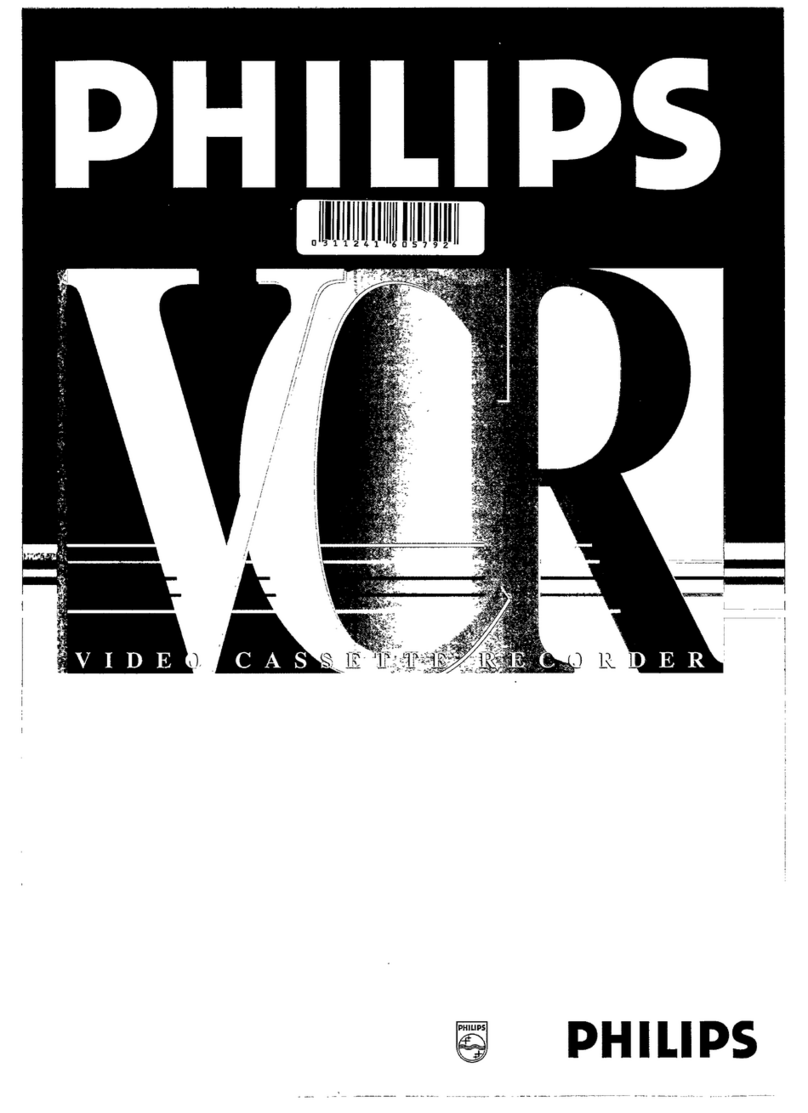Front Panel Audio/Video/Game Inputs
Provide added convenience to the user when recording tapes
directly from a camcorder to the VCR. In addition, accessory video
equipment such as a video game or Web browser can be connected
for direct playthrough to the TV set.
Front Panel Menu Access
Access most menu operations conveniently and quickly through the
front panel of theVCR.
Bilingual (English/Spanish) Onscreen Function Display
Indicates record/playback functions, channel number, clock setting,
date, counter, programming, one-touch record and record standby,
keeping you alert to the status of all features in a heads-up
onscreen display.
Onscreen Real-Time Counter with Time Search
Alternate Channel (for TV)
Special Effects
Still Frame
Freeze the video at the touch of a button for a smooth, clear image.
Slow Motion
View SP or SLP video recordings in slow motion in both forward
and reverse modes.
Repeat Play-Indefinite
Remote (Remote # N9216UD)
VCR/Universal TV/CBL/DBS Remote with Glow Buttons
Multifunction infrared remote controls all operating features and
functions of this VCR, plus select functions of most Philips,
Magnavox and some competitive brand television sets, as well as
some cable converter/decoders, and standard features of Philips,
Magnavox, RCA, and Sony, digital broadcast satellite receivers.
Change channels fast with the numeric direct access keypad and
heads-up onscreen display for confirmation.
Full Feature Auto Package
• Power On • Digital Auto Tracking • Auto Play
• Auto Repeat • Auto Rewind • Auto Eject
• Auto Power Off
UPC: 0 37849 90953 9
Product Dimensions: 14.2"W x 3.6"H x 8.8"D
Product Weight: 5.5 lbs.
Carton Dimensions: 16.6"W x 6.6"H x 11.8"D
Carton Weight: 6.5 lbs.
Master Pack: 1
Contains: 4-Head LED Clock Video Cassette Recorder,VCR/Universal TV/CBL/DBS Remote
Control with Glow Buttons including Batteries, RF Coaxial Cable, Operating Instructions,
Warranty Information
Printed in U.S.A.
©2001 Philips Consumer Electronics
A Division of Philips Electronics North America Corp.
KID Design 200325 Philips Consumer Electronics .
As an ENERGY STAR ®Partner, Philips has determined that this product meets the ENERGY STAR®guide-
lines for energy efficiency.
ENERGY STAR is a U.S. registered trademark.
SmartClock is a trademark of Philips Consumer Electronics.
By using environmentally-friendly materials, Philips Consumer Electronics continues to demonstrate our commitment
to a cleaner environment.This paper is made from at least 10% post-recycled stock,and the ink is vegetable based.
INTERNET ADDRESS: http://www.philipsusa.com Specifications subject to change without notice.
Programming and Playback Features
One-Touch Record
Record up to 8 hours or to the end of the tape with the touch of a single button.
Each touch of the OTR button adds 30 minutes of additional recording time.
8-Event/1-Year Smart Programming
Program your VCR for unattended recording of up to 8 separate
programs over a full 365-day period. No manual setting, adjusting, or pro-
gramming of the calendar function is required.
Remote Control Onscreen Menu Programming
Program by remote control for unattended recording, with programming
instructions onscreen for visual verification. Onscreen menus lead you
through normal, daily, or weekly programming by program number, channel to
be recorded, start and stop times, speed, and date of recording by day, month,
and year. Pressing the clear button lets you go back and reprogram over
mistakes, and pressing the menu button at the end of programming verifies
that instructions are locked into memory.
Picture
4-Head, Double Azimuth Design
Combines direct drive cylinder and capstan motors with precision digital servo
control to produce excellent special effects reproduction in Still and Slow modes in
both SP and SLP speeds.
19 Micron Head
Introducing a dramatic improvement in videotape playback capabilities.You’ll
enjoy a significantly better playback in SLP mode and a remarkable playback
in LP mode through specially-designed narrow heads which clear up
onscreen picture noise.
Digital Auto Tracking System
When tape playback begins, this feature automatically seeks the optimum
tracking position in the tracking range, and the optimum audio signal tracking
position for clearest picture and sound. Buttons on the remote transmitter
give you manual control should tracking adjustments be necessary.
Auto Head Cleaner
Gently, automatically cleans the video heads each time a tape is inserted or
removed to maintain optimum picture performance during both recording
and playback.
SQPB (S-VHS Quasi-Playback)
A revolutionary video playback technology that allows you to watch video-
tapes recorded in the S-VHS (Super-VHS) mode without buying expensive
S-VHS equipment.
Convenience
SmartClock™ with Time Zone Select
This menu-driven feature automatically maintains the correct time, regularly
checking and updating the time if necessary. It also resets the clock after a
power failure.The menu-driven time zone feature allows selection of
appropriate time for those who live in a time zone other than that of their
cable service provider or broadcaster.
Clock/Function Display
Continuously alerts you to all important recording and playback
conditions, correct time, counter position, tape speed, channel number, etc.
4-Head LED Clock
Video Cassette Recorder VR421CAT
VR421CAT