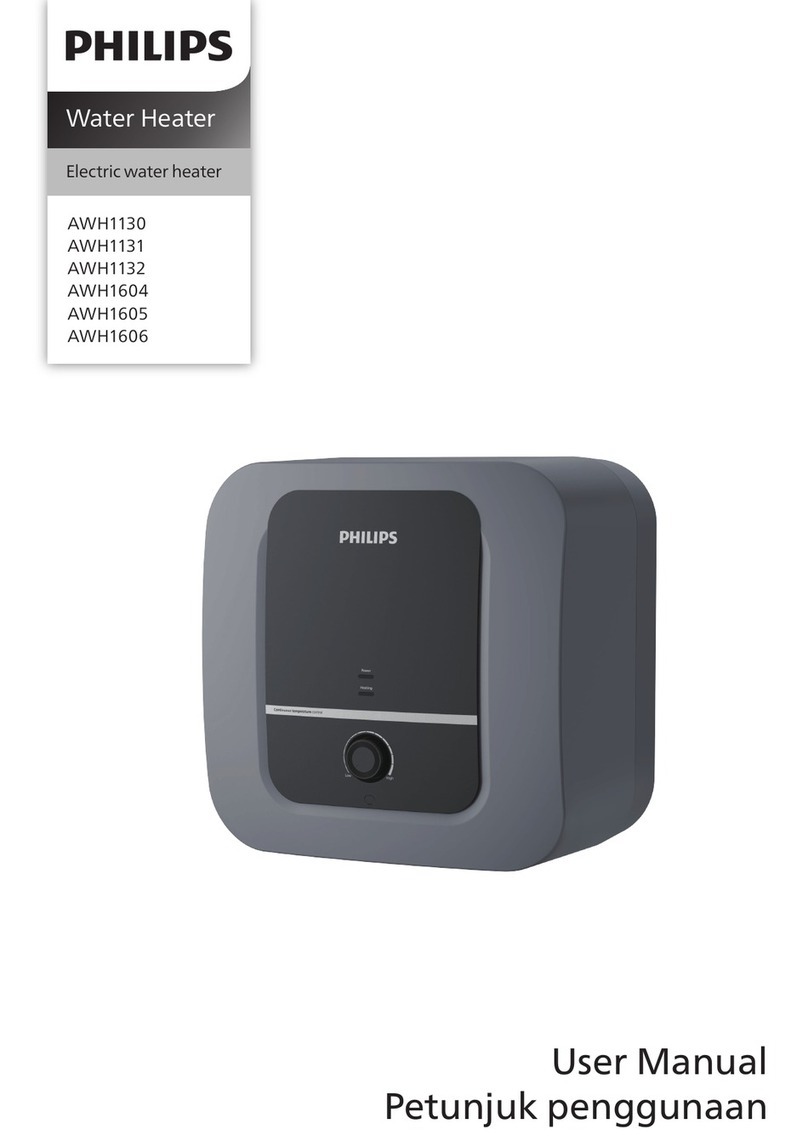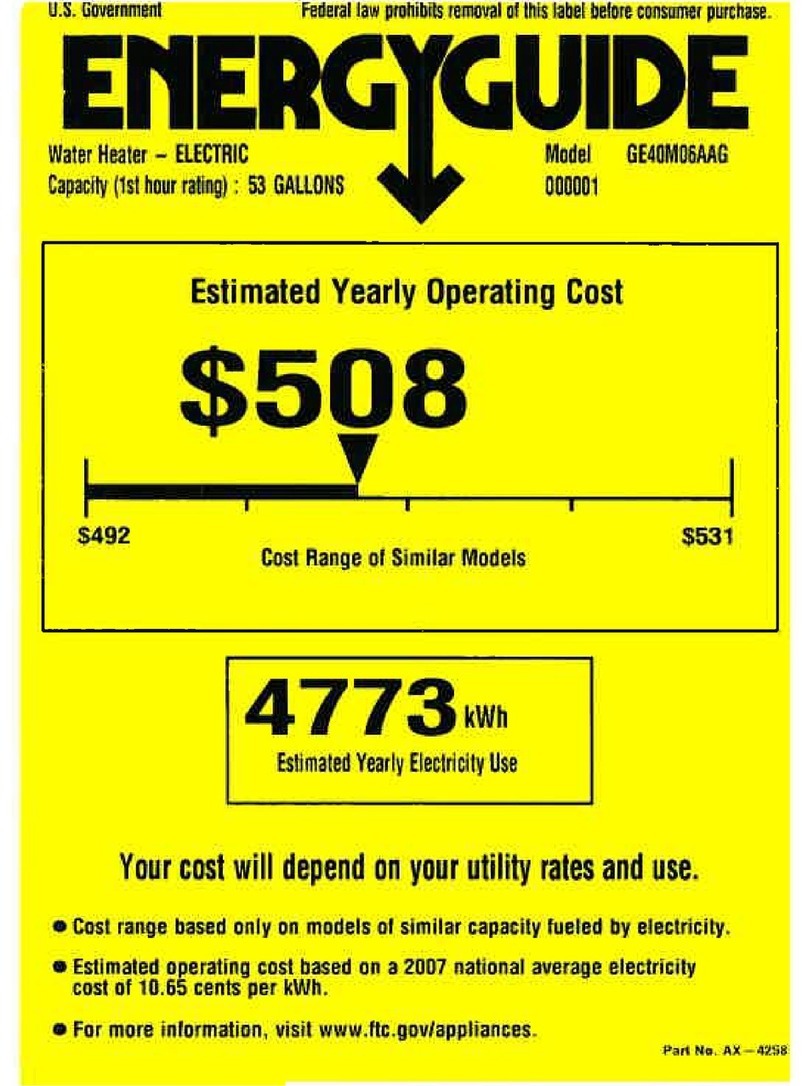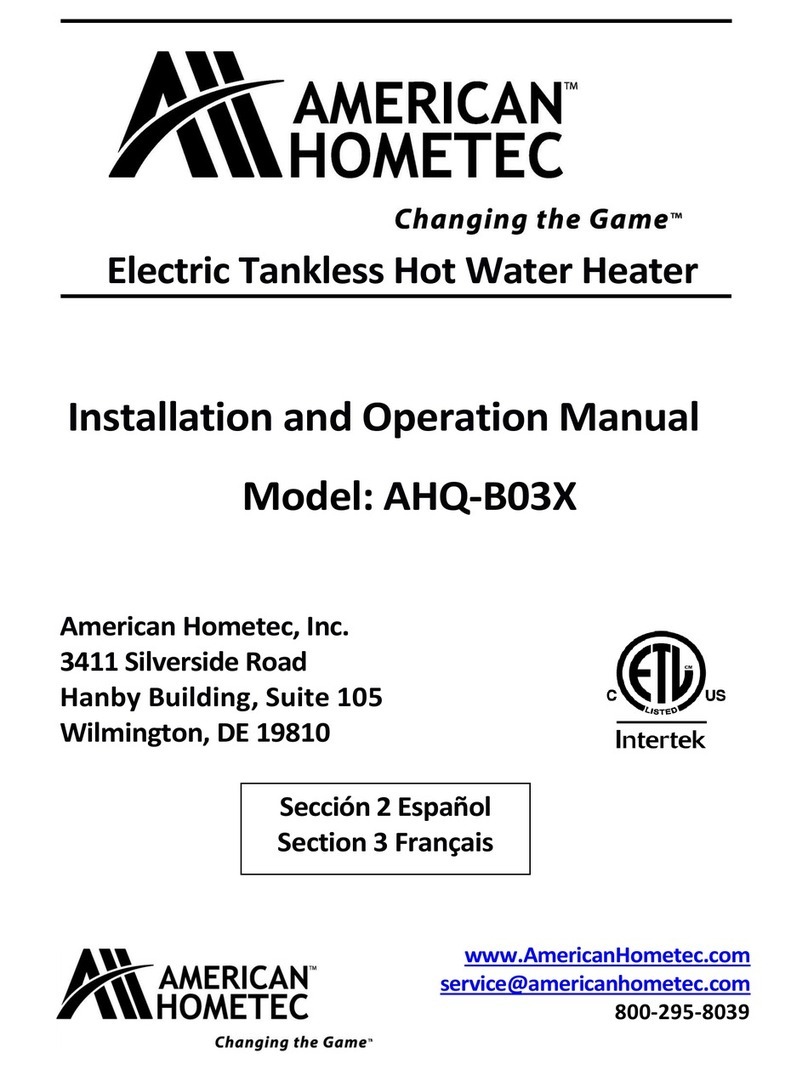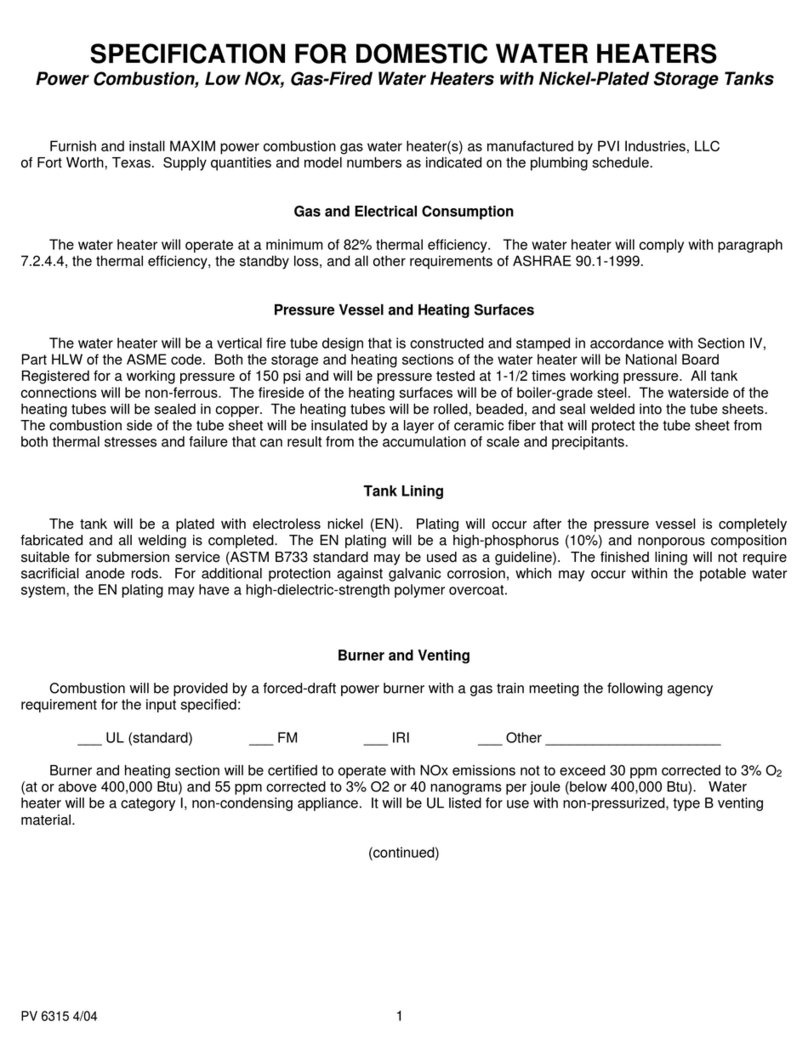4
• Read this instruction manual carefully
before installation and operation. If you
have any questions, please contact the
ocial dealer of the manufacturer.
• Use the device only for the intended
purpose specied in the user manual.
• Do not store gasoline or other volatile or
ammable liquids near the water heater -
this is very dangerous.
• Do not connect or disconnect the water
heater from the mains by removing the
plug from the socket.
• Do not put foreign objects into the
openings of the water heater.
• It is forbidden to use the water heater by
persons who are not familiar with the user
manual, as well as children and persons
under the inuence of drugs, alcohol,
people with limited mental, sensory or
physical abilities, unless they are supervised
by a person responsible for their safety.
• Do not use the water heater if there is any
damage to the appliance or cable, after
a malfunction, if the appliance has been
dropped or damaged in any other way.
• Before installing the water heater without
connecting it to the mains, check and make
sure that a ground loop is present in your
mains. In the absence of a ground loop in
your electrical network, the operation of
the water heater is life-threatening.
• Before cleaning or servicing, assembling or
disassembling individual parts, and before
moving the device, disconnect it from the
mains.
• Do not turn on the water heater if it is not
lled with water.
• It is forbidden to turn on the water
heater in an electric network through an
extension cord.
• Do not turn on the water heater if it is not
serviceable.
• Do not remove the cover of the water
heater while it is running.
• Always turn o the water heater during
thunderstorms.
• If strange sounds or smoke come from
the water heater, turn o the appliance
immediately.
• Before cleaning and maintaining the
water heater, always disconnect it from the
mains. Clean and maintain according to
the instructions in this instruction manual.
• Do not use or allow hazardous chemicals to
clean the water heater.
• To avoid the risk of electric shock, a
damaged electrical cable should only be
replaced by a qualied service center.
• Since the temperature of the water in
the water heater can reach +75 °C, when
using the water heater, do not put any
parts of your body under hot water when
you turn it on for the rst time. To prevent
burns, adjust the outlet water temperature
correctly.
• Do not use the water heater for purposes
other than those specied in this
instruction manual.
• Do not use the water heater in an explosive
or corrosive environment.
• It is forbidden to make changes to the
design of the water heater or modify it.
• Any service work must be carried out
by authorized service centers. Incorrect
installation may void your warranty.
Safety regulations
Caution!Attention!