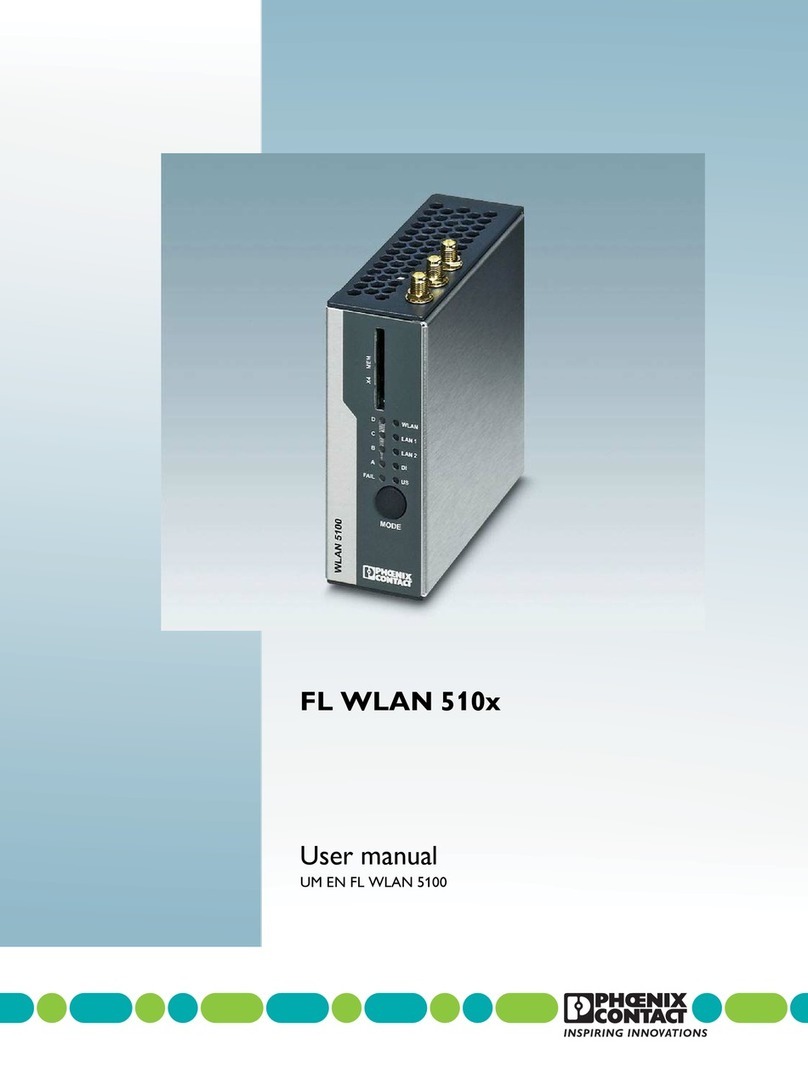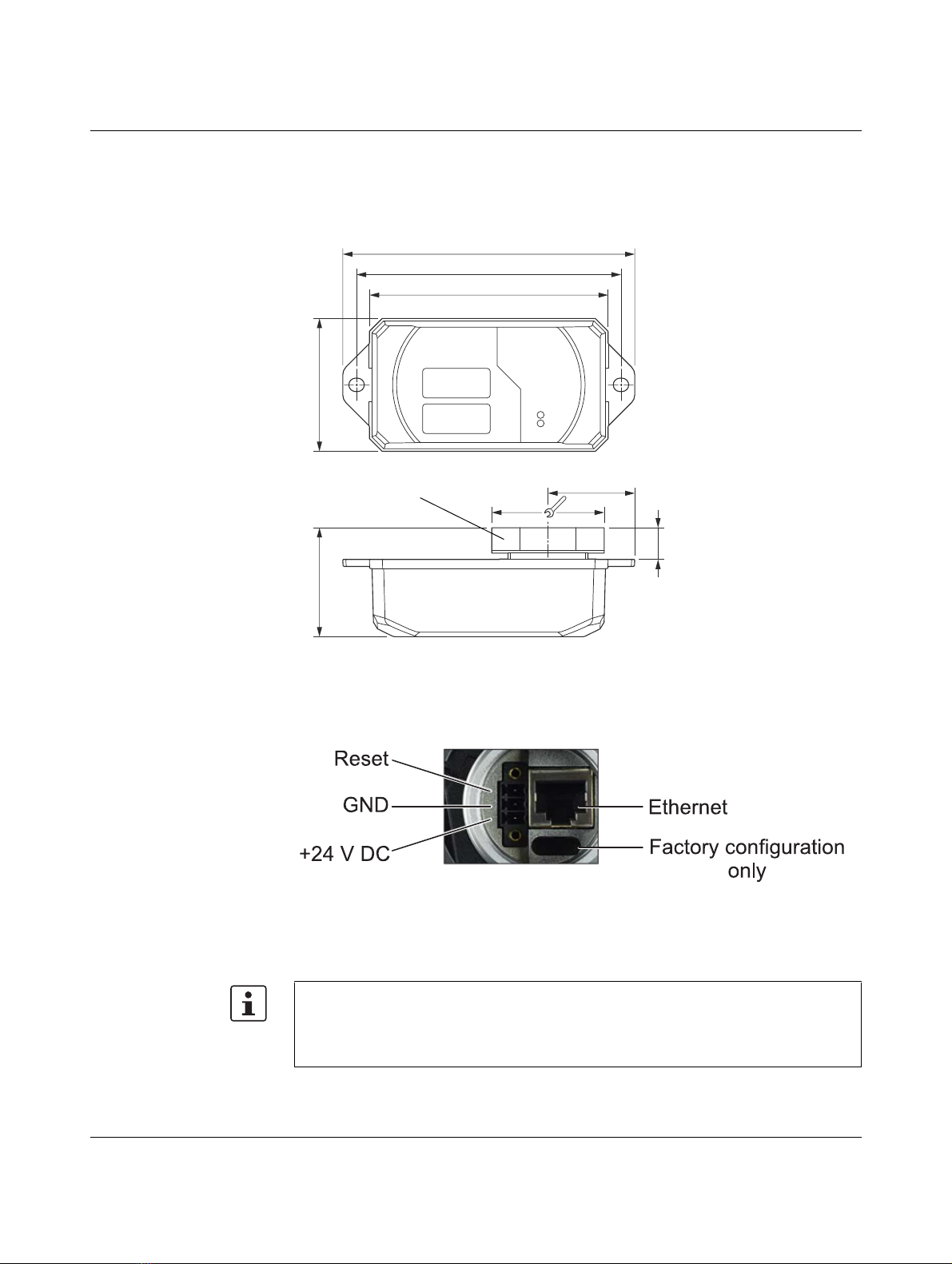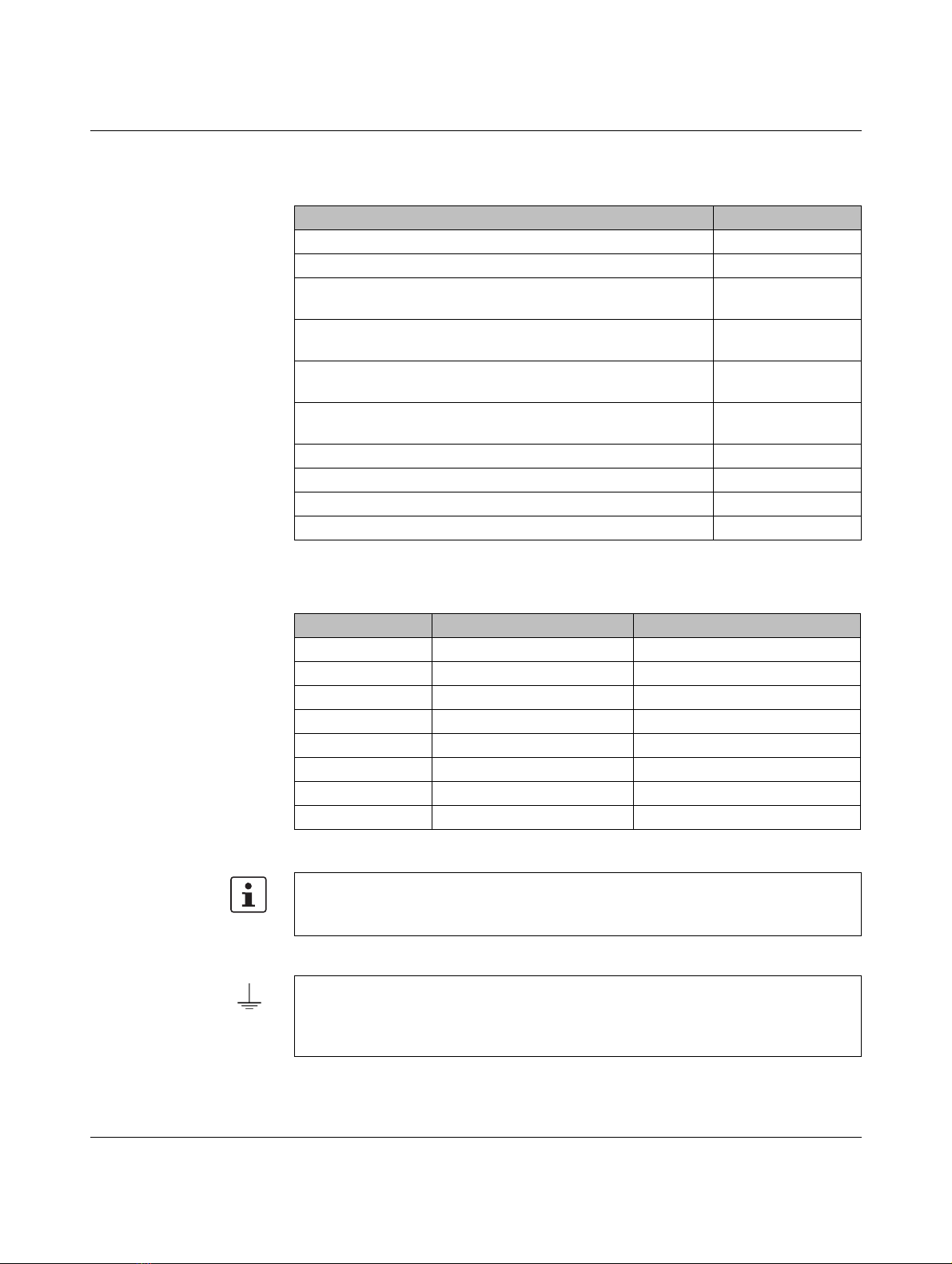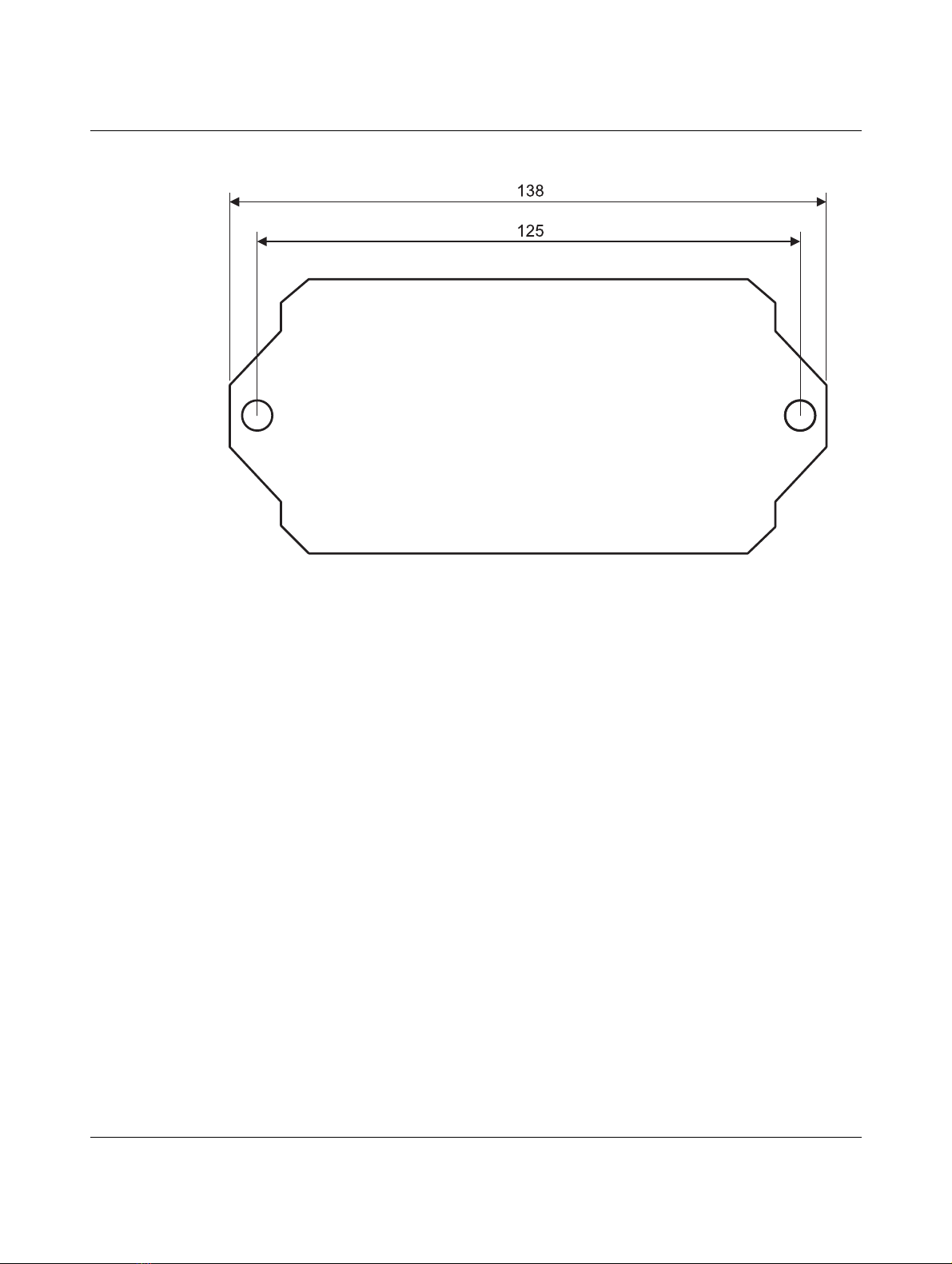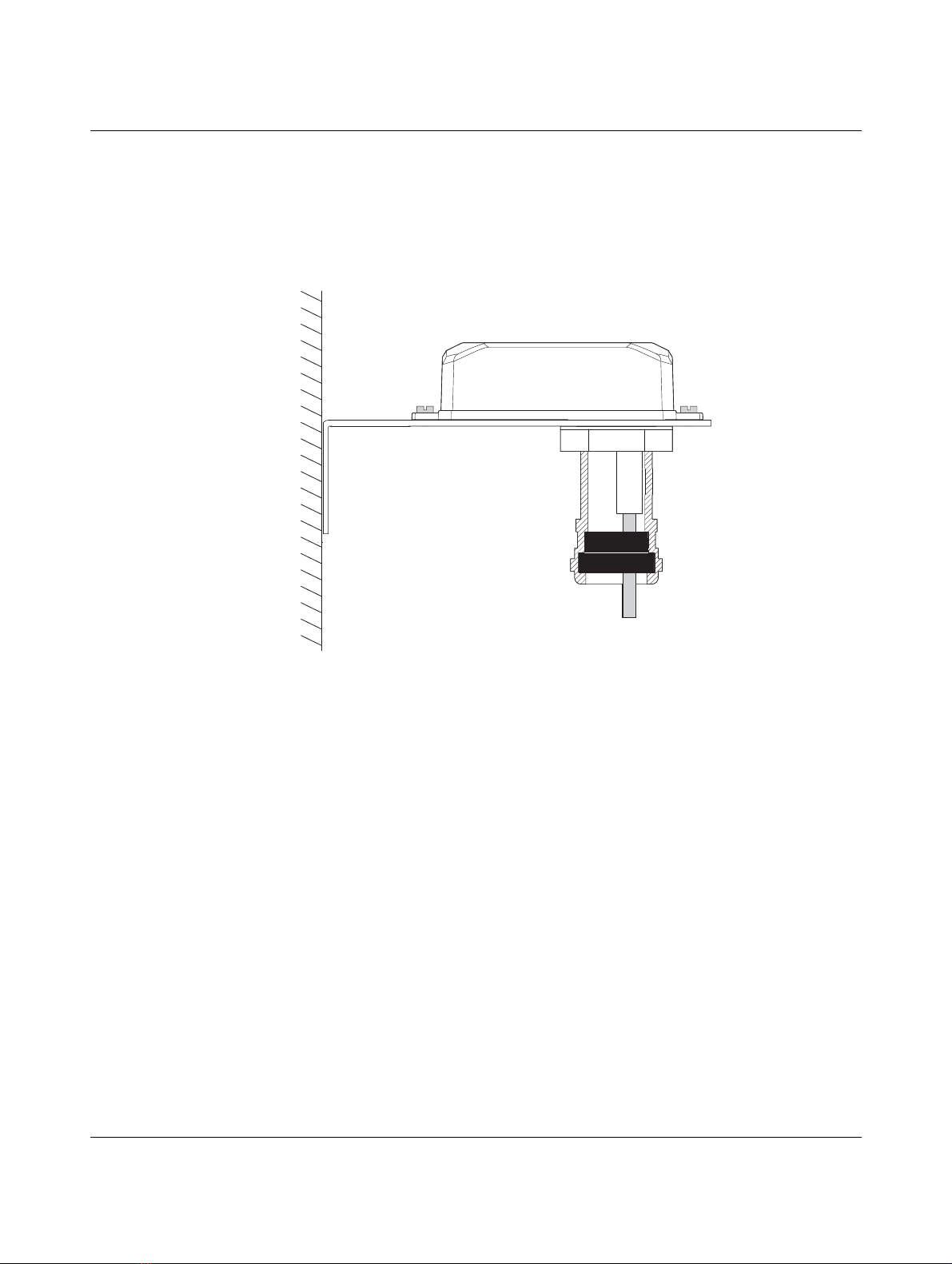FL WLAN 1000/2000
8PHOENIX CONTACT 107390_en_01
1.2 FL WLAN 110x country registrations
1.2.1 FL WLAN 1100
The FL WLAN 1100 is a WLAN device with access point and client functionality. The device
uses the WLAN standard in the license-free 2.4 GHz and 5 GHz bands which are free of
charge. It is approved for use in Europe.
Approvals for other countries are available on request.
1.2.2 FL WLAN 1101
Furthermore, the following approvals have been performed and passed for the FL WLAN
1101 device:
– FCC/CFR 47, Part 15 (USA)
– RSS 210 (Canada)
1.2.2.1 FCC information
Note: This equipment has been tested and found to comply with the limits for a Class A dig-
ital device, pursuant to part 15 of the FCC Rules. These limits are designed to provide rea-
sonable protection against harmful interference when the equipment is operated in a com-
mercial environment. This equipment generates, uses, and can radiate radio frequency
energy and, if not installed and used in accordance with the instruction manual, may cause
harmful interference to radio communications. Operation of this equipment in a residential
area is likely to cause harmful interference in which case the user will be required to correct
the interference at his own expense.
NOTICE:
This Class A digital apparatus complies with Canadian ICES-003. Cet appareil numérique
de la classe A est conforme à la norme NMB-003 du Canada.
NOTICE:
This device complies with Part 15 of the FCC Rules and with Industry Canada licence-ex-
empt RSS standard(s).
Operation is subject to the following two conditions:
An up-to-date list of additional country registrations can be found in the e-shop at phoe-
nixcontact.net/product/2702534.
Make sure you observe the regulations of the relevant regulatory body for device opera-
tion in all countries.
The FL WLAN 1101 device, Order No. 2702538, can be used in the USA and Canada. It
does not have CE approval and may not be operated in Europe. It is only available for ex-
port.