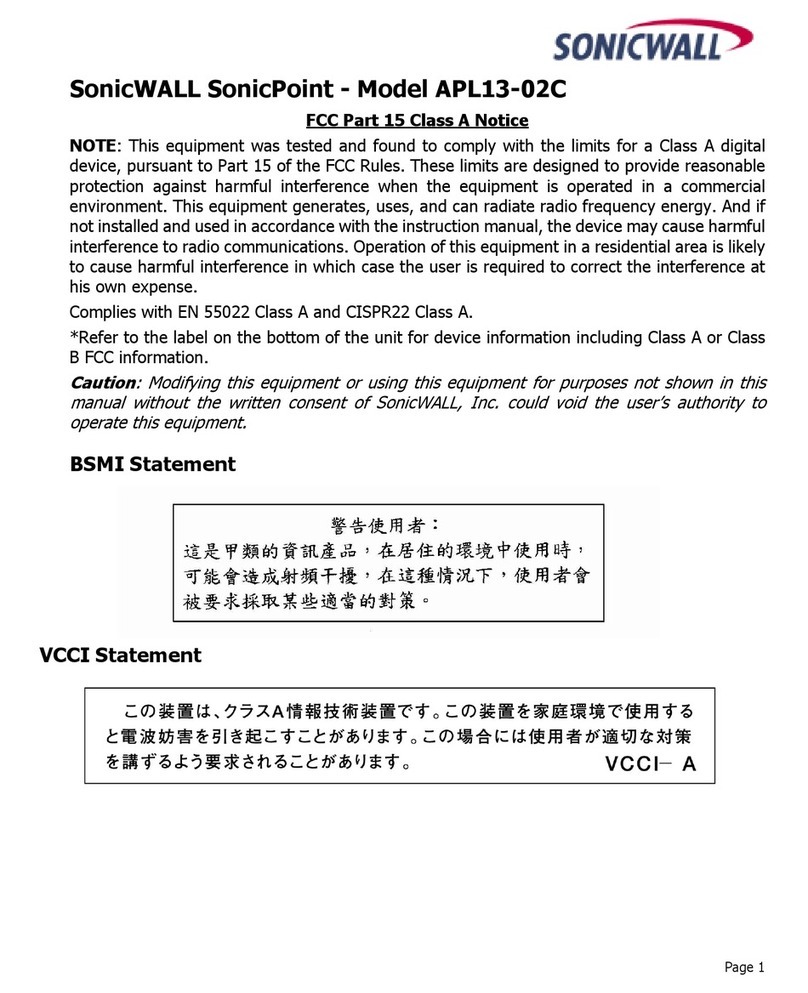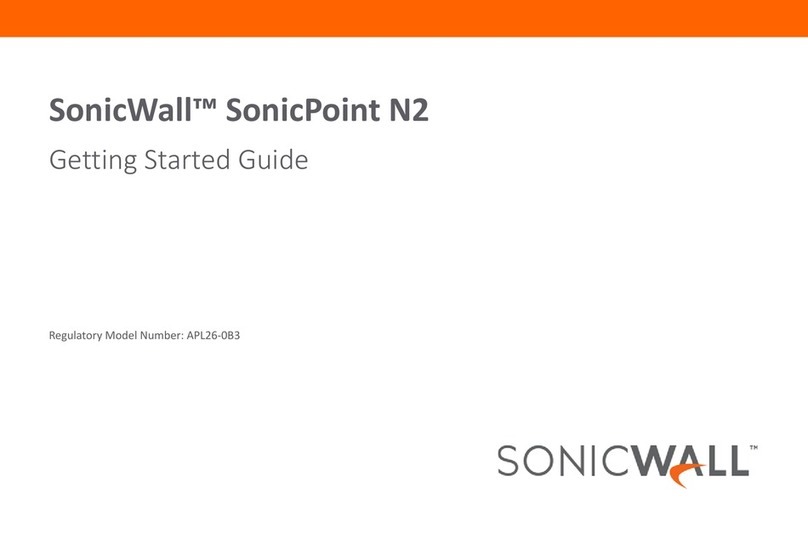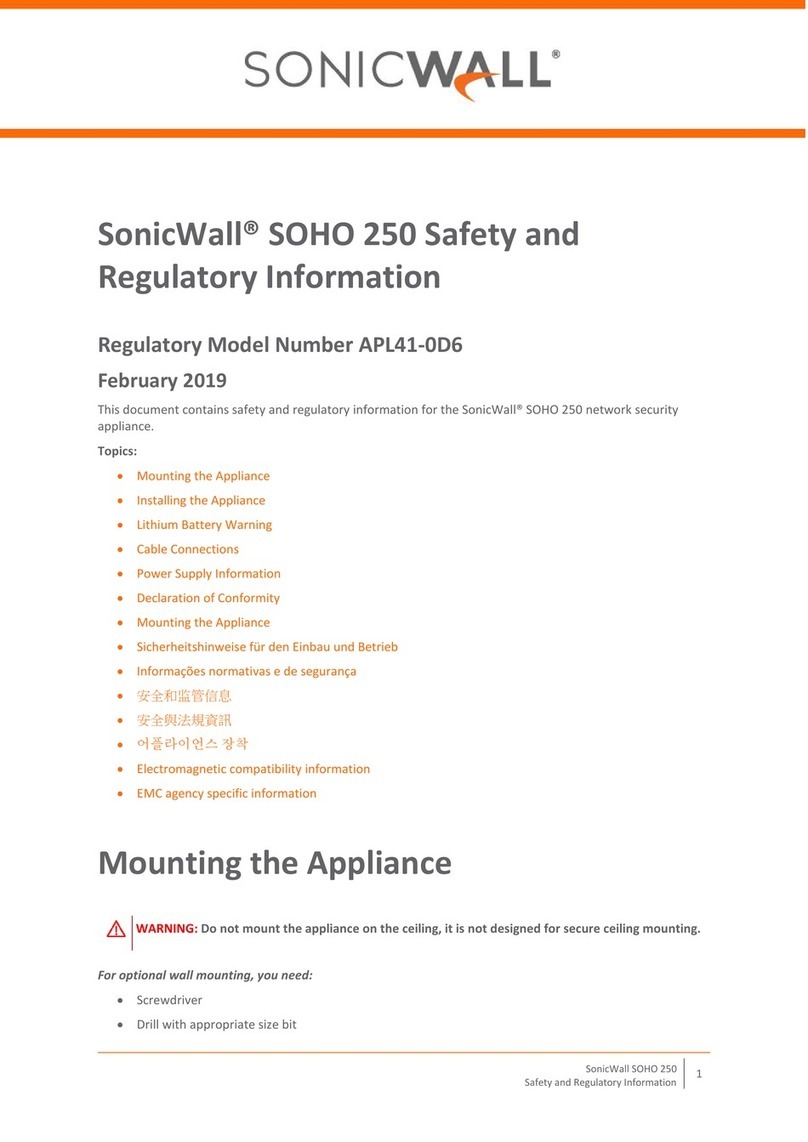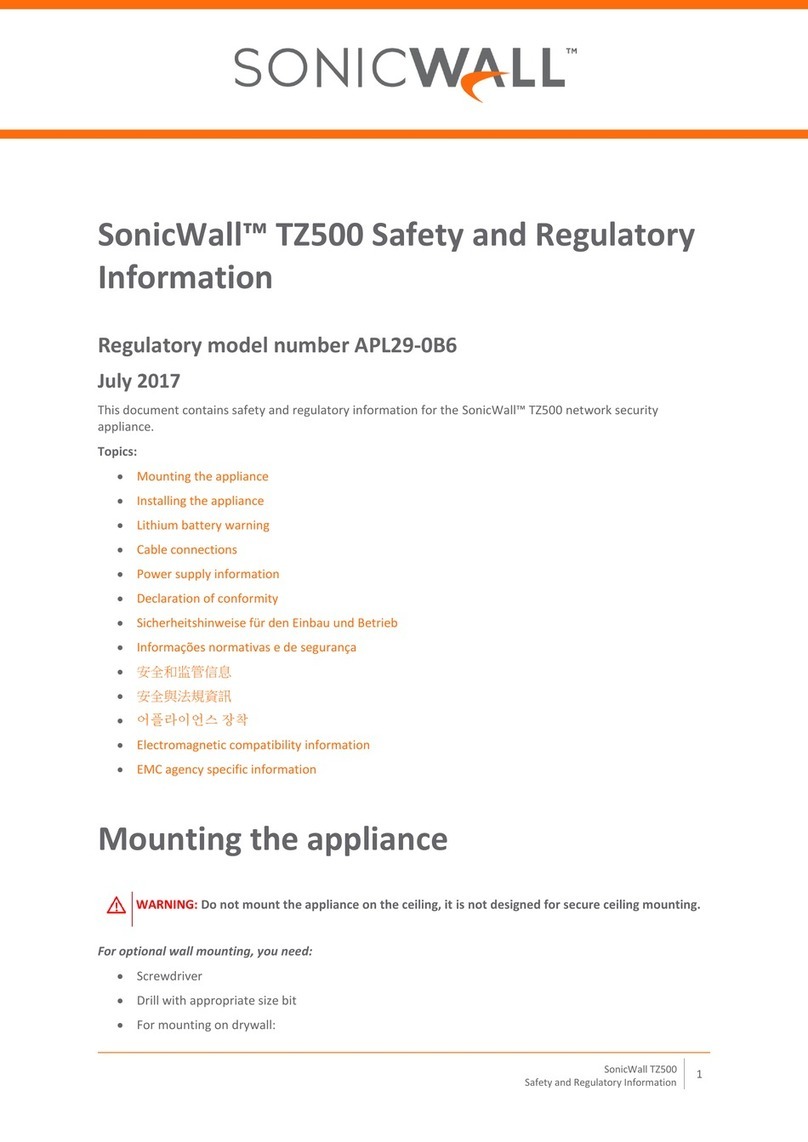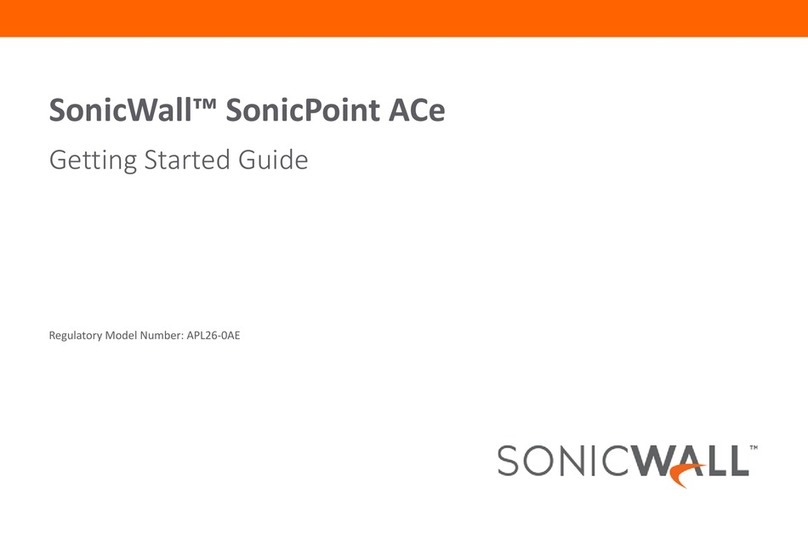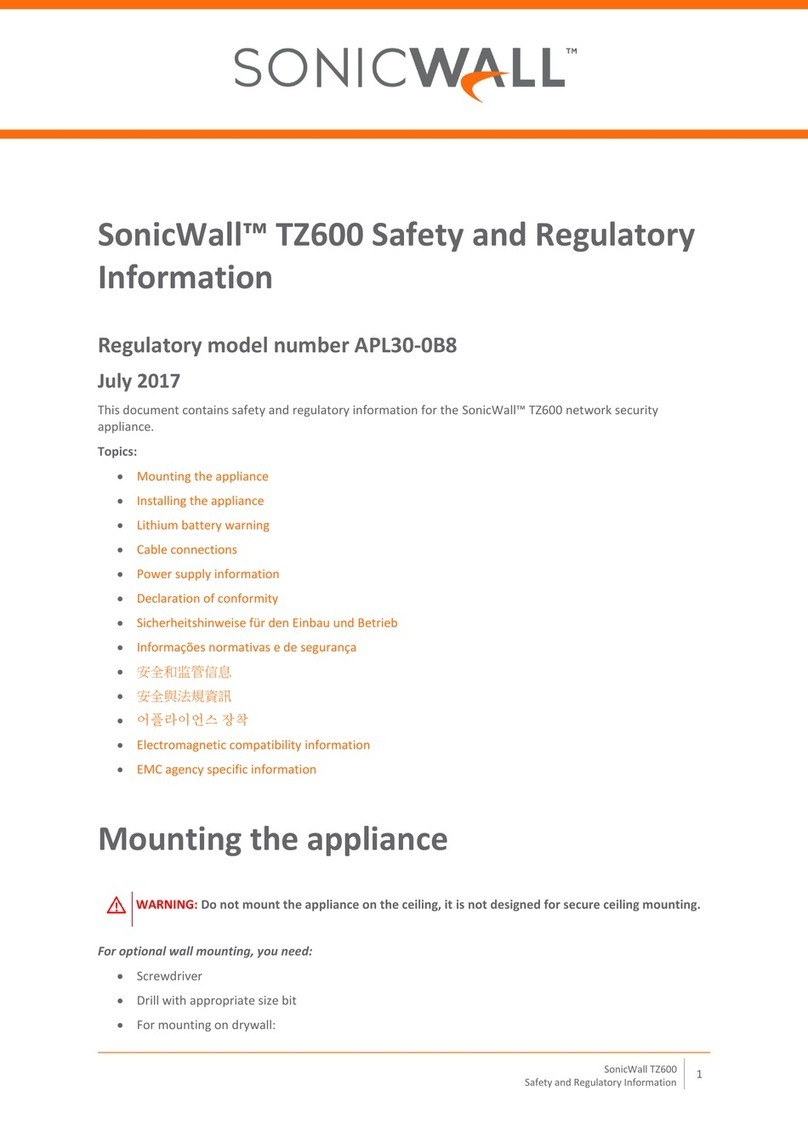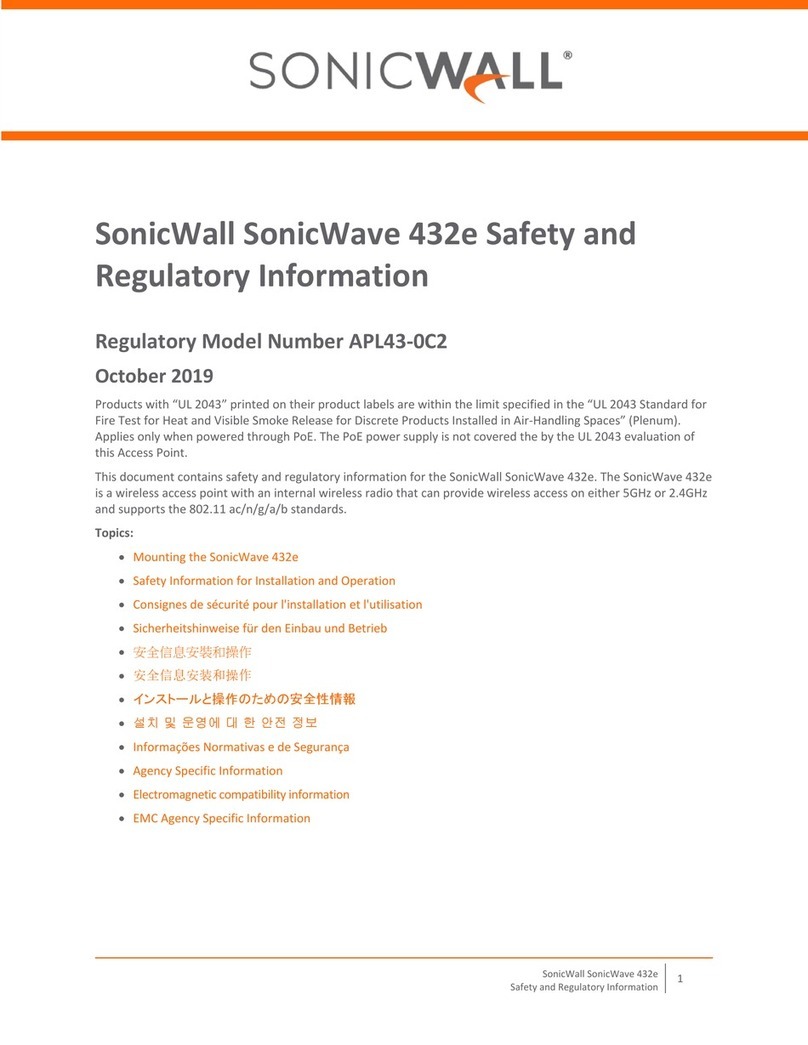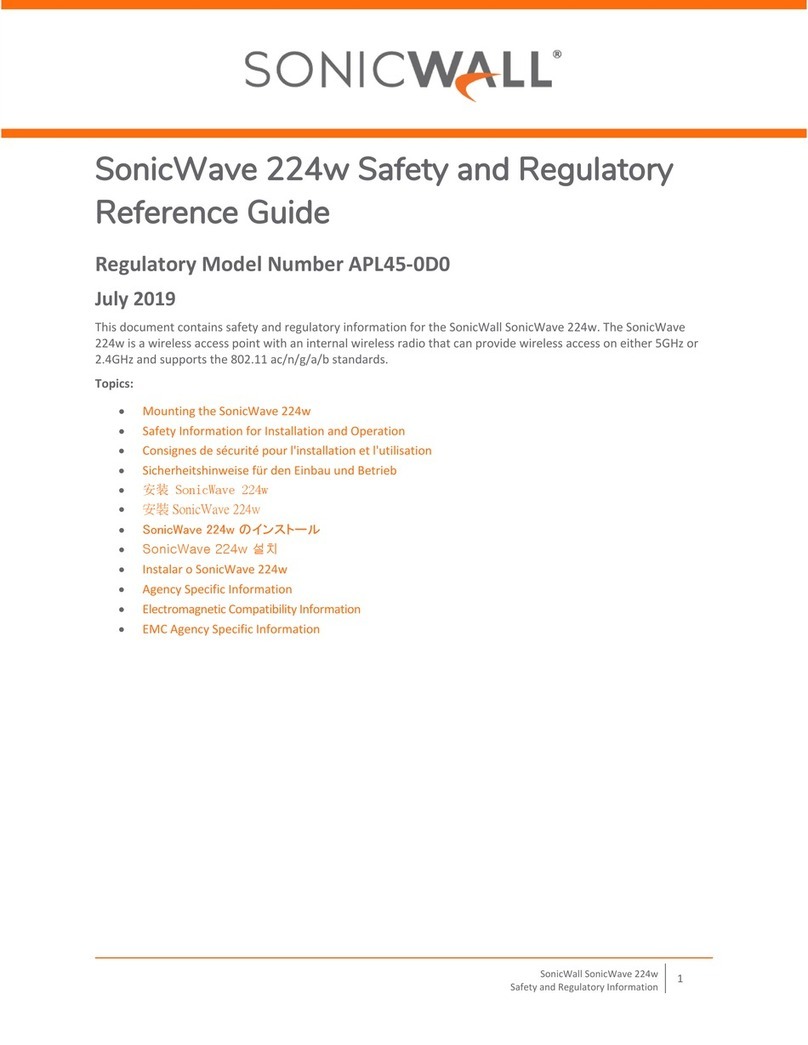6SonicWallSonicWave432oGettingStartedGuide
ProfessionalInstallationValidation
Becauseoftheuniquemarketandfunctionalitytargetedby
thisproduct,theSonicWave432orequiresspeciallytrained
professionalstoconfigureandinstalltheproduct.Also,
accordingtoFCCrules(similarrulesinotherregulatory
domains),youarerequiredtoconsultwithanexperienced
professionalRFinstaller/dealer/techniciantoconductthe
installation,conformtotheregulation,andcorrectthe
interferencefromthestandardindustrymeasures.TheFCC
requiresyoutobenotifiedthatanychangesormodifications
madetothedevicethatarenotexpresslyapprovedby
SonicWallcouldvoidyourauthoritytooperatetheequipment.
Aprofessionalinstallerisresponsiblefortheproperinstallation
andconfigurationoftheoutdoorSonicWave.Theinstallerneeds
tounderstandandprepareforoperatingnearanyTerminal
DopplerWeatherRadar(TDWR)locationsbasedontheFCC
Memorandumandcomplywithallitsrequirements.
Theprofessionalinstallerneedstochoosethecorrectantenna
typeanditsgainshouldbesochosenthattheequivalent
isotropicallyradiatedpower(EIRP)isnotmorethanthat
requiredforsuccessfulcommunicationtoensurethereduction
ofpotentialradiointerferencewithotherusers.
Theprofessionalinstallermustalsoproperlyselectthecurrent
countryofoperationfromtheSonicWallconfiguration
interface.Incorrectlyenteringthecountryofoperationcould
resultinillegaloperationandmightcauseharmfulinterference
toothersystems.
SonicWallInc.herebydeclaresthatthisproductisdistributed
throughourcontrolleddistributionchannelandrequiresthat
trainedprofessionalsaretoinstallthisproduct,andwewillnot
sellthisproductdirectlytothegeneralpublicthroughretail
stores.
Ifyouhaveanyquestionsregardingtheauthorization,contact
yourSonicWallvendorforprofessionalinstallationdetails.
WARNING:ElectricalHazard:Onlyqualifiedpersonnel
shouldperforminstallationprocedures.Withinthe
contextofthesafetynotesinthisdocumentation
qualifiedpersonsaredefinedaspersonswhoare
authorizedtocommission,groundandlabeldevices,
systems,andcircuitsinaccordancewithestablished
safetypracticesandstandards.Aqualifiedperson
understandstherequirementsandrisksinvolvedwith
installingoutdoorelectricalequipmentinaccordance
withnationalcodes.
RestrictedAccesslocation.Thisproductisnotintended
tobeinstalledandusedinahomeorpublicarea
accessibletothegeneralpopulation.Wheninstalledin
schools,thisequipmentmustbeinstalledinasecure
locationaccessibleonlybytrainedpersonnel.