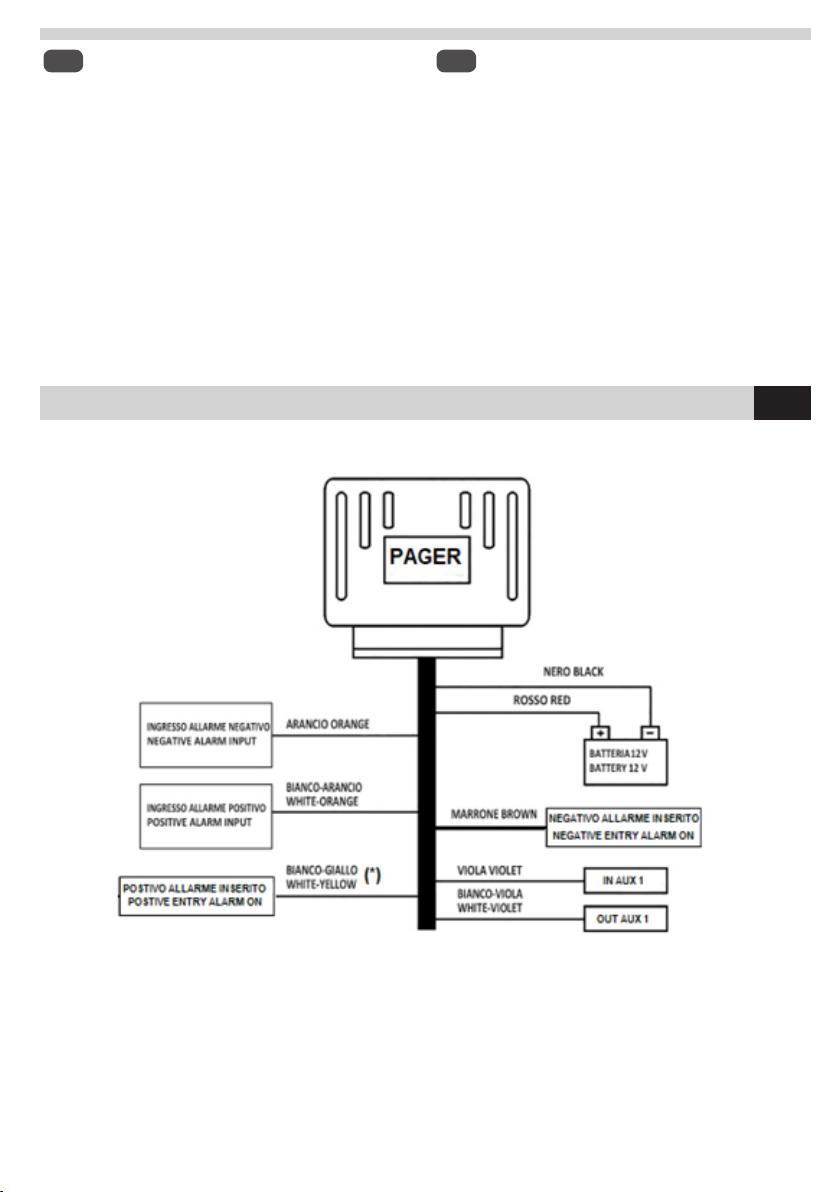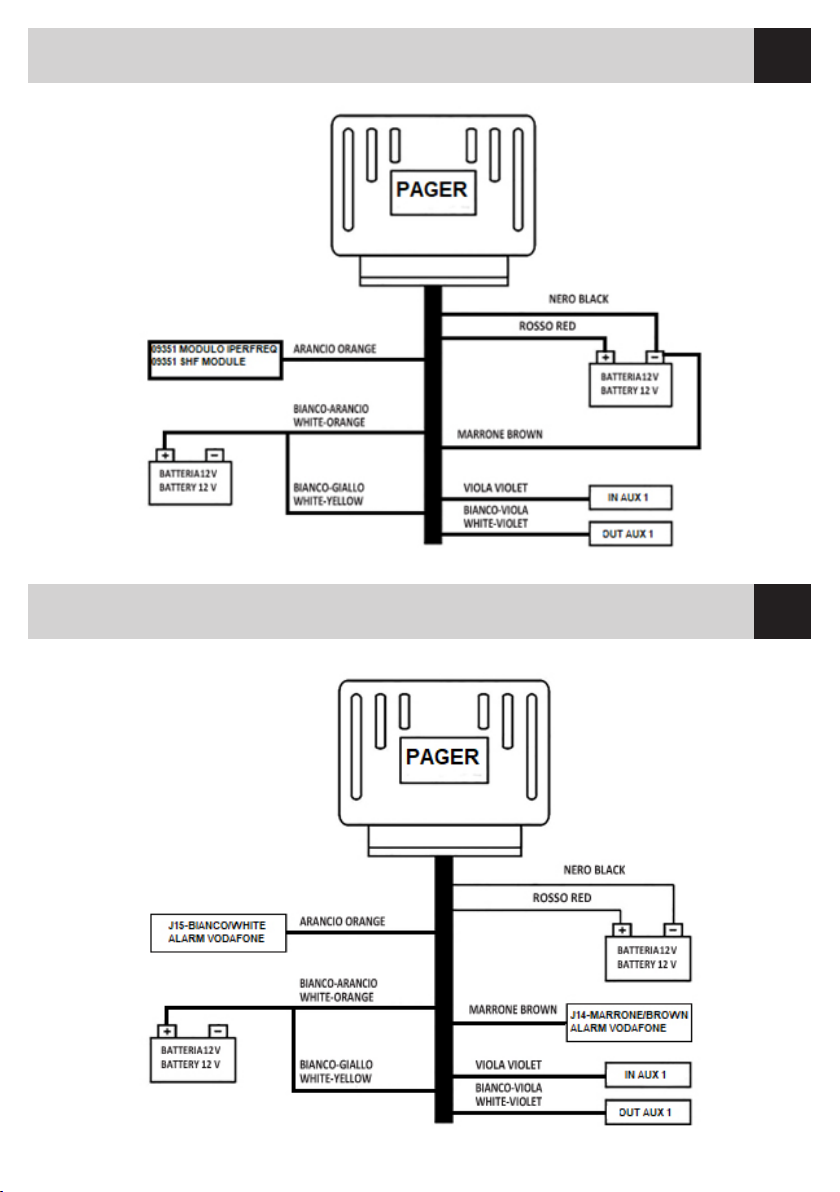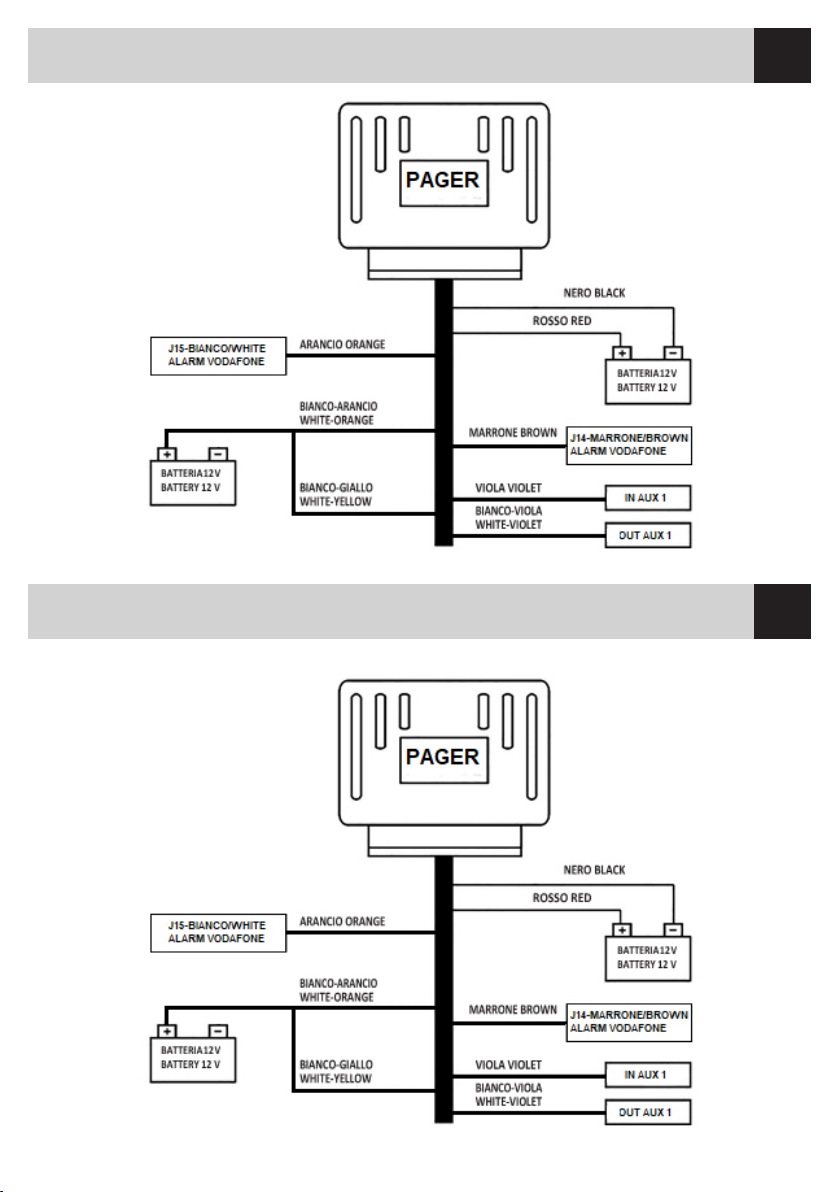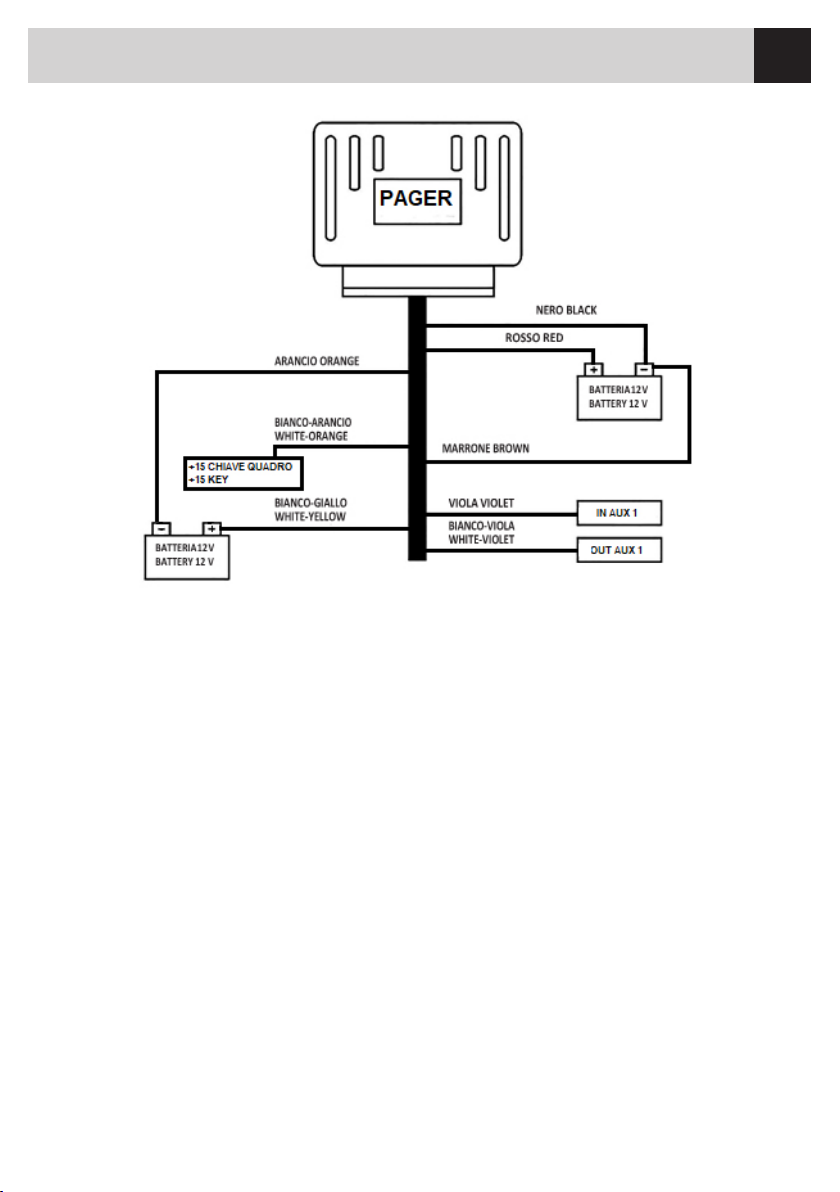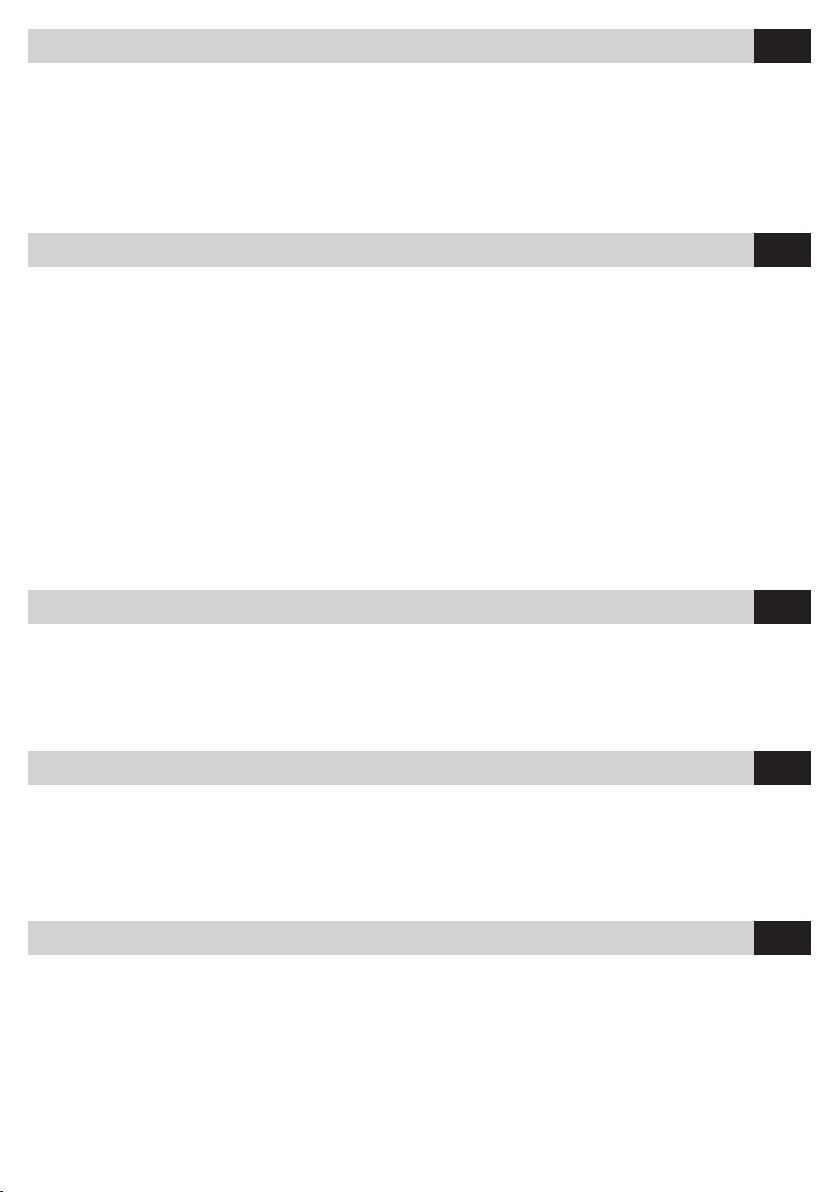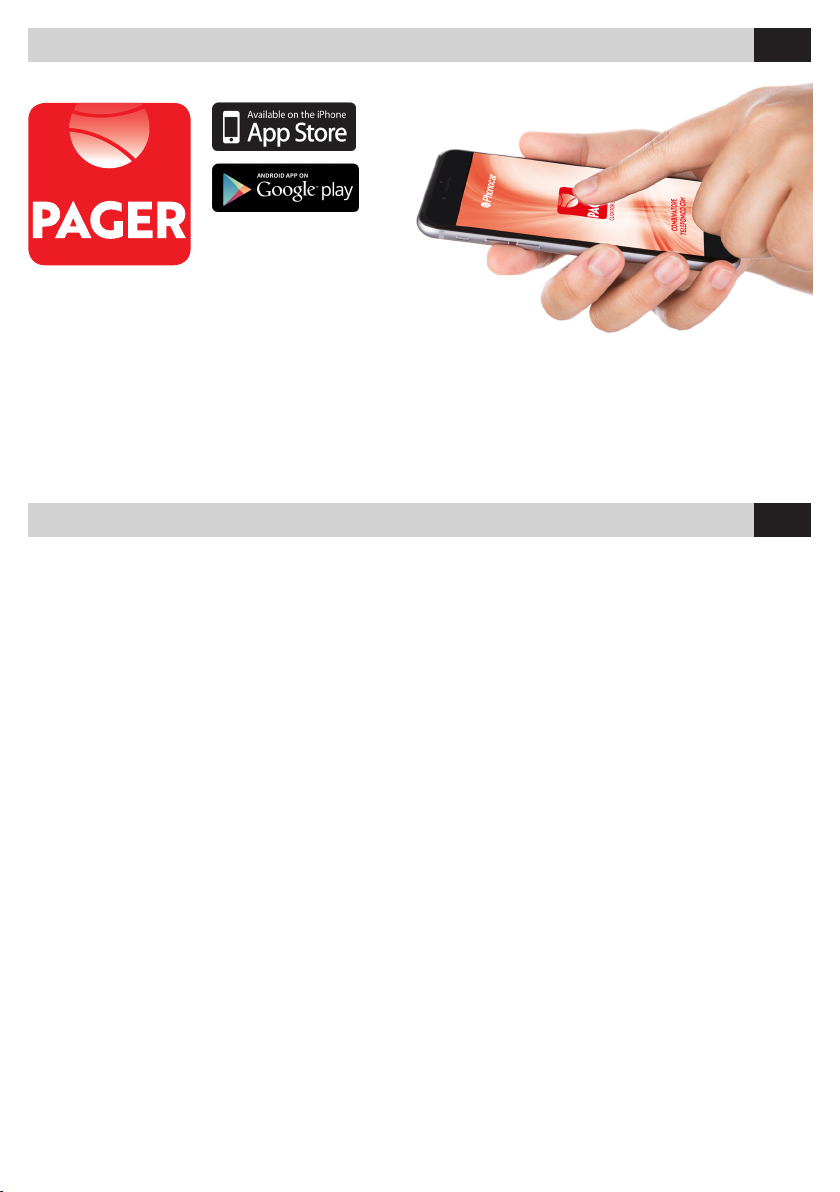7
IT/EN
IT
EN
Quando viene data alimentazione il led presente sul
dispositivo rimane acceso fisso segnalando che è in fase
di configurazione del modulo GPS. Alla fine di questa fase
il led lampeggerà da 1 a 6 volte indicando l’intensità del
segnale GPS. Maggiori saranno i lampeggi, maggiore sarà
l’intensità di segnale. Se il led rimane acceso fisso non è
presente il segnale GPS.
ATTENZIONE: Eliminare il codice PIN della scheda SIM che
andrà inserita nel modulo ed assicurarsi che la stessa sia
stata precedentemente attivata dall’operatore telefonico.
ATTENZIONE: I messaggi SMS presenti sulla scheda SIM
verranno cancellati.
ATTENZIONE: è necessario impostare l’APN del gesto-
re per utilizzare la posizione tramite GPS (vedi pag. 9).
When powering the module, the LED on the device re-
mains on steady. It means that the GPS module is setting
up. At the end of the configuration, the led will flash from
1 to 6 times, indicating the strength of the GPS signal.
The more flashes you have, the stronger the signal will
be. If the led remains on and steady, the GPS signal is
not present.
WARNING: Delete the PIN code of the SIM card that will
be introduced in the module and make sure that it has
been previously activated by the phone operator.
WARNING: The SMS messages on the SIM card will be
deleted.
ATTENTION: the operator’s APN must be set to use the
position via GPS (see page 9).
Accensione del modulo • Module on
IT
EN
È possibile memorizzazione fino a 6 numeri.
Non lasciare nessun spazio nella composizione del
messaggio sms. Il modulo gestisce indifferentemente
sia lettere maiuscole che lettere minuscole.
Per memorizzare il primo numero in rubrica inviare al
modulo un SMS come da seguente esempio:
1234m,13312345678SVMF
3312345678 = NUMERO DI TELEFONO
Per memorizzare il secondo numero in rubrica inviare al
modulo un SMS come da seguente esempio:
1234m,23312345677SVMF
3312345677 = NUMERO DI TELEFONO
Per memorizzare il terzo numero in rubrica inviare al
modulo un SMS come da seguente esempio:
1234m,33312345676SVMF
3312345676 = NUMERO DI TELEFONO
Per memorizzare il quarto numero in rubrica inviare al
modulo un SMS come da seguente esempio:
1234m,43312345675SVMF
3312345675 = NUMERO DI TELEFONO
Per memorizzare il quinto numero in rubrica inviare al
modulo un SMS come da seguente esempio:
1234m,53312345674SVMF
3312345674 = NUMERO DI TELEFONO
Per memorizzare il sesto numero in rubrica inviare al
modulo un SMS come da seguente esempio:
1234m,63312345673SVMF
3312345673 = NUMERO DI TELEFONO
Up to 6 numbers can be stored.
Do not leave any space in the composition of the SMS
message. The module handles both uppercase and
lowercase letters.
To save the first number in the phone book, send an SMS
to the module as shown in the following example:
1234m,13312345678SVMF
3312345678 = PHONE NUMBER
To save the second number in the phone book, send an
SMS to the module as shown in the following example:
1234m,23312345677SVMF
3312345677 = PHONE NUMBER
To save the third number in the phone book send an SMS
to the module as shown in the following example:
1234m,33312345676SVMF
3312345676 = PHONE NUMBER
To save the fourth number in the phonebook, send an
SMS to the module as shown in the following example:
1234m,43312345675SVMF
3312345675 = PHONE NUMBER
To save the fifth number in the phonebook send an SMS
to the module as shown in the following example:
1234m,53312345674SVMF
3312345674 = PHONE NUMBER
To save the sixth number in the phone book, send an
SMS to the module as shown in the following example:
1234m,63312345673SVMF
3312345673 = PHONE NUMBER
IT/EN
Memorizzazione dei numeri in rubrica • Save to phonebook