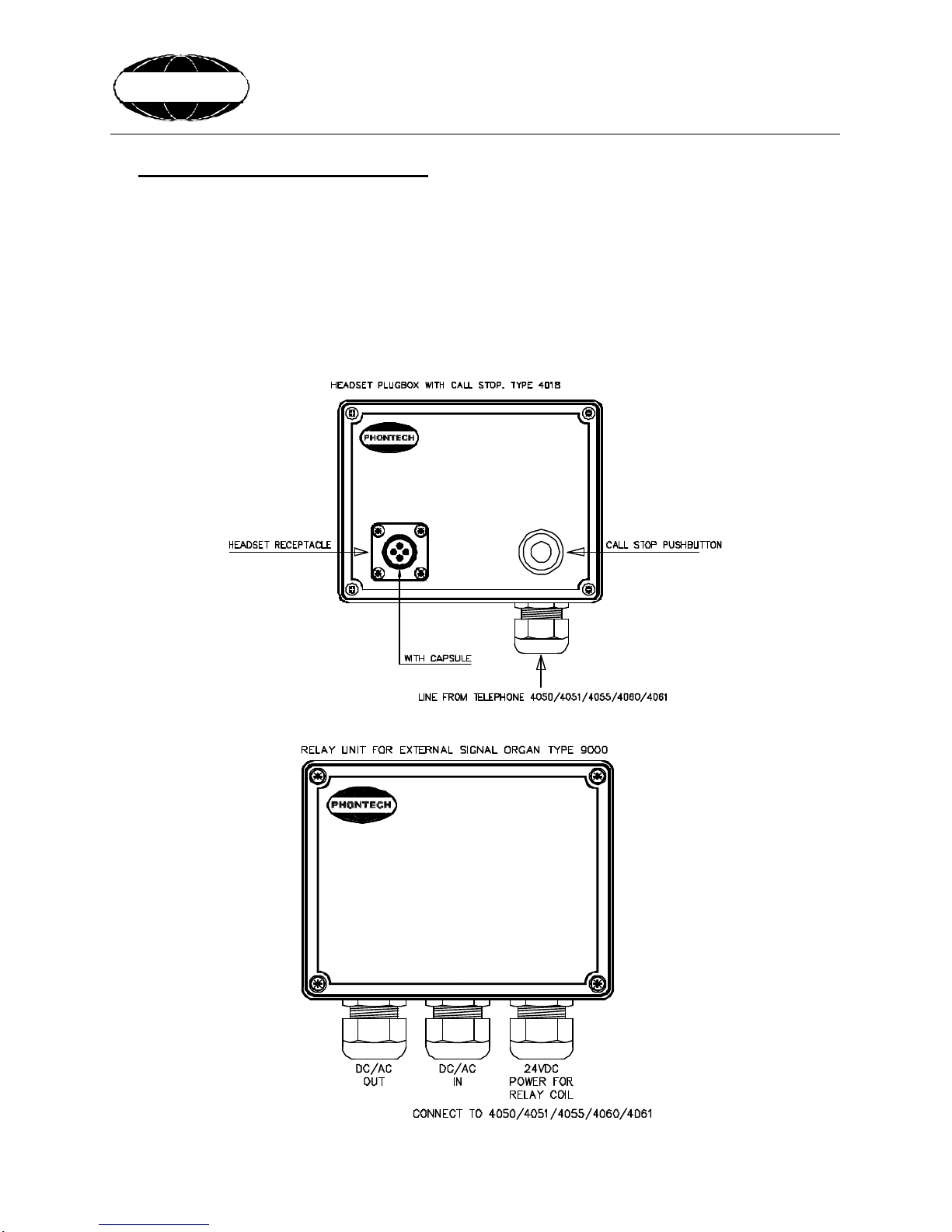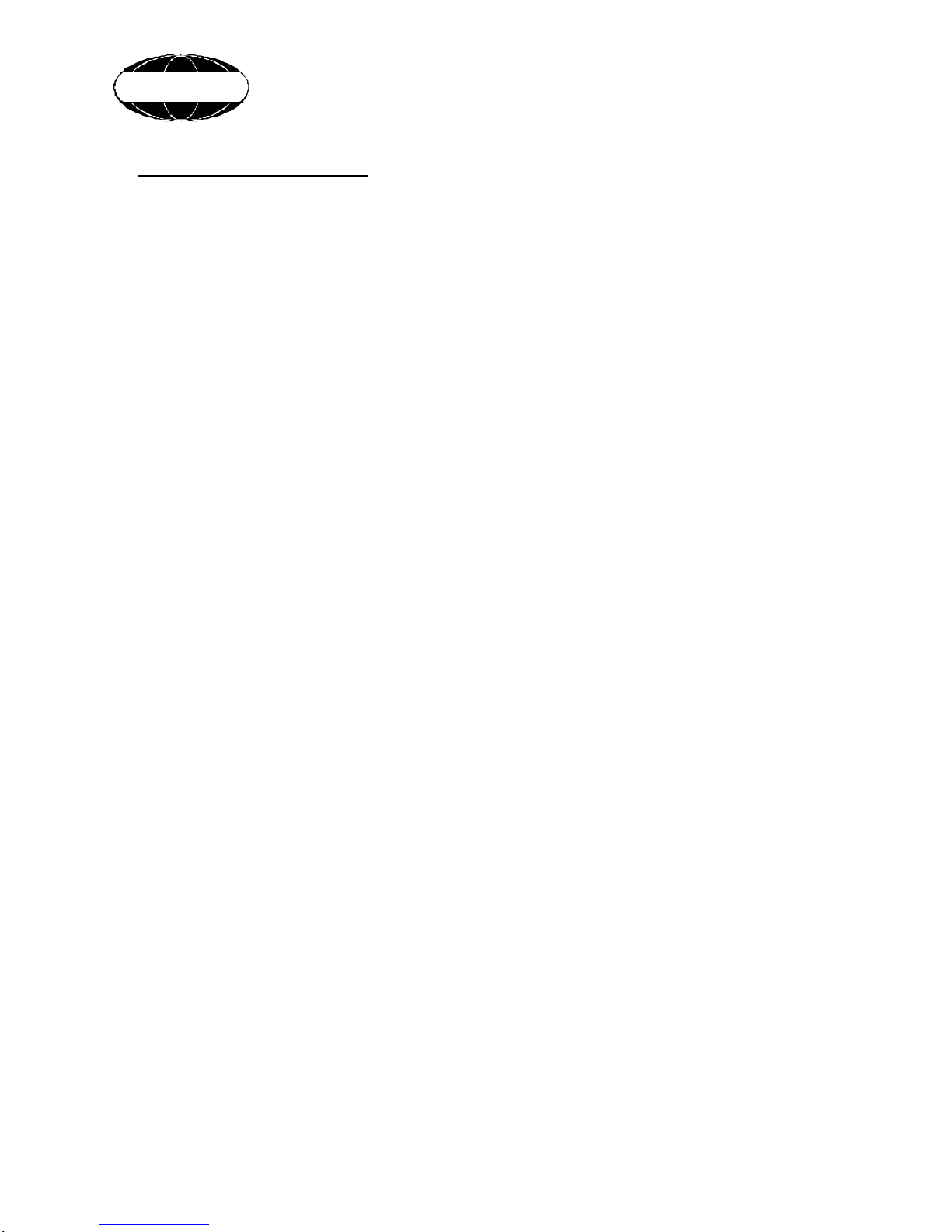BATTERYLESS TELEPHONE SYSTEM 4000
User Manual content
Document no.
Description Unit
type Page
(pdf) Page
Paper copy
N/A Handbook frontpage BTS-4000 1 1 of 1
N/A User Manual content BTS-4000 2 1 of 1
A-9292 DNV Type Approval Certificate BTS 4000 3 1 of 3
99400-000-DE System Description BTS-4000 4-17 1-14
99400-000-CO Commissioning procedure BTS-4000 18 1 of 1
99400-006-ML-01 Single line tlph. unit, - Flush mount 4050/4051 19 Annex A
99400-006-ML-02 Single line tlph. unit, - Flush mount 4050/4051 20 Annex B
99400-007-ML-01 Single line tlph. unit, - Wall mount 4050/4051 21 Annex C
99400-007-ML-02 Single line tlph. unit, - Wall mount 4050/4051 22 Annex D
99400-009-ML-01 12 line tlph. unit, - Flush mount 4060/4061 23 Annex E
99400-009-ML-02 12 line tlph. unit, - Flush mount 4060/4061 24 Annex F
99400-010-ML-01 12 line tlph. unit, - Wall mount 4060/4061 25 Annex G
99400-010-ML-02 12 line tlph. unit, - Wall mount 4060/4061 26 Annex H
99400-011-CD Relay module for tlph. units N/A 27 Annex I
99400-011-CA Relay module for tlph. units N/A 28 Annex J
00400-002-ML Headset plugbox w/call stop 4018 29 Annex K
00400-002-IW Headset plugbox w/call stop 4018 30 Annex L
96900-000-ML Relay unit 9000 31 Annex M
96900-000-IW Relay unit 9000 32 Annex N
00900-002-ML Headset w/chest switch 9010 33 Annex O
96900-011-ML Headset plugbox 9011 34 Annex P
88000-005-ML Headset w/chest switch & plug 0018 35 Annex Q
88100-004-DE Alarm horn 1009 36 Annex R
N/A Rotating beacon R300/301 37 Annex S
99400-012-EC Single line tlph. unit, External connection 4050 38 Annex T
99400-013-EC Single line tlph. unit, External connection 4051 39 Annex U
99400-014-EC 12 line tlph. unit, External connection 4060 40 Annex V
99400-015-EC 12 line tlph. unit, External connection 4061 41 Annex W
99400-017-EC BTS 4000 – Single line system
External cabling BTS-4000 42 Annex X
99400-018-EC BTS 4000 – 12 line system
External cabling BTS-4000 43 Annex Y