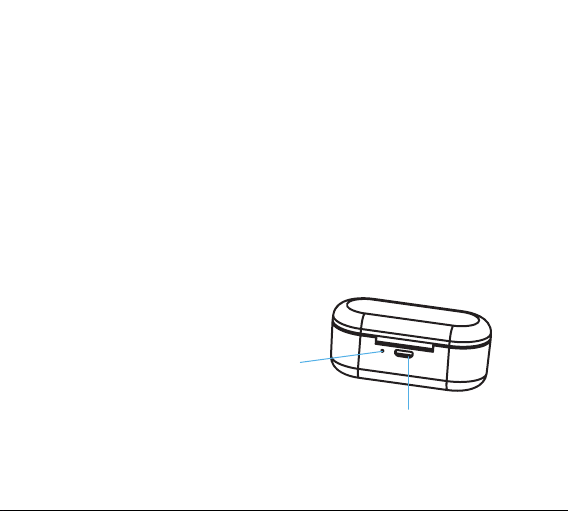Pick up the two headsets from the charging base to power on and
wait for 10 seconds, the two headsets will automatically pair to
each other. The right earbud (R) will flash red and blue indicating
the headset is in pairing mode ready to connect to your device.
Open your devices Bluetooth
setting and search for
“Photive TWS Micro II”
Select “Photive TWS Micro II”
and your done
PAIRING TO YOUR DEVICE
8
FACTORY RESET
In the event you want to delete all paring records reset the earbuds.
Follow below instructions.
In OFF mode, press MFB (R) and (L) for 10 seconds
(OFF mode ON mode (2 seconds) Delete paring records (10 seconds)),
until you hear 3 beeps, and the red / blue light flashes twice
at the same time.
1.
2.
3.