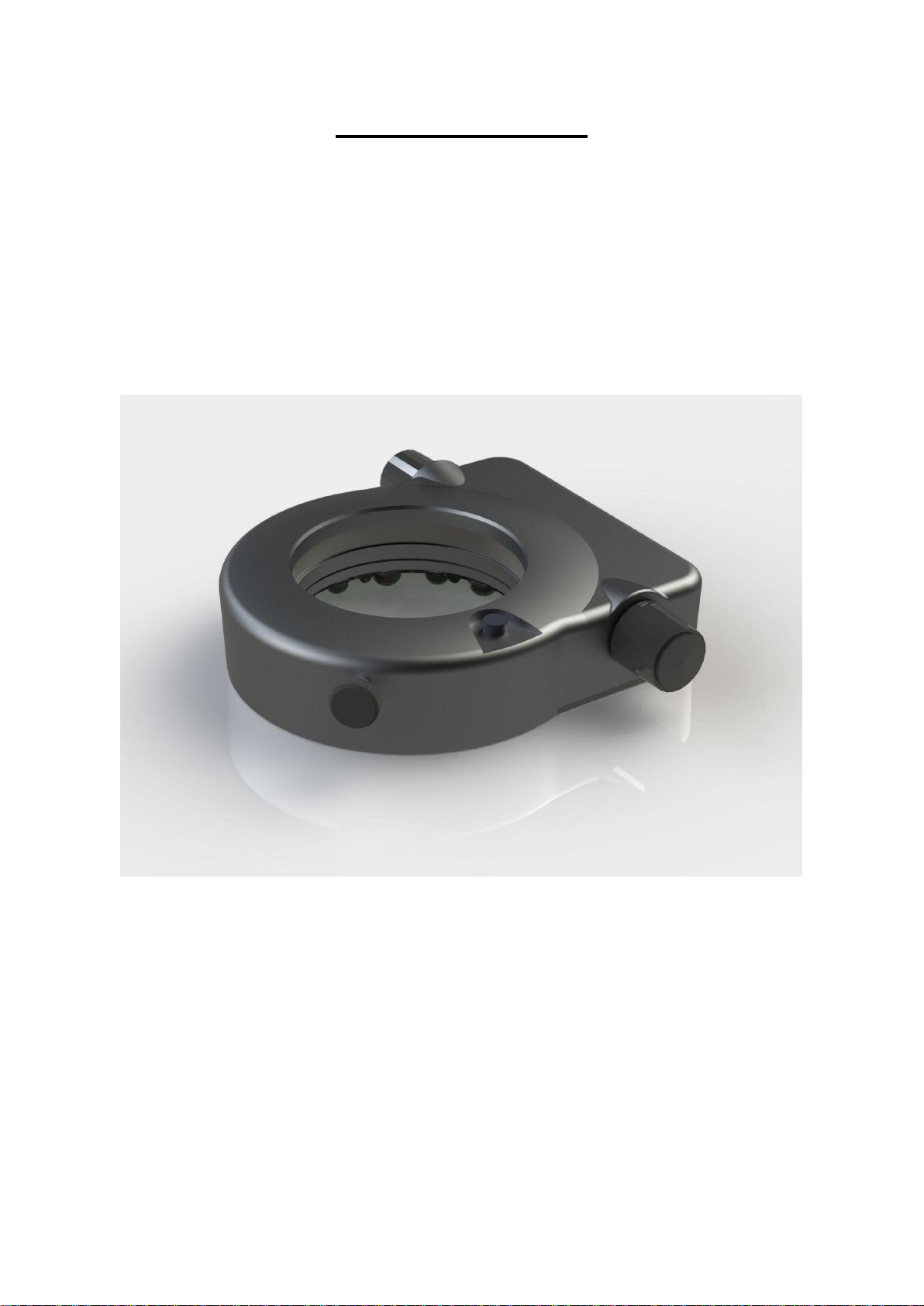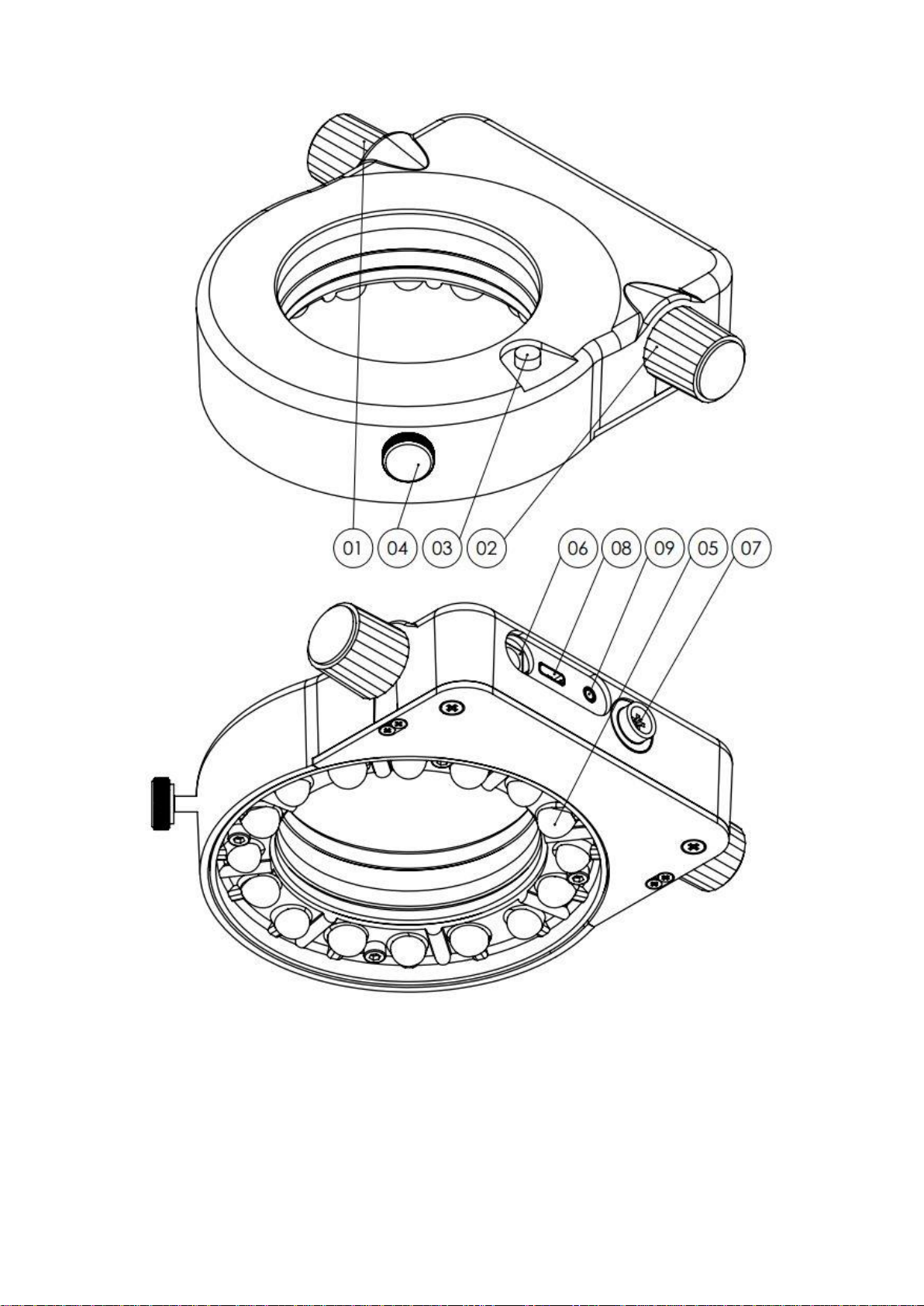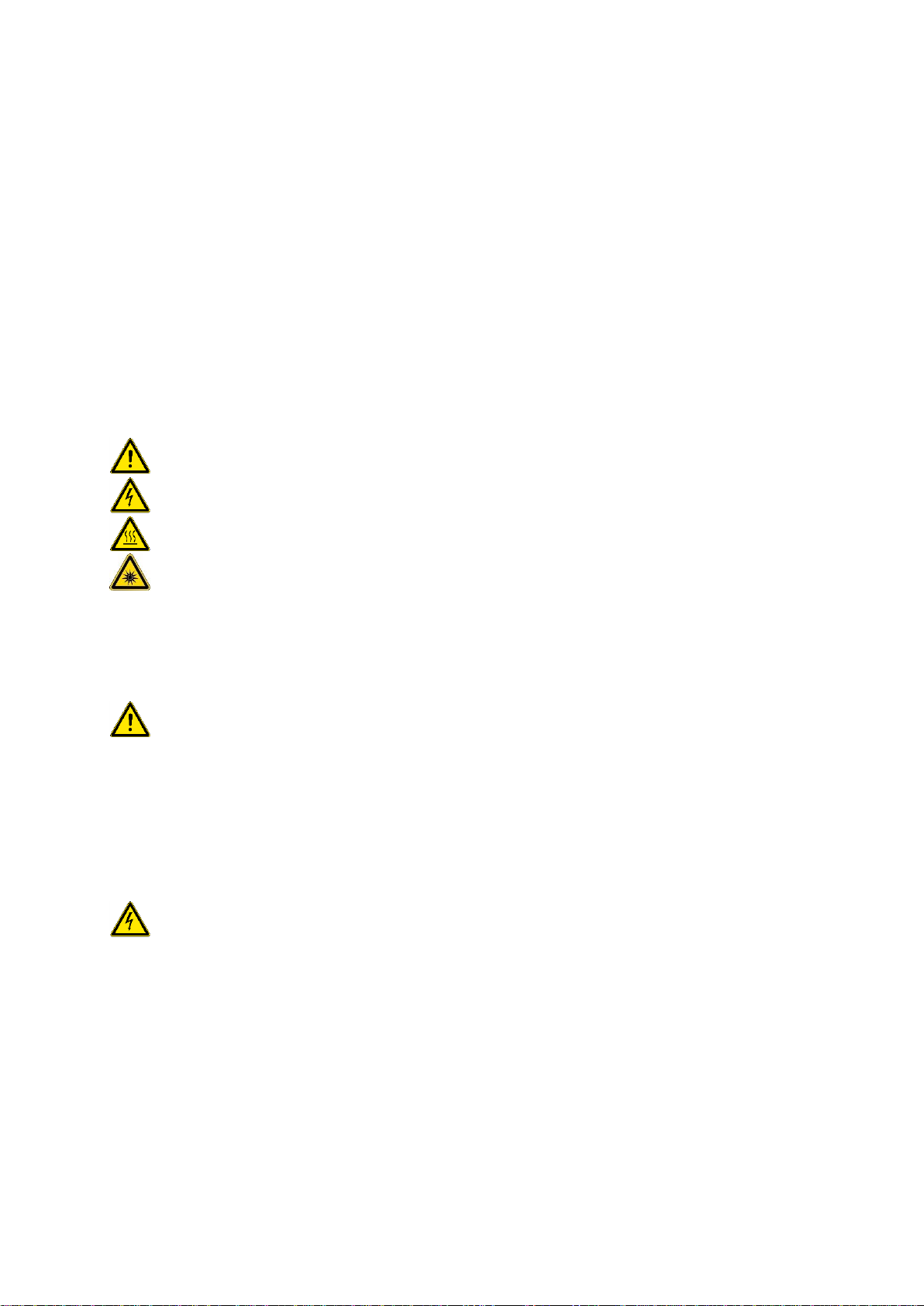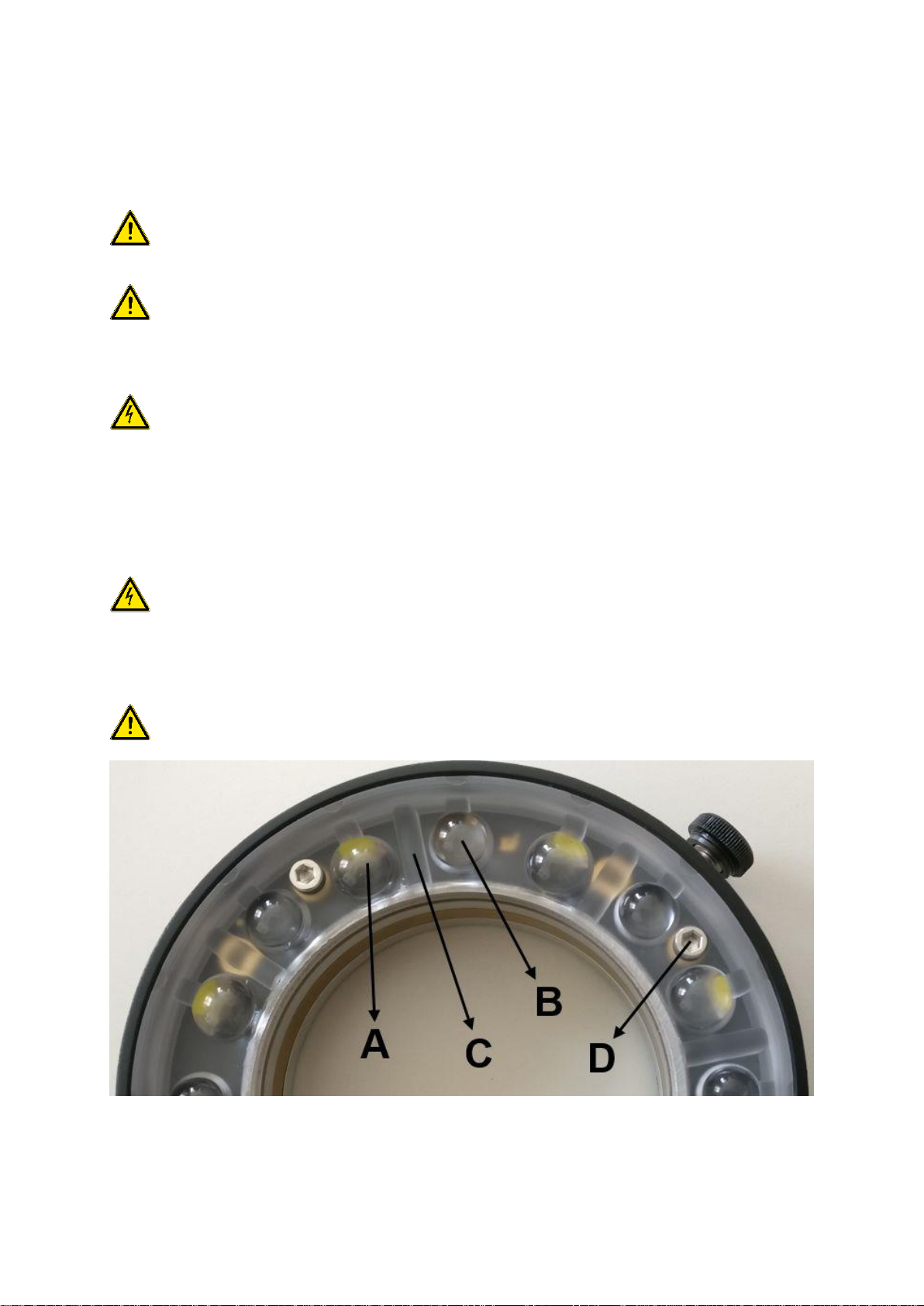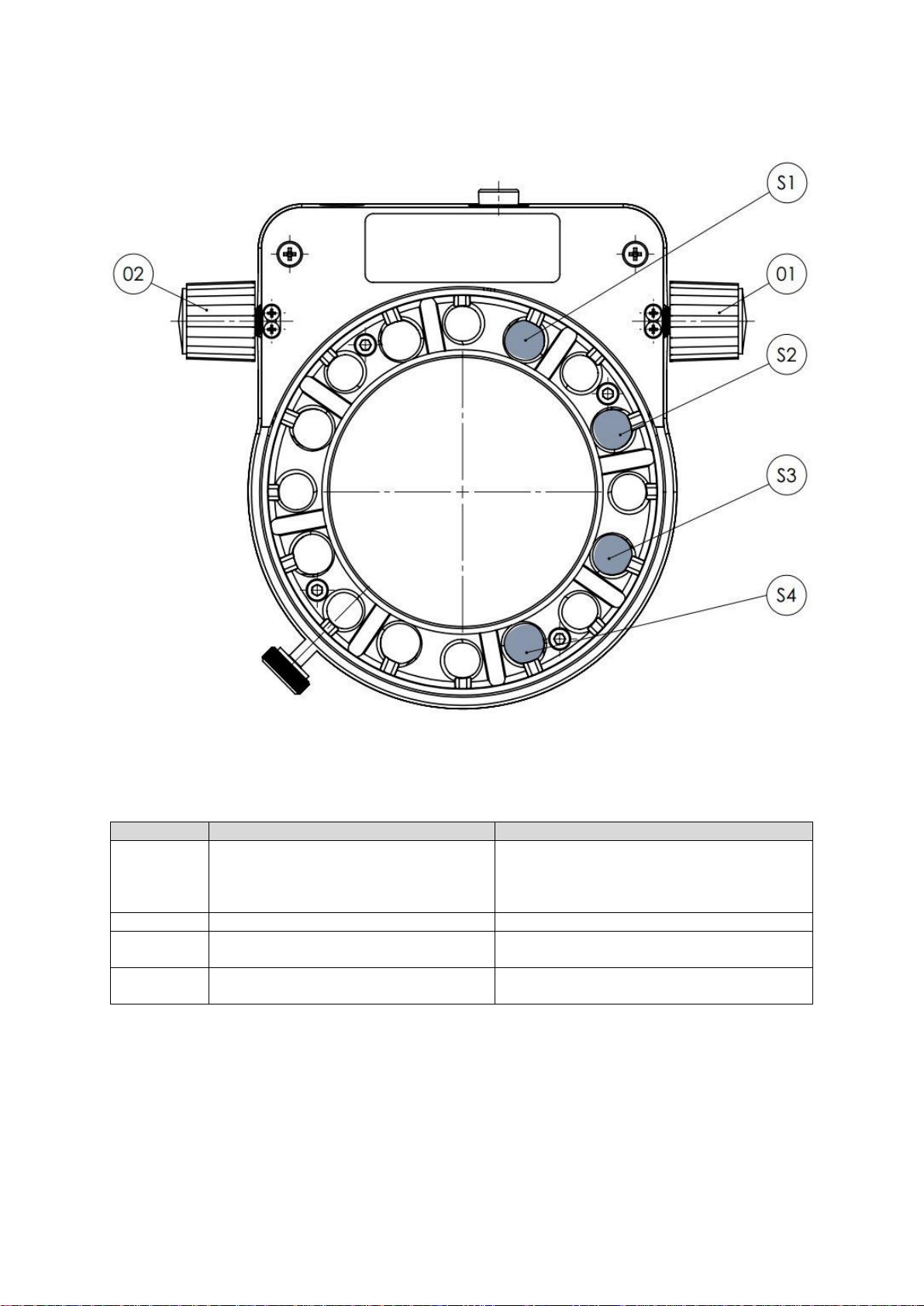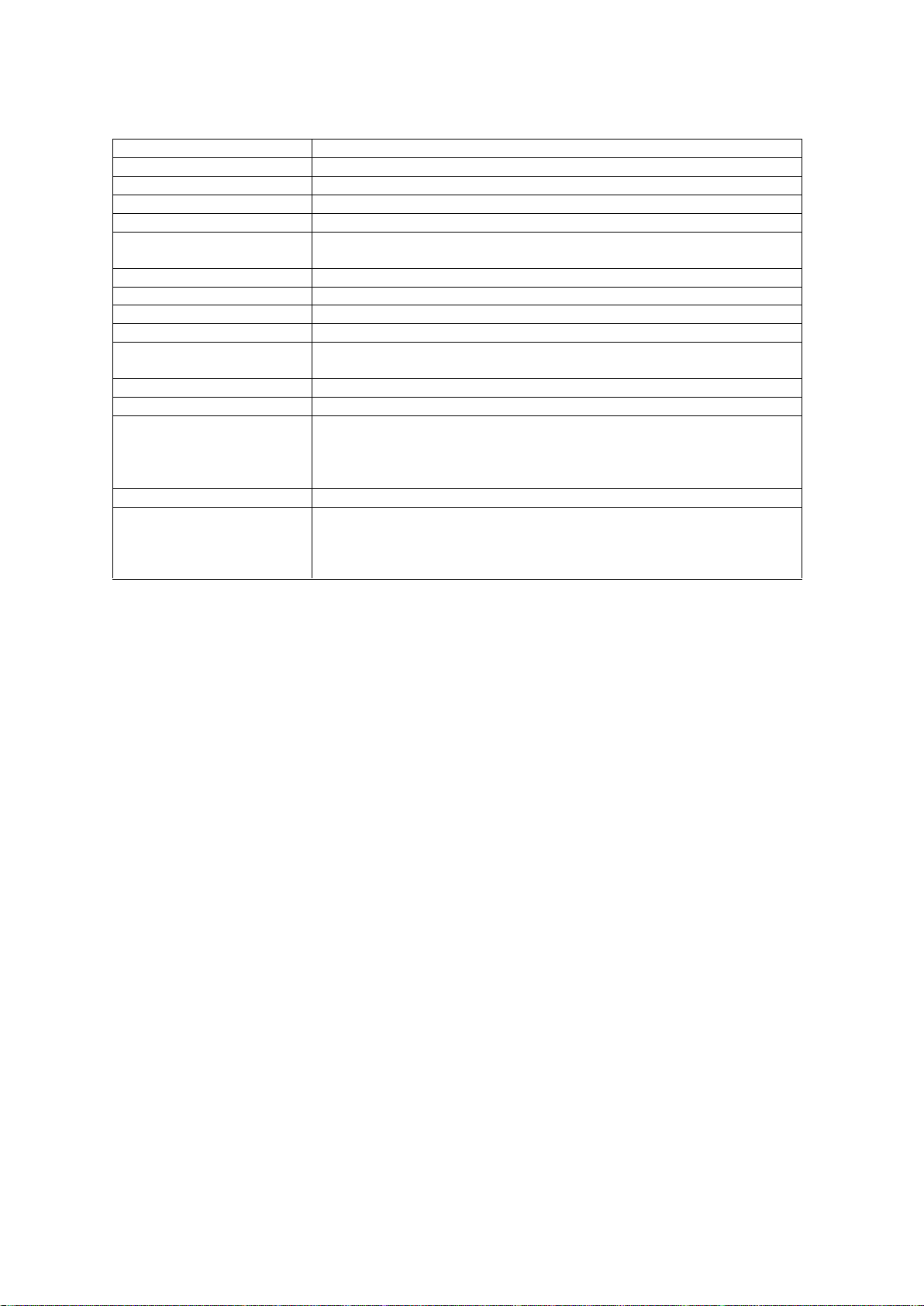3 | 28
Bestimmungsgemäßer Gebrauch
Dieses Produkt ist für Beleuchtungsaufgaben im Bereich der Stereomikroskopie für den Industrie- und
Laboreinsatz entwickelt und vorgesehen. Die angewandten Normen und Richtlinien sind im Kapitel
"Technische Daten" angeführt.
Dieses Produkt wird am Objektiv des Mikroskops befestigt und beleuchtet so darunterliegende Objekte.
Eine Linse fokusiert das Licht in den gewünschten Arbeitsabstand.
Wir bedanken uns, dass Sie sich für den Kauf dieses hochwertigen Produktes entschieden haben und
wünschen Ihnen damit viel Erfolg bei der Anwendung.
Hinweise zu Ihrer Sicherheit
In dieser Betriebsanleitung werden folgende Gefahrensymbole verwendet:
Warnung vor einer Gefahrenstelle! Achtung, Dokumentation beachten!
Warnung vor gefährlicher elektrischer Spannung!
Warnung vor heißer Oberflächen!
Gefährliche optische Strahlung! Nicht in den Lichtstrahl blicken!
Dieses Kapitel behandelt die Sicherheitshinweise, die beim Einsatz des Gerätes unbedingt einzuhalten
sind. Beachten Sie in Ihrem eigenen Interesse alle Sicherheitshinweise, die auf dem Gerät und in dieser
Anleitung angeführt werden.
Vor Gebrauch des Gerätes ist unbedingt die Gebrauchsanweisung zu lesen. Es wird empfohlen,
die Gebrauchsanweisung in unmittelbarer Nähe des Geräts aufzubewahren, um sicherzustellen, dass
sie im Bedarfsfall sofort vom Anwender eingesehen werden kann. Der Anwender muss Veränderungen
im Betriebsverhalten oder an sicherheitsrelevanten Geräteteilen sofort einer zuständigen Person oder
dem Hersteller melden. Der Betreiber ist verantwortlich für die bestimmungsgerechte Verwendung des
Produkts und für die Einschulung der Anwender. Die allgemein gültigen gesetzlichen nationalen
Sicherheits- und Unfallverhütungsvorschriften sind ebenso einzuhalten wie die ergänzenden
Benutzerrichtlinien des Betreibers. Der Hersteller haftet nicht für Schäden durch Fehlbedienung oder
Nichtbeachtung der Gefahrenhinweise!
Öffnen Sie niemals das Gerät oder Komponenten, außer es wird in dieser Anleitung ausdrücklich
darauf hingewiesen, da Sie sonst Personen- oder Sachschäden riskieren. Im Bedarfsfall wenden Sie
sich an Ihren Händler. Technische Änderungen am Gerät sind in jedem Fall zu unterlassen und
Reparaturen dürfen nur vom Hersteller oder von ihm autorisierte Servicestellen durchgeführt werden.
Es dürfen nur Originalersatzteile verwendet werden. Verwenden Sie nur Originalzubehör, das vom
Hersteller für dieses Produkt freigegeben ist. Betreiben Sie dieses Produkt ausschließlich mit dem
mitgelieferten Netzteil und stellen Sie das Netzteil so auf, dass es rasch vom Netz getrennt werden
kann.
Betreiben Sie das Gerät nicht in der Nähe von Wasser oder in Räumen mit extremer Luftfeuchtigkeit.
Verschütten Sie niemals Flüssigkeiten auf dem Gerät, und schieben Sie keine Fremdkörper in das
Produkt, Sie könnten dadurch Elektroschocks erleiden oder Geräteschäden auslösen. In unmittelbarer
Nähe des Gerätes dürfen keine brennbaren Materialien platziert sein. Das Gerät ist von jeglichen
Hitzequellen fernzuhalten und ist nicht für den Einsatz in explosionsgefährdeten Bereichen zugelassen!
Das Gerät darf nur in geschlossenen Räumen verwendet werden.