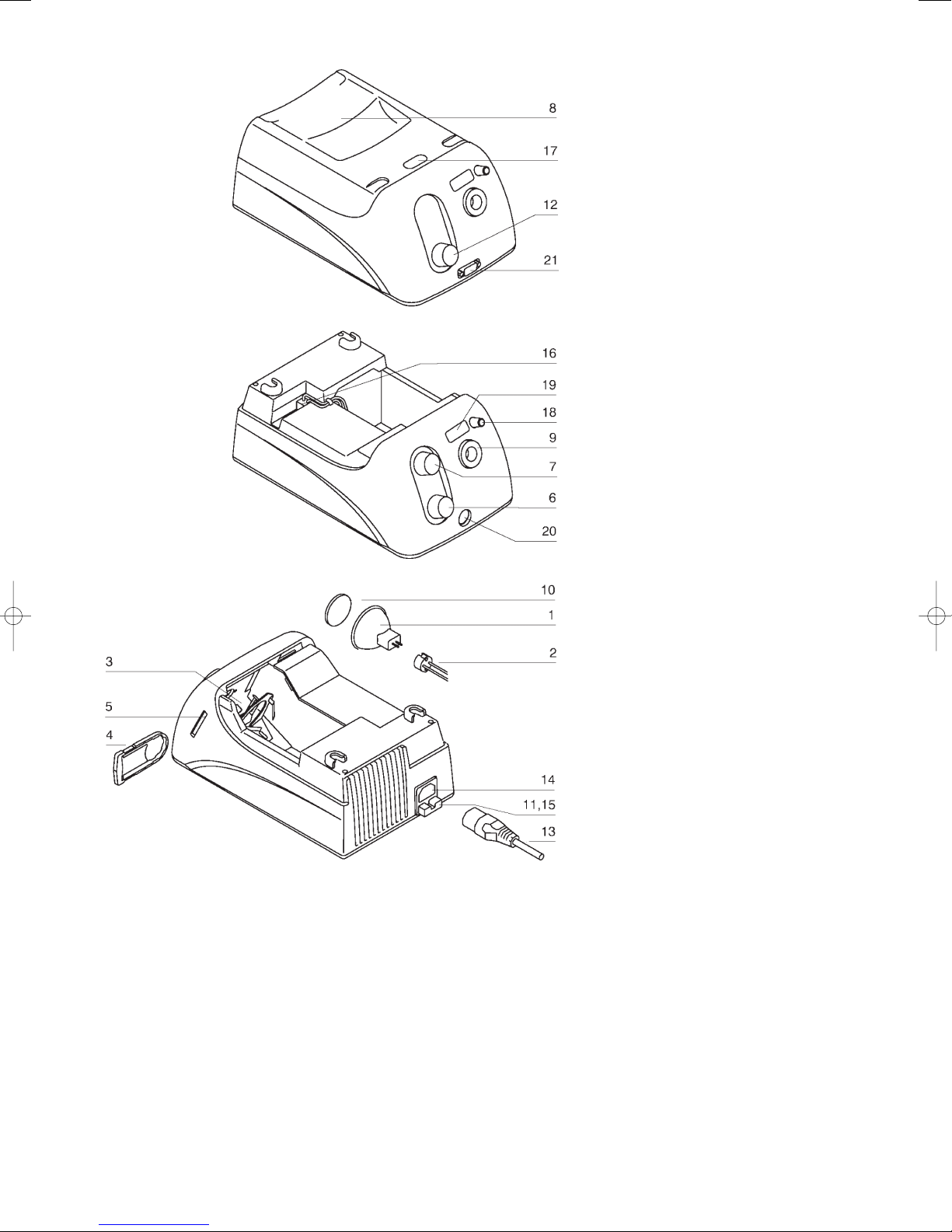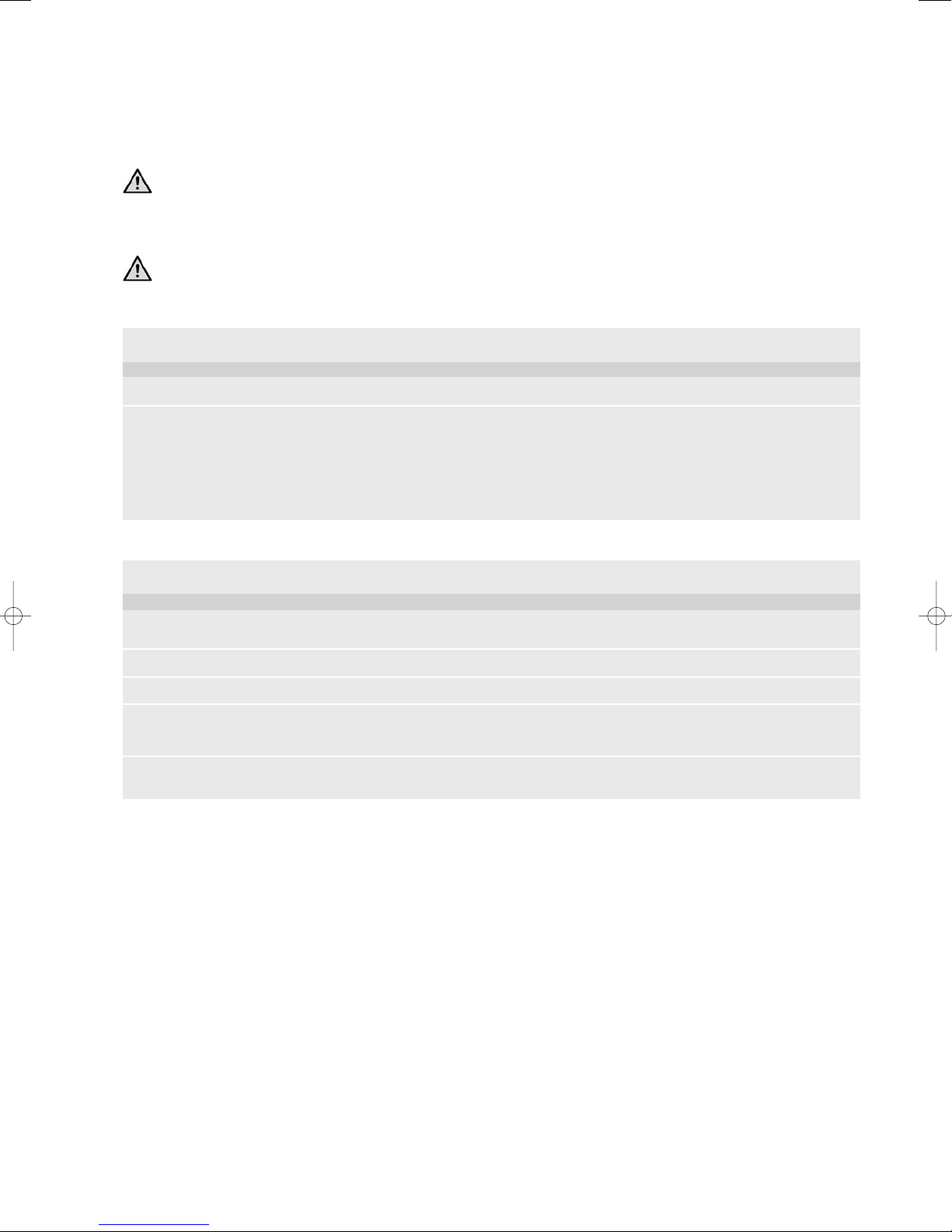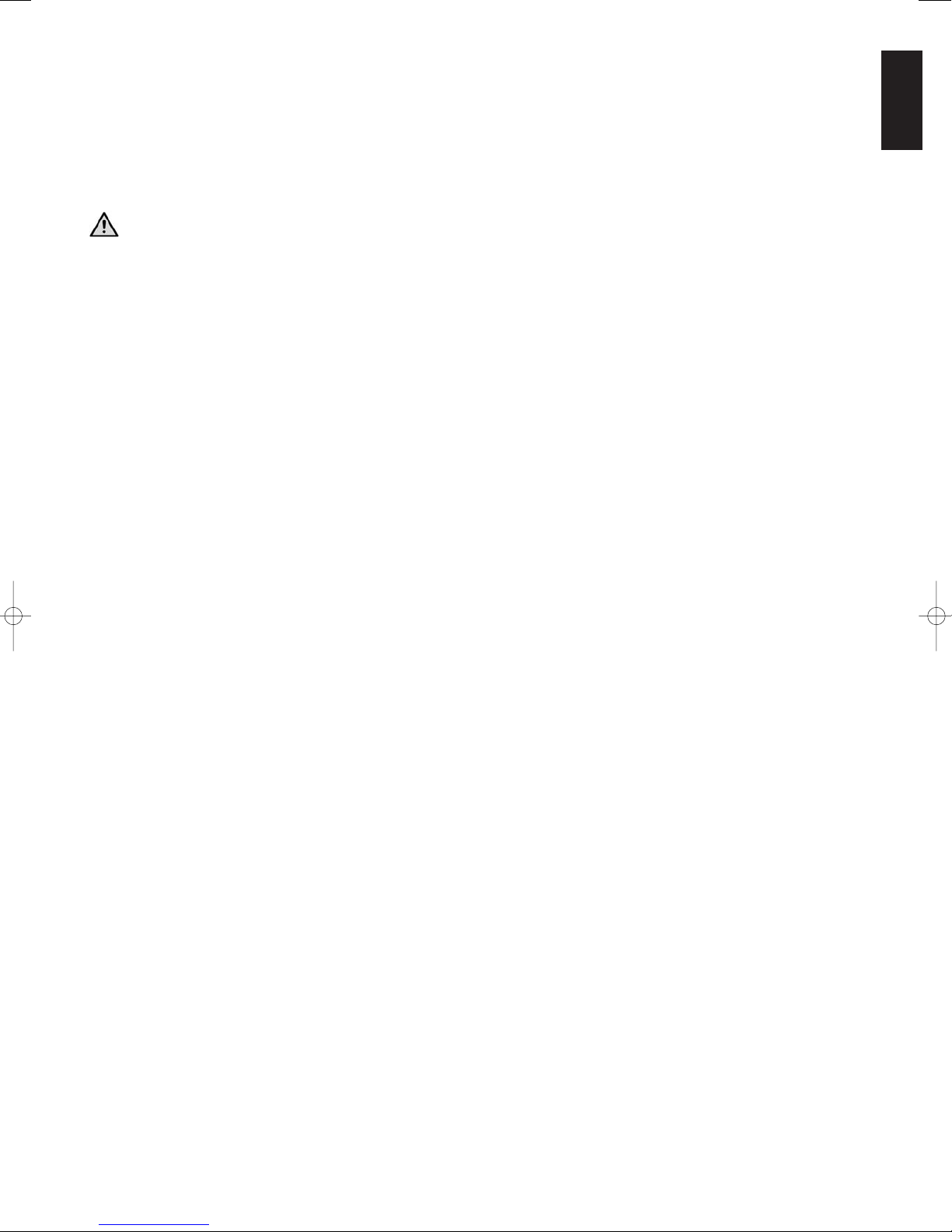OPERATION
Select the future location based on the following criteria:
▼No high humidity (see Technical Data)
▼Normal room temperature (see Technical Data)
▼Keep air vents free!
▼Not suitable for use with flammable mixtures (such as anesthetics, oxygen
or disinfectants....)!
The light sources must not come into contact with patients!
If these light sources in MED version are used in medical areas, observe
all notes in the chapter “Description“.
Remove the device from the packaging and place it onto a sufficiently large and
horizontal surface.
Do not yet connect the power plug.
Before initial operation, insert the halogen lamp. The device cover must be
removed for this purpose.
▼Press the release button (17)
▼Remove the cover (8)
During the following operating steps, do not touch the quartz envelope
of the inside of the reflector! This could lead to a premature failure of
the lamp.
▼Remove all transport packaging (e.g. carton for lamp socket)
▼Fit lamp socket (2) on contact pins of the lamp without tilting.
▼Insert lamp (1) into lamp holder (3) without tilting and push to the stop. If the
lamp features an alignment feather, observe the correct engagement.
▼Attach the cover (8) (self-engaging)
▼Insert the fiber-optic light guide in the connection (9) to the stop. For fiber-
optic light guides with feather pin, it must be inserted in the key to the stop.
Ensure that the rotary knob (7 or 12) is in position “Off“ (0-position).
▼Insert the power plug
▼Activate the device by turning the rotary knob (7 or 12) clockwise.
The device may only be operated using the power supply voltage indi-
cated. The specified power supply voltage can be found on the identifi-
cation label at the bottom of the device. Only connect the unit to grounded
sockets.
Keep air vents free!
Do not operate the device with open cover (8)!
The device has not been approved for operation in potentially explosive atmos-
pheres!
Switch the device on or off
Operate the rotary knob (7 or 12 depending on the model).
▼Position 0: Device is switched off.
▼Position 1: Device is switched on.
Adjust brightness (electrically)
▼Turn the brightness knob (7 or 12)
Turning the brightness knob clockwise continuously increases the lamp voltage
and the brightness. Turning it counterclockwise reduces the brightness.
Only adjust as much brightness as required because the useful life of the bulb
decreases with increasing brightness.
Average1life of the bulb:
Control position PL 1000 PL 2000 PL 3000 / PL 3000R
(B) (B) (B), (D), (F), (Ra), (Rs)
4 770 h 3000 h 1500 h
6 70 h 360 h 160 h
1Note: Average life means that 50% of the bulbs may already have failed!
An increase of the lamp voltage by 6% already means a useful life reduction of 50%. On
the other hand, a 6% reduction means doubling the useful life!
Adjusting brightness with mechanical aperture (“B“ versions)
If you want to change the brightness without changing the color temperature,
you should operate the mechanical hole matrix aperture. Turning the knob (6)
clockwise increases the brightness up to the maximum. Turning it counterclock-
wise reduces the brightness up to approx. 1% of the maximum setting. These
settings do not affect the life of the bulb.
Of course, it is possible to operate the electrical brightness control, although
the color temperature changes again. If both brightness controls are used, it
results in a control range of 100% to approx. 0.1%.
Replacing the slide-in filter
▼Remove the slide-in filter mount (4) from the slide-in filter guide (5).
▼Slide the desired filter with mount into the slide-in filter guide until it enga-
ges.
Color and fluorescence filters can be used here for specific applications.
Use only original filters; otherwise, a thermal destruction of the
filter and the device cannot be ruled. Note that the filter and
the entire holder may become very hot during operation. Let the device cool
down sufficiently before removing the filter!
Operating the flip-in filter (“F“ versions)
A daylight filter (18) can be flipped in and out. Observe the imprint on the hou-
sing and the index on the rotary knob.
▼Turning clockwise: Filter is flipped out
▼Turning counterclockwise: Filter is flipped in
This filter increases the color temperature of the halogen light from 3200 K
(Kelvin) to 5600 K, while naturally lowering the brightness.
Display (“D“ versions)
The display (19) shows the current color temperature that changes using the
electronic control.
In addition, a fan failure (display: FAn) and a bulb failure (display: buLb) are
detected and displayed.
If the light source is in STANDBY mode (e.g. with remote control via analog
DIN socket “Rs“), “Stby“ is displayed.
For the display to show the correct color temperature, it must be informed
which bulb is used.
EJA bulbs have a slightly higher color temperature than EKE bulbs. The EKE
bulb is set by default.
INSTALLATION AND CONNECTION