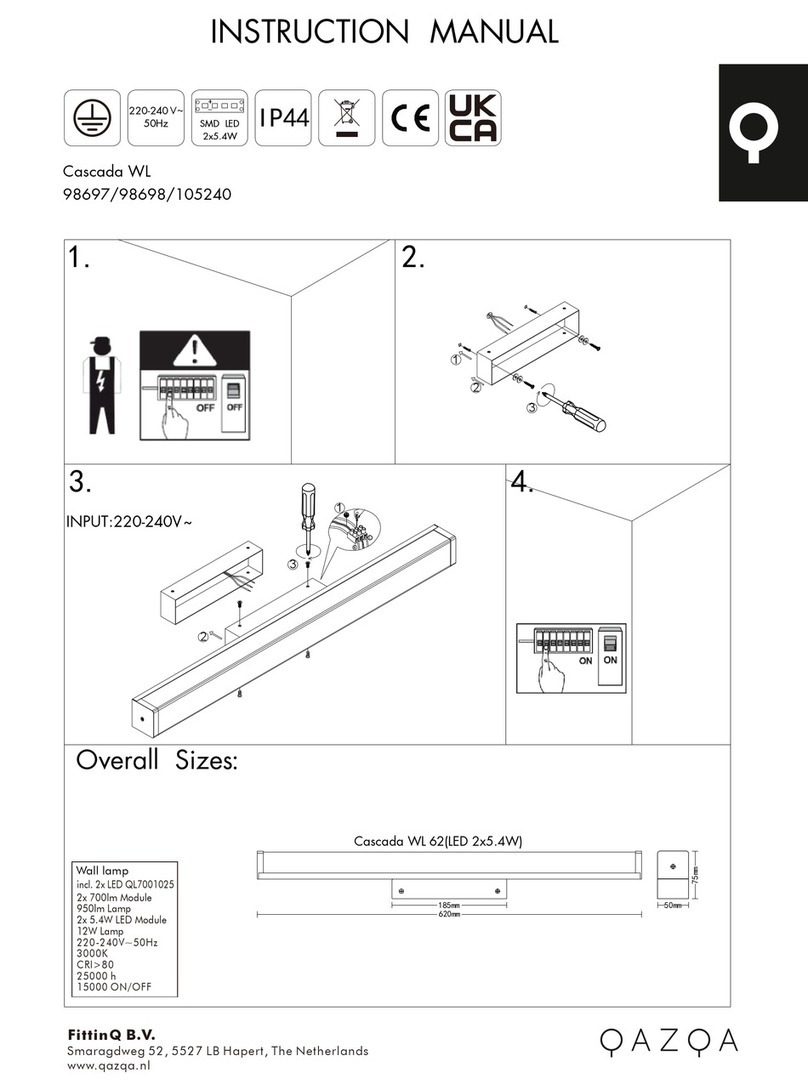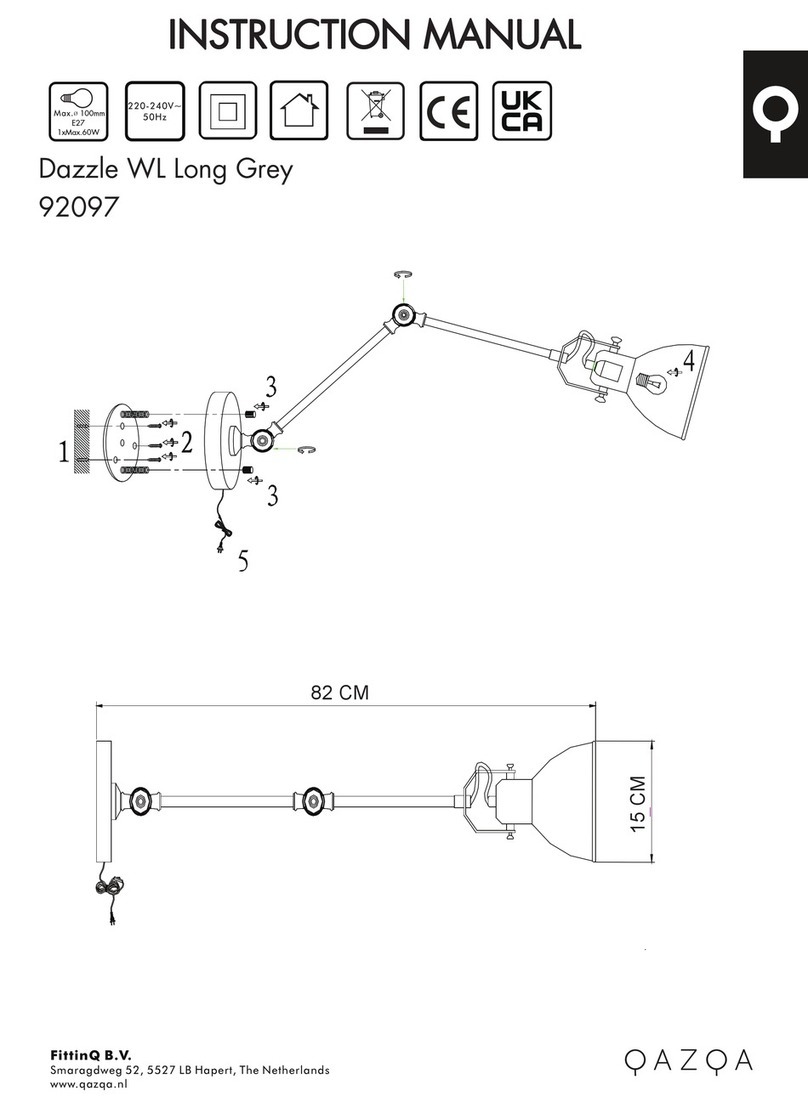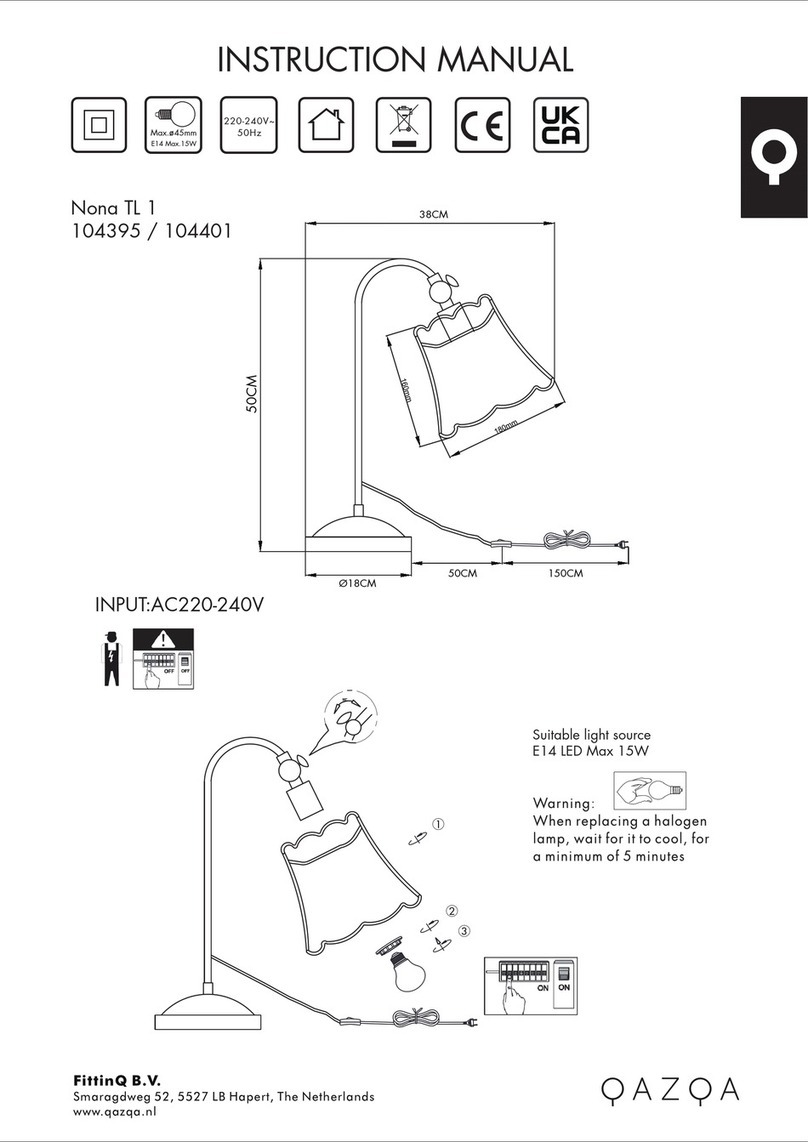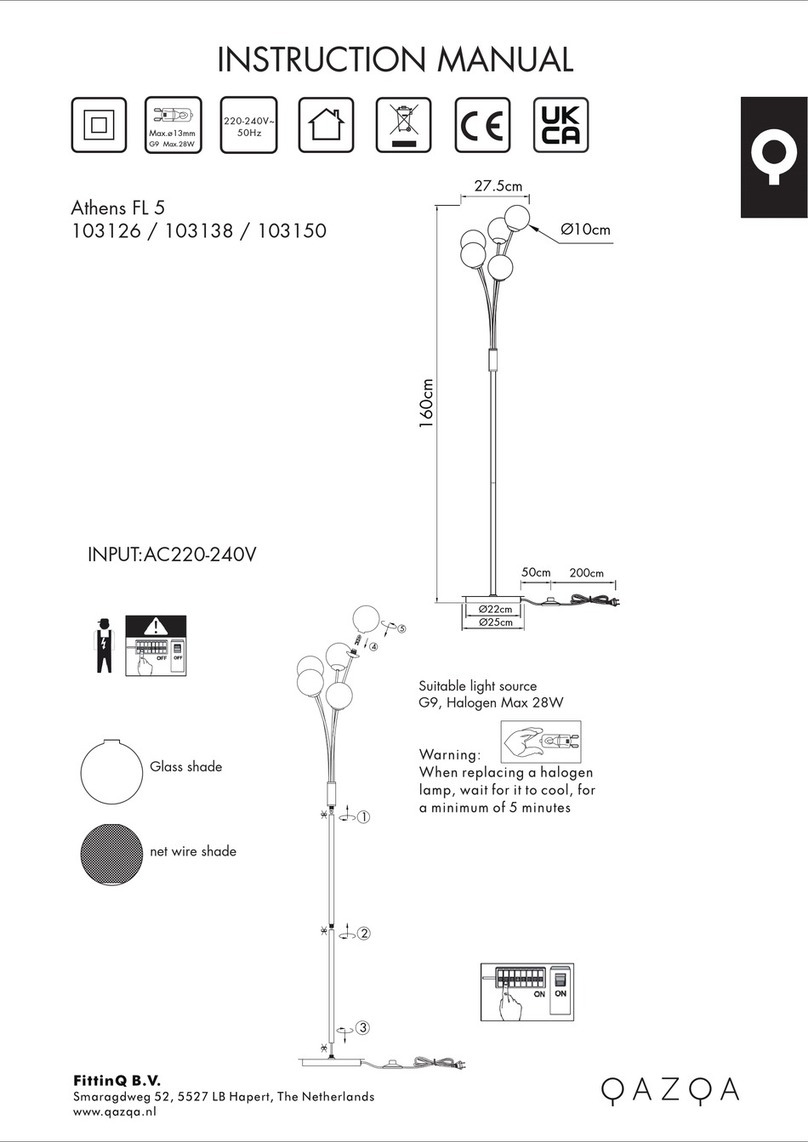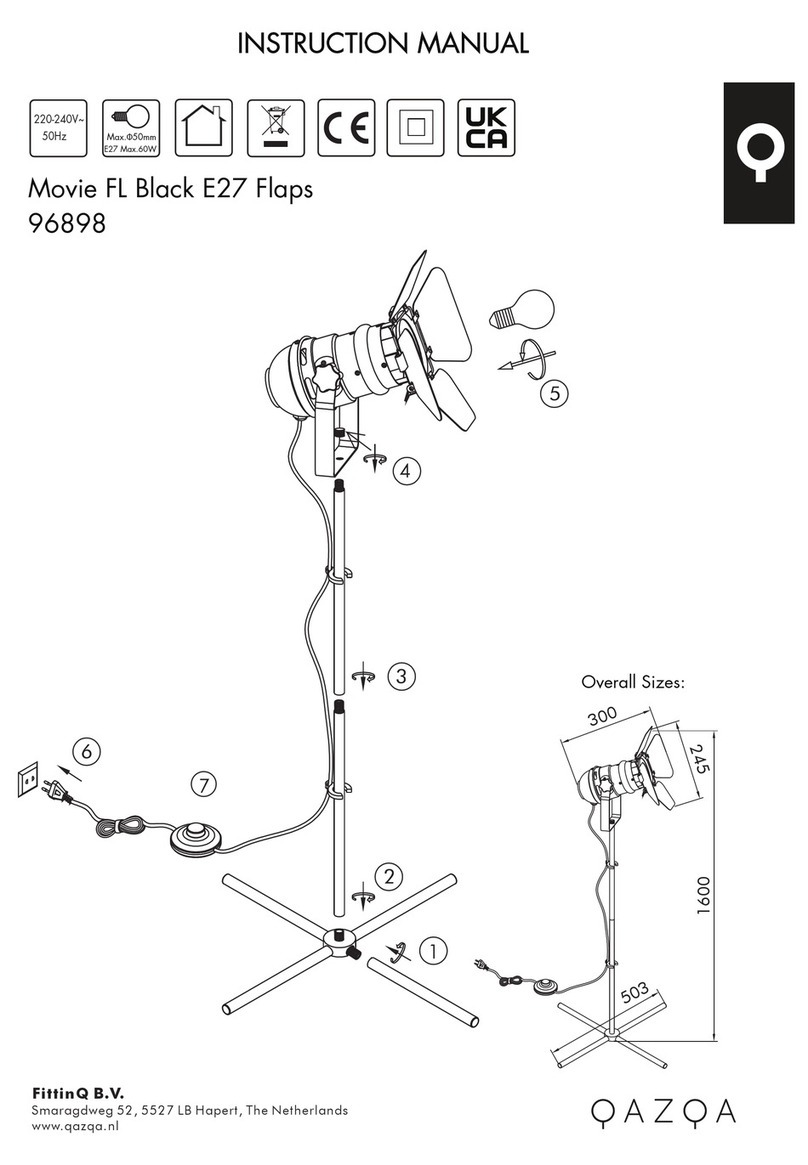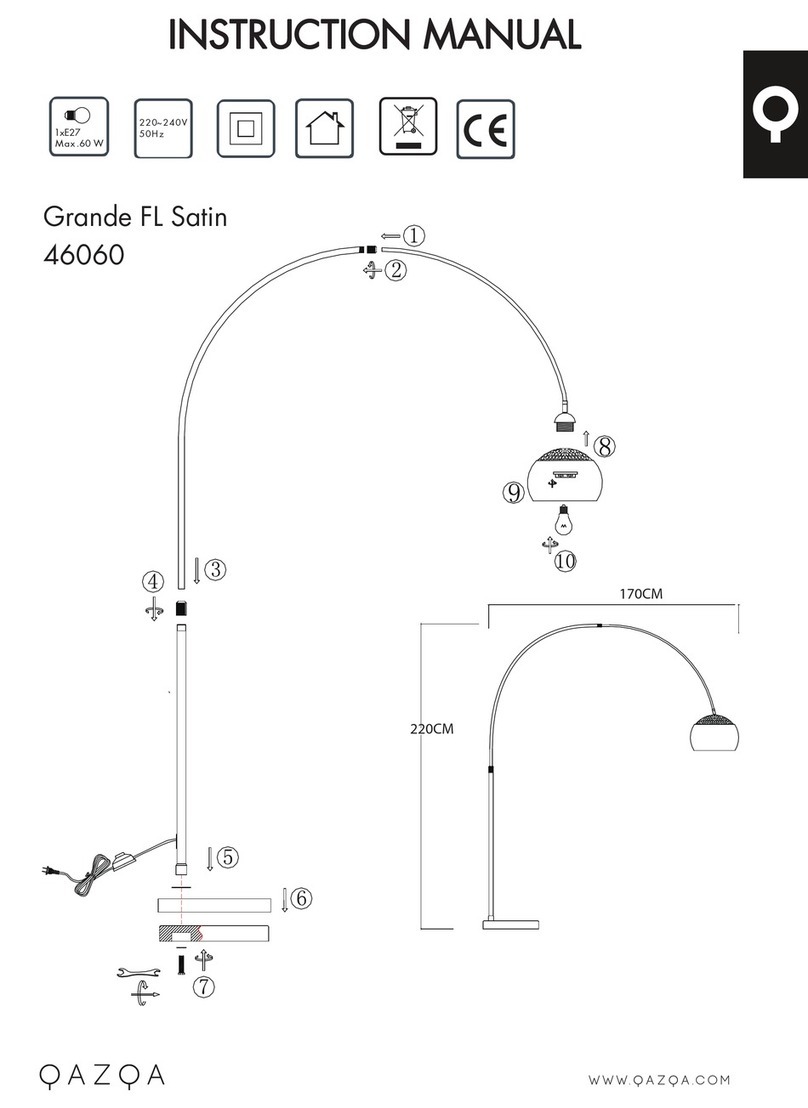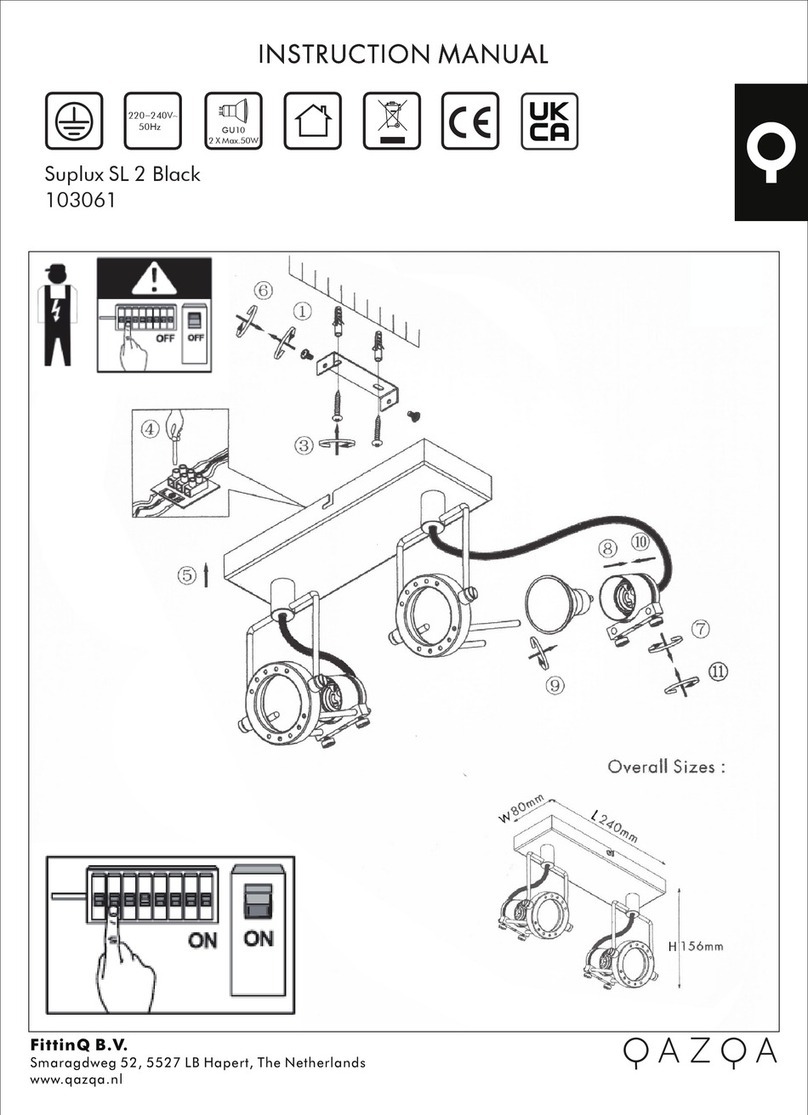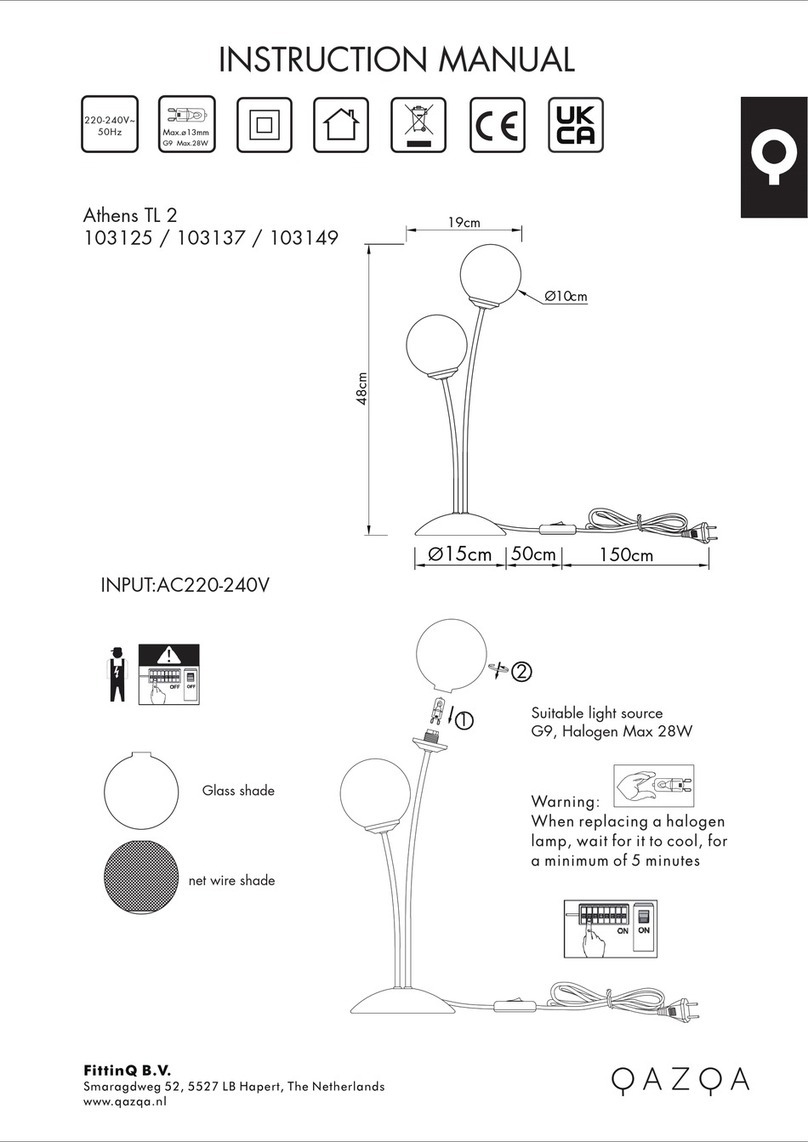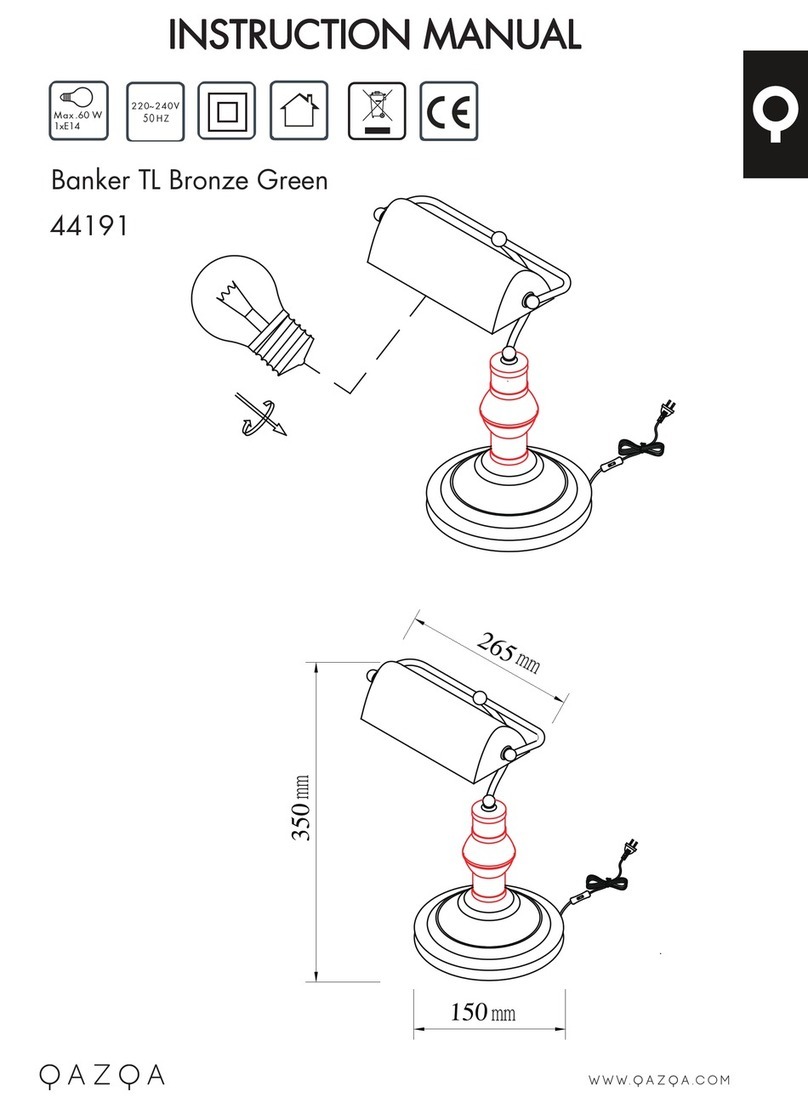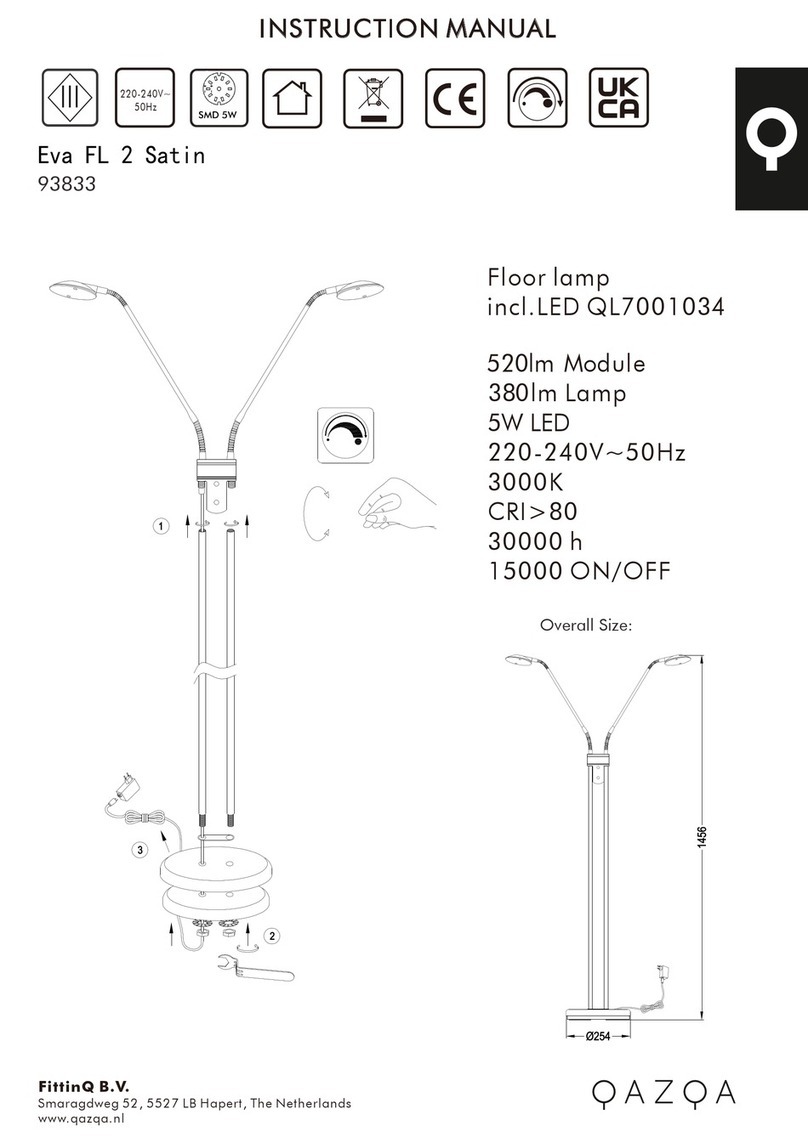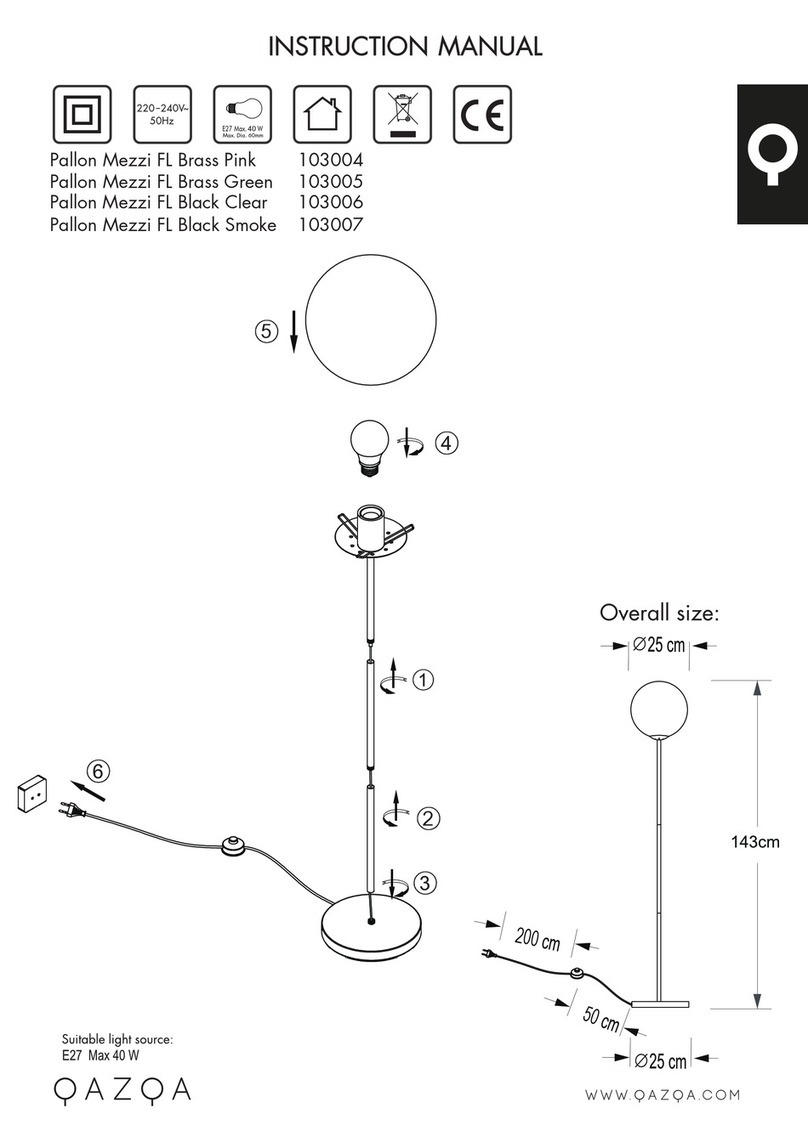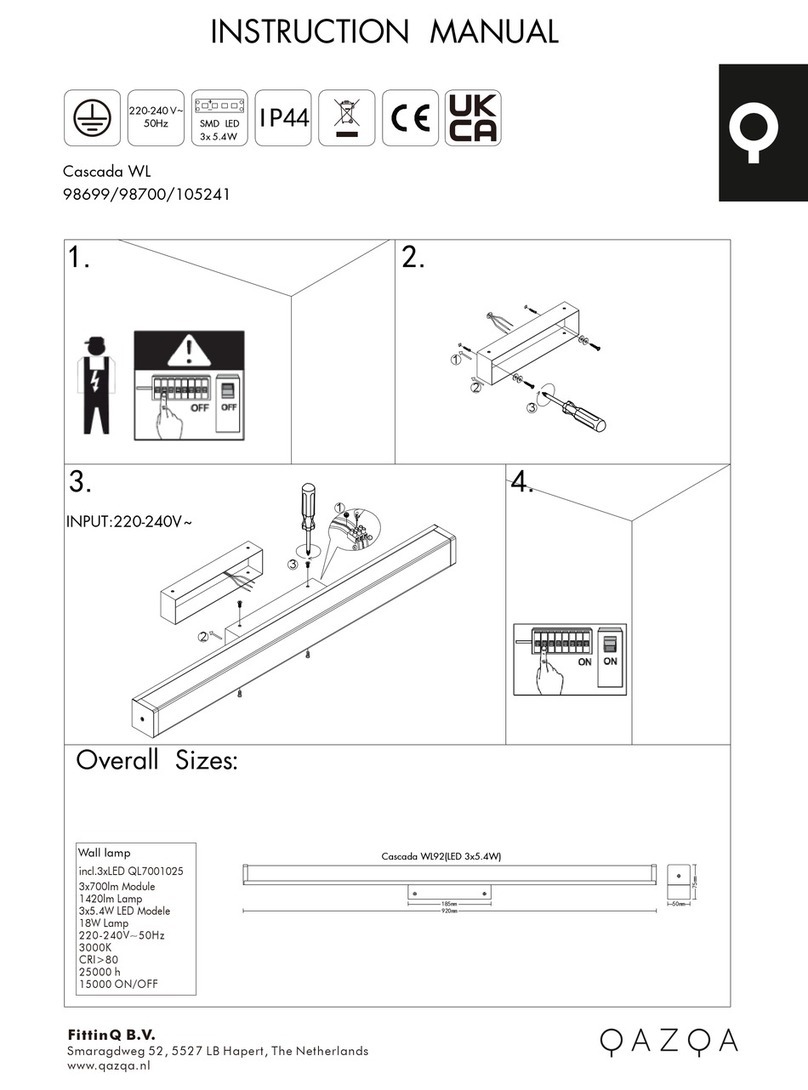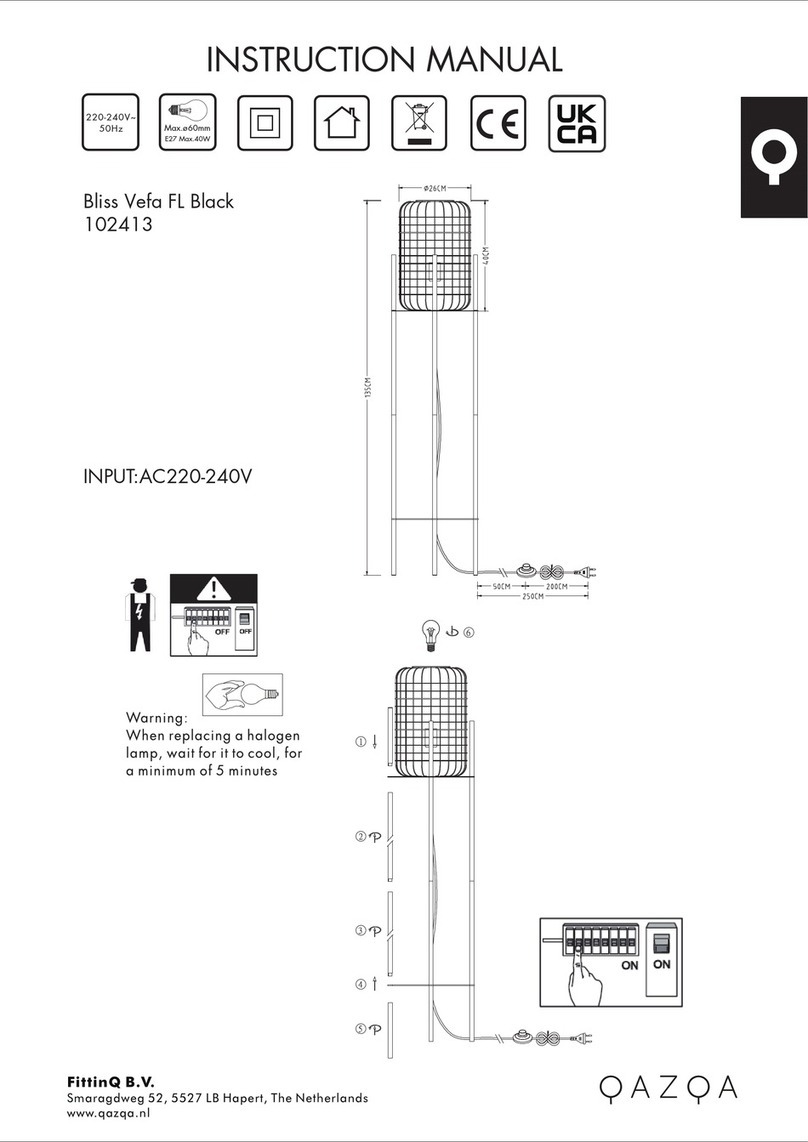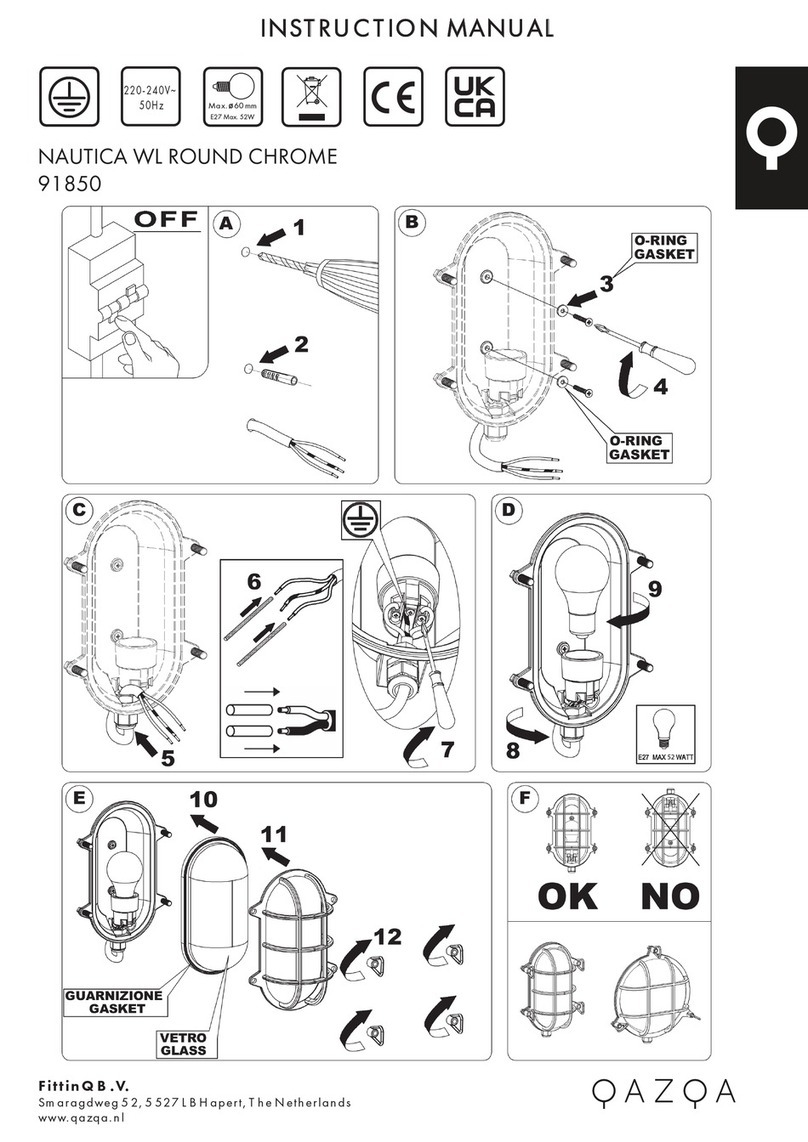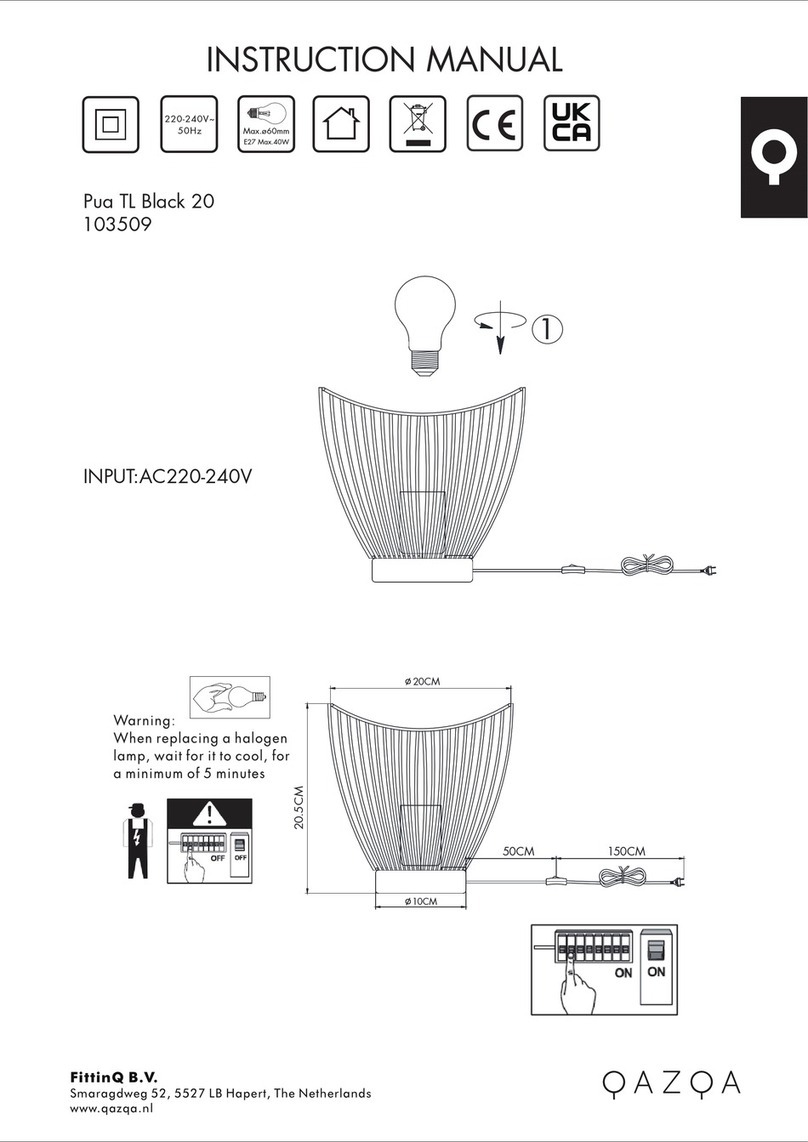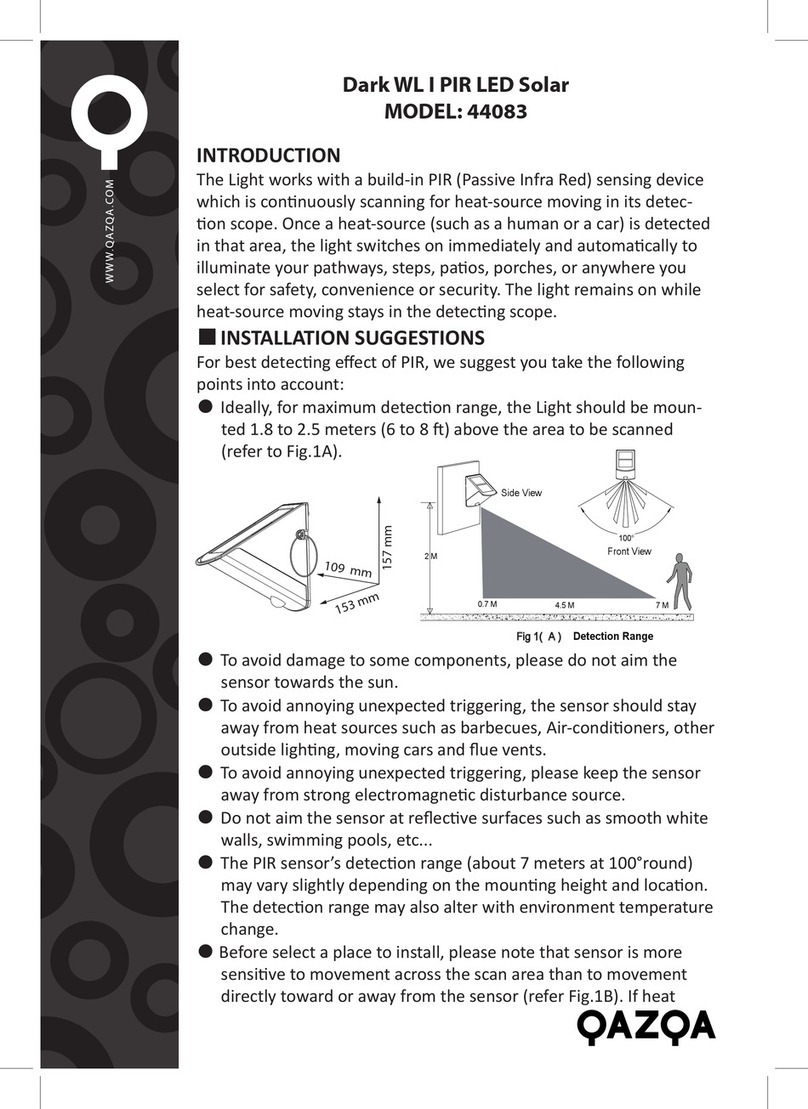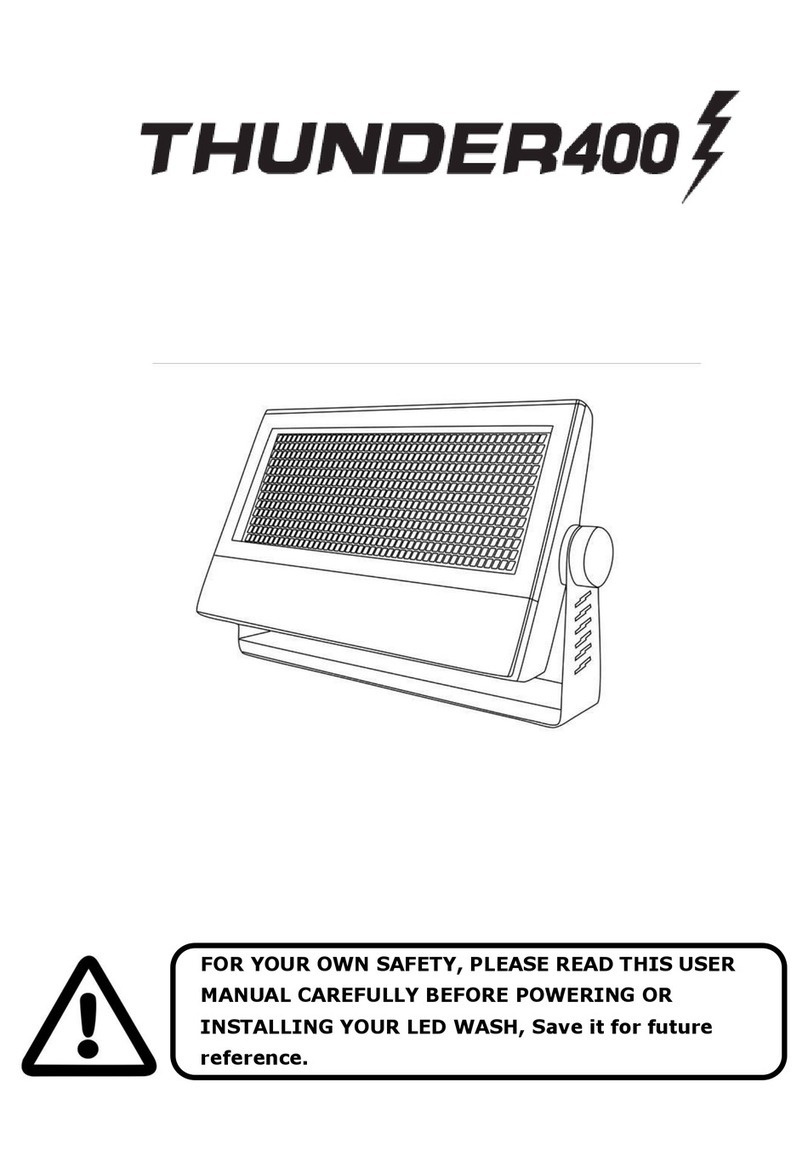103914
600
10
3000/4300/6000
100-240V~
50Hz
Leisure mode
3000K(±300K)
working mode
4300K(±300K)
reading mode
6000K(±300K)
Note:
The power between the lamp post and
the base is conected by the "Three
grades 3.5mm headphone plug ".
Connect the lamp post to the base
before using and fix it with screws,
Please refer the" Installation Guide ".
Touch the on/off switch,coming with
indicator light, the initial reading mode
running.
Touch switch again to turn off the lamp.
It will memorize the CCT & brightness
when turn on the lamp again.
O n/O f f m o d e
Multi color temperature Mode
Press the light mode, coming with indicator
light, keep pressing the""key to stepless
reduce or increase brightness, coming with
indicator light, which make you find the key quickly.
Output
DC plug
LED plug in
power adapter
Qi Standard Wireless charging mode
Wireless charging output specification:5V/500mA-1000mA
If the phone itself has Qi wireless receive coil, it can be
charged directly.
If the phone itself has no Qi wireless receive coil, it failed to
charge directly or purchase wireless charging receiver then
realize wireless charging.
Please make the phone aim at the platform with wireless
charging mark when charging.Different cell phone, its
wireless receiver may seated in different place inside the
phone,Please move the phone slowly until sign of being
charging. If Phone’s wireless receiver failed to aim at lamp’s
wireless coil, it may lower the charging speed, or even
generate over-heat then stop charging.
If failed to be charged, phone’s wireless receiver may not aim
at lamp’s wireless coil,out of range of lamp’s wireless coil, or
the wireless receiver failed to meet Qi standard.
During charging process, both phone and lamp’s charger
generate heat. To make them have good heat-dissipation,
any staff to cover them is not allowed.
please keep the lamps’ charger away from any magnetic and
metal staff, say magnet, coin, etc.bank card, ID card, scissor,
If cell phone case is too thick, it may effect the charging result.
Please make sure case or interlayer less than 2mm thickness.
Installation Guide:
(1)(2)
DC13.5V
Don TL 1 Black
103914