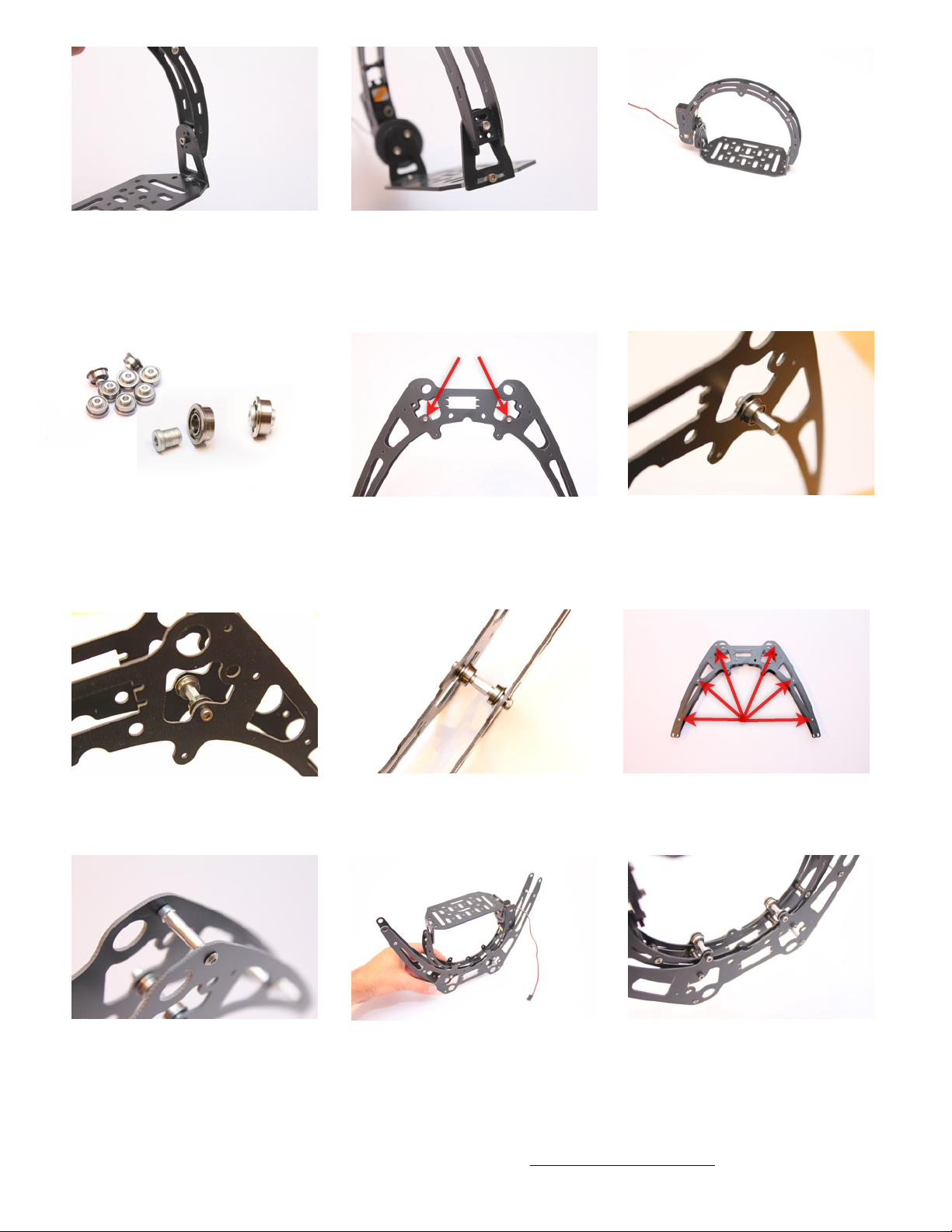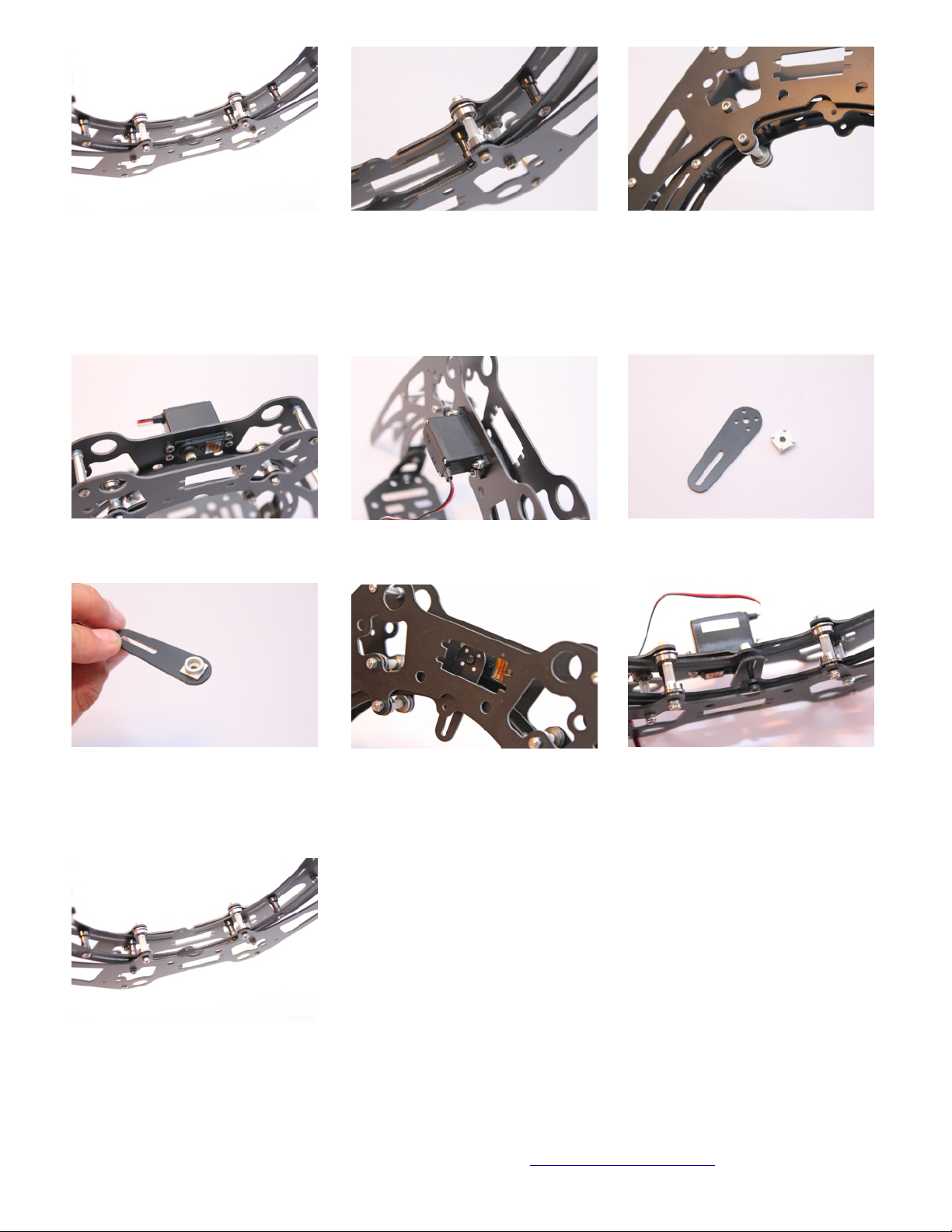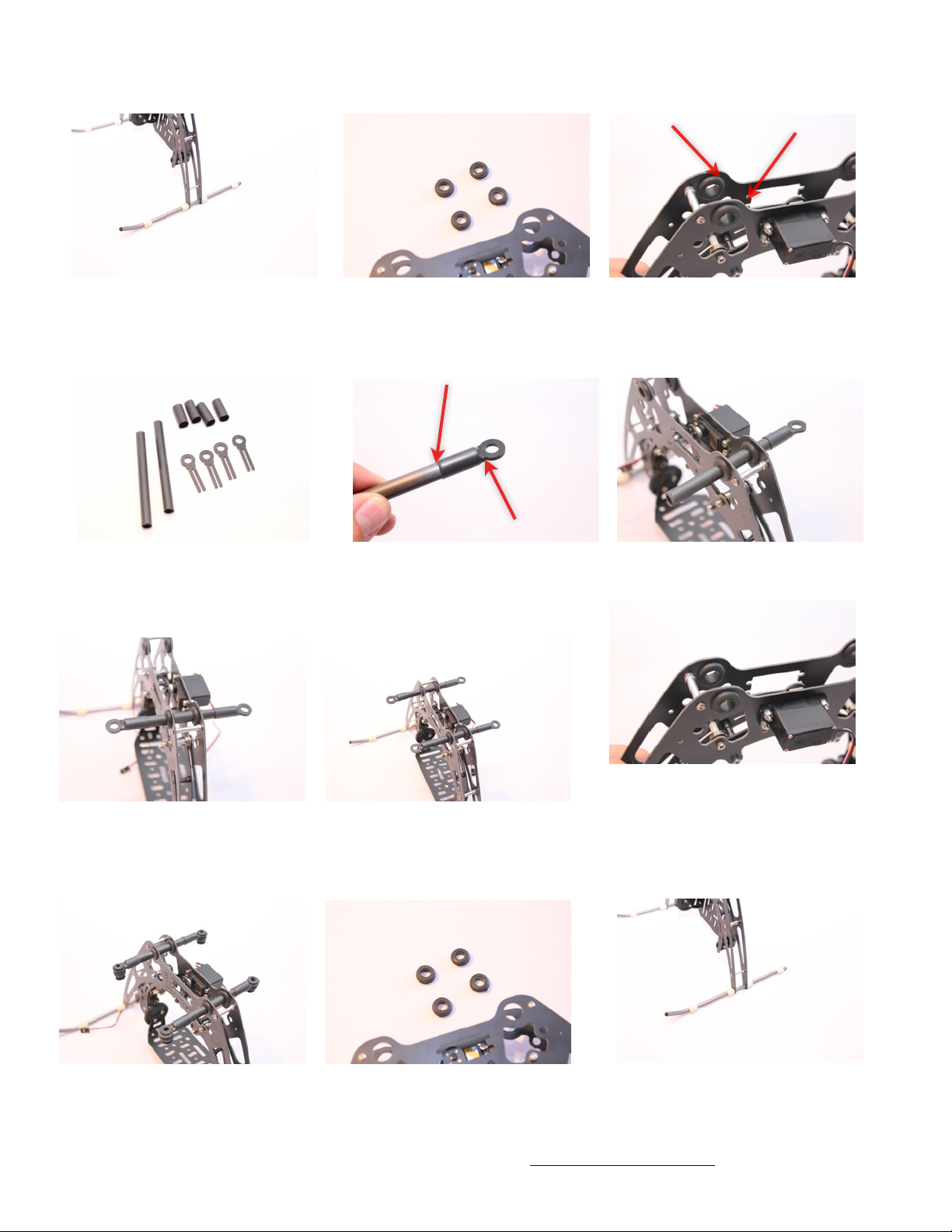9Copyright © 2010 PhotoShip One LLC - www.PhotoShipOne.com
FINAL ASSEMBLY
Install four rubber grommets into the large holes in the top of the landing skids as shown.
Install the landing skid tubes through the
landing gear legs and secure with the
rubber stoppers. You may need to slightly
files the holes of the skid legs to get the
tubes to slide through.
Two carbon tubes, four end fittings and
four pieces of adhesive lined heat shrink
are used in the next steps. The end fittings
may require sanding of the edges to snugly
fit into the carbon tube without splitting it.
Slip a piece of heatshrink over the end and
heat with heat gun or butane lighter. Heat
enough so the adhesive inside the heat
shrink tube begins to show at the ends.
Repeat the process of installing the other
ends on the carbon tubes with heat shrink.
BE SURE BOTH ENDS ARE ALIGNED
WITH EACH OTHER.
Now slide each carbon tube through the
grommets as shown.
When complete the assembly will look like
this.
Install the isolators on the carbon tube
ends. Orient them facing downward as
shown.
Now you will install the rubber ball mount
isolators. For cameras over 500gr. You may
fill the inside of the isolators with clear
silicone adhesive. Doing so will double the
weight capacity of the isolators.
Next install the battery tray plates onto the
opposite end of the rubber ball mounts.
Both battery tray plates shown installed.