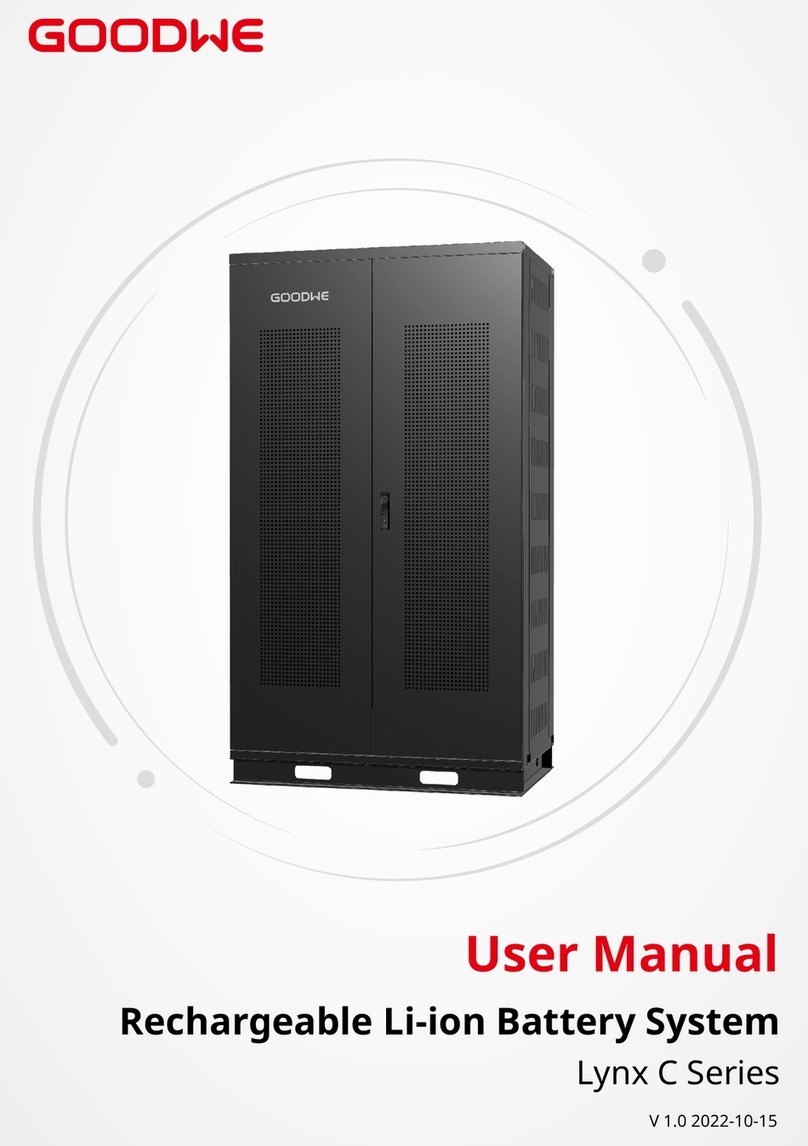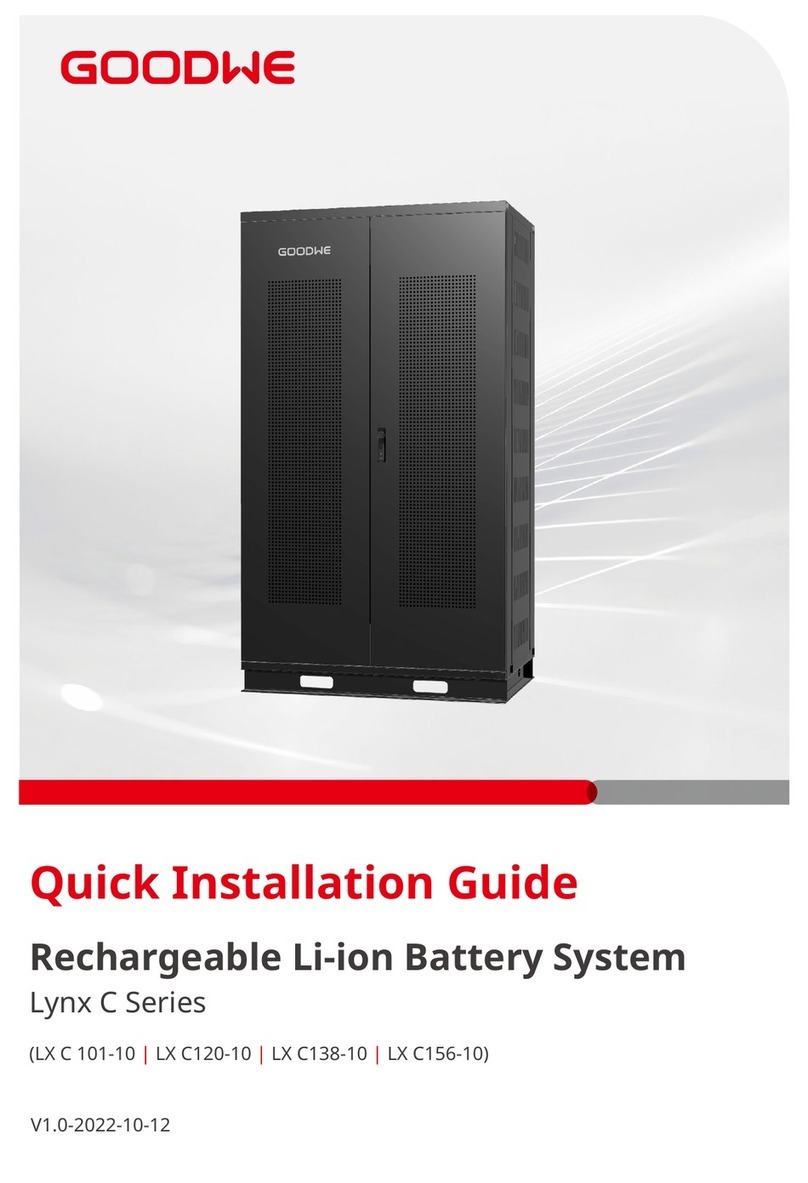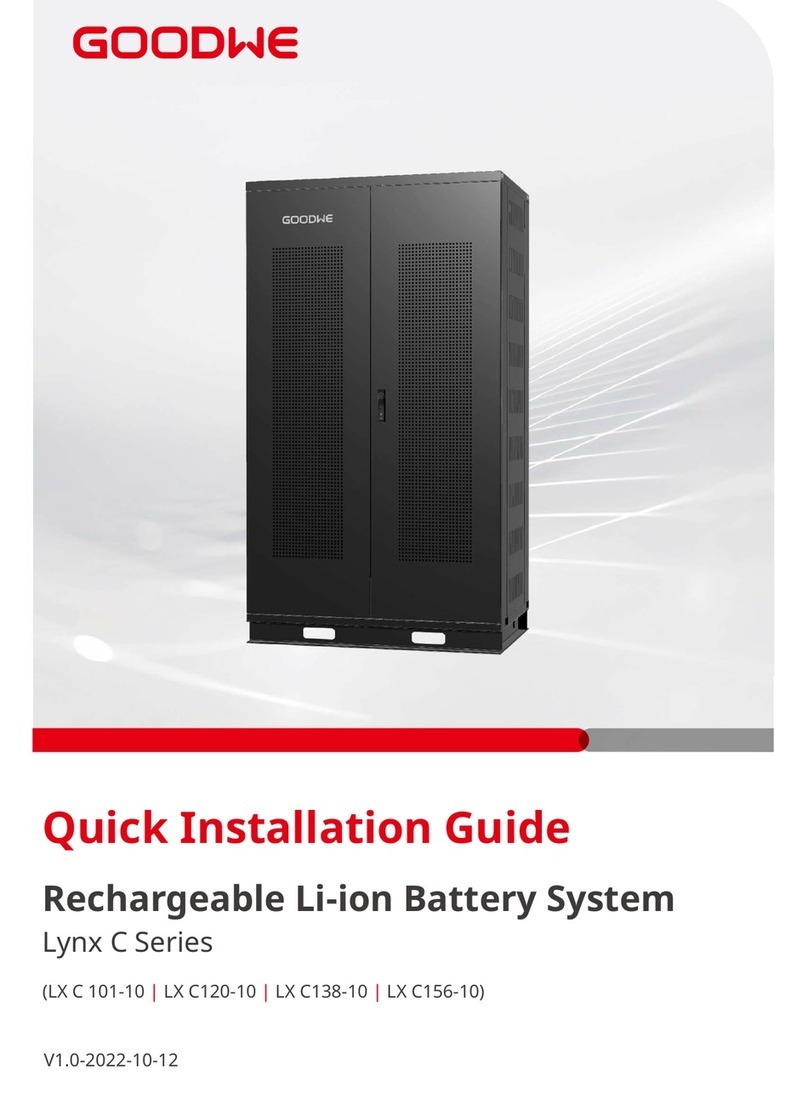02 Safety Precaution User Manual V1.0-2022-11-01
02
2 IMPORTANT SAFETY INSTRUCTIONS
DANGER
• The battery system exists high voltage during the equipment running. Please keep Power O
before any operations to avoid danger. Strictly follow all safety precautions outlined in this
manual and safety labels on the equipment during the operation.
• The inverter used with the battery shall be approved by the battery manufacturer. The
approved list of battery and the matched inverter can be obtained through the ocial
website.
• Do not disassemble, modify, or replace any part of the battery or the power control unit
without ocial authorization from the manufacturer. Otherwise, it will cause electrical shock
or damages to the equipment, which shall not be borne by the manufacturer.
• Do not hit, pull, drag, squeeze or step on the equipment or put the battery into re. Otherwise,
the battery may explode.
• Do not place the battery in a high temperature environment. Make sure that there is no direct
sunlight and no heat source near the battery. When the ambient temperature exceeds 60℃,
it will cause re.
• Do not use the battery or the power control unit if it is defective, broken, or damaged.
Damaged battery may leak electrolyte.
• To protect the battery pack and its components from damage during transportation, please
ensure that the transportation personnel are professionally trained. All operations during the
transportation have to be recorded. The equipment shall be kept in balance, thus avoiding
falling down.
2.1 General Safety
2.2 Battery Safety
NOTICE
• The information in this user manual is subject to change due to product updates or other
reasons. This guide cannot replace the product labels or the safety precautions in the user
manual unless otherwise specied. All descriptions here are for guidance only.
• Before installations, read through the user manual to learn about the product and the
precautions.
• All operations should be performed by trained and knowledgeable technicians who are
familiar with local standards and safety regulations.
• Use insulating tools and wear personal protective equipment (PPE) when operating the
equipment to ensure personal safety. Wear anti-static gloves, cloths, and wrist strips when
touching electronic devices to protect the equipment from damage.
• Strictly follow the installation, operation, and conguration instructions in this manual. The
manufacturer shall not be liable for equipment damage or personal injury if you do not
follow the instructions. For more warrant information, please visit: https://en.goodwe.com/
warranty.
NOTICE
The products are designed and tested strictly to comply with related safety rules. Read and
follow all the safety instructions and cautions before any operations. Improper operation might
cause personal injury or property damage as the products are electrical equipment.
Please strictly follow these safety instructions in the user manual during the operation.
SAVE THESE INSTRUCTIONS