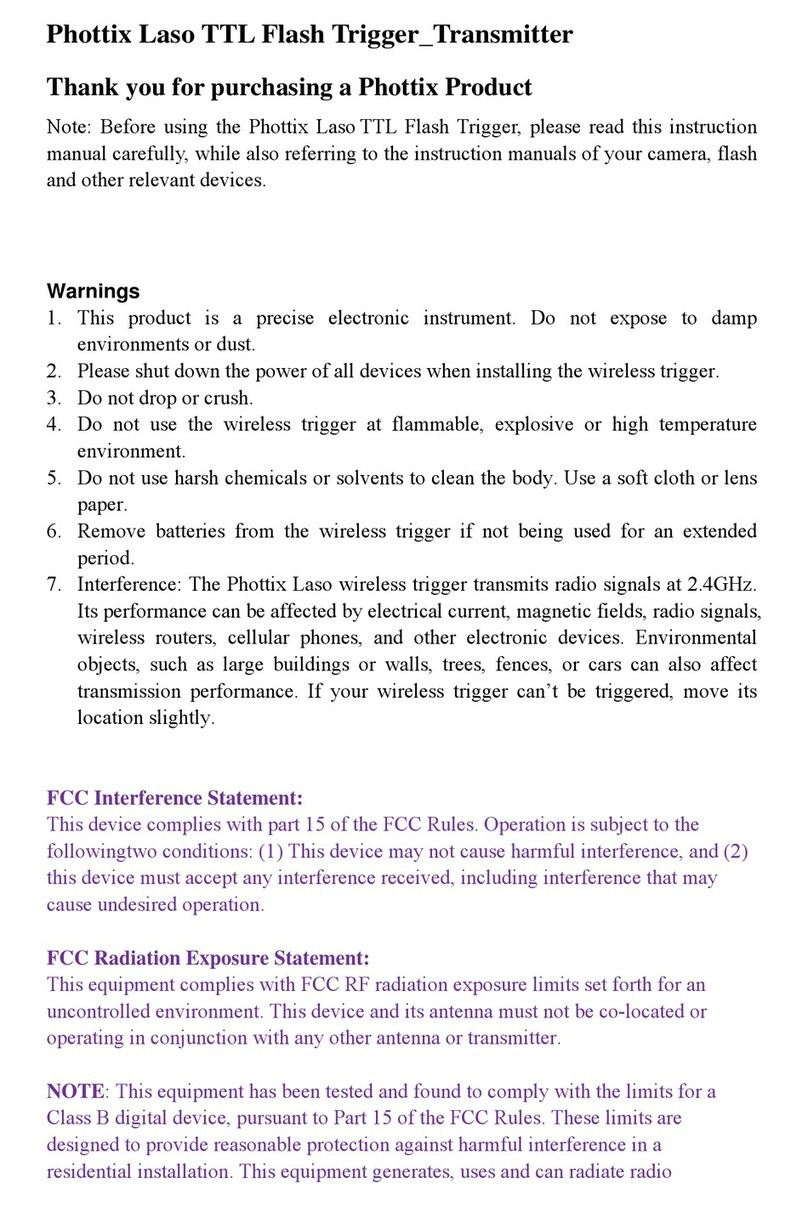2. The transmitter will fire groups A, B, C or D, or any combination on the
same channel: 1, 2, 3 or 4. Any flashes or strobes connected to Strato
Multi receivers set to the same group(s) and channel as the transceiver
will fire.
Compatibilitywith PhottixStrato4-in-1WirelessTriggers Phottix Strato
1. Phottix Strato Multi System is compatible with the Phottix Strato 4-in-1
Wireless receivers.
2. Phottix Strato 4-in-1 receivers can be triggered on channels 1 to 4. They
cannot be assigned groups and will fire if the Strato Multi transmitter is set
to groups A, B, C or D.
3. The Phottix Strato 4-in-1 transmitter cannot trigger Phottix Strato Multi
receivers.
SettingGroups onthetransmitter
1. The Phottix Strato Multi System has 4 groups: A, B, C, and D.
Pressing the Group Selection Buttons on the transmitter allow you to select
with groups will be triggered. Selected groups on the transmitter will trigger
receivers assigned that group and channel.
2. The Group Selection Button will turn red when pressed and selected.
3. The red light will go off when pressed and deselected.
• On start-up all Group buttons are set to a default of “On.”
1. The Phottix Strato Multi transmitter has 4 transmission channels
1.Phottix Strato Multi
2. Move the Channel Selector Switch to 1, 2, 3, or 4 to select a channel.
3. Make sure Phottix Strato Multi transmitters and receivers are set to the
same channel.
Connecting to thecamerahot shoe
1. Turn off the camera.
2. Slide the Strato Multi transmitter into the camera’s hot shoe mount.
3. Turn the Strato Multi locking ring until tight.
4. Turn on the Strato Multi transmitter.
5. Turn on the camera and set the shooting mode.
1. The Strato Multi Transmitter can also be attached to a camera’s PC Sync
port if you do not wish to use the hot shoe.
2. Turn off the camera.
3. Connect a cable to Strato Multi transmitter 3.5mm port.
4. Connect the opposite end of the cable to the camera's PC Sync Port.
5. Turn on the Strato Multi transmitter.
6. Turn on the camera and set the shooting mode.