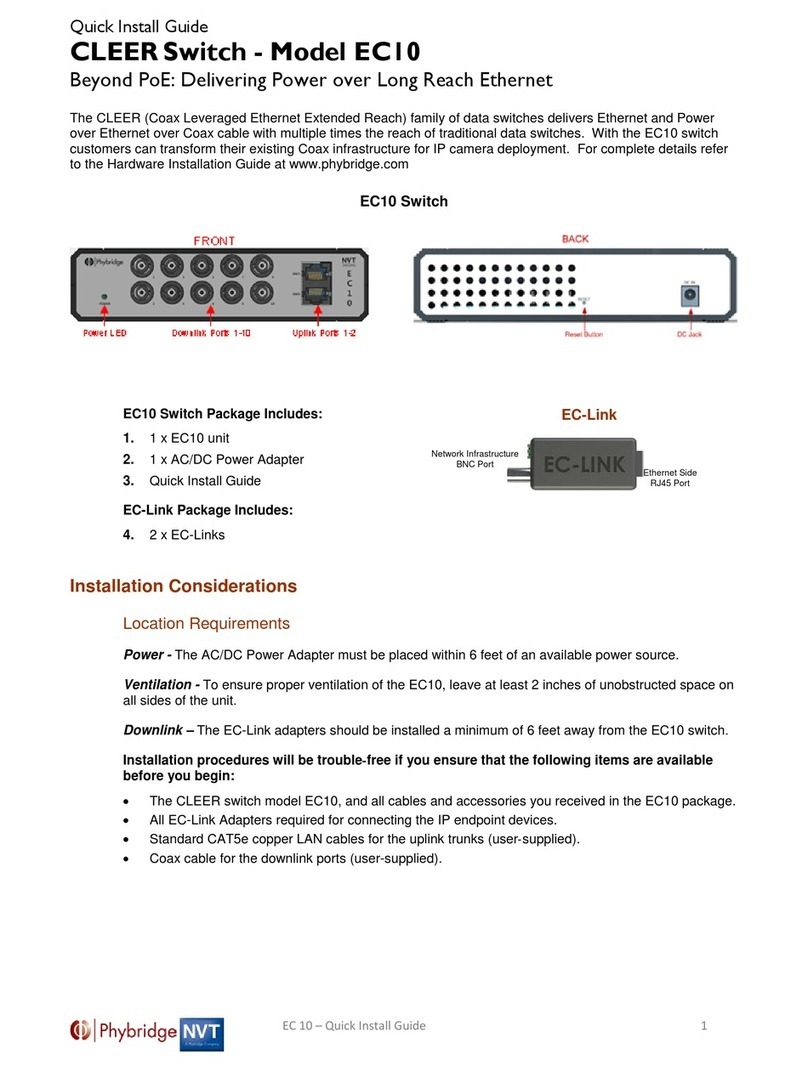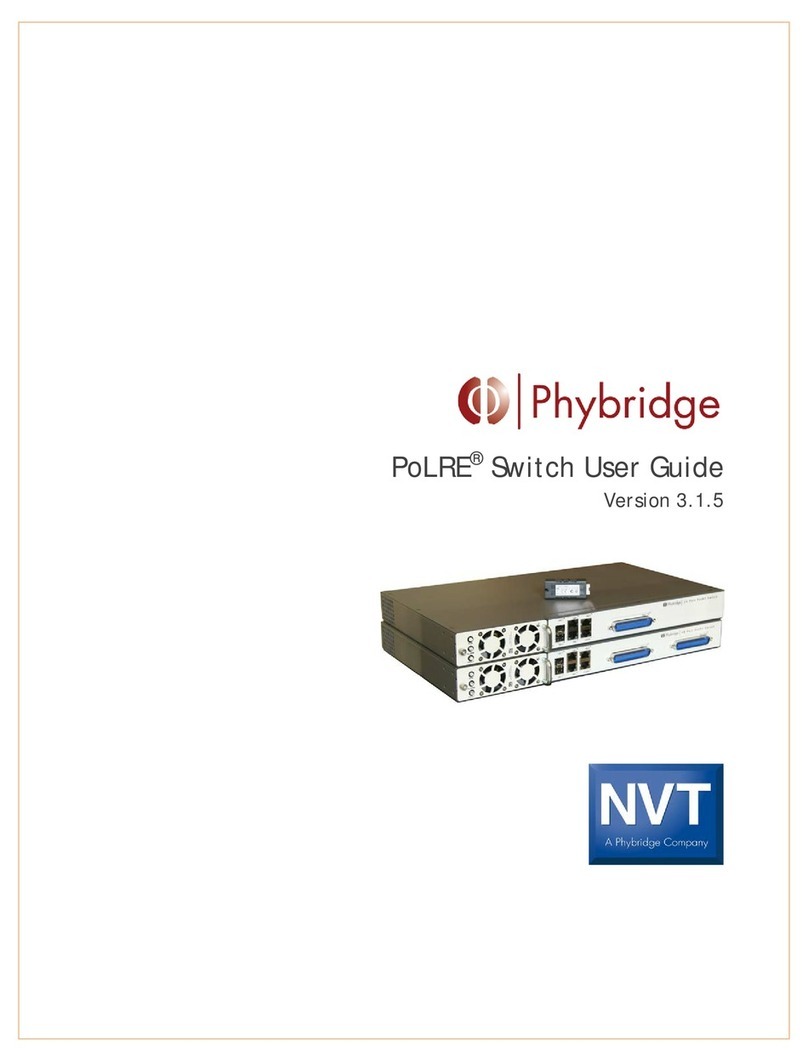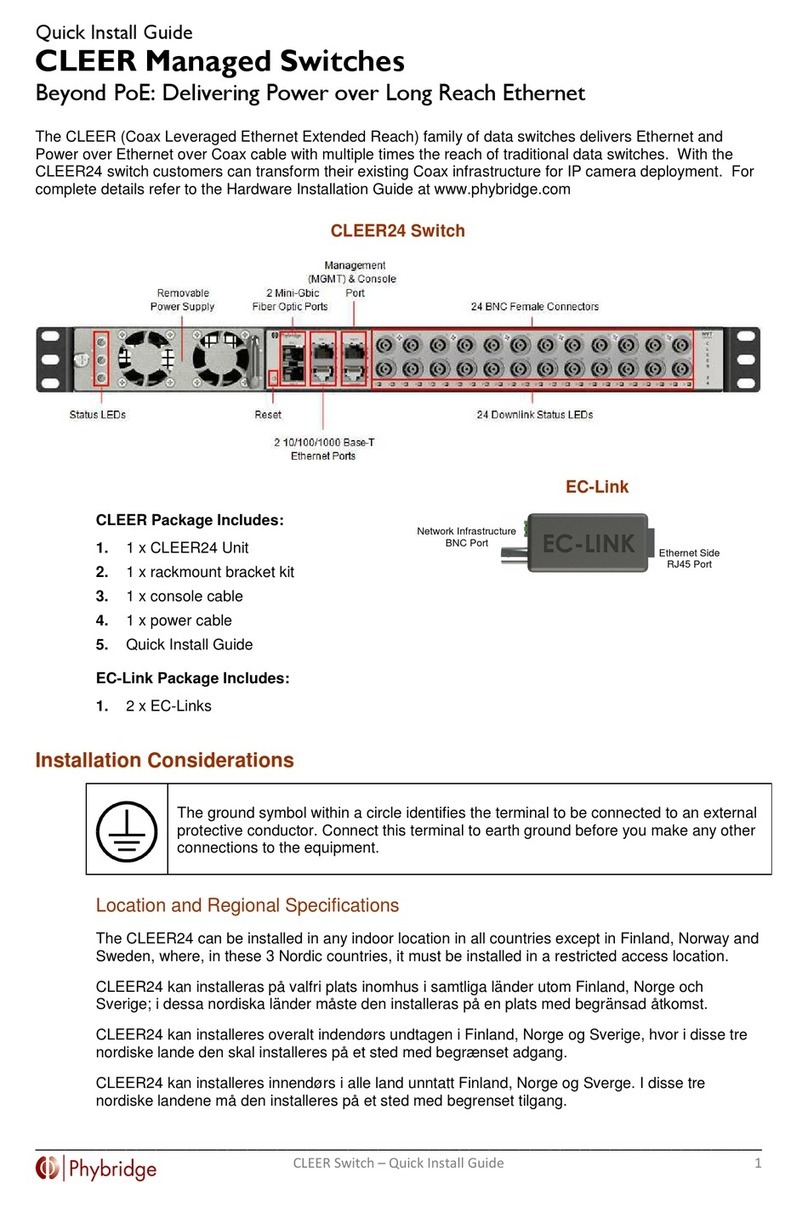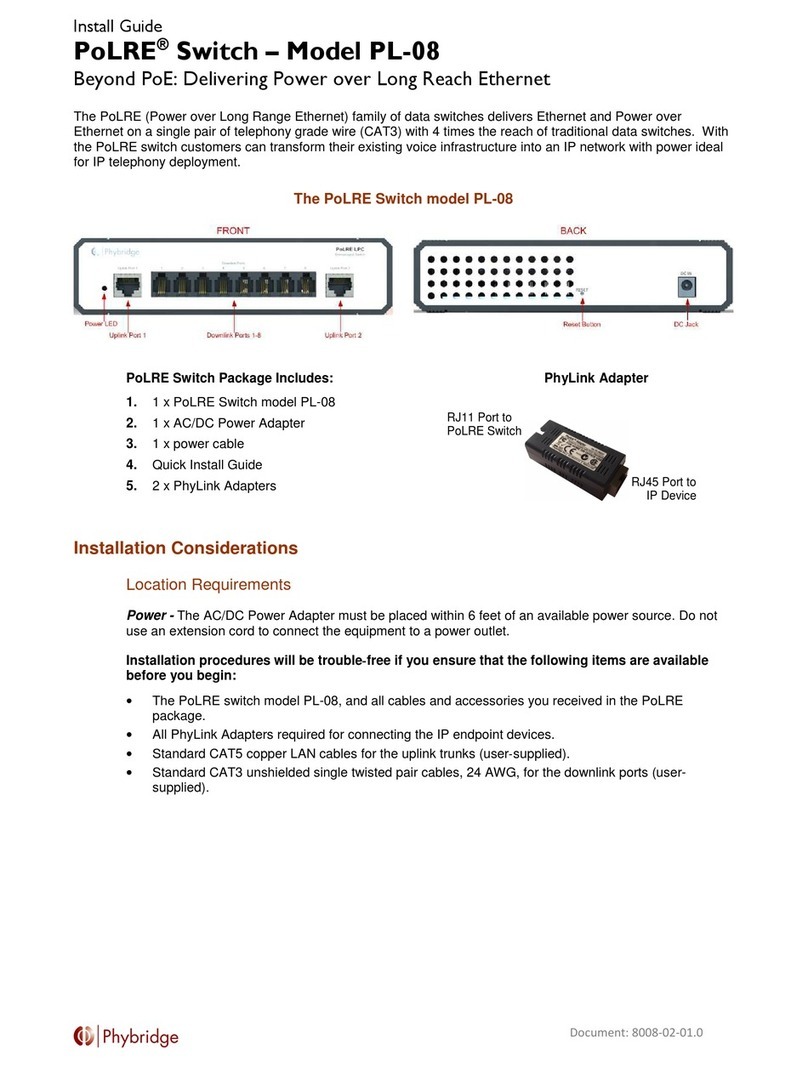PoLRE Switch Hardware Installation Guide
Contents
1. PRODUCT DESCRIPTION ..................................................................................................................................... 1
Quick Links .................................................................................................................................................................1
Introduction...............................................................................................................................................................2
PoLRE Switch Hardware Description .........................................................................................................................3
PoLRE Switch Front View (Models 24-Port and 48-Port).......................................................................................3
PoLRE Switch Rear View (Models 24-Port and 48-Port) ........................................................................................4
PoLRE Switch Product Numbers ............................................................................................................................4
PoLRE Switch Dimensions......................................................................................................................................4
Operating/Storage Environment ...........................................................................................................................5
Internal Components.............................................................................................................................................5
Power Supply Unit .................................................................................................................................................5
Front View .........................................................................................................................................................5
Rear View...........................................................................................................................................................6
Uplink Ports ...........................................................................................................................................................6
GbE Port Pinout .................................................................................................................................................7
Downlink Ports ......................................................................................................................................................7
Downlink Port Pinout.........................................................................................................................................7
Ports 1 to 24: .....................................................................................................................................................8
Ports 25 to 48: ...................................................................................................................................................8
Out-of-band Management Port.............................................................................................................................8
Out-of-band Management Port Pinout .............................................................................................................9
Console Port ..........................................................................................................................................................9
Reset Button ........................................................................................................................................................10
Status Indicators ..................................................................................................................................................11
Phylink Adapter Hardware Description ...................................................................................................................11
Phylink Product Number......................................................................................................................................11
Product Nameplate Location...........................................................................................................................11
Phylink Dimensions..........................................................................................................................................12
Network Infrastructure Connector......................................................................................................................12
Ethernet Connector .............................................................................................................................................12
2. UNPACKING ..................................................................................................................................................... 13
PoLRE Switch Product Package................................................................................................................................13
Returning a PoLRE Switch ....................................................................................................................................13
Before You Install.....................................................................................................................................................14
Size Requirements ...............................................................................................................................................14
Physical Location Requirements..........................................................................................................................14
Power...............................................................................................................................................................14
Ventilation .......................................................................................................................................................14
Downlink..........................................................................................................................................................14
What You Will Need ............................................................................................................................................15