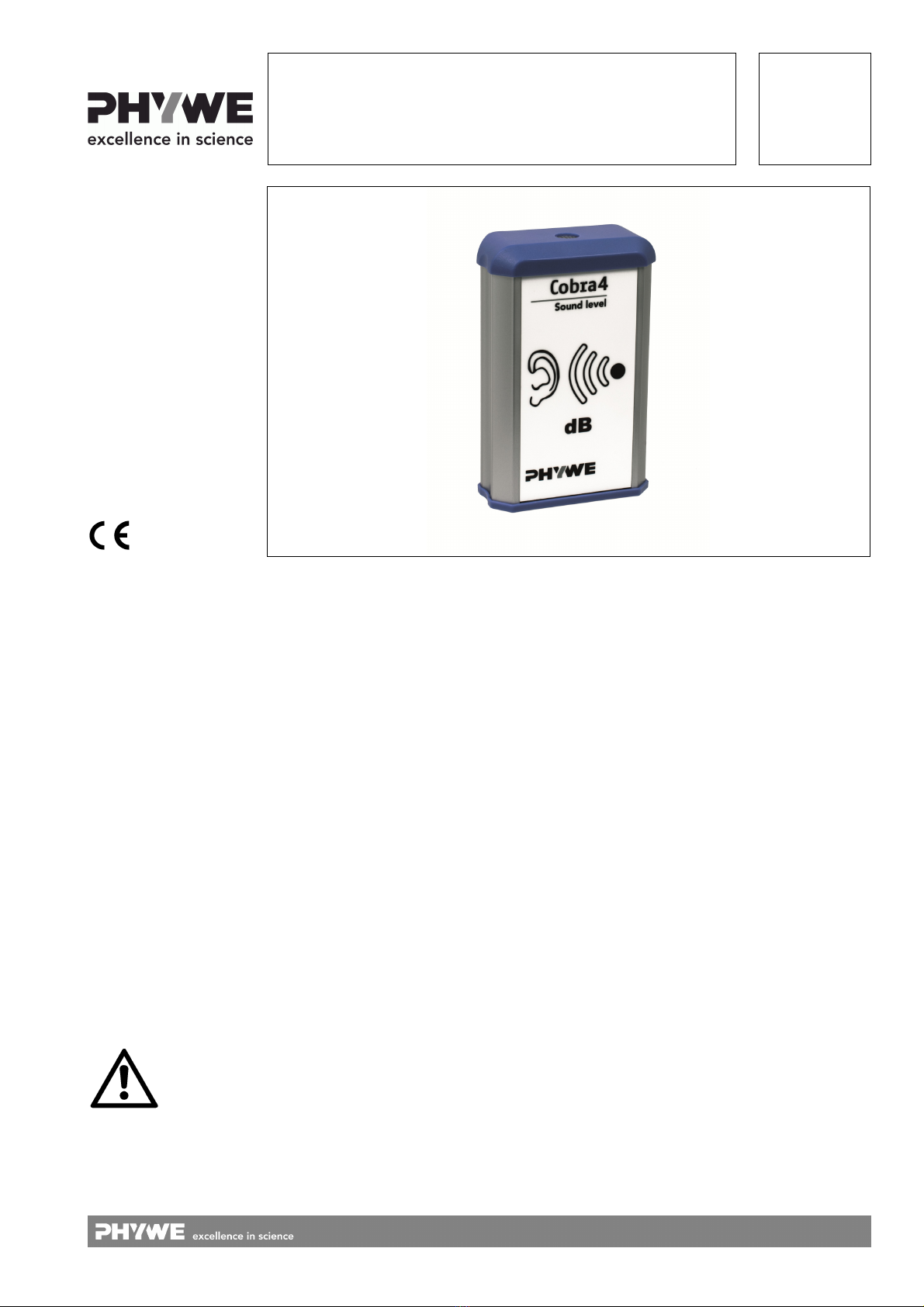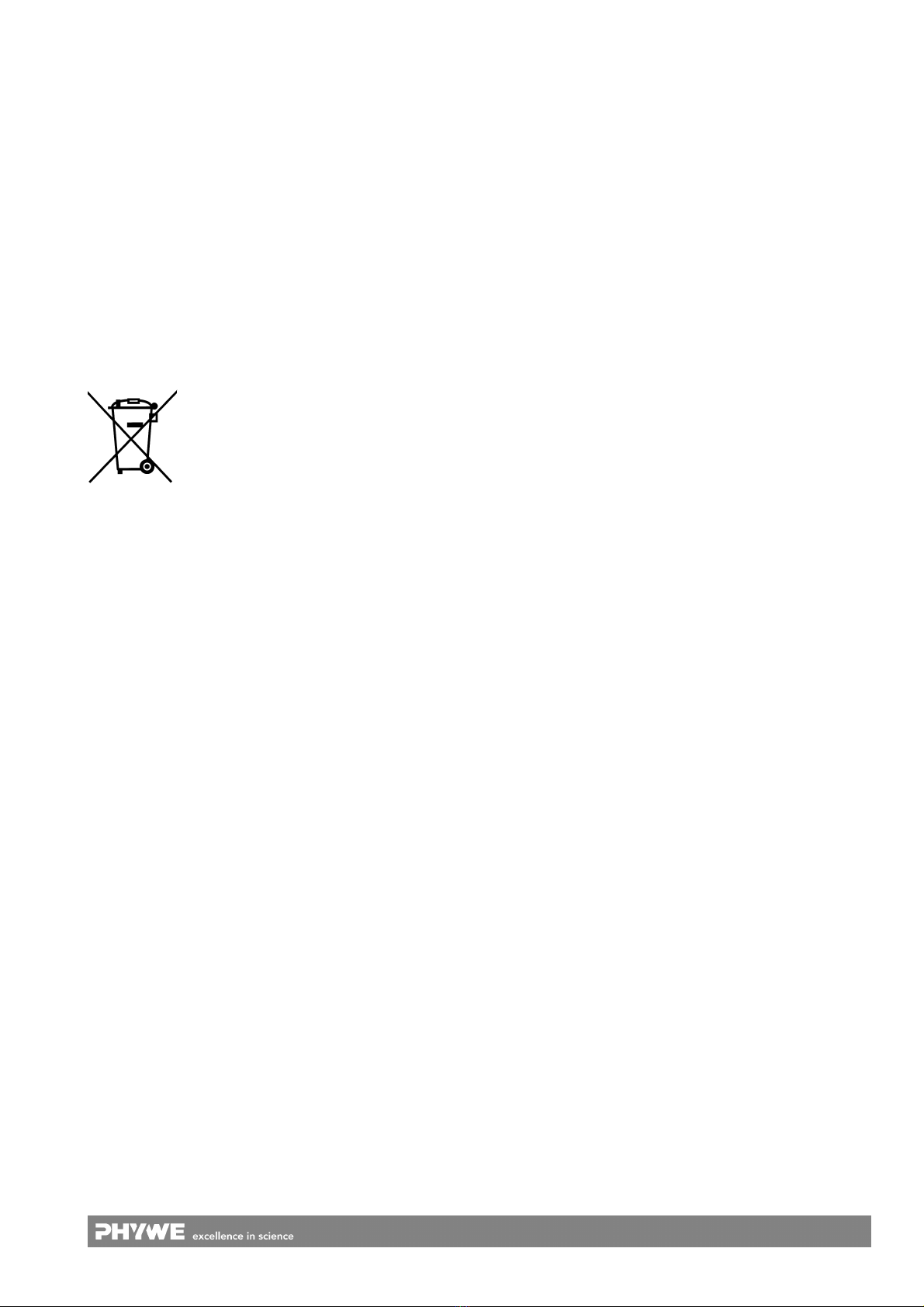2
www.phywe.de, © All rights reserved 12669-00 / 0214
2 PURPOSE AND CHARACTERISTICS
The Cobra4 Sensor-Unit Sound Level is used to measure the
sound volume/weighted sound pressure level in dB(A) or
dB(C).
Depending on the type of application, the Cobra4 Sensor-
Unit Sound Level can be connected to one of the following
measurement data recording devices for the transfer of the
measurement data:
•Cobra4 Wireless-Link (12601-00) for the wireless data
transfer to a computer,
•Cobra4 USB-Link (12610-00) for the data transfer to a
computer via a USB cable,
•Cobra4 Junior-Link (12615-00) for the data transfer via
USB during student experiments,
•Hand-held Cobra4 Mobile-Link (12620-00 / 12620-10).
3 FUNCTIONAL AND OPERATING ELEMENTS
3.1 Operating elements
The Cobra4 Sensor-Unit Sound Level does not have any
manual operating elements. It is controlled by way of the
hand-held Cobra4 Mobile-Link or via a computer if it is con-
nected to a Cobra4 USB-Link, Cobra4 Wireless-Link, or Co-
bra4 Junior-Link, as soon as the connection between the
Sensor-Unit and one of the three measurement data re-
cording devices has been established.
3.2 Measurement inputs
The front of the unit is equipped with an integrated micro-
phone that is protected against mechanical damage by a wire
mesh.
4 OPERATING INSTRUCTIONS
Combined with the Cobra4 Wireless-Link, Cobra4 USB-Link,
Cobra4 Junior-Link, or Cobra4 Mobile-Link, the Cobra4 Sen-
sor-Unit Sound Level fulfils the technical requirements that
are summarised in the current directives of the European
Community. The unit must be used under the supervision of
an expert and in an electromagnetically controlled environ-
ment at research, teaching, and training facilities (schools,
universities, institutes, and laboratories).
This means that, in such an environment, radio transmission
devices, e.g. mobile phones, should not be used in the direct
vicinity of the unit. The connected cables must not be longer
than 2 m.
Electrostatic charges or similar electromagnetic phenomena
(HF, bursts, indirect lightning discharge, etc.) may affect the
unit so that it will not work within the specified data range.
The following measures reduce or eliminate the potential in-
terferences:
avoid carpets; provide equipotential bonding; perform the ex-
periments on a conductive, earthed surface, use shields and
shielded cables. Do not use radiofrequency transmitters (ra-
dio sets, mobile phones) in the direct vicinity of the unit.
5 HANDLING
This section describes the start-up of the Cobra4 Sensor-Unit
Sound Level and the recording of measurement data. Please
read this section thoroughly in order to avoid failures or oper-
ating errors.
5.1 Starting the Cobra4 Sensor-Unit Sound Level
Software/device software update
Ensure that the current versions of the "measure" software
package and of the firmware of the Cobra4 module are in-
stalled.
Cost-free software update at:
www.phywe.com > Downloads > Software:
"measure" measurement software
PHYWE firmware
A cost-free update of the software is also possible via the
"measure" DVD.
Connect the Cobra4 Sensor-Unit Sound Level with one of the
possible measurement data recording devices via the 15-pin
snap-on connector. The Cobra4 Sensor-Unit Sound Level is
immediately ready for operation since it is supplied with
power via the measurement data recording device.
Please refer to the corresponding operating instructions for
more information concerning the operation and control of the
measurement data recording devices.
5.2 Recording of measurement data
The unit is ready for operation once the sensor and the link
device are connected.
The Cobra4 Sensor-Unit Sound Level has 2 measuring
ranges:
30 … 94 dBA/dBC
75 … 130 dBA/dBC
Two different measuring channels, dB(A) and dB(C), are
available. They differ from each other in terms of the filter that
weights the entire noise spectrum.
The human ear perceives the sound volume and sound pres-
sure level in highly different ways depending on the fre-
quency. In order to take this into consideration, the so-called
weighted sound pressure level has been introduced. By way
of special filters, certain frequencies of the overall sound,
which usually consists of several different frequencies, are
less weighted than others depending on their perceptibility.
For this purpose, the A-filter has been internationally ac-
cepted. In the case of this filter, the letter A will be added in
brackets to the unit decibel: dB(A). The C-filter, which pro-
vides dB(C) values, weights the frequencies much more uni-
formly than the A-filter. Therefore, it corresponds better to the
actual volume of the sound.
6 TECHNICAL DATA
(typical data for 25°C)
Operating temperature range: 5 to 40°C
Rel. humidity: < 80%
Measuring range: 30 … 130 dBA/dBC
Accuracy: 5 dB
Resolution: 0.1 dB
Maximum data rate: 100 Hz
Connector: Sub-D, 15-pin-type
Dimensions (L x W x H) 110 x 70 x 30 mm
Weight: 100 g
7 SCOPE OF SUPPLY
The following items are included in the scope of supply:
•Cobra4 Sensor-Unit Sound Level 12669-00