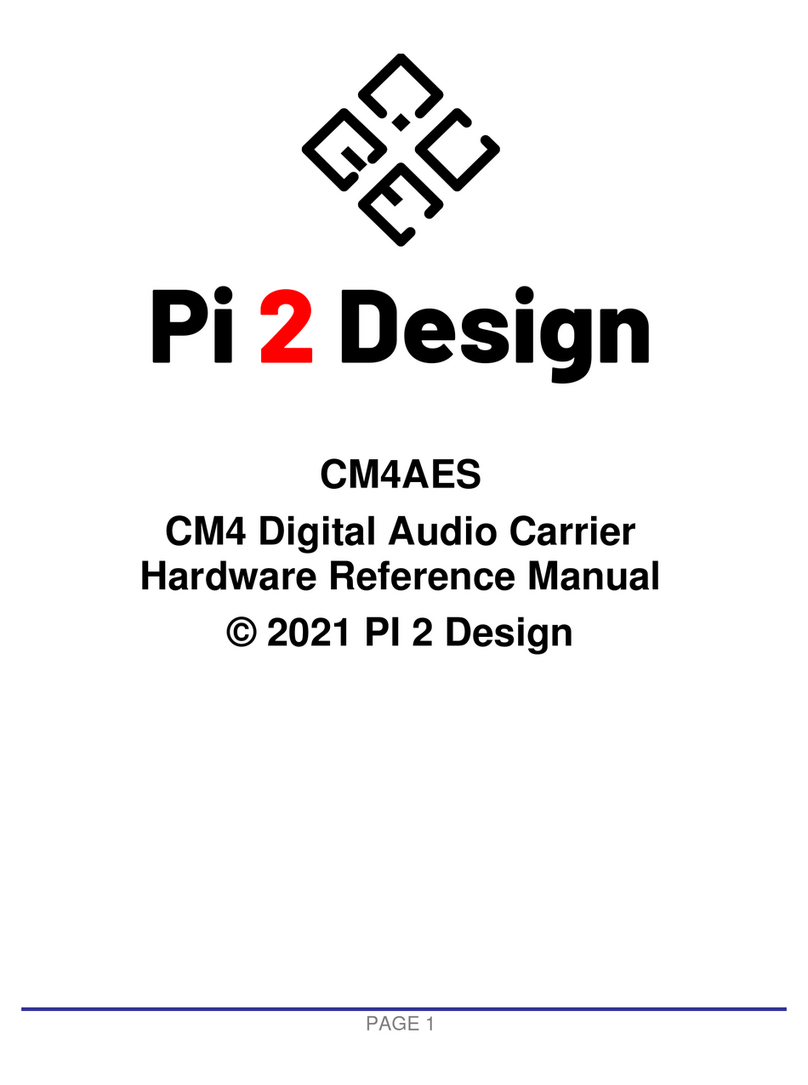Pi 2 Design Mercury Streamer, Hardware Reference Manual – P8
PAGE 2
Table of Contents
1 Warranty......................................................................................................................................................................................... 3
2 Operating Specifications ................................................................................................................................................................. 4
2.1 Mercury Streamer Operating specifications ............................................................................................................................. 4
3 Overview ........................................................................................................................................................................................ 5
3.1 Introduction ............................................................................................................................................................................. 5
3.2 Block Diagram......................................................................................................................................................................... 6
4 On-Board Devices .......................................................................................................................................................................... 7
4.1 Overview ................................................................................................................................................................................. 7
4.2
Compute Module 4........................................................................................................................................................... 7
4.2
USB2504A usb hub.......................................................................................................................................................... 7
4.3
WM8804 SPDIF Transmitter ............................................................................................................................................ 8
4.3.1
WM8804 SPDIF Transmitter Notes.............................................................................................................................. 8
4.4
Dual High Resolution NDK Clocks.................................................................................................................................... 8
4.5
RS-485 Differential Transmitter ........................................................................................................................................ 8
4.6
I2S Parallel Buffer ............................................................................................................................................................ 9
4.7
I2S Differential Driver ....................................................................................................................................................... 9
4.8
Audio Data Rate LED’s .................................................................................................................................................... 9
5
CM4 Ports and GPIO.............................................................................................................................................................. 10
5.1
Overview........................................................................................................................................................................ 10
5.2
Compute Module 4 Ports................................................................................................................................................ 10
5.2.1
CM4 Port Notes ......................................................................................................................................................... 10
5.3
Compute Module 4 GPIO............................................................................................................................................... 11
5.3.1
CM4 GPIO Notes....................................................................................................................................................... 12
6
Mercury Streamer Power ........................................................................................................................................................ 13
6.1
Overview........................................................................................................................................................................ 13
7
Mercury Streamer Software .................................................................................................................................................... 15
8
Connector Locations............................................................................................................................................................... 16
8.1
Overview........................................................................................................................................................................ 16
8.2
Front and Rear PaneL and Interior Views....................................................................................................................... 16
8.3
P1 – Expansion I/O Connector....................................................................................................................................... 18
8.3
P2 – Micro-USB, FACTORY USE ONLY........................................................................................................................ 19
8.4
P3 – Console UART, FACTORY USE ONLY ................................................................................................................. 19
8.5
P4 – HDMI 0 .................................................................................................................................................................. 19
8.6
P5 – DSI ........................................................................................................................................................................ 19
8.7
P6 – 5V Header, FACTORY USE ONLY........................................................................................................................ 20
8.8
P7 – Dual USB............................................................................................................................................................... 20
8.9
P8 – Gigabit Ethernet..................................................................................................................................................... 20
8.10
P9 – M.2 2280 NVMe..................................................................................................................................................... 20
8.11
P10 – BNC AES Single Ended....................................................................................................................................... 20
8.12
P11 – XLR AES Balanced.............................................................................................................................................. 20
8.13
P12 – DC Input .............................................................................................................................................................. 20
8.15
P13 – Expansion Power Connector................................................................................................................................ 20
8.15
P14 –USB ...................................................................................................................................................................... 21
8.16
P15 – I2S Over HDMI .................................................................................................................................................... 21
8.17
P16 HDMI 1 ................................................................................................................................................................... 22
8.18
U15 – Combo RCA/Opto Transmitter ............................................................................................................................. 22
8.19
D7, D8 – Speed LED’s ................................................................................................................................................... 22
8.20
SD1 – Micro-SD Card .................................................................................................................................................... 22
9
Document Revisions ............................................................................................................................................................... 23
10
Errata...................................................................................................................................................................................... 24
10.15
Overview ................................................................................................................................................................... 24
List of Figures
Figure 1 – Mercury Streamer Block Diagram ..................................................................................................................................... 6
Figure 2 – Mercury Streamer Power, Simplified Block Diagram ....................................................................................................... 13
Figure 3 – Mercury Streamer Power Control Schematic................................................................................................................... 13
Figure 4 – Mercury Streamer Front Panel........................................................................................................................................ 16
Figure 4 – Mercury Streamer Rear Panel......................................................................................................................................... 17
Figure 4 – Mercury Streamer Internal View...................................................................................................................................... 18