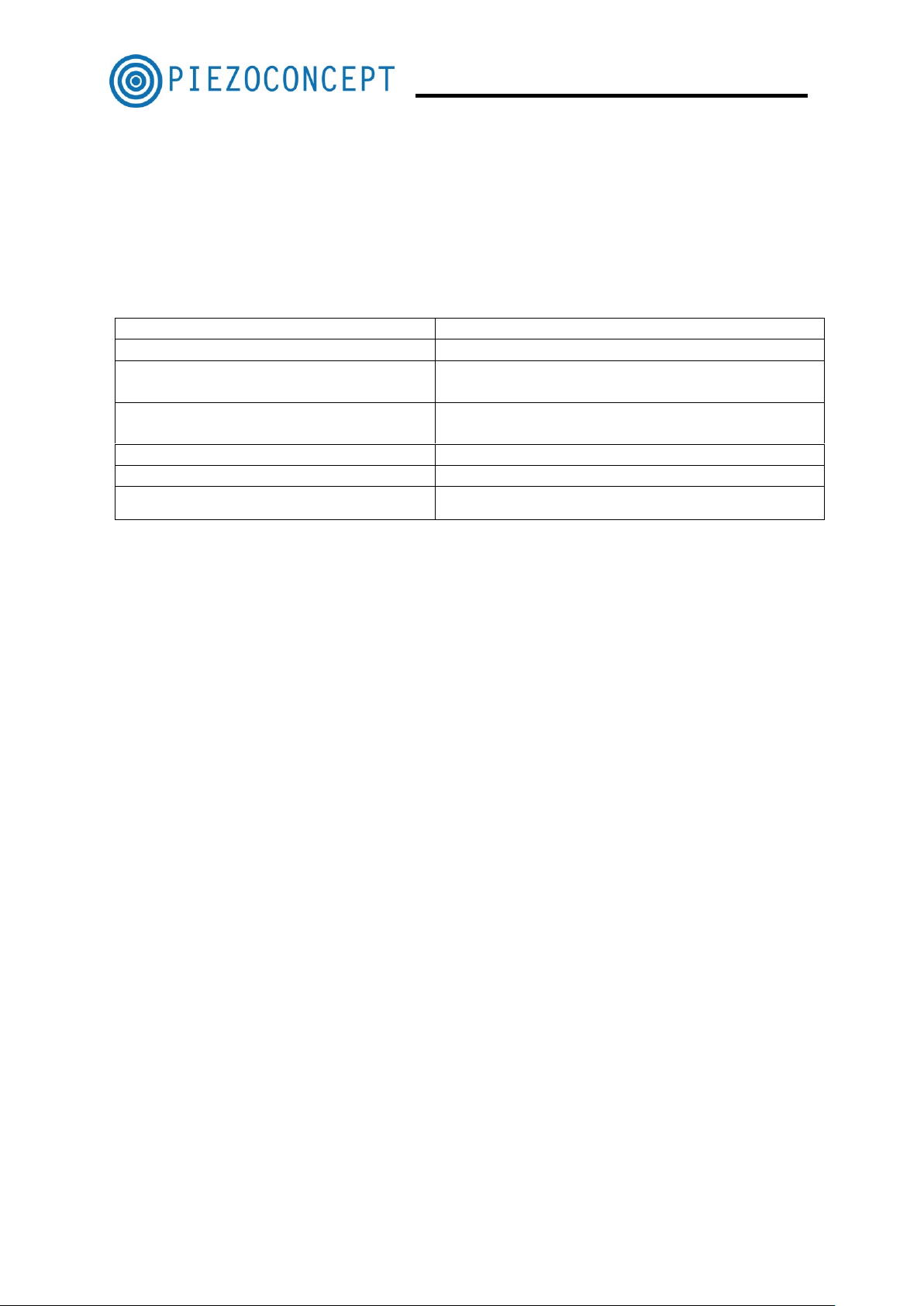2.2 Installing a two axis HS1 unit
Two nanopositioning stages can be used to form an XY scanning stage. An adapter plate
is used to connect the top stage to the bottom. The XY scanner can be installed either
horizontally or vertically. When installed vertically the first stage mounted should be
oriented with the direction arrow pointing upward. The second stage is then mounted to
this stage with the direction arrow in the horizontal plane. Larger loads may be carried
when mounted in the horizontal direction. It is always advisable to minimize the load
carried by the nanopositioning stage. Heavier loads reduce the stage response time and
may cause fatigue and /or reduced motion.
If a two axis system was purchased the stages are shipped assembled as a two axis
system. The convention used is that the bottom stage is the Y-axis (CHANNEL 2) and
the top stage is the X-axis (CHANNEL 1).
Before installing the two axis system the stages must be taken apart using the following
steps.
1. While holding on to the top or X axis loosen the four M3 socket head cap screws.
Do not hold on to the bottom or Y-axis while loosening. Holding onto the Y-axis
will induce a torque between moving part and stationary parts of the stage
2. While holding on to the adapter plate loosen the four M2.5 flat head screws. Do
not hold on to the bottom or Y-axis while loosening
To install a two axis HS1 system use the following steps :
1. Install the first or bottom HS1 (Y-axis) using the procedures described above in
Section 2.1.
2. Using a lint free cloth, gently wipe off the top of the installed HS1 and the bottom
of the adapter plate to remove any particles or dust.
3. Using four M2.5 screws (provided) bolt the adapter plate to the installed
Nanopositioning stage. Use a maximum torque of 0.5 Nm. Minimize the torque
between the fixed and moving part of the stage during installation.
4. Using a lint free cloth, gently wipe off the top of the adapter plate and the bottom
of the remaining HS1 to remove any particles or dust.
5. Using four M3 socket screws (provided) bolt the top stage (X-axis) to the adapter
plate. Use a maximum torque of 0.5 Nm. The provided socket screws do not
touch the bottom stage and therefore do not interfere with motion. Do not use
longer screws to secure the top axis to the adapter plate. Longer screws
may interfere with the motion and damage the stages. Minimize the torque
between the stages and the fixed and moving parts of the stages during
installation.
IMPORTANT! Check for ground loops (Section 3) between the HS1 and the mounting
surface.
2.3 Installing a three axis HS1 unit
If a three axis system was purchased, the convention used is that the bottom stage is the
Y-axis (CHANNEL 3) which holds the X-axis (CHANNEL 2), which holds the fastest axis,
the Z-axis (CHANNEL 1).