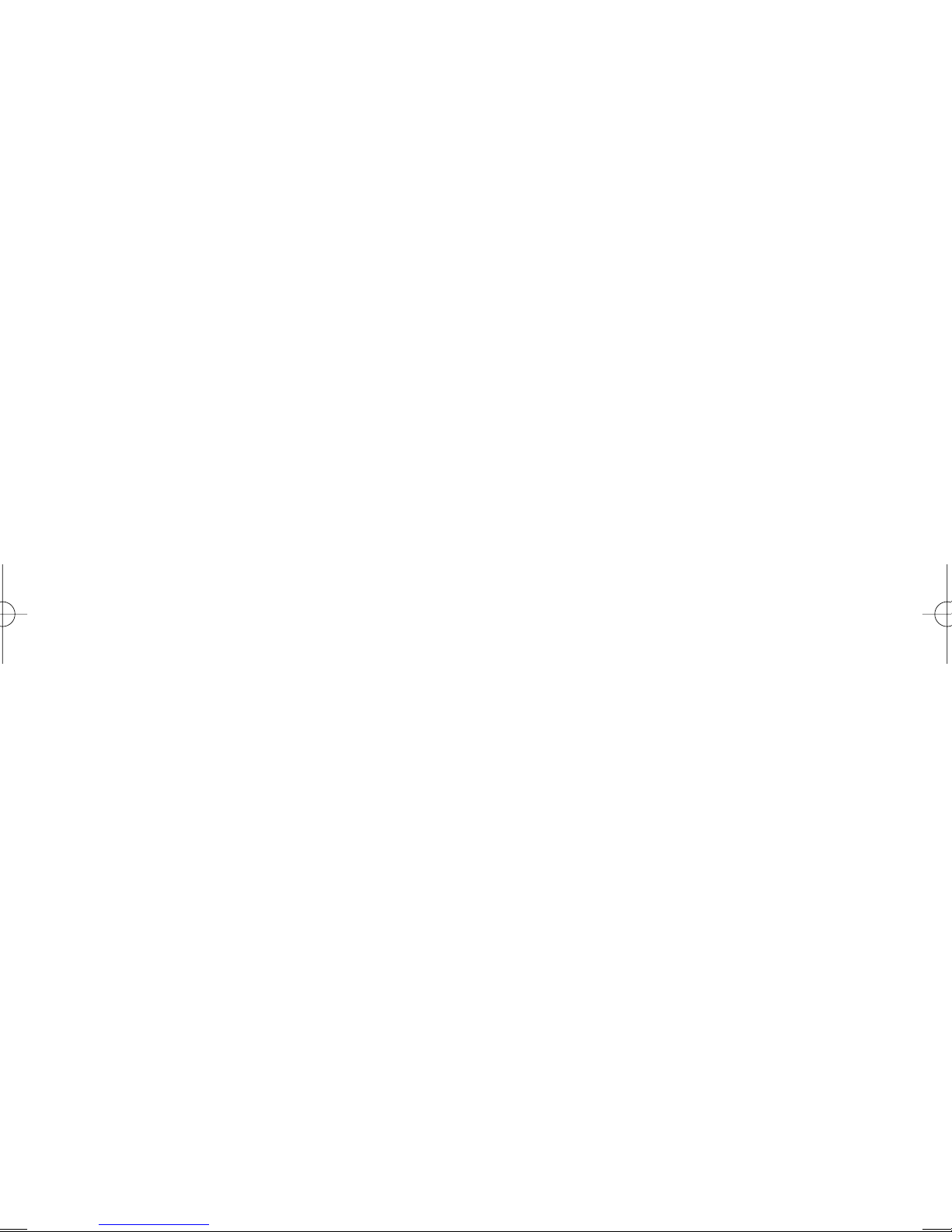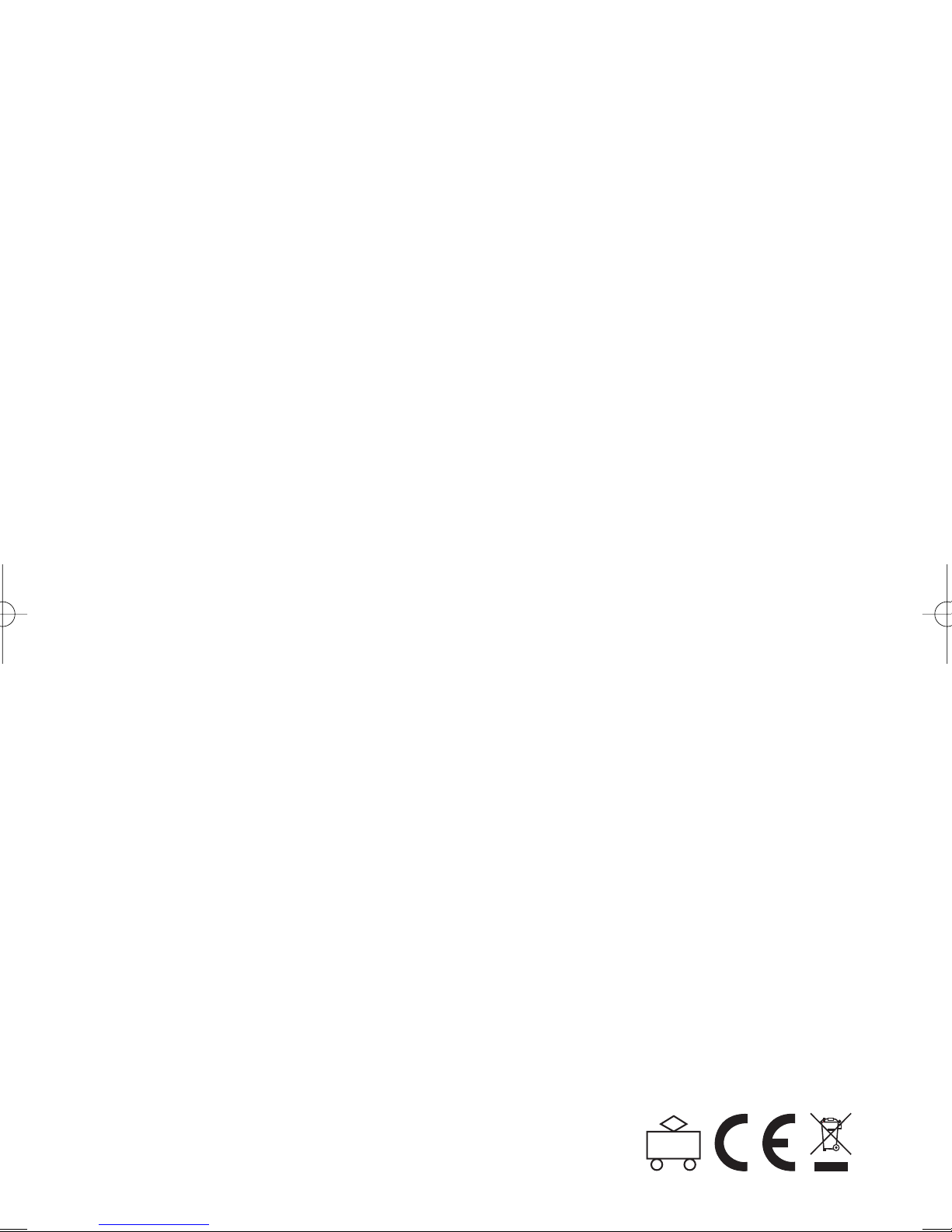2
Technical Data:
- N RA-DCC digital signal
- 10239 loco addresses + one analog locomotive
- 14, 28 or 128 drive positions
- 16 switching functions + light per locomotive
- 2048 track switch addresses
- Input Power Supply 16 - 24 V DC
- Total electrical charge capacity 5.0 A
- Output Voltage approximately 22 V DCC-regulated
(depending on the used power supply)
Technische Daten:
-NMRA-DCC Digitalsignal
- 10239 Lokadressen + eine analoge Lok
- 14, 28 oder 128 Fahrstufen
- 16 Schaltfunktionen + Licht pro Lok
- 2048 Weichenadressen
- zulässige Spannungsversorgung 16 - 24 V DC
- Gesamtbelastbarkeit 5,0 A
- Ausgangsspannung ca. 22 V DCC geregelt
(abhängig vom verwendeten Netzteil)
Wichtige Hinweise:
Bitte lesen Sie diese Bedienungsanleitung vor Inbe-
triebnahme sorgfältig durch.
Diese Digitalzentrale darf nur mit einem Netzteil be-
trieben werden, das den technischen Daten in dieser
Anleitung entspricht. Es empfiehlt sich, das original
PI O Schaltnetzteil #35000** zu verwenden, da es
optimal auf dieses Gerät abgestimmt ist. Schließen
Sie die Digitalzentrale sorgfältig nach den Anschluss-
plänen dieser Anleitung an.
Einleitung:
Die PI O Digitalzentrale ist das Herz Ihrer digitalen
Steuerung für Spur G. Sie kann bei 22 V bis zu 5 A
auf das Gleis abgeben. Damit lassen sich auch län-
gere Züge und mehrere Loks sowie Zubehör
(z. B. Weichen, Signale usw.) gleichzeitig steuern.
Sie arbeitet nach der NMRA-DCC Norm und ist somit
auch mit DCC-Decodern anderer Hersteller nutzbar.
Stopp- und Reset-Tasten ermöglichen eine einfache
Bedienung. Durch LED´s wird der Betriebszustand
angezeigt.
Die Steuerung erfolgt mit dem PI O Navigator
(#35011/35021*). Der Navigator wird entweder
direkt über sein beiliegendes abel an der Zentrale
angeschlossen oder er wird per Funk über den PI O
Funkempfänger (#35012/35022*) betrieben.
Installation:
Die Digitalzentrale kann über die 4 Schraublöcher im
Geräte-Boden auf einem entsprechenden Untergrund
befestigt werden.
Important Safety Instructions:
Before operation, please thoroughly read the
instructions for the #35010 Digital Central Station and
related components. The #35010 Digital Central
Station should be powered only by a transformer
fitting the technical specifications listed above. Where
local electrical regulations permit, the PIKO #35000**
switching power supply is the recommended power
source. Connect this device carefully according to
these instructions. Where normal household power is
not 230 V, use an appropriate safety-approved
transformer, with an output of 5 A at 16-22 V DC.
Introduction:
The PIKO Digital Central Station is a main part of
your G-Scale digital control system. It can output up
to 5 Amps at 22 Volts, allowing for operation of
multiple locos and trains at the same time. The
system operates on the N RA-DCC standards,
which makes it compatible with DCC-compliant
decoders of various brands. Stop and Reset buttons
are conveniently located and LEDs indicate the
operating status.
Operation of trains, switches and other items requires
a #35011**/35021* PIKO Navigator remote. Up to
eight Navigators can operate wirelessly at once, by
adding a #35012**/35022* Wireless Receiver.
Installation:
The Digital Central Station can be mounted using the
4 screw holes molded into the base plate.