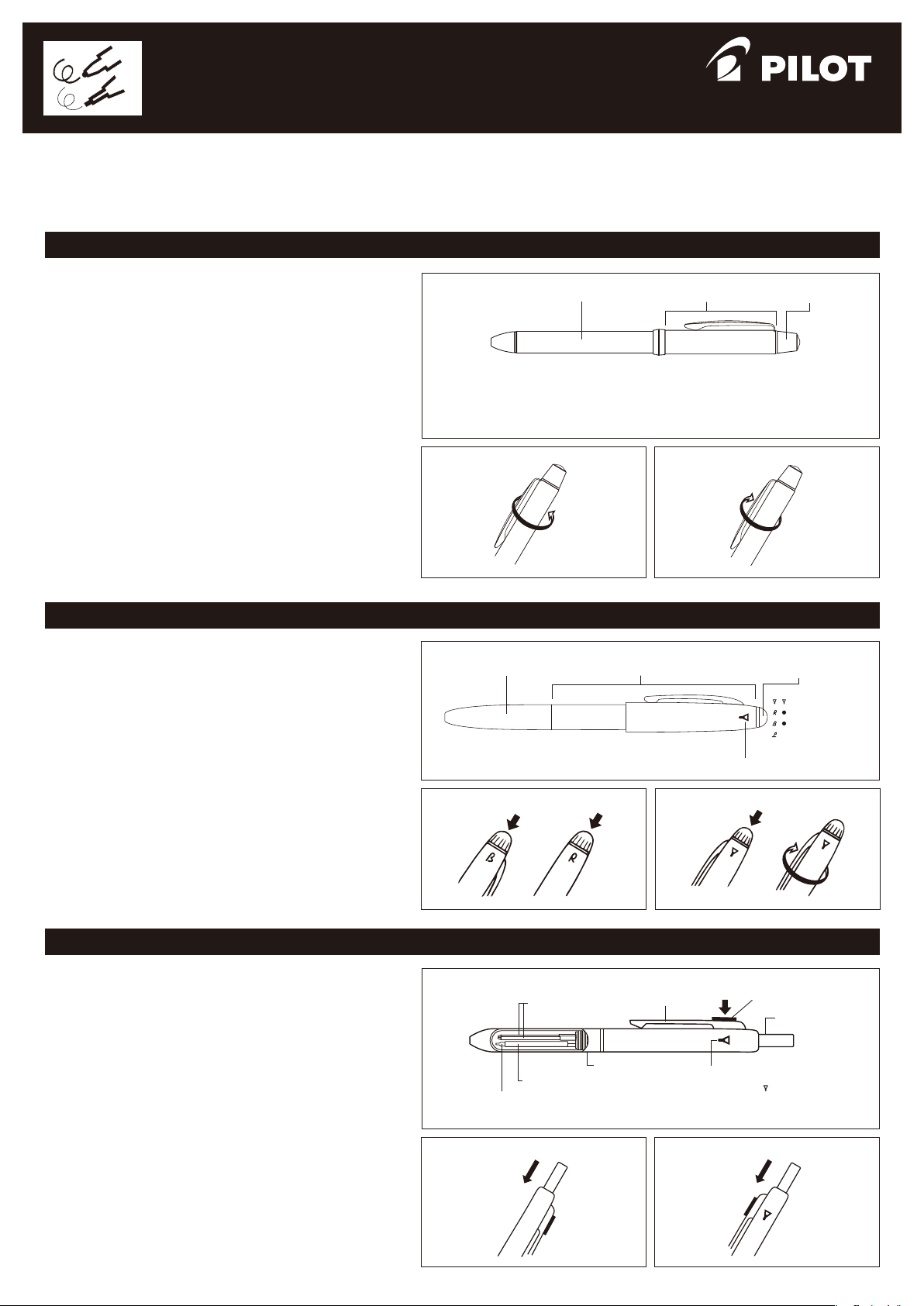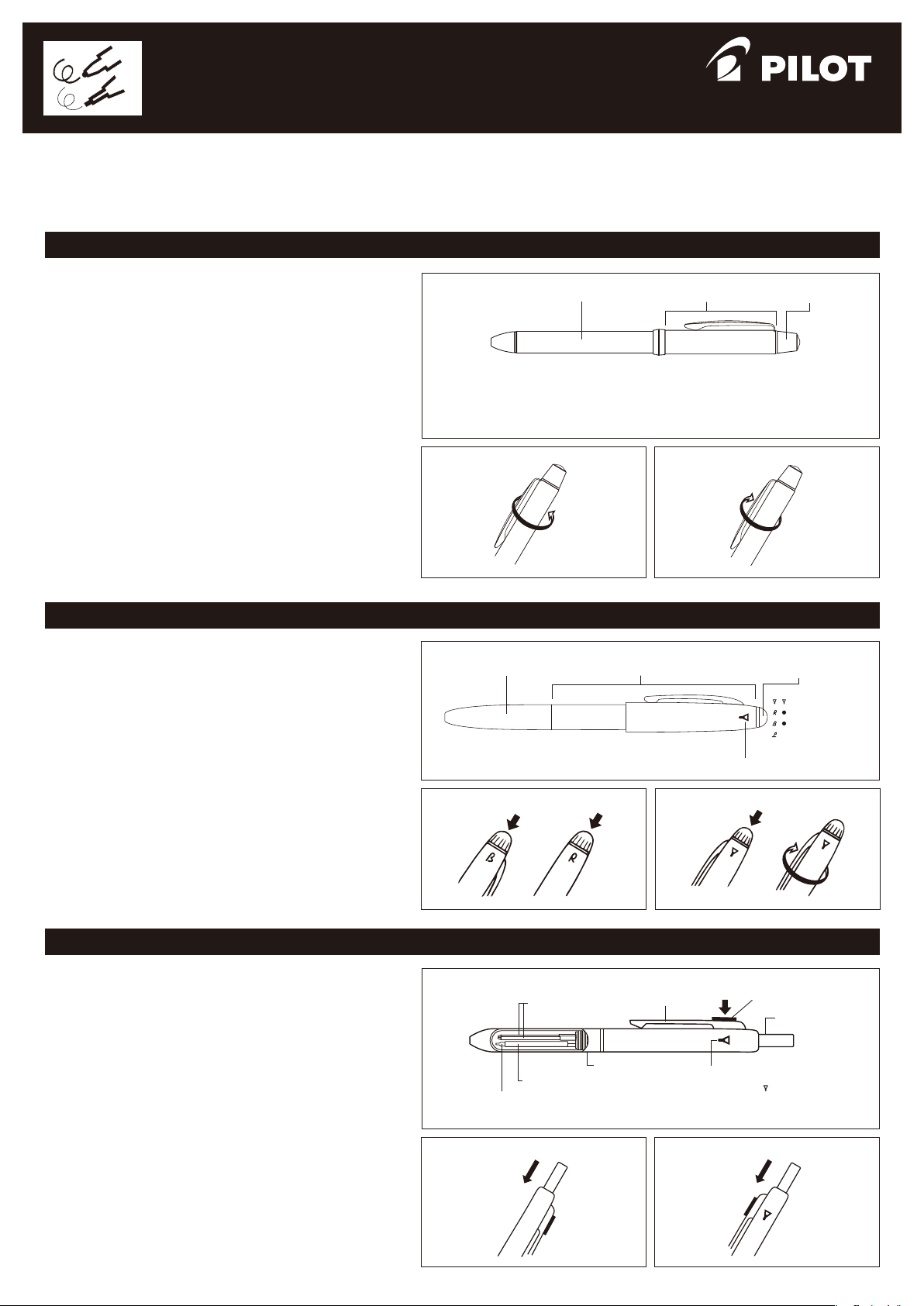
http://www.pilot.co.jp/
Retractable & Twist Type (3 +1 .2 +1)
How to use the ballpoint pen
Retractable & Button Type ( 2 + 1 )
0 .5
Lower Barrel Eraser Cap
Indication mark
Revolving (4 +1 . 3 +1 . 2 +1 )
Lower Barrel Upper Barrel Eraser Cap
Mechanical pencil
Red ink ballpoint pen
Black ink ballpoint pen
Blue ink ballpoint pen
0.5
Use and Care Guide
MULTI-FUNCTIONS PEN
How to use the mechanical pencil
How to use the ballpoint pen How to use the mechanical pencil
2+1 (Mechanical pencil, Black ink ballpoint pen & Red ink ballpoint pen)
3+1 (Mechanical pencil, Black ink ballpoint pen, Red ink ballpoint pen & Blue ink ballpoint pen)
4+1 (Mechanical pencil, Black ink ballpoint pen, Red ink ballpoint pen, Blue ink ballpoint pen &
Green ink ballpoint pen)
PILOT 2+1, 3+1 and 4+1 Series-a combination of mechanical pencil and ballpoint pen, all in one. Total of 4 kinds of
PILOT 2+1, 3+1 and 4+1 Series are available : Revolving type, Retractable & Twist type, Retractable & Button and
Lever Slide type.
Upper Barrel
●
How to use the ballpoint pen
(1) Turn the upper barrel to make the tip come out.
(2)To retract the tip, turn the upper barrel to the
opposite direction.
●How to use the mechanical pencil
(1)Turn the upper barrel to make the mechanical
pencil come out. Press the eraser cap to make the
lead come out.
(2) To retract the lead , press the lead onto the paper
while pushing the eraser cap down.
(3) To retract the writing unit to its original position,
turn the upper barrel anticlockwise.
(4) Unscrew the eraser cap off to use the eraser.
●How to use the ballpoint pen
(1) While seeing the indication mark, press the eraser
cap and a tip of the colour of the indication mark
comes out.
(2) Twist the upper barrel to the right while holding the
lower barrel to retract the tip.
●How to use the mechanical pencil
(1) While seeing the mechanical pencil mark , press
the eraser cap and the writing unit for the mechani-
cal pencil comes out. Then, press the eraser cap to
make the lead come out.
(2) Twist the upper barrel to the right while holding the
lower barrel to return the writing unit to its original
position, same as for the ballpoint pen.
(3) Unscrew the eraser cap off to use the eraser.
B
0.5
●How to use the ballpoint pen
(1)While seeing the indication mark ( B or R ), press the
knob and a tip of the colour of the indication mark
comes out.
(2)To retract the writing tip, press the button on clip.
●How to use the mechanical pencil
(1) While seeing the mechanical pencil mark , press
the knob and the writing unit for the mechanical
pencil comes out. Then, press the knob to make the
lead come out.
(2) To retract the lead, press the lead onto the paper
while pushing the knob down.
(3) To retract the writing unit, press the button on clip.
(4)Pull the knob to use the eraser.
0.5
0.5
knob
Clip Butt on
Indication mark
0.5
Barrel
Mechanical pencil
Writing unit
Refill for ballpoint pen
Mechanical pencil
RRed ballpoint pen
BBlack ballpoint pen
0.5