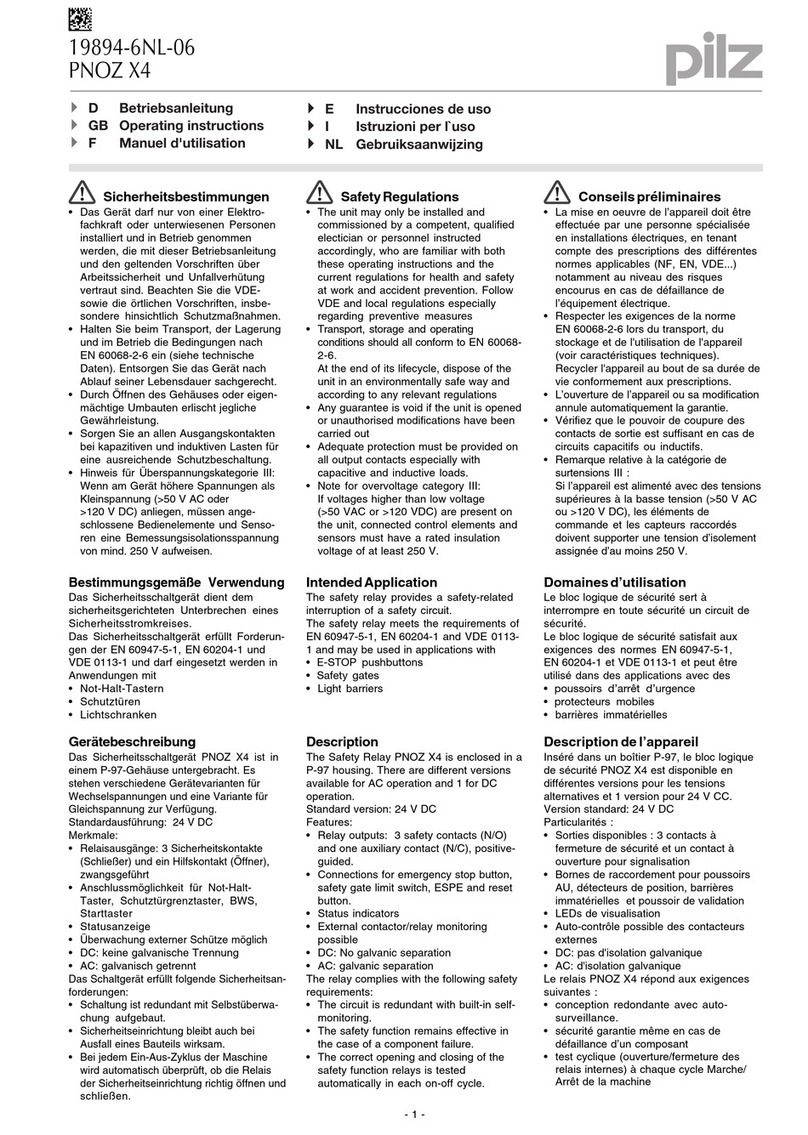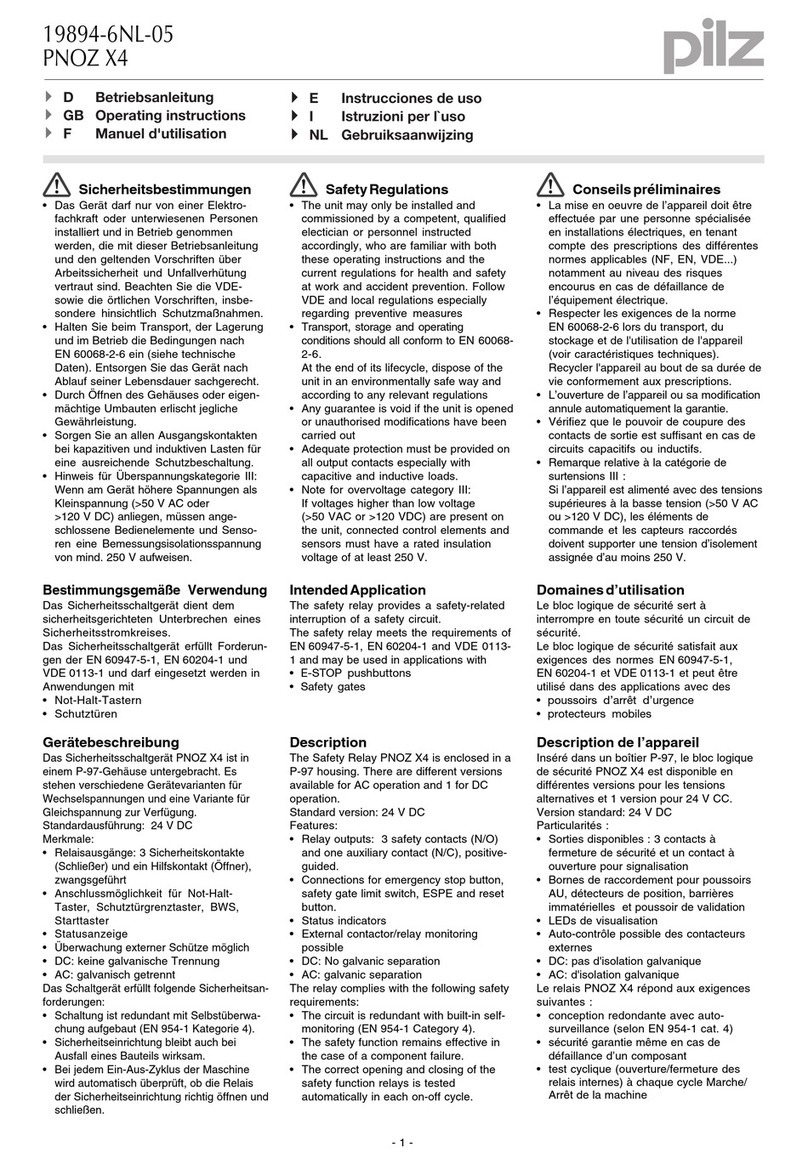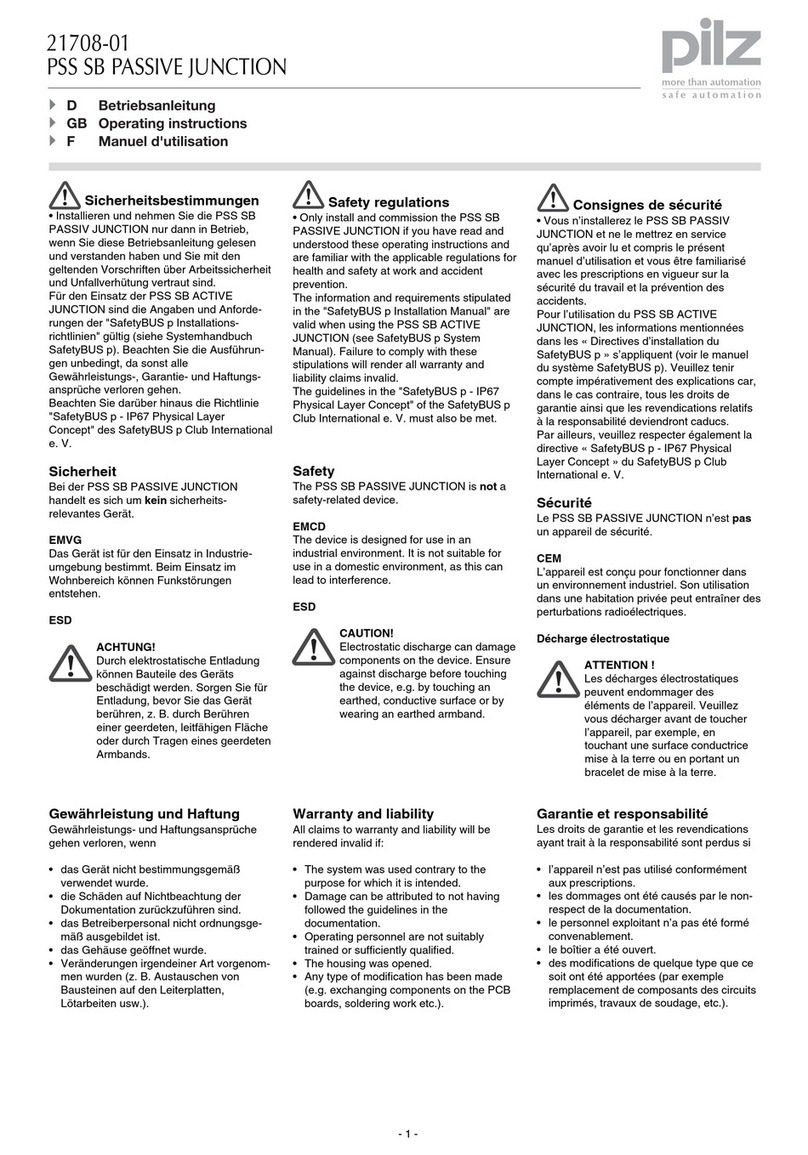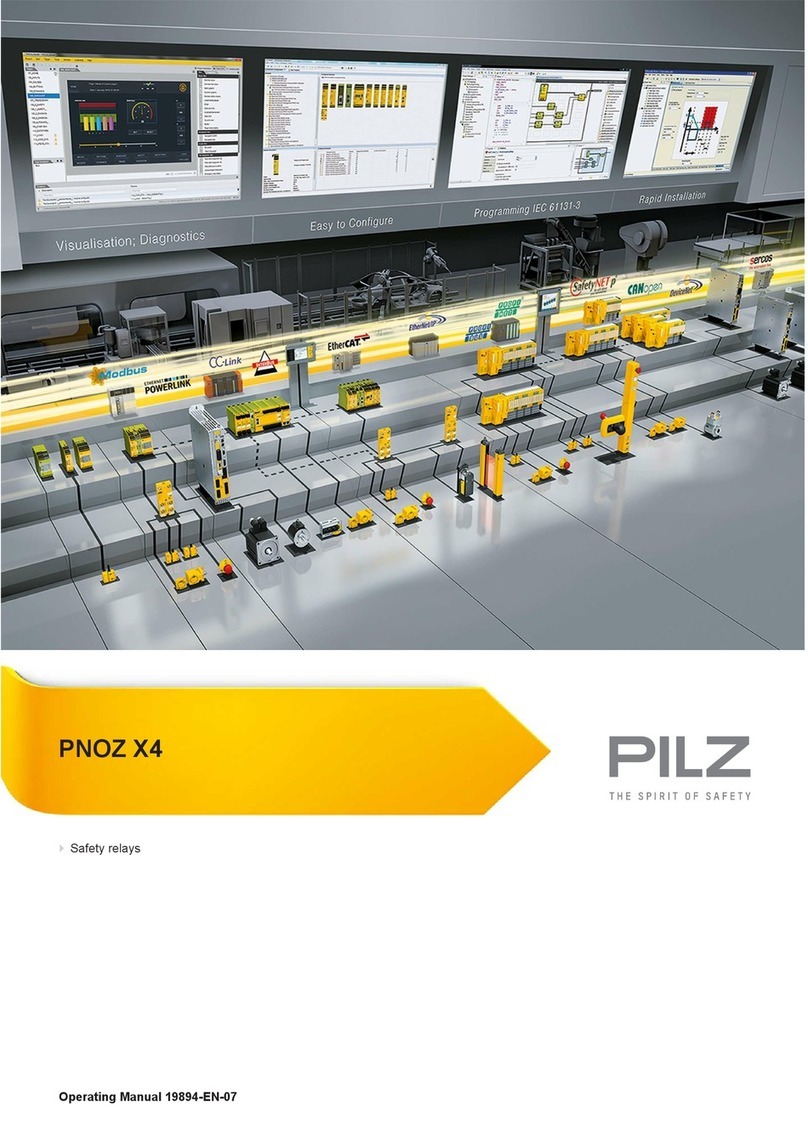Contents
Operating Manual PSS u2 ES 16PT FE
1003767-EN-03 | 3
1 Introduction ............................................................................................................................ 4
1.1 Validity of documentation.......................................................................................................... 4
1.2 Using the documentation .......................................................................................................... 4
1.3 Definition of symbols................................................................................................................. 4
2 Overview ................................................................................................................................. 6
2.1 Module features ........................................................................................................................ 6
3 Safety ...................................................................................................................................... 7
3.1 Intended use ............................................................................................................................. 7
3.2 System requirements................................................................................................................ 7
3.3 Safety regulations ..................................................................................................................... 8
3.3.1 Use of qualified personnel ........................................................................................................ 8
3.3.2 Warranty and liability ................................................................................................................ 8
3.3.3 Disposal .................................................................................................................................... 8
4 Function description ............................................................................................................. 9
4.1 Block diagram ........................................................................................................................... 9
4.2 Supply....................................................................................................................................... 9
4.3 Functional earth ........................................................................................................................ 9
4.4 Energy-saving functions ........................................................................................................... 9
5 Installation .............................................................................................................................. 10
5.1 General installation guidelines.................................................................................................. 10
5.1.1 Dimensions ............................................................................................................................... 10
5.2 Inserting and removing an electronic module ........................................................................... 11
5.2.1 Inserting an electronic module.................................................................................................. 11
5.2.2 Removing an electronic module ............................................................................................... 13
5.2.3 Changing an electronic module during operation ..................................................................... 14
6 Wiring ...................................................................................................................................... 15
6.1 General wiring guidelines ......................................................................................................... 15
6.1.1 Connection mechanism for terminal blocks .............................................................................. 15
6.2 Terminal configuration .............................................................................................................. 16
7 Operation ................................................................................................................................ 17
7.1 Display elements and messages .............................................................................................. 17
8 Technical details .................................................................................................................... 19
9 Order reference ...................................................................................................................... 21
9.1 Product ..................................................................................................................................... 21
9.2 Accessories .............................................................................................................................. 21