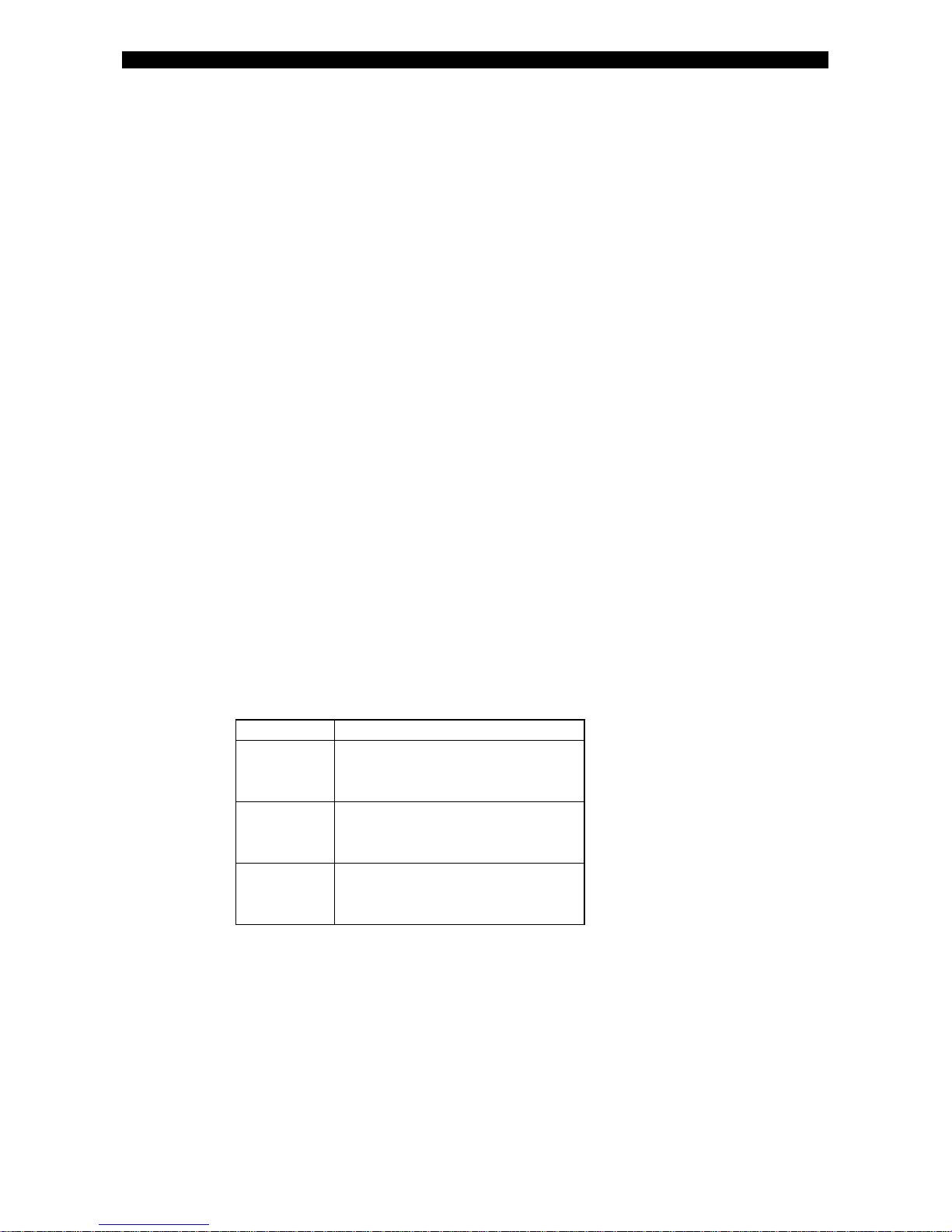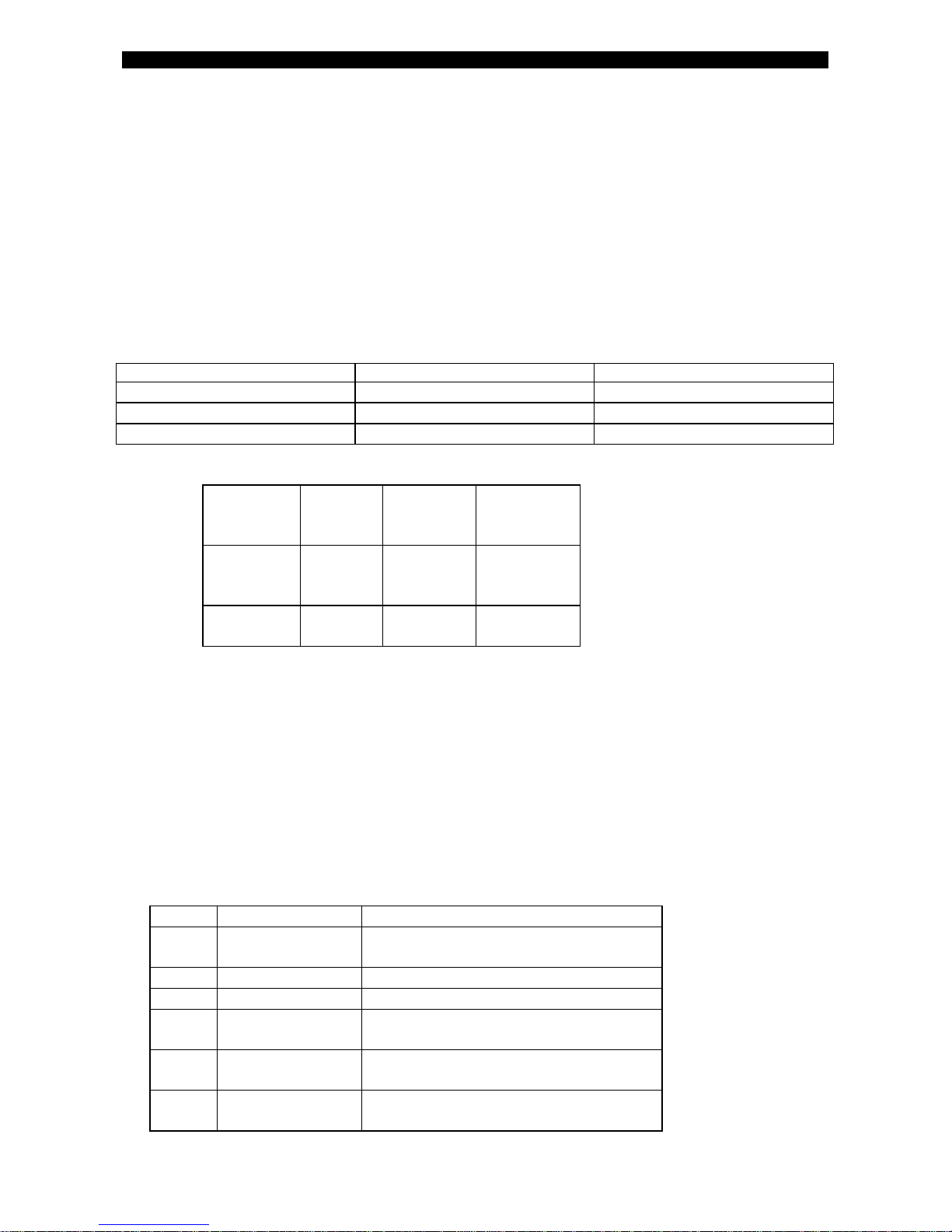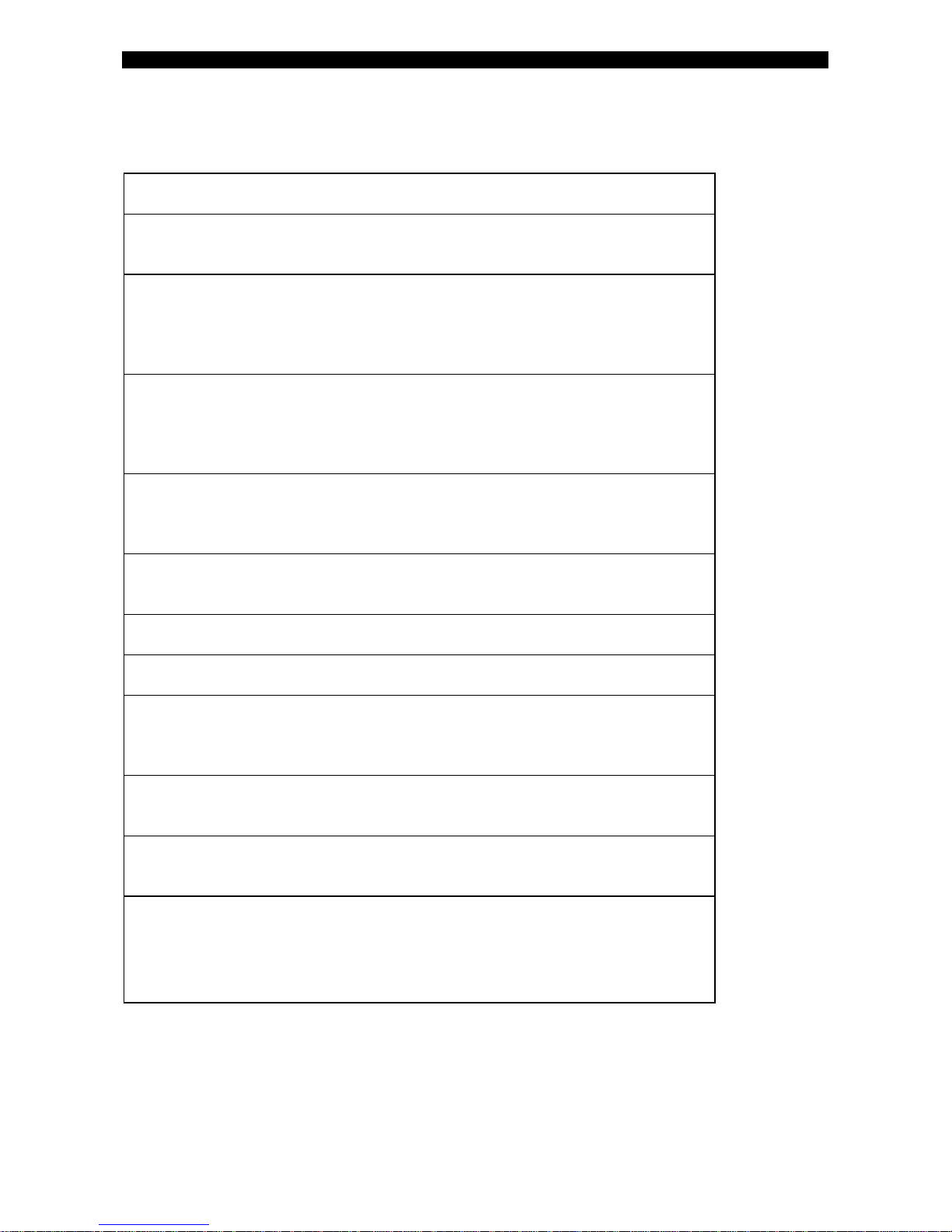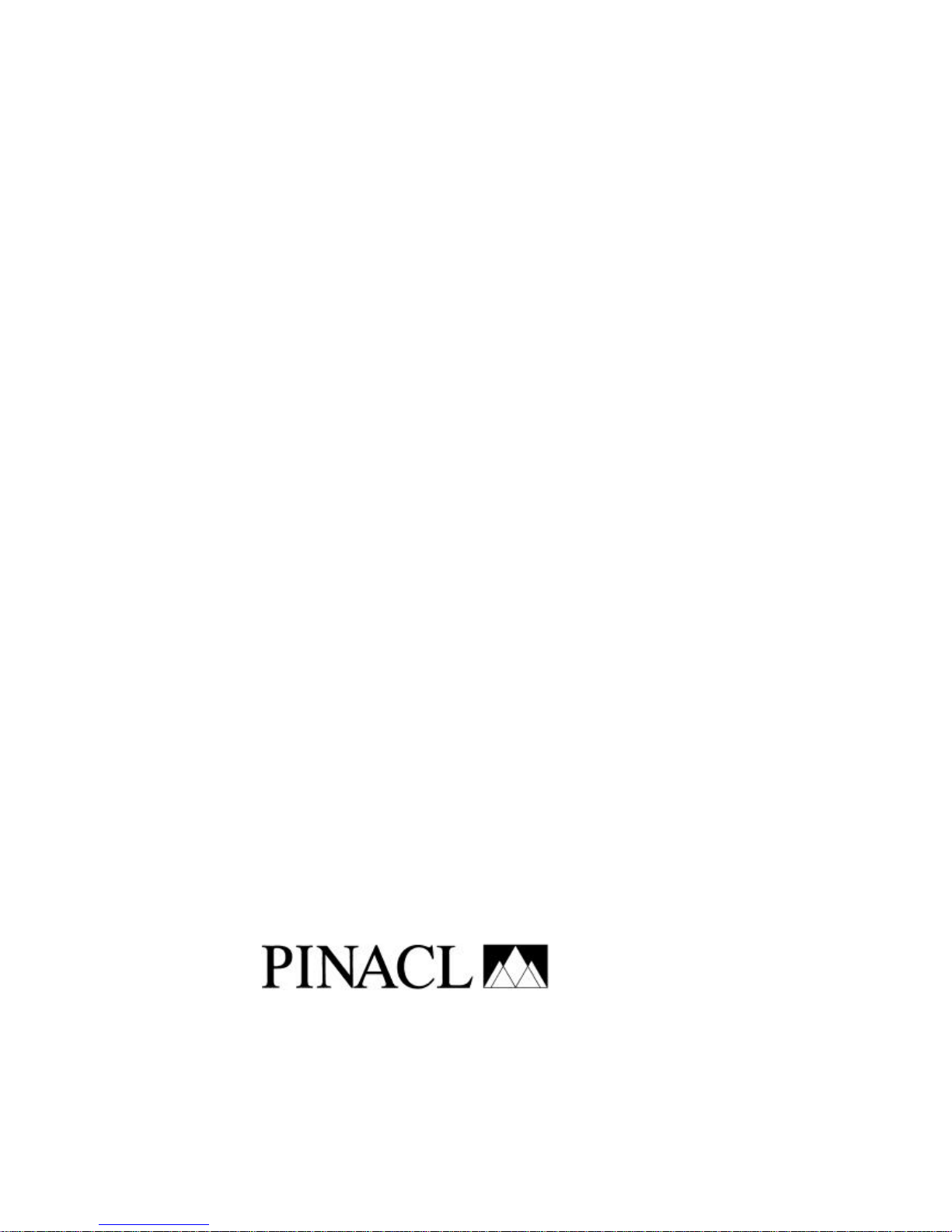Page 2
Manual Reference No. F 2233 M001 Issue 2.0
Contents
SAFETY NOTICE..................................................................................................................................................................................2
RETURN PRODUCT PROCEDURE..................................................................................................................................................3
SUPPORT AND ADVICE....................................................................................................................................................................3
DISCLAIMER........................................................................................................................................................................................3
FEATURES .............................................................................................................................................................................................4
ORDERING INFORMATION.............................................................................................................................................................4
INTRODUCTION..................................................................................................................................................................................5
INSTALLATION...................................................................................................................................................................................5
UTP CROSSOVER CAPABILITY.............................................................................................................................................................6
FIBRE OPTIC MEDIA SELECTION........................................................................................................................................................6
POWER SUPPLY......................................................................................................................................................................................6
DIAGNOSTICS...........................................................................................................................................................................................6
TECHNICAL SPECIFICATIONS ......................................................................................................................................................7
EMC..........................................................................................................................................................................................................7
SAFETY....................................................................................................................................................................................................7
CE NOTICE
Class A Information Technology Equipment. In a Domestic Environment This Product May Cause Radio Interference;
Corrective Measures By The User May Then Be Required.
SAFETY NOTICE
In support of the EC directive 73/23/EEC and amendment 93/68/EEC, this notice contains safety information that is
important for the correct installation and operation of this equipment. Note, the term SELV (Safety Extra Low Voltage)
used in this addendum is defined strictly in accordance with EN 60 950 : 1992.
1. All equipment is intended for installation by trained service personnel only.
2. The safety requirements for Information Technology equipment is only valid if the building installation conforms to
IEC 364 or equivalent national standard.
3. This equipment is not designed for use with power systems with impedance earths, such as an IT Power System.
4. For equipment that uses a detachable power cord, the cord must be a three wire cable that has a green/yellow
protective earth conductor connected to the protective earth contacts in each of the plugs. The set must conform to
BS4491 / EN60 320.
5. WARNING - The safety requirements of class 1 equipment are not met unless the Protective Earth is correctly
connected. Unless otherwise stated, this is achieved by ensuring that the Green/Yellow protective earth wire in the
supply lead is connected to the chassis, and to the building protective earth system through the earth pin of the
building supply outlet.