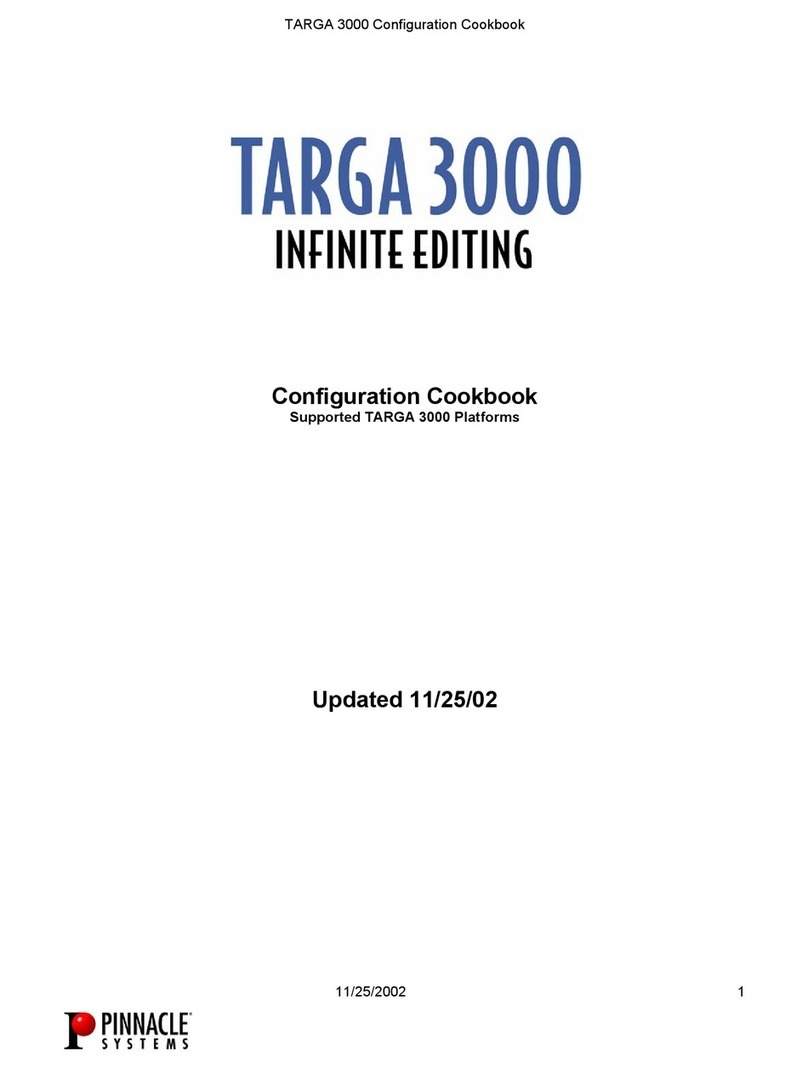v
Pinnacle Systems TARGA 3000
Additional Menu Commands................................................................................................ 94
Coarse / Fine...................................................................................................................... 94
Bring To Front / Send To Back .........................................................................................94
Bring Forward One Layer / Send Back One Layer ........................................................... 94
Make Full Screen............................................................................................................... 94
Find, Find Next And Replace............................................................................................ 94
Accept Title (And Return To Application) ....................................................................... 94
Reject Title (And Return To Application) ........................................................................ 94
Clear Selected Text And Select All................................................................................... 95
Selecting Text And Objects ..................................................................................................... 95
Deselecting Text And Objects ................................................................................................. 96
Formatting Text And Objects .................................................................................................. 97
Applying “Looks” To Text And Objects ................................................................................. 98
Justifying Text ......................................................................................................................... 98
Justification Buttons ............................................................................................................. 99
Keypad.................................................................................................................................. 99
Full Horizontal, Full Vertical, And Spread Justification.................................................... 100
Layers..................................................................................................................................... 100
Tools And Selection Handles................................................................................................. 100
Kerning ............................................................................................................................... 101
Kerning Tool ................................................................................................................... 101
Leading ............................................................................................................................... 101
Leading Tool ................................................................................................................... 101
Moving................................................................................................................................ 101
Resizing .............................................................................................................................. 102
Rotating .............................................................................................................................. 102
Skewing .............................................................................................................................. 102
Using And Modifying Looks And Styles .............................................................................. 102
Editing Looks ..................................................................................................................... 103
Detail And Attribute Controls ............................................................................................ 103
Accessing The Style Window............................................................................................. 105
Creating Your Own Styles.................................................................................................. 105
Making Backgrounds ............................................................................................................. 105
Using Replace Background Window.................................................................................. 105