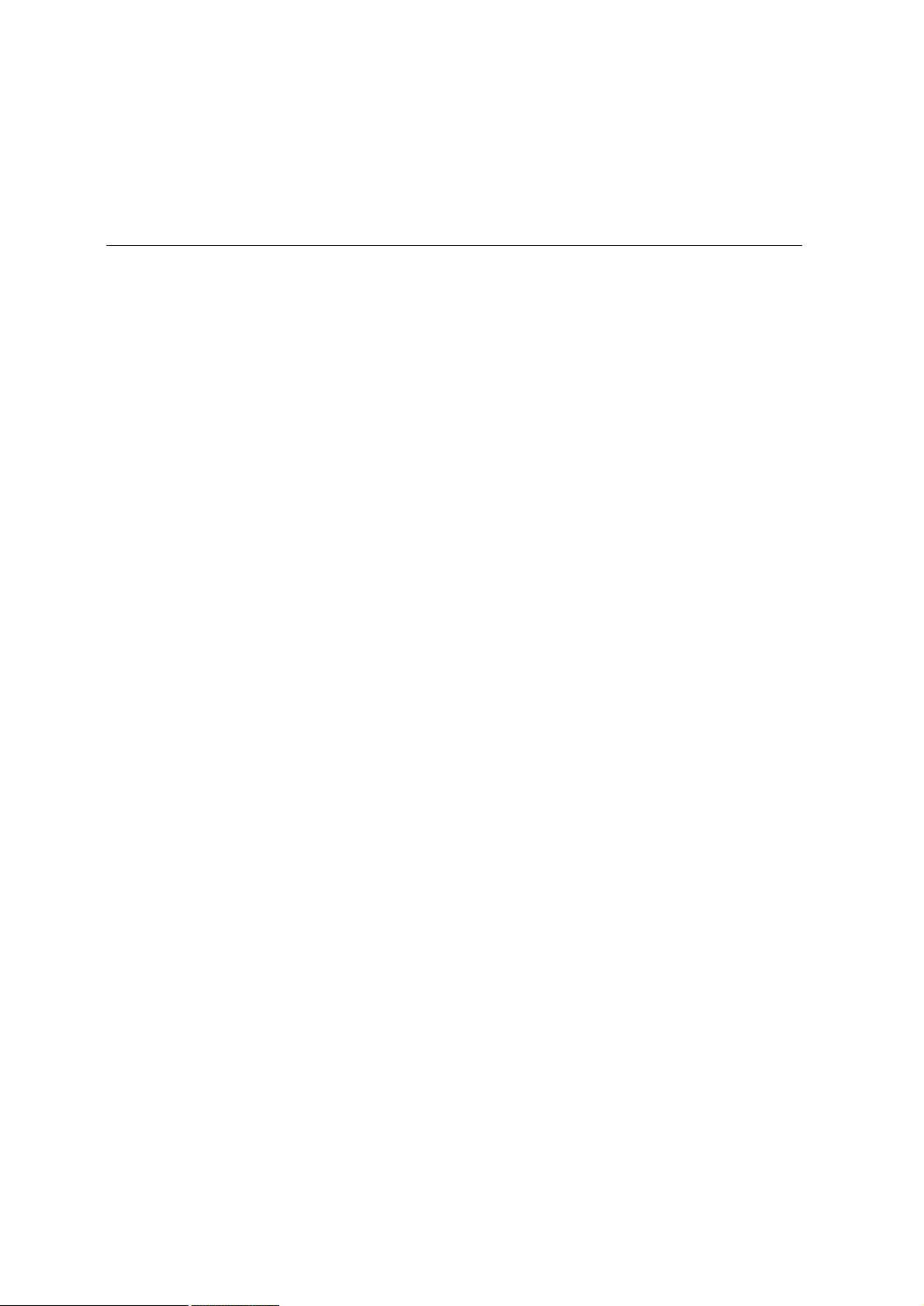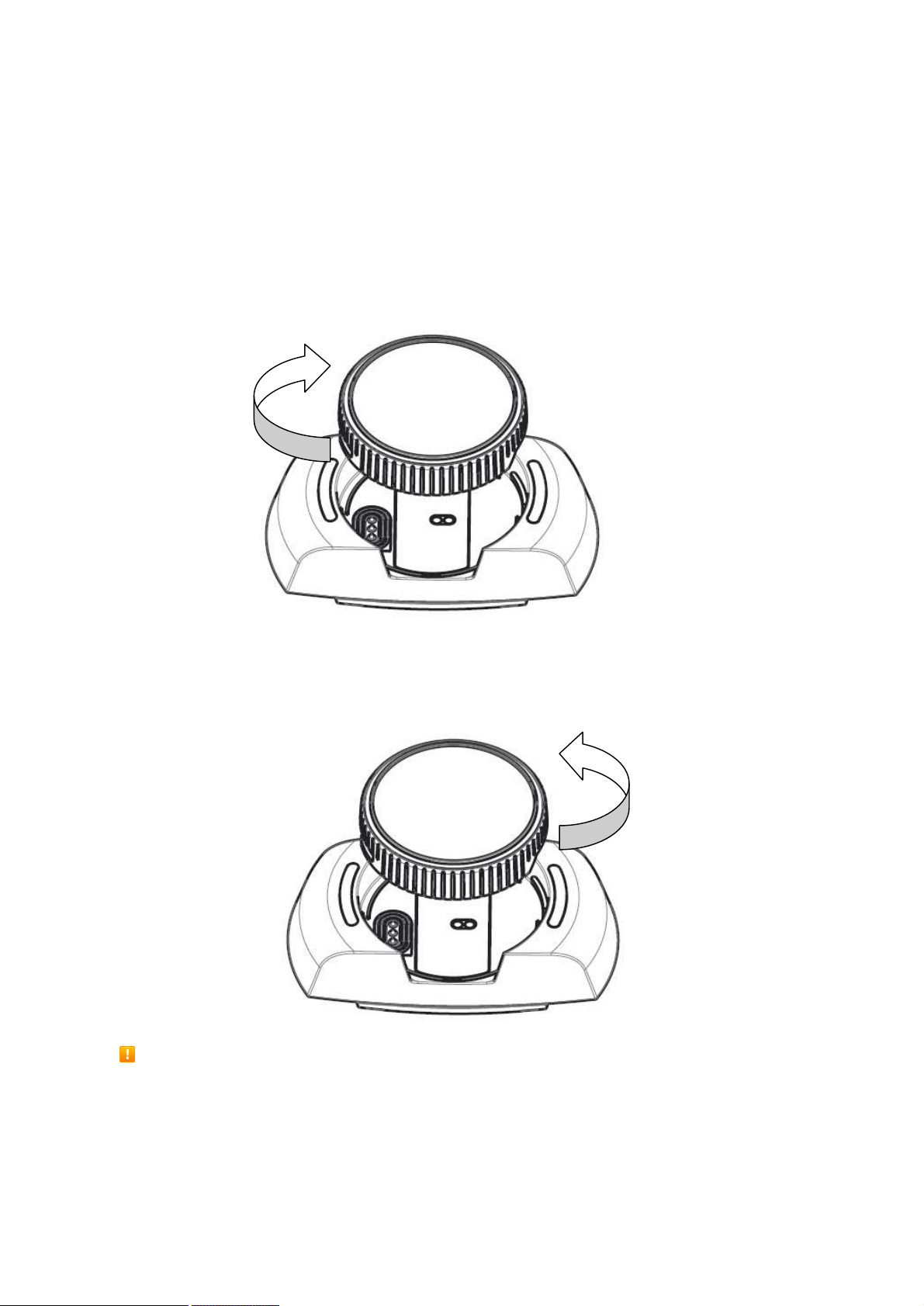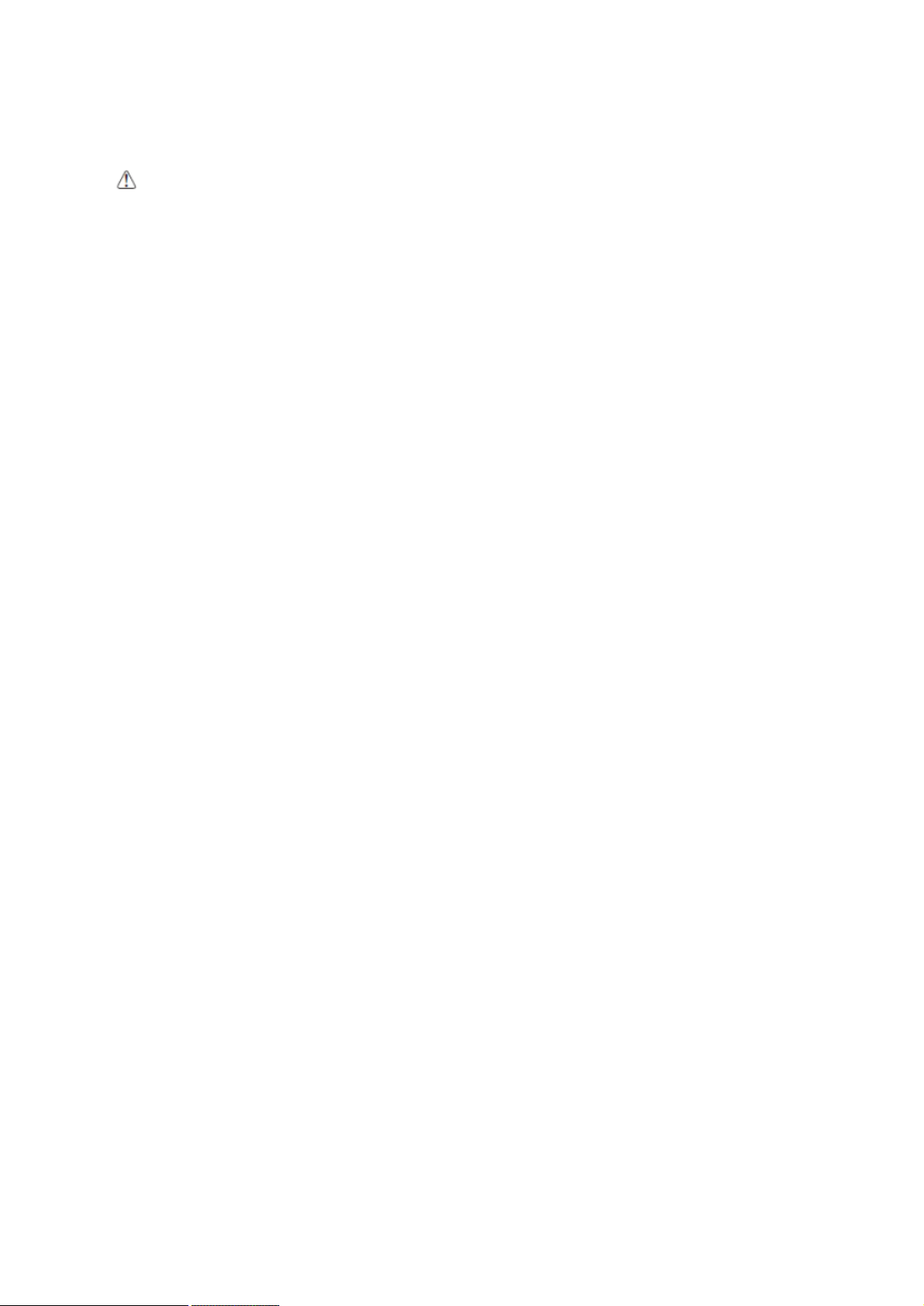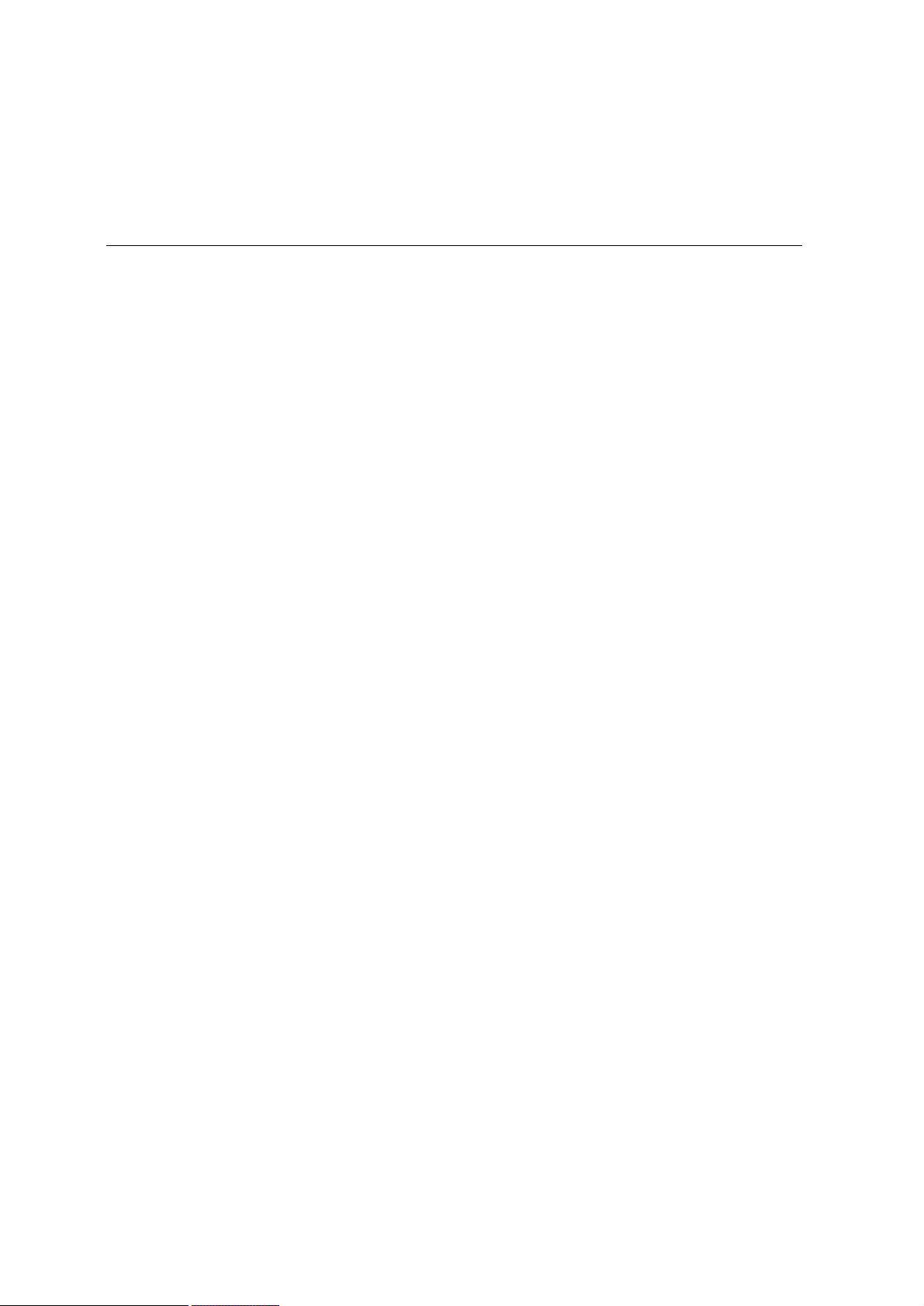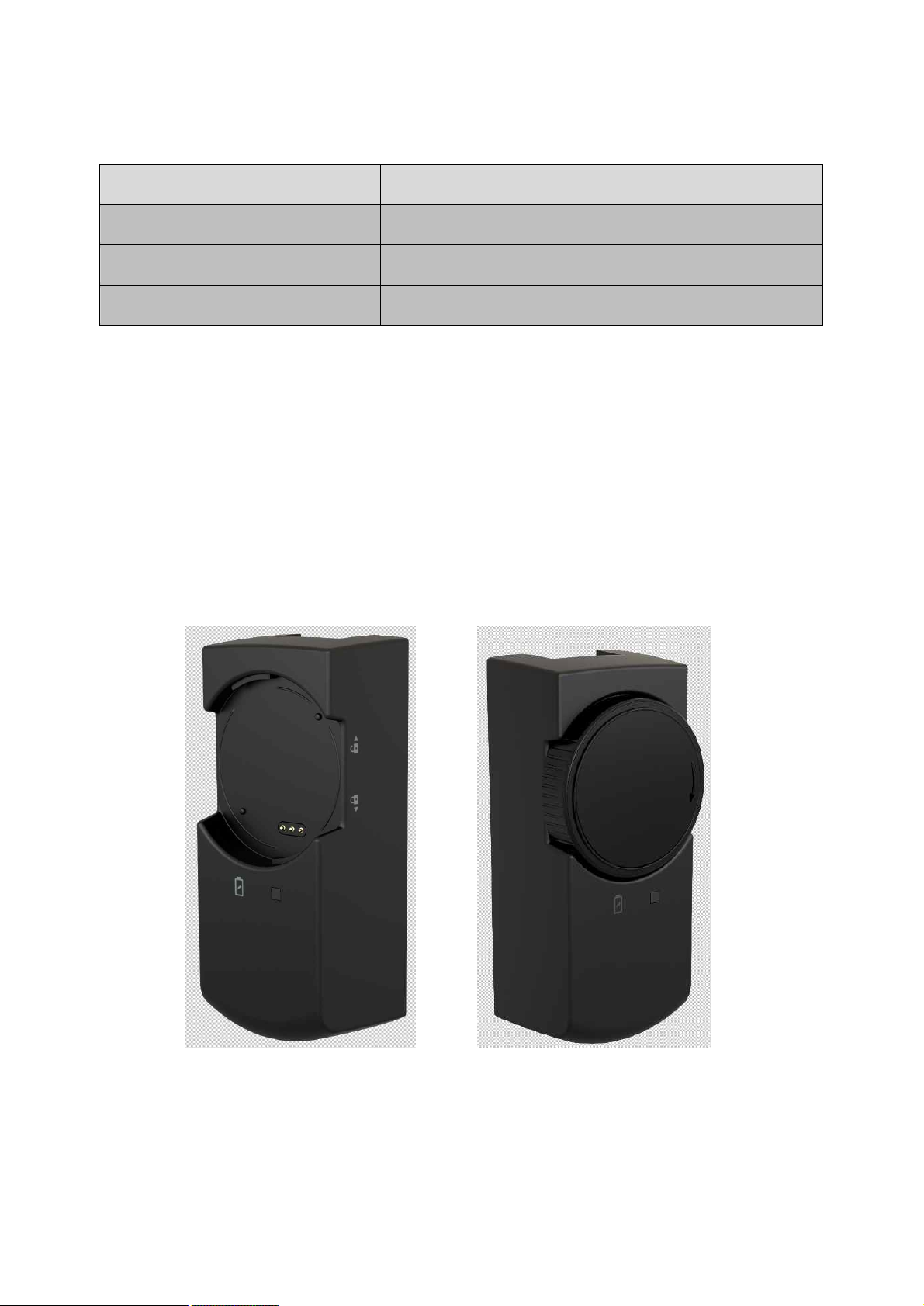8
How to Download the APP
Step 1: Power UP the device and Activate
· By pulling the plastic tap, remove the plastic cover sheet between the battery and the tracker
· When device is power on, the device will be activated automatically for next 2 ~ 3 min.
· Recommend not to remove the battery while activation is in progress.
Step 2: Download the App
· Visit your App store on your smartphone.
· Search for “Pintrac”
· Find the App, download and install.
· Create Username and Password
a. If you have an existing Pintrac Drive, you may use same username and password
Step 3: Begin registering your tracker device
· Register your IMEI of the device via Bluetooth.
a. If not successful via Bluetooth, scan the IMEI 2D barcode number located in the device or
on the packaging box.
b. If not successful via IMEI barcode scan, you can enter 15 digit IMEI number manually
Step 4: Create a pet profile and Virtual Geo-Fence
· Create your pet profile during the setup
· Create your pet’s Virtual Geo-fence by drawing your own fence boundary either circular format or
free format
· Create your pet’s Virtual Geo-fence by selecting home Wi-Fi SSID.