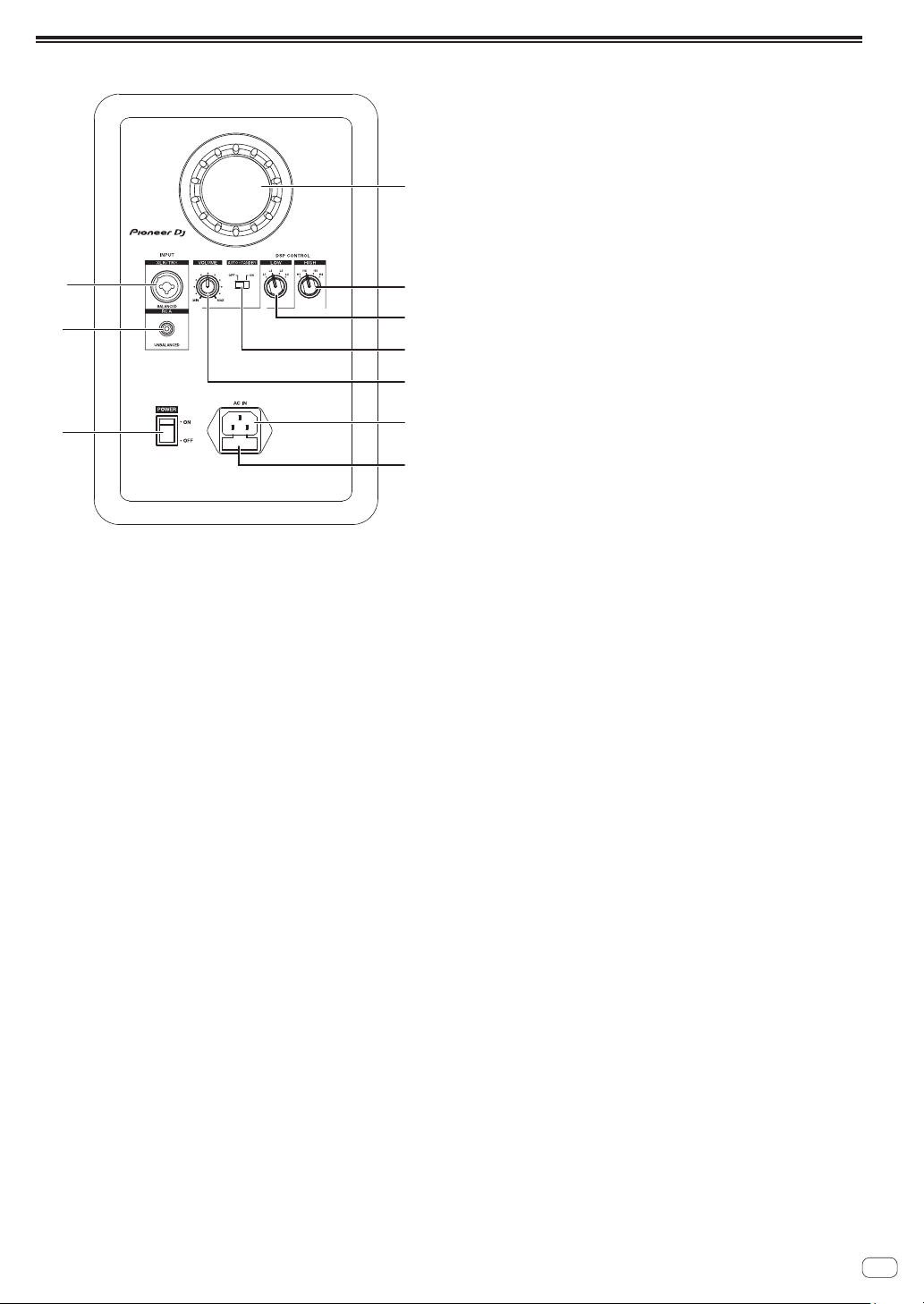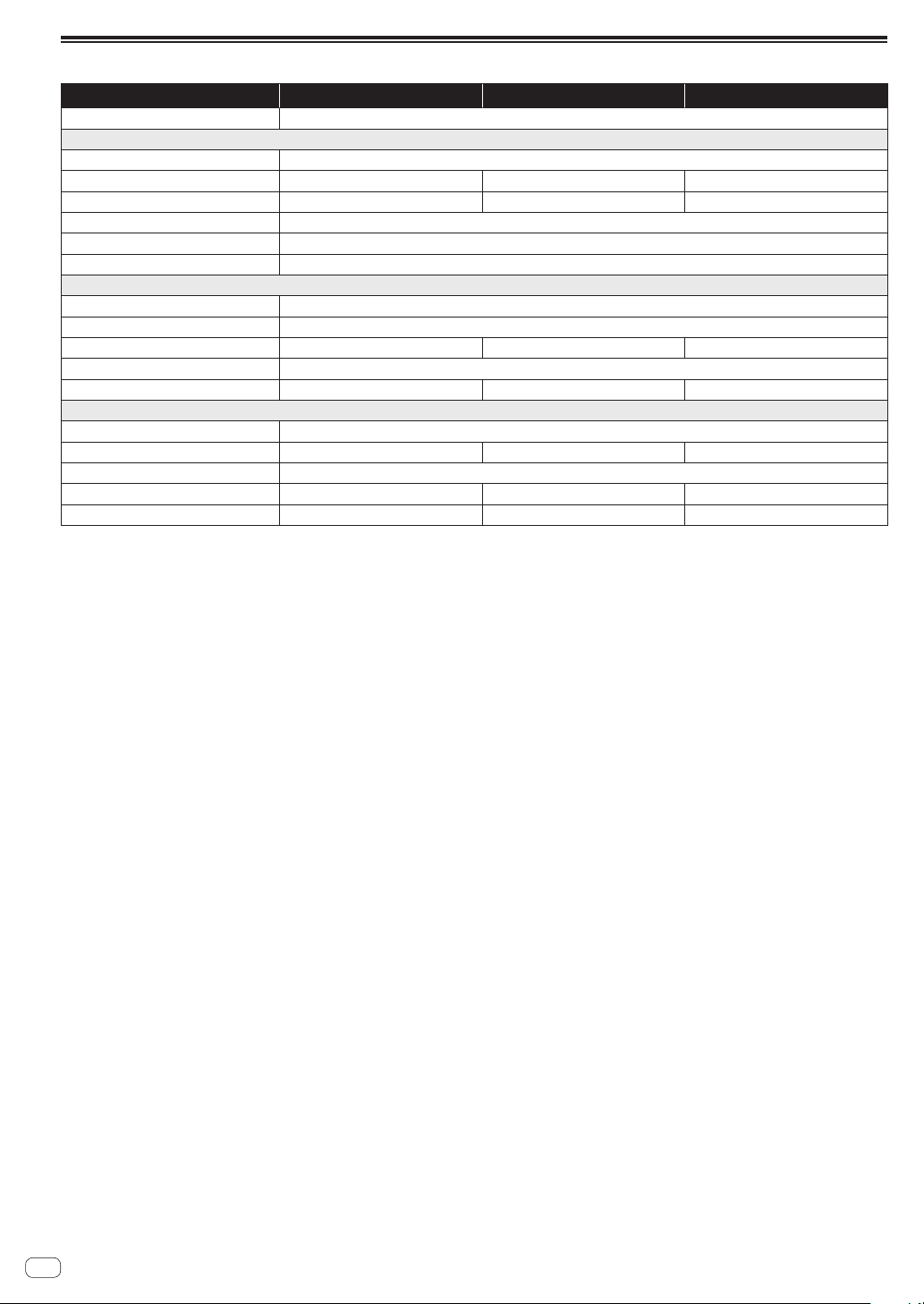4
DSP CONTROL
Thisunithasafunctionforadjustingthefrequencycharacteristicsinaccordancewiththeinstallationlocationorenvironment.Carry
outtheadjustmentusingacombinationofthetwodialsontherearpanel.Atthetimeofshipmentfromthefactoryitissetsothatflat
propertiescanbeobtainedinananechoicchamber,soperformtheadjustmenttosuittheinstallationenvironment.
LOW EQ
Usethisforadjustingthebass,inaccordancewiththe
installationlocationandpurposeofuse.
• L1:ROOM1
Tonequalitywithbassminimized.Thisiseffectivewhen
installednearwalls,etc.,andthevolumeofthebassistoo
loud,orwhenyoudonotwantthebassreverberatingatnight
time.
• L2:FLAT
Flatfrequencycharacteristicsthatfaithfullyreproducesthe
inputsound.
• L3:ROOM2
Tonequalitywithhighbassvolume.Thisiseffectivewhen
thereverberationinaroomistoosmallandthebassis
insufficient.
• L4:CLUBBASS
Basswithextrapunch,foraclub-likesound.Thisiseffective
whenthebassisinsufficient.
HIGH EQ
Usethisforadjustingthetreble,inaccordancewiththe
installationlocationandpurposeofuse.
• H1:ROOM1
Tonequalitywithtrebleminimizedacertainamount.Thisis
effectivewhenusedinaroomwherethevolumeofthetreble
istooloudduringaliveevent.
• H2:FLAT
Flatfrequencycharacteristicsthatfaithfullyreproducesthe
inputsound.
• H3:ROOM2
Soundwithhightreblevolumewiththeimageofbrightwide
spaces.Thisiseffectivewhenthetrebleisinsufficient.
• H4:BRIGHTTREBLE
Thesoundofthemusicalinstrumentscanbeclearlyheard.
Forexampletheoutlinesofthesoundofguitars,cymbals,
trumpets,etc.,areclear.
Installation and Connections
How to Install
Aspeaker’splaybacksoundisdelicatelyinfluencedby
conditionsinthelisteningroom.Toproduceoptimumlistening
conditions,takedueconsiderationoftheconditionsofyour
installationlocationbeforebeginningactualinstallation.
• Placethespeakersatearlevel.
• Foranaturalstereoeffect,therightandleftspeakersshould
beinstalledinsymmetricalandequidistantpositionsfromthe
listeningposition.
• Topreventsliding,applythefurnishedcushionstothe
bottomofthemainunit.
WARNING
Store small parts out of the reach of
children and infants. If accidentally
swallowed, contact a doctor
immediately.
D41-6-4_A1_En
• Speakersshouldideallybelocatedat30°anglesfromthe
listeningposition(togetherformingatotal60°angle),and
rotatedinwardtofacethelisteningposition.
50 °~ 60 °
VENTILATION CAUTION
When installing this unit, make sure to leave space around the
unit for ventilation to improve heat radiation (at least
15 cm at top, 15 cm at rear
, and 15 cm at each side).
ARNING
Slots and openings in the cabinet are provided for ventilation to
ensure reliable operation of the product, and to protect it from
overheating.
To prevent fire hazard, the openings should never
be blocked or covered with items (such as newspapers,
table-cloths, curtains) or by operating the equipment on thick
carpet or a bed.
D3-4-2-1-7b*_A1_En