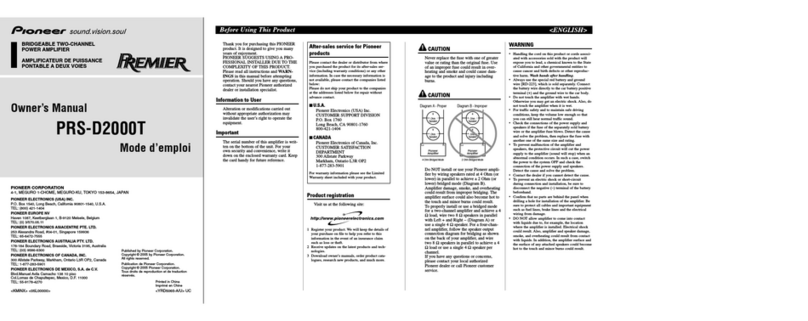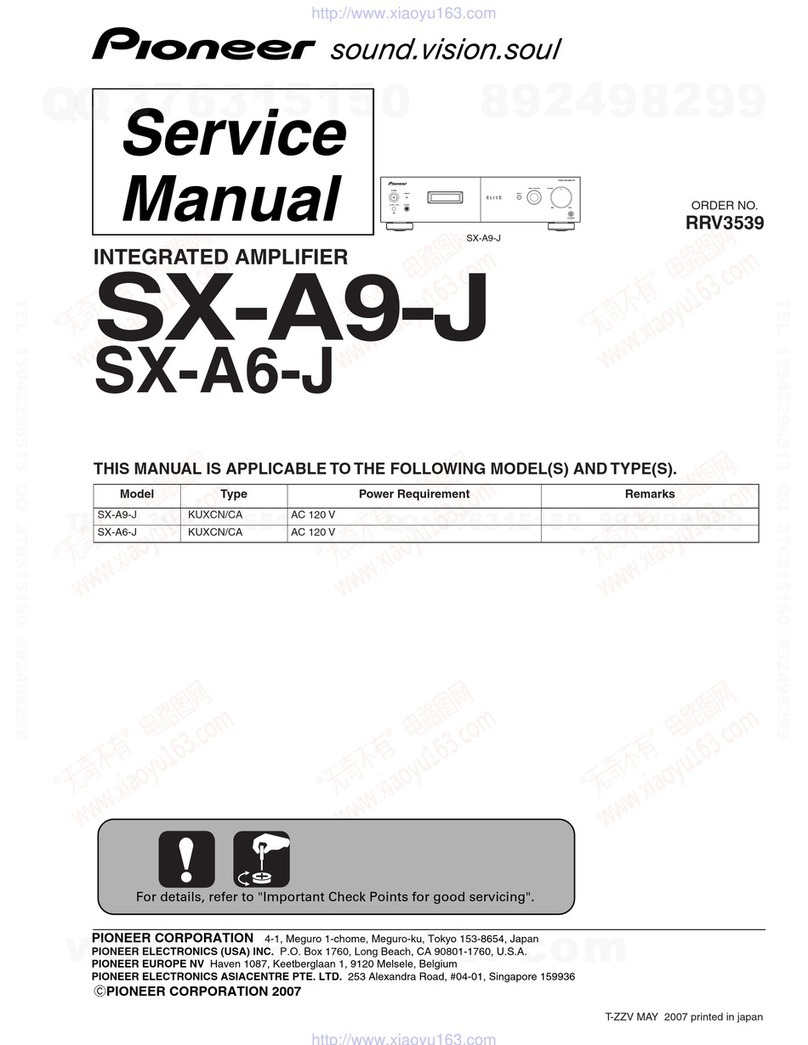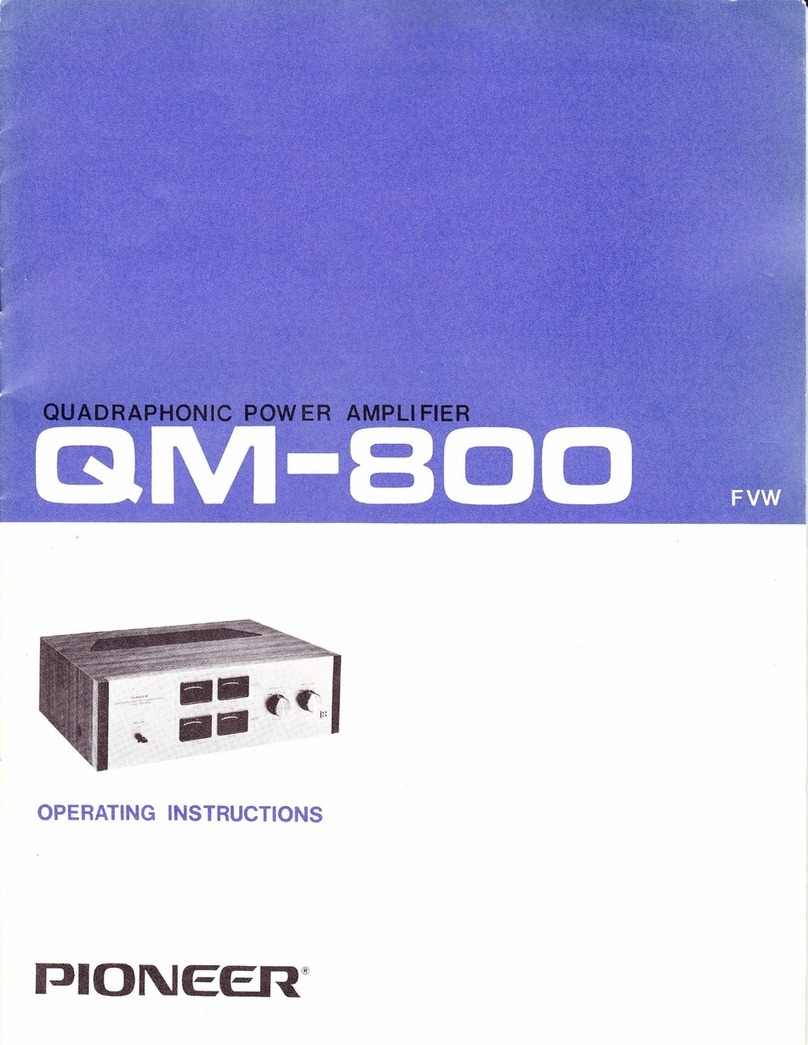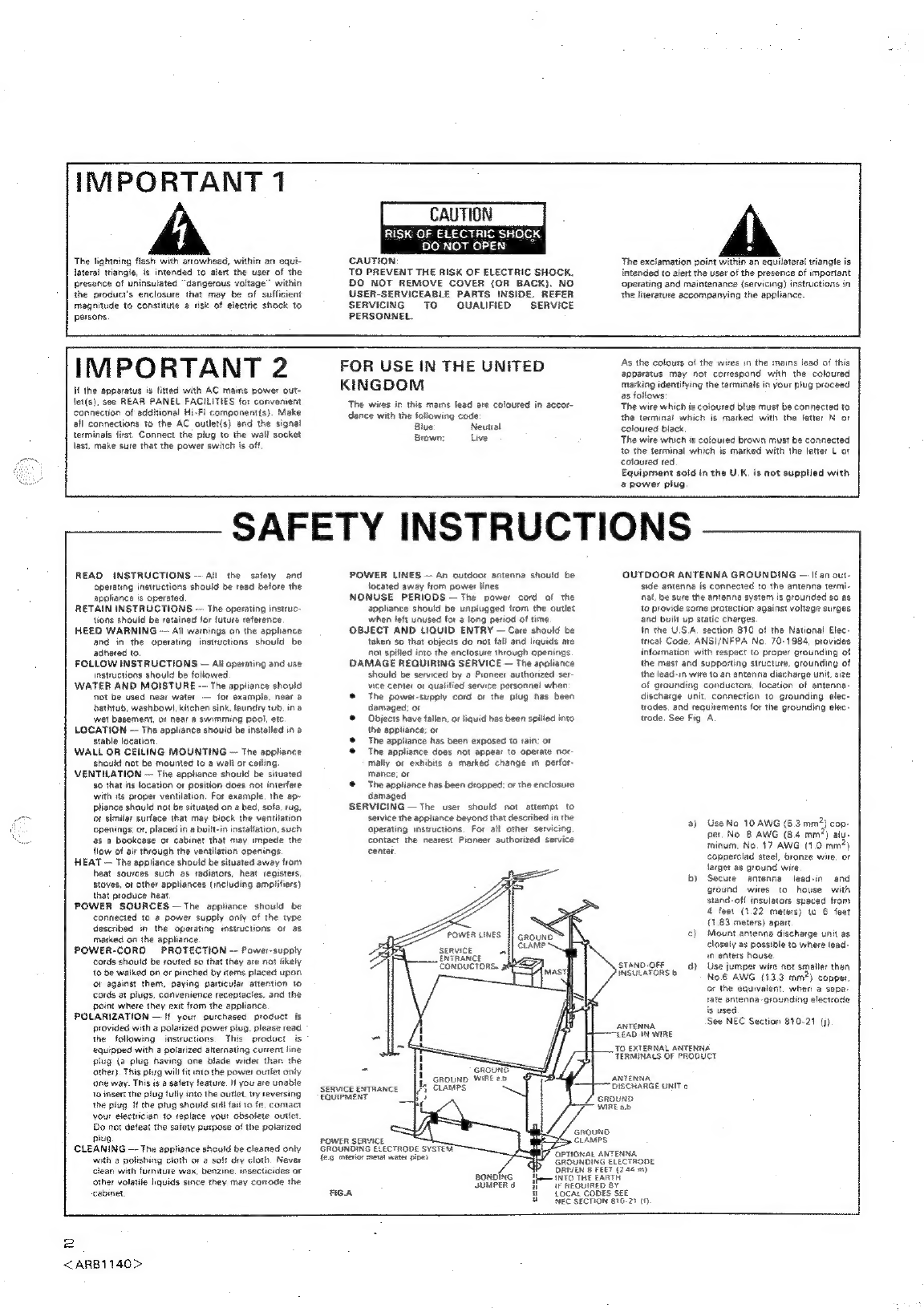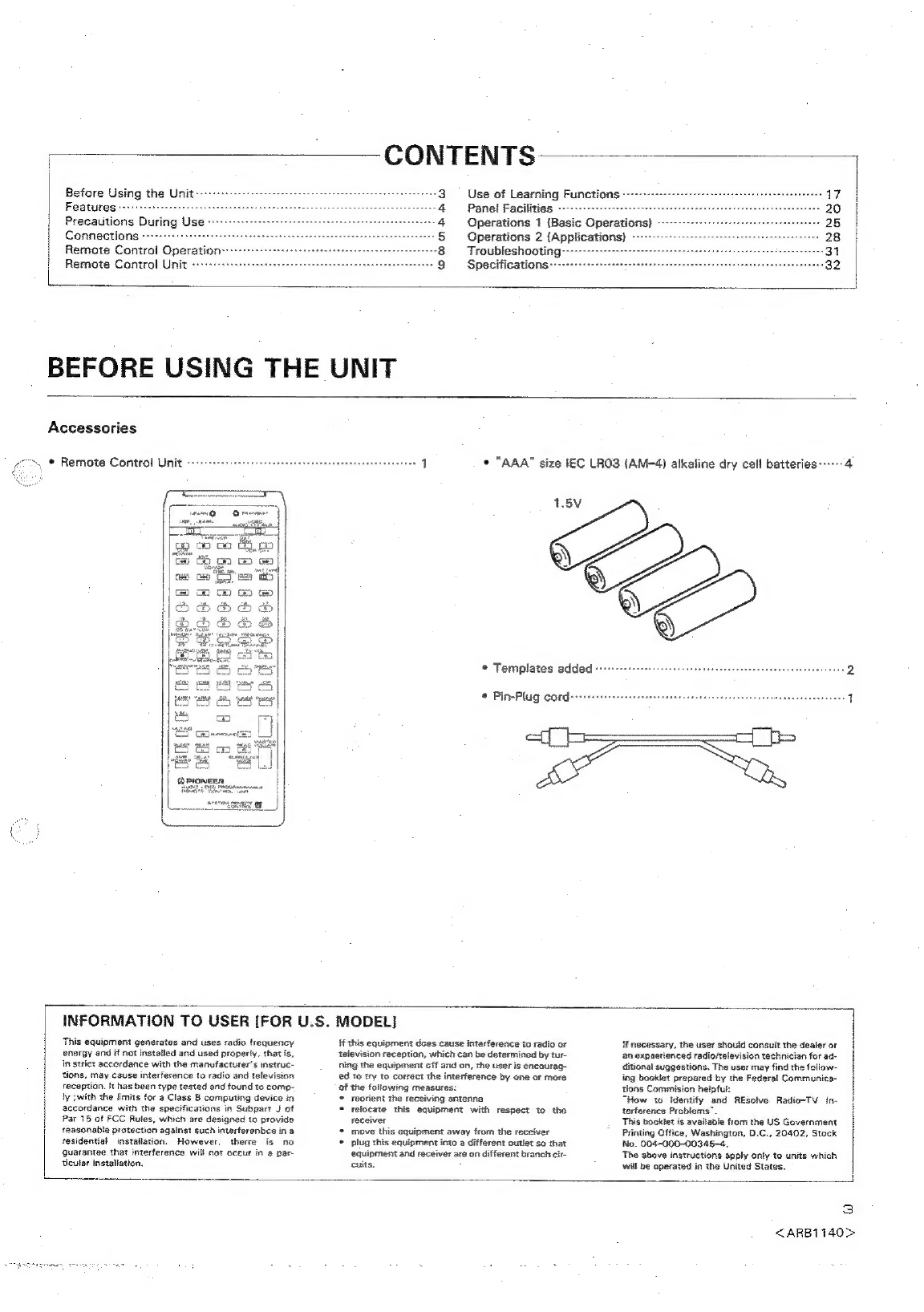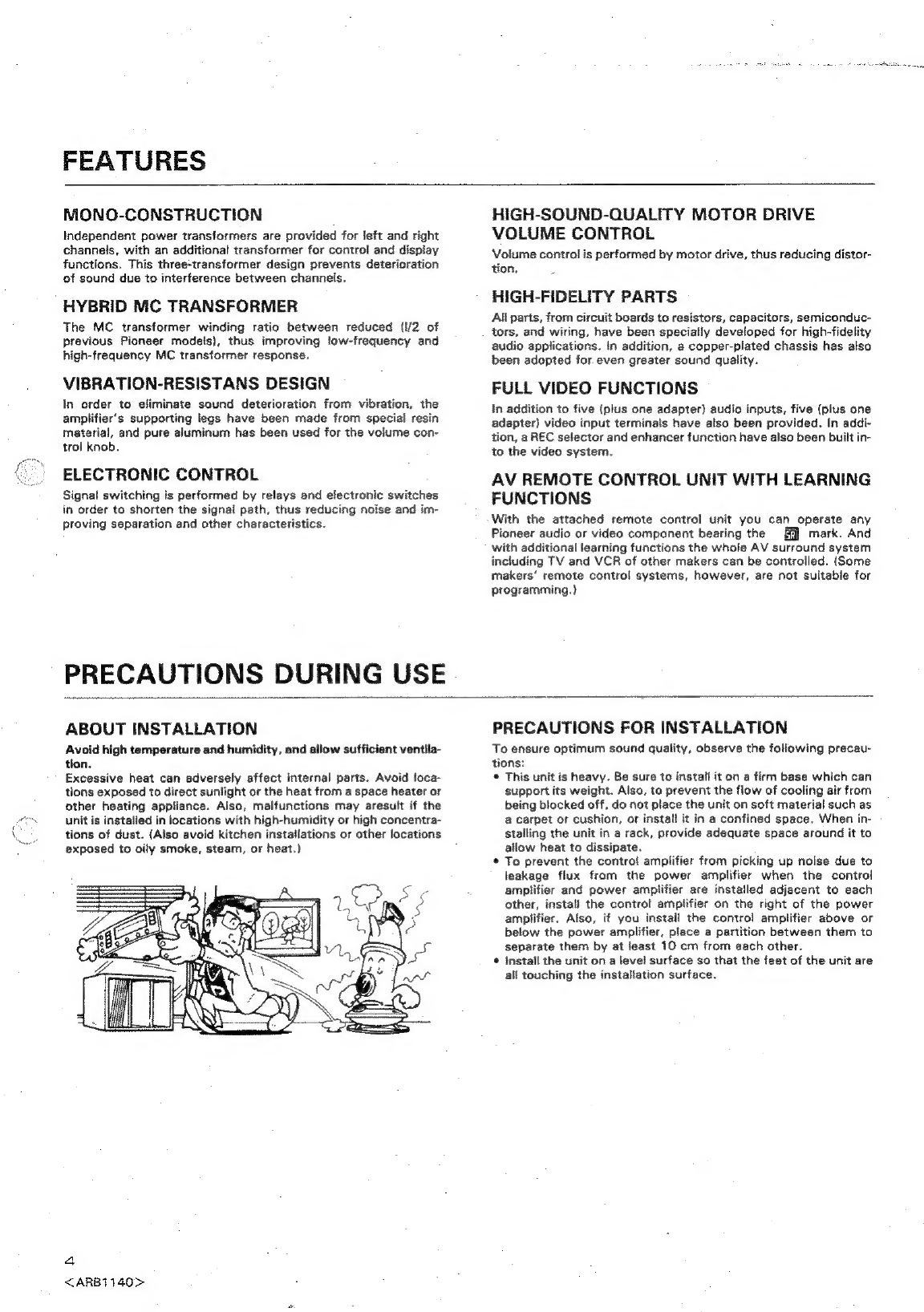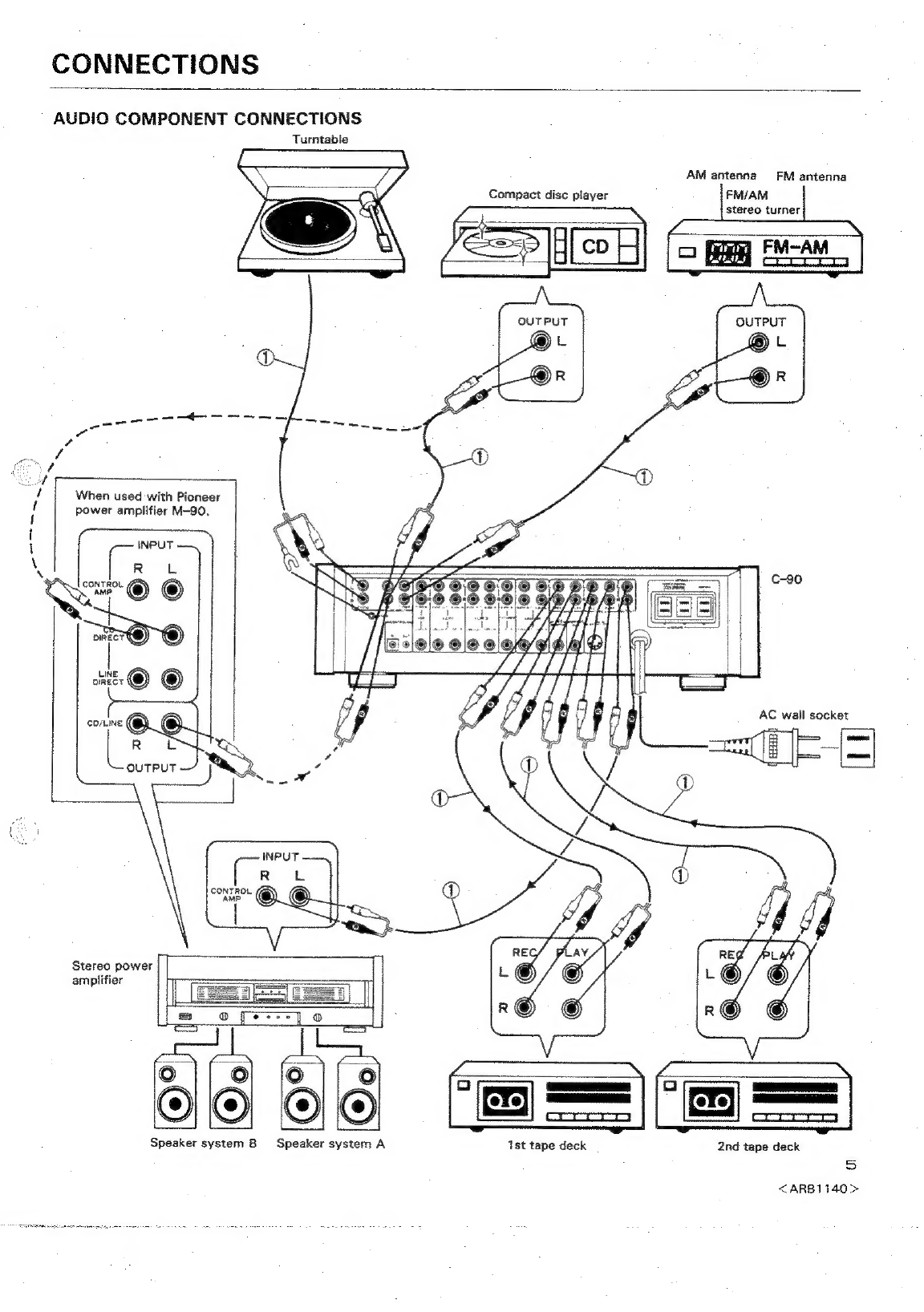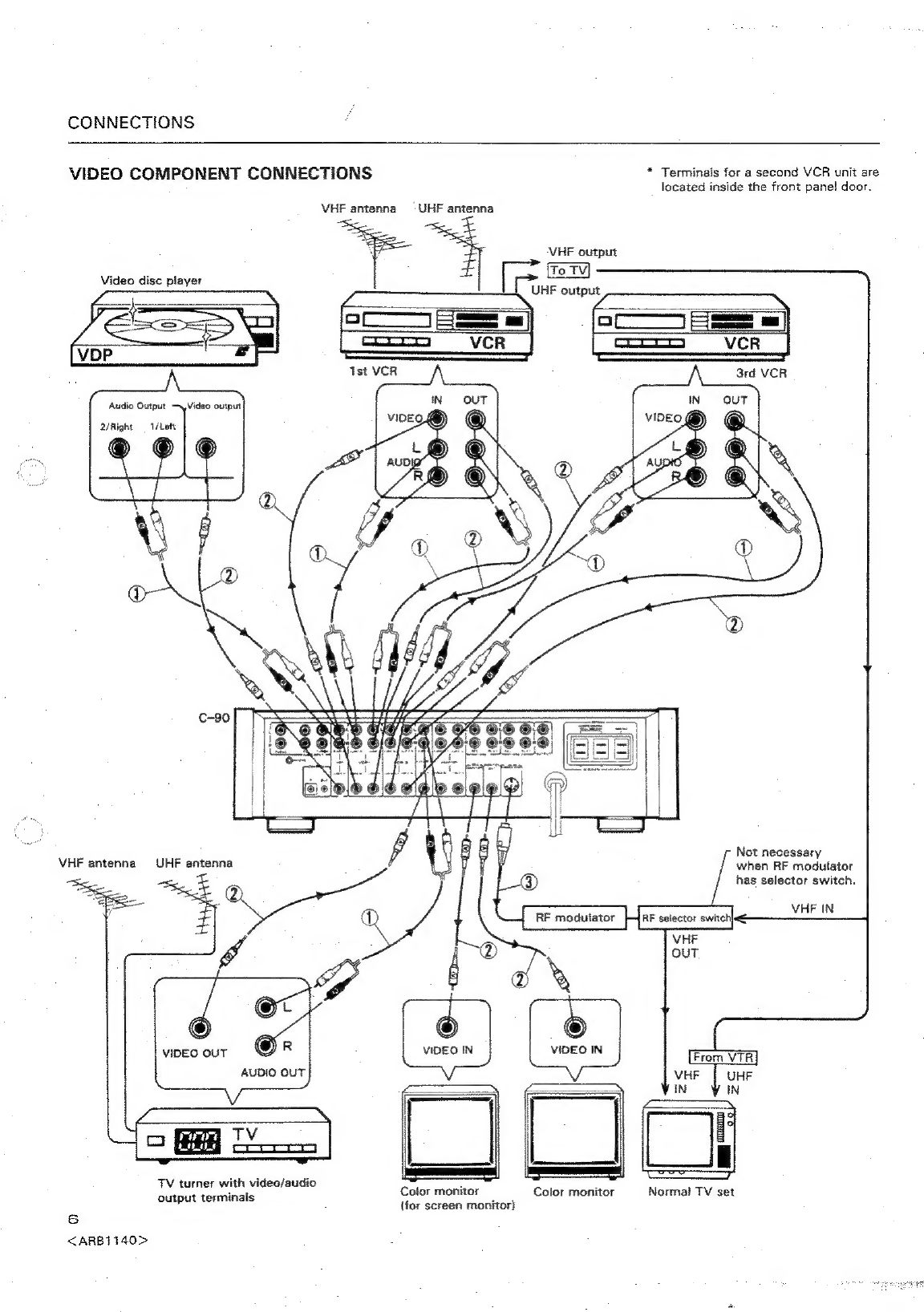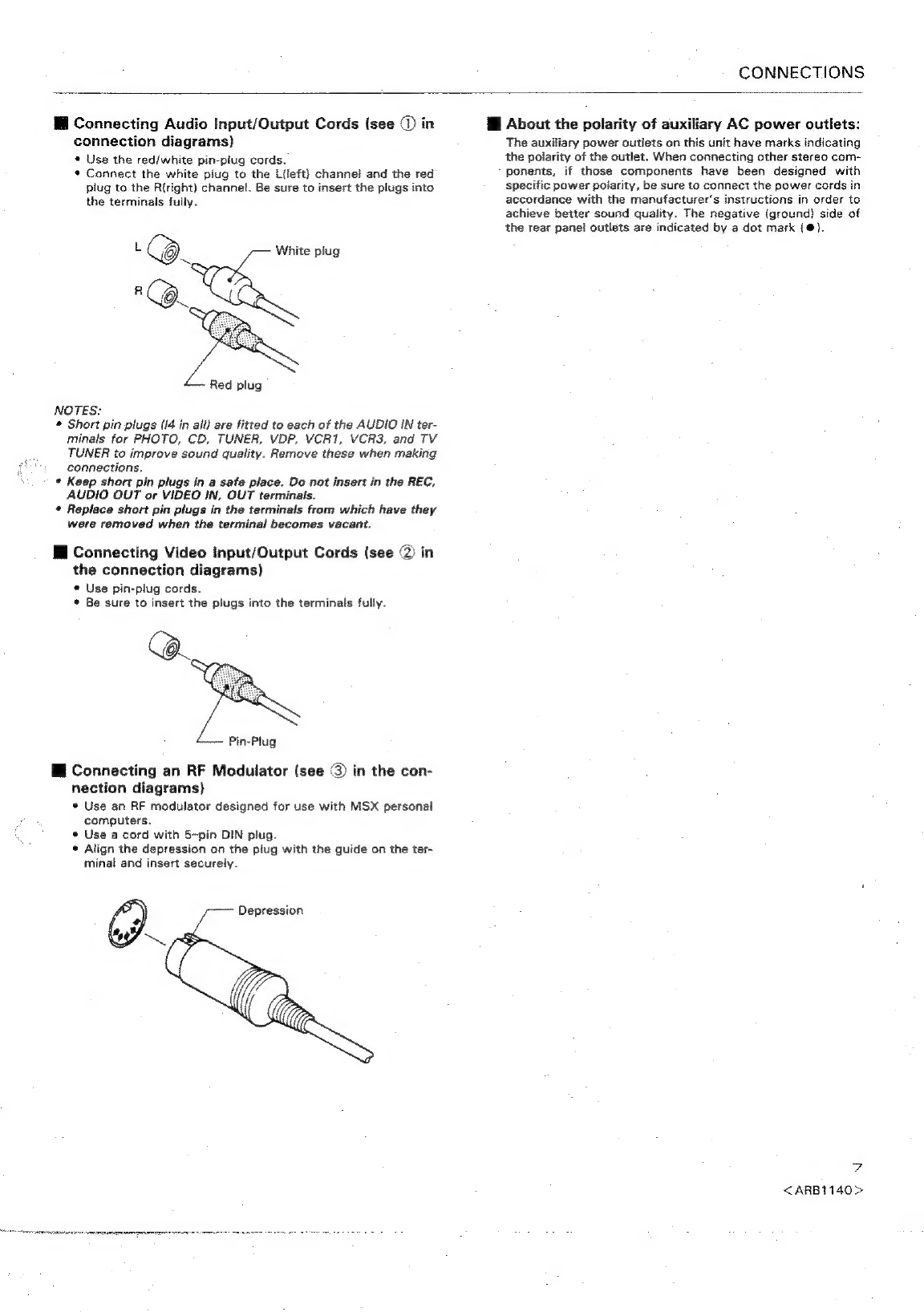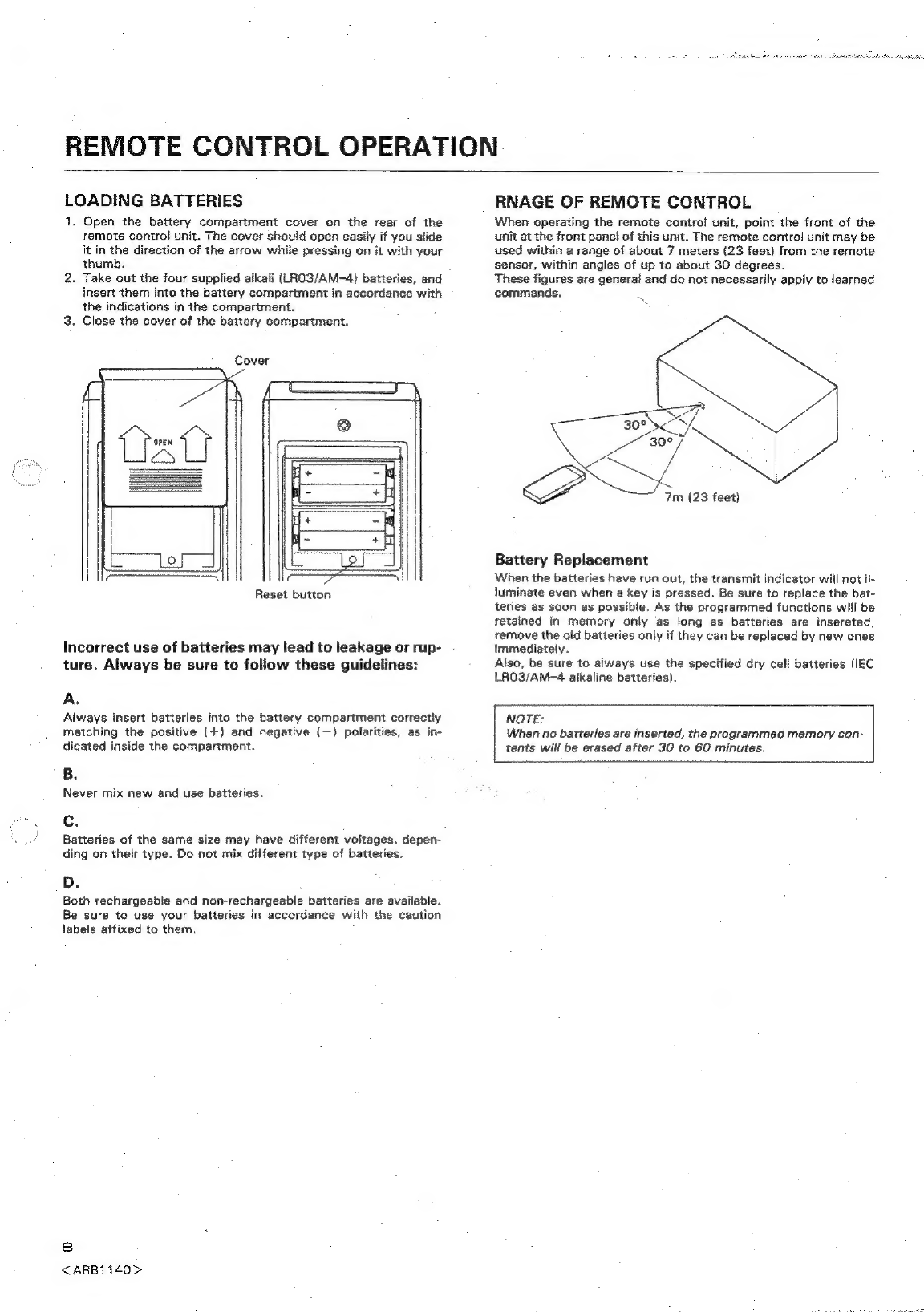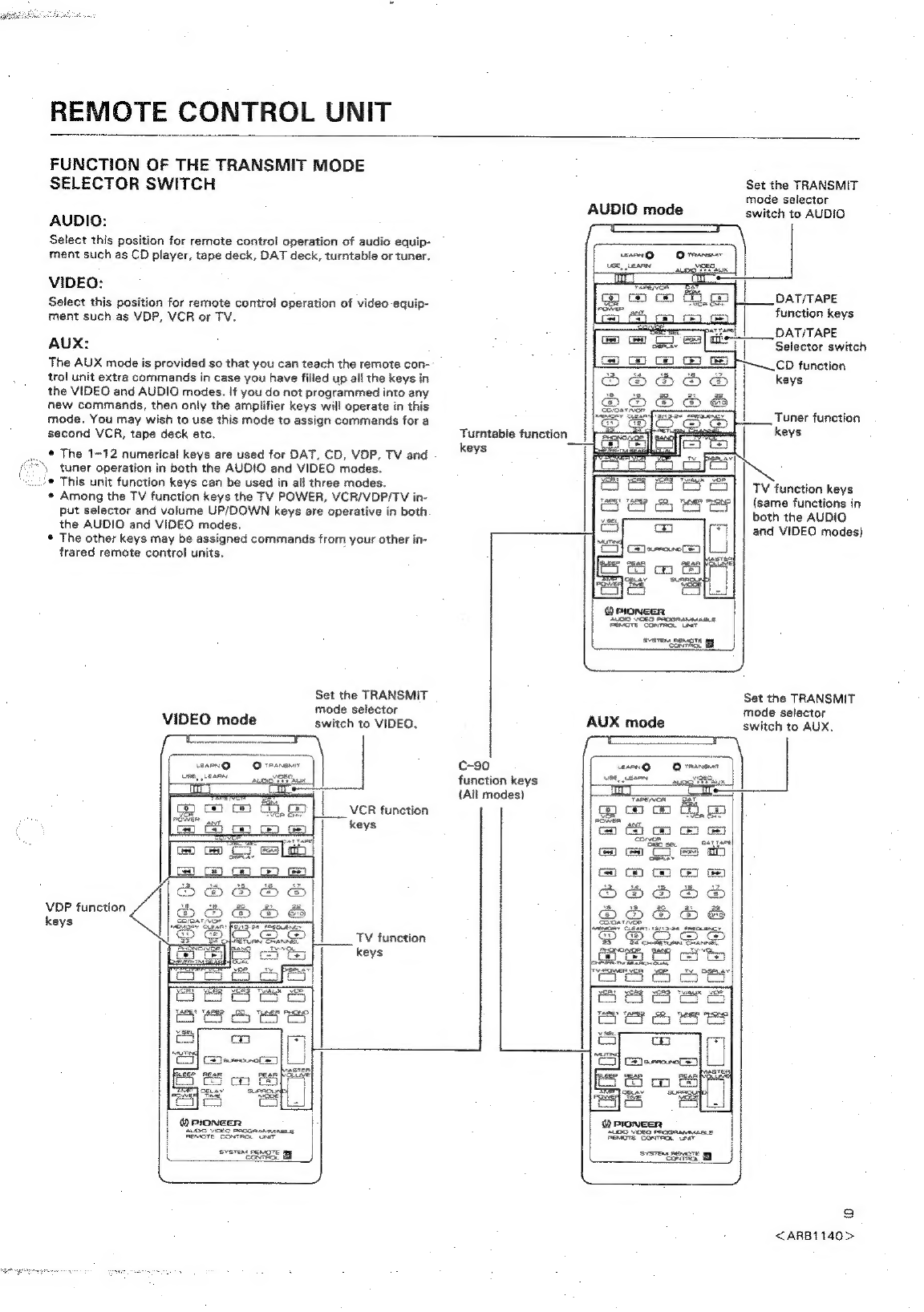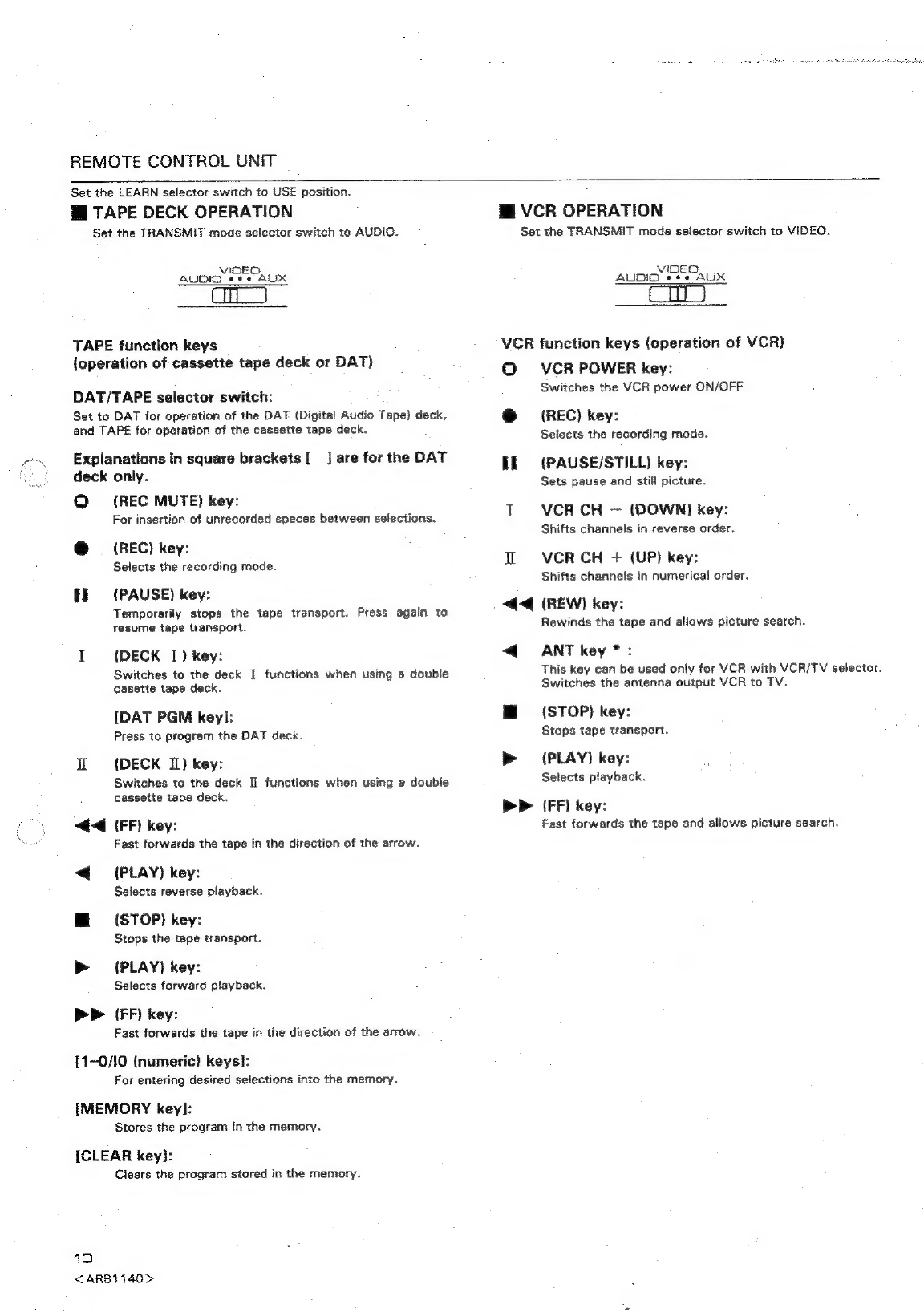Pioneer C-90S User manual
Other Pioneer Amplifier manuals
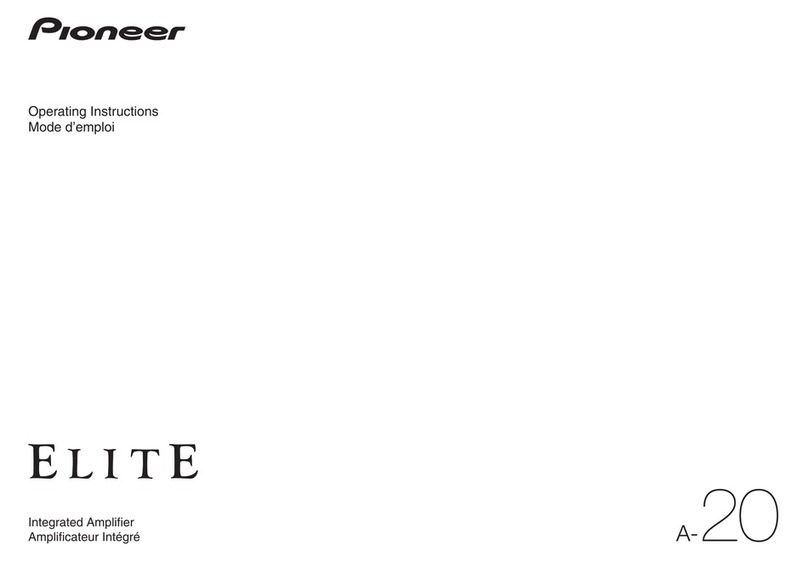
Pioneer
Pioneer Elite A-20 User manual

Pioneer
Pioneer VSA-E08 User manual
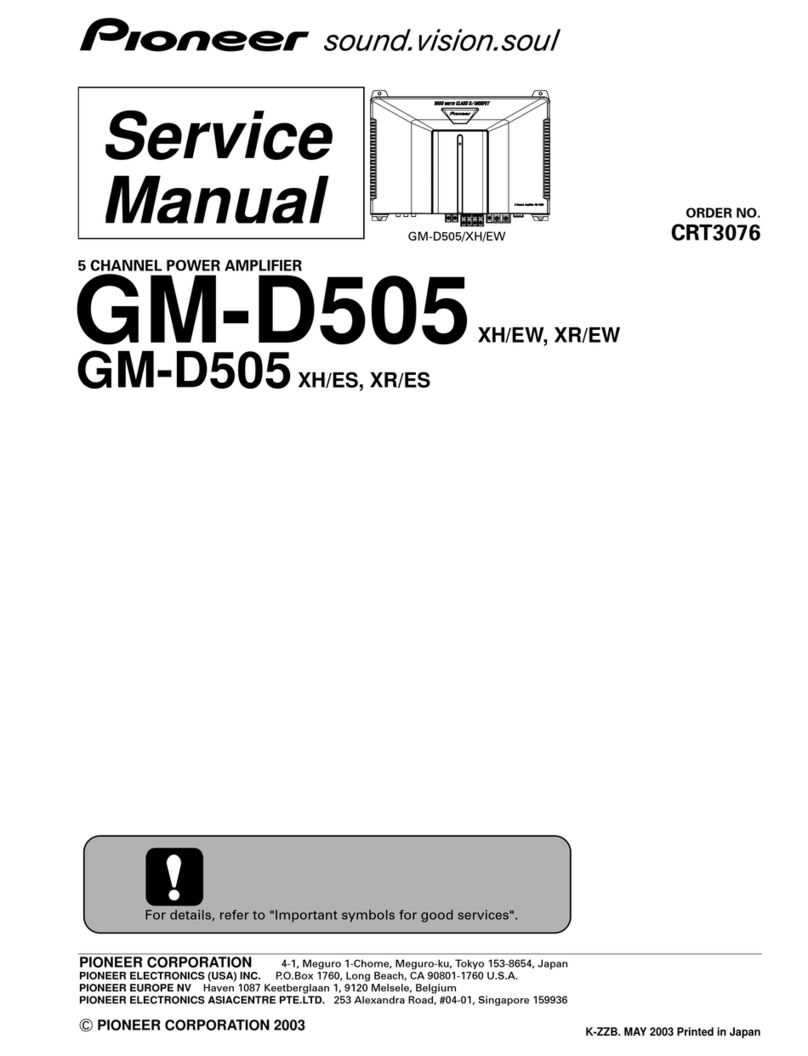
Pioneer
Pioneer GM-D505 User manual
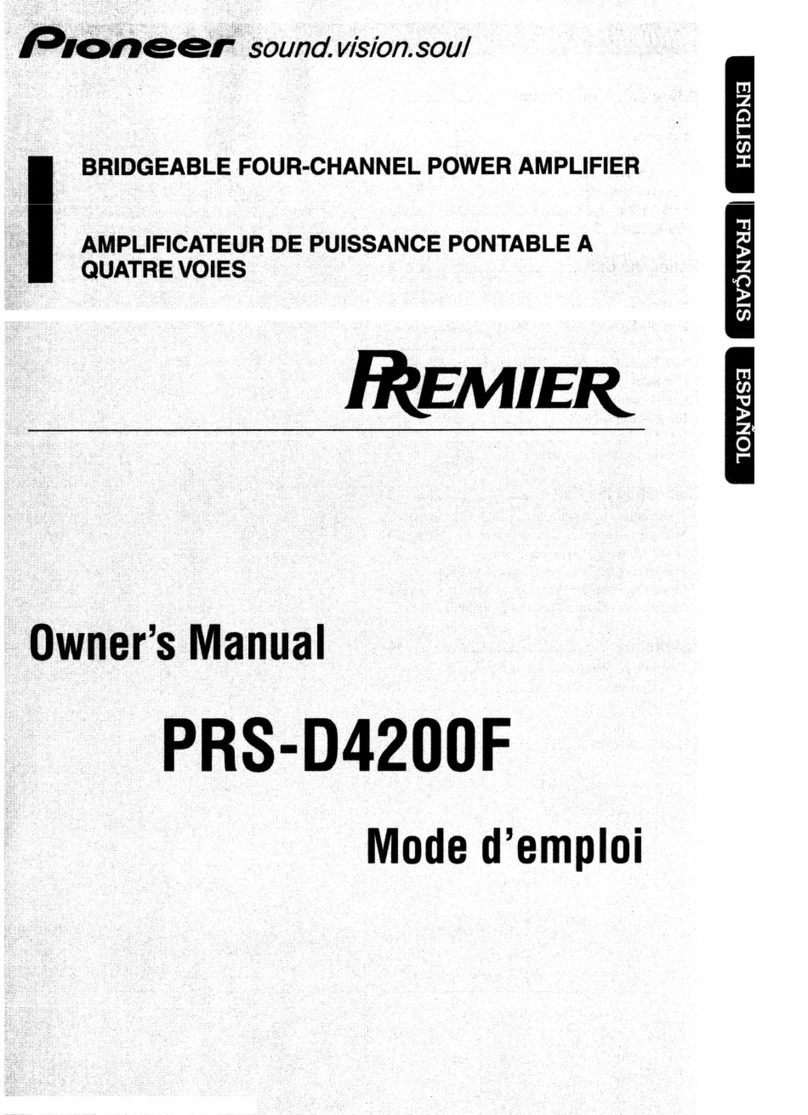
Pioneer
Pioneer PRS-D4200F - Premier Amplifier User manual

Pioneer
Pioneer VSA-LX805 Manual

Pioneer
Pioneer SA-5500II User manual
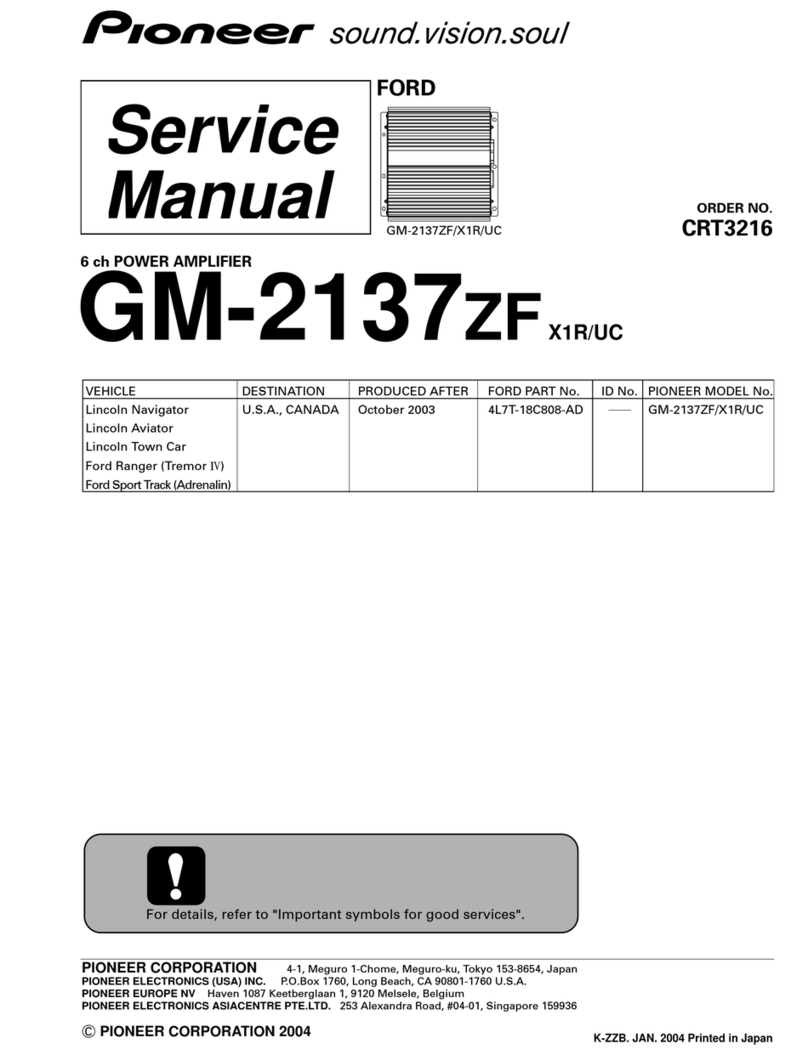
Pioneer
Pioneer GM-2137ZF/X1R/UC User manual

Pioneer
Pioneer GM5400T - Bridgeable Amplifier User manual
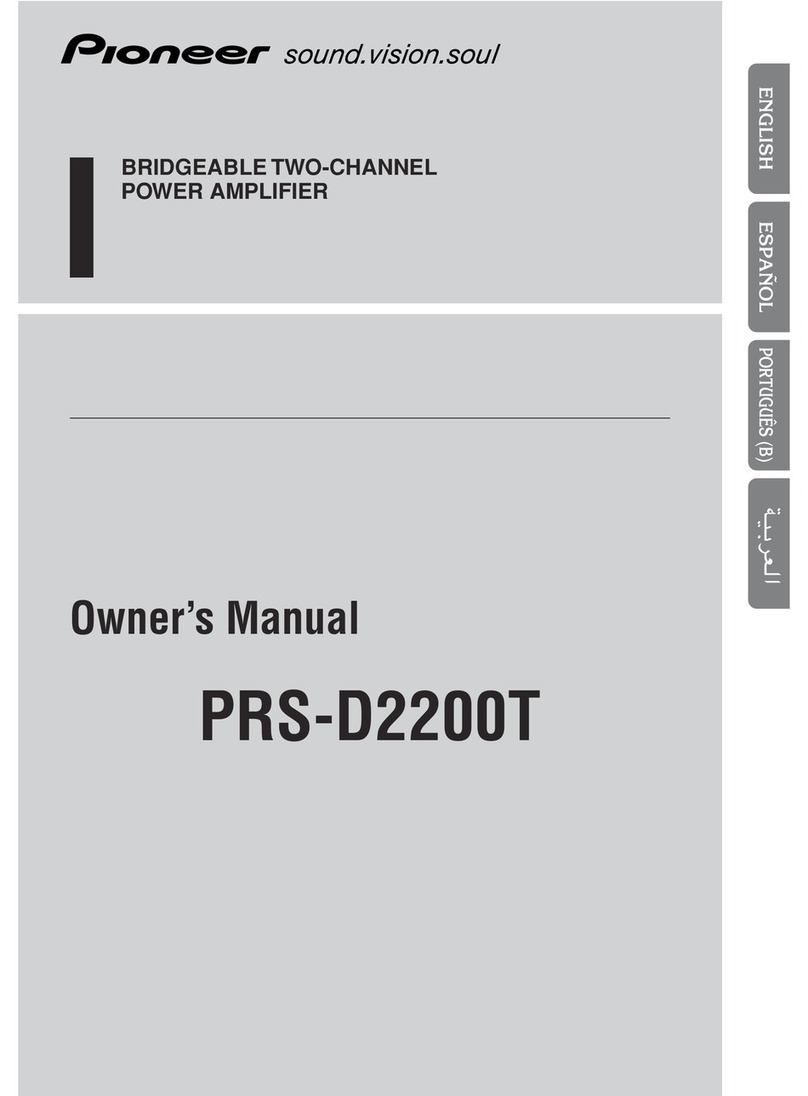
Pioneer
Pioneer PRS-D2200T - Premier Amplifier User manual
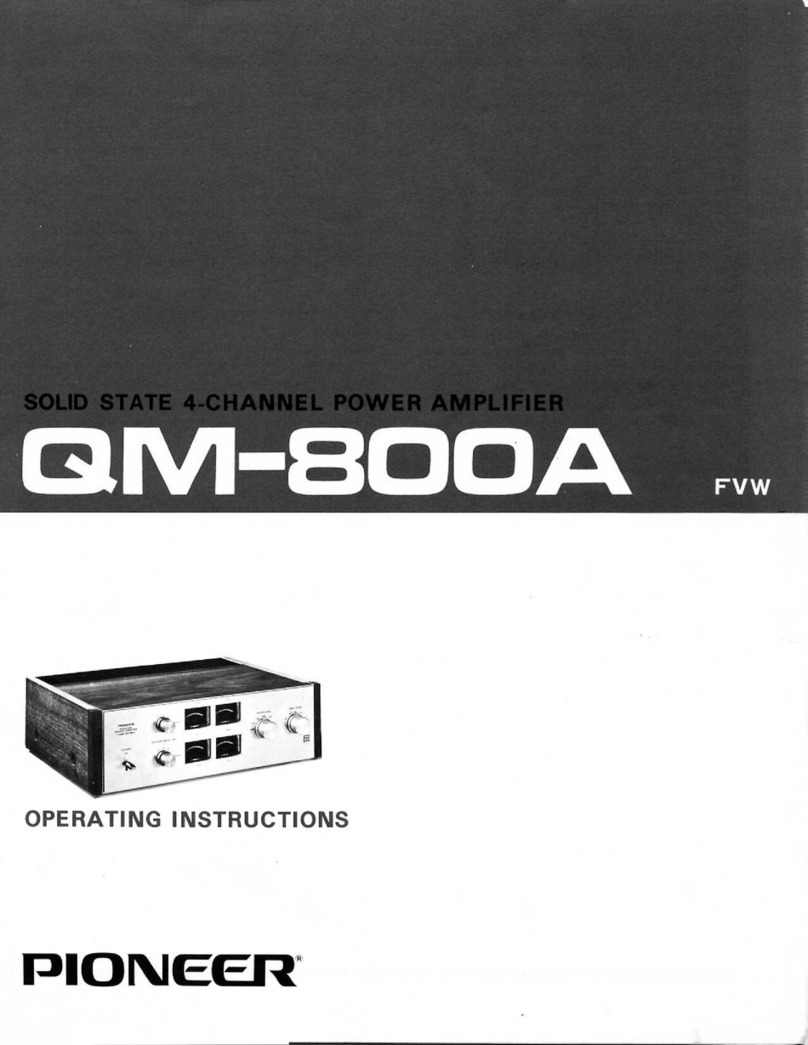
Pioneer
Pioneer QM-800A User manual
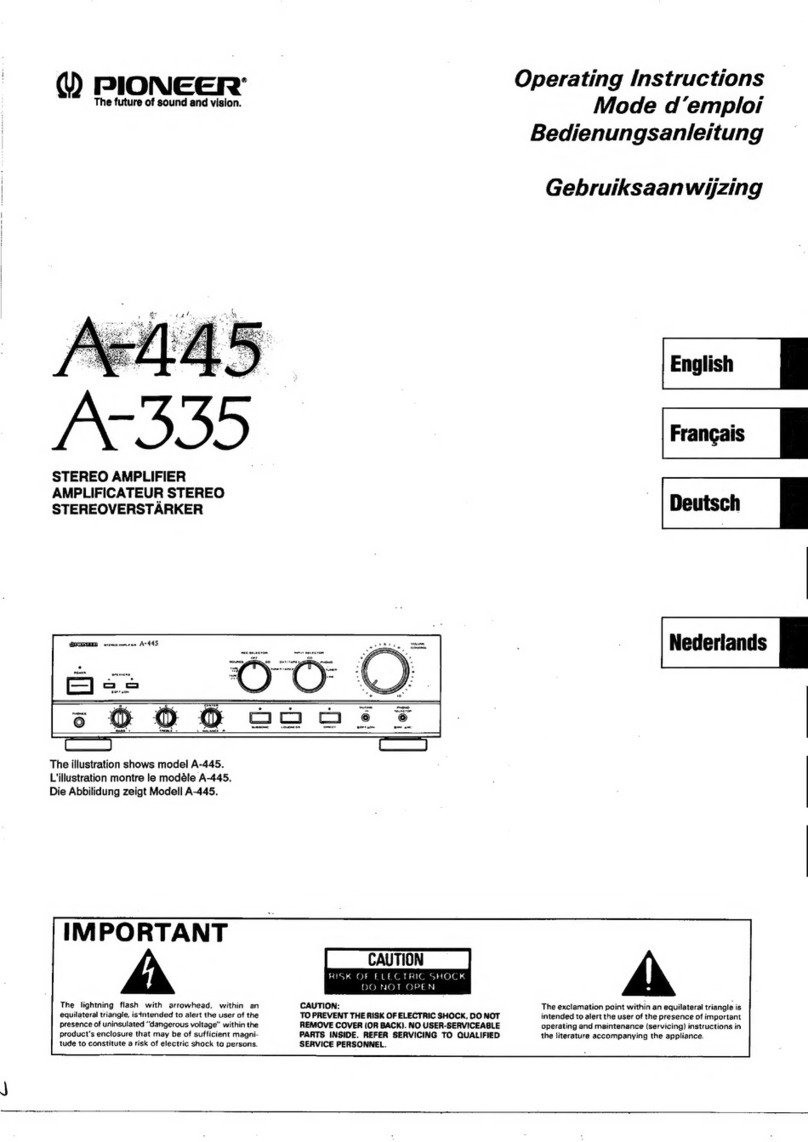
Pioneer
Pioneer A-445 User manual

Pioneer
Pioneer GM-4000 User manual

Pioneer
Pioneer M-91 User manual

Pioneer
Pioneer GM-520T/XU/UC User manual
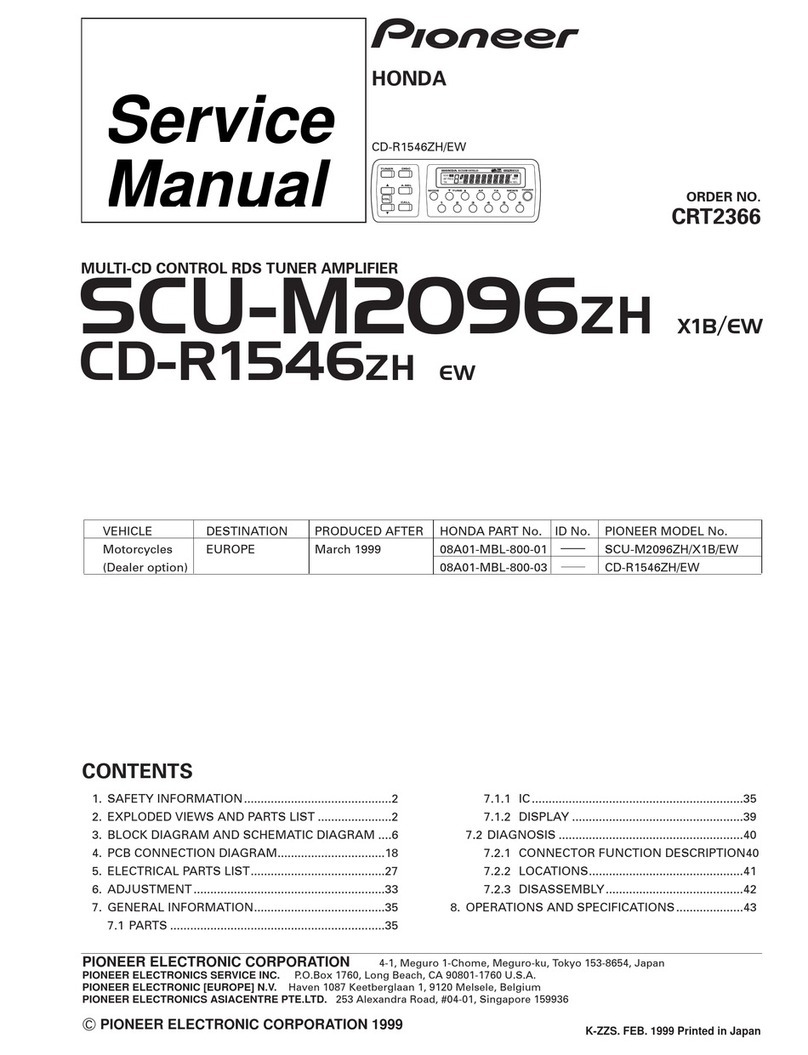
Pioneer
Pioneer SCU-M2096ZH User manual

Pioneer
Pioneer M-25 User manual

Pioneer
Pioneer PRS-D2000SPL - Premier Amplifier User manual

Pioneer
Pioneer M-F10 User manual

Pioneer
Pioneer SR-9 User manual

Pioneer
Pioneer Premier PRS-D1100M User manual