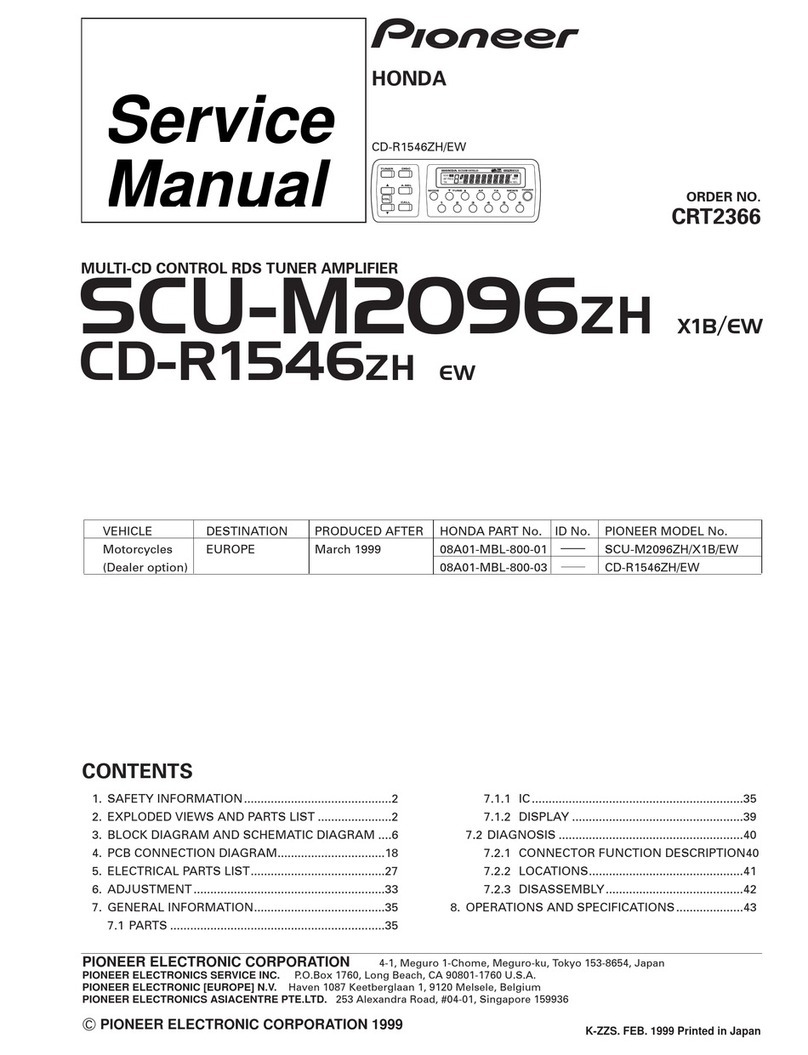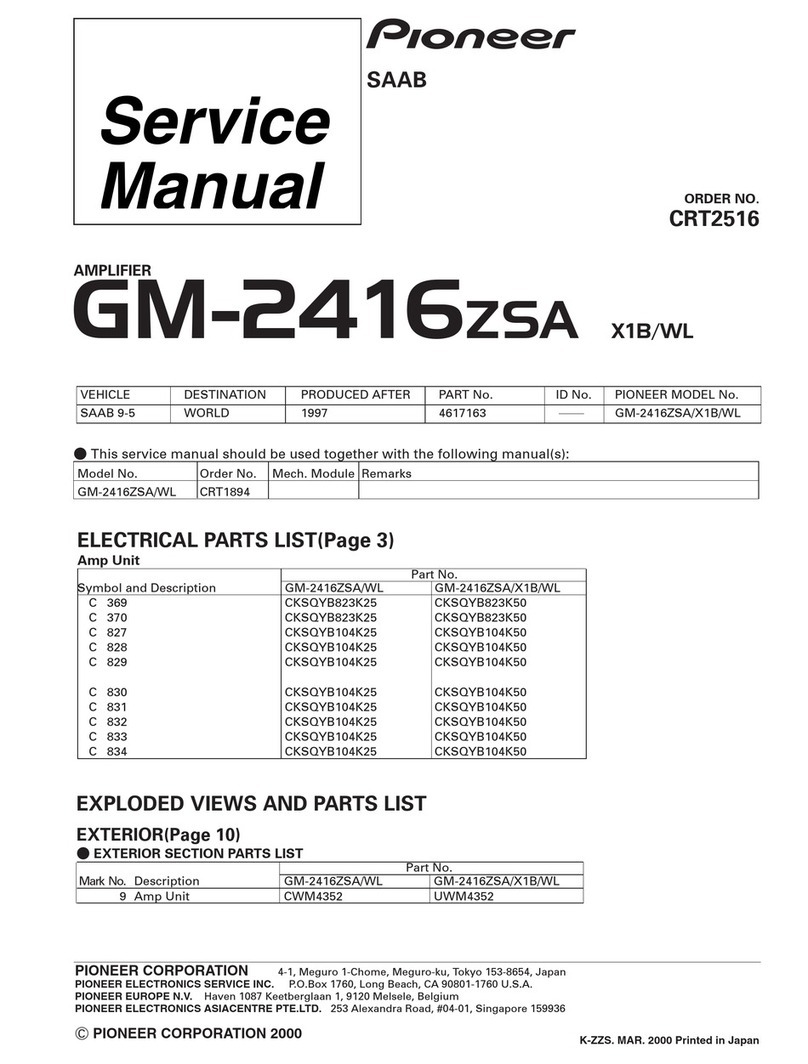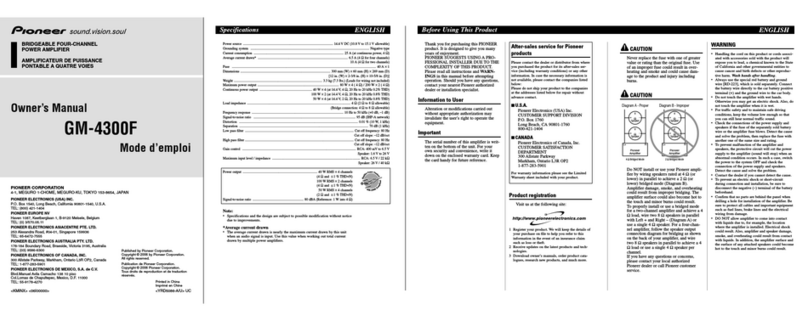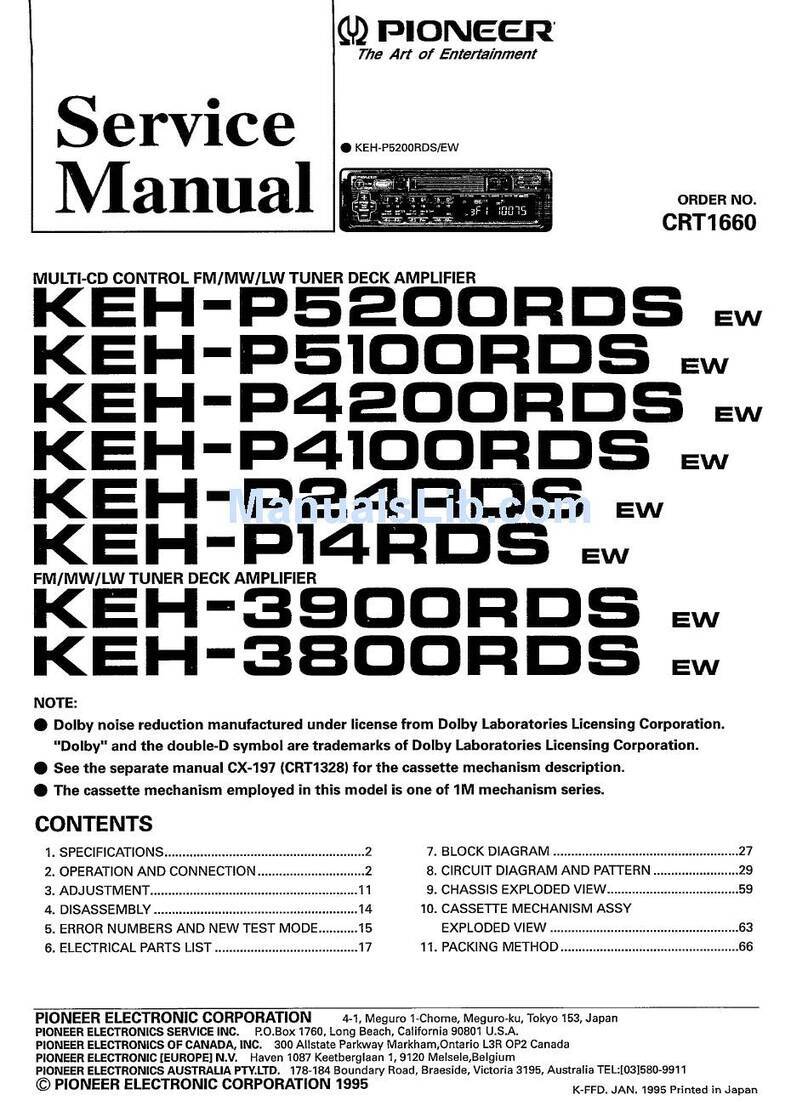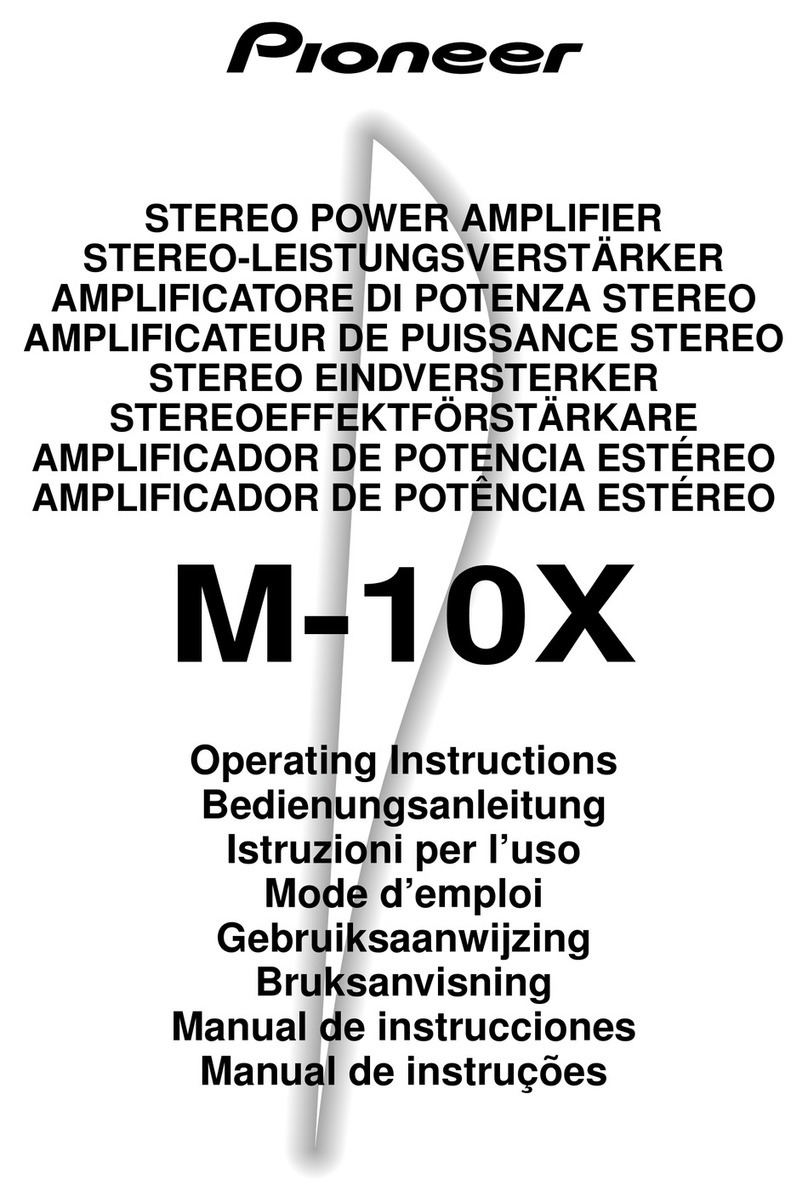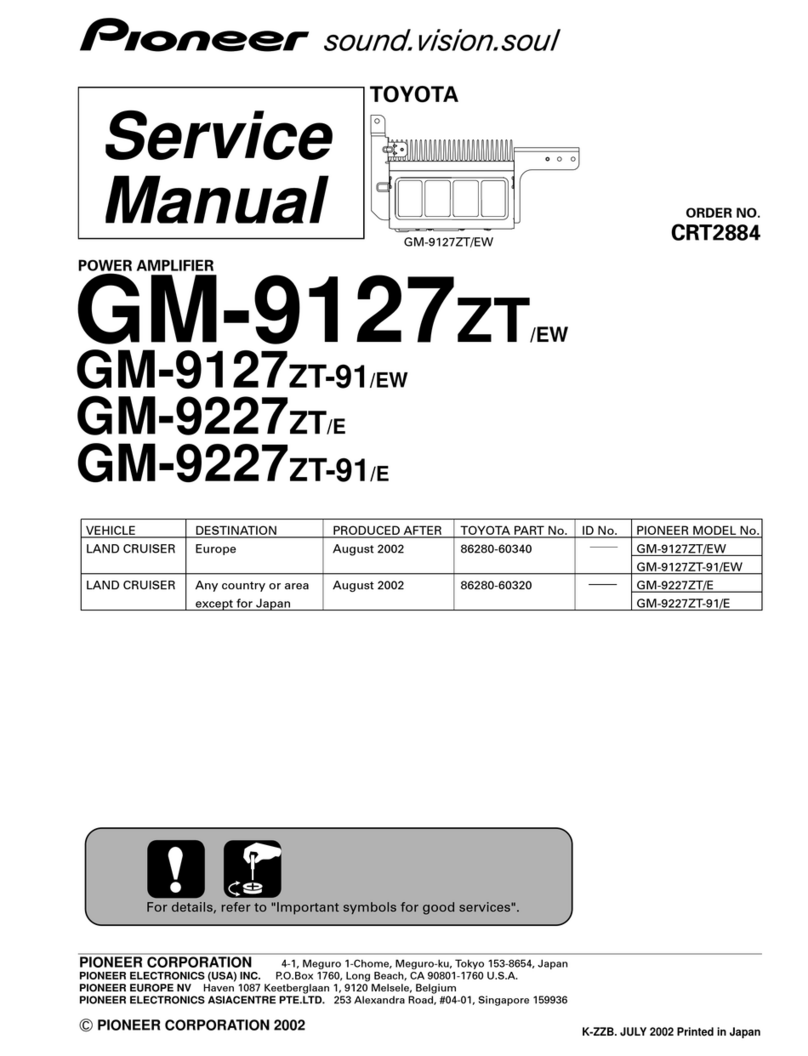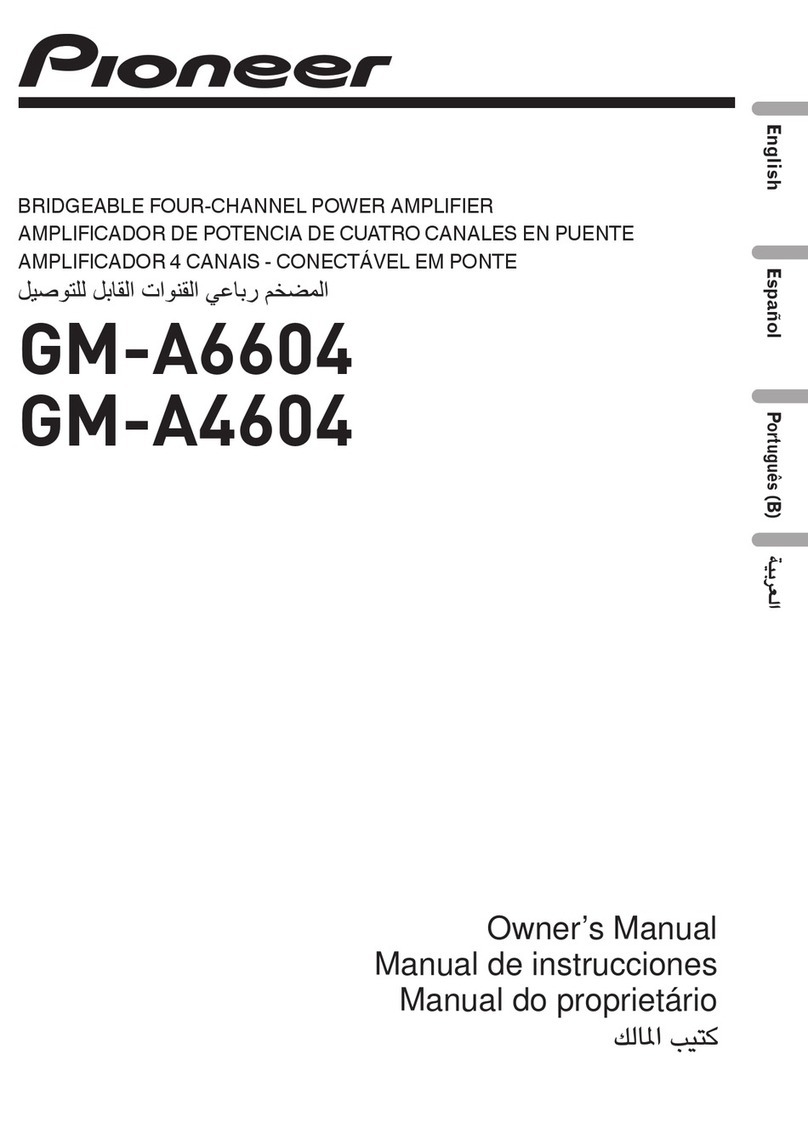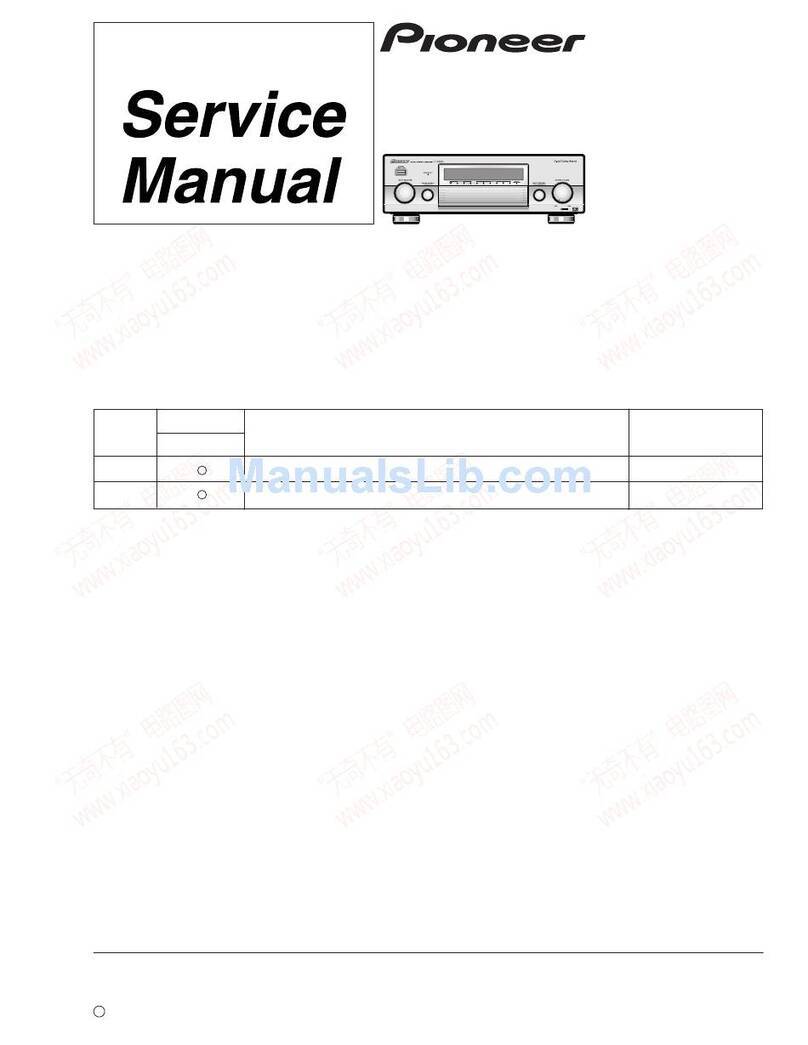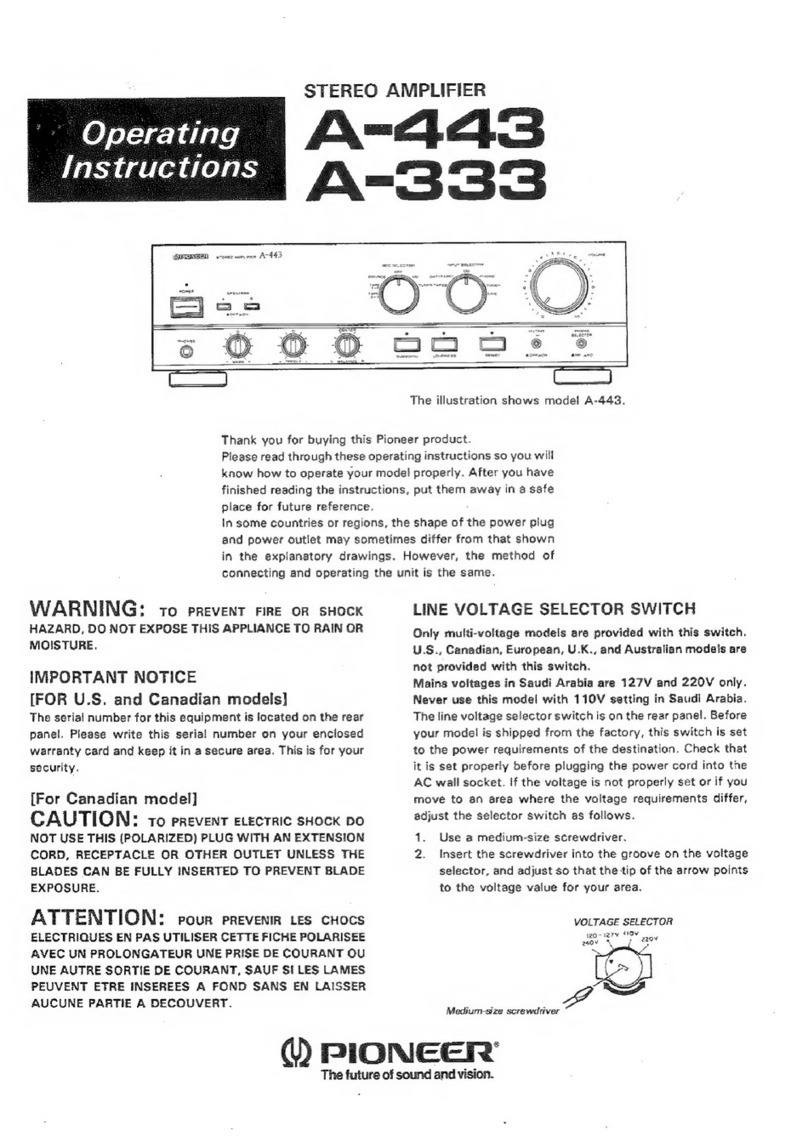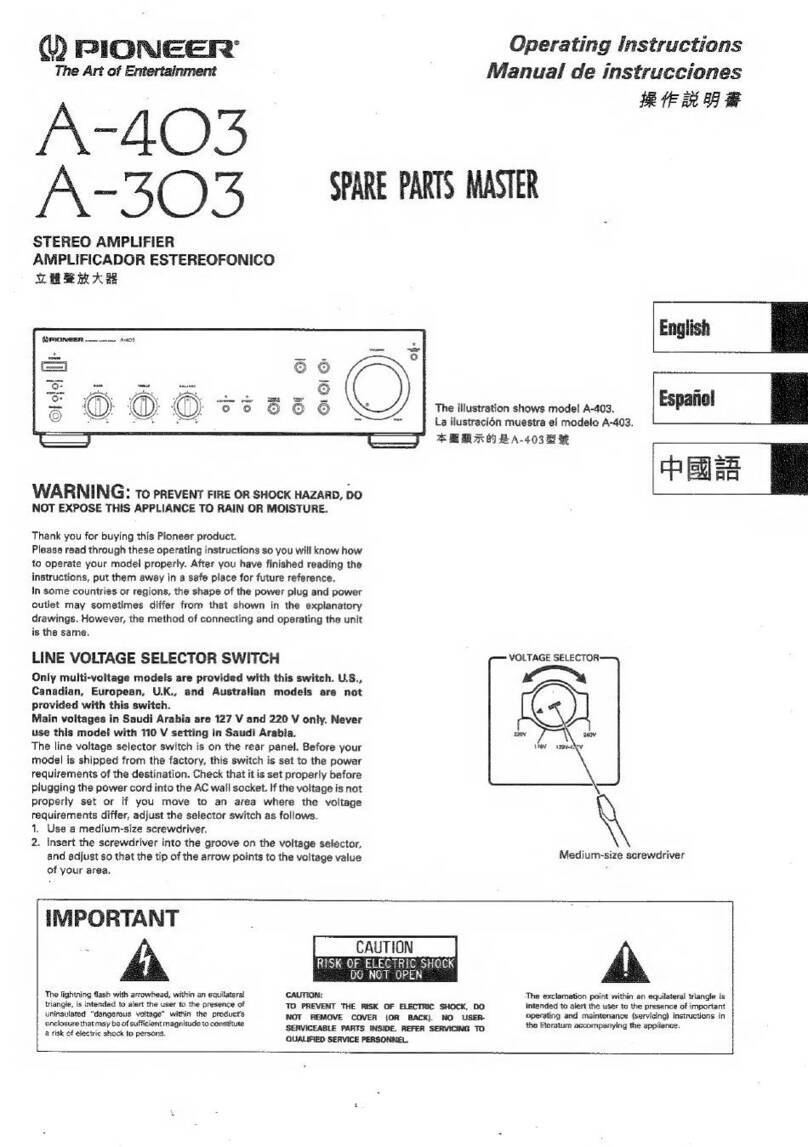t
a3.
FRONTPANEL
FACILITIES
O)
PowERswrrcH
Powerissuppliedto the modelSR-9
whenthisswitch
isdepressed.
The power indicator comeson assoonas
thepower
is
supplied.
€) PowERrNDrcAToR
This comeson assoonasthe SR-g's
powerswitchis
set to ON to indicatethat power is beingsupplied.
@nevenBERATtoN
EFFEcTtNDtcAToR
Thisdisplaysthereverberation
effect
graphically.
When
the reverberation
time is increased
(the reverbtime
control is rotatedclockwise),the winking intervals
of
the light arelengthened.
Converæly,
whenthis tirne
is
reduced (the reverb time control is rotated counter-
clockwise),
these intervalsare cut short. Also, the
lightingareaincreases
in proportionto the sizeof the
reverberationcomponents.
This area is increased
as
the depth control is rotated clockwise.The reverb
time anddepth controlsare
æt to the preferredposi-
tion as
you checkout the reverberation,
but if the re-
verberationindicator'scircle of light remainson the
display, it means
that the reverberationcomponents
are excessive(too much of an echol Use this as a
base
for adiustments.
@)
REVERBERATIONON
SWITCH
Depres this svvitcft
to produce a reverberationeffect
with the signals
fed from the REVERBERATION
INPUT jacks. The reverberation
effect indicatorwill
come on, and signals
featuring
a reverberation
effect
only will be fed out from the model
SR'9'sOUTPUT
jacks.
€) REVERBERATION
ON-RECORDING
swtTcH
Depres this switchwhen recording
a program
souroe
whosesignals
featureareverberation
effect onto atape
in a deck connected
to the mode
SR'9's
TAPE iacks.
Thiswill allowsignals
with the reverberatingsound
to
be made
availabe
from both theSR-9's
OUTPUT
iacks
and
theTAPE REC
jacks.
@
nevenBERATroNoFF
swrrcH
Depress
this switchto cut off the reverberationeffect.
Thiswill allowsignals
without areverberatingsound
to
be madeavailable
from both thesR-9's
OUTPUT
iacks
andtheTAPEPLAY iacks.
NOTE:
The rcverberation on $titch, the reverberation on-recording
switch and the reverbration off swiæh are all couplel. When
you depres one switch, make stre that all the odnæ arc re
leaæd.Donot depressmorc thanoneswitchat a time.
e)repeMoNtToRrNDrcAToR
This comeson when the tape monitor switch is de-
presed.
@ TAPEMONTTORSWTTCH
Depress
this switch to monitor the sound on the tape
as it is being recordedor when playingback a tape
using
a tapedeckconnectedto theSR-9'sTAPE
iacks.
(The
tape
monitor indicator
comeson.)
o REVERBT|ME
CONTROL
Thisis
used
to adiust
thedelaytime.
The reverberation effect becomesmore pronounced
whenthiscontrol isrotatedclockwiæas
you listen
to
thereproduced
sound.
Listento thesound
andthenset
this control for the optimum effect.Selection
canbe
made between two types of reverberationwith the
model SR-9 by pushing
the reverbtime control or
pulling it out. Pushing
the control gives
EFFECT 1
(longer reverberationtime) and pulling it out gives
EFFECT2 (one
reverberation
component).
@
oeprxcoNTRoL
This is usedto adjustthe depth of the reverberation.
When it is set to the '0' position,only the original
sound will be heard. The reverberation
component
increasesas
this control isrotated
clockwise.Listen
to
the soundas
it reverberates
andadiust
thiscontrol to
theoptimumPosition.
C0a{o ɀta