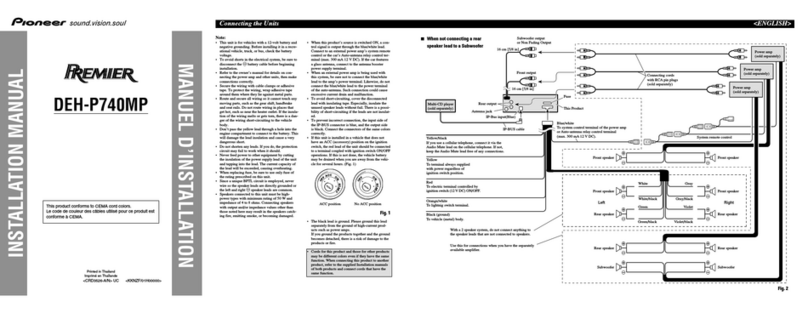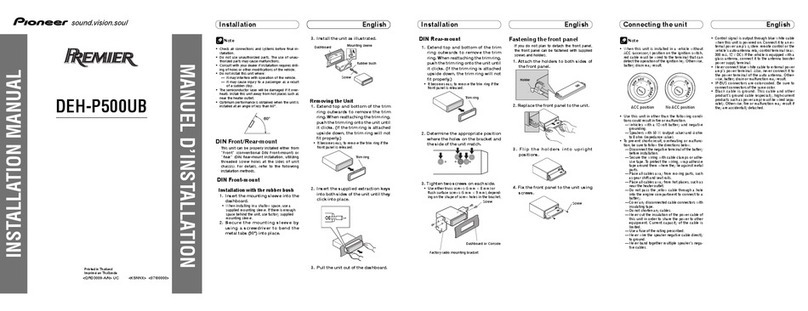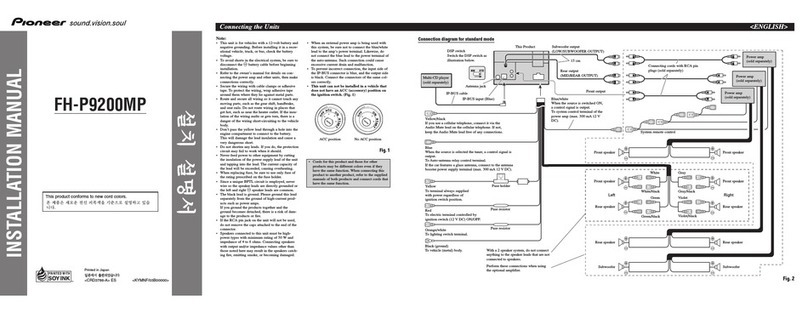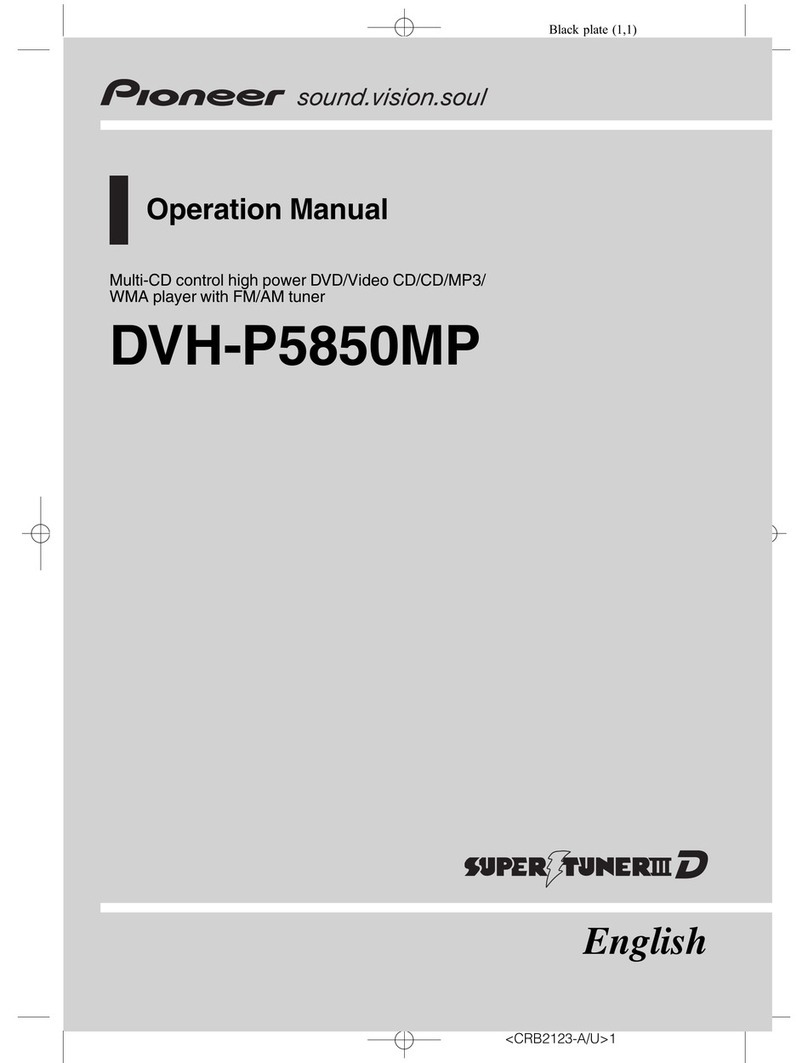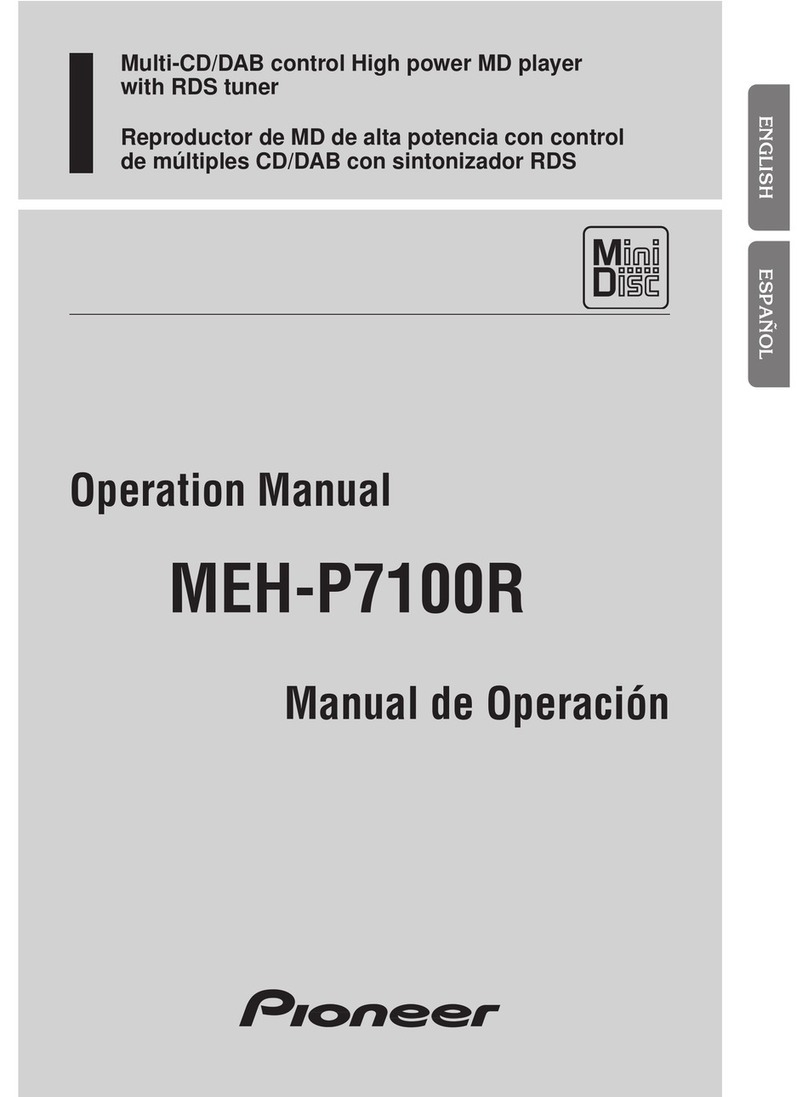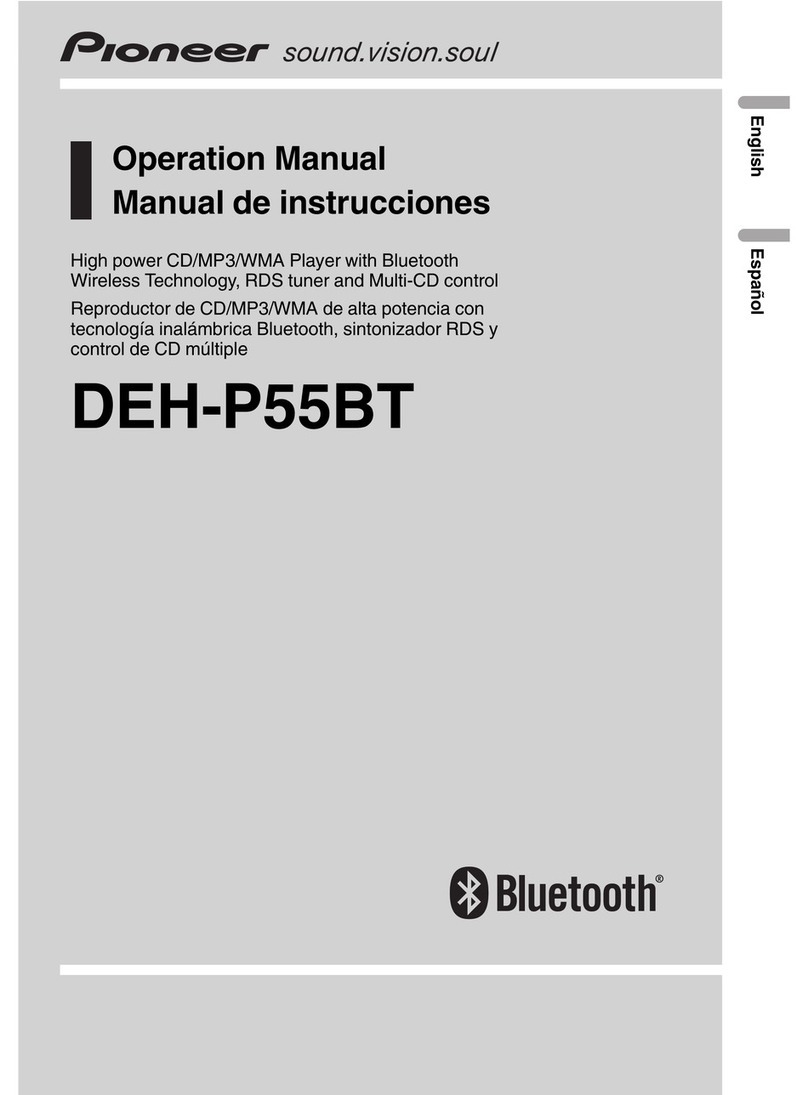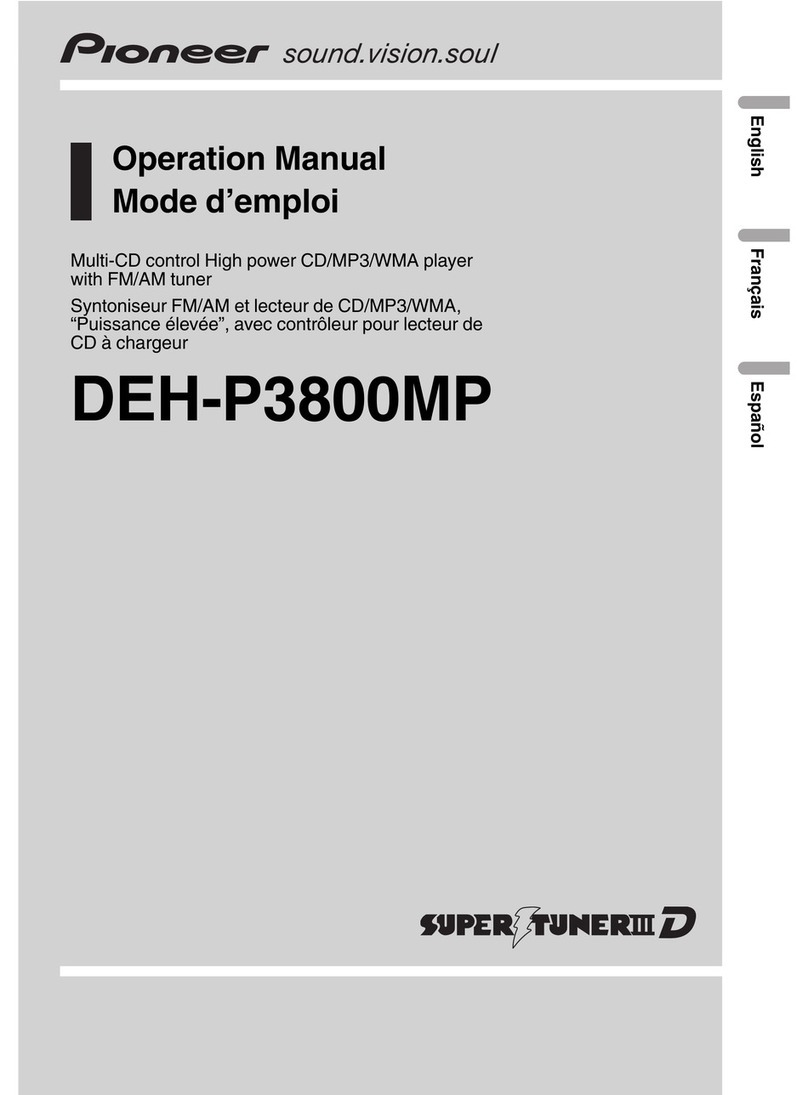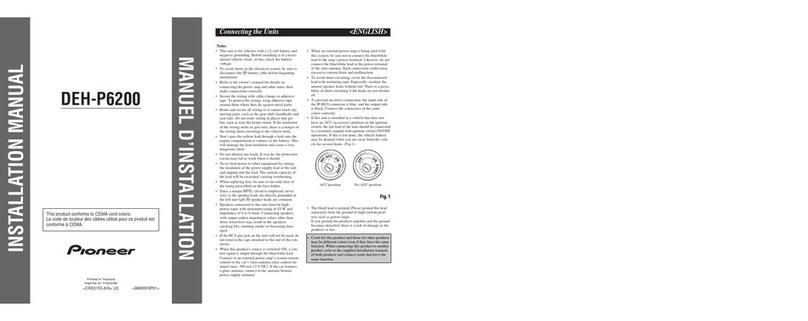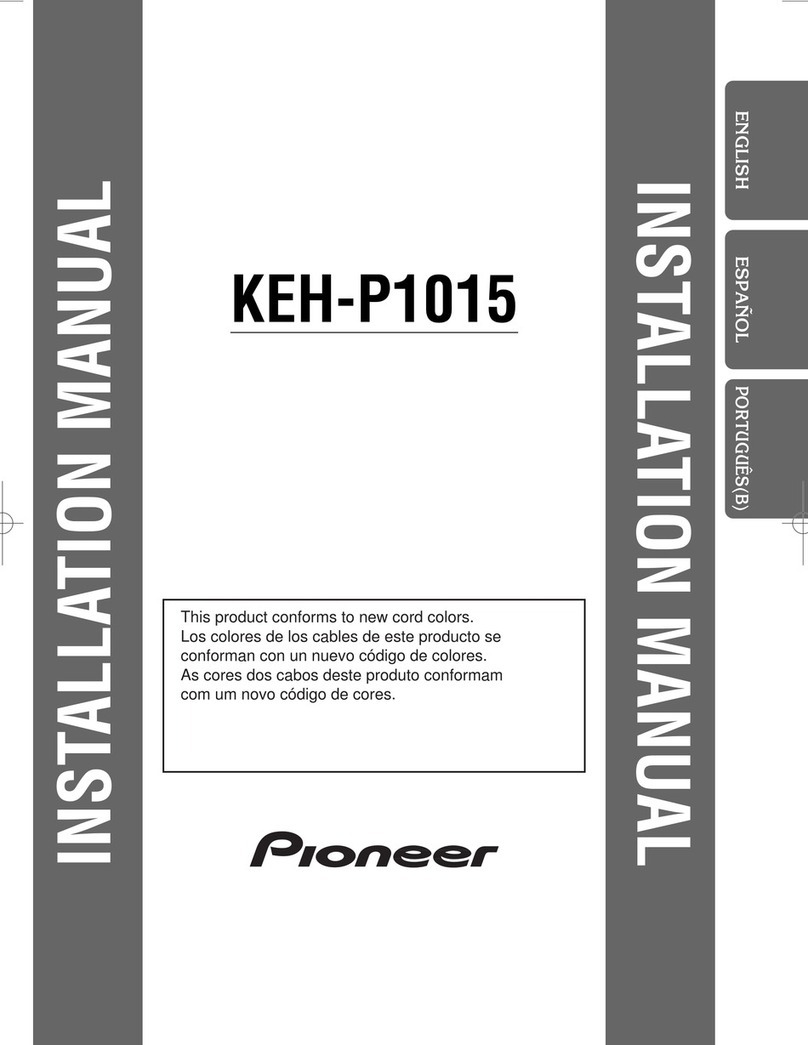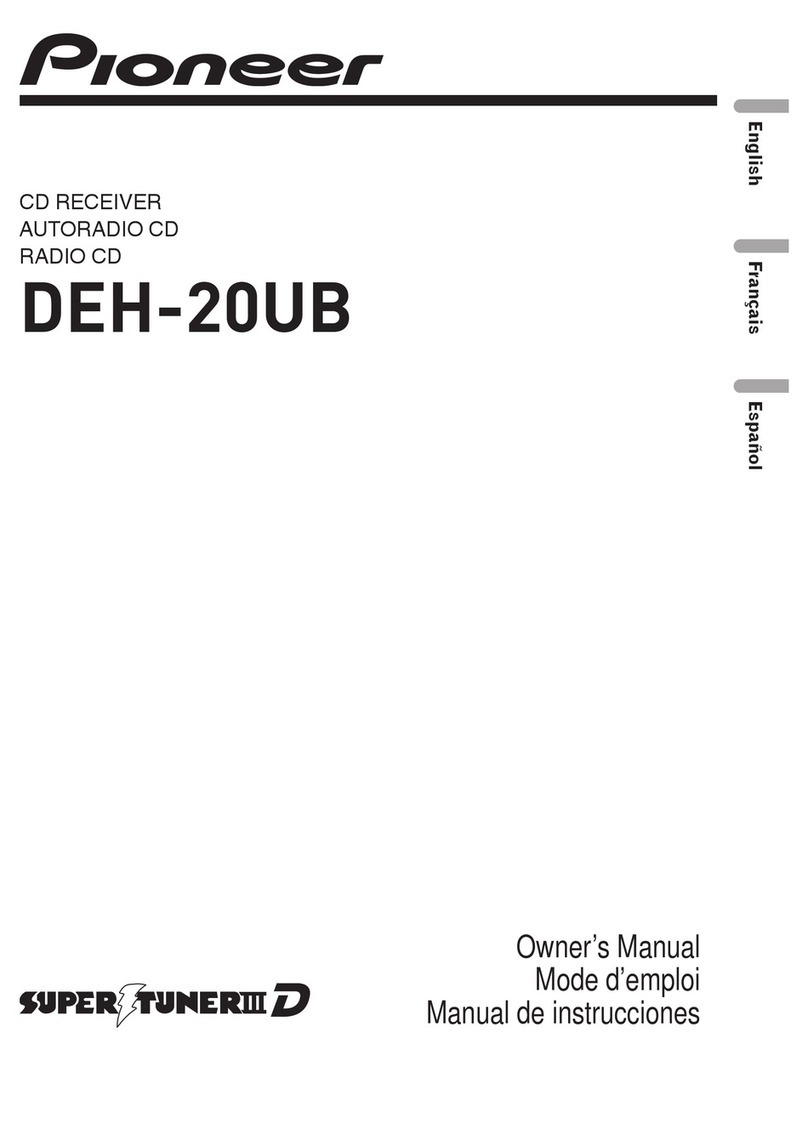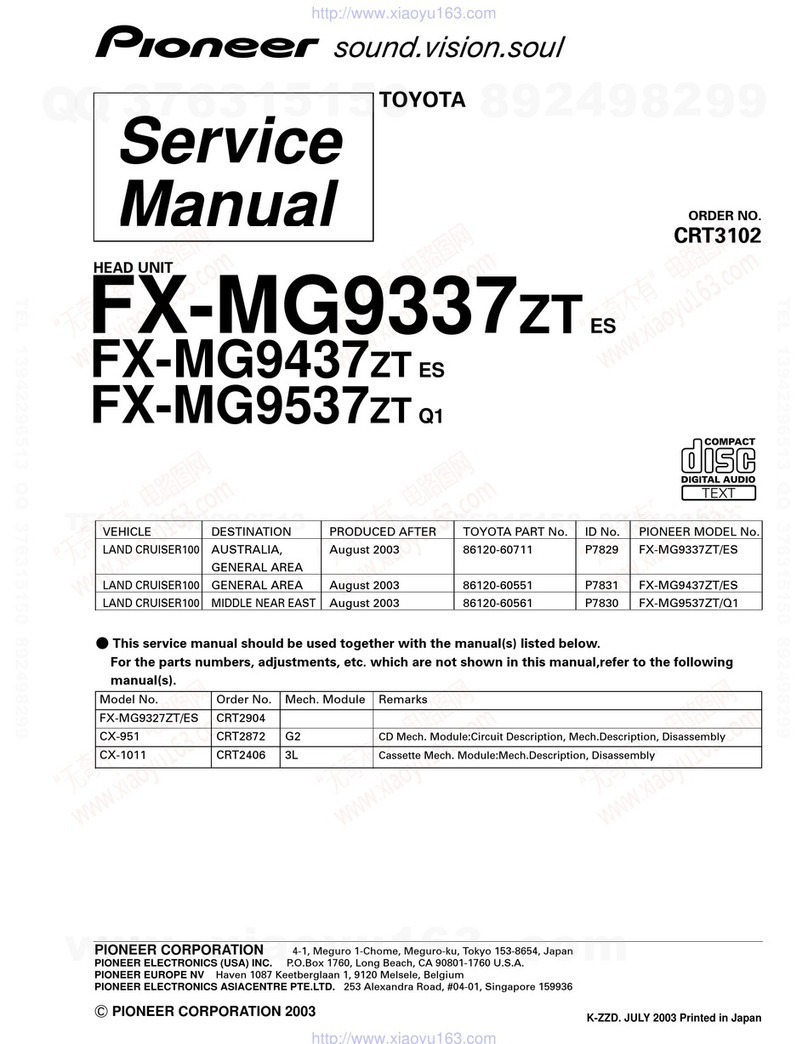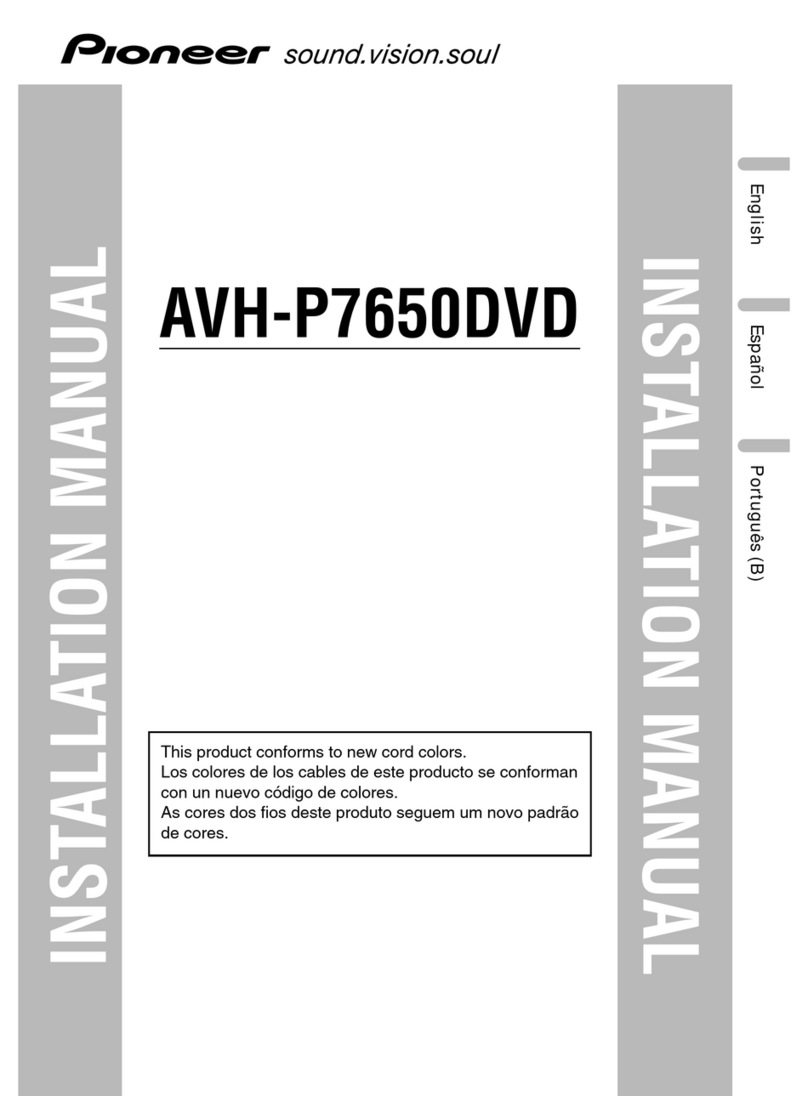Section
m(Operating this
unit
)
CD
Basic Operations
Playing a
CD
I
Inseli
the
diSC,
label side up into the disc loading
slot.
T
If
adisc has already been inseried, press
SRCI
--
OFF to select the built'ln
CD
player,
Ejecting a
CD
1Press
~,
Selecting atrack
_1
Press
~
or"
Fast
forwarding or reversing
'1 Press and hold
~
or
...
_Note
You
can
also
turn
pause
on
or
off
by
pressing
PAUSE.~
Audio
Adjustments
Audio
Adjustments
•
Press
A(audio)
to
select
the
audio func-
tion.
After
selecting. perform the following proce-
dures to set the audio function.
You
can change the fader/balance setting.
T
PI'ess
....
or "
to
adjus front/rear speaker balance
Adjustment range (front/rear): FAD F15
to
FAD
R15
FAD 0is the proper setting when only two speak,
ers are used,
~z.
Press
~
or"
to adjust left/I-ight speaker balance,
Adjustment range (left/right) BAL L
15
to
BAL
R15
SLA
(Soul-ce
level
adjustment) lets you adjust the vo'
lume level of each source to prevent radical changes
In
volume when switching between sources,
•Settings are based
on
the
FM
volume level. which
remains unchanged.
Before adjusting
SOUITe
levels, compare the
FM
volume level with the level of the soul'ce you wish
to adjust.
•
The
AM volume
level
can also
be
adjusted with
source level adjustments.
1
PI'ess
....
or "
to
adjust the source volume
Adjustment range SLA
+4
to
SLA-4
You
can adjust the bassimid/Ireble level.
•Adjusted equalizer curve settings are stored
In
CUSTOM,
J,
Press
....
or "
to
adjust the level,
Adjustment range: +6
to-6
Loudness compensates for deficiencies in the low,
and high-frequency ranges
at
low volume
,,_
Press
...
or"
0urn loudness on or
off,
~L
Press
~
or"
to select the desired setting,
LOW
(I
owl-HI
(high)
Press
....
or "to pause or resume,
Function settings
•
Press
F(function)
to
select
the
function.
After selecting, perform the following proce-
dures to set the function.
Press
....
or "to
tum
random play
on
or off,
When random play
IS
on,
ROM
appears
In
the diS'
play.
Scan play searches
for'
asong wi hin the selected
re-
peat range.
'j"
Press
....
to
tum
scan play on.
SCAN
appears
in
the display,
The
first
10
seconds
of each track
is
played,
,1.
When you
fl
nd
the desl
red
track pl'ess "to tu
rn
scan playoff.
If the display has automatically returned
to
the
playback display. select SCAN again by pressing f
(function)
Aftel' scanning of a
CD:s
finished, normal play,
back
of
the tracks will begin agam.
--~.6.USE(>i
~77'?7T'~"7""7:~7S
L!..
Press
~
or"
to select the repeat range.
DSC
-Repeat all tracks
TRK
-Repeat the current track
=..,....,....,..
-.itfij"",:,
CD
En